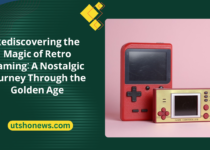A Comprehensive Guide to Google Minesweeper: Unearthing the Hidden Gems
Google Minesweeper may be one of the most underrated games on the internet, but it has a rich history and a dedicated following. In this comprehensive guide, we will take a deep dive into the world of Google Minesweeper, exploring its origins, how to access it, the rules and gameplay, tips and strategies for winning, advanced techniques for mastering the game, hidden features and Easter eggs, competing with friends, and the benefits of playing Minesweeper for mental agility. So, grab your virtual pickaxe and let’s unearth the hidden gems of Google -Minesweeper!
History of Minesweeper and its Popularity
Minesweeper has been around for decades and has become a staple on Windows computers since the 1990s. The game was first introduced as a standalone application in the Microsoft Entertainment Pack for Windows 3.1. Its simple yet addictive gameplay quickly gained popularity and Minesweeper became an instant hit.
Over the years, Minesweeper has evolved and found its way onto various platforms, including Google. With its clean interface and intuitive controls, Google Minesweeper offers a refreshing take on the classic game, appealing to both casual players and seasoned Minesweeper enthusiasts.
How to Access Google Minesweeper
Accessing Google -Minesweeper is incredibly easy. All you need is an internet connection and a device with a web browser. Simply open your preferred search engine and type “Google Minesweeper” in the search bar. The game will appear as a search result, ready for you to click and play.
Alternatively, you can directly access Google Minesweeper by typing “google.com/search?q=minesweeper” in your web browser’s address bar. This will take you directly to the game without any additional steps. Whether you’re at home or on the go, Google Minesweeper is just a few clicks away.
Rules and Gameplay of Google Minesweeper
The rules of Google Minesweeper are straightforward. The game is played on a grid, which is initially covered in tiles. Some of these tiles conceal hidden mines, while others are safe to uncover. The objective is to clear the entire grid without detonating any mines.
To uncover a tile, simply click on it. If you uncover a mine, the game ends. However, if you reveal a number, it indicates the number of mines adjacent to that tile. Use this information to strategically deduce the location of the mines and mark them with a flag. The game is won when all the safe tiles are uncovered and all the mines are flagged.
Tips and Strategies for Winning at Google Minesweeper
While Google -Minesweeper may seem like a game of luck, there are strategies you can employ to increase your chances of winning. Here are a few tips to keep in mind:
- Start with the corners and edges: The corners and edges of the grid are usually safer to uncover. Begin by clicking on these tiles, as they have fewer adjacent tiles and are less likely to contain mines.
- Use logical deduction: When you uncover a number, analyze the surrounding tiles to deduce the location of the mines. If a tile has the maximum number of adjacent mines flagged, the remaining adjacent tiles are safe to uncover.
- Flag wisely: Make sure to flag the tiles that you are certain contain mines. Flagging too many tiles without proper deduction can lead to mistakes and make the game more challenging.
By following these tips and practicing your deduction skills, you’ll be well on your way to becoming a Google Minesweeper master.
Advanced Techniques for Mastering Google Minesweeper
If you’ve mastered the basics of Google Minesweeper and want to take your skills to the next level, here are some advanced techniques to consider:
- Sweeper’s instinct: Develop a sense of intuition when it comes to uncovering tiles. Sometimes, you need to take calculated risks and make educated guesses based on the information available.
- Chain reactions: Look for opportunities to create chain reactions by uncovering tiles that are likely to reveal multiple safe tiles. This can help you clear large portions of the grid in a single move.
- Time management: As you progress through the game, keep an eye on the timer. Speed is of the essence, but don’t rush and make hasty moves. Find a balance between speed and accuracy to achieve the best results.
By incorporating these advanced techniques into your gameplay, you’ll become a true Minesweeper maestro.
Hidden Features and Easter Eggs in Google Minesweeper
Google -Minesweeper has its fair share of hidden features and Easter eggs, adding an extra layer of fun to the game. Here are a couple of secrets to uncover:
- Custom themes: Did you know that you can change the appearance of the game? Click on the gear icon in the top right corner of the game screen to access different themes, including classic, retro, and even holiday-themed designs.
- Konami code: If you’re feeling nostalgic, enter the famous Konami code (Up, Up, Down, Down, Left, Right, Left, Right, B, A) while on the game screen. You’ll be greeted with a special surprise that pays homage to the gaming culture of yesteryears.
These hidden features and Easter eggs make Google Minesweeper a delightful experience for players of all ages.
Competing and Challenging Friends in Google Minesweeper
Playing Google Minesweeper can be a solitary experience, but it doesn’t have to be. Challenge your friends to see who can achieve the highest score or complete the grid in the shortest amount of time. Simply share the game link with them and let the competition begin.
You can also use the multiplayer feature in Google -Minesweeper to play against friends in real-time. Compete head-to-head on the same grid and see who can outwit the mines and emerge victorious.
The Benefits of Playing Google Minesweeper for Mental Agility
Beyond its entertainment value, playing Google Minesweeper offers numerous benefits for mental agility. The game requires logical thinking, strategic planning, and quick decision-making, all of which help to exercise and sharpen the mind. Here are a few ways in which Minesweeper can benefit your mental agility:
- Problem-solving skills: Minesweeper challenges you to think critically and solve complex problems. Analyzing the grid and deducing the location of mines improves your problem-solving abilities.
- Memory enhancement: Memorizing the locations of mines and safe tiles requires good spatial memory. Regularly playing Minesweeper can help improve your memory retention and recall.
- Focus and concentration: Minesweeper demands focus and concentration to avoid making mistakes and uncovering mines. By practicing these skills in the game, you can apply them to other aspects of your life.
Conclusion and Final Thoughts on Google Minesweeper
Google Minesweeper may be a hidden gem in the world of online games, but its simplicity and addictive gameplay make it a true classic. Whether you’re a beginner or a seasoned player, this comprehensive guide has provided you with the tools to unearth the secrets of Minesweeper.
From its humble origins to its advanced techniques and hidden features, Google -Minesweeper offers a delightful and mentally stimulating experience. So, the next time you find yourself with some free time, grab your virtual pickaxe and embark on a Minesweeper adventure. You never know what hidden gems you might discover along the way. Happy sweeping!
FAQs
What is Google Minesweeper?
Google Minesweeper is an online game developed by Google that is based on the classic Minesweeper game. It’s a single-player puzzle game where the objective is to clear a grid of hidden mines without triggering any of them.
How do I access Google Minesweeper?
You can access Google -Minesweeper by simply searching for “Minesweeper” in the Google search bar. The game should appear as one of the search results.
Is Google Minesweeper free to play?
Yes, Google Minesweeper is free to play. You can enjoy the game without any cost or need for a Google account.
Can I play Google Minesweeper on my mobile device?
Yes, Google Minesweeper is accessible on mobile devices with internet access through a web browser. Simply open your mobile browser and search for “Minesweeper” on Google.
What are the rules of Google Minesweeper?
The rules are similar to the classic Minesweeper game. You must uncover all non-mined squares without triggering any mines. Numbers on uncovered squares indicate how many mines are adjacent to that square.
How do I win at Google -Minesweeper?
To win, you must successfully flag all the mines on the grid without detonating any of them. Once all mines are flagged and all safe squares are uncovered, you win the game.
Is there a timer in Google Minesweeper?
Yes, there is typically a timer displayed while you play Google Minesweeper. It tracks the time it takes for you to complete the game, allowing you to challenge yourself and improve your speed.
Can I customize the grid size and difficulty level in Google Minesweeper?
Google Minesweeper usually offers different grid sizes and difficulty levels, allowing you to choose the one that suits your preferences and skill level.
Is there a leaderboard in Google Minesweeper?
Google Minesweeper may have a leaderboard feature that displays the fastest completion times for each grid size and difficulty level. You can compete with others and aim for the top spot.
Is Google -Minesweeper available offline?
No, Google Minesweeper is an online game, and you need an internet connection to play it. It’s hosted on Google’s servers, so you cannot play it offline.