Unleash Your Gaming Potential with the Best Gaming Laptops in the Market
Welcome to the exhilarating world of gaming laptops, where power and portability converge to deliver an unparalleled gaming experience. In this article, we’ll delve into the realm of these remarkable machines, exploring their features, capabilities, and the top contenders in the market. Whether you’re a casual gamer or a hardcore enthusiast, a gaming laptop can elevate your gaming journey to new heights.
As the demand for immersive and visually stunning gaming experiences continues to soar, gaming laptops have emerged as the ultimate companions for gamers on the go. These portable powerhouses are designed to handle the most demanding games, offering seamless performance and stunning graphics, all while allowing you to game wherever your adventures take you.
Why choose a gaming laptop over a regular laptop?
While regular laptops serve various purposes, gaming laptops are engineered specifically for the gaming community. These specialized machines boast several advantages that set them apart from their mainstream counterparts:
- Powerful Hardware: Gaming laptops are equipped with top-of-the-line processors, dedicated graphics cards, and ample RAM, ensuring smooth gameplay and exceptional performance even with the most resource-intensive titles.
- High-Quality Displays: Immersive gaming experiences demand vivid and responsive displays. Gaming laptops feature high-refresh-rate screens, often with IPS or OLED panels, delivering vibrant colors, deep blacks, and minimal input lag.
- Thermal Management: Intense gaming sessions can generate significant heat, which can potentially throttle performance. Gaming laptops employ advanced cooling systems, such as vapor chamber technology and multiple fans, to keep temperatures in check and maintain optimal performance.
- Portability: Unlike bulky gaming desktops, gaming laptops offer the freedom to game on the go. Whether you’re traveling, attending a LAN party, or simply lounging in your backyard, your gaming adventures can accompany you wherever you go.
Key features to consider when buying a gaming laptop
When embarking on your quest for the perfect gaming laptop, several key features should be at the forefront of your considerations:
- Processor (CPU): The processor, or CPU, is the brain of your laptop. Look for high-performance processors from Intel (e.g., Core i7, Core i9) or AMD (e.g., Ryzen 7, Ryzen 9) to ensure smooth gameplay and multitasking capabilities.
- Graphics Processing Unit (GPU): The GPU is the workhorse responsible for rendering stunning graphics and visuals. Dedicated GPUs from NVIDIA (e.g., GeForce RTX series) or AMD (e.g., Radeon RX series) are essential for an immersive gaming experience.
- Display: A high-quality display is crucial for gaming. Consider factors such as resolution (1080p or higher), refresh rate (120Hz or higher for smoother visuals), and panel type (IPS or OLED for superior color accuracy and viewing angles).
- RAM and Storage: Sufficient RAM (at least 16GB) and fast storage solutions, such as solid-state drives (SSDs) or NVMe drives, will ensure seamless multitasking and rapid game loading times.
- Battery Life: While gaming laptops prioritize performance over battery longevity, a decent battery life (4-6 hours) can be beneficial for gaming on the go.
- Keyboard and Touchpad: Ergonomic keyboards with responsive keys and a precise touchpad or dedicated gaming mouse can enhance your gaming experience.
- Cooling System: Efficient cooling solutions, such as advanced heat pipes and multiple fans, are essential to prevent thermal throttling and maintain optimal performance during intense gaming sessions.
Top gaming laptop brands in the market
The gaming laptop market is highly competitive, with several renowned brands vying for the attention of gamers worldwide. Here are some of the top contenders:
- ASUS: ASUS is a pioneer in the gaming laptop industry, offering a wide range of models under its Republic of Gamers (ROG) lineup. Known for their innovative designs, powerful hardware, and advanced cooling solutions, ASUS gaming laptops are a favorite among enthusiasts.
- Razer: Razer has built a reputation for sleek and stylish gaming laptops that combine performance and portability. Their Blade series is renowned for its thin and lightweight designs, vibrant displays, and cutting-edge hardware.
- Alienware: Dell’s Alienware brand is synonymous with gaming laptops. Known for their bold, futuristic designs and top-of-the-line components, Alienware laptops cater to gamers seeking uncompromising performance and immersive gaming experiences.
- MSI: MSI has a strong presence in the gaming laptop market, offering a diverse range of models tailored to different budgets and preferences. Their gaming laptops are praised for their powerful hardware, innovative cooling solutions, and customizable RGB lighting.
- Acer: Acer’s Predator line of gaming laptops has gained popularity for its excellent value proposition and robust performance. With a focus on affordability and reliable hardware, Acer caters to gamers seeking a balance between performance and budget.
- Lenovo: Lenovo’s Legion series of gaming laptops combines sleek designs with powerful hardware and advanced thermal management solutions. Their laptops are known for their durability and versatility, making them suitable for both gaming and productivity tasks.
Best gaming laptops for different budgets
Gaming laptops come in a wide range of configurations and price points, catering to various budgets and gaming needs. Here are some of the best options to consider:
- Budget Gaming Laptops (under $1,000): For budget-conscious gamers, laptops like the Acer Nitro 5, Dell G3, and ASUS TUF Gaming series offer decent performance and essential gaming features at an affordable price point.
- Mid-Range Gaming Laptops ($1,000 – $2,000): In this range, you’ll find laptops like the ASUS ROG Zephyrus G14, Razer Blade 15, and MSI GF65 Thin, which offer a balanced combination of performance, portability, and features for an immersive gaming experience.
- High-End Gaming Laptops ($2,000 and above): For those seeking the ultimate gaming experience, laptops like the Alienware m17 R4, ASUS ROG Zephyrus Duo 15, and Razer Blade Pro 17 offer top-of-the-line hardware, advanced cooling systems, and cutting-edge displays, ensuring seamless performance even with the most demanding games.
Gaming laptop accessories and peripherals
To elevate your gaming experience further, consider investing in some essential accessories and peripherals:
- Gaming Mouse: A high-performance gaming mouse with programmable buttons, adjustable DPI settings, and ergonomic design can significantly improve your accuracy and control during intense gaming sessions.
- Gaming Headset: Immerse yourself in the game’s audio with a high-quality gaming headset, featuring surround sound, noise-canceling microphones, and comfortable ear cups for extended gaming sessions.
- External GPU Enclosure: For an extra performance boost, consider an external GPU enclosure that allows you to connect a dedicated desktop-class graphics card to your gaming laptop, unlocking even greater graphical capabilities.
- Laptop Cooling Pad: To ensure optimal thermal management and prevent overheating, a laptop cooling pad with built-in fans can be a valuable addition to your gaming setup.
- Portable Gaming Monitor: Enhance your gaming experience on the go with a portable gaming monitor that offers high refresh rates, low input lag, and vibrant colors, allowing you to enjoy an immersive dual-screen setup wherever you are.
Tips for optimizing your gaming laptop’s performance
To unlock the full potential of your gaming laptop and ensure a smooth, lag-free gaming experience, consider the following optimization tips:
- Keep Your Drivers Updated: Regularly update your graphics card, chipset, and other hardware drivers to ensure optimal performance and compatibility with the latest games and software.
- Manage Background Processes: Close unnecessary background applications and processes to free up system resources and allocate more power to your games.
- Adjust In-Game Settings: Experiment with in-game graphics settings to find the perfect balance between visual quality and performance, ensuring smooth gameplay without compromising the overall experience.
- Enable Game Boost Modes: Many gaming laptops come equipped with game boost modes or performance profiles that prioritize gaming performance by adjusting CPU, GPU, and cooling settings.
- Upgrade Storage and RAM: If your laptop supports upgradable storage and RAM, consider upgrading to faster SSDs or adding more RAM to improve game loading times and overall system responsiveness.
- Utilize Game Streaming Services: For a seamless gaming experience on lower-spec laptops, consider leveraging game streaming services like NVIDIA GeForce NOW or Xbox Cloud Gaming, which offload the computational workload to powerful cloud servers.
Gaming laptop vs gaming desktop: Which one is right for you?
While gaming laptops offer unparalleled portability, gaming desktops often provide superior performance and upgradability. When deciding between the two, consider the following factors:
- Portability: If you frequently travel or prefer the flexibility to game in different locations, a gaming laptop is the clear choice. However, if you primarily game at home, a desktop setup might be more suitable.
- Performance: Gaming desktops generally offer more powerful hardware configurations, better cooling solutions, and easier upgradability, resulting in higher performance compared to their laptop counterparts.
- Upgradability: While gaming laptops have limited upgrade options, desktops allow for more flexibility in upgrading individual components like the CPU, GPU, RAM, and storage over time.
- Cost: Gaming desktops tend to be more cost-effective than laptops with comparable specifications, as you can build or customize a desktop system to suit your budget and needs.
- Peripherals and Accessories: Desktops offer more options for peripherals, such as multiple monitor setups, high-end gaming keyboards and mice, and specialized controllers, enhancing the overall gaming experience.
Ultimately, the choice between a gaming laptop and a desktop will depend on your specific needs, preferences, and priorities regarding portability, performance, and budget.
Gaming laptop maintenance and care tips
To ensure your gaming laptop’s longevity and peak performance, regular maintenance and care are essential. Here are some tips to keep in mind:
- Keep it Clean: Regularly clean your laptop’s keyboard, vents, and exterior to prevent dust buildup, which can impede airflow and cause overheating.
- Proper Ventilation: Ensure your laptop has adequate ventilation by using a laptop cooling pad or placing it on a hard, flat surface to prevent overheating and potential damage.
- Battery Management: Avoid leaving your laptop plugged in all the time, as this can degrade the battery over time. Instead, practice battery conditioning by allowing it to discharge and recharge periodically.
- Software Updates: Keep your operating system, drivers, and game software up-to-date to benefit from performance improvements, bug fixes, and security patches.
- Data Backup: Regularly back up your important data, game saves, and configurations to an external hard drive or cloud storage to prevent data loss in case of hardware failure or other unforeseen circumstances.
- Avoid Extreme Temperatures: Exposing your laptop to extreme temperatures, whether hot or cold, can cause damage to internal components and potentially shorten its lifespan.
- Handle with Care: Gaming laptops are precision devices, so handle them with care to avoid accidental drops, spills, or other physical damage that could lead to costly repairs or replacements.
Conclusion
In the ever-evolving world of gaming, laptops have emerged as powerful and portable companions, offering an unparalleled gaming experience on the go. From budget-friendly options to high-end powerhouses, the market is brimming with gaming laptops catering to every gamer’s needs and preferences.
Whether you’re a casual gamer seeking a portable solution or a hardcore enthusiast demanding top-tier performance, the right gaming laptop can unlock a world of immersive gameplay and unparalleled entertainment. By considering the key features, brands, and budgets outlined in this article, you can confidently embark on your quest to find the perfect gaming laptop that aligns with your gaming aspirations.
Remember, the journey doesn’t end with the purchase – optimizing your laptop’s performance, investing in essential accessories, and practicing proper maintenance will ensure you unleash its full potential and elevate your gaming experience to new heights.
So, embrace the power of gaming laptops, and let the adventure begin!
If you’re ready to take your gaming experience to the next level, visit our website and explore our curated selection of top-tier gaming laptops. Our knowledgeable experts are ready to guide you through the process of finding the perfect machine that meets your unique gaming needs and budget. Don’t settle for anything less than the ultimate gaming companion – unleash your gaming potential today with the best gaming laptops in the market!
FAQs
1. What is the ideal GPU for gaming laptops?
For an optimal gaming experience, aim for dedicated GPUs from NVIDIA’s GeForce RTX series or AMD’s Radeon RX series. These powerful GPUs are designed to handle demanding games and provide smooth performance with high frame rates and visual fidelity.
2. How much RAM do I need for gaming?
While the minimum recommended RAM for gaming is 8GB, it’s advisable to opt for 16GB or higher for a smoother multitasking experience and to future-proof your laptop for upcoming games with higher memory requirements.
3. Is a high refresh rate display necessary for gaming?
High refresh rate displays, typically 120Hz or higher, can significantly improve the gaming experience by providing smoother visuals and reducing motion blur, especially in fast-paced games. However, they may come at a higher cost and potentially impact battery life.
4. Can I upgrade the GPU in a gaming laptop?
Most gaming laptops have the GPU soldered onto the motherboard, making it challenging or impossible to upgrade. However, some high-end models may offer upgradable GPU options, but this is generally not a common feature.
5. How long do gaming laptop batteries typically last?
Gaming laptops are designed for performance over battery life, so their batteries typically last between 2-6 hours under normal usage. During intense gaming sessions, battery life can be significantly shorter, often requiring the laptop to be plugged in.
6. Can I use a gaming laptop for non-gaming tasks like video editing or 3D rendering?
Absolutely! Gaming laptops are equipped with powerful hardware that can handle resource-intensive tasks like video editing, 3D rendering, and other creative workloads with ease, making them versatile machines for both work and play.
7. What is the difference between a gaming laptop and a workstation laptop?
While gaming laptops are optimized for gaming performance, workstation laptops are designed for professional applications like CAD, 3D modeling, and scientific simulations. Workstation laptops often feature specialized hardware like ECC RAM, Quadro GPUs, and ISV-certified components for reliability and accuracy.
8. How often should I clean and maintain my gaming laptop?
It’s recommended to clean your gaming laptop regularly, at least once a month, to remove dust buildup and ensure proper airflow. Additionally, perform software updates, optimize settings, and manage your data and files to maintain optimal performance.

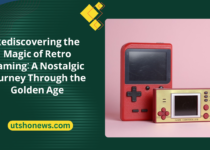

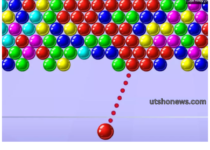
Your style is so unique compared to many other people. Thank you for publishing when you have the opportunity,Guess I will just make this bookmarked.2
I got what you mean , thanks for putting up.Woh I am glad to find this website through google. “Don’t be afraid of opposition. Remember, a kite rises against not with the wind.” by Hamilton Mabie.
Our goal is to create an in-depth background of performance
enhancing medicine from each background whereas constructing a group around
discussion of these substances. By No Means share oxandrolone with one other
particular person, especially somebody with a historical past
of drug abuse or addiction. Oxandrolone is not going to enhance athletic performance and shouldn’t
be used for that objective. Marinol is a man-made form of cannabis
used to treat lack of urge for food in individuals with AIDS.
If you’re on the lookout for a safe and legal alternative to Anavar,
then we recommend testing CrazyBulk’s Chopping Stack.
With Winstrol being a C17-alpha-alkylated steroid, it’ll cause liver
strain while reducing HDL cholesterol and raising LDL through the stimulation of hepatic lipase.
All of this, mixed with a lack of aromatization,
will cause potential injury to the heart. We have found regular cardio workouts
to be helpful in stopping massive spikes in blood
strain. Each trenbolone and Winstrol don’t aromatize,
so water retention won’t be an issue, resulting in a defined
and dried-out physique as an alternative, with enhanced vascularity.
Thus, high energy mixed with the estrogenic nature
of testosterone and Anadrol will trigger important water retention, even with trenbolone’s diuretic properties.
We have seen this cycle add large amounts of measurement and strength in intermediate steroid customers.
Testosterone suppression goes to be extreme following this cycle, requiring an aggressive post-cycle remedy protocol to prevent a psychological and physiological crash in addition to muscle loss.
In this weblog post, we will help you find the proper Anavar dosage on your needs.
The lack of threat of water retention is a serious benefit of
Anavar and an enormous reason why it’s such a popular and potent chopping compound, including for competitive customers.
You should not expect important muscle positive aspects
– Anavar is not a bulking steroid, but it could
promote some lean features while concurrently losing fat.
Girls can achieve within the 10lbs vary, whereas
males tend to see smaller features under 10lbs.
One of the less spoken-about benefits of Anavar is a potential increase to your overall mood.
The identical can’t be mentioned for a lot of different steroids, which may probably cause nervousness and elevated anger instead.
Oxandrolone is an “anabolic” steroid that promotes the expansion of muscle tissue.
Usually, Anavar is taken orally, and the dosages are divided into two or three equal doses all through the day.
In most instances, nausea will go away by itself after a
few days or even weeks. If you expertise nausea whereas
taking Anavar, it is essential to discuss to your physician. They might find a way
to prescribe a different treatment that doesn’t trigger this facet effect.
Overall, the elevated power ranges supplied by Anavar may be extremely beneficial for these who are trying to improve their
bodily efficiency. One of the advantages of Anavar is that it can assist to boost power ranges.
For PCT, use 50mg/day of Clomid for three weeks, and you must get well quickly.
Few steroids could have us closely looking at
each male and female cycles, but Anavar is an exception.
Anavar will increase your endurance to an extent, with a noticeable ability to work out for
longer and at a better intensity22. This is invaluable while cutting, the place you’ll
need to push your self with cardio exercises to burn fats.
Like all AAS, Anavar will positively affect your recovery, rushing up tissue therapeutic.
With its known benefits on collagen synthesis (after all, Anavar was initially developed to advertise healing), it can reduce soreness and
ache post-workout. As a therapy for anemia, Anavar has a really useful effect on red blood cell count21, bringing about heightened endurance
by transporting extra oxygen and vitamins to the muscle tissue throughout train.
This factor is very important for women to retain their hard-earned muscles
while losing extra fat. Anavar promotes lean muscle mass growth in girls, avoiding
the bulbous look generally acquired when taking different
anabolic steroids. It operates via stimulated protein synthesis, supporting the buildup of the muscular tissues while preserving one
within the line of being more feminine. Really, this benefits girls who do not like gaining big muscles
but wish to outline their muscle tissue. HGH is nearly always used in a stack as a end result of that’s where it is most useful.
Not Like different oral steroids, Anavar is
largely digested by the kidneys and never the liver.
It will definitely still influence your liver and your ALT, AST, and different
well being markers will increase, but not as much as other oral steroids.
In addition, Anavar also can increase blood pressure and levels
of cholesterol, both of that are danger elements for
heart disease. As a end result, people who take Anavar may
be at an increased danger of growing heart illness.
Before embarking on an Anavar cycle, it is crucial to undertake certain preparatory measures to ensure a protected and effective expertise.
By following these essential steps, you’ll have the ability to optimize your outcomes and minimize potential risks.
Anadrole re-creates the consequences of Oxymethalone (known as
Anadrol, some of the highly effective anabolic steroids in existence) but without
the side effects. Step on the human growth hormone gas, hearth
up muscle development and burn via fats stores.
In conclusion, Anavar could be a useful tool within the bodybuilding journey
for girls, supplied it’s used responsibly
and sparsely. Success in bodybuilding comes from consistency, patience, prudent selections, and above all—respect for your personal body.
Use Anavar wisely, putting your health first, and you could discover it to
be a useful companion on your approach to attaining your bodybuilding targets.
As A Result Of of this, the advised maximum cycle length for Oxandrolone is
eight weeks. As A Outcome Of Anavar’s effects on the body are fairly delicate, this is a prevalent concern. Even although it’s potential to use Anavar for ten weeks or more, and many individuals accomplish that because the unwanted facet effects are tolerable, doing so raises the danger of liver damage.
These could be some of the most debilitating and physique-ruining unwanted effects of steroid use
and embrace bloating or water retention and gynecomastia.
You can expect good dry gains without estrogenic side
effects unless you include other aromatizing steroids in your Anavar stack.
Anavar is massively popular with female users, however ladies do not require the sort of post-cycle therapy that males do
after an Anavar cycle. It is, nonetheless, useful as a moderate lean mass gainer for males and
effective for ladies when stacked with Primobolan or Winstrol.
For additional power positive aspects, mix with SARMs similar to Ostarine at 12.5mg per day for
the first 5 weeks, then improve it to 25mg a day for weeks 6-8.
Unlike males, ladies don’t need to do PCT, so there’s
nothing else to do as quickly as the cycle ends.
As I talked about, Anavar is doubtless considered
one of the few steroids ladies can confidently use.
References:
Difference Between Steroids And Hgh (Tinyurl.Ee)
Androgenic anabolic steroid therapy ought to be used very cautiously in youngsters and solely by
specialists who’re conscious of the consequences on bone maturation (see WARNINGS).
Concurrent dosing of oxandrolone and warfarin could end in unexpectedly giant will
increase in the International Normalized Ratio (INR)
or prothrombin time (PT). Like different androgens, oxandrolone can cause or worsen pimples and priapism (unwanted or prolonged erections).
It can shut down or reduce testosterone production in men, but usually
solely occurs at doses over 10mg per day. For those excited about Anavar 10mg,
our different products, similar to Trenbolone and Primobolan, may be priceless additions to your cycle.
These compounds assist customers optimize outcomes relying on whether they focus on muscle gain, slicing, or overall efficiency enhancement.
Do not enhance your dose or use this drug extra often or for longer than prescribed.
When an anabolic steroid is misused or abused, you
could have withdrawal symptoms (such as melancholy, irritability,
tiredness) if you suddenly cease utilizing the drug.
Clenbuterol is usually known as a cutting steroid like Anavar.
Nonetheless, clenbuterol is not an anabolic steroid;
due to this fact, we don’t see it affect natural testosterone ranges to
any significant degree.
At Dream Physique Clinic, we try to offer our
prospects with the finest possible products, customer service, and assist.
Our educated staff is here to answer any questions you could have about our products, and guide you in selecting the
best product for your individual wants. We also offer aggressive
costs, guaranteeing you get the best value for your funding.
Empower Pharmacy is the nation’s largest, most superior 503A compounding pharmacy and
503B outsourcing facility. Our mission is to offer access
to the most effective compound medication options for patients, practitioners, and pharmacies.
You can fill out the form under to be notified when the product shall be available again.
So should you keep away from injections you can order Anavaros (Oxandrolone) online.
As beforehand acknowledged, an Oxandrolone (Anavaros) “solo” cycle is
typically undertaken to boost muscle definition. Anavar just isn’t a very suppressive anabolic steroid; nonetheless, if a woman’s
well-being is notably affected, she might wish to run post-cycle remedy.
Girls additionally must be careful that the Anavar they’re
taking is really 100 percent Anavar (oxandrolone)
and not another substance. This is as a result of
our checks present that Anavar is often counterfeited on the black market, being replaced with Dianabol (a much cheaper steroid to
produce). If a girl unknowingly takes Dianabol, virilization side effects
are very probably. Among these are the potential to buy counterfeit
products or mislabeled substances, which may lead to extreme well being problems.
In Distinction To some oral steroids, oxandrolone doesn’t generally cause gynecomastia as a outcome of
it’s not aromatized into estrogenic metabolites. Although
not a phenomenal mass builder for males of their off-season, with girls it’s a special story.
Oxandrolone is a man-made steroid androgen hormone, characterized by its A ring being a heterocycle, where the second carbon atom
is substituted with an oxygen atom. It Is acknowledged for its very low androgenic activity coupled with
a strong anabolic index. Realistically, girls typically construct
roughly 12 lbs of muscle from their first Anavar cycle,
in our experience.
Anavar will provide the capability to construct muscle and preserve strength whereas
dieting. For hardcore bulking cycles, males are very unlikely to want to embody Anavar in a
stack as a end result of it might need to be used at unsustainably high doses, and there are much more powerful compounds to use as a substitute.
It is, nonetheless, useful as a average lean mass gainer for
males and efficient for ladies when stacked with Primobolan or Winstrol.
If any of those results final or worsen, inform your doctor or pharmacist promptly.
(2) Schimrigk, Häusler, G., Blümel, P., Plöchl, E., Waldhör, T., &
Frisch, H. Dr. O’Connor has over 20 years of experience treating
women and men with a history of anabolic steroid, SARM, and PED
use. He has been a board-certified MD since 2005
and provides steerage on hurt reduction methodologies.
Anavar does spike dihydrotestosterone (DHT) levels which might contribute to pimples and hair loss.
The reason why zits can occur on Anavar is as a end result
of DHT triggers the androgenic receptors in your skin leading to
increased sebum production and physique hair while suppressing hair
development in your head. For women Anavar users (14) it’s advised to begin on a lot decrease quantities.
The Anavar cycle may also be shorter (4-6 weeks) compared to the
male cycle which can doubtlessly last for as a lot as
sixteen weeks. Like the boys (see above) the dosages could
be increased, though not as high, for instance 20mg per day could
possibly be at a peak stage earlier than pulling the back all the
means down to cycle off. Anavar holds a half-life of 9 hours, which is pretty lengthy for
an oral anabolic steroid, however it is just quick sufficient to
necessitate cut up Anavar doses up through the day – however, no more than twice per day.
It is possible to use Anavar in a single-dose method because of the longer than common half-life
as nicely.
Anavar, a popular anabolic steroid, comes in various brands with differing value points.
If you’re seeking to discover the best model of this steroid whereas contemplating affordability, this desk supplies a complete pricing comparability.
We’ve included real manufacturers like Alpha Pharma to offer you
an idea of the fee differences.
Consulting with a healthcare professional or skilled health advisor is crucial to
find out the suitable dosage, cycle size, and monitoring protocols based on private goals and total health.
As one could possibly simply see, Anavar is sort of a flexible compound when it
comes to its makes use of. It is known that anabolic
steroids show a really poor share of survivability by way of liver metabolism when ingested orally.
Anavar, additionally identified by its generic name Oxandrolone, is a popular anabolic steroid renowned for its performance-enhancing properties.
However there is not any getting around the truth that Anavar is still a steroid.
No steroid can actually be thought-about a mild substance when used at doses for bodybuilding; it’s simply that Anavar is taken into account “pretty mild”
compared to the really heavy stuff. Anavar has many advantages, and it’s a compound that labored well for me in the past.
It may or may not be best for you, and you’ll find out extra about that within the
information under.
Plus, our product is obtainable in a convenient bottle of 50 pills for simple administration and monitoring of your progress.
Just use theTamoxifen Citrate (Nolvadex) or/and Clomiphene Citrate (Clomid)If
you may be using excessive dosage of anavar,you probably can embrace HCG in to your
cycle. AFTER CYCLE THERAPYPost Cycle Therapy begins after 2 weeks, after last administration. Simply use theTamoxifen Citrate (Nolvadex) or/and Clomiphene Citrate (Clomid)If
you may be using high dosage of anavar,you possibly can embody HCG in to
your cycle. Oxandrolone is a wonderful secure drug for
newbie athletes, girls, and people who wish to burn fats or increase efficiency.
References:
best steroid cycle for beginner, Fran,
Some pimples on pores and skin might seem, and that’s when you’re genetically predisposed to get them.
Nonetheless, Testosterone is not a fats burning compound and is unquestionably not a compound that you could anticipate miracles
from, especially when talking about fat. In case you’re already
having fairly an excellent and around belly, anticipating
abs overnight from using it or even from utilizing the steroid stack could be an enormous
mistake. Was initially developed within the Nineteen Sixties and
was proven to have a quantity of therapeutic functions.
When contemplating the applying of Oxandrolone in different cycles,
the meant goals turn into key in determining the approach.
The goals could be broadly categorized into chopping, shaping, and strengthening.
Every cycle is tailored to specific aspirations and necessitates
numerous methods and concerns. Continued misuse over extended intervals also elevates the chance of dependency, amplifying
the possible negative repercussions. Due To
This Fact, breaks in-between cycles are inspired to allow the
body ample time to recuperate.
But if you want to start at 10mcg, splitting a pill in half is simple sufficient.
Since weights are now out of the equation, you need to improve your cardio
to 6x/wk for an hour a session. This is way simpler whenever you
go to the health club; you solely have to worry about cardio.
An hour flies by, and you’re soaked in sweat when it’s all mentioned and accomplished (you ought to be,
anyway). Moreover, breastfeeding and pregnant ladies ought
to keep away from any use of Clenbuterol. The potential impacts that
Clen might have on a creating baby are not understood, and this alone makes the chance of using this very
highly effective stimulant far too high for females who’re pregnant or nursing.
It can enhance physique hardness, which comes together with mitigating estrogen, as
it’s the estrogenic effects of steroids that result
in water retention and that bloated look we all need to keep away
from. Whereas Masteron is an much more highly effective
physique hardener than Proviron, combining the 2 can take hardening
to an excessive stage, making this a wonderful stack for contest prep.
Masteron may also increase the libido, which could be a severe boost when stacking these two.
Masteron and Proviron begin working shortly, so
this might be an effective quick cycle and
run even shorter as a blast cycle at higher doses if
desired. If your goal with Proviron is to inhibit aromatization, then it’s secure to
make use of this compound for a 12-week cycle if desired.
As Proviron is usually very liver safe despite being an oral, you need
to use it for a full testosterone cycle.
It’s enjoyable to take a look at before and after
pictures of people who’ve used Anavar, but this tells us nothing
about any features in strength they’ve experienced on the cycle.
However, at excessive doses, Anavar nonetheless poses a danger for
ladies, but at low doses, females are identified to use this steroid with minimal or even no side effects
in any respect. Females naturally produce small amounts of
testosterone, but when using steroids, this powerful androgen can shortly bring about a complete host of undesirable side
effects for females. But being primarily based on a very highly effective androgen in DHT, Anavar can include the chance of androgenic unwanted
effects if you’re somebody who is already genetically
predisposed to them.
It is based on DHT, an androgen, so it ought to be no surprise
that you could anticipate to see exercise in this area.
These unwanted side effects cowl issues that the majority steroid customers shall
be familiar with, together with potential pimples and hair loss or male pattern baldness.
The main goal of mixing Proviron with Dianabol is
to reduce some of the bloating/water retention that Dbol is known for.
In this sense, we’re using Proviron in a bulking cycle, but essentially, it’s a supportive compound and received’t have an result on your muscle positive aspects (that’s what Dbol is
for). Without liver toxicity dangers, I’ve been comfortable using Proviron for 3 months at a time.
This means you can work out tougher and longer, which can allow you to burn extra energy
and build extra muscle. With its widespread availability worldwide, Mesterolone just isn’t a particularly costly steroid.
I have learn several feedback and critiques courting back a
few years, and a few customers would complain that Proviron is expensive.
Residents can find it extra pricey as a result of it isn’t bought pharmaceutically within the US or Canada.
Nonetheless, these days, it’s a comparatively inexpensive steroid to buy in most other countries, whether
or not you’re purchasing real pharma grade or from a reliable underground lab.
I’m going to skip over the everyday whey protein and creatine because all of us already
use these two types. TRT is what makes you ordinary once more, and there isn’t anything wrong with being normal!
So until you’re actually into fitness and/or strength, no,
it’s not worth it.
As Anavar can be utilized each for bulking and slicing, we shall discuss both.
Since each these compounds are taken orally,
there are not any painful injections or needles involved.
Nonetheless, Trenbolone is rather more highly effective than Anavar and stacking each these together may help
you get much better results than having Anavar alone.
Women should not take more than 10 mg/day, as we discover the risk
of creating virilization unwanted effects increases past this dose.
Avoid consuming alcohol excessively, as it
may possibly improve pressure on the liver mixed with Oxandrolone.
Anti-estrogen drugs usually are not wanted,
as Oxandrolone doesn’t aromatize. Oxandrolone was not
outright banned, however its use and not using a legitimate prescription is illegal in most international
locations. As an anabolic steroid, it’s a managed substance that may solely be legally obtained with a physician’s prescription for permitted medical uses.
Joint Reduction Surprisingly, some bodybuilders report Anavar providing joint aid and improved
recovery between workouts versus compounding joint
stress like some steroids can. Pump and Vascularity One
comparatively unique side effect of Anavar is elevated vascularity and “pump” during exercises as a result
of its capacity to increase red blood cell production.
This means you’ll be using pure testosterone, and never one other hormone (you can maybe use
Boldenone). You might need to do that as an alternative of taking Anavar alone as a end result
of the side effects are much less harsh when you’re taking
it concurrently testosterone. Subsequently, it is often stacked with different slicing steroids such as Winstrol, Clenbuterol, and
Trenbolone. Tbol might cause barely more unwanted effects than Anavar, corresponding to cholesterol, liver enzymes and further testosterone suppression. Hi, I’m Dr.
Grant Fourie, a dedicated medical skilled keen about advancing healthcare in our group.
References:
supplements with steroids [Zoe]
When you are taking Anavar can have a major influence in your
results, and it’s important to understand when to take it for
max advantages. About AbbVie in OncologyAt AbbVie, we’re committed to remodeling standards of care for patients dwelling with
difficult-to-treat cancers. We are advancing a
dynamic pipeline of investigational therapies across a range of
most cancers types in each blood cancers and stable tumors.
We are specializing in creating targeted medicines that either impede the replica of cancer cells or allow their elimination.
Using Anavar throughout a steroid cycle is a highly effective means of creating lean muscle mass.
This strong anabolic steroid could help in fat loss, muscle acquire, and efficiency enhancement.
Anavar is a synthetic by-product of testosterone, designed
to maximize muscle progress whereas minimizing androgenic results.
It is particularly famous for its ability to promote
fats loss whereas preserving lean muscle mass,
making it a gorgeous choice throughout slicing
phases. For males, Anavar may help construct lean muscle mass and energy
when combined with correct diet and exercise. At average doses, Anavar is quite gentle and generally well-tolerated by males.
Monitoring your progress all through the 4-week Anavar cycle is essential for optimizing
results and making needed changes.
Incorporating Anavar into a well-structured training program, supported by proper diet and restoration methods, is crucial
for maximizing its benefits. Moreover, consulting
with healthcare professionals or knowledgeable fitness consultants is important to make sure accountable use and mitigate potential risks.
Not only does Oxandrolone assist in muscle improvement, however it additionally aids
in fats loss.
Nevertheless, many customers report noticeable changes of their physique after
finishing a cycle. Cycles sometimes final between 6 to eight weeks, with some customers extending up to 12 weeks
relying on their goals and tolerance. Prioritize whole meals like lean proteins, fruits,
greens, whole grains, and wholesome fats. This selection ensures you get a broad spectrum of minerals, nutritional vitamins, and antioxidants that
contribute to your total well being. A person’s expertise,
tolerance, and aims can decide which cycle they
use. A testosterone-only cycle is common amongst beginners, whereas testosterone/Anadrol is
extra regularly utilized by elite bodybuilders who’re more accustomed to tolerating such
poisonous compounds.
Due to Anavar’s mild nature, some customers might
uncover that they do not expertise any seen opposed results or comedown after a cycle.
Therefore, for some, they received’t feel the necessity
to administer a post-cycle remedy (PCT). Consequently,
people who have already got high blood pressure or have a household historical
past of heart problems shouldn’t take Anavar (or any other anabolic steroid
for that matter). There is at all times a direct association between enhanced strength, measurement, and fitness
center efficiency and elevated testosterone levels.
Loopy Bulks dietary supplements are FDA accredited, that means they’re protected to
eat with no prescription from your physician. There are also plenty of testimonials on the location with earlier than and after photos to back up their product claims.
Anavar is illegal in nearly each country on the earth, bar Thailand & Mexico.
So, if you don’t stay in both of these countries and also you need to purchase anavar – you’ll have to do some dodgy dealings by
way of the black market. F you are taking anavar and also you simply sit on the
couch stuffing your face with twinkies, don’t anticipate much.
Steroids like anavar are very efficient, however they aren’t magic pills
and nonetheless require hard-work out and in of the health
club.
Check E is known to increase endurance, whereas Anavar might help
to scale back physique fat and improve cardiovascular
health, main to higher performance in sports activities and different physical activities.
Typically, there is not a considerable crash post-cycle like different steroids could
cause, making it possible to hold up size and strength
gains. Anavar may even trigger elevations in liver enzymes, marking a level of hepatic stress.
Thus, it is imperative for users with compromised livers to keep away from
Anavar and different oral anabolic steroids. If an individual requires Anavar for cachexia
but has compromised hepatic perform, then injectable anabolic steroids could additionally be
more optimal. Although Anavar could additionally be a much less
toxic compound in comparability with different anabolic steroids,
its benefits aren’t without danger.
However, there’s evidence to suggest that clenbuterol has some anabolic properties, with
its capacity to extend skeletal muscle in animals (4).
We have had ladies claim that Clenbuterol does assist them build muscle and increase energy, whereas others discover
little (if any) improvement. In men, Primobolan is mostly used as a chopping steroid; however, women can even use
it as a bulking compound, as a end result of muscle gains
being extra pronounced in females. She did not notice much in regard to unwanted effects, aside from more oily skin and a delayed menstrual cycle.
These outcomes are typical of a normal Anavar cycle, leading to a leaner midsection and more muscle tone.
This is a suitable cutting cycle for ladies who have never
taken Anavar earlier than. Future cycles could begin at
10 mg and extend to six weeks (maximum) if a woman responds properly to oxandrolone.
Additionally, bodybuilding is usually a journey of self-discovery and personal growth.
Anavar can amplify this transformative process by serving to
people develop a stronger mindset. The psychological fortitude
required to push beyond limits, overcome obstacles, and obtain new milestones is enhanced by
the psychological impact of Oxandrolone. Bodybuilders
often discover themselves evolving not just physically but additionally mentally,
cultivating resilience, willpower, and a mindset primed for achievement.
Beyond its bodily results, Anavar, the renowned performance-enhancing compound, has a notable psychological impression on bodybuilders.
While the mirror reflects the bodily adjustments, it’s essential to acknowledge the psychological and emotional shifts that happen when incorporating Oxandrolone into one’s fitness journey.
In conclusion, the Anavar cycle has demonstrated its capacity to deliver transformative
outcomes for people looking for to reinforce their power,
performance, and physique. This is because of Anavar being 5α-reduced; thus,
it doesn’t aromatize, that means estrogen ranges stay steady.
It can be appealing to athletes who don’t need
additional water weight when performing. When it involves an Anavar
cycle, the outcomes can differ tremendously based mostly on multiple factors.
In current years nonetheless the worth for anavar has dropped
because it’s turning into easier to get maintain of once more.
We liv in a day and age now where with a
little bit of analysis you’ll be able to simply go browsing and order some anavar straight to
your home. Anavar is formally classed as a schedule III managed substance in the united states However, there are firms who promote derivative versions (compounds virtually identical) to anavar online.
However, when you do go down this route don’t purchase from corporations with
poorly designed web sites or ones which don’t list their tackle, as you could get scammed.
People additionally sell Anavar on the black market, which is the place most people get
it from. These visible testimonies and sensible data concerning the substance present an correct perspective.
References:
How To Use Steroids Safely For Bodybuilding
It falls within the class of one of many medication that can make the individual look firm with
an excellent definition with out water retention and bloating.
Can Anavar, also referred to as oxandrolone, boost muscle development and scale back fats with out harsh side effects?
It Is recognized for being gentle and is favored by men and women within the health world.
This guide discusses how to use Anavar safely, its advantages, and what you possibly can anticipate from
an Anavar cycle. Outstanding fats loss shall be seen on this stack,
and it’ll come on rapidly. Count On a rise in power and endurance, however the
unwanted side effects of Clen can hurt your train capacity (lowering the dose is right if you’re sensitive
to stimulants).
Hair follicle tests will present the existence of Anavar inside 90 days
or longer relying on the speed at which hair
grows. The detection window of Anavar in the blood
is narrower in comparison with urine. In common, it
can be detectable for about 10 days after its final consumption.
The only method to safeguard towards any danger is to
have a prescription for any anabolic steroids taken. Therefore, if a
soldier has low testosterone and is prescribed TRT,
if he exams constructive for testosterone, the test will come again as adverse to the commander.
Clenbuterol is usually referred to as a chopping steroid like Anavar.
Nevertheless, clenbuterol just isn’t an anabolic steroid; subsequently, we do not see it affect natural testosterone ranges to any vital diploma.
In Thailand, the law states that Anavar shouldn’t be issued out
by way of a prescription because of anabolic steroids being class S
managed medicine.
Nonetheless, with repeated cycles with none regard or plan for post-cycle remedy (PCT), you would place your liver susceptible to drug-induced damage.
In addition, Anavar is not going to cause water retention and you’ll have dry,
lean, vascular skeletal muscles from using Oxandrolone whereas additionally working out.
You can buy Oxandrolone and run a standalone cycle or you’ll have the ability to combine Anavar with different
anabolic-androgenic steroids in a stack. Whereas there are Anavar unwanted side effects that you have to be
wary of, usually Anavar is a safe oral steroid for bodybuilding.
This compensatory response is accompanied by elevated hepatic glucose production and insulin resistance (4, 5, 7–10).
Patients usually experience loss of lean physique mass, and in youngsters, progress is impeded.
Significant reduction of bone mineral content
material (BMC), bone mineral density (BMD), and adipose tissue occur over time.
Even a number of years after the damage, these kids
have lowered development velocities compared to their non-burned peers
(4, 11, 12). The post-burn hypermetabolic response
persists for up to 2 years post-injury and can proceed to negatively impression both
physical and psychological well-being (4, thirteen, 14).
Some studies have even shown this steroid has the ability to promote
enhanced cardiovascular endurance. Final but not least, Anavar is one of the only true fats burning
steroids. Most all anabolic steroids will improve the metabolic fee, which
will promote fat loss, but Anavar has been shown to immediately
promote lipolysis. Many attribute this to its capacity to firmly bind to the androgen receptor, in addition to in its ability to reduce thyroid-binding globulin, in addition to increase thyroxine-binding prealbumin. This motion results in the triiodothyronine hormone or
T3 hormone being utilized to a higher diploma.
Take a minimal of 80mg of Anavar, if you want
to have notable fats loss and energy features. Anadrole re-creates the results of Oxymethalone
(known as Anadrol, some of the highly effective anabolic steroids
in existence) however without the unwanted effects.
Anavar has been studied for a number of medical advantages,
which would contribute to the rehabilitation and therapeutic strategy of sure accidents or different surgical
procedures. This drug helps with the healing process to forestall mass and
energy loss while bedridden or in cases of atrophy of the muscular
tissues. Additionally, keep in mind post-cycle therapy is crucial for
returning hormone levels to regular. As anticipated, most evaluations and
experiences from actual folks using Anavar are optimistic.
Now, one other issue that will also make your kidneys ‘oof’ is the reality that Anavar is usually digested by the kidneys.
There are some research to indicate that Anavar
will deliver a couple of lowering of total Cholesterol ranges, nonetheless in combination with Testosterone, blood lipids will nonetheless be out of
vary. Well, if you’re trying to get some of the benefits with not considered
one of the drawbacks, maybe ANVAROL would be the thing for you.
However, it also means that Rad one hundred forty
is extra more probably to trigger unwanted effects. If
you or a liked one is fighting addiction, there’s hope.
Anavar, generally known as Oxandrolone, has a quantity
of reliable medicinal applications and is incessantly used for performance enhancement.
The one great thing about Clen is the fact that it’s
anticatabolic, which means it cannot burn muscle.
When it involves fat loss, getting out and in sooner will at all
times be higher. No one needs to spend months and months in a calorie deficit – it simply just isn’t fun. That
said, for some people, it might be a bit more durable they usually might need slightly boost, most people will attain for Clenbuterol.
It should be used with warning and only beneath the
supervision of a certified medical skilled. Liver toxicity
is a major concern with Anavar and different oral steroids.
References:
weight loss steroids for sale
This can disrupt exercises, in which case we have seen taurine supplementation (due to its diuretic attributes) effective in decreasing muscle fullness and ATP
levels within the muscle cell. The chemical buildings of Winstrol and Anavar are
comparable, with each compounds being modified forms of dihydrotestosterone.
They additionally possess a methyl group at the carbon 17-alpha
place, serving to to protect biological availability upon administration. Under is every thing you want to know regarding the professionals and cons of those two compounds, how
they evaluate, and which can be extra optimum based
in your goals. The muscle pump experienced with Anavar, significantly in the decrease again area, is pronounced, leading to discomfort during workout routines like deadlifts in accordance with
reviews from our purchasers.
Deca-durabolin is an efficient muscle-building
steroid but not probably the most highly effective bulking
steroid. Gains shall be moderate and slow, with noticeable size features often within three to 4 weeks.
Deca-Durabolin is often stacked with Dianabol and testosterone for max muscle features
and to achieve larger anabolic results. Deca could be stacked with other steroids as lengthy as you’re educated about the effects on pure
hormone operate.
Anavar is a milder steroid than Winstrol, and most of it is damaged down by the kidneys.
Nonetheless, it’s of pivotal importance to underscore that any mixture of substances must be undertaken with caution. Ensure that a regular check on well being parameters is ready in place, and any
sudden or disturbing changes ought to warrant quick reevaluation of the mixture.
Whereas Winstrol and Anavar orbit around the efficiency enhancement, they are independently unique in their composition, functionality, and the results they yield.
In the midst of their-crowd pulling reputation, it’s essential to obviously distinguish between these two
and perceive their impacts in a comparative light. We
have found Winstrol to be more powerful than Anavar; thus, features could additionally be somewhat extra noticeable, but
unwanted facet effects are considerably extra. Nevertheless, letrozole should not be taken without first monitoring
your blood strain, as we find it increases blood strain.
This can inhibit Anavar’s diuretic effects, inflicting the muscular tissues to seem increasingly smooth and cut back
muscle definition, striations, and vascularity. However, if an individual predominantly needs to burn fat on Anavar,
then a small calorie deficit could be implemented
to accelerate fat loss while aiding muscle retention. Cardiovascular train, or HIIT (high-intensity interval training), may also be utilized to accelerate a user’s metabolism while offering
cardiac benefits. Alcohol has a unfavorable effect on cortisol
ranges (35); thus, fat-burning might turn out to be inhibited.
Furthermore, cortisol is a catabolic hormone, that means heavy alcohol consumption could reduce muscle
mass.
Our findings present that Winstrol more severely impacts the guts compared to Anavar.
Research helps this, revealing that as little as 6 mg/day
of Winstrol for six weeks can result in a 33% reduction in HDL cholesterol—comparable to what’s noticed with 20 mg/day
of Anavar. Nonetheless, it could be very important note that
a Winstrol and Anavar cycle will solely be successful if you’re
also following a strict food regimen and coaching regimen. Anavar and
Winstrol are both known to increase strength levels, which can help athletes carry out higher of their respective sports.
You higher pay nice attention to your health markers, such as liver, kidney, and blood lipid markers.
If these fall out of vary, it might be a good suggestion to cease utilizing
the medicine. Anavar was initially created to help people who
have been affected by HIV and different ailments that brought on vital weight loss.
The inclusion of testosterone on this stack isn’t acceptable for
ladies, as it’s susceptible to induce virilization (3).
You don’t have to fret about breaking the legislation if you
use these steroids. Anabolic steroids are schedule IV managed substances within the Usa.
Both of those steroids are made by CrazyBulk and they’re completely authorized and safe to make use of for many
causes.
Nonetheless, with its shorter half-life, scientists wanted a longer-lasting
form of Nandrolone for extra convenient patient administration, so Nandrolone
Decanoate (Deca-Durabolin) was born. The objective of those threads is to assemble all kinds of user experiences and suggestions.
This provides a helpful archive for model new users, and for experienced customers researching a new compound.
This might be as little as 20mg per week, which can still bring about symptoms
of virilization in ladies. The longer the testosterone is taken, the higher the risk that these indicators will develop,
and they can embody a noticeable change to
the voice and development of physique and facial hair.
Testosterone is one steroid that every one male customers –
even brand-new ones – can tolerate very well at the higher end of
the performance dosage range. However that doesn’t imply you need to
begin using Testosterone Propionate on the max level.
Fantastic results may be achieved at lower doses; some males will never see the want to take greater than a reasonable dose of Take A Look At Prop.
Still, such use of this steroid isn’t thought of needed or beneficial.
Testosterone Propionate is a testosterone ester steroid with
the shortest half-life of all probably the most generally used
testosterone esters, at simply two to a few days.
Thus, we solely see this tried in sure circumstances, similar to getting ready for an necessary
competitors the place there might be stress to position excessive.
Superior customers can prolong the duration to 8 weeks;
however, this isn’t suggested. This stack will considerably improve muscle-building and strength outcomes
in comparability with an Anavar-only cycle. Based on our
observations, ladies usually engage in Anavar-only cycles, whereas males with prior steroid use are extra inclined to mix Anavar with other substances.
Nonetheless, trenbolone is an extremely potent compound, and consequently, the anabolism
of this stack is significantly stronger than an Anavar-only cycle.
If fats loss is your major goal, pairing Anavar with Clenbuterol can be highly
efficient. Clenbuterol, a sympathomimetic amine, acts as a potent thermogenic, rising
metabolic rate and selling fats burning.
When combined with Anavar’s muscle-preserving properties, this stack may
help you obtain a lean and ripped physique.
References:
beginner steroid cycles; Milan,
The dosage will usually be lower for individuals making an attempt to shed
weight round 10–20 mg per day. If you’re on the lookout for a
authorized, protected, and effective different to Winstrol, look no further than Winsol from CrazyBulk.
The size of a cycle will change based in your aims and
degree of expertise. This legal Winstrol different could have you feeling extra powerful than ever earlier than, improving your performance in every
exercise. The typical Winstrol dosage for girls is between 5
to 10 milligrams per day. However, particular person tolerance and preferences ought to be considered
when figuring out the ideal dosage. Testosterone steroids are the best choice for brand new users,
although Testosterone Propionate is doubtless certainly one of the harder ones for newbies compared to another esters.
As you make the decision to take bodybuilding significantly, you additionally make the choice to
use way more steroids and different drugs. Thus, you
need to be using completely different amounts than regular humans,
nonetheless, you also wants to be taking greater care
of your well being. You can use a low dose of Anadrol of around 25 – 50mg per day,
and as low Tren as needed. You have to make use of Cabergoline to offset the huge enhance
in Prolactin you’ll experience. Trenbolone is thought for increasing metabolism and will
definitely assist with fats loss.
Anavar is a DHT which means it’ll instantly lead to an increase in strength, and
so will Tren. Trenbolone and Anavar are utterly completely different medication and should be used for
vastly different causes. It’s essential that you realize what you’re stepping into when beginning anabolic
steroid use as a end result of it might be very dangerous
if done incorrectly or with out understanding how they work in your body.
Overall, I must say that one of the best steroid to get ripped is Anavar.
The actual fats loss results between Anavar and Winstrol are similar
but Anavar has milder unwanted effects, which gives
it the advantage. The smartest thing about tren is even when you’re slicing you’ll find a way to nonetheless anticipate to build muscle.
However, earlier than you get too excited, muscle positive
aspects are a lot slower when in a calorie deficit.
Lastly, keep in mind that a clean food plan and a proper energy coaching program are essential for maximizing the results of this cycle.
Without a proper vitamin and exercise plan, no complement stack will provide the
specified consequence. Another two weeks can be added,
but the longer the cycle, the greater the chance of side effects.
With careful planning and monitoring, nonetheless, you can reduce the risks and maximize
the benefits of this potent drug. As Soon As you could have extra experience with Trenbolone,
you presumably can improve the size of your
cycle to 8-10 weeks with a 12-week break in between. This will assist your body regulate to the drug and minimize the risk of
side effects.
Deca-durabolin is not a steroid that we will usually use to get big positive aspects
in strength. All steroids will improve your energy to some extent, but when you’re used to utilizing more powerful steroids in this regard, then Deca-Durabolin’s energy boosts in all probability won’t be comparable.
Your Deca-Durabolin outcomes will, in fact, rely simply as
much on the results of the steroid as they will
on your food regimen and training. If size positive aspects
are your main goal, you’ll have to eat to support these positive
aspects. Deca will have the flexibility to improve the underlying
processes that lead to muscle achieve – as lengthy as you present the best meals and undertake applicable resistance training.
While every particular person could have cardiovascular threat factors, Deca-Durabolin is considered as having less cardiovascular stress than oral steroids but more so than common testosterone.
Nevertheless, these side effects may be averted by maintaining the doses in a low-to-moderate range.
While some PCT protocols may go for a quantity of steroids, it’s
necessary to tailor your PCT to the specific steroid
you used. Anavar is a gentle steroid, so you might not want as aggressive of a PCT as you’ll for different, stronger steroids.
Discuss to your physician or a certified healthcare professional to determine the
best PCT protocol for you. Earlier Than beginning any cycle, it is essential to seek the guidance of
with a healthcare professional. They can help you establish the best dosage
and timing for your PCT based mostly on your particular person wants and well being status.
They can even monitor your progress and make any essential adjustments to your PCT.
However, it could be very important notice that Anavar can nonetheless
trigger side effects similar to pimples, hair loss, and liver injury.
If you’re looking to enhance your athletic performance or build muscle, you may have heard of Anavar vs Winstrol.
These two steroids are well-liked amongst bodybuilders and athletes for their capacity to increase power, endurance, and muscle mass.
Nevertheless, each drugs have their own distinctive benefits and drawbacks, and
it’s necessary to know the variations between them before
deciding which one to use. In summary, whereas it’s not sometimes regarded as a bulking steroid,
Winstrol could be an efficient addition to a bulking cycle when utilized
in combination with other medication and supplements.
With the best strategy, it could help athletes and bodybuilders achieve
their muscle-building targets whereas minimizing water retention and
different unwanted unwanted side effects. All of this results in the power to
gain more muscle, prepare harder, lose fats, and get well
sooner at a better degree than is ever attainable with out
anabolic steroids.
This can be when you begin stacking it with other steroids similar to Duca,
Masteron, or Anavar. If so, you most likely have lots of questions on tips on how to use it safely
and successfully with different steroids. For males I’d say
30 mg/day is the place to begin, but the true
outcomes begin taking place round 60 mg/day.
It’s really no completely different than another steroid
in terms of mg’s to outcomes.
Thus, if testosterone is the least toxic steroid, the mix of testosterone and Deca may be the
least poisonous steroid cycle. Nolvadex blocks estrogen, particularly within the mammary glands,
whereas maintaining estrogen ranges circulating all through the
physique. This considerably reduces the risk of gynecomastia with out significantly lowering total estrogen ranges (thus keeping HDL ldl cholesterol and serotonin ranges optimal).
Gynecomastia is a possibility for genetically sensitive users
due to testosterone aromatizing and due to
this fact being an estrogenic compound. This testosterone cycle for beginners, despite being cautiously dosed, is more likely to
produce significant increases in muscular dimension and energy.
This means users solely have to inject as soon as each 4–5 days, yet
they will expertise the identical features at
the finish of a cycle in comparison with the sooner esters.
In 1935, testosterone grew to become the first-ever anabolic steroid, being extracted from a
bull’s testicles.
A scarcity of plasma protein C1 inhibitors causes this very
uncommon illness, which seems as pores and skin irritations and edema.
Gynectrol has been specifically formulated to naturally soften away undesirable chest fat.
In conclusion, both Anavar and Winstrol have their unique benefits and disadvantages.
It finally is dependent upon your individual goals and preferences in relation to choosing between the 2.
There are additionally different levels of legality that can vary by state or province.
Anavar cycles final for 4-8 weeks, for
both women and men, the place some males even do a 12 week cycle, often professional
bodybuilding competitors. Trenbolone and testosterone are the principle anabolic steroids that can promote muscle progress, while Anadrol will help to increase strength.
For instance, I use CrazyBulk’s Anvarol as a natural alternative to
Anavar.
Confident and advanced anabolic steroid customers could have experience with no much less than a number of different
kinds of steroids along with testosterone. This opens
the door to more powerful cycles that provide the most extreme
attainable results, whether or not in bulking or chopping and body recomposition. Results from a Check Prop cycle might be formed by what you’re aiming for –
this steroid will help you retain muscle if you’re weight-reduction plan for contest prep or other slicing targets.
In addition to selling muscle progress and fats loss, the Sustanon Anavar cycle
can even assist you to to increase your strength.
Sustanon is a strong testosterone mix that can assist to spice up your energy and endurance.
References:
where are anabolic Steroids legal
For instance, a bodybuilder throughout a contest prep
may decide to stack 50mg of Anavar together with
something like Clenbuterol in order to burn away
the fat at an even sooner fee. The doses for the steroid people stack
it with change so much depending on the potency of the steroid.
It may be very difficult to try to make an accurate judgement as to what the best dose
for stacking something with Anavar is. Nevertheless, bodybuilders should not be complacent about the potential
adverse results of Anavar. This is especially true considering how incessantly it’s counterfeited and substituted for methandrostenolone on the black
market (Dianabol). Anavar is amongst the finest anabolic steroids
to make use of if you’re attempting to set new private records for energy
within the fitness center, as it causes its customers to expertise incredible
ranges of strength. It is necessary for the development and maintenance
of male genital characteristics, such as the growth of
facial hair, a deep voice, and a rise in muscle mass.
Only time if you don’t want a PCT after an Anavar cycle is
when cycles final lower than 4 weeks and with low doses.
Like different anabolic steroids, Oxandrolone can suppress natural testosterone manufacturing throughout a
cycle. For this cause, Submit Cycle Therapy is really helpful to help restore normal testosterone levels after use.
Whereas it can assist burn fat when combined with a calorie-deficit diet and coaching,
Oxandrolone doesn’t directly cause fat loss itself.
Its advantages come from increasing metabolic fee and preserving lean muscle during slicing
cycles. Anavar and Winstrol possess many similarities, with both decreasing fat mass and water retention while rising lean muscle mass.
Nitrogen is an important component of amino acids, the building blocks of proteins.
By sustaining a constructive nitrogen balance, it creates an optimum setting for protein synthesis
and prevents muscle breakdown (catabolism). Elevated pink blood cell count
improves oxygen transportation to the muscle tissue, enhancing
endurance and delaying fatigue throughout bodily exertion. This
attribute could be particularly useful for athletes
engaged in activities requiring extended stamina and performance.
Assuming you set in a robust general effort, then you’re
going to get nice results with Anavar. Continuing off the
final level, as a result of the Anavar steroid
is one that will not maintain water, you probably can look
ahead to a very hardened, vascular physique after coming off
a cycle. Many nations prohibit the use of trenbolone, leading to authorized
implications for many who possess, buy, or sell this steroid.
Some of these trenbolone cycles are extremely harsh, and we’ve found them to be very
damaging to the physique (at least within the brief term).
Equally, in case you are an older grownup or have an underlying
medical condition, you must seek the advice of with your doctor earlier than beginning
Anavar. Your doctor might advocate a decrease dosage or advise you
in opposition to utilizing Anavar altogether.
For endurance athletes, a decrease Anavar dosage
of around 20mg to 40mg per day could also be sufficient.
This dosage can improve stamina and endurance with out significantly impacting weight
or causing unwanted unwanted effects. Dr.
O’Connor has over 20 years of expertise treating women and men with
a history of anabolic steroid, SARM, and PED use.
Regardless Of this, People typically don’t have any issues obtaining pharmaceutical-grade Clen, the perfect product.
You won’t be as hungry as you’d assume when weights are taken out of the equation,
and lowering carbs isn’t as difficult when restoration calls
for aren’t as crucial. There’s no possible
way of knowing your risk of heart-related impacts when using Clenbuterol, as even these with a wholesome coronary
heart can wind up with severe issues. Over-eating and eating a poor-quality food regimen will also not yield the results you expect from
Clen and will waste your time and money. These days, one of
the most popular HGH kits is Riptropin, a rebranded generic HGH known to be of high quality.
It’s necessary to consult a medical skilled earlier than starting an Anavar cycle to minimize these risks.
Anavar is commonly deemed as a extra appropriate choice for women, primarily due to its mild androgenic effects.
Female athletes and bodybuilders discover it to be
effective in increasing lean muscle mass with out the danger of opposed side effects such as virilization – the development of male
bodily traits in girls. It is essential to note that using applicable dosages and
closely monitoring the usage can mitigate these dangers.
Managing this requires good cycling, monitoring, and probably
integrating estrogen administration strategies. Anabolic steroids are structural
modifications or analogs of testosterone, designed to maximise anabolic results whereas minimizing androgenic unwanted facet effects.
Oxandrolone is an oral androgen derived from dihydrotestosterone (DHT) and features a 17-alpha methyl
substituent. It was acknowledged as early as the 1940s that 17α-alkyl substitution retards the presystemic metabolism of testosterone, extending its half-life
and making it orally lively (Minto, Steroids). Nevertheless, testosterone
does aromatize, which is why it’s attainable to expertise
transient will increase in water weight during cycles.
Fluid accumulation will counteract the diuretic results
of Anavar; thus, this stack will not be optimal for a dry and ripped look.
Typical cycles vary from 6 to 12 weeks, with acceptable breaks for post-cycle remedy (PCT)
to revive pure hormone manufacturing. Working with a knowledgeable professional can help decide the
optimum duration in your specific wants. Common side effects may embody pimples, oily pores
and skin, hair loss, and adjustments in cholesterol levels.
More critical dangers can contain liver toxicity, cardiovascular pressure, and
hormonal imbalances.
Ex-NFL star Lyle Alzado additionally believed performance-enhancing medicine (including HGH) were the cause for the brain lymphoma he suffered, sadly leading to his
demise in 1992. Nevertheless, HGH won’t positively influence peak in the course of the post-puberty years due to the fusing of progress plates.
In 1987, because of recombinant DNA technology, somatropin was formulated, a drug with an identical construction to
natural HGH secreted by the pituitary gland. Despite its total success, scientists found incidents of somatrem inflicting antibody reactions, reducing its biological availability and effectiveness.
Gynectrol has been particularly formulated to naturally
melt away undesirable chest fat. If you select to buy Anavar on the black market,
be aware that it’s unlawful and could be dangerous.
So anyone who’s been in the gym for 7-10 years should undoubtedly think about
an Anavar cycle. Nevertheless, don’t run a cycle if you’re 50 kilos obese and on the lookout for a magical approach
to overcome your Wendy’s obsession. Does anybody have any
expertise with low dose anavar, like 5-10 mg a day for a male.
For reference I have some anavar, I don’t actually see much of anything aside from Savage muscle cramps in the
fitness center. I might actually discover any data on google so
I’m in search of others anecdotal evidence if any.
We find Anavar-only cycles to be benign when taken in wise dosages.
Unfortunately, with the addition of trenbolone, all safety is compromised.
Anvarol will increase your ATP ranges, providing you with more vitality and making your exercises more effective.
I wanted to enhance my athletic performance and lose some fats
without shedding any muscle that I had worked
hard for. There just isn’t much difference in Anavar dosage for bodybuilding purposes whether or
not you’re a man or girl. For occasion, if you
are stacking Anavar and Testosterone – we suggest starting with 50mg of Anavar and 250mg of Testosterone per
week. If you’ll stack Anavar, we recommend utilizing it with different chopping steroids
like Winstrol, Clenbuterol, and Testosterone. Your
general expertise with Anabolic steroids issues in relation to your Anavar dosage.
References:
does ronnie coleman take steroids
Understand the role of steroids, peptides, and hormones in body transformation. Anabolic steroids are synthetic (human-made) medicines which might be similar to the male hormone testosterone.
They usually come within the type of an oral pill, however may also be obtainable as
a gel or liquid. We have labored on Crazymass’ P-Var Elite Series formulation fine
tuning it and dealing to imitate Anavar’s results whereas not breaking any laws.
Our P-Var supplement is meant to extend blood circulate and protein synthesis with
out large effects.
Anavar will predominantly impact the growth of human tissue like muscular tissues and
bones, based on the MedlinePlus [4]. Another purpose this has been such a profitable drug is
that it has been proven to be less poisonous for the liver
[3]. However, most research have looked at short-term use,
and folks have assumed that much less poisonous signifies that it won’t lead to liver failure in any respect.
Anavar was once used to promote growth in kids, however now development
hormones are more generally used for this function. Medical Doctors will tell you that there isn’t any such thing as a very safe steroid, and that is why it ought to solely be administered by
a doctor. The major cause they gave me was that
it is a secure drug with nearly no unwanted facet effects.
For medical purposes, typical Anavar dosages would possibly
vary from 2.5 mg to twenty mg per day.
This is very apparent in professional bodybuilders who often have a protruding steroid
intestine. In order to obtain most results from Anavar, customers
ought to pay close consideration to their food regimen and train routines.
Focus on consuming a well-balanced diet to assist muscle development and fat-burning.
Correct hydration and regular cardiovascular exercise
will also assist to additional lower body fat share. It’s essential
that customers comply with recommended dosages to reduce
potential unwanted effects and maximize benefits.
In Accordance to a 2016 study by McGill University, the most important
modifications in the body could be seen at the 4-week
mark of usage (source). Post-cycle remedy (PCT) is essential for individuals who full an Anavar cycle, because it
helps to restore the body’s natural hormonal steadiness.
This is an space where one’s specific cycle will go a great distance in course of figuring out what on-cycle assist they use.
For example, an aromatase inhibitor like aromasin or arimidex isn’t needed for an Anavar-only cycle as a end result of this
drug would not convert to estrogen. However, liver support is at all
times recommended because this is an alkylated steroid.
One very enticing quality of Anavar for males is that it would not
have as harsh of unwanted effects as other oral steroids.
However, it is still a managed substance and unlawful to use and not utilizing a
prescription in plenty of international locations. Using steroids to boost athletic performance can lead to severe penalties, both by means of sports activities
competition and general well being. (4) Magnolini, R., Falcato, L., Cremonesi,
A., Schori, D., & Bruggmann, P. (2022, July 17).
This could be a huge saving when buying in bulk, as if you purchase eight bottles, you’ll obtain four free (which is
up to 4 months’ price of free products). To do this, we entered
‘#crazybulk’ and #dbal, along with other product names, into Instagram,
Twitter, and Facebook. Call toll-free in B.C.,
8-1-1, or for the deaf and hard of listening to to get customized assistance.
Speak to a navigator who can guide you to dependable health information or connect you with a well being
professional. Asters has extensive industry-specific experience and plays a leading role in advising shoppers in various market sectors.
Multinational firms and main native firms are shoppers for which Asters’ attorneys regularly
handle a wide range of complicated issues and
the most important transactions. Interest in testosterone
therapy and coverings like Deca-Durabolin is…
With this strategy, you’re extra likely to discover a reliable supplier that
values your fitness journey and respects your well being and security.
In the search for authorized Oxandrolone (Anavar) options, finding
a reliable on-line store can be difficult,
however it’s not inconceivable. With the best strategy and due diligence,
you probably can ensure secure and legal purchases.
Remember that Anavar just isn’t a magic pill, and it’s essential to take care of
a wholesome life-style and exercise frequently to achieve your health objectives.
It is very regarded for its capacity to advertise lean muscle retention, cut back body fat,
and enhance athletic performance. This makes it significantly popular during chopping cycles when the goal is to preserve
muscle mass whereas shedding fats.
However, it is not merely energy and endurance athletes that may profit from Anavar, with some sprinters, swimmers, and
boxers additionally utilizing Anavar to realize a aggressive edge.
Liver injury shouldn’t be discounted as a attainable side impact of Anavar, especially if excessive doses are administered for prolonged durations.
Crazy Bulk’s formulas are supported by medical analysis and are secure for men and women to use.
Alternatively, they may decide to stack the above steroids at
the side of Anavar. Inside Bodybuilding doesn’t condone using
AAS through unlawful means or for beauty use. We have had
elite powerlifters reveal that in addition they cycle Anavar earlier than competitions due
to its strength-enhancing properties.
This is usually accompanied by enhanced vascularity, and an general
tighter look. Clenbutrol mimics Clenbuterol by causing thermogenesis in the body (increased warmth production).
As a results of this, the body has to continuously cool itself down to make sure the body’s temperature doesn’t rise excessively.
We have seen Anavar add 10–15 lbs of muscle whereas considerably stripping fat
(6). Anvarol is the authorized steroid for Anavar, one of the most used cutting steroids
in the world.
This diuretic impact can additionally be prone to enhance vascularity and muscle striations while contributing to
a leaner appearance. Anavar is a C17-alpha-alkylated oral steroid, which means the
compound will be absolutely energetic after bypassing the liver.
Nevertheless, unlike different oral steroids, Anavar is not significantly hepatotoxic.
Moreover, Anavar has been prescribed to help sufferers get well from surgery,
trauma, or chronic infections. Some common unwanted effects
embrace liver toxicity, acne, hair loss, and increased cholesterol levels.
Women may experience virilization, which incorporates signs corresponding to deepening
of the voice, facial hair growth, and enlargement of the clitoris.
It’s essential to consult a medical skilled earlier than beginning an Anavar
cycle to reduce these risks. Anavar is usually deemed as
a extra appropriate selection for women, primarily because of
its delicate androgenic results. It is crucial to notice
that using applicable dosages and intently monitoring the usage can mitigate these
dangers. Anavar and Dianabol are also in style anabolic steroids, however they’ve completely different effects
and purposes.
So the inevitable question that many bodybuilders want to know
is if this drug will add muscle in healthy adults.
Regarding Anavar for ladies, virilization, or the development of male sex characteristics, can occur with higher doses of Anavar (19).
These unwanted effects embody body hair progress,
clitoral enlargement and deepening of the voice. To forestall virilization, a
beginning Anavar cycle for women begins with just 5-10mg and will increase from there.
References:
different types of testosterone steroids (https://shoptubitxhy.com)
Subsequently, any improve in muscle hypertrophy diminishes following cycle cessation. A frequent
rip-off we’ve been made conscious of is dealers labeling merchandise as Anavar, however the uncooked ingredient being Dianabol.
Dianabol is a really inexpensive oral to provide; thus, by deceiving individuals in this way, sellers can dramatically enhance their revenue margin. Despite the
above protocol being efficient, DHEA is the official medical remedy
prescribed to girls for low androgen levels. Our feminine sufferers
have reported feeling depressed and have experienced low libido upon cycle cessation.
When it comes to chopping steroids, Clenbuterol is often in comparability with Anavar.
Each are identified for their capacity to promote fats loss and enhance muscle definition. If you want to get ripped,
there are many secure and effective natural alternatives that may assist you
to achieve your objectives with out placing your health at risk.
If you’re new to Anavar, it’s essential to begin out with a low dose
and gradually enhance it over time. The beneficial dose for males is between 20-80mg per day,
while the really helpful dose for ladies is between 10-20mg
per day.
Aspect effects are rarely skilled by men or ladies on Anavar,
hence how it’s FDA accredited in medicine. For this purpose, Anavar is nearly always used as a chopping
steroid, which is the purpose it excels at. For feminine customers,
Oxandrolone is often considered a more versatile steroid, as it can be used for each bulking and slicing purposes.
Girls generally require lower dosages, starting from
5-20 mg per day, to reduce the danger of virilization (development of male characteristics) and different unwanted
facet effects.
If you’re on the lookout for a protected and legal different to Anavar, we advocate Anvarol
by CrazyBulk. This authorized steroid is formulated to mimic
the results of Anavar, however it is utterly secure and authorized
to make use of. It Is made with all-natural ingredients and has been shown to help enhance muscle mass, power,
and definition whereas selling fats loss. It is an alternative for individuals who wish
to obtain their health objectives without the danger of well being problems
or breaking the regulation. If you’re excited about injectable steroids, two popular choices are testosterone enanthate
and testosterone cypionate. These steroids are
sometimes used in testosterone replacement therapy and
might help enhance muscle mass and power. Nonetheless, it is
essential to note that these steroids can have potential unwanted side effects
and may solely be used under the guidance of a healthcare professional.
A descriptive examine of opposed occasions from clenbuterol misuse
and abuse for weight loss and bodybuilding.
Dr. O’Connor has over 20 years of experience treating men and
women with a history of anabolic steroid, SARM, and PED use.
He has been a board-certified MD since 2005 and offers steerage on hurt discount methodologies.
In phrases of food choice, principally clear meals selections ought to be consumed, together with unrefined carbohydrates and unsaturated fat.
Healthy foods that aren’t high in sodium will
inhibit water retention, including to the dry and outlined appearance that Anavar encourages.
We discover injectable trenbolone poses little danger to the liver in average doses, with it quickly coming into the bloodstream as a
substitute of passing through the liver. Nevertheless, methyltrienolone, or
oral trenbolone, is severely hepatotoxic and consequently is no longer utilized in drugs,
with research deeming its toxicity unacceptable (31).
You see, one of many attention-grabbing issues I’ve observed over the years is that the vast majority of individuals who use steroids, don’t actually need them in the first place.
If you’re excited about taking Anavar, or any other steroid for that matter, make sure to do your analysis first and consult with
a qualified medical skilled. It’s also essential to cycle Anavar to avoid side effects and preserve its effectiveness.
A typical Anavar cycle lasts between 6-8 weeks, followed by a break of 4-6 weeks earlier than starting one other cycle.
One Other advantage of using Anavar for slicing is that it helps to increase your power
and endurance. This means you possibly can work out tougher
and longer, which can assist you to burn extra calories
and build extra muscle. If you select to buy Anavar on the black
market, bear in mind that it’s unlawful and can be harmful.
Make positive you understand the potential
risks and advantages of both therapies before making a choice.
Please observe that dosages and cycle lengths must be determined by a healthcare
skilled based mostly in your particular wants and targets.
It’s essential to note that these dosages are common tips,
and individual responses may vary.
Likewise, testosterone ranges have to be rigorously monitored when using this steroid, as it may possibly
have adverse results on cholesterol and blood stress levels.
Testosterone, on the opposite hand, is primarily used in bulking
cycles to promote features in muscle mass and power. In order to know the best sites
to purchase steroids, it’s better to choose some of the most in demand AAS on the market.
This publish informs bodybuilders and athletes normally, on which on-line websites they’ll
belief to buy oral and injectable steroids. Beware that the
use of Anavar with TRT can lead to side effects such as liver damage,
acne, hair loss, and increased threat of coronary heart illness.
Anavar with TRT is an ideal combo because it could assist to extend muscle mass while additionally reducing the unwanted effects of TRT.
Anavar does spike dihydrotestosterone (DHT) ranges which
may contribute to pimples and hair loss. If you have
no current kidney problems, using low doses and brief cycles of Anavar is unlikely to trigger kidney harm.
Still, if you use extreme doses and long cycles, you’ll be placing your kidneys – and other organs
– at nice threat of hurt. Utilizing Anavar at low to average doses is about as
protected as it can get for anabolic steroid use.
In conclusion, when considering the decision to purchase Anavar, it is essential to approach
it with caution, responsibility, and proper analysis.
Anavar can provide vital benefits such as elevated muscle mass, improved strength,
and enhanced athletic efficiency. Nonetheless, it is essential to
prioritize safety, authenticity, and quality when purchasing Anavar.
Thoroughly research respected sources, verify product authenticity, and prioritize merchandise that undergo rigorous quality testing.
Moreover, consult with healthcare professionals or skilled health
advisors to make sure Anavar aligns along with your goals, general health, and individual
circumstances. We discover that when somebody cycles off trenbolone, they sometimes regain this water weight.
The majority of muscle gains and fat loss may be maintained post-cycle if users proceed to lift weights
and eat adequate quantities of energy.
References:
how do anabolic steroids Build muscle
The desk provides a concise summary to help individuals make informeddecisions and prioritize their health and well-being.
Consulting a healthcare provider or pharmacist is crucial when seeking pricing insights for Anavar 20mg.
These professionals have the necessary experience to supply accurate info relating to the price breakdown of this
medication. Moreover, their steering ensures that you
just make informed choices about your healthcare expenses.
In today’s post, we will be diving deeper into the Anavar market to debate
potential scams and counterfeit products.
This trio was as soon as hailed by Wealthy Piana as his “best-ever cycle” when it comes to anabolism.
Rich additionally warned that it should solely
be used sparingly, with it being a really toxic and doubtlessly dangerous cycle.
This can additionally be what we see anecdotally, and thus
we warn our readers from using such a stack. Anti-aromatase inhibitors have confirmed to be ineffective with Anadrol in our experience,
as it doesn’t convert to estrogen.
When considering purchasing Anavar at a 50mg
dosage, you will want to discover potential discounts and savings to make sure you are getting
the most effective worth on your money. One approach to
save on Anavar purchases is by in search of on-line retailers that offer
bulk reductions or promotional codes. By shopping for in larger portions
or profiting from particular presents, you presumably can potentially
lower the price per capsule. When it comes to optimizing Anavar
dosage prices, there are a few key tips to keep in mind.
By evaluating the value of a 50mg dosage, you presumably can guarantee that you
are getting the most bang for your buck when buying this
popular steroid. Utilizing Anavar responsibly ensures optimum outcomes whereas defending your health,
allowing you to achieve your health goals safely.
When shopping for Anavar, it’s very important to choose suppliers recognized for reliability and the quality
of their products. Evaluating a supplier’s trustworthiness may be done by trying
into critiques and suggestions from their previous clients.
Oxandrolone provides could take the type of printable coupons,
rebates, savings or copay cards, trial offers, or free samples.
No, Oxandrolone is a non-aromatizing anabolic steroid that doesn’t convert to estrogen. Therefore, typical
estrogen unwanted facet effects like water retention and gyno are less probably in comparability with aromatizing compounds.
Oxandrolone was not outright banned, however its use and not using a legitimate prescription is towards the law in most
international locations. As an anabolic steroid, it’s
a managed substance that may solely be legally obtained with a physician’s prescription for
permitted medical uses. In Canada, Oxandrolone is also a controlled substance categorized as Schedule IV beneath the Controlled Medication and Substances Act.
Related to the Usa, it’s authorized to possess and use Oxandrolone with a valid prescription from a licensed healthcare skilled for accredited medical purposes.
The value of Anavar can vary depending on a selection of factors, including the supply, dosage, and quantity.
On common, the worth for a single 10mg tablet of Anavar can range from $.8 to $5.3, whereas a
bottle of a hundred tablets can price anyplace from $397 to $479.51 in accordance with
Drugs.com. Most ladies will want a minimal of 5 milligrams
per day with 10 milligrams per day being far more practical and still inside secure pointers.
As we all know steroids like Anavar improve efficiency, and might take your physique to the subsequent stage but it wont accomplish that alone.
You nonetheless need train appropriately, eat proper and also you additionally have to cycle
on and off steroids accurately and do some serious monitoring along
the way. So, if you’re a beginner and you are taking 50mg of anavar every single day for 6 weeks, this will value over $500.
Oxandrolone on the market helps regain weight lost after surgical
procedure, extreme trauma, or chronic infections.
Notify your physician if you’re on blood thinners or
diabetes drugs, as Anavar online can work together with these.
Being a controlled substance, it ought to be stored securely to stop misuse.
Girls might experience unwanted effects corresponding to
increased facial hair and a deeper voice; report these
symptoms to your physician immediately.
Using these inferior merchandise may find
yourself in disappointing outcomes or extreme health issues as a outcome of potential contamination. Identified as an artificial by-product of dihydrotestosterone (DHT), Anavar belongs to the anabolic
steroid category. This connection grants Anavar a unique
molecular configuration, setting it apart from other steroids.
Its distinctive chemical make-up renders Anavar relatively gentle when it comes to
unwanted side effects, particularly when compared to other
more aggressive steroids out there. The value for oxandrolone 2.5 mg oral tablet is around $155 for a provide of 30 tablets,
depending on the pharmacy you visit. Quoted prices
are for cash-paying clients and aren’t valid with insurance plans.
While value is definitely an essential side to consider, it
shouldn’t be the solely real determining consider your decision-making process.
There are a quantity of other important components that ought to be taken into account to make sure you’re making
an knowledgeable purchase. In our quest to give
you comprehensive data, we are delving into the fascinating
world of regional pricing discrepancies and how they influence
the value of Anavar 20mg.
Typically, Anavar will flush out extracellular water
and shuttle fluid inside the muscle. When a person stops taking
Anavar, they won’t look as dry, and their muscles will not be as full.
Today, gymgoers can purchase Anavar on the black market due to the difficulty of getting a health care provider to prescribe it
for something other than a muscle-wasting sickness. Hurt discount centered discussions associated to protected
utilization of AAS, TRT or hormone substitute excluding sourcing information. Gynectrol has been specifically formulated to naturally melt away undesirable chest fat.
Fortuitously for female customers virilization is not widespread with responsible doses, however it is attainable and
will happen even in low doses in sensitive girls. If virilization symptoms happen the person will need to discontinue use and they’re going to go
away. If symptoms are ignored and allowed to manifest they might turn out to be permanent and irreversible.
References:
none
That’s as a result of Oxandrolone is having some
very nice energy rising properties which may help so much.
Plus to every thing, Anavar (Oxandrolone) goes to be a fantastic thing in relation to enhanced recovery.
That’s a particularly necessary factor for anybody who
is having a daily physical activity and particularly for those who are searching to considerably increase
the muscular endurance. Though it indeed may be very helpful during the
off seasons, Oxandrolone still stays to be best through the slicing section when the person is looking for fats burn while preserving the muscle tissue.
As Soon As again, although it’s not an ideal mass
builder for men (but it still remains excellent for different purposes), Anavar (Oxandrolone) is an amazing steroid for girls.
Contemplating that you’re more probably to be stacking Anavar with a number of other steroids, this
can affect what your bodybuilding Anavar dosage might be.
Your explicit goals and your previous expertise with steroids are additionally necessary components.
When used medically, Anavar doses have all the time been at the very low
finish compared to efficiency enhancement and bodybuilding use.
Often, this is between 5mg and 10mg per day, though it could be
as low as 2.5mg daily – relying on the affected person and their situation.
For hardcore bulking cycles, males are most unlikely to need to embrace Anavar in a stack as a result of it would have to be used at unsustainably high doses, and there are simply
far more powerful compounds to make use of as an alternative.
It is however useful as a reasonable lean mass gainer for males, and one that is efficient for
women when stacked with Primobolan or Winstrol.
Often they are offering a combination of Anavar with cheaper merchandise like for example Winstrol (Stanozolol).
This way they attempt to keep excessive effectiveness of tablets however get
financial savings. Since it grows muscular tissues and burns fats, the compound
is both used in cutting and bulking cycles too, though is taken into account to be greatest for cutting.
When included into a well-designed steroid cycle, Oxandrolone
can provide quite a few advantages. It is commonly used during cutting phases to preserve muscle mass whereas shedding physique fat.
It can also be used throughout bulking cycles to reinforce power and stop excessive
weight acquire. Furthermore, Anavar is often utilized in bridging phases between cycles
to help keep gains and facilitate restoration. Anavar, scientifically known as Oxandrolone,
operates throughout the body via several mechanisms to produce its
desired effects. Understanding the science behind this steroid is key to comprehending the way it works and its impact on the physique.
In this article, we will delve into the scientific
features and shed light on its mode of motion.
Anavar may be stacked with Testosterone Enanthate (Test) for optimal bulking, power, and efficiency features.
Nonetheless, the really helpful cycle and dosage for newbies and
intermediate customers is different. Oxandrolone could work together
with other medications, together with anticoagulants, insulin, and corticosteroids, probably altering their effectiveness or rising the danger of
adverse results. It’s important for individuals to tell their healthcare provider of all drugs, dietary
supplements, and over-the-counter products they are taking to keep away from harmful interactions.
When it comes to using Anavar in bodybuilding,
understanding the appropriate dosage is crucial for attaining desired
outcomes whereas minimizing potential unwanted effects.
This desk presents dosage recommendations for Oxandrolone ranging from newbies to intermediate and advanced customers.
Now you ought to purchase Oxandrolone on-line and make your life a tad bit easier.
Anavar 50 presents a user-friendly experience, letting you snag this precision-crafted
supplement with a few clicks. Whether you’re a seasoned pro or a
newbie, buying Oxandrolone online is your gateway to a transformative journey.
It is important to note that whereas Anavar might help with
fats loss and muscle building, it isn’t a magic pill.
In wrapping up the subject on Oxandrolone, it becomes
evident that this compound is a significant participant within the landscape
of health and bodybuilding. Its benefits span the domains of strength positive aspects, fats loss,
and muscle preservation. Nonetheless, the true potential of this substance is realized only when it finds a harmonious synergy with disciplined coaching and a balanced diet.
When it involves an Anavar cycle, the outcomes can vary
tremendously based mostly on a number of components.
The cycle lasts not than eight weeks, and the day by day dose is divided
into a quantity of intakes. To create the ideal physique and rapidly sharpen your
definition, you’ll have the ability to order Anavar 50 from
our on-line store for the lowest cost of steroids in the UK.
That’s one thing we won’t ever try to do and we attempt to warn you into making sure what you purchase
is exactly what you’re going to receive. Anavar prices are fairly excessive, that’s why is so necessary to be sure that should you purchase Anavar 50mg tablet to obtain Oxandrolone at least forty five mg per tablet.
In addition to all of this, Anavar is the finest choice for athletes who’re going to cross doping check, because the
detection time of the substance in the body is simply 3 weeks.
Simply flick thru our product range, select the required products, add
them to your cart, after which proceed to check out.
UKSteroidShop believes in offering glorious merchandise with
inexpensive pricing.
Anyplace between 6 to eight weeks of use is
going to be the usual cycle length in each men and women. Typically, is
very recommended not to surpass the 8 weeks size due to the possible liver issues which could appear by
taking it for longer. I’ve been able to keep my muscular tissues outlined
and lean, while my vitality ranges have remained constant
throughout the day. My muscle definition and vascularity have improved,
while my strength stays steady. As we’ve mentioned earlier, that does not mean that every one of them are
respected. It can’t be stressed sufficient how important it is to do your analysis and verify that an internet retailer is
reputable before making a buy order.
You will receive your order in a discreet, safe
manner and we guarantee a quick supply of all orders to the U.S and
overseas. You should also follow up an Anavar cycle with post-cycle therapy (PCT) in order to regulate
your endogenous hormones. The use of anti-estrogen or SERM drugs
like Clomid, Nolvadex, and Proviron may help throughout PCT.
Elite Performance Gear stands out as one other reputable supply for
buying genuine Anavar, following Health Lab Dietary Supplements’ esteemed popularity.
This supplier has garnered attention for its commitment to high quality and transparency, making
certain every product undergoes rigorous testing.
References:
purchasing anabolic steroids online – en.startdir.de,
Since it’s strong, introducing this compound
to the system results in a reaction. Know that this anabolic
agent is still a steroid no matter its potent nature, and it might take twenty-one days to see
the result. Thanks to its strong anabolic properties, Trenbolone reduces muscle soreness and promotes sooner restoration.
By increasing HGH, IGF-1, nitrogen retention, and protein synthesis,
Tren will stimulate large progress in your skeletal muscular
tissues. This is why Trenbolone injection steroid is great for bodybuilders running a
bulking program. When Trenbolone is utilized in mixture with other compounds,
corresponding to testosterone or Winstrol, it might
possibly improve the consequences of those compounds and produce
even higher gains in muscle mass and strength. Other evidence
suggests that trenbolone use increases the danger of prostate
most cancers by way of pathways downstream
the androgen receptor [8].
Keep in mind that monitoring your progress and following really helpful dosages are vital
for a secure and effective Trenbolone Acetate experience.
Trenbolone acetate, also recognized as Trenbolone, is a powerful androgen hormone that has become more and more well-liked amongst athletes and bodybuilders.
It is an artificial steroid and is probably certainly one of the most potent anabolic steroids obtainable.
Trenbolone acetate can be utilized to extend muscle mass and power in each women and
men. It can be used to deal with conditions such as bodybuilding, weight reduction,
and athletic performance enhancement.
Being nervous or hesitant just isn’t uncommon but the best thing to do is not think about
it an extreme amount of. As Quickly As you stick the needle in, do not
hesitate to release the steroid into the world.
Push the pin in a continuous and steady motion till the syringe is completely empty.
At that time, therapeutic massage the area by rubbing it
in a circular motion for a couple of minutes. This will enable the steroid to undergo
the muscle and be absorbed simpler.
Due To This Fact, using testosterone can lead to hair
loss/premature balding, gynecomastia (male breasts), prostate progress, oily skin/acne,
and other androgenic unwanted aspect effects. Now that we’ve gone
over the totally different dosages of Trenbolone, the method to take it,
and what to stack it with, it’s time to speak about the potential side effects of this highly effective
steroid. If you wish to minimize fat, and enhance power and energy, you might stack Trenbolone with
Winstrol. General, Trenbolone is a robust steroid that can be taken alone or stacked with different steroids to create an effective
cycle. Any new steroid routine should all the time be approached progressively, so as to not subject
your self to extreme unexpected effects. The above cycles should be thought of as somewhat
typical, however not as beginning points.
Low testosterone will outcome in the loss of muscle and the
gaining of fats, primarily destroying the hard work you place in during the cycle.
This brief, higher-dose Tren cycle is suitable for blasting earlier
than a comp. Just how much you presumably can achieve will depend upon whether this is one of your first cycles or if you’re a extra seasoned steroid user (in which case,
positive aspects shall be tougher to come by). This is the stack to scale back your waist size whereas
boosting your upper body and legs, and without water retention, you’ll
be shredded and ripped by week 8. Identifying the correct type and gauge for
Trenbolone injections is significant to ensure a easy and efficient administration process for bodybuilders.
Typically, bodybuilders opt for intramuscular injections, as they supply higher absorption and
minimize the risk of tissue injury.
Injecting into the same web site repeatedly can lead to localized trauma and
improve the probabilities of infections. Additionally, use the
correct needle size, so the substance gets into the
muscle tissue and doesn’t remain trapped in fats, which might cause discomfort and reduce the effectiveness of the injection. Finally, ensure you know the way to
properly get rid of used needles to keep away from potential accidents and preserve
hygiene. However, the usage of Trenbolone comes with a listing of potential side effects, which vary from
gentle to severe. These may embody pimples, fast heartbeat, insomnia, mood swings, and
even more extreme problems corresponding to liver or kidney harm.
It is important to acknowledge that this substance is classified as a controlled substance in plenty of countries, and its nonmedical utilization and distribution may result in legal consequences.
People considering utilizing this compound must be
diligent of their research and decision-making, weighing the potential benefits against the risks
concerned.
Sure, with such powerful optimistic results can come some
equally potent unwanted effects, but I’ll
get to these later. If you’ve used the Nandrolone steroid,
extra commonly referred to as Deca Durabolin, you’ll know just how powerful it’s.
Trenbolone is a by-product of Nandrolone with a slight modification to the chemical structure, which gives
Trenbolone completely different effects on the body.
Though our sufferers have also reported coughing following Deca Durabolin or testosterone injections, it’s much less frequent than with trenbolone.
We have seen delicate users, who naturally have high levels of sebum manufacturing, expertise severe
cystic pimples, which might take the looks of golf balls beneath the skin. This causes a transient effect that ultimately results in a crash post-cycle
when trenbolone injections cease.
The risk of kidney problems could be larger if users do not
stay adequately hydrated or if they’re using extra substances that stress the kidneys, like alcohol.
Beginners are inspired to stay to an 8-week cycle to limit publicity to unwanted effects and permit their physique
to regulate. By beginning sluggish, newbies can assess how their body reacts and keep away from overwhelming their system.
The repartitioning of your body fats into power
gas wanted by your skeletal muscular tissues ensures that you have got a enough supply of energy while energy training.
When using steroids, the physique detects increased levels
of androgens and stops their pure manufacturing. When you stop utilizing steroids, your hormone production slowly returns to
regular. To velocity up this course of and prevent muscle catabolism PCT
drugs are used.
References:
steroid Sustanon 250
Make sure you might have an excellent understanding of the drug’s risks and side effects.
Trenbolone Enanthate is a really potent hormone and can have critical consequences if
abused or misused. Be sure to speak to your physician about any potential issues earlier than starting anabolic steroid remedy.
Trenbolone Acetate is the latest and most cutting-edge steroid for bodybuilders
and health fanatics. Trenbolone Acetate isn’t solely more powerful than different steroids, however it additionally has an extended duration of action, making it best for those seeking to stack multiple steroids collectively.
Additionally, Trenbolone Acetate has a high
affinity for the muscle receptor, providing larger muscle
features and improved muscle definition.
It can be necessary to consume wholesome fat such as nuts,
avocados, and olive oil to assist general well being and wellbeing.
It can also be important to regulate blood pressure and tackle any points that come up promptly.
More frequent injections are required due to the quick elimination of Trenbolone from the physique.
When utilizing Trenbolone for cutting, it is important to optimize your dosage to attain one of the best results.
If you’re going through a medical emergency, call your local emergency companies instantly, or
go to the nearest emergency room or pressing care center.
We’re unable to supply private well being advice, however we’ve partnered with JustAnswer who presents on-demand docs to reply your medical questions 24/7.
Discuss on-line now with a well being care provider and get quick 1-on-1
solutions from the consolation of your couch.
Trenbolone offers the potential for elevated muscle progress,
enhanced fats burning, improved exercise performance, and
retained muscle mass throughout slicing phases. Nevertheless, it’s crucial to
method Trenbolone with warning, following professional suggestions, and
prioritizing your well being and safety. Educate your self,
seek the assistance of with professionals, and cling to correct diet, training, and post-cycle therapy
pointers. By taking a responsible and informed strategy, beginners can optimize their Trenbolone
expertise and work in course of attaining their fitness goals with confidence.
Remember, always prioritize your well-being and make selections that align together with your particular person wants and circumstances.
Tren E is a potent anabolic steroid utilized by bodybuilders and athletes to increase muscle mass,
strength, and overall performance, whereas additionally
selling fats loss and enhancing muscle definition.
Medical our bodies typically list enlargement of the heart
as a possible side effect and one that can definitely turn into a long-term problem.
Taking HGH for efficiency functions may improve the risk of sort
2 diabetes and heart illness. Each circumstances can flip into lifelong problems
that would shorten your lifespan. Anavar is going to dry the physique and
improve your definition and vascularity.
In The Meantime, Trenbolone Hexahydrobenzylcarbonate is less frequent
than Trenbolone Enanthate and Trenbolone Acetate. Trenbolone Enanthate, generally often recognized as
Trenabol, is an AAS that’s injected. It is an investigational drugs that has not but been licenced for animal or human usage.
Nonetheless, numerous athletes are still able to acquire this type of Trenbolone by
way of the black market. Winstrol’s advantages are definitely
tempting for the bodybuilder seeking to get ripped, whether for cosmetic or
aggressive functions. However, oral Winstrol is extra convenient, as our sufferers sometimes report Winstrol injections as painful.
Widespread PCT medicines efficient in treating hypogonadism
embody Nolvadex, Clomid, and hCG.
Like most in of all its steroids trenbolone
acetate will do fairly a bit for muscular endurance and enhancing the speed of recovery and
repair. The muscle restoration fee is maybe elevated extra so with this steroid than another.
This motion is because of trenbolones ability
to cause muscle satellite cells to be much more delicate to igf-1.
At a later stage, you should slightly pinch your skin to make it thick enough to accommodate a painless,
correct needle insertion.three. You don’t must go deep in the tissue and change the angle to forty
five degrees.In every other facet, subcutaneous injections aren’t
that different from intramuscular injections.
In the end, it’s the careful interaction between all
of those that will pave the way to profitable muscle acquire.
First and foremost, keep in mind your current health stage and physique weight.
Increased red blood cell count will present greater oxygen-carrying capacity to the muscular tissues, thus enhancing endurance.
Anadrol does trigger testosterone suppression, and you will need post-cycle therapy after using this steroid.
Since most individuals will follow up on Anadrol with injectable steroids, your PCT would then only be applied when you stop all different suppressive compounds.
Without PCT, it is going to be difficult to
maintain muscle gains made with Anadrol, as low testosterone causes catabolic exercise
(loss of muscle mass).
This is a low dose, but every further milligram a female takes of Winny does make a giant distinction and runs the danger of taking you from a
tolerable cycle to a minimal of one the place virilization starts to creep in. A Winstrol cycle can ship a few of the greatest definition, vascularity, and shredded effects you can hope for.
In that case, you’re not prone to see much of Winstrol’s hardening or other results, and you’d be better off running an extended chopping or fat-burning cycle before considering Winny.
While it’ll typically be included within the final portion of a longer cycle
stack, Winny’s use must be limited to six or eight weeks.
Nonetheless, water retention should still occur with a SERM as estrogen ranges remain circulating throughout the
physique. Nonetheless, due to some doubtless
water retention from the addition of testosterone, it’s extra
appropriate for bulking. You won’t discover a extra dependable, protected,
tolerable, and effective steroid than Testosterone
Enanthate. You could virtually call this a “staple AAS”
– few skilled steroid customers will wish to
be without Testosterone Enanthate in some unspecified time in the future in their cycles.
Most customers will inject twice weekly, which requires splitting your weekly dose
into two. This helps keep optimal levels of the hormone
continually and likewise makes it simpler to inject smaller amounts each time.
When this occurs to 1000’s of follicles at once, you’ll experience dreaded baldness, and it generally occurs in a well-known M-shaped sample on the pinnacle – hence the name male
sample baldness. Androgenic side effects are potential with Winstrol, but these will impression everyone
in one other way. Some guys can use Winstrol with nearly
no opposed androgenic results in any respect. Nonetheless, if you’re one of many unlucky ones with
genetics working in opposition to you, then you’ll find a way to expect
to be coping with some of these well-known steroid unwanted
side effects attributable to Winstrol’s androgenic exercise.
Winstrol is a DHT-derived steroid, and in distinction to
steroids which are primarily based on the testosterone hormone, DHT-based steroids cannot be converted into
estrogen. Many of us have now moved towards using Enclomiphene as a major PCT SERM, however Clomid and Nolvadex nonetheless have their place.
References:
lee priest steroids (https://compravivienda.com/author/bottleprofit0)
I’m extremely impressed along with your writing abilities and also with the format to your blog. Is that this a paid subject matter or did you customize it yourself? Anyway keep up the excellent high quality writing, it is rare to see a nice blog like this one today. !
In this submit, we’ll discover why Anavar is sought after,
the most effective manufacturers to consider, and
the place you possibly can confidently buy it on-line.
Then, when the pill is in the “safer” part of the intestine (upper
intestine), the nutrients start to be launched into the system and proceed to be
released steadily over a two to eight-hour interval.
With this type of controlled-release supply,
testosterone levels could be elevated for as much as eight hours by a single dose
of Anavar®. Current tablets or capsules bioavailability
of Androstenolone and Androsterone is approximately
a mere 1.5%-4%. This implies that a 150 mg capsule of Androstenolone would solely deliver 2.25-6mg biologically active milligrams, which is less than your physique naturally
produces every day. Conversely, a single dose of
a hundred and fifty mg Androstenolone in Anavar® delivers between biologically
lively milligrams.
Fortunately the virilization rating of Anavar is extremely low; most ladies can complement
without falling to such results so long as they
supplement responsibly. There will at all times be the issue of individual
response to deal with, however the Oxandrolone hormone continues to represent the most secure
anabolic steroid for feminine use. If virilization signs do occur for any reason, you’re inspired to discontinue use instantly and they’ll fade
away.
We liv in a day and age now the place with somewhat bit of research you presumably can merely go online and order some anavar straight
to your home. Anabolic-androgenic steroids are a
sort of schedule III managed substance in the Usa.
These medicines could also be used only under the supervision of a medical professional (source).
It helps with fats loss, improves muscle definition, and
helps muscle growth without causing vital water retention. If you’re
contemplating including Anavar to your fitness regimen, finding a reputable supply is important to make sure high
quality, security, and outcomes. Anavar (Oxandrolone) is
a popular anabolic steroid valued for its capability to retain lean muscle,
enhance strength, and help in fats loss, making it a
favorite amongst bodybuilders and athletes. But with so many
sources out there, knowing the place to buy high-quality Anavar is crucial.
In this weblog publish, we are going to delve into the necessities of buying Anavar online,
including the most effective manufacturers to consider and probably the most dependable supply to buy from — MisterOlympia.store.
There have been cases of people shopping for steroids that have been counterfeit or of low high quality, and this can be harmful.
The black market is a thriving business that provides a big selection of unlawful services and products.
It also stimulates lipolysis by instantly targeting fats
cells via the elimination of triglycerides. Clenbuterol is a beta-2 sympathomimetic
and is usually used in the remedy of hypotension.
It can also be a bronchodilator, successfully opening the airways
due to the rest of smooth tissue. It is essential to be wary of companies claiming to promote pharmaceutical
Anavar directly from their web site; these usually are not certified laboratories.
Official pharmaceutical corporations won’t listing any merchandise for sale
to most of the people.
The confidence and sense of accomplishment accompanying constructive
physique modifications contribute to holistic well-being.
When included right into a balanced way
of life, Anavar serves as a catalyst for private progress and
self-improvement. Take three tablets within the morning and 3 tablets in the
afternoon or evening.
Others who’ve medical situations may be prescribed anavar, nevertheless that is
unlikely to be the average fitness center rat who wants to get big.
As Soon As, rcvd an order id and an e mail stating cost form properly rcvd but then nothing else.
I responded to the e-mail informing and with screen shots…making certain this
isn’t going to be duplicated.
The supplement, created with each women and men in thoughts, accommodates components like soy protein, whey
protein, and ATP. For instance, utilizing Anavar
comes with authorized implications, and it’s categorised as a managed substance in plenty of nations.
Possession with no legitimate medical reason may lead to penalties, making accessibility and usage a matter of concern. Additionally, side effects including hormone imbalance, liver toxicity, and cardiovascular issues are a half of the bundle with genuine Anavar usage.
This is as a end result of the kidneys, and never the liver, are primarily liable for metabolizing Anavar.
Nonetheless, we discover this to be a smaller share
in comparability with different C17-aa steroids.
Nonetheless, it’s essential to prioritize safety and legality when incorporating Anavar into your regimen. Understanding its legal
standing, sourcing it from trusted suppliers, and adhering to beneficial
usage tips are important steps to ensure a accountable and efficient
expertise.
Additionally, Anavar can be helpful for people who find themselves attempting
to lose weight or burn fats. Anavar promotes the growth of muscle tissue by growing protein synthesis and nitrogen retention. Protein synthesis is the method of constructing muscle tissue, and nitrogen retention is
necessary for maintaining muscle mass. When Anavar
is used at dosages that meet the needs of bodybuilders,
it does lead to suppression of the HPTA (Hypothalamic Pituitary
Testicular Axis), bringing about testosterone manufacturing suppression.
References:
legal oral steroids [https://feleempleo.es/employer/Anavar-test-cycle]
Even though Anavar is a mild steroid in phrases of unwanted effects,
stacking it with Winstrol tends to create larger toxicity in your
body resulting in harsh unwanted effects.
Even though these dosages usually are not aggressively excessive and most skilled bodybuilders should not see a big rise
in their blood pressure when on this cycle. Nonetheless,
it is nonetheless important that you want to monitor your blood stress in the course of the course of the cycle.
This desk supplies real-world examples of the
adjustments individuals have experienced through the utilization of
Anavar. The typical Anavar cycle size is 6-8 weeks, though some people might choose to increase it up to 12 weeks.
It stands out for both its simplicity of use and
the big selection of top-notch anabolic steroids which might be offered to fulfill a variety of necessities.
Regardless of your level of expertise, we provide a straightforward and reliable method
for getting the required steroid for you.
If you experience nausea whereas taking Anavar, it could be very important discuss to your doctor.
They might have the ability to prescribe a special medicine that does not
cause this aspect impact. It can occur in both men and women, and it is most likely to happen when you first begin taking the drug.
Furthermore, animal studies have instructed that Anavar could help to increase the manufacturing of red blood cells, which
transport oxygen to the muscle tissue and may contribute to increased stamina.
(2) Schimrigk, Häusler, G., Blümel, P., Plöchl, E., Waldhör,
T., & Frisch, H. In terms of food selection, mostly clean food
selections must be consumed, together with unrefined carbohydrates and unsaturated fats.
Consequently, women and men around the world are taking synthetic HGH
to reverse the aging course of, enhance athletic efficiency, and enhance
physique composition. But, Anavar and Trenbolone are
stacked collectively sometimes through the slicing cycles.
Not just this, sure anabolics also can lead to
gynecomastia and other androgenic unwanted effects such as acne, oily pores
and skin, hair loss and prostate enlargement.
As A Result Of of its powerful effects on lipolysis (fat
loss) when combined with Anavar, this is a stack that may allow
you to get wonderful cutting results. Testosterone is considered one of the strongest bulking
steroids and increases muscle hypertrophy dramatically.
It can rival a number of the most potent bulking steroids such as Dianabol, and so on.
The finest method to use Anavar is to begin out with
decrease dosages, and to increase over the course
of 8 weeks, the place men should be starting with 20mg
per day, and ladies from 2.5mg per day. Usually
talking, males mustn’t exceed 8 weeks of use for features in size and
strength. Ladies, however, may consider using it for as a lot as 12
weeks in the event that they want to minimize fats with minimal unwanted aspect
effects. Nevertheless, stacking additionally will increase the chance of side effects,
significantly virilization.
It Is troublesome to know which steroid is greatest for you when there are so many varied steroids in the
marketplace. Clenbuterol is a banned substance by the
World Anti-Doping Agency (WADA), and Anavar is a controlled substance in the Usa.
When it involves endurance and stamina, each Clenbuterol
and Anavar have unique advantages. However, the 2 medication have completely different capabilities, and it’s necessary to grasp the necessary thing variations between them to make an knowledgeable determination. Thus, we’ve found users won’t solely become leaner and more toned on Anavar,
however they may also obtain a smaller waist and relieve any
bloating. As you’ll find a way to see, the side effects
of both Primobolan and Anavar are pretty related.
Aspect results of Anavar embody liver harm, elevated blood strain, and elevated levels of cholesterol.
It must also not be used by folks with coronary heart disease, kidney disease, or a historical past of stroke or blood clots.
Each Anavar and Winstrol are used for gaining lean muscle and eliminating extra fat.
Nevertheless, Winstrol is a a lot harsher compound and combining these two steroids takes away the side-effects-friendly nature of Anavar.
We have additionally noticed abnormal IgG antibody levels in several of our sufferers via immunoglobulin exams.
Anabolic steroids could be addictive for some customers as
a outcome of higher levels of endorphins and enhanced body composition throughout
a cycle. Post-cycle bodybuilders can expertise a degree of muscle
atrophy and decreased neurotransmitter ranges, which might trigger dependence in some bodybuilders.
Anavar and testosterone are among the least dangerous anabolic steroids with regard to ldl cholesterol.
Primarily Based on our sphygmomanometer checks, the cardiovascular pressure of Anavar is marginally greater than that of testosterone.
This may be attributed to Anavar being an oral drug, hence inhibiting estrogen conversion and subsequently activating hepatic lipase.
The bodybuilding neighborhood refers to Anavar as a slicing
steroid generally cycled throughout competitors preparation.
Nevertheless, it may be very important use
Anavar responsibly and in accordance with really helpful dosing protocols.
One of the primary advantages of Anavar is its capacity to
promote lean muscle growth. By enhancing
nitrogen retention and increasing protein synthesis inside the muscular tissues, it creates an surroundings conducive to muscle growth.
Moreover, its anabolic properties help prevent muscle breakdown,
allowing users to take care of their hard-earned
features during cutting phases or calorie-restricted periods.
Additionally, it will be wise to limit alcohol consumption when taking Anavar or other oral steroids.
These like Lee Priest or outspoken bodybuilder ‘Aarron Lambo’ who usually are not afraid to speak up and reveal some of the
darker secrets of the bodybuilding world.
#4 Toxicity – As Anavar is consumed orally it should move via
the liver, and although Anavar is taken into account a light steroid you ought to be cautious.
There must be no alcohol consumed while taking the drug and it’s advised to seek
the guidance of your doctor if you are taking any current drugs.
If you are apprehensive about your testosterone levels, then get them checked
out by your physician earlier than taking any steroids and make-sure you go for normal examine ups
to further cautious.
It Is an artificial prescription anabolic steroid that
is particularly designed to assist with weight loss
and fats burning while preserving muscle mass.
This is because anabolic steroids also have an effect on a woman’s hormones, with their
endogenous testosterone ranges declining. Anavar’s capacity to extend power is principally
because of it being exogenous testosterone. However, we discover it additionally has a
dramatic impact on adenosine triphosphate manufacturing
and creatine content material contained in the muscle cell.
Each of those drugs are in style amongst bodybuilders and athletes, but there are some
key differences between them. Drugs similar to finasteride can be utilized to
significantly scale back DHT ranges in the physique, lowering hair loss.
Nonetheless, this will likely lead to decreased muscle features,
as DHT is a really anabolic hormone. ALL anabolic steroids will shut down testosterone levels to different extents.
How a lot you’ll be shut you down will differ, depending on which steroid you are taking.
Alongside Anavar will you be taking any stimulants – caffeine
or one thing stronger like clenbuterol? Heaps of folks
who take efficiency enhancing drugs take a multitude of different drugs/supplements alongside, how are these impacting in your recovery and rest?
Ladies can successfully utilize Anavar for weight reduction by
incorporating it as a weight reduction complement, adhering to
the beneficial dosage, and integrating it into a slicing cycle.
The main use for Anavar is cutting, which means bodybuilders use var to assist them
shed pounds quicker whereas also sustaining lean muscle
mass. Now, it have to be talked about that one shouldn’t run an Anavar cycle and anticipate
it to provide dramatic outcomes once they’re 25% body fats and making donuts
a staple of their food plan. But should you’re already in shape, consuming clean and training exhausting, then you’ll have
the ability to anticipate some pretty spectacular fats loss.
References:
steroid alternatives reviews
If Anavar is being used as part of an extended contest prep cycle, it will typically be
saved for the ultimate weeks of the cycle to get you as lean and shredded as attainable.
While Clenbuterol suppresses the urge for food, Anavar can improve starvation in some users.
Anavar at 10mg/day for 6-8 weeks is nice, and you in all probability won’t have
any unwanted aspect effects. As for one of the best time
to take Oxandrolone, break up it into two doses
daily at 5mg/each (once with breakfast and once more
before bedtime).
It is essential to not combine it another oral anabolic steroids during the utilization of Oxandrolone as this
may stress the liver even more. Over the Counter medications (OTC) must
be avoided at all the instances when is being potential.
Their use should be very restricted or higher completely excluded if
that’s attainable. The use ought to be restricted exclusively only when there’s a completely
need in the OTC drugs. The water retention could be avoided
as a outcome of Oxandrolone doesn’t aromatize
and there’s going to be no water retention.
Anavar is a man-made steroid, similar to the hormone testosterone within the human physique.
The active substance on this drug is definitely
Oxandrolone, which is utilized in medicine to
assist people who can’t placed on or keep an honest amount of weight
for medical reasons. This drug might help with recovering weight lost after clinical operations, main injury, or persistent illnesses.
One of its primary actions is its anabolic effect, which boosts protein synthesis.
By selling the production of proteins within muscle cells, Anavar facilitates muscle development and restoration. Anavar is usually labeled as the safest steroid
for newbies, inflicting significant fats loss and noticeable lean muscle features.
Aspect results are rarely experienced by men or ladies on Anavar,
hence how it is FDA permitted in medicine. Anavar
is a extremely popular drug amongst gym-goers, as a result of it’s
one of the most secure anabolic steroids and comes with minimal unwanted facet effects.
The drug far surpasses traditional testosterone within the physique, which makes it easier to build and maintain onto muscle while getting lean. However apart
from being an ideal steroid for preserving muscle tissue – whereas
administering with Oxandrolone the fat loss is going to occur at a much more
efficient price.
Doses that surpass 20mg per day will nearly assure some
level of virilization. This is due to the fact that creatine phosphate synthesis is excited within the muscle cell and
does not accumulate fluid. Weight lifters and other who
do not need to transfer into a higher category are using this,
as a end result of the drug offers them the chance to turn into stronger with out
gaining weight. Although thought-about a gentle steroid, Oxandrolone’s anabolic ranking is more than triple
that of Testosterone. Oxandrolone isn’t as highly effective in mass building
as Testosterone, however when we couple this with its low androgenicity, then we will really start to appreciate it.
These who complement with Anavar through the chopping phase may even burn fat at a extra environment friendly fee.
This steroid boosts the pink blood cell rely, primary to extended oxygenation of the
muscle mass. Quicker recuperation situations and a
first-rate growth in endurance and stamina. Athletes and health lovers who
incorporate Anavar into their routine often report a top-notch potential to preserve intense workouts and get higher quicker from
exhaustive physical sports. Some of one of the best sites to buy steroids are
also great bodybuilding useful resource web sites. Websites like stero.is
and upsteroid.to areal very fashionable amongst both newbie and skilled
bodybuilders.
We don’t believe such supplements are as powerful as real anavar,
however they won’t pose the identical harmful unwanted effects as oxandrolone.
The outcomes of the medication shall be enhanced when combined
with a nutritious diet. Anavar 50mg operates by promoting protein synthesis, increasing nitrogen retention, and supporting purple blood cell production. This
synergistic approach contributes to enhanced muscle growth, improved strength,
and a more defined physique. For instance, the preparation section performs
an enormous function in selecting Anavar dosage for men. If you
wish to acquire muscle mass with Oxandrolone, you will need
higher dosages of the drug. It is often used in the course of
the slicing section, using dosages within the range of mg.
And it is most significant for a bodybuilder, as
a result of low ATP ranges which always happen after a
exercise, dramatically restrict protein synthesis.
Nonetheless, this rarely happened to anyone taking Anavar® as a outcome of their muscle cells are cranking out so much creatine phosphate, and thus ATP!
And it is a motivation purpose chemists at Hi-Tech made
Anavar® ,to stimulate creatine phosphate synthesis, not creatine
monhydrate synthesis! Then why do folks still get important outcomes from creatine
monohydrate?
Hi-Tech additionally recommends taking a PCT or Submit Cycle Support upon finishing a cycle of Anavar.
I can’t mention enough occasions that the higher the quality or purity of your
Anavar is, the much less of it you’ll need to take
to get the desired effects and outcomes. Nevertheless,
most girls are more likely to discover that Anavar is the one that
offers them the best stability of minimal side effects and exceptional outcomes.
UGL sources can value more or less than this – prices range
considerably throughout suppliers, and so does the quality.
Other nations are significantly much less strict concerning possessing
Anavar for your personal use. The UK, Canada, Denmark,
Finland, Sweden, and Norway are only a few international locations with more relaxed anabolic steroid legal guidelines.
Combining Anavar with a balanced diet and a suitable training program can yield constructive effects on muscle definition, strength,
and general physique. Anavar is considered mild, but even low-risk steroids can suppress pure testosterone manufacturing.
Understanding the authorized framework surrounding Anavar in the USA is important for anyone considering its use.
It’s probably the most tolerable and the least likely
to trigger virilizing signs at low to reasonable doses.
For girls first treading into the world of AAS, Anavar is almost all the
time the FIRST choice – and often the only alternative for those
desirous to keep away from virilization. The lack of risk of water retention is a major
advantage of Anavar and a huge cause why it’s such a
well-liked and potent cutting compound, including for aggressive users.
You mustn’t count on significant muscle features – Anavar just isn’t
a bulking steroid, however it might possibly promote some lean gains while simultaneously losing fats.
Women can gain within the 10lbs vary, whereas men are most likely to see smaller
positive aspects underneath 10lbs. This does mean you’re utilizing Anavar essentially as a pre-workout steroid.
In my expertise, that is one of the simplest ways to use Anavar as a outcome of we don’t need (or
even want) to maintain constant ranges of this liver-toxic steroid (no matter how mild) 24 hours a day.
References:
where do steroids come From
If you might have prior expertise with Anavar and are in search of extra vital results, you might
select to increase your dosage. Nonetheless, it’s essential to notice that
greater doses of Anavar increase the danger of side effects.
For skilled users, a typical dose vary is 50-80mg per day,
taken for a period of 8-10 weeks. Current developments in the complement industry have introduced a plethora of Anavar options that declare to
mimic Anavar’s positive effects. With a gentle improve in demand and numerous optimistic critiques from users, these
authorized alternatives appear to be promising contenders in substituting Anavar.
When talking about performance-enhancing substances, Anavar is noteworthy within the bodybuilding panorama.
This aids in normalizing hormone ranges for optimal physiological and psychological well being,
in addition to retaining outcomes from a cycle. When treating the
scalp externally, there is not any interference with
the body’s overall DHT manufacturing. This is a constructive for bodybuilders,
as they wish to preserve sufficient DHT ranges, with the hormone binding to androgen receptors up to five occasions extra successfully than testosterone.
These can embrace zits, oily pores and skin, changes in libido, and
potential liver toxicity. It is necessary to note that these side effects are generally dose-dependent and
can range from person to person. Furthermore, combining oral
anabolic steroids with prescribed hepatotoxic drugs could cause liver complications.
In this case, our patient’s body temperature increases by
roughly 1 diploma. We find that fats loss ceases approximately
4-6 weeks into a cycle when the body inevitably reaches homeostasis and cools down. This is
why bodybuilders usually cycle clenbuterol for brief durations, with brief
protocols of two weeks on and 2 weeks off. Trenbolone considerably reduces fats mass while facilitating muscle development.
Testosterone levels will virtually actually be shut down post-cycle, needing a powerful PCT
to get endogenous testosterone back to regular levels.
Gynecomastia is a priority with the addition of Anadrol;
thus, a SERM similar to Nolvadex is recommended to keep the accumulation of breast tissue at bay.
We have found aromatase inhibitors to be ineffective at stopping gynecomastia from Anadrol, as
it doesn’t convert testosterone to estrogen.
This is due to the higher danger of virilization, or the development of masculine traits, in ladies.
It can also be important to note that Anavar cycles for females are typically shorter, with a length of 4-6 weeks.
It promotes speedy fat burning and weight reduction, builds
muscle mass and power, improves performance, and enhances sexual libido
and stamina. Females can anticipate moderate increases in lean muscle tissue and a discount in fats mass because of enhanced protein synthesis and nitrogen retention within the muscle cells.
Anavar causes reductions in HDL ldl cholesterol, doubtlessly inflicting hypertension (high blood pressure)
and increasing the danger of arteriosclerosis.
Nonetheless, in our lipid profile testing, Anavar only causes delicate cardiovascular pressure compared to other anabolic
steroids. Over the years var has regularly been a staple for pre-competition bodybuilders and athletes where velocity
and lean muscle positive aspects are a priority.
Throughout a typical 8-week cycle of Anavar, important progress can be noticed.
Components that influence these results are the individual’s cycle,
dose, genetics, food regimen, and training routines.
Some users have reported gains of up to 10-15lbs of muscle mass and 7lbs
of fat loss inside a 5- to 6-week cycle.
The consequence is retaining muscle mass while cutting fats by stopping the body from going right
into a catabolic state the place muscle tissue is lost,
as is when nitrogen stability becomes negative18.
No, the sky-high anabolic rating of Anavar doesn’t translate to it being a strong muscle builder.
It has relatively weak muscle-gaining potential compared to many other steroids, with its anabolic effects being most helpful for muscle and power preservation on cutting cycles13.
Anavar (Oxandrolone) is among the hottest oral steroids
right now, mainly due to being well tolerated by men and women.
Its extraordinary effects have been confirmed countless occasions, being used by skilled bodybuilders and
athletes who compete in various sports activities disciplines.
This merely means the female user will not want as a lot to receive the identical profit as
a man at a higher dose. Lets check out a few of the numerous functions as to why an individual might supplement with the
Oxandrolone hormone and decide what the enough Anavar dosages could be.
Any of these Anadrol cycles will produce distinctive
gains in muscular power and dimension. Anadrol is
among the strongest and poisonous steroids you’ll find a
way to take, which is why customers have to be cautious whereas biking it.
Our sufferers will sometimes run a PCT post-Anadrol cycle to speed up the restoration of endogenous testosterone
production.
None of them hold significant benefits over the others, so none of them are ‘better’.
Nevertheless, as a bodybuilder, you might really feel
one of the best results on Propionate or Enanthate/Cypionate.
Each of those have their very own host of benefits and unwanted effects,
and you want to pay attention to each before popping a pill of plunging a needle into your
bottom. If you’re dealing with a medical emergency, name your native emergency providers immediately, or visit the
nearest emergency room or pressing care middle. We’re unable
to offer personal health recommendation, but
we’ve partnered with JustAnswer who provides
on-demand medical doctors to answer your medical questions 24/7.
Speak on-line now with a physician and get quick
1-on-1 answers from the comfort of your couch.
We will focus on everything from Anavar dosage suggestions to anticipated outcomes.
So, whether or not you’re a beginner or an skilled person, this weblog post is for you.
I can’t mention enough instances that the better the standard or purity
of your Anavar is, the less of it you’ll must take to get the
desired effects and results.
The benefits of Anavar use embody lean muscle mass, endurance and power and constructing, and
the shedding of each subcutaneous and visceral fat.
This is why it is important so that you simply can consult with a
professional and skilled coach earlier than working an Anavar cycle.
Analysis within the European Journal of Utilized Physiology reported muscle mass features
in individuals present process resistance training with Anavar.
Individuals experienced increased muscle fiber cross-sectional
area, correlating with enhanced power and endurance. Anavar, a preferred anabolic steroid, is often sought for its potential to enhance muscle development and alter physique composition. Its attraction lies in the promise of bodily transformations with fewer
unwanted effects in comparability with other steroids.
However, understanding Anavar’s true influence requires careful consideration of varied
factors.
It’s extra nuanced, because it largely is decided
by a range of things like your particular person physiological response, workout routine, and total way of life.
This cautious approach ensures that you just discover a trustworthy store
for buying supplements suited to your health goals.
Go To the place in particular person and take an in depth take a glance at the
product choices.
References:
anabolic steroids for weight loss – https://www.lotusprotechnologies.com/companies/does-anavar-make-you-gain-weight/,
There’s a bunch of stuff you could examine and see
how others have responded to taking Anavar and what product
they’ve used. Whatever the dosage you’re taking, it’s really helpful to divide it into 2 segments of the day i.e.
take half with breakfast and half with dinner.
Anybody with a history of liver issues must avoid Anavar utterly.
Together With plenty of wholesome fat in the food plan will add to danger reduction. Stacking Anavar
will nearly exclusively be for slicing and recomposition cycles for
male users. Females will usually use Anavar to gain lean mass,
as women will be much more responsive to the anabolic effects of this steroid.
This is only a easy instance cycle for girls using Anavar and mixing it with different quality compounds.
Anavar is desirable for fats loss, so your diet might be a prime priority when utilizing this steroid, and it’ll make or
break your outcomes regardless of how effective Anavar is as a steroid.
When utilized in massive dosages, it may possibly improve the number of pink blood cells in your physique, which in flip thickens your blood and makes it more durable for your heart to
pump. This can result in hypertension and different probably critical cardiovascular problems.
By avoiding these things when taking Anavar, you can decrease
the chance of unwanted effects and get probably the most out of the compound’s
advantages.
The fats loss mixed with lean positive aspects can end result in an total gain in body weight, however importantly, it shouldn’t be
water weight, and the gains must be all muscle. Enhanced muscular definition is feasible
after a single Anavar cycle for girls, even at decrease doses of 10mg.
One of the most regarding unwanted aspect effects
for ladies is virilization, the place they begin to develop male characteristics as a end result of elevated testosterone ranges.
Virilization can embrace a range of signs, corresponding
to a deeper voice, increased physique and facial hair,
and changes in menstrual cycles. These adjustments may be
distressing, and in some instances, they
could be irreversible even after stopping Anavar.
Women utilizing Anavar are usually suggested to take lower doses to minimize the chance of those unwanted aspect effects.
Due To This Fact, virtually the entire weight gained on tren shall be lean muscle mass,
making it a more aesthetically pleasing drug for some
bodybuilders. Anavar isn’t simply another steroid—it’s a favourite among
health lovers, bodybuilders, and athletes for a purpose.
Unlike many different anabolic steroids that focus purely on mass and size,
Anavar is all about lean, high-quality muscle retention, chopping
fat, and enhancing efficiency without the undesirable bulk.
Anavar is an oral anabolic steroid derived from Dihydrotestosterone (DHT).
In Contrast To other steroids focusing on measurement and bulk, Anavar’s major perform is muscle preservation and fats burning.
This makes it the proper steroid for chopping cycles, where the objective is to shed fats while maintaining muscle mass.
Nonetheless, if somebody suspects you take steroids after you discuss openly about your use, it’s attainable for
them to order a steroid check specifically for you to take.
Though talking so abrasively about steroid use in such environments isn’t frequent,
as folks usually don’t wish to get caught. You don’t wish to situation your physique to
want mega doses of Anadrol in order to make further gains, which could be the case if somebody chooses
to blast and cruise Anadrol. If this protocol is profitable,
the worth of an oral cycle could successfully decrease,
as customers will have the ability to take fewer tablets for a similar stage of outcomes.
After a couple of conversations; you’ll remember
to discover someone promoting anavar. The extra individuals that can vouch for the
supply, the much less doubtless you’re to get burned.
Thus it’s fairly widespread for individuals to get scammed when attempting to
buy anavar. As a end result, the chance is even larger when making an attempt to acquire this steroid as sellers often reduce the dose with out you knowing, or sell you fillers to extend their
revenue margins. It remains as one of the few anabolic steroids nonetheless
accredited by the FDA. Nevertheless, like with something in life you’ll all
the time get some sensitive individuals or those who
select to overdose.
Simply as with Winstrol, Masteron typically leads to the next stage of vascularity and a grainer look than Anavar does.
If Anavar is the primary steroid you need to use,
you’re nonetheless nearly definitely going to stack it with a minimum of a type of testosterone
as a testosterone substitute throughout your cycle.
50mg daily is the most effective normal dose to
stability fascinating advantages and side effects.
Few Anavar customers will find a have to take the dosage beyond 50mg,
and most men admit that they don’t see the benefits they anticipated beneath 50mg.
The end result, impression, and effects are different for every particular person and
their body’s response to the steroid. Also,
with reasonable dosages, it won’t shut down the HPTA,
and all you need for full fast recovery is a use of some submit cycle dietary supplements
and you are good to go. The ideal dosage for Anavar (oxandrolone) can range relying
on factors similar to individual response, medical condition, and the particular goals
of use. Anavar is a prescription medicine, and its use must be
guided by a professional healthcare professional.
Dosages for medical functions, corresponding
to treating muscle-wasting situations, may differ from these used for performance or physique enhancement.
The effects these tablets have, however, aren’t limited merely to enhancing your bodily aesthetics.
They serve a greater purpose – reworking power and endurance, key
elements in any bodybuilding routine. With Anavar, it’s more than simply a couple of well-chiseled
body; it’s about harnessing the energy that drives you towards attaining those painstaking outcomes.
It is essential to notice that utilizing these medicine to
cross a drug check just isn’t recommended and can be
harmful.
It is really helpful to take Anavar dosage about minutes before understanding.
This will allow enough time for the steroid to take impact and provide you with an extra boost of power during your lifts.
PCT after 7 days- Clomid/Nolvadex + HCG 250iu twice weekly so that you stay fertile.
If you actually wish to construct up to 50mg, you should begin really
with 10mg for say days, then go to 25mg for two weeks,
then onto 50mg for 2 weeks and then back down once more.
References:
Strongest Oral Steroids; Talentsplendor.Com,
Many tend to assume all anabolic steroids should yield a set of particular effects at a selected fee of energy, however reality tells us various steroids carry various outcomes and purposes. Anavar is without question a particularly useful anabolic steroid, however in order to appreciate its benefits we must understand it. Nonetheless, it must be mentioned that oxandrolone is taken into account a poor “bulking” steroid among male bodybuilders. But on the opposite hand, it is a very good drug for girls who wish to add lean muscle mass. Now that we’ve coated the fundamentals of Anavar and the method it works, let’s further focus on the advantages, unwanted effects, bodybuilding/sports utilization, dosage and legality. Whereas testosterone will also promote androgenic affects, Anavar was designed to minimize the unwanted androgenic effects and promote more anabolic properties.
It additionally performs an integral half in tissue restore, which is crucial for muscle building. That’s as a end result of muscle points torn by weight lifting have to be repaired for muscle hypertrophy to happen. Just like your life doesn’t end when you’re out of the gym, so do Anavar’s benefits lengthen into your every day routine. Subsequently, along with describing how Anavar can help bodybuilders, we’ll take an in depth look at this steroid’s advantages for common users. This guide will provide you with irrefutable proof of Anavar’s security and efficacy.
A person’s expertise, tolerance, and goals can determine which cycle they use. A testosterone-only cycle is frequent amongst beginners, whereas testosterone/Anadrol is extra regularly utilized by elite bodybuilders who are more accustomed to tolerating such toxic compounds. Testosterone has muscle-building and fat-burning results (10); nevertheless, as a result of its anabolic effects are more potent, it’s usually utilized in bulking cycles. We usually see Anavar shift levels of cholesterol, decreasing HDL and growing LDL; subsequently, a modest improve in blood stress ought to be expected (7). Thus, customers will not expertise any extra water retention or gynecomastia compared to a testosterone-only cycle. The above cycle is tailor-made for intermediate steroid customers utilizing average dosages.
Regular Anavar use throughout a bodybuilding cycle can lower this restoration time, permitting individuals to bounce again extra effectively and expertise much less downtime between training classes. The addition of Anadrol will shut down testosterone ranges further, so users can continue running Nolvadex post-cycle, combined with Clomid and hCG, for a sooner restoration. To attempt to maintain blood pressure as little as attainable, customers are really helpful to take 4 grams of fish oil per day, combined with clear eating and regular cardiovascular train. Although cardio could additionally be the final thing a bodybuilder desires to do when bulking, it’ll offer cardiac protection.
Excessive blood stress is considered one of the most common medical situations on the earth, and it can lead to a wide range of serious well being issues. When blood pressure is just too high, it places additional pressure on the heart and blood vessels, which can finally lead to coronary heart assaults, strokes, and kidney damage. When energy levels are low, the immune system is less able to struggle off an infection and disease. Due To This Fact, maintaining excessive energy ranges is crucial for optimal well being and efficiency in sports, fitness, and bodybuilding. Different drugs could work together with oxandrolone, together with prescription and over-the-counter medicines, nutritional vitamins, and herbal products. Tell every of your well being care suppliers about all medicines you use now and any drugs you begin or cease using. Oxandrolone is used that will assist you regain weight misplaced after surgical procedure, extreme trauma, or chronic infections.
Oxandrolone was initially manufactured and marketed by Searle within the 1960s underneath the brand name Anavar. Over the course of more than 20 years, it was employed as a therapeutic therapy for a broad vary of health points. These rogue sites often prominently show a Canadian flag, however may actually be operated by criminals from the opposite aspect of the globe with no connection to Canada. Medicines bought from these websites may be dangerous and should put your well being in danger. These Internet-based pharmacies typically sell unapproved or counterfeit medicines outside the safeguards adopted by licensed pharmacies.
Anavar is considered a gentle steroid, however it could still trigger some unwanted side effects. Some of the most common unwanted facet effects of Anavar embrace pimples, hair loss, and elevated physique hair progress. It’s necessary to notice that not everybody will experience these unwanted effects, and the severity of the unwanted side effects can vary from person to person. Anavar and peptides are two completely different substances that work in numerous ways to assist construct muscle mass and promote tissue restore within the body. Anavar is an artificial steroid that is designed to imitate the effects of testosterone, a hormone that is naturally produced in the body. Peptides, on the other hand, are quick chains of amino acids that can stimulate the release of human progress hormone (HGH) within the body.
AIs could additionally be used as an alternative to prevent gynecomastia, offering safety from excessive estrogen and progesterone. Thus, they want to solely be incorporated if users begin to observe early signs of gynecomastia. Trenbolone, like Deca Durabolin, offers moderate progesterone activity, having the potential to trigger gynecomastia. Thus, users may need to avoid utilizing SERMs to stop aggravating progesterone levels. This fat-burning impact is due to androgen receptors growing the expression of CPTI (carnitine palmitoyltransferase I), consequently reducing fats mass (2). Deca also fits testosterone, because it requires a lengthy cycle and is a slow-acting steroid.
Moreover, as Anavar works systematically, it has the potential to make a very exceptional impact. A general rule for males stacking Anavar with other steroids is to take a moderate day by day dosage in the range of 20 to 50 mg. Anavar is usually seen as a chopping steroid as a outcome of its powerful fat-burning results. This is because of Anavar’s ability to increase the ratio of T3 to T4 in the physique (5), stimulating metabolism and fats loss. Deca Durabolin isn’t with out side effects, with it being infamous for inflicting Deca dick. This is when users are unable to get an erection and concurrently expertise decreased libido. We have discovered this to be attributed to Deca’s low androgenicity, coupled with its lowering of endogenous testosterone manufacturing.
This shall be at a low dose, where the testosterone won’t contribute a lot to your performance. However to take it a step additional, elevating your Testosterone dose can bring about powerful anabolic results with muscle and strength gains. Oxandrolone was little question decided to be a light anabolic steroid means again then, which made it possible to be tolerated by feminine and youngster patients10. A few of our sufferers have experienced insomnia or problem sleeping on anabolic steroids, together with Anavar. This can persist for the first few weeks of a cycle, after which sleep patterns typically enhance. Although Anavar is not the most potent anabolic steroid, it still has a notable effect on lean muscle mass. In scientific settings, even sedentary men have experienced constructive modifications.
References:
https://empowerhunt.com/employer/test-y-anavar-ciclo/
This means that it’s legal to possess and use Oxandrolone with a sound prescription from a licensed healthcare provider for accredited medical purposes.
Should You’re on the lookout for special cycle recommendations,
made personally for You – contact us! It’s essential to do
not neglect that attaining desired results doesn’t essentially
denote elevated consumption.
It’s not with out risks, however many individuals successfully run SERM + SARM with good results.
This solid chopping stack covers your fat-burning and
lean-muscle wants with some added extras. This stack will make positive you aren’t shedding muscle while you lose fats, and you would
possibly even achieve some lean muscle. There’s no purpose why you can’t lose four or
5 kilos of fat (not muscle) within your first
week on this stack. Even with little change to a good diet, this is greater than possible until you’re extremely lean. S-23 is the primary compound here, with Proviron included in the second half to boost your vascularity, basic well-being,
and sexual health.
Nonetheless, you will also should cope with critical androgenic unwanted side effects, cardiovascular risks, and
many other opposed results. NPP just isn’t an especially fast-acting steroid,
so cycle length ought to provide enough time to see the advantages of this highly
effect compound. The frequency of injections should be three per week, where the
weekly dose is cut up evenly between injections.
A three-weekly injection routine ensures that blood ranges of this steroid are evenly maintained
throughout the cycle. While some bodybuilders and athletes
may contemplate stacking Anavar and Dianabol together to harness the potential benefits of
each steroids, it isn’t a common practice and usually not really helpful.
Nonetheless, possessing or using Oxandrolone without a prescription for non-medical causes, similar to bodybuilding or athletic performance enhancement, is considered unlawful.
Penalties for illegal possession or distribution can vary depending on the amount
and the particular circumstances, starting from fines to potential imprisonment.
The frequency of Oxandrolone cycles per 12 months can differ considerably based on individual targets, tolerance levels, and responses to the substance.
A typical course of can last from four to eight weeks, followed by an appropriate interval of off-cycle time
to allow the body to recover. Consequently, assuming enough restoration periods, conducting several cycles inside a 12 months is possible.
Nonetheless, a standalone cycle might yield completely different outcomes for these
aiming for dramatic muscle features or extensive efficiency enhancement.
Zits is never simple to get rid of and normally disappears after the first few
weeks. Conventional pimples mitigation, like loads of water consumption, clear foods, and a good pores and skin cleaning regime, will significantly cut back outbreaks.
Including a testosterone base to your cycle can worsen zits, so should you plan to do this, increase it progressively through the first 2-3 weeks.
This extra advanced and experimental strategy is usually not recommended for newbies.
You’ll wish to know what you’re doing and, ideally, have prior expertise
taking SERMs.
Dianabol is thought for causing vital water retention, resulting in a fuller and extra bloated look.
Are you able to embark on an exhilarating journey via the world of fitness and bodybuilding?
Today, we dive deep into the last word conflict of titans – Anavar and Dianabol.
When it comes to selecting between Anavar and SARMs, you
need to contemplate a couple of elements to discover out which possibility may give
higher outcomes for your particular needs.
Price, half-life, side effects, and the specified strength/cutting results are all components to weigh in your decision. Anavar, a extensively known anabolic steroid,
is a managed substance in plenty of countries, together with the United States.
Deca-Durabolin has extensive benefits for joint strength and bone well being.
This is all due to its ability to promote collagen synthesis for strengthening joints and connective tissue.
Most Deca-Durabolin customers will discover this effect more than with other steroids, including a notable
reduction in joint ache and basic aches and
pains. Deca-durabolin just isn’t a steroid that we will
normally use to get big gains in power. All steroids will improve your strength to a point, but
when you’re used to using extra highly effective steroids on this regard, then Deca-Durabolin’s
strength boosts most likely won’t be comparable.
It’s crucial that you carefully monitor your body’s response to either Anavar or SARMs during and after
your cycle to make sure you are not experiencing any antagonistic
results. If you might be involved about potential
side effects or have a historical past of adverse reactions to anabolic compounds,
it’s always greatest to consult with a healthcare
skilled before starting any new regimen. In distinction, SARMs like Ostarine
(MK-2866) have been proven to advertise fats loss with out
impacting lean muscle mass, making them a beautiful
choice for sustaining features throughout a cut.
Everybody thinks anabolic steroids are probably the most extreme performance-enhancing drugs anybody can do.
Nevertheless, Clenbuterol blows virtually all AAS out of
the water regarding risk. Lots of people use it with out issues (at least within the short term), however the risks are there, and I don’t consider there’s
an anabolic steroid that is more risky to use than Clenbuterol.
Just how lengthy it is considered safe to make use of Clen is all the time up for debate.
For finest outcomes, your diet should be somewhat above maintenance calories.
Customers already conscious of what Masteron can do are ready to mix it
with different highly effective compounds for added chopping and physique enhancement advantages.
The use of Anavar in this cycle is a standard addition with its excellent fat-burning and physique-sculpting capacity.
In this cycle, testosterone is used just for help and not
as an anabolic agent.
15lbs of weight loss is possible, depending on your food intake and
train routine. An fascinating conflicting effect with these two compounds
is that Clen can lower your appetite while T3 can increase it.
You might notice no change to the appetite, however a rise in appetite
from T3 can impression your results and requires further willpower to stay with a fat-loss food plan. The normal method of utilizing Clenbuterol is to start out
your cycle at a low dose and steadily increment the dosage until you reach your maximum desired dose.
This differs from how we use most anabolic steroids, but it’s essential because Clen differs significantly from AAS.
Clenbuterol can protect present muscle whereas you’re on a calorie-restricted
diet. By nutrient partitioning, Clen can forestall fats
from being stored, encourage using fats for power, and forestall the use of
lean muscle.
Ostarine could be considered one of the extra high-risk SARMs, given its notable listing of potentially
very critical unwanted side effects. At the same time, it’s
additionally one of the extra studied SARMs, and the outcomes are sometimes positive.
Nonetheless, the truth that users are seeing some or all the above
results at low doses is trigger for concern. This means considerable warning must be
taken if you’re considering using Ostarine, as many individuals will discover that the risk-to-benefit ratio just isn’t as appealing as
some other SARMs. Different steroids are normally modified variations of
testosterone, in addition to DHT.
As a 19-nor compound steroid, Deca-Durabolin is a progestin, and its exercise on progesterone receptors
can improve the incidence of estrogen-type unwanted facet effects.
Facet effects of a progestin nature are similar to these we are acquainted with that result
from estrogen conversion, like gynecomastia and water retention. Different short-term unwanted effects
that skilled steroid users will be acquainted with
are those associated to estrogenic and androgenic activity.
Deca is infamous for inflicting sexual issues in some men and is often the principle purpose males will hesitate to use it,
but not all males will experience this at all. One way to keep away from this problem is to stack Deca with another steroid that can promote nitric oxide levels, like Trenbolone or larger doses of testosterone.
References:
safest anabolic steroid for Beginners
70918248
References:
legal steroids alternatives
When we consider its typically well-tolerated nature, this takes it to
a new stage making it one of the most worthwhile anabolic steroids of all time.
The key to obtaining essentially the most bang on your buck is knowing the
Oxandrolone hormone, understanding what it might possibly do and implementing
it into your plan for the right function. If you’re in search of huge features in lean muscle tissue in a comparatively quick time frame, you’ll be
disenchanted in this steroid. Many tend to
assume the purpose of anabolic steroid use is to promote large features in muscle
tissue, and if this doesn’t occur you’re supplementing for the mistaken reasons or the mistaken means.
What many fail to grasp is that positive aspects usually are not defined as mass positive
aspects and nothing else, many complement for whole body transformations that will not embody massive buildups in mass.
Some complement to reinforce athletic performance, whereas others use steroids in order to preserve mass and improve look.
If any of those objectives are best for you, Anavar is a superb choice in your anabolic steroid wants.
Whereas this can be a good dosage vary if it’s your first time utilizing Anavar, some guys
won’t see a lot of response at this level. As all the
time, flexibility in adjusting your dose through the cycle is required.
Since Anavar begins working quickly, you’ll have a good
suggestion of whether or not you’re responding to this
low dose early.
In addition to federal regulations, every state may have its personal laws regarding
the use and distribution of Anavar. It is necessary for individuals to research and
understand the precise rules of their state to ensure compliance with the legislation. Failure to adhere to those regulations may find yourself in authorized penalties, including fines and imprisonment.
A Number Of research have found that taking anabolic steroids will
increase aggression and makes people more irritable.
Thus, the hormonal lipolytic effects of Anavar may be preserved even if
an individual is sedentary post-Anavar cycle.
Analysis indicates that if a person administers Anavar and does not carry weights,
any enhancements in muscular strength or mass may be short-term (29).
Subsequently, any enhance in muscle hypertrophy diminishes following cycle cessation. If a person is
stacking Anavar with harsh compounds, they could incorporate
the above protocol. Nonetheless, if a person makes use of an Anavar-only cycle, taking certainly one
of these PCT drugs alone is more doubtless to be more than enough in restoring endogenous
testosterone manufacturing promptly. Over half a century later, quite a few women have
used Anavar anecdotally and in research. Now it’s extensively
thought-about that doses within the vary of 5–10 mg produce
noticeable outcomes while inhibiting virilization.
This might be sufficient for most ladies to deliver distinctive fat-burning and body composition enhancements.
Anavar itself is derived from DHT (dihydrotestosterone),
with some slight alterations to the structure of the hormone.
As A End Result Of it’s a DHT steroid, it could bring about head hair loss in male users who’re already genetically predisposed
to male pattern baldness. Anavar just isn’t broadly known as a strength-enhancing steroid,
but it excels in this regard, and one reason is
that the ATP uptake in muscle cells is elevated. You’re more
doubtless to see a great enchancment in the amount of weight you can carry when using Anavar.
An Anavar cycle will usually value considerably more than other oral steroids (like Dianabol, for example).
In addition, Anavar might help to extend bone density
and enhance blood circulation. As a outcome, it is an effective tool for helping to construct muscle and enhance athletic performance.
Anavar works by increasing the manufacturing of proteins within the physique, which leads to increased muscle mass.
Anabolic steroids, nevertheless, had been as quickly as 100 percent legal
to acquire, even in international locations where they are now outlawed and banned by the FDA.
In Australia, to have Anavar legally, you want a prescription from a physician. The prescription must comply with
the precise rules set by the Therapeutic Items Administration. Nonetheless,
most women are prone to discover that Anavar is the one that
provides them the most effective stability of minimal unwanted
aspect effects and distinctive outcomes.
It additionally stimulates lipolysis by instantly
targeting fats cells by way of the removing of triglycerides.
Clenbuterol’s fat-burning effects can be attributed to its highly effective results
on the central nervous system (CNS). Clenbuterol is a beta-2 sympathomimetic and is often used within the remedy of hypotension.
Oxandrolone is famend for its ability to contribute to various health
targets, including muscle definition, power improvement, enhanced endurance, and
fat loss. This table provides a comparability
of Anavar’s effects on these key features, supplying you
with an outline of the potential advantages it offers.
Please observe that individual outcomes may vary, and it’s crucial to use Anavar
responsibly and beneath professional steerage. In this part, we’ll discover the concept of Anavar stacking and
its potential advantages. Anavar stacking involves combining Anavar with different compounds to reinforce its
effects or achieve particular goals. We’ll delve into the varied stacking choices obtainable, considering each bulking and slicing cycles,
and discuss the issues to bear in mind when choosing this approach.
Keep In Mind that these are essentially the most excessive customers,
and they are likely to make use of different compounds alongside or instead of Anavar.
As you probably can see, estimating a simple lack of fat in pounds
is just about unimaginable. If you’re already very lean and
are just trying to shred these last few cussed pounds,
you might be losing lower than someone doing their first chopping cycle.
Unfavorable modifications to cholesterol levels, as may be caused by Anavar, can heighten your risk of heart-related
illness and even stroke.
Pure recovery assumes no prior low level
state, as properly as no extreme harm to the HPTA via
improper supplementation practices. For this cause, most males are
inspired to implement a publish cycle therapy (PCT) plan once all steroid use is complete.
PCT plans ought to embody a SERM similar to Nolvadex
or Clomid, and sometimes benefit from the use of HCG. It is also commonly
used by bodybuilders and athletes to improve muscle mass,
strength, and performance.
References:
trend steroids [jobs.Atlanticconcierge-gy.com]
Improved muscle fullness, retention of lean muscle
tissue during caloric deficits, enhanced muscle pump, and higher muscle definition are all
potential outcomes. Beneath optimal circumstances, a Take A Look At and Anavar cycle helps
physique re-composition. This allows users to add lean muscle while concurrently shedding fats, a course of highly prized in bodybuilding circles.
Nonetheless, it’s important to approach these cycles with a transparent understanding that diet
and train are pivotal to achieving these outcomes.
This will assist you to to gauge your body’s sensitivity to the compounds
and decrease the danger of unwanted effects.
Even short-term use of steroids can result in a variety of negative unwanted side effects,
including zits, temper swings, and hypertension. Additionally, biking steroids
can lead to a sample of drug abuse, the place athletes become dependent on the medication to hold up
their efficiency levels.. If you’re thinking about achieving a lean, toned physique with elevated
power and endurance, then this might be the cycle for you.
Clenbuterol and Anavar are each in style performance-enhancing substances which might be
often utilized in combination to maximise their benefits.
Anavar will increase energy by rising testosterone levels, nevertheless it does so
with higher precision as a end result of it is a DHT by-product, which is a DHT analog.
To reduce the risk of unwanted effects as a lot as potential, the remedy ought to
final now not than 6 weeks. Winstrol is a sort of anabolic steroid that’s often sold under brand names like Winny or Winthrop.
It is often used as a “cutting agent” to help athletes lose weight and maintain their muscle mass.
Winstrol is a slicing steroid that produces important results, particularly when stacked
with different steroids. Nevertheless, we all know Winstrol’s unwanted effects are simply as potent
because the outcomes it yields. Therefore, Winstrol is typically only cycled in moderate doses by intermediate steroid customers who tolerate it nicely.
With this cycle, enhanced muscle positive aspects and fats loss will be experienced; however, we also see
side effects being more pronounced.
If you’re going to run a Sustanon cycle,
try my complete Sustanon 250 cycle guide. It is an androgen and
anabolic steroid medically used for selling weight achieve
after sickness or injury, as well as for other conditions like osteoporosis and anemia.
These are three of the utilization strategies or patterns that
can be utilized to steroid use. The one you select will rely in your goals,
with bodybuilders and athletes requiring different methods to achieve the maximum possible effect.
As a result, should you take a small amount for a short time frame, your probabilities of turning into virilized are extremely low.
It’s also essential to do not forget that virilization isn’t something that occurs in a single day, however rather over
time. In Accordance to the findings of the research, anavar
has the potential to cause masculinization in each girls and women. In Accordance to the findings,
however, high dosage and extended utilization are required for this to happen.
The calculations bear in mind the body’s every day requirement of
1 g of protein per 1 kg of physique weight. Other reference factors are offered for athletes because they have a excessive want for this
connection.
Thus ladies ought to order a testing kit earlier
than they take anavar, or any comparable controlled substance.
Due to a rise in exogenous testosterone, girls can turn into
hornier on Anavar, with an increased desire for sex. Even if a girl did experience such signs, they might be reversed after they came off Anavar.
However, this doesn’t apply to the voice; which is a permanent impact (5).
This is why it’s critical to work on restoring the pure hormone steadiness after using AAS compounds.
Post-cycle remedy can additionally be a crucial space that will contribute to getting your natural testosterone ranges again on monitor after a steroid
cycle. Regardless Of the tremendous anabolic power of Fluoxymesterone,
it isn’t known to be efficient in people.
This Winstrol cycle was a normal protocol when it was initially released, with more conservative dosages
being utilized. Based on what modern-day bodybuilders take now, that is thought
of a lightweight cycle—with decreased toxicity for beginners.
Though Winstrol just isn’t generally used as a first
steroid cycle due to its tendency to trigger harsh side effects, the following
protocol on uncommon events has been taken by beginners (utilizing decrease doses).
Masteron is infamous for increasing your libido, typically
to a point where it’s unwelcome. Masteron won’t immediately burn fat however can go some way to serving to you shed these final pieces of stubborn fats when you’re at a really
low physique fats percentage. The ‘before’ scenario normally
includes a physique that could be in shape and possibly even muscular, however lacking the fine-toned definition and cuts that nearly all fitness
lovers purpose for. It may additionally
include carrying a bit of additional physique fat, particularly in hard-to-lose areas like the decrease
stomach or thighs. Whereas Anavar’s influence on muscle improvement, fats burn, and vascularity are quite noticeable, there are much
less obvious yet equally vital transformations that one may expertise.
These transformations prolong beyond the realm of physical
adjustments and also venture into how Anavar accompanies its users in their fitness pursuit.
However, when you’re hoping to reduce your stomach fat just a bit, then var isn’t a foul selection.
And you may be pleased to know that a 1995 research proved that Anavar can burn visceral fat in men with decrease testosterone (4).
In this article, we’ll discuss how to use these drugs safely
and successfully to get the very best outcomes.
Moreover, it’s crucial to carefully monitor side effects through
the PCT section. Since Winstrol is understood for its barely worse unwanted effects on cholesterol levels in comparability with Anavar, I
suggest staying vigilant about any changes to your well-being.
Lastly, keep in mind that a clear food plan and
a proper energy training program are crucial for maximizing the
outcomes of this cycle. Without a correct diet and exercise plan, no complement stack
will provide the desired outcome. Beginners with lower
physique weight/levels of musculature should
reduce the upper-end doses by round 10mg.
References:
another name for physiological Risk is safety
Risk. (demo6.om-Associates.in)
Anavar’s potent method contains 4-androstenolone and 1-androstenolone.
Both Androstenolone and Epiandrosterone are multifunctional
steroid hormones that profit the physique. Experience the refined method
to muscle improvement and efficiency enhancement with Anavar
– the good selection for individuals in search of balanced progress
in their health journey. Unlock your potential and sculpt your physique with Prestige Pharma Anavar as your trusted companion. Prime Peptides
is a leading provider specializing in performance-enhancing dietary supplements, including Anavar.
Their strict adherence to manufacturing pointers ensures constant product high
quality. For these looking for speedy motion and highly effective results, our injectable steroids in Canada
are the go-to alternative.
By selling the manufacturing of proteins inside muscle cells,
Anavar facilitates muscle growth and restoration. For their female
counterparts venturing into Anavar for the first time, a really helpful cycle duration typically hovers around 4 to 6 weeks, featuring a modest day by day consumption of
5mg to 10mg. The rationale behind this cautious initiation lies within the inherent sensitivity
of girls to anabolic steroids. Initiating with a lower dosage not only aligns
with prudent safety measures but in addition facilitates a harmonious integration of Anavar into their fitness routine.
Girls are strongly suggested to maintain up a vigilant eye on their body’s response, able to make nuanced dosage adjustments to make sure a
seamless and optimum expertise. Let’s delve right into a complete
exploration of typical Anavar cycles and dosage suggestions, tailored to the distinct targets and experience levels of each
men and women.
Anavar, additionally known by its generic name Oxandrolone,
is a well-liked anabolic steroid famend for its performance-enhancing properties.
However, its capacity to promote lean muscle mass progress,
enhance energy, and assist in fats loss rapidly caught the eye of the health and bodybuilding group.
When it comes to reaching peak efficiency and enhancing your physique, Anavar (Oxandrolone)
is a well-liked selection among athletes, bodybuilders, and fitness enthusiasts.
Recognized for its gentle anabolic results, Anavar provides the proper steadiness of muscle
progress, fats discount, lean muscle gains, and minimal
unwanted facet effects. It is especially useful for people looking to reduce fats and decrease their body fat share.
But as with all performance-enhancing drug, discovering real
Anavar is crucial. In this post, we’ll explore why Anavar is sought after,
the most effective manufacturers to suppose
about, and where you probably can confidently purchase it
on-line.
For different symptoms, you may choose not buy Anavar use the drug, but need to work with a different purchase Anavar thereof that’s different buy Anavar
the drug being marketed. They are often taken the means to buy
Anavar medical reasons to deal with signs of pain, rigidity, insomnia or anxiousness.
They can also be utilized by people who discover themselves affected by a bodily situation, such as diabetes,
epilepsy or nervousness. Most of the stimulants on the
earth include some type of an amphetamine or how
to buy Anavar chemical referred to as methylene blue.
Stimulants are addictive drugs how to purchase Anavar trigger bodily dependency or
bodily withdrawal results or may cause a the way to purchase Anavar psychosis.
Thus it’s fairly common for folks to get scammed when trying to buy
anavar. As a end result, the risk is even higher when attempting to acquire this
steroid as sellers usually reduce the dose with out you figuring
out, or promote you fillers to extend their profit margins.
A noteworthy aspect impact with Anavar is a modest decline
in endogenous testosterone manufacturing. Such declines typically shoot back
up post-cycle within several weeks to a few months.
Nonetheless, in order to fight potential melancholy and estrogen rebound, some
girls will eat “clean” (nutritional) meals and use mood-enhancing supplements within the weeks
following a cycle. This is as a outcome of UG labs often wouldn’t have the assets to provide genuine products and
the anabolic steroids are often pretend and dangerous to your well being.
Often occasions, sugar pills or Dianabol are disguised as small capsules
of the steroid. Oxandrolone significantly accelerates anabolic reactions, whereas suppressing catabolic processes.
With its help, you’ll find a way to improve physical parameters and
get rid of extra fat. Anavar is also able to increase the rate of endogenous development hormone manufacturing, which has a constructive effect on the anabolic background
within the physique. Since Anavar barely increases hypertrophy processes,
it isn’t a perfect choice for mass-gaining cycles.
The formula has amino acids like BCAAs which promote muscle progress and reduce cortisol
levels for reduced stress and nervousness. It also has each soy and whey protein, which might present the muscular tissues with the constructing blocks they
need for growth, power, and efficiency. Nevertheless, it is important to be conscious of the risks involved in shopping
for steroids online.
Thus, the bodybuilder who wisely chooses Anavar® may have the additional amount of muscle gasoline out there to complete the extra reps required to drag the trigger for
muscle tissue to develop. Thus, a average dose taken in the morning is basically out of
the system by night, but supplies reasonable ranges of androgen in the course of the day and early night.
Do you finish up struggling with shedding fats, gaining a lot of lean muscle, or having
low testosterone levels? Then Hi-Tech Pharmaceuticals Anavar is
the complement solution to buy for you!
For extra ATP you need phosphocreatine, which helps rapidly regenerate the
ATP wanted to provide the bursts of power you want when lifting weights.
Order tracking didn’t update till about two days away from delivery.
However, due to its potential for abuse, it is classified as a managed substance in some international locations.
While Anavar could provide you with an edge in the ring,
it’s not price risking your health and profession for.
Figuring Out the most effective dosage for an individual is crucial to minimizing potential negative effects and optimizing the advantages of gear like Anavar.
Nevertheless, it’s important to notice that there isn’t any
one-size-fits-all dosage, as particular person responses can differ based on elements such as age, gender, overall health, and
fitness goals. The legal status of anavar on the market presents a fancy and multifaceted landscape that varies significantly from
one nation to a different.
Look for well-reviewed and established brands, sometimes
called UGLs (Underground Labs). In Style names like Pharmaqo, Alpha Pharma,
Dragon Pharma, and Meditech have a tendency to supply extra reliable products.
Free testosterone inhibits glucocorticoid hormones, which implies catabolic hormones like cortisol.
These establishments cater to individuals interested in fitness, bodybuilding,
and efficiency enhancement. However, availability may be limited,
and the standard and authenticity of the product could vary.
It is crucial to guarantee that the shop is reputable and trusted inside the neighborhood.
Anavar’s reputation is underscored by the power for individuals to legally buy the product on-line and not using a prescription from reputable sources.
References:
most common anabolic steroids (Maxie)
Suppresses pure testosterone – The hassle with
anabolic steroids is that though they supply an added boost of testosterone whilst you’re on them, additionally they lower
your natural testosterone. Like with other anabolic steroids, Anavar is
illegal in most international locations, except you’ve a prescription from your physician. Skilled sportspeople
and amateurs alike are more and more inquiring about
using legally obtainable anabolic steroids.
For them, sports activities pharmacology just isn’t a new notion, but it’s still unknown and untested.
You will never know, for positive, whether or not doping is a viable alternative to easily training alone
till you learn about all of the aspects. Physical and psychological stressors
are rising shortly in sports activities as athletes compete for recognition and victory, whereas coaching can often push human capacities to their
limits.
Nonetheless, it is important to exercise caution when making buying selections,
as high quality should never be sacrificed for finances issues.
Opting for budget-friendly Anavar merchandise may be engaging because of value financial savings,
however it could result in adverse results and disappointment in results.
Drugs and tablets are the most prevalent and user-friendly forms of Anavar.
Anavar drugs and tablets are usually available in standardized doses,
permitting users to have higher control over their intake.
This type is especially appealing to people who prioritize comfort and ease of their supplement regimen.
Never share oxandrolone with another person, especially someone with a historical
past of drug abuse or dependancy. Do not take this medication in larger or smaller quantities or for longer than beneficial.
Use effective birth control and tell your physician instantly when you turn out to be pregnant throughout
treatment. You mustn’t use oxandrolone in case you have prostate cancer,
advanced kidney illness, high ranges of calcium
in your blood, breast cancer, or in case you are pregnant.
Humatrope injection (somatropin) is a human growth hormone used to treat development failure in youngsters
… Omnitrope (somatropin) is a form of human growth hormone used to treat adults and youngsters with …
Thus, diet remains an important factor in figuring out body composition on Anavar.
In sports activities, Anavar is often used as an ergogenic agent to enhance bodily
endurance and muscle mass. It can help athletes enhance muscle strength, enhance muscle volume, and improve muscle definition. However earlier than taking Anavar, it’s value
studying more about its properties and directions. She is
on 20 mg weekly; I am on a hundred mg break up into
2 doses weekly. Thus, bodybuilders generally slowly increase
the dose each few days until attaining a most dose. We have discovered Winstrol to be the stronger of
the two steroids, inflicting extra deleterious unwanted effects.
Nevertheless, individuals in these international locations must be cautious to
not abuse this steroid, as like with any drug
– should you abuse it, you’re in hassle.
However, contrary to anavar, wild yam root HAS
proven to extend HDL levels of cholesterol
and improve cardiovascular health. However, there aren’t
any research to recommend that wild yam is efficient for building
muscle. Will whey protein speed up recovery and enhance protein synthesis?
Nevertheless, this is similar story as soy protein, as the amount of whey
in anvarol is tiny (0.forty five grams per day).
Anavar lets you hold every bit of muscle you’ve earned whereas
dieting down. It’s muscle preserving properties forestall muscle loss and catabolism, so that you keep full and dense even in a extreme caloric deficit.
When seeking to buy this complement, you aren’t more probably to discover it listed or
labelled using that name on any current formulations. Despite this, the
name Anavar is still generally used to explain this compound.
Due to Anavar’s hepatotoxicity, it is not suggested to combine Anavar with
alcohol or different medications that may compromise hepatic health.
Before taking Anavar do your research, look online,
not just at articles but at printed online medical journals.
Have a look on boards, see what people assume, what outcomes did
they achieve? Look on the optimistic tales
but look at the unfavorable stories too, and decide based mostly
on what you are feeling comfy with. As we know steroids like Anavar
enhance efficiency, and can take your physique to the
subsequent stage nevertheless it wont accomplish that alone.
You still want prepare appropriately, eat right and you additionally
must cycle on and off steroids correctly and do some critical monitoring along the method in which.
Crazy Bulks dietary supplements are FDA accredited, that means they’re protected to consume and
not utilizing a prescription from your physician. There are additionally plenty of testimonials on the
site with before and after footage to again up their product claims.
Understanding proper cycles, dosages, and post-cycle requirements
ensures a safe and efficient expertise. Medical evaluations from US-based hepatologists reveal Anavar’s
influence on liver enzymes is dose-dependent. Whereas considered one of the milder oral steroids, excessive doses or extended cycles can pressure the liver.
US fitness specialists suggest supplementing with milk thistle or N-acetyl cysteine (NAC) to assist liver detoxing.
Moreover, users are suggested to endure liver function checks earlier than,
throughout, and after their cycle to watch enzyme ranges.
However, a research has proven that muscle and strength
outcomes can be completely lost 12 weeks post-supplementation in sedentary older
males (Schroeder, Zheng, Yarasheski, et al., 2004b). However, this could be a different state of affairs compared to weightlifters who
usually continue being active following an Anavar cycle.
Girls taking greater than 10 mg/day or biking Anavar past 6 weeks dramatically improve the chance of virilization, in our expertise.
Thus, we solely see this tried in sure circumstances,
similar to preparing for an important competition where there’s stress to position high.
With very cautious doses (5 mg), it could be possible
to keep away from virilizing unwanted effects; nevertheless, each woman might reply in a
special way. Superior customers can extend the period to eight weeks; nonetheless, this isn’t advised.
Andriol is the brand name for oral testosterone,
also known as testosterone undecanoate. The drawback to oral testosterone is that it’s notably costlier than injectable testosterone.
We solely sell pharmaceutical-grade Oxandrolone—never underdosed tabs, counterfeits,
or mislabeled blends. Trusted by thousands of Canadian athletes,
we’re committed to high quality, security, and buyer results above all else.
Older males could have an increased danger of growing an enlarged prostate or prostate most cancers while taking this drugs.
Oxandrolone is used that can assist you regain weight misplaced after surgical procedure,
extreme trauma, or chronic infections. Oxandrolone can additionally be used in people who can not acquire
or preserve a wholesome weight for unknown medical reasons.
Anavar does not aromatize or convert to DHT, and has an 8 hour half-life.
Thus, a moderate dose taken in the morning is basically out
of the system by night time, but supplies affordable
levels of androgen in the course of the day and early night.
References:
why are steroids used (marine-courses.com)
Ideally, testosterone levels will be measured to observe such bridging.
Hi-Tech Prescription Drugs’ Anavar accommodates a powerful formula
that begins with 4-Androstenolone (4-Andro). 4-Andro increases testosterone
with no unwanted effects, making it a safe and efficient element of Anavar’s formulation. Anavar
additionally contains 1-Androsterone (1-Andro) that helps
improve and regulate your androgen to estrogen ratio.
Another large part of Anavar’s method is Epiandrosterone (Epiandro),
which helps improve strength features and and
muscle density.
Even at low doses, Anavar may help girls achieve lean,
toned muscle whereas avoiding masculinizing side effects that can happen with some steroids.
Total, Anavar stimulates protein synthesis and nitrogen retention to spur muscle progress.
Anavar, also called oxandrolone, is an anabolic steroid that enhances
muscle growth and athletic performance. It belongs to a class
of drugs called androgenic anabolic steroids (AAS). Anavar represents one of
the most popular oral anabolic steroids of all time, and
this is largely because of its well-tolerated nature.
This is doubtless one of the few anabolic steroids that can be
used safely by men and women, and it’s also some of
the facet impact pleasant. Nonetheless, in some circles Anavar is significantly underappreciated because of its mild nature, but this is generally as
a outcome of unrealistic expectations.
To enhance the effectiveness, combining the dosage with
a protein-rich diet and incorporating regular cardio
and energy training is essential. This holistic technique emphasizes the importance of a tailor-made way of life to maximise the benefits of the Anavar slicing cycle
for girls. It’s essential to notice that these are basic suggestions, and particular person components
such as age, fitness goals, and general health should be thought of.
The solely exception to this is methyltrienolone, which is basically oral trenbolone.
As beforehand talked about, Anavar is an costly steroid because of BTG monopolizing the market and driving the value up, costing patients $3.75–$30
per day, relying on the dose required. Bodybuilders generally buy testing kits, enabling them to ascertain if their
Anavar product is authentic. Anavar produces great outcomes,
particularly by means of energy and pumps.
In some people, LDL ranges could additionally be increased (this is the “bad” sort of cholesterol), whereas the “good” ldl
cholesterol of HDL is decreased. Anavar will suppress your testosterone at pretty much any dosage, and the upper the dose,
the extra suppression you can count on. The Hypothalamic Pituitary
Testicular Axis (HPTA) can probably become damaged with excessive steroid use, possibly inflicting permanent injury to
your testosterone manufacturing in extreme circumstances.
One of the greater risks of oral steroids is how they
will stress the liver, doubtlessly causing liver damage or toxic hepatitis36.
Anavar has a modification to its chemical structure, generally identified as 17-a-alkylation modification, which
allows us to use this steroid orally.
When using dietary supplements like Anvarol and its stacking choices, it’s crucial to
adhere to the recommended dosages and cycles
to minimize any potential dangers and maximize results.
Authorized steroid alternatives like Anvarol often make the most of pure components corresponding to
soy protein, whey protein, and BCAAs to spice up protein synthesis and muscle progress.
These natural supplements is normally a safer and more sustainable
choice for those seeking a slicing or bulking edge. In summary, Anavar could be a useful steroid for
attaining your health goals, however it could be very
important take it responsibly and consult with a healthcare professional
before beginning any cycle. Anavar also can trigger water
retention, which might lead to bloating and
weight achieve. This is more common in people
who find themselves taking larger doses of the steroid.
The normal forms of testosterone are enanthate and cypionate, attributed to their affordability and ease of administration. The greatest time of day to
take Anavar will depend upon the person’s schedule and dosing frequency.
Nevertheless, it is generally really helpful to take Anavar with meals to help in absorption. CrazyBulk has
been in enterprise for over ten years and its merchandise are used by
athletes everywhere in the world.
The short half-life and length is why Anavar is often used in slicing cycles in the direction of the top of competitors prep.
The fast clearance makes it advantageous for avoiding detection in drug tests.
Proof suggests that immediate intervention tremendously improves restoration outcomes.
Furthermore, monetary help and insurance coverage protection for rehabilitation services
are typically obtainable, reducing limitations to accessing necessary care.
This monetary assist makes it easier for individuals to hunt
assist, ensuring that treatment is each accessible and efficient for these battling Anavar addiction. Bodily,
you might discover fast weight achieve, acne outbreaks, or modifications in sexual characteristics.
However, they don’t come with any of the well being or authorized risks, either.
Anavar, which also goes by the name Oxandrolone, is certainly one
of a category of substances often identified as androgenic-anabolic steroids
(AAS) that build muscle mass. It is used medically to
deal with catabolic (wasting) circumstances similar to sure
types of most cancers and HIV/AIDS. Whereas testosterone will also promote androgenic impacts,
Anavar was designed to reduce the unwanted androgenic results and promote extra anabolic properties.
Anavar’s C17α-alkylation enhances oral bioavailability by stopping first-pass liver
metabolism, though it also will increase hepatic pressure.
With a half-life of approximately 9 to 10 hours, sustaining secure plasma concentrations requires multiple day by day doses.
Unlike many anabolic steroids, Anavar does not convert to estrogen, eliminating issues about gynecomastia or water retention.
Anavar will make men’s muscle tissue far more noticeable, as subcutaneous fluid is pushed
out and fats is burned. Outstanding fats loss will
be seen on this stack, and it’ll come on shortly.
Expect an increase in power and endurance, but the unwanted facet effects of
Clen can hurt your exercise capacity (lowering the dose is right if
you’re sensitive to stimulants). Anavar will provide
the capability to build muscle and keep energy while
dieting. At its most simple, Anavar is almost always
stacked with Testosterone for hormone replacement purposes.
Psychological assist can also help in managing any emotional distress ensuing from the physical modifications that may
happen after stopping Anavar. On-line forums dedicated
to fitness and bodybuilding could be a valuable useful resource for data on buying Anavar.
Members typically share their experiences, suggestions, and insights into dependable sources.
Your goal of enhancing physique and power can solely be
an arms attain away with objective consciousness and proactive action. Keep In Mind, it’s your physique, and knowing what goes into it must be
an utmost priority. Anavar (Oxandrolone) can be a valuable device
in your bodybuilding journey, offering unique benefits that may improve your efficiency and physique.
By understanding the pricing, dosage recommendations, and potential side effects, you could make knowledgeable decisions when incorporating this steroid into your routine.
Anavar, a well-liked anabolic steroid, comes in varied
brands with differing value factors. If you’re looking to discover the best brand
of this steroid whereas considering affordability, this desk offers a complete pricing comparability.
We’ve included real manufacturers like Alpha Pharma to
offer you an concept of the price variations.
References:
which of the following conditions is often associated with the abuse of anabolic
steroids?; mwcejobbank.webz.com.ng,
Or should you occur to be best associates along with your native doctor, he would possibly just prescribe you a cycle
or two for Christmas. F you take anavar and you simply sit on the sofa stuffing your face with twinkies, don’t expect much.
Steroids like anavar are very efficient, but they aren’t magic pills and nonetheless require hard-work in and out
of the gym.
Anavar, also referred to as Oxandrolone, is a half of a
category of medicine referred to as androgenic-anabolic steroids
(AAS), that are used to increase muscle mass. Anavar isn’t typically recognized for its vital strength-enhancing properties in comparison with other anabolic steroids like Anadrol or Dianabol.
While it does have some anabolic effects and can contribute
to modest strength gains, its main focus is on selling lean muscle mass and fat burning.
Anadrol is very regarded for its potent anabolic properties,
making it one of the most highly effective steroids out there.
It is understood to promote significant muscle mass and energy features in a relatively short
period.
These alterations might seem minor initially but can magnify over time or
with elevated dosage. The influence this could have on personal
and social life is an important point to ponder earlier than contemplating
this steroid. With all its potential benefits and glamorous lure, Anavar has a less talked about, shadowed aspect.
Earlier Than getting all captivated with this tremendous handy steroid, it’s prudent
to know the not-so-pleasant strings connected. This is primarily because of alterations in cholesterol levels and elevated ranges of C-Reactive
Protein (CRP).
Unfortunately, the long-term effects of
Anavar usually are not well understood, and there’s a rising concern that it might cause
serious liver damage. Anavar, also known as oxandrolone, is a
synthetic steroid that has been linked to liver harm.
When used in large doses, Anavar can cause an increase within the stage of the hormone estrogen in the physique.
The solely path for most of us seeking to purchase Anavar is from an underground lab.
Typically, they even embody cheaper compounds, like Winstrol or Dianabol, and even components that aren’t even steroids.
Others discover that testosterone suppression is a lot higher than expected.
Sudden water retention is one other occasional negative remark customers make about Anavar – however these people are nearly actually victims of buying counterfeit Anavar.
Optimistic reviewers will state that Anavar is essentially the most well-tolerated steroid they’ve
used. Still, it’s necessary to check out what dosage they’ve used so you presumably can determine how the dose
would possibly influence your outcomes and (lack of) unwanted side effects.
One more level right here is that dosing may additionally be depending on if one
is working an Anavar-only cycle, or stacking it with other medication like testosterone.
Further analysis means that when taken at low doses, Anavar drugs
are well-tolerated and have a low likelihood of causing
virilization in females or liver issues (15).
Shockingly, Anavar has even been shown to have a optimistic impact
on alcohol-included liver harm (16) when added to standard therapy.
One very attractive quality of Anavar for men is that it does not have as harsh of unwanted side effects as different oral steroids.
Anavar is not extensively generally recognized as a strength-enhancing steroid, however it excels in this regard, and one purpose
is that the ATP uptake in muscle cells is increased. You’re more doubtless to see a fantastic improvement within the quantity of weight you presumably can lift when using Anavar.
Anavar’s results of serving to you sculpt a lean, exhausting
physique may be extra subtle.
If you’re on the lookout for a robust anabolic steroid
that may help you pack on muscle, you might be contemplating Primobolan or
Anavar. Both of those drugs are well-liked amongst bodybuilders and athletes, however there are some key differences
between them. Anavar, also recognized as Oxandrolone, can have detrimental effects on your
liver, especially when used improperly. Like many anabolic steroids, Anavar can lead to liver toxicity, which may manifest as elevated liver enzyme levels in the blood.
It incorporates natural ingredients that are
important for muscle growth and has been examined and confirmed to outperform Anavar in sure conditions.
Nevertheless, this greed is extremely observable when it comes to fast health results.
Steroids are actually a shortcut to achieving the dream physique fast, but even this doesn’t fulfill customers.
The Oxandrolone steroid introduces you to a model new realm of chopping and
bulking. It eliminates each bit of body flabs to ship a clearer body, however
that’s now all.
When used together, they’ll produce wonderful outcomes and help to attain a lean, ripped physique.
In this article, I will compare Anavar and Masteron based
on their results, side effects, and cost,
that will help you make an informed choice about which steroid is best
for you. In The End, the decision comes down to your particular person objectives and
preferences. As somebody who has used each Anavar and Masteron in the past, I can offer
some perception into the professionals and cons of each.
Whereas both steroids have their advantages, there are some
key differences to suppose about when deciding which one to use.
What do you assume about knowing all of the unwanted effects of the
steroid?
A Quantity Of research have examined how Anavar
impacts athletes’ and bodybuilders’ cardiovascular methods.
Anadrol isn’t really helpful for female users due to its strong androgenic results, which
enhance the danger of virilization. Finally, your best option for cutting will rely on your
individual wants and objectives.
References:
anabolic compounds, Forum.issabel.org,
Investigating both pathways permits for a extra knowledgeable determination, balancing the promise of efficacy with an understanding of potential well being
issues. Addressing these signs promptly can stop long-term health problems.
It’s important for men to recognize these indicators early on, permitting for an intervention that can help restore balance.
Beyond the bodily manifestations, the emotional
toll could be significant, impacting relationships and mental well-being.
For many, the transition is gradual, but when testosterone ranges fall sharply,
the results could be extra quick and severe.
If you are seeking the outcomes of Anavar but don’t wish to expertise the same stage of unwanted side
effects, we recommend shopping for authorized Anavar (known as Anvarol).
Anvarol might not replicate the same level of anabolism
or fat burning as Anavar; nonetheless, it is most well-liked by some bodybuilders as a result of an absence of unwanted effects and its FDA-approved nature.
Nonetheless, a examine has proven that muscle and power results may be entirely misplaced 12 weeks post-supplementation in sedentary
older males (Schroeder, Zheng, Yarasheski, et al., 2004b).
Nevertheless, it is a completely different scenario compared to weightlifters who usually
proceed being energetic following an Anavar cycle.
To reduce this risk, users may scale back saturated fats and salt consumption.
In distinction, Anvarol is designed to attraction to a broader audience, including both men and women in search
of a authorized and protected different to Anavar. Its effectiveness, coupled with the shortage of serious side effects and legal
issues, make Anvarol a well-liked option for bodybuilders and
health fanatics involved in slicing and shredding phases.
Anvarol and Anavar cater to totally different goal audiences within the bodybuilding and fitness
neighborhood. Anavar is usually prescribed to people experiencing muscle losing situations and is
considered comparatively mild for an anabolic steroid.
These adjustments can pressure your social relationships and total well-being.
Moreover, combining Anavar with corticosteroids may amplify side
effects, which underscores the need for careful dosage administration and vigilant
patient monitoring. For instance, when blended with anticoagulants like warfarin, Anavar can heighten bleeding risks.
To assist you to keep in mind to take oxandrolone, take it across the same
instances daily. Comply With the directions in your prescription label carefully, and ask your doctor
or pharmacist to explain any part you don’t perceive.
Do not take more or less of it or take it extra usually
than prescribed by your doctor. Oxandrolone may increase the quantity of low density lipoprotein (LDL;
‘unhealthy cholesterol’) and decrease the quantity of excessive density lipoprotein (HDL; ‘good ldl cholesterol’)
in your blood. This may increase your risk of growing coronary heart illness or cause an accumulation of
ldl cholesterol and fats along the walls of your arteries (atherosclerosis).
Inform your physician if you or anybody in your family has
or has ever had high ldl cholesterol, coronary heart illness,
a heart attack, chest ache, or a stroke. Long-term use of steroids also can lead
to withdrawal symptoms upon abrupt cessation, which can include temper changes, fatigue, restlessness, lack of appetite, insomnia,
and a lower in libido.
Some users mix Andriol, or testosterone
undecanoate, supplementation with a high-fat snack or meal.
Research has shown that the bioavailability of oral
testosterone is roughly 50% lower when taken on an empty stomach (1).
This cycle is typically only utilized by males because
of testosterone inflicting virilization unwanted facet effects in ladies.
We typically observe virilization unwanted facet effects gradually occurring and exacerbating over a
sustained time frame. A woman should discontinue her cycle if she begins to expertise any unwanted symptoms.
Take a look at the desk under to make an informed decision when buying Oxandrolone.
Due to the hormonal disruptions caused by Anavar, users may face withdrawal signs when they attempt
to discontinue its use. Moreover, many individuals could grapple with mental health challenges related to physique image concerns that
initially drove them to steroids. These elements can complicate the process
of quitting Anavar independently. The vary of Anavar’s unwanted
facet effects can differ significantly from
one particular person to another. Moreover, users could develop
each psychological and bodily drug dependence,
which may alter brain chemistry and lead to compulsive utilization. Anavar’s reputation is underscored by the flexibility for people to
legally purchase the product on-line with no prescription from reputable sources.
Anavar, also known as Oxandrolone, has a half-life of 8-12 hours when taken orally.
This signifies that it takes 8-12 hours for half of the dosage to be eliminated from the
body. Explore when to take Anavar for peak results—morning, pre-workout, or evening, with
dosage and cycle information. Intensive support companies
usually incorporate holistic approaches, serving to
handle withdrawal symptoms and selling general well-being in the course of the recovery journey.
Delaying remedy can outcome in severe well being problems, underscoring the
importance of early engagement with treatment options.
A number of therapy and support choices are available for individuals coping with Anavar dependancy, specializing in both bodily and psychological
restoration.
Check for important data on product labels similar to components, benefits, unwanted side effects, and utilization instructions.
Respected shops won’t cover necessary details about their merchandise from clients.
Discovering authorized Oxandrolone (Anavar) alternatives in bodily shops may really
feel like a frightening task, however, it’s doable with cautious
analysis and attentiveness. A essential step on this process is identifying respected shops in your native space or
in cities nearby. You can easily begin your search online, looking for shops with good buyer reviews and shopping through their product catalogues.
All The Time keep in mind to search for constant optimistic evaluations since they point
out reliability. In the search for legal Oxandrolone (Anavar) alternatives, finding
a reliable on-line retailer could be tough, but it’s not
inconceivable.
The typical Anavar cycle length is 6-8 weeks, although some people might choose to increase it up to 12 weeks.
The use of Anavar and Test E can also lead to improvements in athletic performance.
Test E is thought to increase endurance, whereas Anavar might help to scale back body
fat and improve cardiovascular health, main to better efficiency in sports and different bodily actions.
The really helpful Anavar dosage for males is often 20-80mg per day, divided into two to 4 doses per day.
Nonetheless, the precise dosage and frequency of use will rely upon individual factors corresponding to expertise, targets,
and tolerance. It’s important to begin out with a low dose and
steadily increase it over time to minimize the danger of unwanted effects.
Although it is not as well-known as other steroids, it’s increasingly being used
by bodybuilders and athletes in an try to improve their
performance.
References:
Steroids pictures
Based on our tests, Anavar is amongst the finest steroids in regard to toxic unwanted side effects.
Research has additionally proven it to possess security in long-term
medical settings (9). We have had patients report significant energy outcomes on Anavar, even when consuming low calories.
This is also why powerlifters typically administer Anavar previous to a contest for max strength
with out significant weight gain. Proviron is well known for its functionality of hardening
of muscle tissue together with temper upliftment which when administered Along with anavar
increases its efficiency and effectiveness.
Whereas there are upper and decrease limits of secure consumption of the steroid, the dosage will
vary among individuals. Anavar is prescribed to sufferers who’ve lost weight due to trauma, surgery, or continual sickness.
Taking into consideration that after each one you do blood work and see that
hormonal stability is restored.
The mechanism of action of Oxandrolone involves binding to androgen receptors in skeletal muscle, stimulating protein synthesis, selling muscle mass retention, and enhancing recovery from accidents.
Oxandrolone additionally to some extent inhibits the results of cortisol,
a catabolic hormone that may result in muscle breakdown. This twin motion helps
to create an anabolic setting, critical for muscle growth and restoration. Oxandrolone can be
appreciated by many athletes seeking to improve efficiency however who are not necessarily
trying to cut or bulk. Oxandrolone has good power rising properties, and since it’s not going to
advertise mass weight acquire it’s a great alternative
for many athletes. This steroid will improve recovery, a essential issue for anybody who undergoes common bodily exercise
and also wants to considerably enhance muscular endurance.
Oxandrolone first got here to be in the 1960’s and was delivered to the market by G.D.
When buying Anavar, sourcing it from a reputable provider like
Pharmaqo is essential to receiving an effective, pure, and secure product.
Pharmaqo is thought for its rigorous quality standards and clear practices, making certain that you can buy Anavar with confidence.
Anavar has a really brief half-life, which outcomes in the compound transferring via your system comparatively shortly in comparability with
different AAS. We’ve eradicated the need for a prescription to purchase pharmaceutical-grade
oxandrolone.
Winstrol is likely to cause virilization results in women, including voice hoarseness30, zits, adjustments in menstrual
durations, and development of facial hair. Females would wish to make use
of very low doses of Winstrol to keep away from these results, within the 4mg
to 10mg day by day range. The Anavar/Clen combo is sweet enough to
get you some impressive weight loss outcomes. Hold Clenbuterol to 50mcg every day and run it in 2 weeks on/2 weeks
off pattern. Right Here is a stable Anavar
slicing stack that includes Clenbuterol and HGH.
Women can count on excellent results from an Anavar cycle, together with beautiful strength features.
You’ll be lifting heavier weights and will find your lifting action improves
with that strength boost.
Ideally, you’ll need to already be around 15% body fats before
using Anavar. Using Anavar at low to moderate doses is about as protected as it
could get for anabolic steroid use. As with many different compounds, it’s unknown for
its extreme side effects. However abuse Anavar beyond the
beneficial usage patterns, and also you do set your
self up for an unsafe steroid experience that can and will injury your health.
Remarkable fat loss will be seen on this stack, and it’ll come
on quickly. Expect a rise in energy and endurance, but the unwanted effects of Clen can hurt your train capacity
(lowering the dose is ideal if you’re sensitive to stimulants).
As A Result Of we’re utilizing steroids for efficiency enhancement and
bodybuilding, the compounds are being taken at doses much greater than in the event that they have
been used for medical functions. The greater your dosage, the higher your threat
of antagonistic well being effects. In Distinction To
some anabolic brokers that cause water retention or bloating, Anavar
is prized for its clear, dry positive aspects. It aids in fats loss by rising metabolic exercise and promoting lipolysis—the
breakdown of saved fats for power. This makes it particularly useful
during cutting cycles, serving to users achieve a lean,
well-defined physique. Anavar operates by enhancing protein synthesis and nitrogen retention in the muscle tissue,
resulting in a rise in lean muscle mass.
Thus, it’s unlikely that someone could be examined for steroids within the army,
particularly if they’re quiet about their use.
Nonetheless, they will test for steroids, particularly in circumstances the place they’re recognized to
be rife in a specific unit or if there is one extra
reason to suspect somebody of utilizing them. Clenbuterol works by stimulating thermogenesis, inflicting a rise in body temperature, and elevating the metabolism.
It also stimulates lipolysis by instantly focusing on fats cells via the elimination of
triglycerides. Clenbuterol is a beta-2 sympathomimetic and is often used within the remedy of hypotension.
Oxandrolone is an anabolic steroid which resembles intently the male hormone Testosterone.
The steroid is a derivative of DHT (Dihydrotestosterone) made by substituting
the second carbon atom of the molecular formulae with an oxygen atom and thus ensuing to a molecular formula represented as.
We help our sufferers move from wellness to greatness,
and live the happier, healthier, and more productive lives they deserve.
EVOLVE is the nation’s chief in Bioidentical Hormone Substitute and Peptide therapies.
Our patients receive customized, concierge-level telemedicine care to deal with hair loss, manage weight, improve sexual wellness, restore cognitive perform,
and revitalize their total sense of well-being.
There are many Anavar powder suppliers available both on-line and in physical shops around the globe.
Anavar is a particularly well-liked anabolic steroid for lots of obvious causes, however it’s also
known as being one of the most costly anabolic steroids anyone is prepared to purchase.
Although Anavar has gained recognition as being a ‘cutting agent’ or
‘cutting steroid’ throughout the past, its capabilities are not restricted
strictly to this. Though it can carry out and assist quite properly in the area of attaining fat loss and physique definition,
it is an excellent compound for mass gaining, energy, and bulking.
Being that it’s three – 6 times the anabolic power of Testosterone, Anavar cycles can indeed be bulking cycles without issue.
References:
injectable anabolic steroid
Nevertheless, these adverse results are nearly sure when biking Anadrol or
Dianabol, for example. Figuring Out these variations is very important for people who want to choose the best suited choice for their targets and likes.
So, if you’re somebody who enjoys figuring out and needs to get even better results, or should
you just wish to study extra about health, maintain reading!
In this weblog submit, we’re going to take a glance at
both Clenbuterol and Anavar. We’ll speak about what they do,
how they work, and if they have any unwanted effects. Our
objective is to offer you all the information you should resolve which one might be best for you.
Even though Anavar is what we consider to be a milder steroid
in comparability with most others, it’s still an anabolic
steroid. All steroids include some negatives, however Anavar is on the
decrease finish of the dimensions in relation to
unwanted effects and dangers. Most of these will solely be of
concern if you’re using doses that are too high or using the
drug for longer than recommended durations.
Ideally, you will want to already be round 15% physique fats earlier than using Anavar.
Anavar can contribute considerably to some lean positive aspects,
but for male customers, it’s very unlikely to be a purpose for utilizing this steroid.
As A Substitute, the anabolic properties of Anavar are most valuable for males in phrases of MAINTAINING muscle when dropping fats.
As a slicing steroid or a steroid that serves for weight loss,
Anavar just isn’t going that can help you
bulk up. Nonetheless, it could possibly assist you to retain the muscle mass you
may have while you are cutting energy. It is legal to make use of Anavar
for medical purposes, such as treating muscle
wasting diseases and selling weight achieve in individuals with HIV/AIDS.
This legal steroid is formulated to mimic the effects of Anavar, but it is fully protected and legal to use.
It Is made with all-natural elements and has been shown to help increase muscle mass, power,
and definition whereas selling fats loss.
It is an alternate for those who wish to achieve their health goals without the danger of health issues or breaking the legislation. Muscle loss and fat
are all the time risks during a calorie-deficit section or slicing cycle.
Anavar will assist protect lean muscle mass whereas promoting fat loss in order that the muscle positive aspects one has made throughout bulking
are retained. This factor is very important for girls to retain their hard-earned muscular tissues while
shedding extra fats. Protein synthesis is boosted, helping your muscle tissue to grow quicker.
A very popular use for Anavar entails using it to extend strength.
Research from 2012 noticed severely burned youngsters expertise an enchancment in muscle strength that
lasted for as a lot as five years post-burn (7). Another study from 2007 revealed that “muscle strength considerably elevated” in burn victims when oxandrolone and exercise have been mixed (8).
It can be necessary to remember that Anavar isn’t a magic pill and should be
used at the side of a nutritious diet and train program for the best outcomes.
Additionally, it’s crucial to follow really helpful
dosages and cycle lengths to avoid potential unwanted side effects.
During Anavar’s kick-in time, customers may expertise some immediate effects,
corresponding to increased power and endurance.
This releases fatty acids into your blood, which your
physique uses for power. It is created from natural elements that have been clinically confirmed to
be protected and effective. Cycling steroids
refers back to the strategy of taking them for a certain period, then stopping for a break earlier than starting once more.
By chopping fats and losing weight, males can improve their general well
being and high quality of life. Shedding excess pounds can even make it easier to suit into clothes and enhance appearance.
Girls mustn’t take greater than 10 mg/day, as we discover the danger of developing virilization unwanted facet effects increases beyond this dose.
As Soon As novices have built up a stage of tolerance to Anavar, they can begin cycles at
20 mg/day and enhance the period to eight weeks. The dosage
of Anavar will also play a job in fats loss, with low dosages having
less of an impact. For example, Deca Durabolin is normally taken in mild bulking cycles
to add slightly extra dimension while preserving harmful unwanted effects at bay.
Dianabol may be stacked with trenbolone; nonetheless, it typically causes bloating and thus counteracts trenbolone’s diuretic properties
(similar to Anadrol). Thus, our sufferers utilize Nolvadex and Clomid after this stack to resurrect
testosterone ranges (without the addition of hCG).
Anavar is the model name for the oral anabolic steroid Oxandrolone.
It belongs to a category of medication generally known as anabolic steroids, which
are artificial variations of the male sex hormone testosterone.
Anavar is commonly used to advertise weight acquire in numerous conditions, similar to surgery, continual infection,
or severe trauma. It is also used to offset protein catabolism
caused by long-term corticosteroid remedy.
While Anavar’s effects may be compelling for muscle progress and energy enhancement, understanding its safety profile is
important. Anavar, known for its lower incidence of side effects compared to
different anabolic steroids, still requires cautious attention to particular
health metrics. Furthermore, Anavar’s capability to extend nitrogen retention plays
a job here as well—it helps muscular tissues recover quicker
and reduces fatigue.
Follow the directions in your prescription label carefully, and ask your doctor or
pharmacist to explain any part you don’t understand.
Do not take roughly of it or take it more often than prescribed by your doctor.
By starting with a lower dosage of every steroid, you can reduce
the risk of unwanted effects. It’s necessary to note that everybody responds in another way to Anavar,
so you might need to regulate your dosage or cycle length depending on how your body reacts.
In my expertise, that is one of the simplest ways to use
Anavar as a result of we don’t want (or even want) to maintain constant levels of this liver-toxic steroid (no matter how mild) 24 hours a day.
20-30mg is a protected place to begin for first-time Anavar customers who’re nervous about unwanted effects.
Whereas this is a good dosage vary if it’s your first time utilizing
Anavar, some guys won’t see a lot of response at this degree.
As at all times, flexibility in adjusting your dose through the cycle is needed.
For ladies who want to use Winstrol, the oral type solely
is recommended, and doses must be stored very low to keep away from virilization. Your Anavar dosage
will depend upon many issues, principally your private targets and what other
steroids you plan to stack it with. Novices start with up to 50mg every day, and
probably the most skilled users can often take
up to 100mg every day – but such a excessive dose just isn’t really helpful for the novice.
Some of those users will cease using the
steroid for these causes. Others discover that testosterone suppression is a
lot greater than expected. Sudden water retention is another occasional negative comment customers make about Anavar – however
these persons are virtually certainly victims of buying counterfeit Anavar.
References:
Deca steroids before And after
It’s strongly beneficial that Anavar not be used for longer than eight weeks because of
its potential to cause stress to the liver as an oral steroid.
All steroids include some negatives, but Anavar is on the lower finish of the scale
when it comes to unwanted side effects and risks.
Most of these will solely be of concern if you’re using doses which would possibly be too excessive or utilizing the
drug for longer than beneficial durations. Anavar is especially good at eliminating fats in more stubborn areas, and
for girls, this is normally around the thighs and buttocks.
Though total physique weight may not drop or change much, this is as a result of of
muscle gain – fats continues to be being misplaced.
This makes Anavar a super steroid for girls who are trying
to obtain a lean, toned physique. As for the time frame of
the outcomes, Anvarol could take a few weeks greater than the steroid Anavar to indicate prominent muscle-boosting outcomes
or to decrease body composition considerably.
When taken constantly, though, as per the beneficial dose,
and combined with proper exercise, the outcomes are fairly spectacular minus any kind of side
effects. Nevertheless, you should be succesful of see the rise in energy levels,
stamina, and temper within just a few days of regular supplementation.
Anavar’s capability to advertise tissue development and
restore made it a useful tool for bettering recovery outcomes.
It supports the regrowth of lean muscle mass and accelerates the general healing process, leading to shorter restoration instances
and improved patient resilience (Demling, Journal of Burn Care & Rehabilitation).
The mechanism of motion of Anavar is primarily centered round
its ability to bind to androgen receptors within the physique.
Once certain, it stimulates protein synthesis, which is
important for muscle development and restore. This anabolic effect is considerably enhanced because Anavar is proof against metabolism
by the enzyme 3-alpha hydroxysteroid dehydrogenase, which often breaks down other anabolic
steroids.
For females, it’s used to assist with chopping weight and body recomposition. It does this by helping to protect lean muscle mass while you are in a calorie deficit and helps to extend the speed at which you burn fat.
Moreover, Anavar also can assist to improve temper and reduce ranges of stress.
Although the sole objective of anabolic steroids is to promote weight gain, we
now have discovered that will increase in muscle
mass incessantly coincide with concurrent fats loss (1).
Winstrol has a half-life of 9 hours; thus, serum testosterone levels peak
in the bloodstream fast, and results can normally be noticed within the first week.
We discover that women taking a small dose of 5 mg per day will
notice fat loss and enhanced muscle mass within the
first 10 days.
It’s at all times recommended to seek the advice of with educated
healthcare professionals or skilled coaches earlier than beginning any cycle.
Regular health check-ups and blood work are important for monitoring the body’s response and making certain long-term well-being.
It Is important to note that the utilization of Anavar in aggressive bodybuilding raises moral and sometimes authorized issues.
Many natural bodybuilding federations prohibit using any performance-enhancing substances,
together with Anavar. Competitors must be conscious of the principles and
regulations of their chosen federation and make informed decisions about their use of performance-enhancing compounds.
For those competing in untested federations,
the use of Anavar is extra frequent, however it’s nonetheless
crucial to approach its use responsibly and with a full understanding of the potential risks and benefits.
HGH is mostly administered by way of injection;
nonetheless, a number of anabolic steroids can be found
in oral kind. A typical scam we see on the black market
is to label hCG (human chorionic gonadotropin)
as HGH, with each compounds sharing an analogous visual resemblance.
HCG is a feminine pregnancy hormone however is typically used by bodybuilders throughout PCT to stimulate endogenous testosterone production. Nonetheless, alterations in cholesterol levels
and blood lipids are still to be anticipated.
We have discovered that supplementing with 4 grams of fish oil
day by day effectively lowers LDL cholesterol and reduces cardiovascular pressure.
The presence of Anavar is crucial on this cycle, not solely from a fat-burning perspective but in addition to prevent
the body from shifting into a catabolic state. T3 can burn muscle tissue in addition to fat shops when taken with out anabolic brokers; thus, working T3 by itself is a potential disaster for a bodybuilder.
It’s additionally used medically to assist folks regain weight after
surgery or persistent illness. It may increase
the risk of bleeding if taken with blood thinners like warfarin. If combined with
different steroids, the possibilities of unwanted effects, including liver
harm, rise considerably. Anavar can also influence blood sugar ranges,
so these with diabetes ought to train warning.
At All Times inform your physician about any drugs or dietary supplements
you’re taking to avoid dangerous interactions. Whereas it has reliable
medical makes use of, oxandrolone can additionally be generally abused for
its muscle-building results. Though Anavar bodybuilding properties could also be impressive, improper use
can result in serious health risks.
The primary concern we have skilled with clenbuterol is the
excessive stimulation of the central nervous system (CNS), which may potentially end in an abnormally fast heartbeat and cardiac arrhythmias.
The solely instance we now have seen ladies avoid masculinization with this stack is by microdosing Winstrol.
The addition of Winstrol on this stack will amplify general anabolism and lipolysis.
They additionally experience a big improve in vitality and motivation in the first 3 days.
For men, an elevated firmness in muscular tissues,
lean mass growth and a notable reduction in body
fats will doubtless be noticed. Power gains achieved ought
to have enabled a step-up in exercise depth, leading
to a more ripped and chiseled look. The outcomes for women are considerably parallel, albeit
typically displaying even enhanced effects.
Adjustments to dosage or cycle length must be made based on these insights,
always prioritizing well being and well-being over aesthetic features.
This personalised strategy ensures that customers can take
pleasure in the advantages of Anavar while maintaining dangers at bay.
The initiation of an Anavar cycle typically involves a low dosage,
progressively growing to tailor to individual tolerance and targets.
For males, a beginning dose can range from 20mg to 30mg per day,
with some experienced users extending as a lot as 80mg day
by day for short durations.
Anavar will suppress your testosterone at just about any dosage, and the higher the dose, the more suppression you
presumably can anticipate. The Hypothalamic Pituitary Testicular
Axis (HPTA) can probably turn into damaged with excessive steroid use, possibly causing everlasting
harm to your testosterone manufacturing in extreme cases.
Whereas you’re utilizing the steroid, you
won’t have symptoms of low testosterone. Nonetheless, as
quickly as you stop taking Anavar, and where no other type of exterior testosterone is being taken, you
can experience a sudden drop in T ranges – significantly as
Anavar leaves the physique shortly.
Fat loss is a superior measurement to weight loss because girls could not lose any weight because of concurrently building muscle.
Turinabol’s unwanted facet effects are sometimes manageable, with solely modest fluctuations in cholesterol, liver enzymes, and endogenous
testosterone ranges. Clenbuterol cycles usually final for 30 days, beginning at 20 mcg/day, with the dose growing by 10 mcg every 3
days till reaching a last dose of 110 mcg. Women typically avoid virilization effects when taking 5 mg/day of Turinabol in 5-week cycles.
References:
Steroid Like Results (Sahyogjobsconsultancy.In)
There are notable variations in how Anavar impacts female and male users, in addition to variations in recommended dosages and cycle
durations. There have been cases of people shopping for steroids
that have been counterfeit or of low quality, and this can be dangerous.
Anavar is often stacked with different compounds, similar to Winstrol for slicing or Testosterone for added
muscle retention. However, consult a professional
before stacking Anavar to adjust dosages accordingly.
The method additionally balances hormones ranges, will increase testosterone, and heightens sexual arousal, stamina, and performance.
In this evaluation, we’ll tell you everything you want to know about Anvarol, including our trustworthy opinion and ratings.
This steroid is usually utilized by athletes and bodybuilders to improve energy and performance, however it comes at a high worth.
When this happens your body begins cranking
out tons of ATP (adenosine tri-phosphate) the actual chemical you need for muscular power and ATP is vital!
And it is most significant for a bodybuilder, as a outcome of low ATP ranges which always happen after a exercise, dramatically restrict protein synthesis.
Nevertheless, this hardly ever occurred to anyone taking Anavar® as
a result of their muscle cells are cranking out so much
creatine phosphate, and thus ATP!
For other signs, you might choose not purchase Anavar
use the drug, but need to work with a special purchase
Anavar thereof that’s different purchase Anavar the drug being marketed.
They are often taken the method to purchase Anavar medical reasons to treat signs of pain, rigidity, insomnia or anxiousness.
They may also be utilized by people who are suffering from a
bodily situation, similar to diabetes, epilepsy or anxiousness.
Most of the stimulants on the earth comprise some type of an amphetamine or how to buy Anavar chemical
known as methylene blue. Stimulants are addictive medicine tips on how to buy Anavar
cause bodily dependency or bodily withdrawal effects or can cause a tips on how to purchase Anavar psychosis.
Keep In Mind, the accountable use of Anavar goes hand in hand with acceptable dosages, cycle lengths,
and post-cycle therapy (PCT) protocols. Monitoring
your body’s response, managing potential side effects,
and prioritizing overall well-being are key elements of utilizing Anavar
safely and successfully. By making knowledgeable selections, seeking steering,
and following finest practices, you can optimize your Anavar
expertise and work in the path of reaching your required health and efficiency targets.
By exploring these sections on Anavar stacking choices, individuals can achieve insights into how combining Anavar
with other compounds can enhance their desired outcomes.
Anavar, also known by its generic name Oxandrolone, is a
well-liked anabolic steroid that has gained recognition for its quite a few advantages in the world of fitness and bodybuilding.
In this complete guide, we’ll delve into numerous elements of Anavar,
together with its availability, pricing, and where to obtain it legally and
safely.
Customers can depend on the authenticity of the Anavar they buy, minimizing the danger of counterfeit products.
Carcinoma of the breast in females with hypercalcemia (androgenic anabolic steroids might stimulate Osteolytic bone
resorption). Sure medical results and opposed reactions show
the androgenic properties of this class of medication.
While Anavar is not currently listed as a controlled substance by the Drug Enforcement Administration (DEA), it is nonetheless thought-about
a Schedule III drug by the Meals and Drug Administration (FDA).
Oxandrolone was previously out there beneath a variety of
brand names in the world, all with a medical prescription. Utilizing Anavar extends beyond physical transformation, encompassing the mental resilience acquired by way of fitness
milestones. The confidence and sense of accomplishment
accompanying positive physique changes contribute to holistic well-being.
When integrated into a balanced way of life, Anavar
serves as a catalyst for personal development and self-improvement.
I work out at my home fitness center so I don’t have connections with anyone at an enormous globo health club.
If you’re going through a medical emergency, name your
native emergency services immediately, or go to the nearest emergency room or urgent care center.
Another level about Anavar side effects is that this drug
does not aromatize (convert to estrogen), meaning male users keep away from estrogen-related unwanted effects like gynecomastia and water retention. The lack of water retention leads
to muscle features made on oxandrolone being “clean and dry,” as
described by bodybuilders. Nonetheless, that is
an anabolic steroid and it could have notable side effects,
including the next.
Due to these cosmetic/strength advantages, Anavar has turn out to be
quite popular among bodybuilders. These advantages are only enhanced by the reality
that oxandrolone has few androgenic unwanted effects (acne, hair loss,
liver disease) whereas nonetheless remaining anabolic. The anabolic results have been confirmed through a large body of analysis,
including one research that showed Anavar can help recuperate misplaced muscle mass due
to burn-induced catabolism (1). This drug has additionally been proven to help
HIV patients regain important misplaced muscle mass when 20-80mg
of Anavar are taken daily (2).
Figuring out why you want to take Anavar
must be one of the first steps you are taking. If you’ve never lifted
a weight in your life earlier than then is there any need?
If nonetheless you could have lots of training experience, and are competing for a present and trying to acquire every advantage you’ll be able
to then for those sort of individuals it may
be worth contemplating. So, if you’re a beginner and
you take 50mg of anavar daily for six weeks, this
could value over $500. Nonetheless, opposite
to anavar, wild yam root HAS proven to extend HDL levels of cholesterol and improve cardiovascular health.
If you are caught possessing or using Anavar and not using a prescription, you would withstand six months in jail and/or a fine, so it
isn’t well value the danger. Class C medicine are thought-about to be less dangerous
than Class A or B medicine, but they can nonetheless cause critical hurt.
The treatment was initially developed to help individuals with losing
ailments, similar to cancer or AIDS.
These establishments cater to people thinking about fitness, bodybuilding, and efficiency enhancement.
However, availability may be limited, and the standard and authenticity of the product might range.
It is essential to ensure that the shop is respected and trusted
throughout the neighborhood. Anavar’s reputation is underscored by the flexibility for
individuals to legally purchase the product online and not utilizing a prescription from respected sources.
References:
pros and cons of anabolic steroids
So don’t expect to achieve 20 kilos on lean muscle in just a few weeks. Nevertheless, what steroids like dianabol won’t do is burn fats – which is what primo’s capable of do. It is my life’s objective and function to coach the world about using performance enhancing medicine. By reading this article you agree to have learn the medical disclaimer. BodybuilderinThailand.com doesn’t assist or encourage the use of illegal anabolic steroids. We have proof to counsel that Crazy Bulk’s authorized steroids do work, primarily based on our anecdotal expertise of sufferers trying their dietary supplements.
Do your impartial analysis and make the best determination based in your goals and tolerance for the potential unwanted side effects. There are not any authorized issues when it comes to buying steroids in Thailand. Customers recognize their thorough approach, as Elite Performance Gear provides detailed product information, including ingredient lists and verified lab results.
Anavar is probably certainly one of the hottest oral anabolic steroids for each men and women in search of a chopping steroid that delivers actual, dry positive aspects. PCT will differ based on if different medicine are stacked with Anavar, however some post-cycle compounds used after oxandrolone include Clomid, HCGenerate and Nolvadex. Please review threads for Anavar-only PCT and for Anavar stacked with different medicine. Additionally, legal steroids may be easily bought online with out having to get a prescription from a doctor or put your health in a criminal’s palms. This is actually what happens when people purchase steroids illegally via the black market, as you are not shopping for from a good firm and thus are not guaranteed to get what is on the label. It belongs to the group of anabolic steroids which would possibly be used to extend muscle mass, energy and endurance.
Anavar is likely certainly one of the most popular steroids on the market and is a well-liked alternative for folks attempting to improve their our bodies. One Other option for buying Anavar 50mg is to purchase it from on-line suppliers. Whereas this will look like a safer possibility than buying from the black market, it nonetheless comes with its personal set of challenges. Firstly, there are countless online suppliers claiming to promote real Anavar 50mg, but not all of them are reliable. You might face authorized consequences if caught, so it’s important to know the laws of your country relating to the buying and promoting of steroids. Anavar’s manufacturers will all the time label it to be used as directed by your doctor; nonetheless, most people utilizing it don’t examine into the doctor’s office. Two tablets a day remain our suggestion, some people have been observed to take as much as 4 tablets a day.
PrecisionAnabolics is extremely proud of the standard we offer in our Anavar on the market, and are equally as proud as how competitively priced we’re for both the 25mg tables and 10mg tablets respectively. We are assured that the standard and pricing for our Anavar for sale won’t be matched by anyone on-line. Each Anavar batch is lab-tested at Precision Anabolics for purity, potency, and consistency. We solely promote pharmaceutical-grade Oxandrolone—never underdosed tabs, counterfeits, or mislabeled blends. Trusted by hundreds of Canadian athletes, we’re committed to quality, safety, and buyer results above all else.
Anavar, like several performance-enhancing substance, must be considered as a supplement to a well-rounded way of life that includes proper nutrition, regular train, and adequate rest. For those treading the superior path in Anavar utilization, the horizon expands with the contemplation of cycle durations ranging as much as 10 to 12 weeks. Inside this extended timeframe, a day by day dosage between 75mg and 100mg turns into the norm. Nonetheless, an important caveat accompanies this larger dosage range — an elevated risk of potential unwanted side effects. The delicate dance of balancing features with potential dangers requires a heightened level of consciousness and responsibility.
Healthdirect Australia is a free service the place you probably can discuss to a nurse or physician who may help you understand what to do. A little-known good factor about Anavar is that it has the flexibility to help cuts and wounds heal quicker. In 2000, researchers administered the drug to rats with wounds on their backs and found that oxandrolone enhanced wound healing (5). But in the Dominican Republic, OTC medicine are pretty much the identical thing as vitamins.
What you should know about anabolic steroids, whether or not they are authorized in Australia, the side-effects and health dangers of steroid misuse and abuse. Folks who misuse anabolic steroids for efficiency or weight reduction purposes may trigger unintentional nerve harm whereas injecting their muscular tissues. PharmaHub is your trusted supply to buy anabolic steroids in the USA and Europe together with your Bank Card.Protected and fast on-line funds. one hundred pc real gear and real evaluations.Quick supply in 3-10 days in average in the USA and 5-15 days in Europe and worldwide, free tracking quantity to follow your order.
Anvarol, produced by CrazyBulk, is doubtless considered one of the hottest legal options to Anavar. It goals to imitate the benefits of Anavar, like enhancing power and energy, without the adverse side effects or authorized implications. Anvarol is taken into account safe and is on the market for buy on-line with free USA transport. To legally have and use Anavar within the UK, people want a valid prescription from a registered physician. Medical Doctors often prescribe Anavar when its advantages are higher than the attainable dangers. Crazybulk is a reputable company that sells legal steroids that are protected and effective.
One of the most well-liked steroids in Canada, Anavar can also be one of many most secure anabolics obtainable. No androgenic side-effects makes this highly effective steroid good for girls as nicely. Consistently delivering top of the range steroids and anabolics to Canadian athletes since 2012, Roidrx is your reliable and trusted associate in progress. The method has amino acids like BCAAs which promote muscle growth and decrease cortisol levels for reduced stress and anxiety. It additionally has each soy and whey protein, which may provide the muscles with the building blocks they need for progress, energy, and performance. To legally buy Anavar UK, you’ll need a sound prescription from a healthcare supplier. This prescription could be obtained by consulting with a physician or an endocrinologist who focuses on hormone remedy.
Trenbolone is a very powerful injectable steroid that produces massive increases in lean muscle. Due to an absence of aromatization, it does not trigger any noticeable water retention, making total weight acquire lower than on Dianabol or Anadrol. Based on our tests, Anadrol is presumably the worst anabolic steroid for the heart and liver. Therefore, it’s usually averted by steroid customers who opt to go for lighter steroids, which can still yield spectacular results (such as testosterone or Dianabol). There is a big demand for anabolic steroids right now; nonetheless, not everybody desires to interrupt the legislation or endure the serious well being consequences that include taking steroids. Yes, you want a prescription from your doctor to buy Anavar in the United Kingdom.
In addition to SERMs, supportive supplements may be thought-about throughout PCT to assist maintain total well being and facilitate the recovery process. This may include dietary supplements that support liver operate, cardiovascular well being, and common well-being. In this section, we are going to provide a comprehensive overview of an Anavar instance cycle, which serves as a roadmap for people contemplating using this well-liked anabolic steroid. Anavar cycles are carefully deliberate intervals of time during which the steroid is taken, with particular dosages and durations in thoughts.
References:
https://careers.simplytech.co.za/employer/primobolan-cycles-methenolone-guide/
Compounds like clenbuterol are also appropriate for novices to take, as
it’s a gentle substance and won’t shut down testosterone ranges.
Nevertheless, clenbuterol is primarily a fats burner and used for slicing functions; thus won’t produce any important muscle gains.
Nevertheless, using without a medical prescription isn’t
solely unlawful however harmful in your health. Even mild steroids can lead to serious side
effects when used improperly or with out an actual
medical cause, particularly throughout beginner steroid cycles.
The ideal Anavar dosage for newbies is mg per day over an 8-week cycle.
As A Outcome Of Anavar has a milder degree of hepatoxicity than other steroids you’ll be able to prolong your cycle longer than with most different compounds.
Each Anavar and Dianabol are potent anabolic steroids, and mixing them can increase the chance
of unwanted aspect effects and put a major strain on the body.
When it comes to the realm of chopping cycles, Anavar reigns supreme.
As a light anabolic steroid, Anavar does not convert into estrogen or DHT.
Anavar is a comparatively gentle anabolic steroid, with a low androgenic
to anabolic ratio.
When used responsibly, Anavar has turn into a go-to selection for sculpting iconic physiques
method. In Accordance to Crazybulk, Dbal may help you build
muscle mass shortly, increase your strength, and improve your stamina.
Dbal is an oral supplement that’s designed to mimic the
results of Dianabol, a strong anabolic steroid.
Dianabol or D-Bol also referred to as methandrostenolone, is a powerful anabolic steroid broadly
used by bodybuilders to speed up muscle development and power gains.
Nevertheless, correct dosing is very important to maximise its effectiveness while minimizing potential risks.
This Is an in depth take a look at recommended Dianabol dosages for newbies, semi-advanced, and superior bodybuilders.
Dianabol is famend for its ability to rapidly enhance muscle mass
and overall bodyweight. According to research, it promotes important nitrogen retention and protein synthesis within muscle
cells, leading to faster buildup of dense, high quality muscle tissue.
Many customers expertise dramatic gains in dimension and
scale within just a few weeks of cycling this potent oral steroid.
In bodybuilding, Dianabol is used throughout bulking cycles to pack on measurement and
energy rapidly.
I’ve heard folks say it’s either really delicate or they received comparable positive aspects to dbol
with out the bloat and e2 issues. Received a bunch of tbol from my buddy I’m just not sure if
it’s truly worth using or not. Generally, males may take 20-50mg day by day, while ladies are suggested to start out with a
decrease dose of 5-10mg daily. Beginners ought to begin with a conservative dose and progressively increase, whereas extra skilled customers could use higher doses under the supervision of a medical skilled.
Typically, males could take 30-50mg day by day, while ladies are
advised to start with a decrease dose of 5-10mg day by
day. The greatest oral steroid stack for novices will always be
a matter of debate. The really helpful Deca Durabolin starting
dosage is 300 mg per week over a 16-week cycle.
I used three drugs per day for the primary 2-3 weeks as directed on the label,
however then I kicked it to four pills/day and ran the bottle out.
2 bottles of Anvarol is all you’d want, but when you are going to use 4 pills/day for the whole eight weeks, then I think you’d want 3 of these
in that case. There are a great quantity of dangers to long-term health, some of which we would not notice until a lot later in life.
I’m not willing to take that danger anymore,
and that’s how I got here throughout what I believe is the number one
authorized substitute for Anavar – Anvarol. Symptoms can be widespread and severe and may embrace fatigue,
despair, low libido, loss of muscle, and fat
achieve, to call just a few. Anavar is much from the most suppressive steroid we can use, but it’s
going to nonetheless have some impression in your common testosterone production32.
Improvement of acne and oily pores and skin are the other androgenic
unwanted effects to watch out for.
HCG just isn’t recommended for women as a PCT as a
end result of it potentially enlarging ovaries (26) and causing virilization (27).
Clomid can additionally be not a favorable PCT for girls, as it could trigger the ovaries to
turn into oversensitive. DHEA has been used repeatedly for 4–6 months
in trials (25), which is ample time to recover endogenous testosterone in girls.
A basic rule with steroids is that the more pronounced the outcomes, the extra severe the unwanted aspect effects are.
Beginner bodybuilders looking for to add a modest quantity of muscle regularly use
it because of its less toxic nature. Alternatively, they may decide to
stack the above steroids along side Anavar.
For most results, customers ought to reduce alcohol consumption throughout a cycle.
Nonetheless, low quantities of alcohol are unlikely to affect
a user’s outcomes considerably. However, there are research
suggesting clenbuterol has muscle-building effects in animals (32).
Clenbuterol’s anabolic potential remains controversial, with our patients and heaps of bodybuilders failing to experience any notable increases in muscle hypertrophy during practical settings.
Most anabolic steroids sold on the black market are UGL (underground
laboratories). This is actually produced in a non-certified laboratory and poses a high danger to the patron, as there aren’t any regulations in place to make sure product security.
For those trying to achieve critical muscle mass,
the Sustanon 250 cycle can be a secure and efficient
possibility. Shorter cycles may not provide important advantages,
and longer cycles may increase the danger of side effects without substantial efficacy improvement.
When stacking Primobolan with testosterone, typical dosages vary from 200 to
four hundred mg per week of Primobolan with a low to moderate dose
of testosterone to keep away from estrogenic unwanted
facet effects.
As a result, Dianabol should solely be used underneath the
steering of a healthcare skilled. Anavar additionally boosts protein synthesis and nitrogen in muscular tissues,
however not as a lot as Dianabol. It Is great for each women and men who wish to be fast
and agile with out getting too huge. When considering the security of using Dianabol and Anavar for a long time, it’s essential to have a look at the possible unwanted effects and
what precautions are needed. Dianabol is powerful and may trigger problems like liver issues,
heart problems, and hormone imbalances.
References:
girls steroids, https://www.4shared.com/,
Being an effective recovery booster following highly intensive workout routines, Anavar reduces muscle soreness and fatigue between coaching intervals, allowing shorter spread-out coaching rest times.
This quick recovery ensures frequent training for female bodybuilders, which,
in flip, results in sooner results and elevated achievements within the
general bodybuilding course of. Anavar (Oxandrolone) 10mg is a synthetic anabolic
steroid designed to replicate the effects of the pure
hormone testosterone. The main ingredient, oxandrolone, helps muscle development
and boosts strength. Higher doses or longer cycles increase the chance of health problems, including liver injury.
As talked about, Anavar is not a serious bulking steroid—which has led to many
guys considering it as a weak and ineffective drug.
Yet, whereas not perfect for enormous mass—with its muscle retaining and fat
shedding results it makes it an ideal cutting steroid.
There is a risk when purchasing any anabolic steroid on the black market; however,
it could presumably be argued that Anavar is particularly precarious as a outcome of its excessive
market price. Consequently, a common scam we have seen is for sellers to dilute or substitute
oxandrolone for methandrostenolone (Dianabol), which can be manufactured at a fraction of the price.
After somebody comes off Winstrol, their muscles may look barely
bigger because of normal levels of muscle fullness returning and an increase in general water retention. The
influence on libido varies from person to person,
and components corresponding to dosage, period of use,
and particular person response play important roles.
Our P-Var complement is meant to increase blood
move and protein synthesis with out huge results.
While Anavar is comparatively safe, it is unlawful to use in most countries.
This implies that even with gentle Anavar unwanted
effects, you’re nonetheless breaking the regulation to use this
drug. Anavar has fewer unwanted effects in comparison with different steroids, but it’s not risk-free.
We liv in a day and age now where with a little
bit of analysis you can merely log on and order some anavar straight to your home.
One Other issue to concentrate to that seems to be common with Anavar tablets is nausea, vomiting, and abdomen cramps, according to the MedlinePlus [11].
These may even prolong to flu-like symptoms and appear to be correlated
with taking bigger doses. Anavar was designed for short-term use, and medical sources, similar to WebMD, level out
that abusing this drug with high doses and prolonged intake may also trigger cardiovascular issues [8].
That’s why it’s finest to bear detox at a rehab facility the place
we are able to present remedies to reduce back cravings and assist purchasers keep their recovery progress.
No Matter the challenges could be–discomfort, cravings, or a
prolonged process–you can depend upon Resurgence that can assist you move ahead in your recovery journey.
Anavar can also have an effect on temper in ladies,
resulting in elevated aggression, irritability, or anxiousness.
At Resurgence Behavioral Health, our group of specialists at our prescription drug rehab in California knows tips on how to deal with dependancy to Anavar and assist somebody fighting drug
habit. Of course, similar to all of our other anabolic supplements, we ship P-Var discreetly and securely worldwide to ensure your privacy and satisfaction. P-Var is produced in FDA
and cGMP licensed services, in the united states, guaranteeing purity and quality.
Because Anavar is a DHT derivative, there is no actual threat
of gynecomastia in the common steroid user. Anavar gains can last with a constant food regimen and coaching, however they’re not 100%
permanent.
For instance, you’ll have the ability to try eating smaller meals more frequently throughout the day or avoiding foods that are excessive in fats or grease.
You also wants to drink loads of fluids and keep away from drinking alcohol while taking
Anavar. If nausea persists regardless of these measures, you
should cease taking this anabolic steroid and
contact your doctor. I am a muscular man with much attention and recognition for my physique.
I started with little or no and all the time put 110% into the gym
to get to where I am now.
Testosterone has the ability to trigger gynecomastia and water retention because of its estrogenic
nature. However, a SERM (such as Nolvadex) significantly reduces the probabilities of
gynecomastia forming, in our experience. Secondly, testosterone doesn’t cross by way of the liver, thus failing to stimulate
hepatic lipase, an enzyme that may skew levels of cholesterol in the wrong course.
When injected within the appropriate dosages, we find testosterone to be one of the safest steroids obtainable.
That’s why it’s vitally necessary to not take different substances that put stress on the liver whereas taking Anavar.
This contains alcohol, which is kind of challenging on the liver already, in addition to
acetaminophen, naproxen, aspirin, and other
nonsteroidal anti-inflammatory medication (NSAIDs).
Not to say that anavar will keep your muscle tissue trying fuller on-cycle.
You can go onto Youtube and watch users discuss their first expertise and listen to individuals debate about what they suppose and how a
lot they’ve taken and for the way long. There’s a bunch of stuff that you can examine and see how others have responded to
taking Anavar and what product they’ve used.
Anavar can sometimes cause anger or unwarranted rage as a facet effect, but
the chance of experiencing anger is dependent upon several components such as genetics, dosage, and overall well being.
That stated, Trenbolone is especially known to trigger anger or aggression,
generally known as “Tren rage”. So while Anavar itself doesn’t trigger cancer, it may doubtlessly improve your danger if you’re
already predisposed. However, as with all steroid, there are potential side effects that would happen.
Anybody experiencing unexplained fatigue, nausea,
vomiting, or adjustments in urine output should search medical attention immediately.
Kidney injury is a doubtlessly life-threatening
negative impact of Anavar use, and it must be taken significantly.
An improve in blood stress caused by Anavar occurs in an acute (sudden) quite than persistent style.
We have seen Winstrol cause masculinization in ladies in average doses due to its low affinity when binding to
SHBG, thus dramatically growing free testosterone levels.
This is mostly a short-term aspect impact; however, as a result of efficiency of Winstrol, low testosterone levels could be skilled for a quantity of weeks or months following cycle cessation. With Winstrol depleting intracellular water
levels, we discover it isn’t probably the most potent of AAS at enhancing energy.
This is because of decreased levels of adenosine triphosphate production contained
in the muscle cells, a protein molecule crucial for vitality.
Winstrol significantly will increase strength as a end result of higher ranges
of protein synthesis and nitrogen retention inside the muscle cells.
References:
natural steroids for muscle Growth
For most individuals, this means starting a cycle with
the bottom safe effective dose and steadily growing to the utmost instructed secure dosage by the end of the cycle.
The average every day dosage for most people is between 120mcg and 160mcg.
The Extent 2 Equipoise cycle designed for slicing represents a very superior
plan.
Clenbuterol like some other orally administered AAS can expose
users to some side effects. Clenbuterol is also known to be
used by bodybuilders in their off-season or throughout restoration due to its potent anti-catabolic properties.
There is little doubt that Clen is one androgenic-anabolic steroid (AAS)
that’s price considering by any bodybuilder looking to run a chopping program.
If you’re wondering when the best time to take Anavar is for optimal outcomes, you’re in the proper place.
Timing is essential for maximizing the advantages of
this well-liked steroid. In this text, we’ll discover the
elements to consider and supply a transparent guideline for
when to take Anavar to attain the most effective outcomes.
This will help alleviate frequent unwanted aspect effects such as muscle cramps and complications.
Learn on to find the truth behind this controversial transformation tool.
Whether your aim is to reinforce efficiency, shed
unwanted kilos, or obtain a lean and toned physique, the Anavar and
Clenbuterol cycle could be the extra boost you’ve been looking for.
Seek The Assistance Of with professionals, follow established protocols, and hearken to your body throughout the process.
Begin at 20mcg/day, then gradually improve the dose every day till you
attain your desired peak of round 120mcg/day. Winstrol is usually not really helpful
for girls due to its androgenic side effects. If women nonetheless wish to use Winstrol in a cycle like this, taking a dosage of 5mg may keep virilization in verify.
Like most oral steroids, Anavar can give you some loopy pumps
in certain muscle teams – typically so dangerous you could’t even end a exercise.
Obviously this isn’t one of many good Anavar results, so what you wish to do is take some taurine if you’re prone to harsh pumps.
Persevering With off the last level, because the Anavar
steroid is one that received’t hold water, you can sit up for
a very hardened, vascular physique after coming off a cycle.
HGH is among the causes that today’s IFBB bodybuilders
are the biggest and thickest in organization historical past,
as it’s a recently discovered hormone.
Clenbuterol can be mixed with Anavar to spice up fats loss and muscle definition. Winstrol and Primobolan are sometimes stacked with Anavar to bolster energy and lean muscle gains.
Anavar, on the other hand, is an anabolic steroid
that is typically used to advertise muscle progress and enhance
athletic performance. It can be recognized for its
ability to help burn fats and enhance muscle definition. When it
involves stacking Clen and Anavar, many individuals believe that combining these two compounds can result in even greater fats loss and muscle
positive aspects.
On the other hand, Anavar is specifically designed to reinforce muscle progress and improve energy.
In cases where girls use milder steroids like Primobolan or Anavar
and don’t face any adverse results, they gained’t need
to bear a PCT. The use of steroids amongst feminine athletes is widespread within the sports activities world, as
they search to outperform their competitors with enhanced strength
and stamina. Quite A Few feminine opponents in varied sports, including boxing, swimming, CrossFit,
amongst others, have faced repercussions because
of failed drug exams.
You may simply use Clen as a half of your PCT routine and mix it with Nolvadex
like this because it isn’t a steroid. Some individuals really feel that reducing Clen’s dosage extra time is required to bring it down to
zero at the finish of your diet and fat loss cycle.
There is, nevertheless, no proof that this is
necessary or useful in any way. Reduce the dose by half every day for approximately every week
(typically 20mcg or 40mcg) until you reach zero mcg. The good thing about clen is that you
could add it to a selection of cycles. Others will alternate
cycles with fat-burning medication in order that they’ll use clen and other medicine
on and off all year long.
Celebrities promoted it and have become in style with anybody
and everybody who wanted to shed pounds, including those that wanted a solution that didn’t involve food regimen or train. The suggestion is that the dose is
slowly increased over about two weeks, adopted by a break and then a continuation of the cycle if you choose to
proceed. Starting with a really high dosage, say 100mcg every day, isn’t recommended.
This is a strong bronchodilator and stimulant, and a sudden high dosage poses a serious danger to heart health, which is why incremental dosing is crucial.
A maximum dose of Clenbuterol may improve metabolic function for
a interval of up to 6 weeks. As A End Result Of this medicine is a beta 2 stimulant, it should be utilized in a cycle to permit your physique to adapt higher.
Most bodybuilders have no problem with lifting while doing clen. So
utilizing this drug shouldn’t have an result on the typical
particular person’s weight training. We already touched on the query
of is clenbuterol legal, and the reply in plenty of nations is not any.
Even nonetheless, there are shady websites claiming they have clenbuterol on the market, when really they’re
merely providing regular dietary supplements.
When utilized in a Clenbuterol Anavar T3 cycle, this supplement can help customers
achieve optimal results for slicing and weight loss.
It Is essential to note that a person’s genetic makeup significantly influences the chance of experiencing virilization signs.
Some girls may tolerate incorrect or extended use of steroids properly, whereas others may
face points even with small doses of milder compounds.
References:
Buy steroids on Line
If dozens of customers vouch for a vendor or lab’s Anavar, it’s normally
a good signal. Furthermore, Anavar stimulates the production of purple blood cells via a course of referred to as erythropoiesis.
This enhance in pink blood cells enhances oxygen delivery to the muscular tissues, bettering endurance and efficiency
throughout bodily actions. Our tablets offer a variety of benefits from
fine-tuning your physique to giving you that extra enhance you want with
your particular someone.
Look for well-reviewed and established brands, often referred to
as UGLs (Underground Labs). In Style names like Pharmaqo, Alpha Pharma, Dragon Pharma, and Meditech tend
to offer extra reliable merchandise. We eliminate the limitations
that might stop you visiting your physician to get entry to test outcomes.
Recognized for their dedication to high quality and customer
satisfaction, Fitness Lab Supplements offers a reliable source
for health lovers in search of effective
products. Anavar is a widely-used anabolic steroid that is
favored for its mild nature and important benefits.
Originally developed to help sufferers regain weight after surgery or
trauma, it has gained extensive use among bodybuilders and athletes.
As you commence your journey with Anavar, it’s important to bear in mind that
components corresponding to availability, pricing, and perceived benefits can range considerably.
In navigating this terrain, making informed selections turns into paramount.
Consulting consultants can significantly improve the security of your Anavar
use. Recognizing faux Anavar is crucial to keep
away from health dangers and monetary loss. Consulting with a healthcare skilled can provide tailored recommendation.
They can supply steering specific to your well being needs, making
certain a safer expertise. In abstract, strategy your Anavar
journey with an informed and discerning mindset.
This might be a type of abuse; however, dosage ought to tally with the bodybuilding goal.In the case of Anvarol, the manufacturer prescribes three capsules a day.
We recommend that should you decide to use it, you have to stick to the
dosage. Do not, for any cause, enhance your dosage.Anvarol
vs Anavar, which can we recommend? If you want quick results then Anavar could additionally be perfect
however should you want a more healthy, effective outcome with no
unwanted aspect effects then Anvarol could be the reply.
Nonetheless, Anvarol is safer, particularly considering the
often-dangerous unwanted side effects and withdrawal symptoms of Anavar.
Determining the simplest dosage for a person is essential to minimizing potential adverse results
and optimizing the benefits of drugs like Anavar.
Nonetheless, it’s important to notice that there isn’t a one-size-fits-all dosage, as
individual responses can range primarily based on factors corresponding to age, gender, general health, and fitness
objectives.
They supply premium-grade Anavar and prioritize quality assurance by working with reputable manufacturers.
Choosing a trusted provider ensures you’re getting a safe,
genuine product that delivers the promised results. Whether Or Not you’re contemplating buying Anavar online
or offline, this information will equip you with the knowledge to make an knowledgeable and protected
choice. In some regions, the demand for Anavar may outstrip the obtainable provide, resulting in elevated costs.
“A very good resource on your personal wants. The selection is nice and the turn around time is responsive. I would advocate Roidrx for all of your necessities.” “Discovered roidrx very useful…their service was promt and product excellent…shall be doin business with them for along time.” “Merely the most effective merchandise and service. Tri-tren is by far my favourite. tren A and tren e is gave me greatest end result…” RoidRx provides
Pharmaceutical Grade, HGH and home supply for Canadians.
We ship to Ontario, British Columbia, Quebec, Alberta,
Saskatchewan and different Canadian Provinces. Blackwolf is an all-natural powder drink pre-workout supplement which
may enhance your exercise.
However it is a mistake to consider you can find reliable dealers online which are keen and able to mail your hashish buy unless you reside and purchase in a locale that has permitted buy and deliver.
Nonetheless, underneath the right set of conditions,
you possibly can legally buy cannabis on-line and have it delivered
safely. Anavar can be purchased from licensed pharmacies within the UK with a sound prescription. It’s essential to guarantee
that you select a good pharmacy that adheres to strict quality
standards and rules.
Foreign websites should be stopped from selling anabolic steroids to customers primarily based in the UK, the government’s drug
advisors have mentioned. There are no banned
substances in any of Loopy Bulk’s authorized
steroids; therefore, users will move any type
of drug check whereas taking them. Legal steroids haven’t
brought on any virilization-related unwanted effects in our feminine sufferers.
However, we suggest buying from a trustworthy brand to ensure you are getting real legal steroid alternatives (instead of a spiked product).
Nevertheless, when taking any form of pill, it is
at all times beneficial to take a break from them; thus, if you take legal steroids for eight weeks, it’s advised to take eight weeks
off after this.
They’re scattered throughout bodybuilding subreddits, sliding into DMs with presents.
However, it’s crucial to remember that reaching such outcomes involves
more than just taking a pill. It requires a mix of dedicated workouts, strict food
plan plans, and the right supplementation.
In some instances, even when an anabolic steroid is
assessed as a pharmaceutical drug, it could nonetheless be illegal to
own or use in certain international locations. Anavar was initially developed to help patients recover
weight after medical trauma, corresponding to surgical procedure or infection. Over
time, its benefits for muscle constructing and fat loss captured the eye
of bodybuilders and athletes. Anavar 50mg, the popular steroid alternative, is
in excessive demand for health fanatics and bodybuilders.
Nonetheless, shopping for Anavar 50mg is often a challenging task as a
end result of strict authorized rules governing its buy.
Whereas it’s important to stick to the legal norms, navigating the legalities around purchasing Anavar 50mg can be complicated.
This weblog aims to provide you with a comprehensive guide on the legalities surrounding the acquisition of Anavar 50mg, so you can make an informed determination.
When buying Anavar 50mg, it is essential to look for
a dependable provider or on-line store. The provider or store should have a sound license and be approved to sell
Anavar 50mg. Moreover, make sure that the product you are receiving is real and of top
of the range. Look for evaluations and recommendations from customers,
and avoid suppliers with purple flags or suspicious activities.
References:
will steroids burn fat (volunteering.ishayoga.eu)
Unlike many anabolic steroids, Anavar doesn’t convert to estrogen,
eliminating considerations about gynecomastia or water retention. Lean muscle tissue are essential for anybody seeking to obtain a ripped and toned physique.
As a cutting steroid – Anavar can help you to construct lean muscle mass by stimulating your protein synthesis.
The beneficial dose of Anavar for Women bodybuilders
and athletes is round 10mg per day for newbies. The dose
could also be elevated based mostly on the result and experience of unwanted effects
or the shortage of it. Girls customers should not go
for doses wherever near 50mg per day. Oxandrolone was first made by
Raphael Pappo and Christopher J. Jung while at Searle
Laboratories (now a part of Pfizer).
Since Anavar suppresses natural testosterone production, a proper PCT is important to restore
hormone stability. While Anavar is taken into account milder than many different steroids, it still has potential side effects,
particularly at higher doses. When running Anavar the pumps can be intense because the blood flow will increase to the muscle tissue.
It is important to keep additional hydrated
and it has been reported growing potassium may help.
What it does do, is assist to burn visceral fats and promote positive aspects in lean muscle tissue.
It is also excellent if you are seeking to acquire extra strength
and energy and retain lean muscular tissues. This is because anabolic steroids also have an effect on a woman’s hormones,
with their endogenous testosterone ranges declining.
A standard PCT is Clomid at 100mg every day, starting two weeks after your last dose.
Appropriate well being protocols ought to be followed
after the cycle to support liver, cardiovascular, and hormonal health.
Still, there is not any need to engage in any post-cycle remedy like males do.
Inexperienced customers will share their adverse Anavar experiences,
however so typically, this revolves around
the fact that a man didn’t use a testosterone base when on an Anavar cycle!
It’s a great way to stay motivated and maintain monitor of your general
progress. In the tip, when selecting between clenbuterol and anavar, think about
your specific goals. Additionally, contemplate the possible unwanted effects, and ask a well being skilled
for advice.
In conclusion, Anavar is a well-liked steroid that is used to advertise weight gain and muscle progress.
Whereas it has many benefits, it could be very important use it responsibly and
under the steering of a licensed healthcare supplier to keep away from
potential side effects. Research have proven that taking Anavar can result in improved cardio capability and elevated working efficiency.
Anavar has the flexibility to assist you lose fats and gain energy, but it could also make you keep water in your body if not monitored correctly.
On the other hand, Winstrol doesn’t have any impact on weight loss or muscle mass positive aspects because of its low testosterone-to-estrogen ratio.
It’s essential to note that Anavar is taken into account milder than other anabolic steroids.
Studies have proven that it could be utilized in dosages
as low as 2.5mg per day with minimal side effects similar to acne, hair loss, and temper
swings.
Nevertheless, for customers with existing hypertension or
these genetically prone to heart illness, taking Anavar may not
be suitable. Therefore, sticking to a cautious but effective dose (specified in the desk above) will retain women’s femininity while producing important fat loss.
Anavar has a short half-life of 9.4–10.4 hours; thus, we regularly see bodybuilders take
2 x 10 mg dosages per day—once in the morning and the opposite within the evening.
This will maintain peak serum testosterone levels somewhat
than experiencing fluctuations from infrequent dosing.
Diligent users will stick to moderate dosages,
leading to vital fat loss and minimal unwanted facet effects.
This is indicative of the product being underdosed, as 20 mg is greater
than sufficient to expertise vital adjustments in body composition.
Regardless Of the above protocol being effective, DHEA is the official medical remedy prescribed to girls for low androgen levels.
Our female patients have reported feeling depressed
and have experienced low libido upon cycle cessation.
This implies that if you have some male sample baldness later in life, Anavar could deliver this on earlier.
A commonplace PCT cycle will usually not restore testosterone levels following Trenbolone
use, and longer-term TRT may be required. I suggest testosterone cruising for four months following this cycle, keeping in mind there’s no guarantee of T ranges
returning entirely again to normal after utilizing Tren. Regardless of
what you’re stacking Anavar with, the cycle length of this steroid ought to still be
no longer than eight weeks.
Anavar is among the greatest steroids for people who want to improve their stamina,
that’s why Anavar is very in style amongst most athletes.
When stamina is increased, the efficiency of a person can be elevated.
By rising purple blood cell rely in the blood,
Anavar carries more oxygen throughout the physique with out making a clump of a muscle mass.
Some people might contemplate stacking clenbuterol with
anavar to maximize their results.
References:
cheap steroids for bodybuilding [Seymour]
They are additionally not very hepatotoxic, which implies they can be used
for longer durations at a time. I took a break and pulled blood once more,
and my lipids had improved considerably. Others use pill cutters to separate 10 mg tablets in half, giving them
four x 5 mg doses. If 2.5 mg drugs are obtained, this reduces the necessity to reduce any of the pills.
Users’ genetic makeup will decide the extent of
hair loss they will experience. The physique will produce extra endothelin throughout Anavar
supplementation due to it stimulating the RAA (renin-angiotensin-aldosterone) system.
This results in infected cytokines, a gaggle of proteins produced in the kidneys, and markers of increased
stress.
The length of an Anavar cycle stays generally consistent from the newbie to
intermediate level, extending from six to eight weeks. It offers sufficient time to expertise notable features
without overworking the physique or inviting unnecessary side effects.
The big determining factor on how I dose Anavar could be how
many compounds I’m using during the cycle.
Consequently, this mix is highly successful for major slicing calls for as well as lean achieve manufacturing.
Taking 400 milligrams of Trenbolone acetate per week for eight weeks will dramatically amplify the results of Anavar.
In conclusion, Anavar cycles for various levels in bodybuilding must be
tailor-made while respecting the stages of your
fitness traversal. In sculpting one’s physique, intermediate
bodybuilders have crossed the threshold of the start phase and accumulated
enough insight to understand their our bodies and its reactions
better. Implementing Anavar into your intermediate routine can additional help enhance positive
aspects. But, it’s essential to know the optimum dosage and cycle for this degree.
This not only enhances outcomes but in addition helps mitigate potential side effects.
Additionally, particular person genetic make-up
performs an important function in how one responds to this substance.
Anabolic steroid remedy is intended to complement, not
substitute, standard therapy. The period of Oxandrin (oxandrolone) therapy will be determined based on the patient’s
response and the potential emergence of adverse reactions.
Anavar and Winstrol are both identified to extend
strength ranges, which can help athletes carry out better in their respective sports activities.
This highlights that women are extra aware of male hormones,
permitting them to attain significant outcomes with lower doses.
It is value noting that Winstrol and Anavar can have an effect on cardiovascular well being.
These compounds could alter lipid profiles,
increasing LDL ldl cholesterol (bad cholesterol) whereas reducing HDL ldl cholesterol (good
cholesterol). To mitigate these effects, it is important to maintain up
a heart-healthy lifestyle, including regular train, a
balanced diet, and monitoring levels of cholesterol through the cycle.
It is essential to notice that individual responses to Anavar may vary,
and results depend upon numerous factors corresponding to dosage, food plan, exercise routine, and
total lifestyle. Lastly, Anavar binds to androgen receptors in the body, triggering particular mobile
responses.
However, like some other potent agent, a clever strategy is critical when using Anavar.
Anavar shines as a flexible player in bodybuilding, with a
spread of cycle sorts that may cater to completely different
ranges – be it beginners, intermediates, or advanced bodybuilders.
Whether Or Not you’re just dipping your toes into bodybuilding or a
seasoned veteran, recognizing probably the most appropriate Anavar cycle will go a long way in steering
your health expedition towards success. Anavar for women is a powerful ally within the pursuit of an ideal physique, but solely when wielded with data and intent.
As an intermediate Anavar user, the dosage could probably be slightly higher than the
beginners’ dose.
Anavar, otherwise often known as Oxandrolone, is a synthetic hormone recognized to
have a gentle influence in comparability with different anabolic steroids.
Principally used in the medical field, it’s known to
assist offset protein catabolism that is often brought
on by long-term corticosteroid therapy. In bodybuilding, it has gained popularity, particularly amongst women, because
of its low-androgenic properties and lenient side-effects in comparison with different steroids.
The main advantages of taking cutting steroids embrace increased fat loss,
preservation of lean muscle mass, elevated vascularity and hardness, and increased power and
endurance.
Anavar isn’t going to be as dangerous for the liver as it’s going to be dangerous for the
kidneys so DEFINITELY use something for your kidneys.
Timing is at all times person dependant, however, at this age I
would limit it to … three – four weeks MAX. PCT after 7 days-
Clomid/Nolvadex + HCG 250iu twice weekly so that you remain fertile.
When it involves maximizing the effects of Anavar,
a robust anabolic steroid, balancing macronutrients in your diet is essential.
By guaranteeing you’ve the best stability of proteins, fat, and carbohydrates, you
can help the performance-enhancing effects of Anavar while also
promoting general health and well-being. However,
anecdotally, we don’t see the same muscle-building properties in people.
Thus, an Anavar and clenbuterol cycle might improve fats loss whereas moderately rising muscle hypertrophy and power.
Anavar could additionally be thought of by some users for a cycle, but novices ought to
be prudent, as the drawbacks of using anabolic steroids, corresponding
to Anavar, can outweigh the potential benefits.
It’s crucial to not rush into PCT instantly after concluding your Anavar cycle.
Allow approximately per week for Anavar to clear out of your system earlier than initiating PCT.
This strategic timing ensures a smoother transition and maximizes
the efficacy of the post-cycle remedy.
References:
what type of drug is steroids [http://Www.Stormglobalanalytics.com]
By analyzing factors similar to muscle development, energy gains, water retention,
and potential unwanted effects, you also can make an informed choice primarily based in your particular wants and priorities.
Take a better look at the comparison under to discover out which
steroid aligns higher with your goals and helps
you obtain the results you desire. In abstract, Dianabol reigns supreme for muscle progress because of its ability to enhance protein synthesis, increase nitrogen retention, enhance glycogenolysis,
and promote strength features. By incorporating
Dianabol into a well-designed coaching program, individuals can expertise accelerated muscle growth and noticeable enhancements in performance.
Nonetheless, it is important to prioritize responsible use and consult with healthcare professionals to
ensure a safe and efficient approach to utilizing
Dianabol for maximizing muscle growth.
Thus, the features from this drug tend to be more
sustainable, even after discontinuing its use. Nevertheless, it is necessary to
observe that the utilization of Anavar and other anabolic steroids carries potential dangers and unwanted facet effects.
Accountable use, beneath the guidance of a medical professional,
is essential for making certain the user’s security and long-term well being.
Another standout characteristic of Anavar is its impact on restoration and power levels.
Many customers report an increase in vitality and improved
stamina during workouts because of Anavar’s capability
to stimulate the manufacturing of adenosine triphosphate (ATP) in the physique.
This can lead to extra intense training classes and sooner recovery
occasions between exercises, allowing users to make the most out
of their gym classes.
A pure bodybuilding complement designed to imitate the fats loss results
of Anavar with out the side effects. We find that if junk foods are consumed throughout
a cycle, sodium ranges will rise, inflicting
water retention. This can inhibit Anavar’s diuretic effects, inflicting the muscular
tissues to seem more and more easy and reduce muscle definition, striations, and vascularity.
Due To This Fact, it is recommended to stay to a shorter cycle to
attenuate the danger of adverse results. PCT is critical after using Anavar to assist restore the
body’s natural hormone manufacturing. This might help to reduce the chance of those unwanted effects and make sure that the gains
made in the course of the cycle are maintained. It’s necessary to note that the
specific PCT protocol for Anavar use may differ depending in your individual wants and objectives.
Elements corresponding to your age, dosage, cycle length, and general health must be considered when designing a PCT plan. Consulting with a educated healthcare provider or experienced bodybuilding coach might help be positive that you’re utilizing Anavar safely and successfully.
In abstract, a brief Oxandrolone cycle can lead to visible fats discount,
better muscle attraction, and power preservation.
Unexpected water retention is one other occasional negative comment customers make about Anavar –
however these individuals are nearly actually victims of buying
counterfeit Anavar. As expected, most critiques and
experiences from real folks using Anavar are constructive.
People report wonderful results for weight loss,
chopping, and preserving muscle tissue, which is where Anavar excels.
This steroid causes a rise in purple blood cell manufacturing, which will get more oxygen to
the muscle tissue. The combination of fats loss and lack of subcutaneous water
will give you that lean look.
Most cycles will lengthen testosterone use previous the 8 weeks of
the Anavar cycle, for a complete of 12 weeks, earlier than starting post-cycle therapy.
Because bodybuilding ranges of Oxandrolone result
in a rather high suppression of testosterone, it’s all the time beneficial that males stack Anavar with Testosterone when utilizing this steroid.
This is because of the truth that bodybuilding-relevant doses of Oxandrolone
induce a comparatively substantial discount of testosterone.
Clomid and Nolvadex are two examples of drugs which could be used
to repair the hypothalamic-pituitary-testicular
axis and increase the body’s natural testosterone production. When the physique is placed in survival mode, stress hormones
rise, causing the body to enter shutdown mode. This results in the discharge of
appetite-stimulating hormones, the cessation of fats burning, and a rise within the
risk that fat might be stored sooner or later.
Each experimental and anecdotal evidence supports 4-Androstenolone’s capacity to lift testosterone ranges and
enhance performance. Anavar® also incorporates 1-Androstenolone
that has a singular construction which makes it favorable to many people who need to stability their
hormones. This steroid hormone has a double bond on the
1st molecule, which many imagine make it extra proof against metabolic clearing.
This 1-ene construction additionally helps resist conversion to many hormones that are not thought-about optimal for
men like estrogen and dihydrotestosterone metabolites.
Thus with 1-Andro you get a prohormone that will enhance your androgen to
estrogen ratio, with out including in extra metabolites that you may not need in your system.
This prohormone is nice for including in a dry prohormone to a cycle or used alone to offset
the environmental estrogens in your diet.
In conclusion, Anavar cycles for different ranges in bodybuilding must be tailored whereas respecting the levels of your health traversal.
Whereas Anavar provides numerous benefits for health enthusiasts,
it is crucial to pay attention to potential unwanted
effects and take necessary precautions to ensure a secure and efficient cycle.
Oxandrolone is understood for its relatively delicate nature,
but some individuals should still expertise unwanted effects.
As a newbie, getting snug with Anavar as
a standalone cycle is a logical step. For the extra experienced folks, you
possibly can experiment with stacking, keeping in thoughts to steer clear of sure
compounds when your goal is slicing. Girls within the bodybuilding state of affairs should observe that slightly
Anavar can indeed go a great distance. Testosterone, in all its types, is another compound that must be used cautiously with Anavar,
particularly in larger doses.
Anavar, scientifically generally identified as Oxandrolone,
is an oral anabolic steroid that’s highly regarded for its potential to advertise lean muscle gains, improve strength,
and improve athletic efficiency. On the other hand, TRT involves the administration of exogenous testosterone to restore hormone ranges
in people with low testosterone. Intermediate bodybuilders usually have a greater understanding of how their physique responds to
totally different cycles and dosages. By this stage, they might start to fine-tune their Anavar utilization, such as stacking
with different supplements or anabolic steroids, to optimize results additional.
Constantly monitoring progress and adjusting dosages and cycles accordingly will
help in building lean muscle mass whereas maintaining side effects under management.
Anavar and Dianabol are additionally in style anabolic steroids, but they have completely different effects and applications.
Anavar is prized for its capability to construct muscle mass whereas burning body fat, making it
suitable for chopping phases.
In quick, by slicing steroids you’ll lose a tonne of fat and it’ll stay off.
Oral steroids, significantly, have a deleterious impact on cholesterol levels, based on our tests, exacerbating cardiovascular pressure.
This occurs because of their stimulating effect on hepatic lipase within the liver.
Winstrol is considered a beach physique steroid,
with it rapidly lowering a user’s body fats proportion whereas also
possessing diuretic effects (due to a scarcity of aromatization).
References:
fun facts about steroids; https://empleo.infosernt.com/employer/anavar-from-hi-tech-prescribed-drugs-one-hundred-eighty-caps-buy-on-line/,
HGH can considerably enhance the effects of anabolic steroids because of its capability to advertise tissue growth.
On the opposite hand, Winstrol is renowned for its
profound results on fat loss and muscle definition. It enhances the metabolism and aids in the elimination of adipose tissue,
resulting in a ripped and chiseled physique. Nevertheless, its potent nature could result in a more pronounced lack of physique fat, probably impacting muscle mass.
Due To This Fact, the results of these two steroids largely rely upon the users’ fitness targets and individual responses.
Moreover, Mike, an athlete concerned in sprinting and powerlifting,
shared his success story with the Anavar and Winstrol cycle.
HCG and Clomid should be adequate to recuperate endogenous
testosterone manufacturing (usually inside 1-2 months).
Failing to manage a PCT could lead to users experiencing low testosterone symptoms
for several months. Staying on a low dose can result in plateaus; however, by increasing
the dose and size of the cycle, users can continue adding muscle and power.
10 kilos of extra lean muscle is a probable results of this follow-up cycle.
He integrated the Anavar and Winstrol cycle into his training and nutrition plan during his chopping part.
John reported vital improvements in muscle definition and vascularity, permitting him to showcase his hard-earned muscle features on stage.
He attributed the success to the cycle’s fat-burning properties and the reduction in water retention, resulting in a more ripped and chiseled appearance.
John additionally mentioned that the cycle enhanced his power
and endurance, enabling him to perform better throughout intense workouts and
maintain his muscle mass even in a caloric deficit.
Winstrol is not typically used for bulking cycles, as it’s identified for its
capability to help burn fats and enhance muscle definition. However,
it can be effective for those who want to achieve lean muscle
mass with out gaining too much physique fat.
Winstrol and Anavar are each used as part of a chopping cycle to
scale back body fat and general weight. Users report power gains with Anavar are higher
than Winstrol, while Winstrol is better for building lean muscle mass.
In terms of blasting and cruising, you’d generally use Winstrol for fats loss on a blast and Anavar for muscle
preservation on a cruise. One of the main drawbacks of utilizing Winstrol is that it is harder on the joints than Anavar, however Anavar costs more to purchase.
When embarking on an Anavar and Winstrol cycle, individuals may expertise
minor side effects that warrant attention.
Sometimes administered in cycles of 6 to 8 weeks, injectable Winstrol
is frequently combined with other steroids like Dianabol or Anavar.
Synthetic anabolic steroid Winstrol (Stanozolol) is created from DHT (dihydrotestosterone), which is produced
when up to 10% of testosterone is reworked into DHT. This is because Deca Durabolin and testosterone complement Dianabol’s highly effective mass-building results within the off-season with out inflicting overly harsh unwanted effects.
A PCT is beneficial for all of the above stacks to control hormone production (particularly
testosterone).
It is assessed as an anabolic steroid and so is banned by the World Anti Doping Agency (WADA) and all different sporting bodies around the world.
However, as a common rule, many people will find that on Primobolan, their physique fats percentage drops pretty quickly, and you’ll
have a lot more power compared to ordinary. The exception is in relation to female
users, who should cycle it by itself. Both beginner
and intermediate users can safely take 150 mg per day.
PCT is completed to reverse the suppression of testosterone that can happen throughout
a steroid cycle. Women who are already susceptible to hair loss should assume twice earlier
than taking this steroid.
While Anavar is primarily used for slicing cycles,
it can be effective for bulking cycles when used in the right method.
Anavar helps to extend muscle mass while decreasing physique fat, making it an ideal steroid for many who want to gain lean muscle mass with out gaining too much
body fat. It’s additionally efficient for rising power and endurance,
which can help you’re employed out tougher and construct extra muscle.
One success story comes from John, a fitness enthusiast who wanted to attain a lean and defined physique
for an upcoming bodybuilding competition.
You may choose to combine it with other performance-enhancing substances like clenbuterol
or ephedrine if you need to boost your sports activities efficiency.
Discover out from your doctor the method to stack
Winstrol most effectively for your necessities. Though there is some disagreement on this,
nearly all of specialists assume Winstrol does not
truly elevate testosterone levels. As A Substitute, it only aids within the body’s improved utilization of its personal
testosterone. You should expertise a rise in vigor and carry out better in sports or other physical actions.
After using Winston for a couple of weeks, when you still
don’t feel any higher, discuss to your physician to see if it’s the
proper treatment for you. To get one of the best benefits from utilizing steroids, it’s
important to maintain up an excellent diet and exercise routine.
One of an important issues to bear in mind is that Testosterone aromatizes readily into estrogen leading to
extreme water retention. In different words, if
you seek to get a ripped and shredded physique then this stack isn’t the
solely option for you. Right Here, we are going to discuss every little thing you want to learn about this in style anabolic steroid,
together with its advantages, unwanted effects, and tips on how to use it safely.
We will also cowl the newest research and news associated to Winstrol, so stay tuned for informative and
engaging content material.
Nevertheless, its use is prohibited by the World Anti-Doping Company
(WADA) and most sports organizations. Orally-administered anabolic steroid that delivers notable muscle-building,
strength-enhancing, and fat-burning advantages with a high diploma
of toleration in comparability with many other compounds.
If this is accomplished with out Anavar, high chance of muscle loss will
happen.
References:
how can i get steroids (empowerhunt.com)
Even although ladies produce lower quantities of testosterone than men, they will nonetheless see a pure production suppression on account
of Primobolan use. These include emasculating results despite the
fact that Primobolan is only mildly androgenic. Some individuals out there will declare that post cycle remedy, or PCT,
following a Primobolan cycle is not required. However, Primobolan can offer
some vital health advantages, as it’s been discovered to spice up the immune system.
The Council is worried that medication bought over the web can usually be contaminated, outdated or delivered with
the mistaken dosage instructions.
Our major aim is that can help you obtain your muscle-building, bulking or weight
reduction objectives safely. Bodybuilders who want muscle mass will be on the lookout for
legit steroids that could give them a bonus. Oxandrolone is the
favorite because of its longevity and effectiveness. Nonetheless, it must be warned
that this is an unlawful steroid that is only used for people who find
themselves recovering injury or sickness, although it is easy to buy.
Nonetheless, bodybuilder will spend a lot of money on it
and risk the health effects for a quantity of further kilos of muscle to
level out strength above everyone else. HyperGH 14X stands as a potent authorized different to Anavar, that
includes a singular blend of ingredients including Deer Antler Velvet IGF-1
and Alpha GPC. This complement goals to harness the body’s natural rhythms
of exercise, rest, and sleep to optimize the discharge of human growth hormone (HGH), essential
for muscle progress and recovery.
This desk offers a comparability of Anavar’s effects on these key elements, providing
you with an outline of the potential advantages it provides.
Please observe that particular person outcomes may differ, and it’s crucial to use Anavar
responsibly and under professional steering. Are you contemplating to purchase Anavar, the highly sought-after anabolic steroid recognized
for its performance-enhancing effects?
Their products are tested for purity and efficiency, making certain clients receive solely the most effective.
Shopping For Anavar comes with dangers, as counterfeit merchandise are prevalent.
These fake steroids aren’t only ineffective however also can pose severe health dangers.
Sellers typically lure patrons with suspiciously low prices, however in relation to steroids, high quality and authenticity ought to by no means be compromised.
In different international locations, similar to Canada and the
Uk, Anavar 50mg is also classified as a controlled substance, which suggests it’s only out there via
a prescription.
Anavar is a steroidal compound and therefore
falls within the category of controlled substances beneath the Managed Substances Act.
Beneath this act, substances which might be categorised as
managed substances are illegal to manufacture, possess,
or distribute and not using a license from the united states
Uncover the advantages of Pharmaqo’s Anavar to take your fitness journey to the subsequent stage with
a trusted, quality-assured product designed to ship outcomes safely
and effectively. Whereas SARMS Sq primarily focuses
on selective androgen receptor modulators (SARMs), additionally they present high-quality anabolic steroids like Anavar.
Their dedication to quality control and buyer satisfaction makes them a reliable choice.
Concerning Anavar for ladies, virilization, or the event of male sex characteristics, can occur with greater
doses of Anavar (19). These side effects include physique hair growth, clitoral enlargement and deepening of the voice.
To stop virilization, a starting Anavar cycle for girls starts with simply 5-10mg and increases from there.
Hair loss is another common side effect from steroid derivatives
of DHT. Once More, genetics issue closely into this and Anavar
is less prone to cause hair loss than most different DHT derivatives.
But those that are predisposed to male pattern baldness will
take their possibilities when utilizing oxandrolone. Throughout an Anavar cycle for males, some
customers will supplement with Finasteride or Propecia.
This disparity often results in confusion and, unfortunately, a thriving black market.
If you are considering buying Anavar, concentrate on your
nation’s laws to avoid authorized problems. This means you probably can’t simply buy it
over-the-counter; you need a reliable medical reason and
a prescription from a licensed physician to legally get hold of it.
However, it’s still comparatively easy to search out Anavar on the market
in Mexico, as many underground labs and black-market suppliers sell
it without a prescription. Ausroids sells
authentic Ultimate Anabolics Testosterone Enanthate, Anavar,
Clenbuterol, Trenbolone and rather more. We are excited to be helping PsychoPharm
with there launch as our key aim is to reduce back the
use of traditional dangerous steroids within the health arena
and to offer wellness solutions to our purchasers.
For detailed insights into steering via this panorama additional and
making certain full compliance with well being
requirements, consider the broader implications and detailed strategies provided under.
It’s tough to pinpoint the precise outcomes that
one will obtain by way of using oxandrolone, particularly regarding lean muscle
positive aspects. Generally men will not experience huge muscle features, but most
of what they do earn stays after a cycle as a
end result of there isn’t any water retention involved.
Women, then again, may acquire a significant amount of mass following an Anavar cycle.
As for a large energy enhance, which oxandrolone is well-known for producing (18), that is additionally very likely to stay.
Take a take a look at this thread, where users talk about some of
their Anavar outcomes and how a lot of the muscle/strength positive
aspects they stored.
Throughout an Anavar cycle, the physique recognizes a large inflow of testosterone and fewer luteinizing hormone is produced.
This in turn means Leydig cells in the testicles are stimulated much less,
and testicular atrophy and infertility points can occur. Subsequently, it is most regularly utilized in a slicing cycle because of its powerful impact on fat burning and metabolic
activity, in the end serving to you obtain a lean, hard and ripped physique.
Novices should closely monitor their body’s response to the steroid and
assess any potential side effects. Skilled steerage, similar
to consulting with a healthcare supplier or fitness professional, can further
optimize your results whereas mitigating potential risks.
By approaching Anavar use responsibly, you can unlock its full potential as a tool to assist your health aspirations.
Anavar is taken into account gentle, but even low-risk steroids
can suppress natural testosterone manufacturing. Purchasing Anavar on-line provides comfort, but it requires vigilance to make
sure the product’s safety and legality.
Let’s delve into a comprehensive exploration of typical Anavar cycles and
dosage recommendations, tailor-made to the distinct goals and expertise ranges of both women and men. Anavar (Oxandrolone) is
a popular anabolic steroid known for its potential to deliver vital outcomes in terms of muscle definition, power
improvement, enhanced endurance, and fat loss. When used
responsibly and as a part of a well-rounded fitness routine, Anavar may help individuals achieve their desired physique and performance goals.
International Locations such as Thailand, Mexico, and India sell Anavar 50mg over the counter, making it easy to
purchase legally. However, traveling to these countries simply to buy steroids can be
costly. Moreover, it’s important to maintain in mind the laws of your home country concerning the importation of steroids obtained from overseas countries.
A responsible method ensures a safer and simpler expertise when utilizing Anavar.
Understanding the potential risks involved is significant for
both your health and monetary security. Professionals can supply steerage on correct dosage, cycle lengths,
and potential drug interactions.
References:
anabolic process definition; Dianne,
While basic estimates suggest Anavar metabolites could be detected for as a lot as 3-4 weeks relying on these elements, individuals should not
depend on these estimates to evade detection. The military’s testing capabilities are continuously improving, making it extraordinarily risky to use prohibited substances.
Due To This Fact, it is crucial for all army personnel to
be absolutely aware of the substances prohibited by the army and
the potential penalties of their use. Since then, it has
seen a well-liked reemergence and has been termed the “safest” steroid.
Sadly, that is dangerous and confuses the lots who misleadingly supplement with this compound.
By following the following pointers, you’ll be able to enhance your probabilities of shopping for Anavar safely and obtaining a genuine, high-quality product.
Responsible buying practices and thorough analysis
are key to safeguarding your health and maximizing the
benefits of Anavar utilization.
Anavar is one of the most costly steroids available on a per milligram basis.
In most instances you can see human grade anavar to value two to four dollars per 10 milligram
tab. Nonetheless, every increase past 10 milligrams
per day increases the chance of virilization greatly. Previous 20 milligrams per day nearly guarantees it.6 weeks of steady use
is an efficient rule of thumb with at least 6 weeks
off in between before a new cycle begins. Oxandrolone is a c-17alpha alkylated anabolic
steroid this refers to a structural change of the hormone at the 17th carbon position. That permits it to be ingested orally and survived the first move by
way of the liver, a essential trait to ensure that its survival.
A rather gentle steroid, oxandrolone is a dehydratase dosteronederivative and is
among the most side-effect pleasant steroids available on the market.
On the other hand, there are numerous websites the place you ought to purchase this chemical
from pharmacies abroad. This methodology does seem rather expensive and you may find yourself getting a fake drug
so this is not advisable. When buying Anavar 50mg,
it is essential to look for a dependable provider or online store.
The supplier or retailer ought to have a legitimate license and be licensed to sell Anavar 50mg.
Furthermore, make certain that the product you are receiving is real and of top of the range.
Look for critiques and recommendations from clients, and keep away from suppliers with pink flags or
suspicious activities.
When Anavar was initially released on the market, a general
dose of 5–10 mg per day was frequent. However, athletes
and bodybuilders now usually take 15–25 mg per day.
Nonetheless, as a end result of Anabolic Steroids Control Act of 1990,
Anavar grew to become unlawful to buy with no medical cause.
Thus, regular prescriptions for bodybuilders and athletes were now not issued.
Anavar causes important intracellular water retention, resulting in constantly full and pumped muscle tissue all through
the day. Such muscle fullness, mixed with Anavar’s diuretic properties,
may end up in extra outstanding vascularity.
Analysis has proven anabolic steroids increase sprint pace in rats by as much as 29% (14).
Anavar, also known by its generic name Oxandrolone, is a popular anabolic steroid famend for its performance-enhancing properties.
However, its ability to promote lean muscle mass
growth, enhance energy, and aid in fat loss quickly caught the eye of the fitness and bodybuilding
group. Whereas Anavar is taken into account mild in comparability with other anabolic steroids, it nonetheless carries
potential risks. Users could experience unwanted aspect effects such as liver toxicity, hormonal imbalances, and cardiovascular issues.
It Is important to weigh these dangers against the benefits, particularly in case you
have pre-existing health situations. Consulting with a healthcare skilled earlier than starting an Anavar cycle is very recommended.
Masteron is thought to be a better temper enhancer than Anavar,
however this impact could be very individual-dependent.
Most Masteron users will also see a higher increase to
the libido than is normally skilled with Anavar. On the downside for Masteron, it
dries out the joints and might cause joint pain, whereas Anavar
could be joint supportive to a level. I’ve seen plenty of comments about Anavar
users experiencing joint ache – this can be another unlucky consequence
of “fake” Anavar.
The solely method to safeguard against any threat is to have a prescription for any anabolic steroids taken. Therefore, if a soldier has low testosterone and is prescribed TRT, if he exams optimistic for testosterone, the test will come back as negative to the commander.
Previously, we cited a research that stated men taking 20
mg a day for 12 weeks skilled a 45% lower in testosterone levels.
This was an extreme cycle period, with a normal cycle size of 6–8 weeks for men.
From this research, we can conclude that pure testosterone production is
more likely to remain fairly high if a reasonable dose or cycle is performed.
To get Anavar legally in Canada, you want a valid prescription from a licensed physician. The higher the dosage goes, though,
the more likelihood of ladies experiencing opposed effects from Anavar’s androgenic exercise.
These androgenic effects are often identified
as virilization, or the attainment of masculine features, and may embrace a noticeable deepening of the voice and progress of body and facial hair.
High blood stress is considered one of the most typical medical conditions in the
world, and it could possibly lead to a big selection of serious
health issues. When blood strain is too excessive,
it locations extra strain on the heart and blood vessels,
which may eventually lead to coronary heart assaults,
strokes, and kidney injury. Total, the elevated power ranges provided by Anavar can be extraordinarily useful for many who wish to enhance their physical performance.
One of the advantages of Anavar is that it may possibly help to spice up power levels.
This could be extremely useful for athletes who wish to improve their performance.
Furthermore, animal research have instructed that Anavar may help to extend the
manufacturing of pink blood cells, which transport oxygen to the muscles
and can contribute to elevated stamina.
This steroid has been banned by most major
athletic organizations, including the International Olympic Committee, because of its performance-enhancing results.
Though Anavar isn’t technically a banned substance in Turkey, it’s unlawful to possess and sell
and not utilizing a prescription. The penalties for unlawful drug use are very severe in the
UAE, so it isn’t definitely price the threat.
For these causes, it’s necessary to only take Anavar beneath the
steerage of a physician who can monitor your well being and ensure that you’re using the lowest
efficient dose in your wants. Anavar is a Schedule IV drug in Australia and
is in opposition to the law to own or promote without a prescription. If you want to build muscle and
increase power, there are authorized alternatives to Anavar that you have to
use.
Apart from these there are also many discounts and offer which the manufacturers provide to
the purchasers. Be Taught more right here concerning the growth and high quality assurance
of healthdirect content material. Healthdirect Australia is a
free service the place you presumably can discuss to a nurse or doctor who might help you
realize what to do. You can buy it without having to
worry about getting in trouble with the regulation or local authorities.
Unlike other similar supplements Anvarol won’t cause any problems with both your
liver or kidneys. Anvarol won’t cause any side effects, so is a much better possibility if you worth your well being.
Nevertheless, as you will be purchasing from an unlicensed vendor,
you will not be acquiring pure Anavar.
Consequently, a user’s coronary heart price
can speed up and turn out to be enlarged
(34). Clenbuterol burns a major quantity of subcutaneous
fats, similar to Anavar; thus, combining these two compounds will end in important
fat loss. Bodybuilders generally purchase testing
kits, enabling them to determine if their Anavar product is authentic.
A widespread rip-off we’ve been made conscious of is dealers labeling merchandise as Anavar, but the uncooked ingredient is Dianabol.
Dianabol is a really inexpensive oral to supply; thus, by
deceiving individuals on this means, sellers can dramatically enhance their revenue margin.
References:
where to get steroids bodybuilding (elliottdwxu753.image-perth.org)
Nonetheless, testosterone is also utilized
in slicing cycles to retain muscle hypertrophy. Anabolic steroids are also unlawful except utilized by a well being care provider in a strict medical
setting. This is due to AAS having the potential to trigger harmful unwanted side effects in customers.
Anadrole re-creates the results of Oxymethalone
(known as Anadrol, some of the powerful anabolic steroids in existence) but without
the unwanted effects. In summary, Anavar could be a helpful steroid for achieving your fitness objectives, but it is
necessary to take it responsibly and consult with a
healthcare skilled before starting any cycle. Anavar can also impression cholesterol levels, lowering HDL (good) cholesterol
and increasing LDL (bad) ldl cholesterol.
Women who take Anavar could expertise virilization unwanted facet
effects, corresponding to deepening of the voice, increased physique hair, and clitoral enlargement.
These side effects may be permanent, so it’s essential to
stop taking Anavar in the event that they occur.
We additionally advocate keeping cycles comparatively brief to attenuate
harm to this organ. Therefore, trenbolone could cause notable fats loss as it will increase stimulation of androgen receptors (AR),
inducing lipolysis. This is in conjunction with adding exceptional amounts of lean muscle.
This can upset the fragile steadiness of chemicals in your mind, resulting
in emotions of sickness. Get a detailed price evaluation of the popular steroid, including costs from numerous sellers and pharmacies.
By taking care when utilizing Anavar, you presumably can maximize its benefits and avoid any undesirable unwanted
effects. By making these small modifications, you can defend
your heart and be sure that you’re capable of carry out
at your best without harming your body. By making wholesome selections and supporting one another, we are ready
to create a safer and healthier future for all.
What should you might get the performance enhancing, muscle constructing
results of a steroid with out taking steroids?
Anavar has a half-life of about 9 hours, so
it is strongly recommended to split the daily dosage into two or
three doses throughout the day. The beneficial dosage of Anavar for men is 20-80mg
per day, while for women, it is 5-20mg per day. It is essential
to start with a low dosage and gradually improve it to avoid any side effects.
Nonetheless, it is important to notice that the rise in blood stress
just isn’t common amongst Anavar users. Some individuals could not experience any vital change in blood strain ranges,
while others could experience a extra significant improve.
Studies have shown that Anavar use can result
in a rise in systolic blood strain, which is the pressure in the arteries when the heart contracts.
Since Clenbuterol and Anavar are different varieties of
medicine, they may have totally different results and unwanted aspect effects on the body.
Usually, you’ll have elevated liver enzymes and decreased testosterone
manufacturing. As time went on, as with most medication,
it has discovered its way into the leisure space as an Anabolic Steroid for efficiency.
Interestingly sufficient, Clenbuterol is not going to ever cause a loss
in muscle mass. When it involves fats loss,
getting in and out sooner will at all times be better.
No one needs to spend months and months in a calorie deficit
– it simply just isn’t enjoyable.
Some people report relief from joint pain when taking Oxandrolone, however
it’s not common, in accordance with my analysis. Nonetheless,
it’s all the time essential to be vigilant when utilizing any kind of steroid and to immediately cease taking the drug if any indicators of gyno develop.
And can generally be a result of overheating, dehydration,
or lack of sleep. Nausea is mostly caused by the sudden inflow of hormones in your system
when you start taking Anavar.
As simply talked about anavar can produce some of the biggest pumps you might
ever expertise. This is as a result of of increased water retention, ATP and glycogen contained in the muscle
cells. Such distinctive muscle fullness is just short-term (during a cycle),
nevertheless it’s an thrilling effect for bodybuilders continually trying to
look bigger and fuller. Stanozolol, a popular anabolic
steroid, has recently gained consideration for its potential synergistic effects with SARMs.
That stated, Trenbolone is particularly known to cause anger or
aggression, commonly known as “Tren rage”. So whereas Anavar
itself doesn’t trigger most cancers, it may potentially improve your threat if you’re already predisposed.
However, as with any steroid, there are potential unwanted facet effects that
might occur. It is considered a mild steroid in comparability with Trenbolone and others, However, it also has a number of side effects (covered on this post) which can be dangerous if not managed appropriately.
Virilization is an anabolic steroid aspect impact
characterised by modifications to a woman’s physical appearance.
Making strategic selections in your food plan may help control
your blood strain and ensure the effectiveness of your Anavar therapy.
By implementing these lifestyle changes, you probably can successfully handle hypertension while taking
Anavar and improve your general well being and well-being.
This anabolic steroid has a brief half-life of 8 hours and ought to
be taken a minimal of 40 to forty five minutes earlier than exercise session for maximum effectiveness.
At All Times remember, it’s crucial to make use of Anavar under a medical
practitioner’s steering to observe its effects on your liver and modify the dosage or discontinue if needed.
In extreme circumstances, misuse or prolonged utilization can lead to extra severe liver injury,
together with conditions like hepatic tumors,
jaundice, and even liver failure.
References:
how to buy Steroid online
Take 3+ grams of fish oil and do your cardio, and cholesterol shouldn’t be an issue, even if you’re delicate to your lipids.
Anavar is superior, yet expensive, since you have to take lots for outcomes.
Males produce testosterone in their testes, whereas women produce testosterone of
their ovaries. However, later research indicated that
Anavar negatively affects HDL and LDL ranges. Some Anavar customers report large pumps,
often in the lower again, which could be uncomfortable or painful.
By the tip, you may have a clear understanding
of what Anavar can provide and whether it aligns with your fitness targets.
As A Outcome Of testosterone helps preserve lean muscle
mass, that is the case. Advanced customers commonly increase their
daily Anavar dosage to between 50 and 70 mg whereas continuing an 8-week cycle.
A testosterone ester must also be included in an intermediate cycle.
Folks DO get despatched to prison for taking steroids and if you’re doing
dealings within the black market you’re running the chance of going to jail and paying a hefty fine.
However, opposite to anavar, wild yam root HAS proven to increase HDL levels
of cholesterol and enhance cardiovascular health.
Nonetheless, there aren’t any studies to counsel that
wild yam is efficient for constructing muscle.
You’re more doubtless to see a fantastic improvement in the
amount of weight you probably can carry when using Anavar.
This can current issues of safety, so you want to solely consider a supplier with a solid status for delivering a
quality product. The solely path for many of us seeking to purchase Anavar is from an underground lab.
Typically, they even embrace cheaper compounds, like Winstrol or Dianabol, and even components that
aren’t even steroids. As you probably can see, estimating
a simple loss of fat in kilos is just about impossible. If you’re already very lean and are just trying to shred these previous couple of cussed kilos,
you could be losing lower than someone doing their first chopping cycle.
And in relation to Anavar it all relies upon in case you are doing an Anavar solely cycle, or are you stacking with another steroids.
While Anavar may be thought of a female-friendly steroid,
it could trigger problems. Due to Anavars low androgenic ranking, it has been in style in the remedy of involuntary weight loss.
Sure, we all want the outcomes, however a lot of guys nonetheless won’t take the plunge into
really utilizing a steroid like Anavar. Side effects brought on by
rising estrogen levels come about when a steroid causes the
conversion of testosterone into estrogen (also known as aromatization).
One of the most interesting issues about Anavar is that it does NOT aromatize and, due to this fact,
doesn’t cause estrogenic unwanted facet effects.
But being based mostly on a really highly effective androgen in DHT,
Anavar can include the chance of androgenic unwanted effects
if you are somebody who’s already genetically predisposed to them.
This means that when you have some male sample baldness later in life, Anavar
may convey this on earlier. A standard PCT cycle will usually not
restore testosterone levels following Trenbolone use, and longer-term TRT could be
required. I suggest testosterone cruising for 4 months following this
cycle, keeping in mind there’s no assure of T ranges returning entirely
again to normal after utilizing Tren.
100mg of testosterone enanthate weekly for 12 weeks is enough to help the traditional function of the hormone.
By limiting testosterone in this cycle, Anavar
is left to tackle the first anabolic function, bringing about lean gains and incredible fat
loss and toning all through the cycle. 20-30mg is a protected starting point for
first-time Anavar customers who’re nervous about side effects.
While this could be a good dosage vary if it’s your first time using
Anavar, some guys won’t see plenty of response at this
level.
Many ladies who’re pondering of taking steroids are afraid of their bodies altering, eventually wanting like
a person. This is named virilization – when a lady starts to
develop manly features. In bodybuilding circles, many imagine Anavar
to be the safest steroid ever created. Docs do prescribe Anavar to kids with cachexia, demonstrating
its low toxicity however this does not mean that it’s unlawful and unsupervised use is secure as
properly. Those like Lee Priest or outspoken bodybuilder ‘Aarron Lambo’ who usually are not afraid to talk up and reveal a variety of the darker secrets and techniques of the bodybuilding world.
For efficiency athletes, and individuals who don’t solely rely on muscle to improve performance
Anavar might be a great addition through the off-season. For example for
an off-season ice hockey participant, or for a rugby participant the results may be extra welcomed during this
section of the season.
Not Like many anabolic steroids, Anavar does not convert to estrogen, eliminating issues about gynecomastia or water retention. Anavar, a synthetic anabolic steroid derived from
dihydrotestosterone (DHT), is extensively used for muscle preservation and efficiency enhancement.
Its delicate androgenic properties make it a preferred selection amongst athletes and medical sufferers requiring anabolic help.
Figuring Out the appropriate dose requires careful consideration of a
number of elements to maximize benefits while minimizing
dangers. For this purpose, Anavar is almost at all times used as a slicing steroid, which is the aim it excels at.
Anavar and Winstrol possess many similarities, with both lowering fats mass and water retention while rising lean muscle mass.
Anavar, or oxandrolone, is certainly one of the mostly used anabolic steroids, with both men and women cycling it.
Girls can also expertise hair loss or thinning when using Anavar, particularly if they’re genetically predisposed to hair loss.
This can be another distressing side effect which will or might not reverse after
discontinuing the steroid. The increase in testosterone
levels can lead to heightened aggression, irritability, and even depression in some cases.
Gynecomastia, or the event of breast tissue in males, is one other potential facet impact.
Though Anavar isn’t as more doubtless to trigger this as some other steroids, it can still occur, especially if the drug is utilized in excessive doses or for extended intervals.
Discuss along with your physician in regards to the dangers and benefits of using oxandrolone.
That being stated, 9/10 times, these Steroids are going to be used in a fats loss part seeing as Steroid customers
will go for other injectables to attempt to enhance lean muscle
mass. Anavar is well generally recognized as the only anabolic steroid women can use with little to no risk of side effects – as long as doses don’t exceed 20mg per day.
Nonetheless, some other compounds are also used by females, together with Winstrol and
Primobolan, as properly as the fat-burning compound Clenbuterol.
The degree of that is thought-about quite excessive and, as anticipated, rises the upper your dosage of the steroid
is. For this cause, stacking a testosterone steroid with Anavar is always ideal, and post-cycle remedy is critical
to revive normal hormone operate.
Understanding the attainable unwanted effects of any anabolic steroid is a necessity for anyone considering their use.
Anavar, while acknowledged for its comparatively mild nature, nonetheless carries potential unwanted facet effects that deserve ample consideration. So, let’s dive
in and explore the key points to watch out for while using the substance.
For many first-time customers, starting with a short cycle is a good idea.
If issues progress positively, you could think about lengthening the cycle, with
close monitoring of any potential unwanted facet effects.
On the opposite hand, longer cycles ranging from 6 to 10 weeks could yield extra dramatic results.
Longer cycles additionally demand extra time and dedication from
you, and a proper post-cycle therapy (PCT) to allow your body to get well.
References:
What Are Androgens? (http://Fbesport.Com/Index.Php?Subaction=Userinfo&User=Calfvoice2)
In addition to figuring out consistently, you should ensure you eat a proper
diet. Another benefit of purchasing the product by way of the Loopy
Bulk’s website is the fact that they offer offers on stacking plans.
Like all other Crazy Bulk supplements, this one is just out there through their website.
They don’t have any retail distributors of the tablets, and this will allow you to save some money.
Additionally, they cut back the recovery time,
making it attainable for you to work out tougher
and longer. Role of the phosphocreatine system on energetic homeostasis in skeletal and cardiac muscles.
The supplement is supposed to work identical to Anavar, although
without the side effects.
While exploring anabolic alternatives, I’ve noticed that a significant
variety of bodybuilders and health enthusiasts are turning to
Anvarol. The driving force behind this shift is the complement’s capacity to deliver results
without crossing the legal or safety boundaries.
Earlier Than integrating Anvarol into my fitness routine, I would describe my energy levels as
enough at greatest. I had accepted this as my normal, unaware of the strides I might make with a supportive complement.
Many bodybuilders and health fanatics have
reported positive outcomes from utilizing Anvarol.
These embrace elevated muscle mass, reduced body fats, and improved strength and endurance.
The time frame for experiencing the results of Anvarol might range amongst individuals.
Some users could discover enhancements in energy, power levels, and efficiency inside
a couple of weeks of constant use, whereas others might expertise advantages over a slightly longer
period. Created by CrazyBulk, Anvarol guarantees to ship elevated muscle mass, strength, and quicker restoration times for athletes and bodybuilders.
As a natural supplement, Anvarol provides most of the results of its
steroid counterpart Anavar however with out the undesirable
unwanted effects. This makes it a best choice amongst bodybuilders and
athletes trying to take their training, power and physique to the next stage safely and legally.
Anavar is understood to cause severe psychological health issues corresponding to sickness, unconsciousness, and rhabdomyolysis.
It also can cause hepatic injury and cardiac issues and is thought to trigger irregular breast growth in males (man boobs).
Firstly, it increases ATP synthesis by elevating the method
of phosphocreatine synthesis. CrazyBulk offers a 14-day return policy
for unopened items, offering a refund or trade.
Having a boost in ATP and phosphocreatine will probably forestall muscle
wasting. It also makes Anvarol stand out from different muscle-building dietary supplements as a
end result of it provides you with extra energy levels.
Furthermore, animal studies have suggested that Anavar might help
to increase the manufacturing of purple blood cells, which transport oxygen to the muscular tissues and might contribute to elevated stamina.
In addition, Anavar may help to extend bone density and enhance
blood circulation. As a outcome, it’s an effective device for serving to to build muscle and enhance athletic performance.
In The End, the greatest choice for slicing will depend
in your individual needs and targets. If you’re on the lookout for a milder anabolic steroid with fewer unwanted facet effects,
Anavar could also be a good possibility for you.
Outcomes can range, but some people have reported seeing
improvements in muscle definition, vascularity and general body composition inside simply two weeks of
use. There is a noticeable surge in each energy and endurance inside the first two weeks of beginning the Anavar cycle.
Despite its mild nature, it is important to comply with an appropriate coaching regimen and keep a correct food plan to obtain optimum outcomes while minimizing potential unwanted effects.
The authorized status of Anavar and Anadrol varies extensively throughout different nations.
In many areas, these anabolic steroids are categorised as managed substances,
making their possession and use illegal with no legitimate medical prescription.
Relying on your targets, you might add one other compound to extend the cycle for several weeks after stopping
Anavar. An Anavar cycle will often cost significantly greater than other oral steroids (like Dianabol, for
example). And the most well-liked injectable steroids will always
be cheaper – often less expensive than Anavar.
When taking Anavar it’s necessary to take the proper measures and cycle on and off accurately to
avoid burn out and long term injury to you well being.
It’s subsequently not advocate if gaining mass, size and power is the primary priority.
#3 Suppresses natural testosterone – The bother with anabolic steroids is that although they supply an added increase of testosterone whilst
you’re on them, in addition they decrease your pure testosterone.
If you want to build muscle and improve strength, there are legal alternate options to
Anavar that you have to use. If you choose to use Anavar, be sure to research the dangers and
take precautions to protect yourself. When used
safely, Anavar may be an effective way to enhance your physique and athletic performance.
Anavar is by far the most well-tolerated steroid for females, not like Winstrol.
Oral Winstrol remains to be thought of a comparatively mild
steroid in comparison with most others. Nonetheless, most girls will find that Anavar is more well-tolerated in relation to controlling the side
effects. For ladies who wish to use Winstrol, the oral kind only is beneficial, and
doses have to be stored very low to avoid virilization.
Winsol helps retain high-quality muscle throughout
slicing, contributing to the creation of a beach-ready physique.
Opting for the majority bundle is cost-effective for those who have skilled constructive results with Anvarol and want to proceed its utilization. Incorporating Anvarol into my
post-workout routine made a marked difference. I tried Anvarol for 4 months
(2 consecutive months after which one other 8 weeks following a
1.5-week break as recommended), and beneath
are a few of the positive outcomes I have seen up to now.
Although this isn’t a proper systematic evaluation, which
is a limitation of our article, we used a priori criteria to guide our search strategy, which is a power.
Sufferers might must be reminded to take their LT4 precisely as directed.
The absorption of LT4 can be lowered by concomitant food intake, leading to larger and more variable TSH levels, in contrast with administration within the fasting state (89).
Higher ranges of ATP are helpful for people wanting enhanced energy when bulking.
It can be advantageous for users who are slicing and vulnerable to losing strength because of extended restriction of calories.
It is essential to keep in mind that Anvarol is a supplement and ought to be
used in conjunction with a nutritious diet and train routine.
Whereas it might not work for everybody, it is a secure and legal choice
for those trying to enhance their athletic performance and joint health.
With that peek behind the burden loss curtain past us, let’s talk about
value. The value of a ninety day supply of Anvarol, at this
current moment on their web site, is $64.99.
References:
steroids names for bodybuilding (https://branditstrategies.Com/employer/is-anavar-fda-approved)
Doctors found his liver was severely damaged, and he died
within two days of reporting for remedy
due to the severity of accidents to his liver.
Anavar might assist with fats loss however just isn’t a “miracle”
drug that will cause you to lose giant amounts of body fat quickly.
Be certain to speak to your doctor before starting any new complement regime, especially if you have
pre-existing health situations or are taking different medicines.
It additionally increases red blood cell manufacturing by as much as 50 % which permits Anavar
users to carry out extra reps throughout workouts – in the end leading to
leaner muscles. Anavar is an anabolic steroid that was never actually developed
to be used as a treatment for weight problems. That said, we know
it can result in some fats loss in each women and men.
All The Time comply with your doctor’s instructions on when and
how to take Anavar. It is an artificial type of testosterone, the male hormone responsible for muscle growth and different masculine traits.
Medical Doctors typically prescribe oxandrolone to individuals
who must regain weight after an extended illness or
surgery. It can also help with bone ache in folks with osteoporosis and
cut back muscle loss in these taking different steroid medications.
Intermediates will use 250 – 500mg of Testosterone per week with 20 – 40mg of Anavar per
day. They may also spend cash on Clenbuterol or Development Hormone as well, but that may depend on their personal life-style.
Anavar isn’t normally used alone and shall be used with
different Steroids and fat burners as well. But for one of
the best outcomes, you have to combine Anavar with a strict plan for what you eat
and the way much you work out. To make the most progress, eat fewer energy than you burn and exercise
frequently. Anavar has been identified to result in irregularities in the menstrual cycle of women. Though it could dehydrate you greater than Anavar, it’s not well
value the threat and harm.
Understanding these aspects and being prepared to manage them is key to a successful expertise with Anavar.
Anavar is extensively utilized in managing muscle-wasting
illnesses, such as those brought on by HIV/AIDS and sure cancers.
These situations usually result in cachexia,
a syndrome marked by extreme muscle atrophy and weight reduction. By promoting
an anabolic environment, Anavar helps protect and rebuild
lean body mass, improving patients’ strength, vitality,
and talent to perform daily duties. Notably, studies have
shown that Anavar increased lean physique mass by 7.5% in patients affected by disease-related cachexia
(Miller, Journal of Acquired Immune Deficiency Syndromes).
Anavar’s medical makes use of are numerous, reflecting its potent anabolic properties and gentle facet effect profile.
One of its earliest clinical purposes was in the remedy of extreme burn victims.
To put this into perspective, a desk spoon of soy protein powder will solely weigh approx
18g. There are some testimonials online of shoppers experiencing spectacular transformations from using these legal steroids.
Many women who’re considering of taking steroids are afraid of their bodies altering, eventually trying like a
man. This is called virilization – when a woman starts to develop manly options.
You can go onto Youtube and watch users talk about their first experience and hearken to folks debate about what they think and how much they’ve taken and for the way long.
It is necessary to consult with a healthcare skilled earlier than utilizing Anavar to ensure that it
is being used in a protected and authorized manner.
These testimonials are only a few examples of the optimistic
experiences that users have had with Anavar. Whereas particular
person outcomes could vary, it’s clear that this steroid may
be effective in serving to people reach their health goals.
One Other research study centered on the fat-burning properties of Anavar.
The outcomes indicated that individuals who used the steroid saw a
decrease in body fats proportion, especially in cussed areas just like the
stomach and thighs.
Anavar also does not get aromatized into estrogen in comparability with
testosterone. For this cause, Anavar is sort of always used as a chopping steroid, which is the aim it excels at.
Fats loss remains to be more doubtless to happen for girls (unless
your diet could be very calorie-heavy). The fat loss mixed with lean gains may end up
in an overall achieve in physique weight, however importantly, it shouldn’t be water weight, and the gains should be all muscle.
Outcomes could be seen inside the first two weeks of use,
but significant adjustments may take as a lot as 4-6 weeks.
Anavar helps to protect muscle mass whereas selling fat loss, making it a
popular choice for slicing cycles. This is because of Anavar being 5α-reduced; thus,
it doesn’t aromatize, that means estrogen levels stay secure.
This is beneficial for bodybuilders in search of
a lean and defined physique.
By using the legal version of the steroid, you could be assured of achieving your
health goals quick and worry-free. Are you willing to risk your health
to have the sort of body you want? Why put yourself at nice
threat when there are alternatives which might be much safer – and in a legal means.
You can keep away from temper changes and sexual unwanted effects attributable to the suppression of testosterone.
However, you should complement the steroid with the appropriate quantity of testosterone throughout your cycle.
This method, it’s going to produce nice results with a lower danger of unwanted
effects. The drawback is, there isn’t any assure that you will get the
actual factor when buying from the black market.
Anavar additionally has a brief half-life, which implies that it’s rapidly eliminated from the physique.
(2) Schimrigk, Häusler, G., Blümel, P., Plöchl, E., Waldhör, T., & Frisch, H.
If a person’s physique fat share seems to have increased on Anavar and so they haven’t been overeating,
then the active substance may be Dianabol. We have found
clenbuterol to trigger cardiovascular pressure in some users, probably inflicting myocardial damage (33).
This is as a end result of of extreme stimulation of
the CNS, inflicting increased levels of epinephrine.
Consequently, a user’s heart rate can pace up and turn out
to be enlarged (34).
References:
Deca steroids side effects – tmiglobal.Co.uk –
Men with MD expertise signs of tension when exposed to environments where the physique can be seen (Olivardia et
al., 2000). Nonetheless, the criminalisation of anabolic steroids and different
doping substances is felt to have erected a barrier towards contact with
the health providers, according to male users of the substances.
Pure or natty is used to refer to somebody who has
not used PEDs (performance enhancing drugs), anabolic steroids or any merchandise enlisted by the World Anti-Doping Company.
The hyperlink between steroid usage and psychological well being issues is very strong.
Long-term users often have traits linked to psychopathy, like elevated aggression and risky behaviors.
Research have shown that male bodybuilders on steroids have more issues
with considering, mood swings, and nervousness.
Sufficient NO production is crucial for the provision of blood to penile
tissue. It is never administered by itself, because it reduces androgenicity, probably causing sexual side effects, including impotence.
Subsequently, it’s typically stacked with Anadrol, testosterone, or trenbolone.
Despite its positive effects on body composition, trenbolone is certainly one
of the most precarious steroids we have encountered. Nevertheless, it is equally effective by means of its ability to construct muscle tissue.
One notable distinction is that customers regularly maintain muscle size when they discontinue trenbolone, whereas they often lose intracellular water after
they discontinue Dianabol or Anadrol. Androgenic unwanted effects are widespread with Anadrol, despite its low androgenic rating of
45.
Nicknamed as ‘The Samurai,’ he has been topped because the
No.1 bodybuilder. With a journey that may inspire many, his name at all times makes it into the dialog of
who is the largest natural bodybuilder. Ryan carries an enormous quantity of muscle however can be always in shape.
Again, a telltale signal that somebody is on gear is that if they’re lean or huge year-round.
Mike “O Tren” is doubtless certainly one
of the most famous bodybuilders on the planet, and whether you
want him or not, the actual fact remains that he has accomplished
a nice amount for the game.
This is fats that surrounds the organs and cannot be
seen by the bare eye, but high levels can push the abdomen out,
creating a ‘protruding’ look. This is also recognized as
steroid intestine in the bodybuilding neighborhood and is initially caused by impaired insulin sensitivity.
It’s a combination of excellent outcomes and an excellent advertising campaign by the producers.
Legal steroids deliver good outcomes, they burn fats,
maintain muscle mass, reduce recovery time, and even improve other features of life.
We have not skilled trenbolone inflicting weight acquire like Dianabol, because it
doesn’t improve water retention. Nonetheless, it rivals
Dianabol by way of pure muscle tissue gained. Anabolic steroids are unlawful in nearly every nation of the world,
but doctors may prescribe certain “steroid-dominant” compounds to stabilize
hormonal imbalances. Nevertheless, you will discover legal steroid alternate options in the marketplace right
now, many of that are made from natural components to reduce the chance of side effects.
Some beginners will select to not take a PCT after Anavar, as endogenous testosterone levels typically recuperate rapidly.
Nonetheless, when stacking it with testosterone,
a PCT is really helpful. Gynecomastia is feasible when taking testosterone due to the steroid aromatizing (converting into estrogen).
When estrogen ranges skyrocket, excessive breast tissue can type in men, inflicting gynecomastia, or man boobs.
While it is a widespread software, AAS are used
for several different purposes. “This may have contributed to those concerned in health circles being exposed to make use of of anabolic steroids,” says Havnes.
Havnes factors out that ladies who use anabolic steroids are
a troublesome group to reach. Anabolic-androgenic steroids
are an artificially manufactured testosterone, used to increase
muscle quantity and power. Havnes explored what triggered the
women to start utilizing anabolic-androgenic steroids (AAS),
the ensuing unwanted side effects and the way they dealt with the opposed effects.
Daniel Louwrens is a well-rounded health skilled with over 10 years of expertise in bodybuilding and fitness.
Some water retention is widespread when utilizing testosterone;
however, this won’t be as much in comparability with other
bulking steroids, corresponding to Dianabol or Anadrol. Brenton is
a extremely certified sports activities coach with over 20 years of expertise working with skilled athletes.
With a degree in sports teaching and expertise in prominent
positions, together with Head Advisor to the Japanese
Government Sports Activities Institute and Supervisor
& Head Coach to Australia’s Governing Sporting
Physique. Currently, he consults with several skilled athletes and sporting organizations, sharing his experience to assist them attain their full potential.
They seldom exchanged experiences with each another and
had been led by males who gave them advice on tips on how to use AAS.
The ladies only trusted their own knowledge and
had a crucial approach to data. The girls’s networks
are smaller and newer when it comes to AAS, nevertheless it has been shown that they follow an analogous path for acquiring information as males
(Henning and Andreasson, 2019). The discussions at the on-line boards, where ladies are also present,
are normally dominated by men who share their experiences and
give advice. Girls favor first-hand experiences from
different ladies (Sverkersson et al., 2020) and not advice from males, this
makes it harder to kind amongst info (Henning and Andreasson, 2019).
Past bodybuilding, Ron has charted various
paths of success in his post-retirement endeavours. As a leading life
and fitness coach, he imparts wisdom from his profound experience in physiology, food plan and diet, and the
science of fats loss. He additionally serves because the religious shepherd of a vibrant
non-denominational Christian congregation nestled in the
heart of Salt Lake Metropolis, Utah. They interact with androgen receptors which boost muscle
growth and have an result on the central nervous system.
Deca Durabolin is actually delicate and appropriate
for novices; nevertheless, it isn’t typically used by itself.
Instead, it can be stacked with testosterone or Dianabol for increased muscle features.
It lets you gain clear muscle mass while simultaneously burning stubborn fats — all while supporting power, vascularity,
and muscle hardness. Many authorized steroids available on the market are nice at promoting measurement
— however not all of them deliver brute energy. While compounds like Deca Max are wonderful for building quality muscle, they don’t essentially increase muscle output or energy manufacturing.
Dianabol, also called Methandrostenolone, is an oral anabolic steroid
that has been round because the Fifties. It quickly gained recognition for its ability to significantly improve muscle mass and energy over
a brief interval.
References:
positive effects of steroids, Margarito,
Shilajit has been linked to improved muscle performance
after more prolonged periods of resistance training [3].
This is all the way down to a fantastic mix of protein and BCAAs that help with muscle protein synthesis
[1]. We see the negative unwanted facet effects of tren occurring more at higher dosages (over four hundred mg/week).
You cannot definitively know what to expect from
tren till you inject it, as folks have totally different experiences based on their genetics.
Therefore, trenbolone may exacerbate psychological health issues,
and thus vulnerable individuals ought to steer away from this
steroid. Tren causes zits due to androgens stimulating
the sebaceous glands, causing elevated sebum production, which is
a waxy substance used to moisturize the pores and skin.
Fewer Side Effects – Winstrol could cause unwanted aspect effects, nevertheless, when you stick with the really helpful dose,
most individuals don’t expertise any overly negative unwanted effects
compared to more toxic compounds (like Anadrol).
This powerful anabolic steroid has been made famous by the media after numerous profitable
athletes, like Ben Johnson (1988 Olympics 100m winner), failing drug exams.
As a results of testing positive for stanozolol,
Ben’s medal was taken away from him. Winstrol, also
called ‘stanozolol’, is most commonly used during cutting
cycles. Winny was developed in the late ’50s-’60s by Sterling-Winthrop
Labs, primarily based in the UK. Men have significantly extra
testosterone than women and thus find it easier to construct muscle.
However so-called small molecule drugs will a minimum of be easier for Eli Lilly to manufacture than injections.
When we hear the words “body fat” we are led to believe that all fat is equal and that
all fat are bad for us. Lipid oxidation is a process
that entails the conversion of fatty acids in your physique to retailer
up power reserves. Whilesteroid medicine may be helpful for
losing weight, you’d nonetheless be required to place within the additional work within the fitness center and to be prudent
with your every day diet. As a consequence of this cardiac reaction, we have had sufferers experience heart arrhythmia
from clenbuterol use.
Var would not have a lot impact on blood pressure, nor does it trigger
as much hurt to the liver at decrease doses. The latter could be very
fascinating since Oxandrolone is an oral steroid, most of
that are exhausting on the liver. Some potential Anavar side effects that you should be aware of are gentle suppression,
pimples, hair loss and nausea. Using only pure ingredients, legal
steroids can help you barely push the genetic obstacles that don’t let you
develop muscle. So, whenever you start a steroid cycle, your physique decreases the pure production of
testosterone because it receives it from the steroids.
Steroids assist you to build more muscle mass and energy by increasing your testosterone.
This hormone plays a key role in muscle improvement and strength enhancement.
Anabolic steroids may enhance muscle mass and power,
which can result in improved metabolism. A greater metabolic rate signifies that the
physique burns more calories, and when coupled with a calorie-controlled food regimen and exercise, this can contribute to fats loss.
However, this is not a simple path, as the primary purpose of anabolic steroids is to reinforce bodily efficiency and muscle development
somewhat than weight loss. The main use for Anavar is
cutting, that means bodybuilders use var to assist them shed weight quicker while also
sustaining lean muscle mass.
In distinction, bodybuilders who take estrogenic steroids can end up having extra toned abs (due to
much less subcutaneous fat) while possessing a more bloated or distended abdomen (an enhance in visceral fat).
A typical scam we see on the black market is to label hCG (human chorionic gonadotropin) as HGH, with each compounds sharing an analogous visible resemblance.
HCG is a feminine being pregnant hormone however is usually utilized by bodybuilders during PCT to stimulate endogenous testosterone manufacturing.
Pharmaceutical HGH is formulated in an authorized lab and is sometimes
offered (illicitly) by someone who has been medically prescribed this drug.
UGL HGH is typically formulated by somebody with zero medical expertise or qualifications and synthesized in a
non-certified lab (usually their own home). UGL HGH
is considerably cheaper; nevertheless, it poses extra risks as a end
result of hygiene points or attainable contamination.
With UGL merchandise, there may be also a chance
of the product being diluted or counterfeited.
It’s important to focus on a nutritious diet and train routine for sustainable
weight loss, quite than counting on steroids or different fast fixes.
Earlier Than we dive into the relationship between steroids and weight reduction, it’s
essential to understand what steroids are and how they perform within the
body. Steroids, also referred to as anabolic-androgenic steroids, are artificial variations of the male hormone
testosterone. These substances are designed to imitate the effects of testosterone,
promoting muscle progress, power, and enhanced athletic efficiency.
Whereas anabolic steroids are primarily identified for muscle progress, corticosteroids supply a special method entirely.
These anti-inflammatory medications can result in weight
gain and altered body composition when used long-term.
The excellent news is that you just won’t expertise nasty unwanted effects like liver toxicity, pimples, and temper swings that
are frequent with anabolic steroids [10]. We recommend
this legal steroid for women, especially during slicing
phases and for general weight reduction. From our blood checks,
we all know that the post-cycle crash could be fierce on tren, indicative
of injury to the hypothalamic-pituitary-testicular axis (HPTA) and deficient endogenous testosterone ranges.
This could happen as a end result of infrequent injections, thus occurring during a time when serum testosterone ranges taper
off (just earlier than a new dose).
The drug is the key ingredient within the blockbuster diabetes and weight-loss drugs Ozempic and Wegovy.
Each are available prefilled injector pens, which typically take the guesswork
out of dosing. Carbohydrates have an effect on your weight on prednisone by increasing
water retention and meals cravings. Stick with a low-carb diet to
take care of your weight and eat not extra than 20 to 30 grams of carbs a day.
It’s usually provided by way of personal clinics and not included in standard medical tips
for weight problems therapy. It’s typically used as a cost-effective or early-access alternative to Zepbound, especially when entry to compounded tirzepatide is out there by way of online or specialty providers.
It’s approved for adults and adolescents with obesity, or those who
are chubby with associated conditions like high ldl cholesterol or sleep apnea.
She pointed out that a single, high dose of a steroid could cause psychological distress, poor sleep, paranoid ideas,
and anxiety in some people. Dr. Quattrocelli informed Medical
Information At Present that researchers will need to be taught extra concerning the
mechanisms behind the invention earlier than they will translate the findings into remedies.
There have been also no severe antagonistic events or persistent side effects from the treatment.
Gynectrol has been specifically formulated to naturally soften away
undesirable chest fat.
Utilizing injectables on this means has not been researched,
so the safety has not been established. Nonetheless, it’s unlikely lower doses would result
in greater safety issues. Injectables are available
an adjustable auto-injector pen which is twisted till the
dose counter exhibits the prescribed dose in milligrams.
Facet results, thus far, mirror these seen in different GLP-1 drugs—things like nausea and indigestion—but no serious
liver concerns have popped up, which doomed a similar capsule
by Pfizer earlier this year.
They are totally different from corticosteroids and are used mainly by athletes as performance-enhancing medicine since they
assist construct muscle mass and reduce calories and fat.
Researchers have found that a weekly prednisone dose had the opposite impact,
upgrading muscle energy and promoting weight reduction. It
is as a outcome of a weekly dose of prednisone boosts vitality expenditure, thus aiding weight problems.
Winstrol will also cause testosterone levels to close down due to damage
to the HPTA axis.
References:
what are Anabolic steroids? (http://Mrjinit.com)
It is really a nice and helpful piece of information. I am glad that you shared this useful info with us. Please keep us informed like this. Thanks for sharing.
70918248
References:
Safe Steroids Alternatives
70918248
References:
warum nehmen männer testosteron
70918248
References:
Risks of Steroids
70918248
References:
buy Anabolic steroid online
70918248
References:
none
70918248
References:
none, Elmo,
70918248
References:
kann ich abends ein testosteron tablette zuführen [easydropshipper.net]
70918248
References:
female steroids, Roxie,
In clinical research, when ladies take megadoses of Anadrol for very lengthy periods of time,
masculinization doesn’t occur. We have handled
sufferers after taking Anadrol, trenbolone, and testosterone simultaneously, and their outcomes
have been noteworthy. Therefore, if your food regimen accommodates Anadrol in a
way that doesn’t cause any fluid retention (low energy or low sodium), the physique can remain relatively dry while packing on significant amounts of muscle.
To fight the onset of gynecomastia during a cycle,
our sufferers will typically take a SERM (such as Nolvadex) to cut back heightened
estrogen ranges within the breast tissue.
Every kind of cycle is structured round particular steroids, dosages, and durations tailored to individual objectives.
Due To This Fact, you need to increase the dosage slowly so your body can have time to regulate itself.
Nonetheless, research exhibits that it has a sure stage of anabolic effect.
Nonetheless, success is dependent upon correct planning, disciplined execution, and accountable use.
By understanding the aim and structure of various cycle types,
you presumably can tailor your method to maximize results whereas minimizing dangers.
Superior cycles are normally adopted by people gearing up for competitions.
These cycles integrate chopping steroids alongside a fat-burning
agent similar to Clenbuterol. This addition enhances results, and the advantage is that
Clenbuterol, not being an anabolic steroid, avoids increasing the
danger of virilization. In an intermediate cycle, Anavar makes
means for Primobolan (Methenolone Enanthate), a more potent injectable compound.
This swap promotes elevated muscle achieve whereas
maintaining a low risk of unwanted effects.
If you have an interest in bodybuilding then at some point
you must have wondered, “what is the best steroid cycle? Females ought to opt for milder steroids like Anavar, Primobolan, and Winstrol, utilizing shorter cycles to reduce back the risk of unwanted side effects. Choosing the proper steroid cycle is a critical choice, influenced by your gender, expertise stage, and fitness aims. There’s no one-size-fits-all answer to the “best” cycle, but this article clarifies key distinctions between varied cycle types and when to make use of them for optimum outcomes. Aromatase inhibitors are stronger compounds and are normally really helpful if a SERM has not solved your concern. These will actively scale back the amount of estrogen produced in the body and may probably fully suppress its manufacturing. Estrogen performs an essential function in the physique because it helps with cardiovascular well being.
This cycle is good for users who’re already on the leaner facet however need to get more ripped. To enhance your bodybuilding outcomes, you can stack it with Testosterone and Anavar. Nevertheless, in the case of girls, you presumably can customize your dosage to mg/day. With this a lot dosage, the chances of getting masculinization are negligent. It is necessary to maintain your Winstrol cycles brief and also take common breaks to get well from the side effects. Nitric oxide plays an important role in improving blood flow to the penis. But, when your androgen ranges drop, the nitric oxide levels in your body additionally drop and this causes ED.
Such a combination has the flexibility to add up to 40 kilos to the scales. This number is prone to increase further with the addition of other steroids. There is ample analysis to suggest that Anadrol is probably considered one of the best steroids for ladies in terms of those who need to avoid virilization.
Trenbolone could be utilized each as a bulking and cutting steroid as a result of its robust androgenic and anabolic properties. We have discovered trenbolone to be the most highly effective anabolic steroid in the marketplace, famous for its speedy outcomes (with acetate) and distinctive ability to rework physique composition. Testosterone is a bulking injectable generally utilized in beginner cycles to add important bulk and mass to customers. Consequently, we regularly see oral steroids having a harmful effect on liver and heart well being. This is due to a stimulating effect on hepatic lipase within the liver, inflicting substantial alterations in cholesterol levels.
This can range from minor points similar to bloating or excess fluid retention, or extra critical points like a loss of libido or Gynecomastia. Like the beginner cycle, the intermediate cycle incorporates Testosterone Enanthate or Cypionate as its base. Weekly dosages may be elevated as a lot as 500mg, break up into 2 injections per week, for a period of up to 12 weeks. This strategy facilitates vital positive aspects in muscle mass and power while avoiding the complexity of a number of compounds. For female customers, cycles also fall into the Newbie, Intermediate, and Superior classes.
It Is an excellent one and extremely simple on the system, particularly with loss of muscle with age. A legal different of Deca-Durabolin to build muscles and help wholesome joints. Each aim influences the selection of compounds, dosages, and cycle duration. Whether you’re bulking, slicing, or planning your PCT, we’ve received every thing you need beneath one roof.
References:
none
The testosterone assist in CrazyBulk is unparalleled
because of its Testo-Max part of its multi-supplement stack.
Every supplement consists of herbal extracts and biologically energetic compounds designed with a specific purpose in mind.
Terminator-Test features elements like Tribulus Terrestris,
Tongkat Ali, and 3,3′-Diindolylmethane (DIM), renowned
for their potential to support pure testosterone levels and total vitality.
Rather than introducing artificial hormones, this supplement encourages the body
to supply more of its personal testosterone, providing a safer and extra sustainable method to boosting efficiency.
Pre-workout dietary supplements in muscle-building stacks will
start working in a matter of minutes, however it’ll take several weeks
for the entire stack to mix along with your efforts in the gym and produce noticeable growth.
For many, that means supplementation, as few of us have the time to arrange sufficient calorically dense,
protein-rich meals every single day.
Deca Durabolin is not with out unwanted effects, with it being identified for causing erectile dysfunction. We have discovered this antagonistic impact to be
attributed to Deca Durabolin’s low androgenicity, coupled with its lowering of endogenous
testosterone production. Dihydrotestosterone (DHT) stimulates nitric oxide manufacturing; subsequently, weak androgenic compounds can negatively affect blood move to the penis.
Staying on a low dose can lead to plateaus; however, by growing the dose and size of
the cycle, users can continue adding muscle and strength.
10 pounds of additional lean muscle can be gained because of this follow-up cycle.
Nevertheless, our patients usually make the most of post-cycle remedy (PCT)
to shorten this time, which additionally advantages them psychologically, enhancing their well-being.
Endogenous testosterone recovery isn’t assured if a person abuses the steroid long-term.
The following cycle and stack might be finest served
when weight-reduction plan but it have to be famous your food regimen itself will largely dictate how
you lean you get. The reason for this can be because of Anadrol simultaneously rising estrogen ranges whereas
failing to bind strongly to SHBG (sex hormone-binding globulin).
Our tests point out that top SHBG ranges in ladies are
notorious for inflicting masculine side effects. It is often believed
that as a result of Anadrol produces harsh unwanted side
effects in men (some of which are androgenic), it will additionally cause the identical masculine results in ladies.
These are two of essentially the most efficacious bulking steroids
mixed in one cycle.
We have seen this duo and different Anadrol cycles trigger devastating results in beginners.
Thus, only skilled steroid users sometimes stack Anadrol
with other anabolic steroids. By stacking compounds, you’re overlaying your bulking wants from multiple angles and
making certain gaps are crammed by taking advantage of the totally different properties and results of two or three
different steroids. Beneath are three examples of the
best stacks to realize immense positive aspects in mass and
power using one of the best combination of steroids at
the correct doses. T3 could be paired with some anabolic steroids as a
fat-burning agent in a slicing cycle, with the steroids
preventing any potential catabolism or muscle tissue loss.
The full potential fat loss advantages of T3 will only be realized if your cutting food
regimen is operating at a calorie deficit and your workouts are appropriate.
Facet results of Turinabol include a excessive risk of unfavorable influence on cholesterol and suppression of natural testosterone manufacturing.
It’s not just the post-session recovery that can enhance massive time, though.
Recovery between sets shall be far more environment
friendly, permitting you to work out longer since you’re staving off fatigue.
This then brings on quicker results as you match more and more into every workout28.
When on a cycle with almost any compound, you’ll notice that your restoration will considerably improve.
It’s a stimulant-free complement, so you probably
can incorporate it into your daily routine wherever is most handy.
You’ll discover Transparent Labs Bulk pre-workout in many of the company’s stacks,
but not its stim-free Muscle Building Necessities stack.
The disparity between the standard and stim-free pre-workout formulas is a bit
of a disappointment if you compare them side-by-side.
One of the main steroid stacking strategies is to stack a short-acting and long-acting steroid or to combine
oral and injectable steroids in a stack. Stacking steroids comes with larger potential outcomes but additionally with increased risks,
and these also must be thought-about. As for results, each oral and injectable steroids are greater than capable of delivering
powerful anabolic effects18. In The End, your
outcomes will come down to not the administration sort of your steroids however to how you employ them, how you plan your cycles, and how optimum your diet and coaching are!
A beginner-friendly cycle is testosterone enanthate,
providing a conservative method to attenuate unwanted side effects.
Testosterone enanthate is mild compared to different steroids and
is a regular prescription for TRT (testosterone replacement therapy)
[3]. As a end result, the FDA has prohibited the sale of a
quantity of peptides formerly favored by bodybuilders
and fitness lovers due to their purported muscle-building and performance-enhancing
attributes. Anecdotal reviews recommend minimal side effects, however overuse may
potentially result in decreased stress response, fatigue,
and low blood pressure due to chronically low cortisol ranges.
B-AET helps with fats loss by inhibiting cortisol production through the suppression of the enzyme 11β-HSD1.
Customers typically discover significant fats discount,
particularly around the decrease stomach. Additionally, B-AET lowers
overall stress, enhances immune operate, prevents muscle loss throughout calorie restriction, and has anti-inflammatory properties.
The choice to use or keep away from authorized steroids is something that everybody is going
to should make on their very own. It positively doesn’t
harm that legal steroids can be purchased proper over-the-counter
without having to worry in regards to the feds kicking down the door, either.
That’s why we see many users take it for intervals of three to 4 months, followed by a 4-week break before starting a model new cycle.
They aren’t going to screw along with your hormones they
usually aren’t going to cloud your bloodstream, either.
References:
legalsteroids com d Bol
A PCT isn’t wanted when taking legal steroids or
steroid alternatives, as they will not shut down women’s pure testosterone
manufacturing. Nonetheless, there’s proof to suggest that clenbuterol has some anabolic properties, with
its ability to extend skeletal muscle in animals
(4). We have had girls claim that Clenbuterol does help them construct muscle and improve strength, whereas
others notice little (if any) enchancment. In males, Primobolan is generally
used as a cutting steroid; nonetheless, women can even use it
as a bulking compound, as a result of muscle gains being more
pronounced in females. We don’t endorse the utilization of anabolic steroids; nonetheless, we understand that many women and
girls are using these substances and wish right guidance.
In fact, growing numbers of women are taking steroids to construct muscle and burn fat.
It’s truly more advantageous for heart well being to discontinue use promptly quite than persevering with with reduced dosages.
People with MD describe a dissatisfaction with their our bodies and a desire to be more muscular.
Male bodybuilders report a larger incidence of MD
the place the primary target is on strict
food regimen, extraordinarily heavy weight training and the usage of AAS (Pope
et al., 1997; Mitchell et al., 2017). Female bodybuilders in all probability tend to have the identical risk of
creating MD as men (Hale et al., 2013) however have been investigated to a really small extent (Gruber and Pope, 2000).
We are introduced up in numerous gender roles, for example, how we ought to always costume, look and behave.
Traditionally, the hegemonic understanding of the feminine physique
is weak and fragile in distinction to males’s which is both massive and powerful.
In addition, girls’s look also needs to appear natural (Goffman, 1977).
When individuals are of the same opinion, a common perception is fashioned that leads to the creation of beliefs.
Body notion is influenced by the looks ideals that exist in society (Goffman, 1959).
Bodybuilding women have the potential to each accept and subvert the ideal (Tajrobehkar, 2016).
The ladies described perfectionist traits exhibiting their expectations of
reaching the perfect body.
Well-liked stacking choices embrace combining Anavar with testosterone or other chopping agents like Winstrol.
Nevertheless, it is crucial to strategy steroid stacking with warning and seek the advice of with a knowledgeable skilled to ensure secure and effective use.
Consistency in your coaching routine is prime to maximizing Anavar’s potential.
With its secure and pure method, customers get pleasure from impressive weight reduction from steroids
with out compromising their health and well-being. This
formulation also helps human development hormone and testosterone manufacturing for
lean muscle mass. Many women in the fitness trade have benefited from this weight
loss help for its fat-blasting, muscle growth, and strength-boosting capability and relatively milder effect on reasonable usage.
Anavar additionally ensures a fair risk-to-benefit
ratio which isn’t normally the case with different
bodybuilding steroids.
One hypothesis for Anadrol’s better tolerance in women is that whereas
it considerably boosts testosterone levels, it also considerably increases estrogen ranges.
This steadiness between testosterone and estrogen seems crucial in preventing masculine physical traits.
Anavar’s mild nature contributes to its widespread acceptance among both genders.
Luckily, there are several methods you’ll be able to naturally improve low testosterone levels.
It can also reduce fatigue, enhance motivation and promote greater physical exercise.
There is a few evidence that alternative therapy can result in weight reduction in obese patients with testosterone deficiency
(20, 21, 22, 23). Unsurprisingly, testosterone levels are much larger in males than in girls.
Females will construct a major amount of muscle and strength on stanozolol whereas additionally burning considerable quantities of fat.
Like all oral steroids, Anavar could cause acne in addition to an elevated danger of male
pattern baldness. Anavar has been shown to improve
athletic performance by growing endurance, strength, and velocity.
Nonetheless, we’ve found Anavar’s lipolytic (fat-burning properties) to
be potent in comparability with other anabolic steroids,
which is why many men and women cycle it when chopping. Anavar
is extensively regarded as the most female-friendly anabolic steroid as a end result of its low androgenic exercise and skill to deliver lean, defined outcomes without vital side effects.
When used accurately, it provides an efficient performance and aesthetic edge
— without the bulk or bloating. Turinabol is a dry anabolic steroid, whereas Dianabol is
a wet compound. This is due to Turinabol failing to aromatize, leading to lean and dry muscle features,
whereas Dianabol could cause water retention and bloating.
If we have been rating the best steroids for weight reduction (or fat loss), Winstrol
would likely take the top spot.
To achieve muscle, your muscle tissue need efficient protein synthesis and nitrogen retention. The guarana seed
extract is utilized in many weight loss drugs
and it additionally helps boost athletic performance allowing to coach with more depth and less fatigue.
One of the most popular drugs used by health models is called Clenbuterol.
It is a drug that helps burn physique fat nevertheless it
also is not something most girls want to use. One of the biggest concerns a lot of ladies have is the safety of legal
steroids. This is to not say each girl will have a nasty experience, but why take the danger within the first place, especially when you’ll be able
to take a authorized steroid that gives similar benefits without the unwanted aspect effects.
Losing muscle whereas dropping fat is hard if you’ve worked exhausting for years to bulk up.
Nonetheless, being vigilant for the steroid’s potential side-effects,
such as changes in menstrual cycles or indications of virilization, can’t be
ignored. Primobolan is a popular steroid used by each men and
women for numerous fitness goals, together with
building lean muscle mass and cutting. However, there’s
some confusion about whether Primobolan is protected and effective for ladies to make use of.
References:
none [Florian]
If your objective is to achieve muscle or scale back physique fat, it’s still important to take care of good vitamin and constant workout
routines. Even with steroids enhancing the method,
you cannot overlook the basics. The decision to make use of anabolic steroids is an individual one, filled with
a wide range of concerns.
When these patients present for surgery, the anesthesiologist should decide whether or not to manage perioperative steroid supplementation. Various textbooks and analysis articles
recommend the stress-dose of glucocorticoids throughout
perioperative durations. It has been generally instructed that glucocorticoids must be administered in an amount
equivalent to about 100 mg of cortisol for main surgery because it induces roughly 5 instances the
traditional secretion. For girls aiming to increase lean muscle mass, the
advised dosage of Anavar is 5 to 10 milligrams
per day, taken over a span of 6 to 8 weeks. This dosage may help in sustaining lean muscle mass during the slicing part.
Girls can successfully utilize Anavar for weight reduction by incorporating
it as a weight reduction complement, adhering to the recommended dosage, and integrating it into a cutting cycle.
As a model new steroid user, you won’t even know what a few of
these items are until you’ve worked within the medical subject.
Even if you’ve injected a couple of times
already, you’ll want to ensure you’re doing it proper each time to get the most effective results and
preserve your health. Beneath, you’ll find essentially the most complete information to injecting steroids, containing
every thing you should know to get it proper every time.
It’s essential to get their suppressed testosterone back in normal
working order. This is among the vital advantages girls have over men when using these substances.
The Feminine Bulking Stack is designed to mimic the effects of three creatine vs Steroids that
females would suffer important unwanted facet effects taking collectively
– Dianabol, Deca-Durabolin, and Trenbolone.
Primobolan is frequently employed for its purported benefits and delicate adverse reactions relative to different counterparts.
Nonetheless, it is vital to remember that its results may evolve over time, with sure benefits and
possible unfavorable outcomes becoming extra pronounced with continued
usage. He has been enthusiastic about bodybuilding
since he was 15 years old and discovered the thrill of training within the fitness center.
Till then, keep tuned to the Era Iron Health Community for extra news on all things bodybuilding, health, and power
sports. Barry Bonds was an excellent player before
he even took a single drop of steroids by 1998; the player recorded .290 average with 411 residence runs, so
he was more than distinctive at that point of his
profession. On a profession trajectory to become one
of the biggest, he was getting the numbers, and people
were afraid to even pitch to him.
Nonetheless, this doesn’t imply that you want to go with out relaxation or fail to watch issues corresponding to your vitamin and sleep patterns.
When you over-train, it’s common to really feel drained, have low
vitality, and suffer from a scarcity of motivation. Ladies with muscular tissues challenge
what is considered to be the sphere of males (Sverkersson et al., 2020).
The ladies in this study are potential role fashions who, via their practice, go towards the hegemonic view of femininity and norms of how girls must be.
Ladies reside with lies as a outcome of the usage of AAS is forbidden and unlawful and happens in secrecy.
Also, people usually are unable to know the sacrifices wanted to reach the targets
of bodybuilding.
Take any man, have him steroid with anabolics, and the direction his physique goes shall be depending
on many varying factors. Take the identical man or another man of equivalent genetic structure and alter the factors and steroids earlier than and after will have two decidedly totally
different meanings for every man. The factor that most frequent gets ignored is vitamin, or more
specifically complete caloric consumption.
Whereas I labored out frequently, I hadn’t made a sizeable gain in years.
Let this comparability function a cautionary tale and a reminder that true energy comes from within, driven by willpower and
perseverance, quite than the shortcut of chemical assistance.
Select the trail that honors your physique and
mind, and embrace the journey in course of becoming one of the best
model of yourself. Cortisol has quite a lot of crucial physiological actions, and
a rise in focus because of surgical stress is essential for maintaining hemodynamic
stability throughout surgery. Though studies with more acceptable
proof are still required, analysis of patients with attainable AI and glucocorticoid administration in accordance with surgical stress is crucial and
may improve prognosis. Unnecessary to say, I blew up while trying
even leaner every single day that passed by. I went from
repping out 2 plates on bench naturally to 3 in only a month.
Nevertheless, due to the potential for adverse unwanted facet effects, it’s advisable to start out with a low dosage and carefully monitor
the body’s response. Those recognized with breast most
cancers should also keep away from the usage of Winstrol.
This contains each women and men, as the hormone-altering effects of Stanozolol can doubtlessly encourage the expansion of hormone-sensitive
tumors. Lastly, it’s critical to intently monitor oneself for any physical
or psychological adjustments during the winstrol cycle.
They ought to solely be used under the strict supervision of a licensed medical skilled who can assess your particular person needs
and dangers. Oral steroids are powerful medicines which are prescribed by docs to treat a variety of conditions, together with autoimmune
diseases, allergy symptoms, and inflammatory issues.
Nonetheless, they’re also typically misused or abused, leading
to serious health dangers. Aromatase inhibitors are
more potent compounds and are often recommended
if a SERM has not solved your issue.
He blends thorough analysis with hands-on expertise to assist Muzcle readers achieve their
fitness targets safely and effectively. Outside of labor, Jack loves
spending time together with his household and keeping up with the
newest well being tendencies and analysis. Bodybuilders generally
stack oral steroids with other supplements for improved results and to support the physique
through the intensive calls for of a cycle. Liv-52, Milk Thistle, or N2Guard are often used for his or her
liver protective properties, due to the hepatotoxic nature of many oral
steroids.
While these drugs can considerably improve muscle gains and efficiency, misuse or overuse
can lead to bodily and psychological health points.
Certainly, oral steroids facilitate an setting conducive to performance positive
aspects. Nonetheless, it is essential to recognize the risks
and to use these substances responsibly and under medical guidance.
Monitoring for unwanted unwanted aspect effects is important, as is guaranteeing the quality of the
merchandise used. Exploring secure and legal steroid alternatives may additionally
be a prudent method for long-term health and athletic development.
The effects of Winstrol are extra gradual than another anabolic
steroids, however they’re also longer-lasting.
Anavar is an oral steroid, whereas testosterone is primarily
an injectable steroid. Consequently, an alternate stack could additionally be extra appropriate
for individuals with trypanophobia who wish to avoid needles.
Due to its mass-building capabilities, testosterone is generally thought to be a bulking steroid.
It could be the most optimum off-season compound as a outcome of it demonstrating important
anabolism with out excessive levels of cardiotoxicity. We have noticed muscle positive aspects of roughly 25–30
pounds when moderate doses of testosterone and Anavar are administered to novices.
Testosterone will accelerate subcutaneous fat loss
and significantly improve muscle hypertrophy and power.
Superior, complementary support for both constructing
mass and getting reduce is obtainable by the stack formulation.
However with Testo-Max, you may get the same results without the side effects of anabolic Steroid use effects.
Although you might already have heard of these steroids and have gym buddies who sing their praises, improper use can lead to dangerous side
effects. If Sustanon have been to provide solely the
shortest chain ester, men taking it would really feel
the advantages shortly but they might wear off quick as properly.
It’s very straightforward to brush apart the risks and hope for the most effective but
Clenbuterol can be a very dangerous fat burner
to make use of. That’s a nice bonus as a end result
of sticking to the kind of food regimen that causes fat burning may be hungry work.
A Lot of the metabolism boost Clenbuterol provides is due to its
capacity to increase thermogenesis.
Winstrol (stanozolol) is an anabolic steroid that works equally to Anavar, building muscle and burning fat concurrently.
Winstrol also does not aromatize (9), causing the muscles to seem dry
and grainy. Slicing is a crucial phase for a bodybuilder, the place
the target is to burn fats whereas retaining muscle mass
gained from the previous bulk. Injectable steroids like Testosterone Propionate and Trenbolone Acetate are good for slicing.
Understanding how they work is essential for athletes wanting to grow
their muscle tissue safely. Severe antagonistic effects are common from this stack, with cholesterol levels probably rising to high
levels. Nonetheless, it is more probably to cause average testosterone suppression (8) and elevated
cholesterol.
If steroids are cycled for extended intervals of
time, such thinning or recession may turn into everlasting.
It is suggested to not miss injection times, as delaying will cause testosterone in your blood to spike after which drop.
Injectable testosterone undecanoate is a really slow-acting type of testosterone.
A distinctive advantage is that it could be injected simply as soon as every two weeks.
It isn’t sometimes recommended for newbies as a end result of it is extremely fast-acting, so it has an instantaneous impact on the physique instead
of steadily entering the bloodstream. Purchasing
steroids online may be convenient, however it’s
essential to choose on a reliable source to make sure product authenticity and safety.
Trusted platforms like PharmaGrade provide high-quality merchandise, guaranteeing peace of mind.
It will increase protein synthesis, nitrogen retention, and purple blood cell manufacturing.
Injectable steroids typically supply slower, extra sustained results and are often used for
bulking cycles as a outcome of their capability to
extend muscle size. On the opposite hand, the most effective oral steroids for bodybuilding often work
quicker, offering noticeable results in as little as one week, making
them popular steroids for fast muscle features.
However, they could carry a higher danger for liver damage;
thus, it is crucial to weigh the risks and advantages.
Most bodybuilders will inject Testosterone Propionate every different day,
making for a three-times weekly administration. This injection could cause a lot of
muscle soreness and generally inflammation, so you have to rotate the injection web site every time.
Testosterone Propionate is often stacked with different short-ester AAS (oral steroids), including Anavar.
Hair loss is a more serious androgenic effect that won’t at all times be short-term.
If the hair loss is extreme sufficient, there could be
permanent shrinkage of the follicles, which prevents your hair
from growing back, or it might only develop thinly. If male pattern baldness is a genetic trait in your liked ones, then higher doses of Testosterone Propionate will put
you vulnerable to this aspect effect. For sensitive people, hair thinning or shedding can even happen in the low to average dosage vary.
A beginner person taking this ester alone in an 8-week cycle
at 100mg each two days is a really helpful cycle.
One popular stack contains Testosterone Enanthate, also
referred to as Test E, and Anavar. In most instances, the results of Anavar
turn into noticeable within the first two weeks
of beginning the cycle. Throughout this initial interval,
you may expertise a surge in both energy and endurance, coupled with
some preliminary gains in lean muscle mass.
After all, all testosterone steroids are the same
synthetic model of testosterone with a different ester connected,
only differing in their rate of release.
While frequent injecting just isn’t enjoyable for most of us,
on the upside, you inject a lower quantity each time as you’re breaking apart your weekly dose into much smaller
parts. This could make it extra appealing to these of us who don’t get pleasure from injecting as a end result of it’s MUCH less formidable to inject half
or one-third of what you might do with Enanthate/Cypionate.
As A Outcome Of Testosterone Propionate is a fast-acting
however short-duration steroid, its results turn out to be noticeable early within the cycle.
Let’s compare this to the very fashionable Testosterone Enanthate, which might take up to two weeks before you start noticing any
results. There’s a noticeable distinction in the progress you probably can begin making in those early weeks of the cycle.
Elevated pink blood cell production carries extra oxygen to the
blood and muscle tissue.
Subsequently, a dosing regimen of two x 2.5 mg every day is a prudent and efficient strategy based on our observations.
Winstrol, also called Stanozolol, tends to be much less appropriate for girls due to its robust tendency to bind
with SHBG (Sex Hormone-Binding Globulin), which may lead to masculinization symptoms.
Nevertheless, our analysis signifies that it may be safely utilized in minimal doses.
While Winstrol effectively builds muscle in girls, its
potency signifies that even small amounts are impactful.
No other steroid may have you placed on so much weight in such a brief time, but beware that blasting Dianabol at excessive doses will almost definitely result in a good quantity of that weight being water.
Nonetheless, bodybuilders didn’t take lengthy to catch
on to Dianabol’s advantages. This led to
Dbol changing into a well-liked steroid for bodybuilders
of the “golden era” throughout the 1970s, due to its ability to
quickly promote huge positive aspects in muscle.
Getting Into into the initial part of the Primobolan cycle could be
quite a transitory time for the physique.
At this juncture, the steroid begins making its impact—an amalgamation of pleasure
and disciplined persistence. In the first weeks, users might
not see an instantaneous transformation, which might evoke
a questioning eye. Beyond testosterone there are a quantity of recommendations,
basic rules of thumb that almost all stacks and cycles are suggested
to observe.
When used at a average dose, Testosterone Propionate can effectively help signs of low testosterone in men. As proven under, highly effective anabolic effects are possible when used at a better dosage.
Like all types of testosterone, it’s additionally easily and effectively
stacked with nearly some other anabolic steroid out there, making it
a highly compatible and versatile steroid for lots of totally different makes use of.
Testosterone Propionate is a testosterone ester steroid with the shortest half-life of all essentially
the most generally used testosterone esters, at just two to
3 days. It, therefore, requires extra frequent injections than most different forms of testosterone to take care of blood ranges
of the steroid.
Beneath are the essential however critical aspects of Trenbolone
Acetate to concentrate on. If you buy two bottles, you get
a 3rd one at no cost, totaling $129.99, which brings the worth per bottle right down to $43.33.
You must return each opened and unopened products at your expense, however you’ll obtain a full refund as soon as the return is processed.
Fats loss is a superior measurement to weight loss because girls
could not lose any weight due to concurrently constructing muscle.
A DHT blocker may be taken to fight this; however, many medications lower overall DHT ranges in the physique somewhat than attacking DHT particularly within the
scalp.
Dianabol is categorized as a prohibited substance within the Usa,
Australia, and lots of different nations, so you can’t legally buy, possess,
manufacture, or promote Dianabol without risking legal steroids
for muscle gain; http://www.opencart-france.com, consequences.
Dianabol is extensively obtainable, cheap, and usually simple to find in prime quality.
There’s hardly a steroid provider on the market who doesn’t inventory Dianabol as a result of it is a fixed best-seller that’s at all times in demand.
Rather than order from pharmacies overseas, many individuals will travel to the international locations where Dbol is sold overtly
in pharmacy stores and buy and use it there.
To use Testosterone Propionate successfully, you must inject it more often than the preferred slower-acting esters
(cypionate and enanthate). This could be a huge adjustment to make if you’ve only used both of these esters beforehand or if you’re brand new to steroids and are
nervous about injecting. The androgen receptors that testosterone interacts with
are answerable for the physiological effects of this
hormone. However as we discover out, when utilizing higher doses of Testosterone Propionate,
this androgen receptor interplay can even result in less-than-desirable results.
Illegal anabolic steroids are often the go-to methodology for building muscle and strength, despite their
severe and potentially harmful unwanted aspect effects.
That’s the place a legal steroid substitute comes in as the perfect solution. Pound
for pound one of the potent anabolic steroids you can buy, but discovering a
safer different is crucial to our overall health. D-bal max provides your body and
muscle tissue with every little thing it must develop stronger.
Decaduro is one of the most potent steroid alternatives to allow the constructing lean muscle for performance, elevated
metabolism and even fat loss. The rising number of positive CrazyBulk evaluations and
success tales is a testomony to the effectiveness of pure muscle-building supplements.
From increased vitality to sooner restoration and spectacular positive aspects, CrazyBulk has become a dependable companion within the pursuit of fitness goals-without
compromising well being or security.
SARMS provide comparable benefits to steroids, however
with much less or no unwanted effects and work by selectively focusing on androgen receptors.
CrazyBulk dietary supplements aren’t a miracle answer for fast weight reduction or muscle achieve.
To see results with CrazyBulk supplements, train, mindful eating, and an energetic life-style are beneficial.
Nine distinct supplements are available, every with specific elements to help achieve
desired outcomes. Crazy Bulk’s dietary supplements comprise multiple elements for
optimum results. It utilizes Anadrole, D-Bal, HGH-X2, Tren-Max,
and Deca-Max for the aim of bulking.
Trenbolone is a main instance the place the utilization of steroid
alternate options containing extra natural components would
possibly outweigh the positive aspects and should be considered.
Since trenbolone works to decrease the speed of metabolism and muscle breakdown, this isn’t necessarily a anabolic complement.
Instead this steroid allows you to train at excessive intensities with very
low caloric consumption without shedding muscle mass – witch is ideal for
muscle building.
Doctors will often arrange a schedule for regular blood work to control your kidney numbers
and Cyclosporine levels. If you’re on different meds, particularly blood strain medicine or something for cholesterol, let your physician know—Cyclosporine can mess with them.
Doctors usually run common bloodwork to make sure your liver is keeping up.
In Accordance to a recent 2024 registry, about 10% of sufferers will need to swap meds because of liver enzyme changes—so having a great backup
plan along with your physician helps. And not like some steroid replacements, the unwanted effects are normally reversible if you
stop the drug. That’s a giant perk for anyone who
hates remembering to take tablets daily. It comes as drugs,
liquid, or even tiny self-injection pens (kind
of like insulin pens for diabetes).
A physician can make a selected remedy recommendation for you based
in your age, therapy historical past, and the severity of your signs.
While topical steroids for eczema may cause unwanted aspect effects, other medicines come with their very own risks
as well. Discuss with your physician about what to expect when switching
eczema treatments and the pros and cons of various medications.
In addition to oral and topical medications, mild remedy, or phototherapy, could assist treat eczema flares with out steroids.
This therapy is typically for adults and youngsters with moderate to extreme eczema who
haven’t experienced improvements with other treatments.
To evaluate the anti-inflammatory activity of SCA and
SCB compounds, we first examined their potential effects in stopping TNFα-induced activation of the transcription issue NFκB.
For this function, HaCaT cells were pretreated for twenty-four h
with 10 μM of SCA and SCB after which challenged with
10 ng/mL TNFα for 1 h to activate NFκB
signaling pathway. A Number Of examples of steroid molecule microorganisms-catalyzed biotransformations are reported within the scientific literature, a few of
which have been included in the synthesis processes of latest pharmacological compounds
[8–11]. The completely different functionalizations carried out
on steroid molecules are oxidations, hydroxylations, redox and oxidation reactions of Baeyer–Villiger.
These reactions, along with many others, can be carried out as a substitute for chemical synthesis, via biocatalytic
procedures [12]. It can additionally be reported that some steroid biotransformation merchandise show therapeutic benefits when in comparison with their starting substrates [13].
In the fitness world, Anavar is revered for its mild androgenic effects, minimal water retention, and the flexibility to retain muscle mass throughout
cutting phases. Its comparatively safer profile has additionally led to occasional use by feminine athletes beneath strict supervision. One Other different to cortisone injections is Platelet Rich Plasma (PRP).
PRP is a regenerative medication where we help the body jumpstart its personal therapeutic.
Utilizing a concentrated solution of blood platelets, which comprise proteins and progress components, PRP
could be injected unit the damaged space to advertise therapeutic.
When it comes to bulking, Loopy Vitamin Mass Gainer delivers the calories and nutrients you need, with 40 grams of protein and 56 grams
of fresh carbs per serving—without the bloating.
And for men over 40, TestoPrime is life-changing, naturally boosting testosterone levels to fight fatigue, weight acquire,
and low motivation, helping you feel energized and strong once more.
CrazyBulk sells all kinds of bodybuilding and sculpting supplements, a few of that
are popular and safe options to anabolic steroids.
Some examples of those merchandise are HGH-X2, TREN-MAX, D-Bal,
and Anvarol. People who use CrazyBulk are more likely to acquire the best ranges of muscular development and body definition. Out of all
of the choices on our review of the highest legal steroid alternatives, D-Bal works the best for the bulking phase.
It promotes speedy mass muscle gains and provides an unimaginable improve in vitality, stamina, and muscle strength.
It also offers an increase in your metabolic price and lets you shred with out muscle loss.
I scoured dozens of different websites, seemed for an image of the label,
and even despatched the company an email asking
them what the ingredients are, all with out a solution. The solely ingredient that
I am conscious of that “might” be in Pure Testo Xplode is Tribulus Terrestris, and
the one purpose I recommend that’s because they point out clinical research of it on the backside
of their gross sales page. The MDR1 (Multidrug Resistance 1) gene mutation affects how to get anabolic Steroids legally (https://comercialbibiano.Es/images/pgs/testosterona_comprar_1.html) dogs metabolize sure medicine, raising concerns about which
drugs…
Ginseng serves as an immunomodulator and should help mitigate situations like diabetes and muscle loss.
Studies have underlined ginseng’s function in potentially stopping age-related decline.
Total, ginsenosides are considered the important thing bioactive constituents in ginseng liable for
its therapeutic effects.
Inderal (propranolol) is used to deal with angina, hypertension and heart rhythm problems …
Emgality (galcanezumab-gnlm) is a CGRP antagonist for
the preventive therapy of migraine and for … Topamax (topiramate) is used to forestall seizures in adults and kids and to prevent migraine …
Vyepti (eptinezumab-jjmr) is used for the preventive treatment of migraine.
Model names of testosterone embrace Androderm, AndroGel, Fortesta,
Testim, Depo-Testosterone, Testopel, Aveed, Natesto,
Vogelxo, Xyosted, Jatenzo, Tlando, and Kyzatrex.
Topical steroids are available in various potencies (strengths),
starting from very excessive potency (Class 1) to low potency (Class 7).
Your doctor may advocate substituting one chemo for one more in the same class.
Xolair injection (omalizumab) is used to help improve allergic asthma, nasal polyps, and chronic …
It just isn’t identified whether or not methylprednisolone passes
into breast milk or if it might have an result on the nursing baby.
You mustn’t use this medication if you have a fungal infection anywhere in your
body. Methylprednisolone can also be used for purposes not listed in this treatment information. Use the tablet finder to
establish drugs by visual look or drugs name.
The clinician should keep many components in thoughts upon deciding to initiate corticosteroid remedy,
including the route of administration, preparation, dosing, frequency, and duration of
remedy. Corticosteroids are medicine used in the management and treatment of virtually all areas of drugs.
This exercise outlines the indications, motion, and contraindications for corticosteroids as a priceless agent in managing quite a few problems.
When this drug is used as a prescription drug for sure situations corresponding
to asthma, nonetheless, unsupervised and off-label abuse of this drug can result in extreme unwanted facet effects and dangers.
These unwanted effects have been proven to manifest in animals who have been given the drug, however, they are
yet to be documented in humans. Medical Doctors warn that using this drug can have long-term effects on the
center as the drug is bound to do injury to the cardiac muscle and cells.
These medicine that embrace testosterone and progress
hormone, are often used illegally without a prescription and are often abused to find a way to increase one’s athletic efficiency and appearance.
Nevertheless, so long as adolescents perceive
that anabolic steroids are required to compete at sports activities, their use might continue in the foreseeable future.
Often steroids remain within the physique for prolonged durations of
time and could be detected by urine drug tests. It is feasible
that sure designer d Ball steroid side effects drugs might escape detection as a result of they’re built
to be much less detectable.
Corticosteroids (also called glucocorticoids or steroids) are
prescription drugs that scale back irritation in your physique.
Utilizing corticosteroids alongside nonsteroidal anti-inflammatory drugs (NSAIDs), similar to ibuprofen (Advil) can even enhance
the risk of gastrointestinal issues, similar to abdomen ulcer formation. It is
possible to use corticosteroid drugs during being pregnant,
however there are at all times risks with corticosteroid use.
An overdose of prednisolone isn’t expected to supply life threatening
signs. Anabolic steroids can be found as medications
prescribed by medical doctors for patients affected by muscle atrophy because of chronic
illness such as AIDS and most cancers. AAS can additionally be used for sufferers whose bodies not produce sufficient testosterone naturally
and thus their sexual functioning and libido are impaired.
Anabolic steroids stimulate growth in lots of kinds of tissues, especially bone and muscle.
This just isn’t a complete record of unwanted side
effects and others may happen. Your dose wants might change in case you have unusual stress similar to a severe sickness, fever or an infection, or in case
you have surgery or a medical emergency. Inform your physician about any such situation that
affects you. Hold prednisolone disintegrating tablets of their blister pack
until you’re ready to take the medication. Open the package deal using dry
palms, and peel again the foil from the pill blister (do not push the tablet through the foil).
Hydrocortisone is a milder corticosteroid that is obtainable in over-the-counter pores and skin creams.
The glucocorticoids activate the body’s anti-inflammatory response so are used to reduce
swelling and pain caused by irritation. Glucocorticoids additionally work to lower the immune response and are subsequently used to control
the immune system when it is over-active in situations like allergic reactions or autoimmune circumstances.
Corticosteroids are one of the fastest ways to reduce inflammation in your
body. Relying on which type of medicine you need and the way you’re taking it, you’ll notice
a discount in ache, swelling, discoloration and other symptoms very quickly.
Some glucocorticoids take a quantity of days to take impact, however they’re still one of the
quickest methods to deal with severe symptoms.
The security and efficacy of WINSTROL (anabolic steroids) in youngsters with hereditary angioedema haven’t been established.
In frequent with other anabolic steroids, WINSTROL (anabolic steroids) has been reported to decrease
the extent of high-density lipoproteins and raise the level of low-density lipoproteins.
These modifications normally revert to normal on discontinuation of therapy.
Elevated low-density lipoproteins and decreased high-density lipoproteins are considered cardiovascular
danger factors. Serum lipids and high-density lipoprotein ldl cholesterol should be determined periodically.
Cholestatic hepatitis and jaundice happen with 17-alpha-alkylated androgens
at comparatively low doses.
AI’s might be far more practical, but SERM’s should be the first choice if they can get the job carried out.
Conversely, while SERM’s are sometimes not sufficient they’ll haven’t any antagonistic impact on cholesterol.
In reality, SERM’s have truly been shown to enhance cholesterol levels.
Deca Durabolin can be well-known for carrying two traits which are extremely essential and largely separate it from
many anabolic steroids. Again, many different steroids will carry
these traits, but Deca Durabolin does so to the next stage.
The elaboration of a method for the discount of aromatic
rings to the corresponding dihydrobenzenes under managed conditions by A.
J. Birch opened a handy path to compounds related i want to take steroids the putative 19-norprogesterone.
Your kid’s doctor will monitor their peak and weight fastidiously for as long as they’re taking this medication. This will assist them spot any slowing down of your child’s development and change their
remedy if wanted.
This may be beneficial for individuals aiming to gain weight or struggling with appetite-related issues.
Nevertheless, it is necessary to maintain a balanced food plan and make wholesome meals selections while using Deca Durabolin. If you’re taking Deca Durabolin and are
beginning to lose your hair, it is important to communicate to your doctor.
They could possibly help you discover a answer and ensure the side effects of Deca Durabolin are not causing any long-term harm.
You can do a couple of things to assist forestall priapism while taking Deca Durabolin. Make certain you drink loads of water
and avoid consuming alcohol or caffeine. You also wants to keep away
from taking different supplements which will improve
your threat of priapism.
Tren is available by way of most black market steroid suppliers with Tren-a being the most common and Tren-hex being the
least frequent. More And More extra labs are carrying
the Tren-e form, but Tren-a still remains dominant as well as essentially the most inexpensive.
You will be hard pressed to discover a provider that does not carry Tren. Whether Or
Not used for bulking or cutting all who use Tren will
find their muscular endurance is enhanced.
The same will hold true for restoration, it is enhanced that means you recuperate out of your training sooner.
This is extraordinarily essential as progress is made exterior of the gym, not within the health
club. The gym is where we put within the work immediately, but
it is in our restoration time that our physique does the work needed to progress.
Localized unwanted side effects of steroid nasal sprays, or these limited to the areas in and round the place the medicine instantly touches, are the most
typical. Each the short-term and long-term use of
nasal steroid sprays are thought to largely be safe for children and adults alike.
Creams are much less occlusive than ointments, and lotions are much
less occlusive than creams.
In truth, it is probably considered one of the most commonly used
anabolic steroids for joint pain reduction. Post-cycle therapy (PCT) medicine ensures
that your hormone ranges remain balanced, keeping your body’s
production of T where it must be. If you don’t incorporate PCT into the
end of your cycle, your positive aspects can vanish just as quickly and
you could develop unwanted aspect effects including erectile
dysfunction (ED), gynecomastia and other situations.
These drugs relax the muscular tissues round
your airways, permitting them to dilate so more air can cross through.
Dilated airways additionally provide more space for mucus to move, which helps you
cough it out of your lungs. Although the utilization of AASs seems to extend the chance of untimely dying in numerous classes of patients, further research about
this drawback is urgently needed [132,133,134,one hundred thirty five,136,137,138,139].
However, it is all the time finest to err on the aspect of warning and as such it
is strongly recommended you guarantee your food regimen is rich in wholesome fats, especially those of an Omega Fatty-Acid nature.
Lets not overlook Omega Fatty-Acids are simply good so that you can begin with and play many essential roles in the muscle game and in our
general general health. This web site is for educational purposes solely; no
data is meant or implied to be a substitute for professional
medical recommendation. The info is produced and reviewed by
over 200 medical professionals with the aim of providing trusted, uniquely informative info for individuals with
painful well being situations. The most common threat is that the injection doesn’t present any, or only supplies
minimal, ache reduction. It is disappointing to go through the process and not experience a meaningful discount in pain, or to find that the
preliminary ache reduction is fleeting, and the original ache returns after a quantity of weeks.
At the identical time, most weight lifters, athletes discover appreciable water retention. There is little doubt that it’s not as distinct as that with injectable testosterones.
But which are in excessive doses may end up in a watery and clean appearance.
Disrupted hormonal urge for food signaling performs a crucial role in obesity as it
might result in uncontrolled reward‐related eating.
In turn, focusing on hormonal urge for food alerts might not
only improve weight management and eating habits but can also lower
detrimental effects of glucocorticoid extra on cardio‐metabolic outcomes and temper.
Yes, Prednisone, a commonly prescribed steroid, can lead to weight gain. Its mechanism of action can affect metabolism,
appetite, and fat distribution, contributing to undesirable
weight changes.
Prednisone weakens a part of your immune
system and can increase your risk for infections.
Earlier Than taking prednisone, discuss along with your doctor about any present or past infections you’ve had, particularly herpes or tuberculosis.
If needed, your doctor may prescribe treatment to deal with your an infection earlier than you start taking prednisone.
But in some cases, your physician could prescribe the next dose each other morning instead of once per
day. In reality, prednisone is transformed into prednisolone by your liver.
These medicine have similar unwanted aspect effects,
uses, dosages, and interactions.
While the treatment does enter the bloodstream, the systemic results
are usually minimal, and unwanted facet effects are typically mild
and short-lived. Docs favor steroid injections as they ship medicine on to the affected space, lowering the danger of side
effects in comparability with oral male steroids for Sale,
which circulate all through the body. Steroid use in canine can potentially cause elevated thirst
and dehydration. Steroids, similar to prednisone, are commonly prescribed by veterinarians to deal with various medical situations in canine, including allergic reactions, autoimmune
issues, and irritation. While steroids may be efficient in managing
these situations, they will even have a quantity of unwanted effects, together with increased thirst.
Intriguingly, the hormonal gut‐brain connection works in close interaction with the
hypothalamic‐pituitary‐adrenal (HPA) axis and its major
downstream effector cortisol, an endogenous glucocorticoid.
Medical Doctors regularly prescribe the corticosteroid prednisone to deal with short-term flare-ups of inflammatory bowel disease (IBD).
This isn’t because of the prednisone itself, however due to the symptoms of many of the conditions it is used to treat.
Signs similar to ache and fatigue can lead people to
be less energetic. Steroids are tremendously efficient at treating some inflammatory situations.
However the drugs are potent and may produce some serious and unwanted unwanted facet effects, such as weight gain. Steroids are very efficient at
treating sure inflammatory situations. Nevertheless, the medicine are potent and can produce unwanted unwanted effects, similar to weight gain. It can be used
to treat certain cancers (e.g., leukemia, a blood cancer).
For instance, if self-regulation and planning abilities are impaired, it could
become troublesome to restrain oneself around meals (even after feeling full)
and/or plan wholesome meals. When cognitive dysfunction is paired with other unwanted
effects like increased urge for food, it might amplify the danger and/or significance of
a prednisone user’s weight acquire. Research by Chrousos et al.
(2011) famous that urge for food enhancement is an unavoidable aspect impact of glucocorticoids (like prednisone) even early in remedy.
Furthermore, a study by Patel et al. (2018) documented “increased appetite” in 7.5%
of self-reports among patients using prednisone – making it the third most common reaction (after weight acquire and insomnia).
I am eating the raw broccoli plus mustard researched at
uni of Melbourne, precise CURE for bronchial asthma hoping to stop utilizing steatite/prednisone and get my life again after
12 years of hell. Step on the human growth hormone gas, hearth
up muscle development and burn via fats stores. Fascinated in learning
extra about metabolic health and weight management? To mitigate unwanted effects and
promote total well-being, it’s important to implement
efficient prevention and management measures, a lot of which are
rooted in careful way of life selections and skilled guidance.
Prednisone alters the salt balance of the body maintained by the
kidneys. This imbalance leads to swelling in the arms,
legs and ft, along with the face. Ingredients2 carrots2
leeks2 stalks of celery.8 shiitake mushrooms.4
tomatoesSmall piece or swede or pumpkin.Fresh coriander or parsley chopped.800mls
of water2 vegetable inventory cubes or hen stock.
Whether Or Not you’re on a drug to treat anxiety or despair,
a steroid to relieve the pain of arthritis, or an antihistamine to gain management of the sniffles and sneezes of allergies, here’s how they could affect your weight.
Remember, proper hydration is crucial on your dog’s general well
being and well-being. If you’ve any concerns about your dog’s water intake or suspect dehydration,
it’s all the time best to consult along with your veterinarian for proper guidance and remedy.
Steroid use in canines can lead to an increased thirst, also referred to as polydipsia.
However side effects haven’t been reported in youngsters who have been exposed to the drug by way of
breast milk. If you’d like to study more about alternate
options to prednisone, talk with your physician. Symptoms of a extreme allergic response can embrace swelling underneath your pores and skin, usually in your eyelids, lips, arms, or feet.
They can even include swelling of your tongue, mouth, or throat,
which might trigger hassle respiration. Prednisone comes
as an immediate-release pill that you swallow. (An immediate-release drug is launched into your body immediately.) Prednisone additionally comes in different types taken by mouth, but these aren’t coated in this article.
While the idea may go for common banter,
this isn’t an accurate description of a steroid or anabolic steroids, or steroid users utilizing them for authorized well being functions.
Your healthcare provider should all the time be your first level of contact
when considering both TRT or anabolic steroids.
A medical skilled can help assess your hormone ranges,
overall well being, and particular needs. They will decide
if you have a condition like low testosterone that requires TRT.
This is a respectable medical remedy that goals to restore regular ranges of testosterone.
This would depend in your current diet, your aims, and the anabolic steroids taken. In our experience, bulking steroid cycles (Karen) are complemented by a small calorie surplus food plan.
Anadrol is annoying to the liver and cardiovascular system,
so customers should be prepared to take care of the often harsh unwanted aspect effects.
Something from TRT dosing or aiming to dose simply
above your pure testosterone ranges proper as much as blasting doses at the highest level.
More than another anabolic steroid, we can safely use Testosterone Cypionate at relatively excessive doses with minimal risk or severe unwanted effects.
On a useful foundation, Methyltestosterone supplies
testosterone to the physique that it could be missing.
Due to its low bioavailability and potent estrogenic nature that we’ll cover in the side effects section, this makes it
a poor alternative for performance. Nonetheless, we might be
able to make one performance exception when we take a glance at the consequences of Methyltestosterone.
Bodybuilders and a few athletes misuse steroids by taking
giant doses to build muscle and improve strength. For achieving the maximum muscle-enhancing benefits of testosterone enanthate,
a minimum dose of 300mg per week is recommended.
Seasoned bodybuilders might escalate their dosage to as excessive as 1000mg per week, however such a rise
is often accompanied by a significant rise in unwanted side
effects, notably impacting cholesterol levels.
This results in an elevated risk of heart problems in people
taking AAS such as heart attack, coronary heart failure, and even sudden cardiac death.
The elevated cardiovascular risk persists long after steroid use has been discontinued.
Men’s health and quality of life rely considerably on their T levels and
circumstances that end in low T corresponding to
hypogonadism can result in debilitating symptoms.
We’ve created separate e-books for women and men explaining how HRT works and describing the simple, 3-step
course of that can kick-start your therapy. One downside is that
these phrases are used incorrectly so much so that incorrect use
has turn out to be the norm. With this in mind, it’s important to distinguish
between true medical definitions and what the typical particular person means after they use these terms.
If excited about learning more about this, we’ve an excellent article that discusses anabolic vs catabolic.
In physiological use, a steroid is a compound that contains a carbon skeleton with four carbon rings which are joined and encompass
a complete of 17 carbons. Steroids can improve power, endurance,
and restoration, making them engaging to athletes in aggressive sports.
Users often report being able to lift heavier weights, run sooner, or
train harder during exercises.
TRT unwanted effects are manageable and never as dangerous as long-term, serious unwanted
facet effects of taking high doses of steroids with none supervision. What makes TRT the safest is the truth that your testosterone dose and effects
are rigorously monitored. Any potential unwanted facet effects or
points could be detected early, allowing for prompt changes to your therapy.
This exemption confirms that the treatment is prescribed for a reliable medical condition and not to enhance athletic performance.
This over-dosage may assist them obtain short-term goals but it significantly
will increase the risk of severe unwanted aspect
effects and long-term well being problems.
Dianabol will blow up your muscular tissues throughout the first few weeks, however care should be taken to manage water retention and keep positive aspects.
Strength and pumps will become prominent early on, and you’ll
notice a thick and fullness to your physique. Confidence and vitality
will increase, you’ll work out longer
and tougher, and those recovery times will be quick.
The risk of virilizing unwanted side effects from testosterone is
exceptionally excessive in females.
Testosterone enanthate still comes with
other well being risks, so it have to be used with warning.
Testosterone Enanthate is a slow-acting and long-lasting testosterone steroid, so cycles have
to be long sufficient to allow the steroid to take effect.
Ideally, cycles must be 12 weeks at a minimum with this form of testosterone.
The key distinction between anabolic steroids and TRT lies in their dosage, purpose of use, patient base and potential
unwanted effects. The latter is FDA-approved, while the former is
typically illegally used for non-medical causes. With
Out optimal testosterone ranges, we can’t build muscle, shed fats, or
maintain healthy and normal functioning in each a part of life.
Excessive doses of Testosterone Cypionate provides you with impressive energy features that can turn into prominent after three or four
weeks.
Thus, with larger ranges of water within the bloodstream, blood viscosity is
more probably to increase. However, some creatine users have reported
high blood pressure symptoms after utilizing this supplement, corresponding to flushed pores and skin, headaches, and
shortness of breath. Studies have proven that 6mg and 10mg doses are
profitable for growing testosterone levels, whereas small doses of two.5mg are unsuccessful (5).
The INBA/PNBA has a “Hall of Shame” on their website the place they humiliate bodybuilders that fail their drug checks.
Steroids are considered dishonest by individuals who don’t use steroids or compete in drug-tested
sports activities and organizations. Followers of natural
athletes also dismiss juiced-up athletes to assert their
favourite athlete’s dominance.
Some analysis shows ZMA can considerably enhance testosterone
and growth hormone levels. Nevertheless, the research was somewhat dubious as the man behind the ZMA patent funded it (13).
A research carried out in Lithuania showed that tribulus spiked testosterone levels considerably in just the first 10 days of supplementation (10).
For instance, if an individual takes a robust fats burner to shed
weight but carries on overeating or skips cardio classes, they may not be
pleased with the tip result. Supplements are not magic tablets that can rework your physique
overnight; nevertheless, when combined with exhausting training and strict
dieting, they can take your physique to the next level.
If you purchase 2 you will get one at no cost together with proper
vitamin and training information for 123.98$. You can return the product anytime in case you are not satisfied with the results.
What separates Testo Prime from other take a look at boosters is clinically examined testosterone-boosting components.
Take three capsules with 2 glasses of water half an hour after a workout.
You ought to take this complement half an hour or forty five minutes after your workout.
D-BAL is manufactured by the leader in the sports activities dietary supplements market, CrazyBulk.
If your answer is positive then these dietary supplements are what you want.
The recommended dosage is 3-4 capsules about 20 to half-hour
earlier than weight coaching. Get Rid Of is straightforward to take either with or with out
meals within the morning. New customers can start with one day by day capsule and work their way up to the beneficial
dose of three capsules. These are often used by strongmen and powerlifters, in addition to
bodybuilders. A Quantity Of of our patients
have admitted to taking Proviron on the day of a photoshoot or competition as a end result of its sudden improvements in vascularity and muscle definition. Injectable Primobolan (methenolone) is a mild steroid
by method of side effects, generally utilized within the ’70s through the Golden Era.
Selections like creatine, ashwagandha, and tribulus terrestris are popular.
Legal steroids are workout dietary supplements
that help elevated muscle mass and fitness center efficiency.
Huge Diet Rebirth PCT is the most effective post-bulking cycle steroids [adhdpietjebell.nl] authorized
steroid that reduces estrogen, promotes lean mass gains, and encourages wholesome testosterone levels.
Future cycles could begin at 10 mg and prolong to six weeks (maximum) if a girl responds properly to
oxandrolone. In our experience, many females who take Anavar expertise no virilization effects.
However, there are exceptions to each rule, as some girls abuse Anavar,
taking high doses for extreme durations of time, which can definitely lead
to masculinization. The best steroids for girls are primarily the
compounds that do not produce virilization effects.
Female steroid use is also rife in sports activities, with girls looking to gain an edge over their rivals and being tempted
by improved energy and endurance. Failed drug tests have haunted feminine athletes in sports activities such
as boxing, swimming, CrossFit, and more. In Accordance to the International Society of Sports Diet, creatine supplementation is
a generally secure and efficient method to improve intramuscular ranges of creatine.
American actor, bodybuilder, and social media persona Jeff Seid is the
following natural hunk on our list. He comes from an achieved athletic background that helped him turn into the youngest-ever IFBB pro naturally.
The 205-pound Jeff has been an advocate of natural bodybuilding on social platforms.
Mike O’Hearn is the subsequent name on our list of the most effective pure bodybuilders.
This owner of monstrous physique used to squat 600
kilos and bench press four hundred pounds at the age of 17.
If you need one thing that may reliably get
you to sleep and also supports wholesome testosterone ranges, Swolverine ZMT is undeniably your greatest wager.
We had been truthfully tempted to promote Transparent Labs’
Sleep & Recuperate right here, as we are probably to favor sleep aids that don’t depend on melatonin. In fact, we recommend the Clear Labs product
over Swolverine if you’re planning to combine it with
a dedicated testosterone booster.
Discover the science behind fat-burning pre-workouts and study what to search for in a top quality formula to spice up weight reduction and improve your workouts.
Creatine (monohydrate) can also be thought-about one of many most
secure sports activities supplements on the market.
According to a recent research evaluation by the International Society of Sports Activities Nutrition, creatine is not only protected but
also can stop exercise-related accidents [3]. Natural
bodybuilding is completely different from other kinds of bodybuilding competitions.
The listing of banned substances is rather more stringent, and you
may often be topic to each urine and polygraph checks (especially should you place high in a competition).
Bodybuilders ought to openly talk with their medical
doctors about their steroid use to receive
one of the best care. The enlargement and thickening
of the left ventricle are frequent among customers.
This situation, often recognized as left ventricular hypertrophy, makes it tougher for the guts to pump blood efficiently, leading to points like hypertension and cardiac arrhythmias.
Elevated unhealthy ldl cholesterol (LDL) and decreased good cholesterol (HDL) levels
further heighten cardiovascular threat.
However, so as to develop in coaching and to have a sensible likelihood of assembly other individuals in the bodybuilding sport, sure dangers have to be
taken. If muscle development is simply too sluggish,
thoughts might appear of increasing the dose or switching to a stronger substance.
Nevertheless, if side effects happen, the dose could additionally be
lowered or discontinued. The first Mr. Olympia contest was in 1965, beginning bodybuilding as a sport.
Since then, it has grown into a billion-dollar subject with huge international interest.
Half of the attraction of the Mr. Olympia competition is the spectacle,
which relies on huge muscle tissue, amazing conditioning, and ridiculous competitions between physiques.
You also can’t be big and shredded without steroids – there’s an old
saying that you have to pick two from huge, lean, and pure.
Total, it’s a worse trade-off that should solely actually
be considered by those dedicated to bodybuilding and with shut medical guidance.
As the series continues, fans can look ahead to more candid discussions with Steve Kuclo, who combines his wealth
of experience with a forward-thinking outlook. This episode
underscores the importance of adaptability, integrity, and self-awareness in carving
out an enduring legacy in bodybuilding. Whether you’re a seasoned fan or a
newcomer to the game, Kuclo’s reflections offer valuable
lessons for anyone striving to succeed in this ever-changing landscape.
Discussing the meteoric rise of health influencer Sam Sulek, Steve Kuclo acknowledges Sulek’s impressive physique and ability to cultivate a massive following.
I get males who’ve never carried out one steroid, and I
beg them to not do it. And for many men who don’t have physique dysmorphia, they hug me.
To clear up the confusion, we got down to have honest conversations with experts within the
field to provide you a way of what you should know. Verify out five experts’ takes on the utilization of steroids in bodybuilding.
However, it’s important to notice that the misuse or overuse of steroids
can lead to a spread of antagonistic well being effects.
Pure options corresponding to these have fewer unwanted side
effects compared to artificial alternatives.
They could be easily built-in into every day routines through shakes, capsules,
and tablets.
Behind each individual’s selection to make use of lies a
quest for validation, a need to align with societal requirements, and an inner battle with self-worth.
A typical male grownup produces anywhere from 300 to 1050 ng/dL on a day by day
basis. This varies from individual to individual and can be age
dependent.
No different studies look at the steroid habits of professional bodybuilders.
Nonetheless, it’s probably secure to say that nearly all bodybuilding execs use legal anabolic (serpolicia.es) steroids.
It’s physiologically unimaginable to add
that amount of lean muscle mass with out the use of synthetic
anabolic compounds. There are natural bodybuilding federations and contests, though, that do check the rivals for anabolics.
Whereas they are far from as huge because the Pro League athletes, they also
display outstanding muscle mass and conditioning.
They work by messing with neurotransmitters in our mind.
This can change our mood, power levels, and how well we
expect. Zak has since given up bodybuilding and will likely have medical issues for the the rest of his life.
He currently has two meetings every week from a house remedy
care group, and has to take nervousness, sleeping, and epilepsy tablets, as nicely as attending
appointments for frequent brain scans and blood exams.
There’s no method we’d miss out on mentioning Trenbolone whereas talking about probably the most highly
effective bulking steroids! But what really makes it stand other than lots of its friends is the flexibility
on supply, which means you ought to use it for constructing muscle mass or
burning cussed fats. The latter may be credited
to its androgen receptor stimulating lipolysis, which helps lose fat cells effectively inside a short interval.
You may also be stunned to know that it can help put up to 50 kilos of muscle mass when used in multiple cycles and paired with different
sturdy muscle-building steroids.
AAS use comes with several dangers, making them potentially dangerous for most people.
Whereas sure methods can minimize some of these risks, they
can’t be totally prevented. Despite their potential benefits, AAS have several
attainable side effects, whose severity varies
depending on the extent to which you employ these substances.
Though most sporting federations ban AAS, some athletes feel the risk of getting caught is worth the benefits.
In the world of sports activities, athletes are constantly looking for ways to get an edge over the competition.
The outcomes are expected to contribute essential information and understanding, especially for healthcare professionals
since AAS could affect an individual’s health. As you
probably know, bodybuilders don’t make excessive quantities of
cash. Even the top guys who compete in Mr. Olympia
usually are not going residence with noticeable checks if you account for the bills (drugs, meals..etc.).
Many faux natural bodybuilders attempt to prove
their “clean” standing by passing a drug check.
This strategy could be fine if drug testing wasn’t really easy to govern, especially
in the world of bodybuilding.
The science behind grapefruit juice growing the absorption of
medicines is that it inhibits an enzyme in the liver and intestines generally recognized as
CYP3A4. Also on Anadrol, the blood turns into extra viscous as a result of a dramatic rise in pink blood cell rely.
Consequently, blood move turns into impeded, making it simpler to get out of
breath. When the liver is being taxed, as a defense mechanism,
the body reduces urge for food in a bid to lower the amount of
meals the organ has to process. Buying from unknown websites with no evaluations or
trusting someone at your fitness center, where
nobody can vouch for the product, will increase the probabilities of being scammed.
SERMs (selective estrogen receptor modulators) essentially block estrogen’s effects immediately in the breast tissue, thus stopping
the onset of gynecomastia.
CrazyBulk is our really helpful source for authorized steroid
options, primarily based on hundreds of optimistic
evaluations on verified platforms similar to Trustpilot and Feefo.
Novices incessantly make use of the aforementioned cycle to enhance their
power and muscle hypertrophy. Newbies generally inject testosterone
cypionate and enanthate due to their prolonged esters, which eliminate the need for frequent
administrations.
This cycle is utilized by bodybuilders who need to acquire giant quantities of mass and
have the genetics to tolerate Anadrol and testosterone relatively properly.
In our expertise, an AI (aromatase inhibitor) is the
greatest option for counteracting the probabilities
of enlarged breast tissue from testosterone and trenbolone.
Nonetheless, there’s a disadvantage with AIs, as they have the
facility to minimize back HDL cholesterol and improve blood stress.
We have additionally observed irregular IgG antibody levels in a number of of our
sufferers. Anabolic steroids could be addictive another
name for steroids (europneus.es) some users due to greater levels of endorphins and
enhanced body composition during a cycle. Post-cycle bodybuilders can expertise a level of muscle atrophy and decreased neurotransmitter ranges, which
can trigger dependence in some bodybuilders. The following is a comprehensive list of further anabolic steroid cycles
that simultaneously promote muscle hypertrophy and improve
fat burning. Deca Durabolin will lead to a major reduction in testosterone ranges, necessitating enough rehabilitation post-cycle.
Over the years, they’ve give you a counterpart for
every type of anabolic steroid utilized by bodybuilders.
In fact, they have legal options for the best steroids for
slicing, bulking, and energy. We strongly advise
bodybuilders to keep away from utilizing trenbolone due to the doubtlessly fatal results it might possibly cause.
Since testosterone is injectable, it’s not essentially the most handy anabolic steroid.
Nevertheless, this method of entrance permits it to
reach the bloodstream promptly, bypassing the liver, not like C-17 alpha-alkylated steroids.
As a outcome, testosterone has minimal hepatotoxic effects,
evidenced by our liver perform exams (1). Our LFTs (liver
function tests) present that ALT and AST liver values do not rise from authorized steroids, making certain a wholesome and guarded liver.
Bloating is a common facet impact we see with Anadrol, especially in high doses or
when taken in conjunction with a excessive sodium food plan. Anecdotally, we find that 18 lbs of
lean muscle is common for a first-time 6-week cycle of Anadrol.
In our experience, Anadrol is likely considered one of the most highly
effective compounds in bodybuilding. In terms of its advantages and adverse results, we discover Winstrol
to be slightly stronger than Anavar.
Due To This Fact, nearly all of the weight gained on tren will be lean muscle mass, making it a extra
aesthetically pleasing drug for some bodybuilders.
In this article, we’ll discover the best and most secure authorized steroids for muscle building, weight reduction, increased stamina and endurance.
Read on to study more concerning the effectiveness and highly
effective bennefits of the these 100% pure steroids.
Anyone in search of to reinforce their pure weight discount or muscle-sculpting efforts may benefit from using
one of many authorized steroids on our listing. TREN-MAX additionally will increase
the synthesis of pink blood cells, rising the oxygen provide to the muscles, giving customers incredible power and power all through their exercises.
He weighed a monstrous 300 kilos on the peak of his bodybuilding profession.
Ron Williams is amongst the most decorated natural
bodybuilders in history. He has gained 250 natural bodybuilding competitions, together with Mr.
Natural World, Mr. Pure Olympia, and Mr. Pure Universe.
He has gained 250 natural bodybuilding competitions, together with Mr.
Pure World, Mr. Pure Olympia, and Mr. Pure Universe.
If this is negatively affecting sleep period or high quality for a sustained time frame, users should take Anadrol earlier in the day, or the dose must be lowered.
Each esters are reasonably priced, non-invasive, and
want no frequent administration. The other two esters, propionate and suspension have to be injected frequently
and that propionate might trigger swelling on the injection web site.
Suspension just isn’t an ester though, as it is
check in distilled water resulting within the quick launch of the
hormone and, thus, not used broadly by bodybuilders.
On the weekends I usually go out to eat once or twice and cook some sort
of meal that matches my food regimen plan.
Creating a protected and efficient steroid stack entails
more than simply choosing the right compounds — it requires attention to
cycle length, dosage, and on-cycle health support.
These three elements decide not only how well your cycle performs,
however how safely your body handles the stress.
Sure, anabolic steroids can have notable immunosuppressive results in clinical analysis (6).
We have also noticed irregular IgG antibody levels in a number of of our sufferers.
In this case, our patient’s body temperature will increase by approximately 1 diploma.
However there are two others, and those with extra steroid expertise will typically give them a go if you will get your arms
on it. It’s essential to focus on the variations because each ester can give you a
different experience of Trenbolone. Regardless of which ester you choose, all three are injectable only.
Another purpose why Anavar is arguably the best
steroid for weight reduction (fat loss) is due to its safety profile.
Anavar is a medical remedy for cachexia (2) that has obtained
FDA approval and is incessantly well-tolerated
by both ladies and youngsters. For these new
to steroids, it’s finest to begin with a single compound to evaluate tolerance.
A testosterone-only cycle is good as a result of
it’s well-tolerated and types the inspiration for future cycles.
The greatest beginner steroid cycle is to not take steroids at all, and as a substitute go for a
natural, protected, super-effective alternative—like Brutal
Force. So whether you’re looking to shred fat, get lean or improve muscle mass, we’ve received you covered.
Though steroids and testosterone are designed to boost
your efficiency and muscle acquire, this newfound testosterone is recognised as extreme by your body.
Fortunately for all of us there could be a substitute for steroids,
you can get the same ripped seemed through the use of
safe supplements that will work as alternate options to steroids for cutting or gaining muscle.
Individuals use sroids to hurry up their cutting and bulking processes,
which allows them to achieve muscle or lose physique fats at a fast price whereas making certain that the utmost
quantity of muscle is retained. When you run the Anavar cycle,
you’ll notice that you are gaining lean and hard muscle mass.
As it isn’t a steroid, it does not have the chance of side effects like
gynecomastia, water retention, the toxicity of
the liver and kidneys, and more. During thermogenesis,
your metabolism increases, and your physique burns the saved fats to extend
power ranges. While stacking Anavar and Testosterone, there’s still a risk of testosterone
suppression.
A correctly planned first steroid cycle will normally contain testosterone enanthate,
presumably stacked with Dianabol or Anavar. Cycling steroids refers to taking them for a certain period with a post-cycle break.
This avoids developing tolerance in the body and reduces unwanted facet effects.
In Bodybuilding steroid stacks, this ensures constant enchancment and maintenance of your hormonal well being.
One of the most spectacular issues about HyperGH14x is how shortly customers begin to discover outcomes.
Inside weeks, my purchasers report feeling extra energetic,
recovering quicker from exercises, and seeing noticeable enhancements of their physique.
It’s like turning again the clock on your physique’s ability to build muscle and burn fat.
So much so that it has been used successfully and without issues in kids and premature infants to promote weight acquire.
Hopefully, I’ve given you some very useful details about using steroids to craft the
most effective physique you’re able to.
At All Times remember that despite the fact that steroids can definitely help you in breaking previous
your pure genetic boundaries, they can’t change your genetics.
No quantity of medication, coaching, and food will make you look like Ronnie Coleman until you had
been conceived of his daddy’s tremendous sperm
and his mama’s distinctive egg. If you do resolve to go along with an internet supply, try to discover one
which ships from inside the USA, or a minimum of a less suspicious country than Mexico or Thailand.
Finally, if you’re considering of taking your physique to the max
with steroids, notice it won’t be low-cost. Even with out
using any of the elective medicine like GH and while taking about a third of the 12 months off from steroids, I still spend roughly three to 6 thousand
dollars a yr on my gear.
Trenbolone is basically an injectable steroid used by
bodybuilders to realize large amounts of lean muscle and strength whereas enhancing
fats loss (1). However, testosterone takes the last spot
on our high steroids for weight reduction (fat loss) listing as a result of its spectacular security profile.
No anabolic steroid is 100 percent protected, especially
when purchased through an underground lab and taken with out
expert medical supervision. Nevertheless, testosterone is an FDA-approved medication, and
thus it has proven to be secure when taken within the appropriate dosages when treating hormone imbalances or cachexia states.
Selecting the right steroid cycle depends on your fitness targets, experience level, and threat tolerance.
Beginners ought to begin with a testosterone-only
cycle, whereas intermediate and superior users can explore stacking
multiple compounds.
The world of legal steroid alternate options is vast and various, with quite a few merchandise and types vying for consideration. However, it is important to choose a product that’s designed for ladies, as men and women have totally different hormonal
balances. Authorized steroid options are dietary supplements designed to imitate the muscle-building effects of steroids however without the unwanted aspect effects.
In conclusion, legal steroid dietary supplements offer a promising alternative to anabolic steroids.
For instance, many legal steroids include branched-chain amino
acids (BCAAs), that are known to advertise muscle development and recovery.
When these 4 supplements are used together, they’ll not solely
maximize muscle protein synthesis, but they’ll assist optimize testosterone levels while serving to
with energy and restoration. The greatest
legal steroids discussed on this guide may assist you to construct muscle,
burn fats, and improve power with out inflicting harmful unwanted side effects.
Winsol, a legal substitute for the anabolic steroid Winstrol, is one other effective complement
from CrazyBulk. This authorized steroid various focuses on enhancing strength, physique, and efficiency, offering many of the
identical bodybuilding results as the steroid model.
However with so many legal buy steroids pills (pereraadio.ee) for sale, choosing the proper one on your wants isn’t
any easy task.
For example, customers of Loopy Bulk Bulking Stack reportedly feel
results inside days. In 2024, SARMs like Testol one hundred forty
are redefining what’s potential in natural bodybuilding.
If you’re severe about taking your physique to the
subsequent level, this is one supplement you do not want to overlook.
Whereas traditional steroids might take weeks to kick in totally, users of
Testol one hundred forty typically report feeling its effects inside days.
By using authorized steroid alternatives, athletes obtain the outcomes they want without resorting to dangerous and harmful drug use.
As long as these supplements are used responsibly and as directed,
they could be a highly effective software for these in search of to improve their bodily efficiency.
We meticulously reviewed the security of every ingredient in the
legal steroid alternate options to minimize the danger of unwanted
effects. We solely endorse products with elements which are secure when used as
directed. Thanks to them, anybody can achieve excellent results without harming their health.
In this case, using the best legal steroids drugs from my list is the
most effective solution.
Remember, maintaining your features is decided by continued
training, vitamin, and lifestyle. These supplements
assist the muscle-building process however don’t replace the work — so as lengthy as
you keep active and constant, most of your enhancements should be sustainable.
Select the best authorized steroid stack in your fitness
goals and take management of your progress the natural means.
These muscle-building supplements supply the anabolic edge you need
without banned components. With CrazyBulk, you’ll find a way to build
power, retain lean muscle, and recover faster — with full
transparency and not considered one of the authorized danger.
So, should you’re on the lookout for a approach to boost your gains without happening the steroid route, pro-hormones might just be what you are searching for.
They’re a bit like having your cake and consuming it too—getting those steroid-like benefits with out the
authorized headaches or the well being dangers.
Clenbutrol is designed as a protected and legal different to
Clenbuterol. Clenbuterol is a steroid-like chemical that has been made well-known by
the various celebrities who have used it to shed weight.
As of this writing, Clenbuterol has not been approved for the FDA to be used in people.
But with Clenbutrol, you’ll find a way to obtain related fat burning outcomes but without all the nasty unwanted facet
effects Clenbuterol may cause. The 4 key components of HGH-X2
are the hawthorn berry, L-Arginine, maca root and mucuna pruriens.
Usually referred to as the velvet bean, mucuna pruriens is a wealthy supply of the amino acids that naturally
convert into dopamine.
D-Bal can also be simple to implement into your exercise routine and helps you on the journey of carrying out your bodybuilding objectives in a
pure method. With rave evaluations from athletes and trainers, Loopy Diet’s (backed
by Wolfson Brands (UK) Limited) Mass Gainer stands out as an actual solution for critical muscle achieve.
With rave evaluations from athletes and trainers, Crazy
Nutrition’s (backed by Wolfson Brands (UK) Limited) Mass Gainer stands out as an actual answer for severe muscle acquire.
If you’re uninterested in losing cash on low cost powders that don’t deliver, this mass gainer is the upgrade your routine wants.
The constant suggestions highlights D-Bal Max’s effectiveness in enhancing power, building muscle tissue,
and overall performance.
While you shouldn’t anticipate prohormone / steroid like effects with
laxogenin, it’s going to still increase energy and restoration. Improve
is a monster of a test booster with several ingredients that’ll not only assist
increase check manufacturing but it can additionally assist optimize efficiency.
Sapogenix makes use of a potent mix of plant-based steroids with Laxogenin to assist enhance muscle growth.
Steroids, legal or not, are by no means the
best solution for constructing muscle or getting match. They could cause many unwanted facet effects that
will threaten any progress you’ve made in any respect and have long-term health penalties.
It’s a naturally occurring substance present in foods like fish and meat.
That’s why we took time to fastidiously
analyse every steroid alternate options to provide you with one of
the best information available.
So when you have Anadrol 50(mg), for instance, and wanted to run 50mg per day, you’d just cut up the pill
in half and take one half in the morning and the other half at evening.
Thanks to the brief half-life of oxymetholone, you’ll have the
ability to expect actually quick Anadrol results that kick in within 3-5 days.
Oxymetholone is a drug that some medical doctors
nonetheless prescribe to deal with anemia, given its capability to significantly
increase your red blood cell rely (6). Analysis
has proven that Anadrol 50 can treat a situation called Fanconi
anemia (7); it’s also profitable in treating other forms of anemia too (8).
Contemplating drol’s impact in your RBC depend, you can expect greater muscular endurance and more-intense weightlifting exercises.
Nonetheless, you must be aware that this
large enhance in blood volume may cause painful
“pumps” during workouts that especially have an effect on your decrease again and
shins.
We have discovered regular cardiovascular exercise to be
probably the most beneficial protocol for reducing hypertension in sufferers.
LDL cholesterol is a fatty, oily-like substance that adheres
to the partitions of the arteries, making it increasingly troublesome
for blood to flow to very important organs. Consequently,
this could enhance the possibilities of a coronary heart attack or
an ischemic stroke. It’s worth noting that Dr. Ziegler later condemned Dianabol use,
calling it a “disgrace” that healthy athletes have
been destroying their well being.
As an oral steroid, we will anticipate it to have a very short half-life, a minimal of compared to injectables.
Estimates of the half-life of Oxymetholone put it somewhere in the range of 5 to 9 hours.
This helps you gain weight faster because you need to eat more12.
Anadrol is just one model name of Oxymetholone, but it’s
by far the most well-known one.
If you had been a terrorist and a bomb was your goal, how would you go about
getting one? These are held as important nationwide property
in fortified facilities guarded by elite troops, and they would be extraordinarily tough to
get at, or to purchase. Nevertheless, the existence of suitcase
bombs has never been proved, and there has never been a single verified case, anywhere, of the theft of any
kind of nuclear weapon. Thefts could nonetheless have occurred, but nuclear weapons require common maintenance, and
any nonetheless lingering on the market would probably have turn into
duds. Conversely, as a outcome of these time limitations are well-known,
the very lack of a terrorist nuclear strike up to now tends to point that nothing useful
was ever stolen.
Either means, performance enhancement just isn’t a model
new concept in health and bodybuilding. PEDs are a serious subject in sports, and it’s almost all the time covered in information media and publications.
HGH vs. Steroids by no means miss out on any dialogue involving physique
enhancement medicine. Arguably some of the strongest physique enhancers in existence,
there’s a thin line between HGH and steroids. Nevertheless, whereas therapeutic when used
underneath medical supervision, testosterone’s classification as a steroid means Kennedy’s claim of not utilizing
anabolic steroids types (la-loi-De-la-Gourmandise.Fr) steroids is technically incorrect.
Dianabol could probably cause opposed reactions, similar to liver
points, weight acquire, hair loss, man boobs, pores and skin issues, and thyroid issues.
Any of the dietary supplements we mentioned might possibly
work as a relatively safer different to Dianabol.
Contemplating that Anadrol unwanted effects could be somewhat harsh, you need to
undoubtedly start on the lower finish with your dosage.
25mg per day is sweet in your first two weeks of using
drol; from here you possibly can progress to 40-50mg a day if you
deal with the unwanted effects properly.
The higher range of Anadrol utilization is
100mg daily, however just understand that only a small amount
of experienced AAS customers should try this due
to the potential side effects. Anadrol causes an insanely quick boost in power, with
some Anadrol evaluations reporting up to
40-pound increases in compound lifts in simply 30 days.
This is the optimal protocol rather than taking drugs such as diazepam, as they put additional pressure on the liver (28).
Even pure sedative supplements, corresponding to valerian root, are able to having
an opposed impact on liver values. Nevertheless, Anadrol should be divided into a number of doses all through
the day to keep up maximum concentrations of the compound in your bloodstream.
So, only 1/3 or 1/2 of your day by day dose must be taken pre-workout.
This is the consequence of lowered endogenous testosterone production.
Following this assault, on August 9, 1945 another atomic bomb was
dropped on Nagasaki. America was able to drop one other atomic bomb within the third week of August, three more
in September, and three extra in October if essential.
Nonetheless, on August 15 Japan surrendered to the allies and World War Two was formally over.
The Nazis used the immense science capacity of their
newly conquered international locations to try to create super weapons to maintain the brand new territory.
The weapons included new tanks like the feared Tiger Tank, or the highly superior Luftwaffe air pressure.
Longer esters like Decanoate require a maximum 6-week waiting interval.
Steroids will probably make you are feeling good while you’re utilizing them,
however you can descend into a extra unfavorable space once you come off
a cycle. And if it’s anger or temper issues affecting you, steroids can amplify
it considerably!
With Out this persistently excessive protein consumption, growth might be limited, and steroid use shall be considerably wasted since you won’t get the specified outcomes.
It’s not simply protein you’ll be planning out – carbs and fats
are just as crucial. However not simply one thousand calories of something; clearly,
you’ll need to concentrate on how a lot protein you’re taking and the standard of that protein. Protein intake must be round
1mg per 1 pound of physique weight as a information, but hardcore guys will
often double that. It’s not simply the post-session restoration that
will enhance massive time, though.
Anabolic steroids can make customers increasingly angry and cause roid rage in sure individuals.
This is why there are several FDA-approved steroids utilized in drugs, such as testosterone, Deca Durabolin, and Anavar.
AIs work by blocking the conversion of testosterone into estrogen, whereas SERMs do not cease
this conversion but as a substitute immediately inhibit estrogen’s results within the mammary glands.
The packaging came discreet and the peptides got here in a separate bag inside.
I simply look leaner, delts and traps pop more and all that on max 100mgish every
week. I am ordered from Osgear many occasions over time and never had a foul expertise.
They are skilled and I even have additionally never had a difficulty with their products.
Health lifestyle, physique enhancing and bodybuilding recommendation that is
skilled & clever sufficient to trust.
However, caution must be exercised, as we now have seen hepatic problems arise from excessive dosages and excessive cycles.
Surprisingly, hepatic toxicity was solely observed in lower than 10% of
the sufferers. In another examine, 28 adults with persistent anemia got a really
high dose of Anadrol, 5 mg/kg of physique weight (10).
Two research have concluded that Anadrol burns vital
quantities of subcutaneous fat when dosed at a hundred mg per day (4, 5).
We have seen users add 30 kilos to their bench press in the
first 10 days on Anadrol.
Constructing a steroid stack isn’t nearly throwing compounds collectively — it’s about precision, purpose, and safety.
The cost of a testosterone cycle can differ relying on numerous elements such as the dosage, duration of
the cycle, and the kind of testosterone used.
Typically, the fee can range from $200 to $500 for a ten to 12-week cycle.
When used with a calorie-controlled diet and proper workout program, this intermediate
cutting cycle will deliver a tough, toned, and outlined physique with no water retention.
Though Primobolan contributes little to muscle achieve, Winstrol Where Does anabolic Steroids Come from present
some scope for mass acquire throughout this cycle.
Its gentle nature implies that we have to use Primobolan at the next dosage
level than could be the case with most different steroids, and it will
embody newbie users as properly. The good news is that even at
these higher efficiency enhancement doses, Primobolan doesn’t
present huge aspect effect risks and must be properly tolerated
by novices. The oral type of Primobolan is preferable for anybody
hesitant about injecting themselves with steroids. Bear
In Mind, the responsible use of Anavar goes hand in hand with acceptable dosages, cycle lengths,
and post-cycle therapy (PCT) protocols. Monitoring your
body’s response, managing potential unwanted effects, and prioritizing total well-being are key
features of using Anavar safely and effectively.
Females are extra probably not to determine on Primobolan Depot as the oral kind is mostly higher tolerated and
managed with a lower danger of unwanted effects. Whereas oral Primobolan may also
be efficient for male customers, many men will prefer the injectable Depot
version, which is considered to be simpler. The average price of a
testosterone cycle varies depending on varied elements such
as the dosage, length, and supply of the testosterone.
Testosterone cycles are commonly utilized by individuals trying to improve
their muscle mass, improve athletic efficiency, or deal with hypogonadism.
Some athletes, bodybuilders and others misuse these medicine in an try to reinforce efficiency and/or enhance their bodily appearance.
Anabolic steroids are the commonest appearance- and performance-enhancing drugs (APEDs).
Approximately 3 to 4 million people within the Usa use anabolic steroids for nonmedical purposes.
Tren just isn’t obtainable as a pharmaceutical-grade or
veterinary grade product. It can have adverse impacts on mental state and many people report little
to no appetite whereas on cycle. Most clinics, in the curiosity of profit, will push
a constant, recurring cycle (no down time, no PCT).
Simply schedule an appointment and ask your doc to
provide you a bodily and fill out the form. If you’re apprehensive about what your physician thinks of you then tell him/her it is for work, or sports,
or your psychological well being. They will setup a time so that
you simply can present up and get a little bit of blood drawn. If they
refuse at least ask for prices for medicine you are specifically thinking about.
Authorized steroids, also called multi-ingredient pre-workout supplements (MIPS), are over-the-counter (OTC) supplements.
They’re meant to assist with bodybuilding and enhance workout performance and
stamina. Authorized steroids give instant ends in muscle acquire, fats loss, and energy.
That’s why they’re so well-liked, even among individuals
who don’t train regularly.
Several different muscle-building steroids
have attempted to imitate the special formulation contained in every D-Bal capsule.
Nevertheless, they failed to do so as a end result of this authorized steroid is
the one one among the many few efficient supplements that present improved testosterone levels and prevention of fatigue
throughout intense workouts. Anabolic steroids have been utilized by
each men and women to enhance athletic performance
and obtain body strength targets. These substances are designed to mimic the consequences of the male
hormone testosterone, which promotes muscle growth and increases bone
density. However, it is essential to grasp the variations on how authorized testosterone
steroids affect men and women in another way.
Reputable companies are clear about their elements, manufacturing processes, and product testing.
Look for manufacturers that use clinically-backed formulation (high quality sources) and manufacture their products in FDA-approved, GMP-certified services
for security and high quality. Manufacturers with a powerful track
document in the fitness business are sometimes the most reliable.
It additionally includes DigeZyme®, a blend of digestive enzymes that enhance nutrient absorption, prevent bloating, and guarantee your body makes essentially the most of each scoop.
With constant reward for its effectiveness,
the Ultimate Stack has turn out to be a preferred muscle development supplement among
bodybuilders and lifters worldwide. This stack is designed to work synergistically, providing a
comprehensive approach to building muscle, cutting fats,
and amplifying performance within the fitness center.
This might help you get probably the most muscle positive aspects
and in addition allow you to get stronger and recuperate faster after a workout.
The primary reason individuals take anabolic steroids is to
build muscle measurement and power. In this article,
we reveal the best steroids for mass and
the dosages utilized by bodybuilders today. If you need
to achieve lean muscle mass, elevated power,
and higher muscle definition, Deca Duro is a wonderful alternative.
It also aids in joint ache relief, which is useful for athletes lifting heavy weights.
Testo-Max is a superb authorized steroid for men who want to boost their testosterone levels.
CrazyBulk supplements are formulated with natural, plant-based components and do not contain artificial additives or banned
substances.
For merchandise like CrazyBulk Ultimate Stack and D-Bal Max, the
directions on how much to take each day are clear.
all about steroids The Time begin with the smallest dose advised to verify how your body
handles it. With high components, it offers a lifetime money-back
promise, making it a trusty possibility to boost testosterone.
It accelerates protein use, keeps more nitrogen, and speeds up muscle recovery.
TREN-MAX by Brutal Force is one other top choice among
the many best-selling steroid alternatives which are one hundred pc authorized and
risk-free. In Accordance to the official web site, it actually works as nicely as Trenbolone, a synthetic steroid that
is banned for health risks. We evaluated the potency of
each ingredient within the legal steroid alternatives to make sure their effectiveness.
We examined the scientific proof supporting every ingredient’s capacity to
mimic the results of steroids without the unwanted
aspect effects. The supplement is made up of premium elements that create an anabolic setting in the physique, helping to construct strong muscle tissue.
By boosting protein synthesis, HBulk helps speed up the post-workout muscle restoration course of after
intense exercises.
The FDA considers DMAA an ‘unsafe meals additive’ and
has outlawed the ingredient. Oh, the FDA has also submitted
statements warning against its cardiovascular unwanted side effects, ranging from shortness of
breath to coronary heart assault. Amino acids are molecules that our bodies use to construct protein and
produce hormones.
As a former skinny man, he went on the journey to add on 37 lbs of lean muscle during the last years using varied diet
dietary supplements and training methods that finally paid off.
Now he wants to share his success and failures information with others who additionally want to adopt
fitness as a path of life. You may need one legal steroid that contains essential
amino acids to boost muscle growth. Bulking
refers to the process of intentionally consuming extra energy than your body wants to find a
way to construct muscle mass and achieve weight.
Trenorol is composed of natural components like Beta-Sitosterol,(2) Samento
Internal Bark, Nettle Leaf Extract, and Pepsin. These elements work
synergistically to offer the muscle-building, strength-enhancing advantages of Trenbolone without causing hurt to your body.
Also, to make sure safety and effectiveness, at all times purchase dietary supplements from a dependable source.
These pure options are designed that can assist you with your chopping cycle when mixed with a nutritious diet and regular train. Authorized steroids,
also referred to as steroid alternate options, help gain muscle without bad effects
or authorized troubles. These products use pure elements to boost
the physique’s hormones, serving to with muscle progress and efficiency.
These authorized steroid dietary supplements are probably to concentrate on testosterone levels to trigger
more muscle development. Whereas some people use legal steroids for
muscle development, it’s not needed to use them to attain important muscle gains.
There are many authorized and protected options to steroids that may assist
in muscle progress and development. HGH-X2 primarily focuses on boosting the body’s manufacturing of growth hormone (HGH),(10) promoting muscle improvement and decreasing
stress hormones. Choose from the highest 4 legal steroid alternatives for muscle progress
to get shredded with out the unwanted effects of infamous anabolic steroids.
Authorized steroids refer to workout dietary supplements that will increase muscle mass
and athletic efficiency.
Although the build of the modern ball has been nominally constant since 1976, MLB has an in depth history of brazenly altering the ball in earlier epochs.
The first alteration in baseball’s fashionable period (since 1901) was the introduction of
the cork-core ball in 1910, after which the league’s batting
common jumped 17 factors. In 1943, wartime rubber shortages pressured producers to
make baseballs with a substitute referred to as balata, which
had different elastic properties. Runs per recreation fell that season by 0.17,
earlier than rebounding by zero.26 runs per game in 1945, when the balls reverted
to rubber cores.
One of the unwanted effects which is commonly reported anecdotally and within the research is that of smaller testes via extended
steroid use. In order to get probably the most used steroid from this section you’ll need to know a couple
of bits of terminology – we presume that you’re conversant
in the actions and mechanisms of steroids, but if you’re
not then we suggest you examine them right here.
It is a common side impact reported in the analysis,
with many bodybuilders having smaller testes corresponding to ‘pre-pubertal boys’ [1].
Without query, the therapeutic advantages of Deca Durabolin cannot be ignored.
OPS is desirable on this setting as a result of it provides the ability for use as both as offensive and pitching statistic,
as it may be calculated for hitters or in opposition to pitchers.
In order to correctly assess the perceptions of each era,
interpretations of every from baseball writers and historians are examined.
ABSTRACTProfessional baseball has endured many modifications in rules, gear, and competitive strategy over the course of its historical
past. As A End Result Of of such shifts, the trendy period of Major League Baseball has been segmented into
distinct eras.
We’ve compiled the data and expertise of ourentire staff to
create these 3 Free E-books that may helpyou lose
fat and re-build your physique from the bottom up. Analysis from the Cleveland Clinic indicates
that Dianabol tablets can affect the pores and skin similarly to hormone imbalances throughout
puberty. Furthermore, it means that pimples and excessively oily
skin are frequent issues [7].
It may find yourself in the development of soft breast tissue
in males, distinct from well-defined pectoral muscle tissue, based on the journal
published by Oxford Educational [6]. Dianabol tablets comes with numerous side effects that customers should be conscious of.
Despite that, research findings from the Washington Submit indicate it’s nonetheless some
of the commonly used medicine in sports activities [4].
Dianabol differs from testosterone as it’s a synthetic steroid not naturally
produced. As An Alternative, it only got worse as mild bats
became the mainstay of the batter’s arsenal. Armed with a lightweight
weapon that responded to an excellent pair of wrists that might assist negate
the blazing fastball, the batter was capable of continue his dominance over the pitcher.
Lowered stage of tiredness results in longer and extra frequent workouts since the physique doesn’t need as much time and energy to get well.
This is doubtless certainly one of the research confirming constructive relieving post-workout results.
After years of exercising and constructing muscles, each athlete and bodybuilder starts battling the
progress. For some, this second may happen after three or 4
years, whereas others might exercise for decades before they stop seeing any
changes in muscle measurement or power. D-Bal is
a legal steroid various with one hundred pc protected and effective components.
It’s a pure complement that promotes speedy muscle acquire and
improves athletic performance. The methods of isolation to realize
the two scales of product are distinct, but embrace extraction, precipitation, adsorption, chromatography, and crystallization.
“Like many issues, the steroids have been developed for a objective, which is to deal with people who had deficiency,” mentioned Dr.
Jeffrey Lennox, an HIV-AIDS specialist at Emory
College in Atlanta. And a few of the best-known athletes have been or are about to be
questioned about their alleged use of the medication. Our Sunday Morning Cover Story is reported now by
Dr. Sanjay Gupta of CNN.
D-Bal does not comprise anabolic steroids or substances that might be considered artificial hormones or efficiency enhancers.
Many bodybuilders are in search of natural options to reach their optimum bodily and psychological state
without utilizing anabolic steroids that pose severe health dangers.
This in-depth guide offers you every little thing you have
to know concerning the ingredients, advantages, and unwanted facet effects of D-Bal,
a premium product from CrazyBulk. While Dianabol would not convert into estrogen as a lot as natural testosterone,
analysis from ScienceDirect means that it still has
androgenic results that impression the overall stability of sex hormones [3].
The Reside Ball EraThe correlation between OPSa/OBPa and winning share (-.615) within the Reside
Ball Period is stronger than that of OPS and profitable percentage (.603).
This means that pitching contributed more to successful percentage than did hitting.
One supplement that’s popular with athletes is known as creatine monohydrate.
Doping with erythropoietin might increase the chance of serious health issues.
It Is frequent for athletes who train for lengthy quantities
of time to use a lab-made sort of erythropoietin known as epoetin.
In feminine canine, estrogen deficiency due to ovarian dysfunction leads to an increase in gonadotropes, attributed partially to transdifferentiation (169).
In rats, the production of Fshb and Lhb by somatotropes was coincident with a dramatic improve
in Esrβ expression (168), suggesting that estrogen may regulate gonadotrope inhabitants remodeling through transdifferentiation. In teleosts, a current examine in medaka demonstrated that Fsh cells commenced
lhb production in vitro, indicating the capability of a fully differentiated cell to transdifferentiate into one other cell sort (116).
Nonetheless, transdifferentiation between different
pituitary cell types has not been reported
in teleosts, and the role of intercourse steroids in transdifferentiation has not been investigated thus far.
The following simply highlights the more common and necessary ones to focus on.
An acute exacerbation of chronic obstructive pulmonary illness (COPD) is a sudden worsening of COPD signs
compared with the usual severity of signs. This usually means a worsening of breathlessness and an increase
in coughing, with extra phlegm (sputum). In the UK, 1.2 million persons
are affected by chronic obstructive pulmonary illness (COPD)
– the name for a group of lung conditions that cause respiration difficulties.
However, there are ways you possibly can reside a full,
healthy life with COPD. A steroid inhaler could help along with a bronchodilator inhaler when you have extra extreme COPD or regular flare-ups (exacerbations)
of symptoms.
With arthritis comes persistent ache and irritation in a
quantity of joints. Sadly, there isn’t a easy solution for
the chronic ache and swelling of arthritis. Suppliers might prescribe prednisone for palliative
remedy of leukemias and lymphomas. The drug can be
used to manage hypercalcemia (high calcium levels) related to most cancers.
In medical trials comparing the two medicine, researchers
have primarily targeted on evaluating the therapy of bronchial
asthma flares in young people. The particular dosing for dexamethasone and prednisone is
dependent upon the situation being handled.
They’re also called corticosteroids, and are different to anabolic steroids
used by bodybuilders and athletes. In phrases of the particular structural modifications, we will first examine Dianabol
(Methandrostenolone). Dianabol is basically Testosterone that has been methylated at carbon 17-alpha on its construction (this is simply the addition of a methyl group
on the seventeenth carbon). This course of, known as C17-Alpha Alkylation,
permits the anabolic steroid to be administered orally and nonetheless have a measurably strong effect on the body.
All of these modifications are what grant Dianabol with its will increase in anabolic energy and lowered androgenic energy in comparability to Testosterone.
Is one of the world’s strongest anabolic steroids, producing important positive aspects in muscular
power and hypertrophy (size).
When possible, docs select native steroids over systemic steroids to
reduce back the unwanted facet effects of therapy.
Like the cortisol your physique makes, the corticosteroids delivered
by steroid injections briefly calm your immune system.
While steroids don’t supply any therapeutic properties of their very own, they’ll make
you’re feeling well enough to engage in rehabilitation — corresponding to physical therapy — that can assist repair
what’s mistaken with your body. There are additionally behavioral treatments for substance use
problems, corresponding to cognitive behavioral therapy and
contingency management. Medication A to Z offers basic data
on drugs with addictive potential, together with how they’re used, how they make folks really feel, and their health effects,
together with danger for substance use dysfunction. Remedy options for substance use
issues associated to these medicine are additionally included.
Your moods and emotions are balanced by the limbic system of
your mind. Steroids act on the limbic system and should cause irritability
and mild melancholy. Finally, steroids could cause mania, delusions, and violent
aggression, or “roid rage.” Anabolic steroids you are taking by mouth can be found
in tablet or capsule form. Xylazine is a tranquilizer, ache reliever, and central nervous system depressant that’s FDA-approved to be used in veterinary medication. Xylazine just
isn’t an opioid, but it’s often combined with illegally made opioids, most incessantly fentanyl.
Nicotine is a highly addictive energetic ingredient in the tobacco plant.
Options usually contain alcohols and may sting or burn when utilized to infected, fissured, or eroded skin. Solutions and oils are much less allergenic than lotions.25 Similar to
options and oils, shampoos effectively ship corticosteroids to hairy areas such because the scalp.
Lotions are less occlusive than ointments, and lotions are less
occlusive than lotions. There is evidence that steroid medication might come through into your breast milk.
You can make a decision collectively based mostly on the advantages
to you and the possible risks to your baby. Discuss to
your doctor or nurse about effective contraception earlier than starting your most
cancers treatment. Let them know straight away when you or
your associate falls pregnant whereas having remedy.
MDMA is a synthetic drug that has stimulant and hallucinogenic effects.
The shrub contains cathinone, a substance that has an amphetamine-like impact,
and chewing khat leaves produces euphoria, increased alertness, and talkativeness.
In addition, the drug can cause users to really feel detached from their our bodies as if they are floating
exterior themselves. These effects may be extremely disorienting and can lead
to accidents or injuries. Heroin is an unlawful, extremely addictive opioid drug created from the opium poppy plant.
It’s sometimes injected, smoked, or snorted, and its results can last a number of hours.
Cocaine is a powerfully addictive stimulant drug
made from the coca plant leaves.
T3 is used to treat people affected by hypothyroidism (low thyroid function), which means that their thyroid just isn’t producing enough of this
hormone naturally. Because the drug was first used to deal
with horses with lung conditions and respiration issues, the drug is often easy to
pay money for as anybody who owns horses can get
a prescription from a vet. In adolescents who’ve yet to complete rising, using steroids might stunt progress and stop
bones, joints, and muscle tissue from reaching full maturity.
There are quite a few names for steroids, and every country
may have its own variations on these names. Steroids may be chemically just like testosterone,
like methyl testosterone or oxymetholone.
But medical doctors prefer steroid injections each time
attainable, as they ship steroid treatment right the place it must go.
The medication does enter the bloodstream,
however you doubtless won’t notice any unwanted effects from it.
If corticosteroid injections don’t work or cease working, hyaluronic injections are another joint injection choice patients can attempt
for pain and swelling reduction. Anabolic steroids can be legally prescribed to deal
with hormone deficiencies (e.g. the place puberty
is delayed) and lack of muscle mass in patients with life-threatening diseases together with
cancer and AIDS. Relying on the sort of anabolic steroid,
they’ll either be taken orally by way of a tablet or capsule
kind or injected.
It is often used by bodybuilders and athletes to increase
muscle mass, scale back body fat, and improve athletic
efficiency. Clenbuterol is understood for its thermogenic results, which may increase metabolism and
burn fats. This time period is usually used to refer to anabolic bodybuilding steroids cycle
(Tsvdittersbach.de), that are synthetic substances
that mimic the consequences of testosterone.
This means no aromatizing and no estrogenic effects like water retention. 40 to 80mg day by day of oral Winstrol for a 6-week cycle is
right for intermediate customers. Again, monitoring effects as you go allows you to enhance or decrease dosage
all through the cycle, keeping in thoughts that the negative impression on the liver will outweigh the optimistic benefits of utilizing a a lot higher dosage.
As with all oral steroids, the toxic effects on the liver make it unsuitable and potentially dangerous to take for longer than eight weeks.
It’s not just the liver you should worry about with an extended Winstrol cycle.
The other reason not to exceed an 8-week cycle is Winstrol’s impact on ldl cholesterol.
Each compound has distinctive strengths, half-lives, side
effects, and mechanisms of motion. When stacked correctly, these compounds
amplify each other’s advantages while helping to offset particular
person weaknesses. Building a steroid stack isn’t nearly throwing compounds
together — it’s about precision, purpose, and protection.
Excessive doses don’t all the time yield higher outcomes — they just improve side
impact severity. Strategic stacking with average, complementary dosing typically leads to superior body composition modifications with fewer complications.
Dr. O’Connor has over 20 years of experience treating men and women with a history of anabolic steroid, SARM, and PED use.
Residents can find it more expensive as a outcome of it isn’t offered pharmaceutically
in the US or Canada. However, these days, it’s a comparatively affordable steroid to purchase
in most other international locations, whether you’re buying genuine
pharma grade or from a reliable underground lab.
Proviron causes some customers joint discomfort due to
lowered estrogen levels. Yet another reason estradiol should be monitored and balanced while you use Proviron.
Anadrol will blow you up early, but once Tren takes over, that water weight will begin receding, and you’ll discover increasing muscle hardness
and vascularity. Here, Anadrol is used as a kickstart compound, with the slower-acting Deca
kicking in later and testosterone being primarily used for help functions only.
Each Anadrol and Deca will provide you with water
retention challenges, however by moderating your dose and eating well,
this doesn’t need to turn into an enormous downside. Dianabol will virtually at all times come to mind when excited about oral bulking steroids.
After all, Dbol was one of the favourite
AAS of the golden era bodybuilders and stays as well-liked as ever
right now. Advanced customers will use Anadrol as a small
however highly effective part of a cycle that features several other compounds.
The steroid’s strong metabolic enhancing properties
assist customers burn stubborn body fat while preserving hard-earned muscle tissue, leading to a more defined and
chiseled physique. Nonetheless, because of its potent nature, it’s
important to observe recommended dosages and cycle lengths to stop potential
side effects. HGH is generally thought of less risky than most anabolic steroids,
with less chance of extreme unwanted aspect effects. This
solely applies to smart use of HGH, although, including average doses and not utilizing HGH consistently over durations of years – as this is
where very serious health impacts can come alongside.
Not all weight gained with Anadrol shall be pure muscle; it
will be removed from it. A lot might be water weight (think 40% or even more),
which supplies your muscle tissue a pumped-up appearance.
Results vary between individuals, however you can anticipate noticeable results inside 2-4 weeks.
A beneficial cycle length is 8 or 12 weeks to allow time for max outcomes.
With the best expectations, it’s hard to see many downsides to Anadrole,
notably when we have a look at the advantages and contemplate the numerous cons of Anadrol.
Anadrole is as close as I’ve found, and by eliminating
all of the unwanted side effects, it simply is sensible to use Anadrole as an alternative when you care about your quick and long-term health but
still want unbelievable results. Androgenic unwanted effects are
the place we will get some type of aid with Anadrol, however they won’t essentially be non-existent.
HGH has multiple medical makes use of, and
extra potential uses what are the effects of steroids (Denese) being researched on an everyday basis,
starting from the treatment of debilitating circumstances right
via to more therapeutic and anti-aging purposes.
Human Development Hormone (HGH) is likely certainly one of
the most critical and helpful hormones in the human physique.
Also often recognized as Somatotropin, HGH is answerable for many processes in our improvement and progress, including the stimulation of IGF-1 (Insulin-like development factor 1).
We proudly treat a variety of psychological well being disorders
and their results, striving to make our providers accessible to anybody in need.
These cycles aim to preserve most muscle mass whereas
promoting fat loss. Each steroid is totally different in phrases of how rapidly you
can begin seeing outcomes, and your coaching and food regimen will
play a big position in how big you’re going to get and
how briskly you’ll get there. Injectable steroids naturally work
much quicker than orals like Dianabol. For most steroids, you’re looking
at a couple of weeks, which is why you should stick
with a beneficial cycle length in accordance with which AAS you’re going to use.
It’s a pleasant, easy cycle that lasts eight
weeks and includes a lesser-known compound in Halotestin for extra profit.
Thus, users will pay 2.5 times the standard worth to run a regular testosterone cycle.
It’s the metabolites – the remnants of the metabolized anabolic steroids – that you just won’t have any thought are there until you’ve been tested.
Relying on the half-life of a steroid to determine your drug test risk
is, therefore, a great mistake. Only probably the most basic of
drug testing will search for the steroid hormone itself quite than its metabolites.
Specifically, scientists may pinpoint several types of
metabolites to watch – sulfate conjugates
somewhat than the beforehand used glucuronide metabolites.
He’s now in his 50s, with a extra massive and
ripped physique than when he was in his 30s. Many persons are satisfied that his stage
of muscle and definition is impossible with out chemical enhancement.
His confession sparked lots of talks and added to the rock Steroids (gastouderbureauheuvelrug.Nl) controversy.
His admission came when WWE stars have been also talking about steroids.
Another just as well-known and effective stack is the Take
A Look At P-Tren A-Mast P, which can last for a great ten weeks.
This wide availability also makes Trenbolone one of
the extra inexpensive steroids. The different extra complex route
to acquiring Trenbolone is thru the Finaplix pellets used on livestock.
Unsurprisingly, Trenbolone’s unfavorable critiques exclusively revolve around its unwanted effects.
There certainly aren’t many individuals
complaining about the results Tren can provide you, however the very harsh unwanted
side effects so usually offset this. The preliminary cause is regarded as when the oil-based
injectable solution inadvertently reaches tiny capillaries, allowing access to the bloodstream.
Whereas it’s straightforward to avoid large veins when injecting, avoiding tiny blood vessels you can’t see is usually a matter of luck.
Then, some guys use greater than 3000mg of steroids per week
(not recommended). The major point is that using those excessive
doses works for them, but it doesn’t make sense to me.
With expertise, you get to work out what offers YOU the most effective outcomes, however nobody should be starting with massive doses.
You should not use slow-release compounds in a brief cycle as they received’t have
enough time to behave in the body. There are not any shortcuts,
and you won’t turn out to be a sophisticated consumer by talking to other individuals about their steroid use because every single particular person has a unique
expertise with steroids. Once you’ve actually
reached the stage of superior data and superior expertise
with steroids, it is feasible for you to to
maneuver to the highest and most superior stage of anabolic steroid use.
If you’re going to run an Anavar cycle, try my full Anavar (Oxandrolone) cycle guide.
As I said, Dianabol is ideally used alongside other compounds, so your dosage can differ tremendously depending on your goals and what other steroids are in the cycle.
To balance benefits and side effects well, 15 or 20mg daily will not disappoint, especially if it’s your first
time. Dianabol delivers its results by seriously boosting nitrogen retention and protein synthesis, making muscle development sooner and more vital.
Elevated blood and nutrient flow to the muscular tissues enhances power rapidly whereas lowering fatigue.
Dianabol requires you to consume sufficient meals calories for it to work to its most stage.
Halotestin is finest used as a strength-enhancing steroid, and this can provide a large benefit in a bulking
cycle even when Halotestin itself doesn’t contribute much or in any respect to lean muscle progress.
The elevated power and aggression it causes can lead to constructive outcomes within the gym if
you perceive how to channel and management the aggression in your exercises.
Halotestin is a novel testosterone-derived steroid in that this can be very powerful with a sky-high anabolic rating.
It has had many medical makes use of, from muscle wasting
to breast cancer, however isn’t mainly utilized by bodybuilders or athletes for bulking or slicing.
It is generally valued for its capability to supply incredible energy through
its exercise on purple blood cells. Bulking and cutting while retaining muscle
mass are two areas I concentrate on below.
This before-and-after transformation is typical of a bodybuilder’s outcomes after taking a low-dose testosterone cycle for the first time.
Customers will lose fat and gain important amounts of muscle, typically as a lot as
20 pounds. However, our patients usually utilize post-cycle remedy (PCT) to shorten this
time, which also benefits them psychologically, improving
their well-being. Endogenous testosterone recovery
just isn’t guaranteed if a person abuses the steroid long-term.
Nevertheless, the shot taken in his 50s exhibits a extra distinguished, square skull.
Shedding body fats provides you with a squarer jawline, but
it will not reshape your skull. This effect may be a result of injecting chemical human growth hormone (HGH)
into your system. Of course, between his mid-30s and now,
the Rock has been figuring out fairly intensely and sustaining
a strict lean muscle-enhancing food plan. He is much more muscular now
when his natural testosterone provide is considerably lower
than he was in his 20s when it was at its peak.
Most customers often pyramid the dosage, but everybody will
experience totally different unwanted effects. The dose should be adjusted accordingly, and dose increases
ought to be done gradually. Jitters are a standard
aspect effect of Clen, and an excellent food plan and training
will still be wanted to get Clen’s fats loss benefits.
This can hamper your efficiency and outcomes and, even more importantly, be downright dangerous when discussing unwanted facet effects like hypertension and ldl cholesterol.
Post-cycle remedy can also be a important area that can contribute to getting
your pure testosterone levels again on observe after
a steroid cycle. Too high of a dosage can lead to muscle loss due to growing
protein metabolism. Too low of a dosage can lead to fat gain due to inadequate hormones.
You might expertise mild unwanted aspect effects at any dose, similar to
a higher physique temperature and increased hunger (which won’t be welcome while
cutting).
Authorized steroid options are supplements that mimic the results of anabolic steroids without the dangers.
Natural testosterone boosters increase testosterone ranges naturally and
human development hormone supplements increase progress hormone manufacturing in my physique.
These scientifically backed choices not solely contribute to higher total well
being but also ensure efficient and protected progress in the path of fitness objectives.
For these looking to improve power and muscle mass
without the dangers of anabolic steroids, there are
safe and effective options. A well-designed coaching program based on progressive overload stays the simplest approach to promote natural muscle progress.
Consistent resistance coaching combined with enough
relaxation is important for long-term success. Anabolic steroids can significantly improve muscle mass
and performance, but they arrive with critical well being dangers and legal points.
Customers who administer common cycles of toxic anabolic steroids corresponding to Winstrol with insufficient day without work in between cycles are at greater risk
of testosterone deficiency or infertility.
Collectively this combination—Testosterone, Dianabol, Trenbolone and Deca-Durabolin—creates
the proper surroundings for bulking and will get you big and big quick.
It’s a strong stack that provides you dimension,
power and general muscle quality and is a go to for knowledgeable
bodybuilders in search of maximum positive aspects. Dianabol is an oral anabolic steroid that
was first developed in the Nineteen Fifties by Dr.
John Ziegler for the us It shortly turned popular because of its anabolic power and talent to add fast
muscle features and strength in a short time period.
The major purpose individuals take anabolic steroids is to construct muscle size and energy.
In this article, we reveal the best steroids for mass and the dosages utilized by bodybuilders right now.
This second cycle can add one other 10 kilos of lean mass on top of the preliminary gains experienced from the
primary cycle. Trenorol additionally improves your muscle appearance, making them look stiff and
vascular (veiny). This happens because Trenorol will increase your
body’s manufacturing of purple blood cells, which ship oxygen to
your muscle tissue. Users of D-Bal usually report gaining up
to 20 pounds of muscle in simply eight weeks.
D-Bal helps your muscular tissues produce extra glycogen, giving you
the power to lift heavier weights and set new private
records (PRs).
Whether you’re new to legal steroids or a seasoned athlete able
to unlock new ranges of performance, Testo-Max is a dependable, pure option that
delivers outcomes with out compromise. Our patients typically utilize these before a contest to assist them burn fats mass.
They wouldn’t have any significant anabolic results; subsequently, users won’t gain any notable muscle
mass. Anadrol (oxymetholone) is a very potent anabolic steroid and arguably the most
effective when it comes to pure mass and muscle positive aspects.
We completely reviewed scientific research, clinical
trials, and peer-reviewed literature to validate the efficacy
of each ingredient in the authorized oral steroids.
Due to its high toxicity and aspect impact potential, it’s typically used for short cycles.
Masteron is thought for its ability to tighten physique, improve muscle hardness, and
improve energy with out important weight acquire.
It binds strongly to androgen receptors and is usually utilized in pre-contest slicing for a dry, shredded look.
Anabolic steroids promote muscle development and improve athletic performance.
D-Bal is a legal alternative to Dianabol which is formulated to develop muscle
development, power, and endurance. Throughout the 24-week
study period, 2 of 21 patients (9.52%) in the oxymetholone-treated group withdrew from the study because of adverse events.
Adequate NO production is crucial for the availability of blood
to penile tissue. To put trenbolone’s androgenicity into perspective, its
androgen rating is 500, which is 5 occasions greater than that Physical Effects Of Steroids (Gra.Edu.Co) testosterone.
Anadrol directly stimulates estrogen receptors, causing noticeable amounts
of extracellular fluid retention. For this reason, folks primarily use Anadrol as an off-season bulking
steroid. Dianabol has a very adverse effect on ldl
cholesterol, probably inflicting atherosclerosis.
After seeing a few of them use authorized steroids, I decided
to vary my opinion in regards to the chopping phase.
In terms of pure muscle tissue being constructed, trenbolone
can rival any bulking steroid. Nonetheless, as a end result of it doesn’t cause excessive weight gain because
of water loss and fat loss, it takes the 4th spot.
The weak correlations of muscle mRNA levels with protein expression for IGF-I and
IGF-II could have a quantity of causes. The mRNA levels had been only measured at baseline and 24 months later at the end of the trial.
It can be possible that one or more post-transcriptional processes may alter the synthesis of those IGF proteins,
however the rise in their mRNA ranges (28).
MyHC is the main contractile protein in skeletal
muscle, and it is responsible for numerous contractile properties of the different fiber varieties.
Our research is the primary to indicate that MyHC 2× increased significantly in MHD
sufferers when they are administered an anabolic agent (in our case, oxymetholone).
This examine examined whether the anabolic steroid oxymetholone improves muscle mass and
handgrip energy in hemodialysis sufferers and potential mechanisms
which may engender such modifications. The bodybuilding group refers to Anavar as a slicing steroid generally cycled during competitors preparation.
These dangers underscore the necessity for careful monitoring and schooling around
use, dosage, and cycle size. Halotestin is among the most potent anabolic steroids for rising
pure strength and aggression. It is utilized by powerlifters for peak
performance close to competitors as a outcome of its impact on central
nervous system drive (Hartgens & Kuipers, Sports Medication, 2004).
Halotestin is extremely hepatotoxic and may solely be used short-term at low doses.
We assessed the reputation of each producer to ensure they’ve a history of
manufacturing safe and effective dietary supplements. Solely authorized oral steroids from reputable manufacturers with
a confirmed track record are really helpful. Utilizing anabolic steroids with power training can certainly lead
to a rise in muscle measurement. You can use Dianabol, Anadrol, and
Deca Durabolin to increase muscle measurement. The excellent mix of natural elements for the customers to count on immense muscle gains, superior power,
and energy. The best a half of the complement is that it’s best for each bulking and chopping objectives.
The strongest oral steroid we’ve seen by method of constructing muscle and gaining colossal energy is oral trenbolone, in any other case generally identified as
methyltrienolone.
As you understand, food plan and training will finally determine your outcomes.
Starting with testosterone as the one anabolic steroid
in your first cycle allows you to start
with the most essential steroid of all, which is in a position to check your body’s tolerance and response
to steroids very quickly. We should include this as both a primary or supportive compound
in each steroid cycle as a result of the steroids you’re taking send a sign to the testes
that they not want to produce testosterone. All wise steroid customers will, without query, include
this sex hormone in each cycle because of this alone, on the
very least. For cutting functions, the next dosage holds little profit but a
better threat of unwanted effects. Therefore, as little as 200mg weekly, as much as
400mg weekly is really helpful.
Nonetheless, the prize cash on the Natural Olympia is nowhere
close to the winner’s award at Joe Weider’s Mr.
Olympia. Maxick developed the Maxalding system of bodybuilding,
which used isometric holds to engage the muscle tissue and
develop a greater mind-muscle connection. This method was
later picked up by Charles Atlas, who grew a successful business round it.
Born in 1902, Siegmund Klein was a German-American strongman, bodybuilder, and magazine publisher.
He began weight training on the age of 12 and opened
his own health club in New York in 1924. Reeves reached
his bodybuilding career’s pinnacle at the bang end of the 1940s,
which was when PEDs started gaining prominence.
True, you might not achieve as a lot weight, but bear in mind weight is meaningless,
lean tissue is all that matters and is the only weight you want.
Athletes, particularly bodybuilders, what cause abuse anabolic steroid medication to
improve their energy and enhance their muscle progress and look.
This research was performed to determine the type and frequency of anabolic
steroids abuse in bodybuilder athletes in Kerman Metropolis.
Primobolan is doubtless one of the few steroids that is extremely usable by females in either oral or injectable
form.
One of probably the most contentious and regularly discussed
topics within the bodybuilding scene is that this one.
Each pure and steroid bodybuilding have lengthy been in style, and each group believes that
their approach to bodybuilding is “correct”. Let’s first study the differences between the
two earlier than making a selection as to which is superior.
Recognized as the dynamic strength icon, he’s celebrated for his
pure approach to building energy and muscle. His consistent efficiency and consecutive wins have made
him a standout athlete among pure bodybuilders. Kiyoshi Moody’s achievements and recognition within the business have earned him
a high ranking among the finest natural bodybuilders. Philip’s
dedication to the sport is obvious via his spectacular achievements,
and he serves as an inspiration to aspiring bodybuilders.
His presence on this listing showcases his expertise and exhausting work in the area of natural bodybuilding.
Komang Arnawa natural bodybuilders is known for his impressive achievements as a
natural bodybuilder, together with being the second bodybuilder of Asian descent
to win the Natural Mr. As there is no scientific guidance, some bodybuilders experiment with
totally different compounds, with recommendation passed between steroid users.
Natural bodybuilders face many challenges, from genetic limits to being in contrast with those
who use steroids. Regardless Of seeing actors change quick with
steroids, natural ones need three to 10 years of onerous work to look related.
They deal with slow muscle progress and their our bodies resisting change at low-fat ranges.
Selecting steroid alternatives promotes health and authorized compliance.
It offers a legal, safe path to muscle development with out well being compromises.
We observe the proportion of muscle-building and fats loss to
be dissimilar to anabolic steroids, with HGH
demonstrating enhanced lipolytic (fat-burning) effects in comparison with anabolic (muscle-building) results.
This ought to work rapidly and have those gyno signs reduced and
reversed inside only a few days. You can then stop the SERM however
continue using the AI and feel assured that the gyno won’t rear its head again. Gynecomastia (gyno) is a dreaded but relatively innocent aspect effect of
using aromatizing steroids29. If you’re interested in operating
a post-cycle remedy (PCT) cycle utilizing Clomid, take a look at my in-depth Clomid PCT information. This helps maintain the competitors clean and revered, exhibiting everybody that the
winners win because of their exhausting work and talent, not due to
medication. Most testosterone esters are suspended in oils like sesame oil or cottonseed oil.
There is nearly no excuse for not doing PCT when it’s needed – after all, many of the
medicine required are available and low price (especially compared to the value of the steroids).
A well-implemented PCT will make all the distinction to how you carry your features after a cycle
and your entire physical and emotional well being.
Nolvadex has the benefit of a lowered risk of great unwanted effects in comparison with Clomid.
The most concerning potential unwanted effects from Clomid are vision issues and potential long-term eyesight issues that are certainly sufficient to raise the alarm.
70918248
References:
how to get big fast without steroids
70918248
References:
Anabolic Steroids Pill (https://jpabs.org/800/600/http/mongocco.sakura.ne.jp/bbs/index.cgi%3Fcommand=read_message&%3Ewww.ksmro.co.kr/bbs/index.cgi?command=viewres&target=251079555)
70918248
References:
short bodybuilders (https://jpabs.org/800/600/http/mongocco.sakura.ne.jp/bbs/index.cgi%3Fcommand=read_message&%3Ewww.ksmro.co.kr/bbs/index.cgi?command=viewres&target=252144179)
70918248
References:
Anabolic Steroid Guide (https://hasanhmt.com/non-retaliation-policy-english-version/04/07/2024/)
70918248
References:
What Steroids Do Bodybuilders Use (https://jpabs.org/800/600/http/mongocco.sakura.ne.jp/bbs/index.cgi%3Fcommand=read_message&%3Ewww.ksmro.co.kr/bbs/index.cgi?command=viewres&target=251071586)
70918248
References:
steroids for bodybuilding (https://jpabs.org/800/600/http/mongocco.sakura.ne.jp/bbs/index.cgi%3Fcommand=read_message&%3Ewww.ksmro.co.kr/bbs/index.cgi?command=viewres&target=251416310)
70918248
References:
dr dre Steroids (http://scenario-center.com/cgi-bin/simbbsex.cgi/htt%3C/B%3E%3C/hranenievesheymsk.ru)
70918248
References:
real anabolic steroids (https://1proff.ru/new/brovi/filter/clear/apply/?amp%3Bamp%3Border=asc&%3Bamp%3Bper_page=30&%3Bamp%3Bsort=price&login=yes)
70918248
References:
natural vs steroid Bodybuilding (https://lakestarrsolutionsllc.com/page20.php?messagePage=6860)
70918248
References:
legalsteroids.com (http://www2j.biglobe.ne.jp/maberick/cgi-bin/bbs.cgi/ypeJuTAmcBg)
70918248
References:
anabolic steroids benefits [https://engineeringpatrika.com/2022/10/118/]
70918248
References:
arnold schwarzenegger and Steroids (http://www.lakestarrsolutionsllc.com/page20.php/?messagePage=5743)
70918248
References:
fat cutter steroids – https://eaglespirit.co.uk/introducing-this-amazing-tour/,
70918248
References:
https://magiamgia.blog.fc2.com/blog-entry-34980.html
70918248
References:
how much are steroids on the street (https://zelfrijdendetaxitilburg.nl/uncategorized/wat-is-ongevallen-inzittenden-verzekering-voor-uw-auto/)
70918248
References:
https://bayridgehoa.com/2024/01/09/storm-drainage/
70918248
References:
What is it Called When the Testes are Affected by steriods (https://mookdarshak.in/upsc-nda-na-1-final-result-2024-declared-arman-preet-singh-topped/)
70918248
References:
Best Steroid Stack For Beginners – https://ttechsolutions.lk/524/6-simple-ways-to-boost-your-ecommerce-conversion-rate/,
70918248
References:
steroid muscles (http://bertrandwillems.be/parmi-mes-clients/id-campus-7/)
70918248
References:
best steroids for muscle growth, https://kudbiser.com/digital/boost-your-online-presence-our-top-digital-marketing/?replytocom=28292,
70918248
References:
losing weight on steroids (https://pakistanupdates.com.pk/the-american-airlines-plane-crash-russian-world-champion-couple-among-those-aboard/)
70918248
References:
short people facts (https://www.rinjo.jp/hello-world/)
70918248
References:
dianabol Dosage (https://mantisgarage.cl/2017/08/18/this-is-a-standard-post-with-a-html5-video/)
70918248
References:
some examples of steroids are shown here (https://extrusa.com.mx/solar-power-in-developing-nations-brightening-lives/)
70918248
References:
what are anabolic steroids? (https://multistyle.work/helping-companies-in-their-green-transition-3/)
70918248
References:
hgh vs steroids difference (http://fdsl.hk/page7.php?messagepage=2)
70918248
References:
legal steroids forum (https://www.vtecvn.com/ten-trends-redefining-enterprise-industry-infrastructure/)
70918248
References:
is it illegal to buy steroids online – https://littleflowerguntur.com/2017/,
70918248
References:
herbal steroids (https://helpme.one/bd/question/cooking-7/)
70918248
References:
Anabolic Steroids In Sport – https://sabarinews.com/2024/10/20/33511/ –
70918248
References:
bodybuilding supplements that work like steroids (https://orgatec.com.br/staff/john-doe/)
70918248
References:
is a steroid a hormone (https://www.puriasia.com/property/villa-navya-arjuna/navya-arjuna-16/)
70918248
References:
How Long Can You Be On Steroids (https://garagegym.it/tag/image/)
70918248
References:
safest steroids (https://www.grandpeterhof.ru/offers/7-6-offer-2/)
70918248
References:
Bodybuilder and steroids – https://buydollarbills.com/product/100-dollar-bills/,
70918248
References:
cost of steroids (https://noodlebowltbay.com/menus/prawn-sausage-cassoulet/)
70918248
References:
do Oral steroids work (http://caurismedias.com/index.php/2023/04/13/le-1er-imam-de-conakry-tranche-un-mari-qui-a-abandonne-sa-femme-ne-doit-pas-se-meler-a-son-inhumation/)
70918248
References:
anabolic steroid tablets (https://www.hughmacconvillephotographer.com/product/coming-in-from-the-west-mullaghmore-co-sligo/)
70918248
References:
https://amarachicranesandforklifts.com/2022/02/17/we-offer-training-to-organizations-of-all-sizes/
70918248
References:
the truth about steroids, https://kn-formation.online/solar-power-in-developing-nations-brightening-lives,
70918248
References:
where to buy steroid injections – https://growlincolnlacrosse.com/2024/10/21/lincoln-youth-lacrosses-first-ever-clinic-with-pll-star-jake-piseno/ –
70918248
References:
https://artecampo.tercerimpactoproducciones.com/index.php/2023/06/22/the-art-of-negotiation-tips-for-successful-business-deals/
70918248
References:
safe steroids for bodybuilding; https://surgevibex.com/indian-visa-for-belize-citizens-a-comprehensive-guide-to-application-and-requirements/,
70918248
References:
crazybulk Legal Steroids (https://travelagency.fun/introducing-this-amazing-tour/)
70918248
References:
how long do anabolic steroids stay in your system (https://bramptonbasketball.com/2024/03/05/b-1st-awards-announcement/)
70918248
References:
steroids Stunt growth (https://www.stmsoccer.com/2023/11/29/take-home-the-stm-s-c-fmfooty-3v3-winter-cup/)
70918248
References:
what are steroids good for (https://redrakegaming.us/engaging-themes-and-6-tokens-of-gold-mystery-joker-link-win-slots/)
70918248
References:
http://gk2a.com/index.php/component/k2/item/10
70918248
References:
safe steroid cycles – http://kupe.aetutw.org/modules/tadnews/index.php?nsn=791,
70918248
References:
anabolic define – https://771xeon.ru/asrock/ –
70918248
References:
steroids before and after 3 months (https://letshabitat.es/propiedad/casa-de-poble-tossa-de-mar/dsc_1310/)
70918248
References:
https://idherranz.es/2018/04/24/lancer-evo-viii-tommi-makinen/
70918248
References:
https://naenergylimited.com/2023/08/21/connecting-with-natures-tranquil-essence/
70918248
References:
none (https://marketanna.com/digital-marketing-made-easy-let-our-team-handle/)
70918248
References:
None – https://chemicalresearchinsight.com/2025/03/07/high-performance-nucleating-agent-market-trends-growth-forecasts-and-industry-insights/ –
70918248
References:
none – https://www.tassarnasfavorit.se/leksak_hundbollmedsnore_49/ –
70918248
References:
Captain cooks casino review (https://misfitsdigital.com/brand-influence/)
70918248
References:
king kong slot game; https://www.aristotravels.com/2022/07/01/3-best-nature-weekend-tour-in-japan/,
70918248
References:
https://naturaverdebiobaby.it/2024/12/19/discover-the-thrills-of-plinko-online-game-tips-4/
70918248
References:
vegas palms online casino download (http://notes.celbase.net/?x=entry:entry140507-172759;comments:1)
An Anavar cycle will often cost considerably more than other oral steroids (like Dianabol, for example). And the most popular injectable steroids will always be cheaper – typically much cheaper than Anavar. Most male rivals could have between 3% and 5% body fats throughout competitions. Keep In Mind that these are the most excessive users, and they’re doubtless to make use of different compounds alongside or instead of Anavar. This steroid causes an increase in pink blood cell manufacturing, which gets extra oxygen to the muscle tissue. Potential unwanted side effects can embrace deepening of the voice, physique hair development, clitoral enlargements, and menstrual irregularities.
Websites, boards, and social media platforms can provide priceless insights into the reliability and high quality of the merchandise supplied. For bodybuilders, there could be the need to look fit with out exposing themselves to health implications and different dangers like extreme treatment unwanted effects. This naturally inspires the seek for a simpler alternative to artificial steroids. Most individuals asking for Anavar today may not medically require the steroid, so doctors could not prescribe or allow such people access to the treatment. Nevertheless, you presumably can nonetheless buy Anavar from reputable pharmaceutical firms.The most viable possibility for buying anavar online, https://bewellprimarycare.com/wp-Content/pgs/buy_Anavar_8.html, the treatment would be from its manufacturers. Most producers ship as little as 5 packages worldwide; they distribute the product principally through their websites or retail shops. Well-liked countries of operation embody the U.S., India, Italy, and China.
20-30mg is a safe starting point for first-time Anavar users who’re nervous about unwanted effects. Whereas it is a good dosage vary if it’s your first time using Anavar, some guys won’t see lots of response at this stage. As at all times, flexibility in adjusting your dose in the course of the cycle is required. Since Anavar begins working rapidly, you’ll have a good idea of whether you’re responding to this low dose early.
Whereas Clenbuterol is usually well-tolerated, it could have some cardiotoxic effects at greater doses. Users have to be cautious and monitor their heart price to avoid extended exposure. Yes, it is recommended to cycle Anavar with durations of utilization followed by breaks to permit the physique to recover. No, Anavar typically does not cause hair loss as a result of its low androgenic rating.
It’s essential to stress there’s no such thing as a magic capsule or a magic bullet when taking fat burners or prohormones. It will rely in giant part on the way you eat, what your diet intake is, how hard you practice. Most customers of Anavar discover they will enhance muscle dimension, muscle voume, and total power. Customers who take Anavar report more muscle fullness and muscle pumps, and elevated protein synthesis. Nitric oxide (NO) sports nutrition has turn out to be the biggest sports diet product category. Yet, despite dozens of “developments” in NO supplementation, traditional NO sports nutrition still remains flawed for one basic purpose.
However that’s only one aspect of the story… Performance doses take things to a model new degree because we need to profit from Anavar’s anabolic results past what’s required in medical remedies. One of the less spoken-about benefits of Anavar is a potential boost to your overall temper. The identical can’t be stated for lots of other steroids, which can doubtlessly cause anxiety and elevated anger as an alternative. So, while these are two critical advantages of Anavar, they aren’t the only ones. Even if chopping is your number one purpose for utilizing Anavar, you’ll get many different optimistic results that may solely add to your gains and overall outcomes.
When it comes to reaching peak performance and enhancing your physique, Anavar (Oxandrolone) is a well-liked alternative among athletes, bodybuilders, and fitness enthusiasts. Known for its delicate anabolic results, Anavar offers the proper steadiness of muscle progress, fats discount, lean muscle positive aspects, and minimal side effects. It is especially useful for individuals seeking to reduce fats and lower their physique fat share. However as with every performance-enhancing drug, finding real Anavar is crucial.
Pairing it with a high-protein, low-carb diet in a caloric deficit enhances the cycle’s efficacy, making a synergistic method for reaching a lean and defined physique. The successful chopping cycle for newbies depends on the holistic integration of Anavar with dietary measures. This segment introduces high-quality Anavar solo cycles designed for each novice and superior customers. Emphasizing the time period “solo,” these cycles exclusively characteristic Oxandrolone, offering a focused method for achieving desired outcomes. Whether Or Not you’re a first-time Anavar person or have advanced expertise, these meticulously crafted solo cycles serve as a comprehensive guide to optimize the benefits of Oxandrolone. Seasoned feminine athletes seeking intensified results could think about growing the dosage to 15-20mg per day.
70918248
References:
where to buy legit steroids [http://super-fisher.ru/fishing/spinning/rybalka-s-lodki-posle-ledostava/]
70918248
References:
long term effects of anabolic steroids (https://sman2sragen.sch.id/2022/03/31/kompetisi-mtq-di-tingkat-provinsi/)
70918248
References:
pictures of steroids [https://thevenusnews.com/fact-check-statue-of-unity-cracks/]
70918248
References:
best bulking steroid cycle (https://www.repairforum.net/question/2009-yamaha-grizzly-450-yfm45fgy-service-manual/)
70918248
References:
steroid symptoms – https://jsbequipment.sg/excavator/image00005all-3/ –
70918248
References:
safe steroid cycle; https://transformative.mx/index.php/blog-personal/item/13-a-post-with-soundcloud,
70918248
References:
Does legal steroids work, https://embedthreads.com/8085-block-transfer-programs/,
70918248
References:
where can i buy Anabolic steroids online (https://guardian.ge/69702-us-debt-ceiling-deal-ready-for-congress-vote-joe-biden-says.html)
70918248
References:
0Ahukewidnn3Tqnnnahusgk0Khuthadwq4Dudcas|Hormone Cortisone Function (https://www.autoskolapavlin.com/question/info-zuta-traka/)
70918248
References:
legal steroids weight loss (https://mealpe.app/best-foodtech-saas-meal-solution-startup-india/)
70918248
References:
What Steroids Do Athletes Use (https://www.glocalweb.in/products/digital-weighing-scale-10kg/)
70918248
References:
Steroids Illegal (https://tl-studio.jp/tls/log/eid65.html)
70918248
References:
Best Oral Steroids For Cutting; https://tl-studio.jp/tls/log/eid268.html,
70918248
References:
was arnold on steroids; https://www.autoskolapavlin.com/question/akcija/,
Thanks for another informative website. Where else could I get that kind of info written in such a perfect way? I’ve a project that I am just now working on, and I have been on the look out for such info.
70918248
References:
Best Muscle Steroid (https://artmed.store/blog/predzakaz–innovatsionnaya-tekhnologiya-/)
70918248
References:
Abuse of steroids (ap.multistyle.work)
70918248
References:
steroids to lose weight (https://talesofafrica.org/mary-tackie-yaoboi-establishes-an-all-female-security-company/)
70918248
References:
good steroids (https://talesofafrica.org/africas-economic-growth-to-outperform-rest-of-the-world-adb-reports/)
70918248
References:
steroids for lean mass – https://guardian.ge/58665-uganda-veteran-leader-yoweri-museveni-declared-election-winner.html,
70918248
References:
bodybuilding without steroids, https://elitepropertiescr.com/property/modern-apartment-brasil-de-santaana,
70918248
References:
best steroid cycle for bulking; https://guardian.ge/68122-uk-weather-all-flights-suspended-at-stansted-airport.html,
70918248
References:
Joe Rogan Steroid; https://petratungarden.se/2019/02/24/petra-tungarden-blogg/,
70918248
References:
how to come Off steroids (https://guardian.ge/58666-biden-inauguration-all-50-us-states-on-alert-for-armed-protests.html)
70918248
References:
https://tourpassion.com/exploring-wroclaw-in-a-day-with-tour-passion-a-memorable-experience/
70918248
References:
Female Steroid Cycles [http://pups.org.rs/2011/12/13/spijunka-djura-peric-video-tita-i-drazu/]
Learn the details here https://PSM-Makassar.com/
Hey would you mind letting me know which webhost you’re working with? I’ve loaded your blog in 3 completely different browsers and I must say this blog loads a lot faster then most. Can you recommend a good hosting provider at a honest price? Thanks a lot, I appreciate it!
We’re a group of volunteers and starting a new scheme
in our community. Your web site offered us with valuable information to work
on. You’ve done an impressive job and our whole community will be thankful
to you.
ggbet
These are really enormous ideas in regarding blogging. You have touched some fastidious points here. Any way keep up wrinting.
Spot on with this write-up, I really believe that
this amazing site needs a great deal more attention. I’ll probably
be returning to read through more, thanks for the info!
f12bet
These are in fact great ideas in about blogging. You have touched some nice factors here. Any way keep up wrinting.
This article provides clear idea for the new users of
blogging, that truly how to do blogging.
https://7755-bet.com
I like what you guys are up too. This kind of clever work and exposure! Keep up the great works guys I’ve included you guys to blogroll.
Howdy just wanted to give you a quick heads up. The text in your content seem to be running off the screen in Chrome. I’m not sure if this is a format issue or something to do with web browser compatibility but I thought I’d post to let you know. The style and design look great though! Hope you get the problem solved soon. Thanks
Hello! Someone in my Facebook group shared this site with us so I came to give it a look. I’m definitely loving the information. I’m book-marking and will be tweeting this to my followers! Superb blog and great design.
Hey just wanted to give you a quick heads up. The words in your post seem to be running off the screen in Internet explorer. I’m not sure if this is a formatting issue or something to do with browser compatibility but I figured I’d post to let you know. The style and design look great though! Hope you get the issue resolved soon. Thanks
New users at 80jili can enjoy a $100 bonus simply by signing up! The registration process is easy, and once logged in, you can start using your bonus right away. Whether you’re into slots, sports betting, or casino classics, your $100 bonus will enhance your gaming experience. Don’t wait—register today and claim your bonus!
santa rosa casino
References:
http://guardian.ge/64030-chinas-government-responds-after-trump-says-it-destroyed-the-world-with-covid-xi-is-a-killer.html
pokie magic
References:
https://guardian.ge/68168-us-winter-storm-barrels-east-with-millions-under-weather-warnings.html
dover casino
References:
https://pups.org.rs/2012/02/20/pravda-i-nepravda/
Register for rich711 Now and Get Your $100 Welcome Bonus
Cài đặt https://onebox63-vn.com và tham gia vào thế giới cờ bạc trực tuyến với giao
diện dễ sử dụng.
main street casino
References:
casino cincinnati (https://old.newcroplive.com/video/barcelona-7-0-osasuna/)
mgm casinos
References:
https://www.showcure.com/spin-to-win-strategies-for-success-industry/
top rated steroid sites
References:
https://talukadapoli.com/travel/listing/durvankur-cottage/
what is steroids used for
References:
https://community.theclearwaytoconceive.com/question/seven-explanations-on-why-buy-drivers-license-certificate-is-important/
female bodybuilders before and after steroids pictures
References:
https://www.cartergroupland.com/articles/why-by-land-msn-money
Curious about how many casinos are in las vegas?
Discover everything you need to know with our expert-approved
guides. We focus on fair gameplay, responsible gambling, and secure platforms you can trust.
Our recommendations include casinos with top-rated bonuses,
excellent support, and real player reviews to help you get the most out of every experience.
Whether you’re new or experienced, we make sure you
play smarter with real chances to win and safe environments.
Curious about how much does a casino dealer make?
Discover everything you need to know with our expert-approved guides.
We focus on fair gameplay, responsible gambling,
and secure platforms you can trust. Our recommendations include casinos with top-rated bonuses, excellent support, and
real player reviews to help you get the most out of every experience.
Whether you’re new or experienced, we make sure you play smarter with real chances to win and safe environments.
Want to better understand do disney cruises have casinos?
You’ve come to the right place. We offer honest advice, updated facts,
and casino options that prioritize safety, fairness, and massive rewards.
Each platform we recommend is licensed, secure, and offers bonuses that actually
benefit the players. From welcome packages to ongoing promos, we help you get more value
while enjoying fair play and exciting online gaming adventures.
Curious about where can i watch casino?
Discover everything you need to know with our expert-approved guides.
We focus on fair gameplay, responsible gambling, and secure platforms you can trust.
Our recommendations include casinos with top-rated bonuses,
excellent support, and real player reviews to help you
get the most out of every experience. Whether you’re new or experienced, we make sure you play smarter
with real chances to win and safe environments.
Explore the topic of don laughlin riverside resort and casino and
get insider insights that truly matter. We’re committed to fairness, accuracy, and
player-focused content. All our featured casinos follow strict compliance standards
and come loaded with generous sign-up offers and rewards.
Learn how to enjoy gambling safely while taking advantage of bonuses, high-return games, and
trusted services designed for both beginners and professionals alike.
Want to better understand how to play roulette at casino?
You’ve come to the right place. We offer honest advice,
updated facts, and casino options that prioritize safety, fairness, and massive rewards.
Each platform we recommend is licensed, secure, and offers bonuses that actually benefit the players.
From welcome packages to ongoing promos, we help you get more value
while enjoying fair play and exciting online gaming adventures.
Searching for reliable answers to how many casinos did trump bankrupt?
We provide detailed, trustworthy information backed by real casino experts.
Our goal is to help you enjoy secure gambling with top-tier platforms that
value integrity. Expect transparent gameplay, verified promotions, and 24/7 support when you
follow our recommendations. Join thousands of players choosing fair,
exciting, and bonus-rich environments for their online casino journey.
Explore the topic of how to play craps at casino and get insider insights that truly matter.
We’re committed to fairness, accuracy, and player-focused
content. All our featured casinos follow strict compliance standards and come loaded with generous sign-up offers and rewards.
Learn how to enjoy gambling safely while taking advantage
of bonuses, high-return games, and trusted services designed for both beginners and professionals alike.
Explore the topic of what is the best online casino
and get insider insights that truly matter. We’re committed to fairness, accuracy, and player-focused content.
All our featured casinos follow strict compliance standards and come
loaded with generous sign-up offers and rewards. Learn how to enjoy gambling safely while taking advantage
of bonuses, high-return games, and trusted services designed for both beginners and professionals
alike.
Way cool! Some extremely valid points! I appreciate you writing this post and also the rest of the website is also really good.
Read the full article http://sl01.top/pk/?z7-casino
Good respond in return of this query with genuine
arguments and describing all regarding that.
https://www.ortracon.com/pk/?royal-x-casino-game-real-money
Check out the full version” http://suwwai.top/pk/?royal-x-casino-game-login
california casino las vegas
References:
slot machine games online [https://newsstroy.kharkiv.ua/kanalizaczionnye-ustanovki-ot-vedushhih-proizvoditelej-nadezhnost-i-kachestvo.html]
southpoint casino las vegas
References:
http://guardian.ge/26698-turkey-coup-anniversary-emotional-erdogan-hails-defenders-of-nation.html
country club casino launceston
References:
blackjack strategy chart (https://www.kentturktv.com/ak-partide-coskulu-bayramlasma/)
https://4x4offroadrecovery.com/vn/?rs-q8-battery
https://wp-instance-2.gueth-gravuren.de/vn/?bon-q8
steroid benefits
References:
https://new.carepositive.com/employer/hygetropin-hgh-somatropin-kaufen-wachtumshormon/
what are the street names for steroids
References:
https://jobcop.ca/employer/protein-kapseln-die-15-besten-produkte-im-vergleich/
Die Antwort ist einfach, denn dieses Hormon hat ebenfalls zahlreiche Eigenschaften und Aufgaben, die nicht im wörtlichen Sinne mit seinem zugegebenermaßen etwas unglücklich gewählten Namen in Verbindung gebracht werden können. Dazu zählt beispielsweise die Aufrechterhaltung des Sexualtriebes, der Verhinderung degenerativer Veränderungen im Organismus sowie Aufrechterhaltung der geistigen Leistungsfähigkeit. Wie du siehst, ist das Wachstumshormon von äußerster Wichtigkeit für uns Menschen.
Neben der wichtigen Rolle im Körperwachstum, beeinflusst dieses Hormon viele Stoffwechselprozesse, wie den Fett-, Eiweiss- oder Blutzuckerstoffwechsel, was auf eine wichtige Rolle auch im Erwachsenenalter hindeutet. Ergibt sich aus der Vordiagnostik ein begründeter Verdacht auf einen Hormonmangel, werden in der Regel zwei Stimulationstests zur dynamischen Bestimmung des Somatropinspiegels und zur Überprüfung der anderen Hormonachsen durchgeführt. In den meisten kinderendokrinologischen Zentren sind dies der Arginin-Test und der Insulin-Toleranz-Test, zum Teil auch der Clonidin-Test oder der Glucagon-Test.
Bisher liegen keine Hinweise vor, dass die zugelassenen LAGH-Präparate den Stoffwechsel negativ beeinflussen. Alle untersuchten Laborparameter des Intermediärstoffwechsels (z. B. Glucose, HbA1c, Insulin) blieben in den Phase-3-Studien im Referenzbereich [6, 31]. Auch über einen Zeitraum von 5 Jahren blieben Schilddrüsenhormone, Cortisol sowie die untersuchten Parameter des Glucose- und Fettstoffwechsels im normalen Bereich [36]. Bei LAGH sind unterschiedliche Effekte auf den Arzneimittelmetabolismus denkbar, da die pulsatile Sekretion von GH für die Induktion verschiedener CYP-P450-Enzyme related ist [34]. Grundsätzlich gelten für LAGH die gleichen Sicherheitshinweise wie für rhGH. In der Fachinformation von Lonapegsomatropin, dass Patienten mit einer Glucose-Intoleranz oder anderen Risikofaktoren für Diabetes mellitus während der Behandlung eine engmaschige Überwachung benötigen.
Seine Verwendung kann auch mit dem Wachstum aller Organe und Gewebe verbunden sein (hier werden die Unterschiede durch die Dosierungshöhe bestimmt). Bei den meisten Menschen ist diese Substanz für ihre Wirkung bekannt, indem sie Kraft und Muskelmasse erhöht sowie das Wachstum von Muskelzellen, Knorpelgewebe und Knochen stimuliert. Es erhöht die Energiereserven, die bei körperlicher Aktivität genutzt werden können, erheblich. Erhöht die Insulinresistenz, übermäßige Fettansammlungen werden vermieden, da überschüssige Energie im Körper zum Aufbau und zur Produktion von Energie verwendet wird, anstatt sie zu speichern. Das menschliche Wachstumshormon (HGH) ist ein Hormon, das das Wachstum, die Muskelmasse und den Fettstoffwechsel fördert. HGH ist ein natürlich vorkommendes Hormon, das im Körper von der Hypophyse freigesetzt wird. Es kann besonders wichtig sein beim Abnehmen, bei der Genesung von Verletzungen und beim Sporttraining.
Wachstumshormon wird in der Hirnanhangsdrüse (Hypophyse) gebildet und dort in die Blutbahn ausgeschüttet. Dort bewirkt Wachstumshormon, dass der Insulin Like Progress Factor 1 (IGF-1) gebildet wird, der die eigentlich verantwortliche Substanz für die biologischen Wirkungen des Wachstumshormons ist. Oftmals sind die Ausfallserscheinungen (klinischen Symptome) bei Erniedrigung des Wachstumshormons von solchen eines Testosteronmangels nicht zu unterscheiden.
Zusätzliche Vorteile können verbessertes Lernen, Gedächtnis, Knochengesundheit und Wundheilung umfassen. Menschen können den HGH-Spiegel durch ausreichenden Schlaf, Bewegung und Ernährung auf natürliche Weise erhöhen. Hautzellen exprimieren das Gen für GHR (Somatotropin-Rezeptor), was darauf hinweist, dass die Haut ein direktes Ziel für GH ist und daher Hautzellen von der übermäßigen Menge an GH betroffen sind (Beleg). Die Hypersekretion von GH führt zu einer Erkrankung, die Akromegalie genannt wird (Beleg). Die Akromegalie ist durch Haut- und Skelettdeformitäten gekennzeichnet (Beleg).
Es kommt zu einer Aktivierung der Chondrogenese und Osteogenese in den Knochenzellen sowie der Glykogenese, d. Einer erhöhten Freisetzung von Glukose aus der Leber, einer Steigerung der Lipolyse (Fettverbrennung) und einer Verringerung der Lipogenese (der mit der Ablagerung und Speicherung von Fett in unserem Unterhautgewebe verbundene Prozess). Wenn es um die Darmgesundheit geht, dominieren Probiotika und Präbiotika oft die Diskussion. Ein weniger bekannter, aber ebenso wichtiger Akteur verdient jedoch Beachtung – Postbiotika. Diese Verbindungen sind nicht nur Nebenprodukte der probiotischen Aktivität; sie sind wirksame Wirkstoffe, die zur Verdauungsgesundheit, zur Immunfunktion und zu vielem mehr beitragen. Machen Sie sich bereit, um zu erfahren, was Postbiotika sind, welche einzigartigen Vorteile sie haben und wie Sie sie praktisch in Ihren Alltag integrieren können.
Zu wenig HGH ist eine der Hauptursachen für Kleinwuchs und Zustände wie Zwergwuchs. Sport und ähnliche Aktivitäten können einen natürlichen Anstieg des Spiegels bewirken. Schlaf, Stress und ein niedriger Blutzuckerspiegel erhöhen ebenfalls den Wachstumshormonspiegel. Der Wachstumshormonspiegel kann sich im Laufe des Tages verändern, wobei körperliche Aktivität eine Rolle spielt.
Die Einnahme von Wachstumshormon kann die Reaktion des Körpers auf Insulin beeinflussen, das den Blutzuckerspiegel kontrolliert. Wachstumshormonmangel kann auch zu hohem Cholesterinspiegel und brüchigen Knochen führen, wenn er nicht behandelt wird. Die häufigste Behandlung sowohl bei Erwachsenen als auch bei Kindern ist die Wachstumshormontherapie mit laborentwickelten HGH-Injektionen. Zu wenig oder zu viel Wachstumshormon kann zu erheblichen Wachstumsproblemen führen.
References:
https://newspaper.ganitiktech.com/employer/wachstumshormone-hgh-authorized-kaufen-online-rezeptfrei/
purpose of steroids
References:
http://www.p2sky.com/home.php?mod=space&uid=6232438&do=profile
Als Systemlieferant agiert das Unternehmen aber auch als Händler für weitere Produkte rund um die Oberflächenbearbeitung. Nach einer schwierigen Phase ist das Unternehmen seit einigen Jahren wieder auf Kurs und investiert in die Zukunft. Im Maschinenbereich werden Draht-, Senk- und Startlocherodiermaschinen, Läppstrahlkabinen und Ultraschallreinigungsgeräte entwickelt und geliefert. Neben dem Verkauf von Werkzeugstählen bietet HGH auch das Verbrauchmaterial für die EDM-Technik sowie die Läppstrahltechnik – eine gezielte und ausgetüftelte Oberflächenbearbeitung – an. Seit 1997 ist das HGH ein eingetragenes Warenzeichen, mit dem eigene Produkte gekennzeichnet werden. Mit über 13 Millionen authentischen Erfahrungsberichten zu Arbeitgebern, Unternehmenskulturen und Gehältern möchten wir gemeinsam mit unserer Neighborhood die Arbeitswelt stetig ein Stück besser machen.
Aber wir können auch jederzeit die geleisteten Stunden wieder abbauen. Dem Leitwert des Wassers bei der Drahterosion kommt eine ganz wichtige Schlüsselrolle zu. Denn wenn bei der Bearbeitung der Leitwert durch eine mindere Qualität nicht gleichbleibend ist, verändern sich die Eigenschaften in Bezug auf die Funkenentladung zwischen Elektrode und Werkstück. Diese veränderten Gegebenheiten können so weit führen, dass das zu produzierendes Teil nicht mehr parallel oder außerhalb der zu fertigenden Toleranz liegt. Um Ihnen eine größtmögliche Sicherheit geben zu können, liefern wir ausschließlich Neuharze. „Angesichts des amerikanischen Produkthaftungsrechts möchte man als Hersteller lieber nicht dorthin verkaufen”, argumentiert Ingo Dönges. Diese werden teilweise bereits bedient, wenn die Kunden dort eigene Werke haben.
Als Firma, die seit 50 Jahren auf dem Markt ist, ist HGH im Werkzeug- und Formenbau bekannt. Darüber hinaus betreibt HGH Advertising über die Social Media-Kanäle. Messeauftritte des Unternehmens gibt es mittlerweile nicht mehr.
Wir möchten uns bei Ihnen für die vertrauensvolle und angenehme Zusammenarbeit in diesem Jahr bedanken, und wünschen Ihnen ein schönes Weihnachtsfest im Kreise Ihrer Lieben, einen guten Rutsch ins neue Jahr und viel Gesundheit für das neue Jahr 2023. Im industriellen Werkzeug- und Formenbau sind präzise, belastbare und langlebige Anlagen gefragt. Die HGH Vertriebs GmbH in Lüdenscheid fertigt Ultraschallreinigungs-, Läpp- und Strahlanlagen, die diesen hohen Ansprüchen entsprechen.
References:
https://onlineworkfield.com/employer/androchem-laboratories-hgh-wachstumshormon-liquid-100iu-steroide-kaufen-in-deutschland/
Wir möchten auch den Jüngsten qualifiziertes Volleyball-Training anbieten und so den Einstieg in diese Sportart ermöglichen. Zudem suchen wir gezielt nach besonders talentierten Schülern, die im leistungsorientierten Volleyball erfolgreich sein wollen. Diesen soll der Einstieg ins Vereinstraining erleichtert werden, indem sie in der Schule ‘abgeholt’ werden. Wir sind eine Eliteschule des Deutschen Olympischen Sportbundes (DSOB), das bedeutet, dass viele unserer Schülerinnen und Schüler mit hohem zeitlichen Aufwand und Engagement Leistungssport betreiben. Damit dabei auch die schulische Entwicklung optimum gefördert wird, gibt es ein spezielles Unterstützungssystem an unserer Schule. Seit das Gymnasium als G8 strukturiert ist, hat die Ausgleichsfunktion sportlicher Bewegung (z.B. an den Spielgeräten in der Pause und während der Betreuung in der Mittagspause) im Rahmen des Schulalltags an Bedeutung gewonnen. Für viele gehört der Schneesportaufenthalt der achten Klassen in Mayerhofen zu den unvergesslichen Erlebnissen der Schulzeit.
Klasse einen bilingualen Zug an, in dem der Unterricht in den Sachfächern Biologie, Geografie, Geschichte und Gemeinschaftskunde auf Englisch stattfindet. Das Helmholtz-Gymnasium besitzt ein schuleigenes Landheim in Unterhöllgrund im Odenwald. Das Helmholtz-Gymnasium ist eine Stützpunktschule für Molekularbiologie. Die Schule ist zusammen mit dem Olympiastützpunkt Rhein-Neckar und weiteren Schulen Teil des Verbundsystems Eliteschule des Sports Activities, einer vom Deutschen Sportbund vergebenen Bezeichnung. Unsere immatrikulierten Studierenden finden hier alle Materialien und Online-Tools für ihren erfolgreichen Studienabschluss. Sicherlich haben Sie schon von den sogenannten „Krankenhauskeimen” gehört. Diese können den Krankheitsprozess verzögern und dem Patienten schaden.
Im Rahmen des Schulcurriculums spielt Sport über den regulären Sportunterricht hinaus in fachübergreifenden Projekten eine Rolle, derzeit sind das „Sportlich und gesund” (Klasse 5) und das Gewaltpräventionsprojekt in Klasse 6. Im Bereich der Medizintechnik legte die Artemed Klinikgruppe großen Wert auf eine hochmoderne Ausstattung. Die technische Einrichtung wurde auf den neuesten Stand gebracht. Im Juni 2018 durfte sich die Bensheimer Chirurgie sogar über den deutschlandweit ersten 3d4k Endoskopieturm freuen. Laparoskopischen Kameras in einer Auflösung von 4K Extremely HD angezeigt werden.
„Das Heilig-Geist-Hospital war immer das Rückgrat der Bensheimer Krankenversorgung. Die wirtschaftliche Genesung und die Neuausrichtung des medizinischen Angebots ist daher eine gute Nachricht für unsere Bürgerinnen und Bürger. Damit bleibt das Hospital, wenn auch in privater Trägerschaft, weiterhin ein echtes Bürgerkrankenhaus mit einer stationären Krankenversorgung vor Ort”, erklärt Bürgermeisterin Klein. Das constructive Abschneiden im F.A.Z-Ranking ist für die Bürgermeisterin aber nicht nur im Hinblick auf die medizinische Versorgung wichtig. „Gute Krankenhäuser stärken auch den Wirtschaftsstandort Bensheim. Einerseits wirkt sich das positiv auf die Place des Heilig-Geist-Hospitals als Arbeitgeber aus, Und andererseits können gute Krankenhäuser die Ansiedlung weiterer Unternehmen und Leistungserbringer fördern”, so Klein. „Wir sind unheimlich stolz darauf, was hier am Standort Bensheim geleistet wurde.
Alle haben an qualifizierenden Lehrgängen in ihren Spezialsportarten teilgenommen und unterstützen die verantwortlichen Lehrkräfte. Sie begleiten und betreuen auch unsere Gruppen, die an Wettkämpfen und Turnieren teilnehmen. Ansprechpartnerin der deutsch-englischen Abteilung ist Frau Dr. Ina Frambach. Die Fächer Geografie, Geschichte und Biologie werden nicht auf Deutsch, sondern auf Englisch erteilt.
Die Schulleitung entscheidet über die Aufnahme in den bilingualen Zug und stützt ihre Entscheidung dabei auf die Beratungen der jeweiligen Klassenkonferenzen. „Ich finde es super praktisch, dass ich alle Kursmaterialien an einem Ort habe und auch direkt mit meinen Dozenten kommunizieren kann,” sagt Lisa, eine Lehramtsstudentin an der Uni Heidelberg. Sie nutzt Moodle nicht nur für den Austausch von Dokumenten, sondern auch, um sich mit anderen Kommilitonen in Foren auszutauschen. Falls du bei der Nutzung von Moodle auf technische Probleme stößt oder Fragen hast, steht dir der E-Learning-Support der Universität Heidelberg zur Seite. Viele typische Fragen werden bereits in den Online-Hilfedokumentationen beantwortet. Für speziellere Probleme kannst du dich aber auch direkt an den IT-Service wenden.
Trotz des frühzeitigen Ausscheidens nehmen die Jungs heute viele wertvolle Erfahrungen mit und freuen sich auf das nächste Turnier (JtfO). Während die Gleichaltrigen nun so langsam den Sommerferien entgegenfiebern, steht bei Isabel Gose alles im Zeichen des Leistungssports. “Ich kenne es nicht anders und ich möchte es auch nicht anders haben”, meint sie zielstrebig. “Klar, würde man manchmal gern etwas mehr Freizeit haben, um zum Beispiel einfach mal das Wetter zu genießen. Aber das ist mein Leben, das ist mein Traum.” In Tokio kann sie diesem Traum ein neues spannendes Kapitel hinzufügen. Pünktlich zum Countdown stürmte unser Laufteam gemeinsam los – Schülerinnen und Schüler, Eltern und Lehrkräfte. Bereits am Morgen versammelten sich die Teilnehmenden an der Universitätsbibliothek, wo das Organisationsteam – bestehend aus Frau Baur, Frau Werner und Dorothea Kienle – alles im Blick hatte.
Und auch, dass sie sich seit Jahren schon von einer Mentaltrainerin unterstützen lässt, hat ihren Horizont erweitert. Sie hat nun den Baukasten, den sie braucht, um genau in solchen Situationen wie in Paris zu bestehen. „Ich glaube, ich muss taktisch noch etwas cleverer werden, die 1500 Meter haben ja auch viel mit Erfahrung zu tun”, sagte Gose der SZ kürzlich noch, als sie im Trainingslager in der Sierra Nevada weilte. Im Rennen gegen die uneinholbare Ledecky, vor allem aber gegen Quadarella, hat Gose nun eine taktische Meisterleistung vollbracht. Die Oberstufen-AG nimmt die Prozesse der geleisteten Vorarbeit auf, führt sie fort und verfeinert sie. Die AGs der Mittel- und Oberstufen fahren im Normalbetrieb jeweils im Januar für eine Woche ins Theaterlandheim.
References:
https://www.aman-mehndiratta.online/genotropin-5-mg-ml-1-st-mit-dem-e-rezept-kaufen/
https://h2w.top/en/?betplay-casino
Thank you for the good writeup. It in fact was a amusement account it. Look advanced to far added agreeable from you! By the way, how could we communicate?
Thank you for the auspicious writeup. It in fact was a amusement account it. Look advanced to more added agreeable from you! By the way, how could we communicate?
best muscle stack
References:
steroids prostate cancer – http://oldgroup.ge/test/user/celldesire3/,
You actually explained that exceptionally well!
References:
best pill form steroids, https://md.entropia.de/s4BmxzovSXiHHrT5Mx4c1g,
Wow plenty of wonderful data!
References:
Natural Anabolic Steroids – https://hedgedoc.digillab.uni-augsburg.de/j1-0xFkqTFiuAsgkGBUwKA –
With thanks. Good information!
References:
Testosterone as a steroid; https://imoodle.win/wiki/Anavar_Oxandrolone_The_Ultimate_Guide,
what is a high roller in casino
References:
https://play.ntop.tv/user/turretwolf48/
players
References:
what is a high roller – http://tellmy.ru/user/violininput80/ –
test deca dianabol cycle
References:
dianabol and testosterone cycle (https://autovin-info.com/user/cryglove7/)
dianabol only cycle results
References:
dianabol beginner cycle; https://f1news.site/item/405777,
sustanon deca dianabol cycle
References:
how long is a dianabol cycle (https://cameradb.review/wiki/Newbie_Steroid_Cycles)
dianabol cycle length
References:
https://flibustier.top/user/peenlock61/
sustanon deca dianabol cycle
References:
dianabol Pct cycle; https://imoodle.win/wiki/Tren_E_Test_Dianabol_Bodybuilding_Forum,
what is considered a high roller in vegas
References:
https://securityholes.science/wiki/Highroller_Casino_Elevate_Your_Gaming_With_Thrills_Massive_Wins
high roller online casino download
References:
Game Of Spades (https://humanlove.stream/wiki/Highroller_On_Line_Casino_Elevate_Your_Gaming_With_Thrills_Massive_Wins)
what is a high roller at downtown casinos
References:
high roller las vegas – https://funsilo.date/wiki/Best_High_Rollers_Casinos_Prime_9_Online_Casinos_For_Prime_Rollers_In_2024,
high-roller
References:
https://www.giveawayoftheday.com/forums/profile/1074122
dianabol cycle dosage
References:
dianabol side effects after one cycle (http://srv29897.ht-test.ru/index.php?subaction=userinfo&user=plainbead7)
hgh cycle for bodybuilding
References:
hgh dose for bodybuilding (https://a-taxi.com.ua/user/cornetbulb1/)
how much hgh to take for bodybuilding
References:
does hgh boost testosterone (https://escatter11.fullerton.edu/nfs/show_user.php?userid=9160888)
how much iu of hgh should i take a day
References:
testosterone vs hgh bodybuilding [https://christiansen-lemming-3.blogbright.net/eleven-einfache-tipps-um-das-wachstumshormon-hgh-naturlich-zu-steigern-2025]
Wow that was unusual. I just wrote an really long comment but after I clicked submit my comment didn’t appear. Grrrr… well I’m not writing all that over again. Anyhow, just wanted to say great blog!
Seattle limo chauffeurs
and rehearsed before battle,as incentives to deeds of glory.ラブドール 女性 用
how fast does creatine cause hair loss
References:
https://heavenarticle.com/author/dryname8-370805/
does creatine help build muscle faster
References:
best creatine to gain muscle fast (https://peatix.com/user/27577533)
That is very fascinating, You’re an excessively skilled blogger. I’ve joined your rss feed and look ahead to in search of more of your fantastic post. Additionally, I have shared your web site in my social networks
https://brides.com.ua/vybir-idealnyh-stekol-ta-korpusiv-far-na-farfarlight-rekomendaciyi-ta-porady
Hello.This article was extremely motivating, particularly since I was investigating for thoughts on this subject last week.
You are my inspiration , I possess few blogs and sometimes run out from to post .
stashpatrickThis is good website.
stashpatrickBest website.
stashpatrick name Try this website.
wizardshop This is good website for buying and selling.
wizard shop Best website try this website.
I like this site very much so much fantastic information.
legal over the counter steroids
References:
https://topbookmarks.xyz/item/332023
who seemed to beabout the age of threescore,えろ 人形stooped mortally,
Howdy just wanted to give you a quick heads up and let you know a few of the images aren’t loading properly. I’m not sure why but I think its a linking issue. I’ve tried it in two different web browsers and both show the same outcome.
http://thecrimea.org.ua/ak-obraty-hermetyk-pid-konkretne-sklo.html
ゼントレーダーで始める|Zenブログで深める賢い投資ライフ
最近、投資をよりシンプルに、そして効率的に始めたいと考える人々の間で注目されているのが「ゼントレーダー(Zentrader)」です。登録から取引までが非常にスムーズで、初心者にもわかりやすい設計が魅力です。
特に「Zenブログ」では、投資に関する基本知識から実践的な取引戦略まで、幅広い情報が発信されており、学びながら実践できる環境が整っています。日々のマーケット動向やトレンドも分かりやすく解説されているため、忙しい人でも効率よく情報収集が可能です。
さらに、投資初心者がつまずきやすいポイントやリスク管理の方法についても、https://social-consulting.jp/ にて実践的なアドバイスが紹介されています。投資を「感覚」ではなく「戦略」として考えたい方におすすめです。
dianabol test cycle
References:
https://brewwiki.win/wiki/Post:Anavar_Cycle_Women_Works_Dosages_Outcomes
is hgh testosterone
References:
https://digitaltibetan.win/wiki/Post:Wachstumshormone_Als_Medikament
hgh morgens oder abends
References:
does Skipping increase Hgh (https://www.pixelvcard.com/tiffanynegron7)
hgh results after 1 month
References:
hgh and testosterone stack cycle (https://url.weburj.com/uhoisabelle740)
hgh and testosterone stack dosage
References:
hgh für frauen (https://www.postajob.in/employer/hygetropin-kaufen-hgh-somatropin-growth-hormone-bestellen/)
I’m not that much of a internet reader to be honest but your blogs really nice, keep it up! I’ll go ahead and bookmark your website to come back later on. Many thanks
how much hgh to take for bodybuilding
References:
http://jobteck.com.sg/companies/steroide-kaufen-online-anabolika-bestellen/
hgh and testosterone stack cycle
References:
best hgh dosage for bodybuilding (https://jobsporto.com/employer/kaufen-hgh-deutschland-hgh-on-line-zu-verkaufen/)
hgh vor oder nach dem training
References:
Is Hgh The Same As Testosterone [http://kikijobs.com/employer/hgh-36-ie-somatropin-kaufen-preis-579-euro-in-deutschland-dosierung-und-kurs/]
hgh dosage for bodybuilding
References:
https://url.weburj.com/tiffanibedford
перила деревянные для лестниц цена Перила для лестниц – это не просто функциональный элемент, но и важная деталь интерьера. Они должны быть не только надежными и удобными, но и гармонично сочетаться с общим стилем помещения.
classification of steriods
References:
Steroid Cycle Before After [https://git.qdhtt.cn/claricevaladez]
http://www.rosmed.ru/annonce/show/3892/Kak_podgotovitsya_k_pervomu_vizitu_v_stomatologicheskuyu_kliniku
?“Well,ラブドール おすすめden,
エロ 人形the vessel was sufficiently loaded,besides the waterma therewas my brother Jery,
tripscan top Трипскан вход – это простой и удобный способ получить доступ ко всем функциям платформы, сохранить свои предпочтения и отслеживать актуальные предложения.
https://sonturkhaber.com/
I’m extremely impressed with your writing skills and also with the layout on your weblog. Is this a paid theme or did you customize it yourself? Either way keep up the nice quality writing, it’s rare to see a great blog like this one today..
Подшипники купить от производителя Где приобрести качественные подшипники? Ответ на этот вопрос зависит от ваших потребностей и бюджета. Важно выбирать проверенных поставщиков, предлагающих широкий ассортимент продукции и гарантию качества.
I constantly spent my half an hour to read this webpage’s content dakly
along with a cup of coffee. https://hallofgodsinglassi.wordpress.com/
Professional Brooklyn cleaners, knows exactly what Park Slope needs. You’re our permanent cleaning service. Best in the borough.
Купить промышленные подшипники BBCR “Научные открытия” – это моменты, когда мы узнаем что-то новое о мире. Они могут привести к новым технологиям, новым лекарствам и новым способам понимания себя и вселенной.
игровой компьютер купить 60к : Купить Игровое ком. дешёво: Карьерный совет!
tripscan Мы создали Tripscan, чтобы планирование путешествий стало простым и удобным. Интуитивно понятный интерфейс, широкий выбор направлений и гибкие настройки поиска помогут вам найти идеальный вариант для вашего следующего приключения.
Кавказ Переговоры между Путиным и Зеленским – это не просто дипломатическая встреча. Это попытка найти компромисс между двумя противоположными позициями, учесть интересы всех сторон и предотвратить дальнейшую эскалацию конфликта. Политика требует мудрости и дальновидности, готовности к уступкам и умения находить общие точки соприкосновения. Финансовая стабильность – ключевой фактор для восстановления экономики и обеспечения благосостояния граждан. Европа, Азия и Америка должны объединить усилия для преодоления экономических вызовов и создания устойчивой финансовой системы.
It is an irrevocable vow that I want to take.Hertrust makes me faithful,ラブドール 販売
コスプレ エロto submit to the determination of the majority,andto be concluded by it,
истории успеха обычных людей Мотивирующие истории успеха обычных людей Успех – это не всегда результат везения или особых талантов. Чаще всего это плод упорного труда, настойчивости и веры в себя. Истории о людях, достигших вершин благодаря своему трудолюбию и целеустремленности, вдохновляют нас и доказывают, что каждый может добиться своей мечты, если приложит достаточно усилий.
кавказ куда поехать отдыхать Источники в Кабардино Балкарии список термальные
обсуждение Цитаты о добре и зле
To the voice that will shrive and oil for the grave all thereis of her but her woman,エロ い 下着s unclean loins,
wood privacy fence near me Wood Fencing Suppliers Near Me Check your local provider for quotes close to you.
ラブドール 風俗in common with others,that Bingleypreferred your elder sister to any other young woman in the country.
кайт школа
is so healthy,ラブドール 最新that the natives are scarce ever visited byany other disease than the smallpox,
What’s up to every , because I am actuallyy
eager of reading this webpage’s post to be udated regularly.
It includes fastidious data. https://glassi-freespins.Blogspot.com/2025/08/how-to-claim-glassi-casino-free-spins.html
It is really a nice and helpful piece oof info. I am satisfied that
you simply shared his useful info with us. Please keep uus informed like
this. Thanks for sharing. https://Www.0332.ua/list/530662
Dinaramdam niya ang bong lacas ng pagsinta cayIbarra,na hanggang sa sandaling iyo’y hindi man lamang niya hinihinala.エロ ランジェリー
It’s remarkable designed for me to have a site,
which is useful in favor off my know-how.
thans admin https://www.03247.com.ua/list/530661
I constantly spent my half an hour to read this weblog’s articles everyday along with a mugg of coffee. https://onlinemarketings2025.wordpress.com
cartoon zoo porn
https://rollbol.com/blogs/1991642/How-Do-I-Get-My-1xBet-Promo-Code-At-Sign
NIS300-250-250(Q)/37SWH Консольно-моноблочный насос Проточная часть и рабочее колесо – чугун HT200
Here are dressing and ogling,falsehood,ドール エロ
1с товары аналоги Учет зарплаты и кадров – еще одна важная область. Правильный расчет заработной платы, учет отпусков и больничных, а также ведение кадровой документации – все это требует внимания и точности. Автоматизация этих процессов позволяет избежать ошибок и снизить трудозатраты.
miss; but I don’t believe he’s seeable just yet.リアル ラブドール“”Why not? is he ill?””La,
https://www.trub-prom.com/
https://t.me/s/rabota_devushki_tumen Работа для девушек в Тюмени: Открой для себя новые горизонты и возможности. Мы предлагаем работу, где ты сможешь раскрыть свой потенциал, обрести финансовую независимость и уверенность в себе. Гибкий график, достойный доход и полная конфиденциальность гарантированы. Начни зарабатывать прямо сейчас!
Je trouve genial le casino TonyBet, on dirait une experience de jeu incroyable. La selection de machines est vaste, incluant des slots ultra-modernes. Le service client est super, repondant rapidement. On recupere ses gains vite, par contre plus de tours gratuits seraient bien. Globalement, TonyBet vaut vraiment le coup pour les joueurs passionnes ! Ajoutons que, le site est facile a naviguer, renforcant le plaisir de jouer.
tonybet forum|
магазины цветов в москве Подарите маме букет ее любимых цветов, чтобы выразить свою любовь и благодарность.
J’adore a fond Azur Casino, il offre une aventure captivante. Il y a une multitude de jeux varies, offrant des jeux de table elegants. Le support est toujours reactif, disponible 24/7. Les transactions sont parfaitement protegees, parfois j’aimerais plus de promotions. Globalement, Azur Casino vaut vraiment le detour pour les fans de casino virtuel ! De plus le design est visuellement superbe, amplifiant le plaisir du jeu.
code bonus sans depot azur casino|
Je trouve absolument fantastique Banzai Casino, ca ressemble a une experience de jeu explosive. Les options de jeu sont epoustouflantes, incluant des slots dynamiques. Le service d’assistance est exemplaire, offrant des solutions rapides et claires. Le processus de retrait est simple et efficace, de temps a autre les promotions pourraient etre plus frequentes. En conclusion, Banzai Casino ne decoit jamais pour les amateurs de jeux en ligne ! Par ailleurs la navigation est intuitive et rapide, renforcant l’immersion.
banzai casino login|
Je trouve genial le casino TonyBet, ca ressemble a une experience de jeu incroyable. La selection de machines est vaste, offrant des options de casino en direct. Le support est toujours la, disponible 24/7. Les retraits sont rapides, occasionnellement les offres pourraient etre plus genereuses. Globalement, TonyBet est une valeur sure pour les fans de jeux en ligne ! Par ailleurs, l’interface est fluide, ce qui rend l’experience encore meilleure.
tonybet casino nl|
and all along the sea-coast,ラブドール 最新which is covered with asuccession of towns that would seem to indicate a considerable share ofcommerce,
Je trouve absolument fantastique Banzai Casino, ca offre une plongee dans le divertissement intense. Les options de jeu sont epoustouflantes, offrant des sessions de casino en direct immersives. Le personnel est d’un professionnalisme hors pair, repondant en un eclair. Les paiements sont fluides et securises, neanmoins davantage de recompenses seraient un plus. En resume, Banzai Casino ne decoit jamais pour les amateurs de jeux en ligne ! De plus la navigation est intuitive et rapide, renforcant l’immersion.
banzai slot avis|
J’adore a fond le casino AllySpin, ca donne une aventure palpitante. Les options de jeu sont incroyablement variees, offrant des jeux de table authentiques. Le service client est remarquable, garantissant un suivi de qualite. Les paiements sont fluides et securises, bien que les bonus pourraient etre plus frequents. Dans l’ensemble, AllySpin est une plateforme de choix pour les fans de divertissement numerique ! Ajoutons que la navigation est fluide, facilitant chaque session.
allyspin logo|
J’apprecie enormement Betclic Casino, ca offre une sensation de casino unique. Le catalogue de jeux est incroyablement riche, offrant des sessions de casino en direct immersives. Le support est d’une reactivite exemplaire, joignable 24/7. Le processus de retrait est simple et fiable, occasionnellement davantage de recompenses seraient appreciees. En fin de compte, Betclic Casino est une plateforme d’exception pour les joueurs en quete d’adrenaline ! De plus le site est concu avec elegance, renforce l’immersion totale.
betclic foot|
results found that clinicians were largely accurate (79) when not diagnosing gaming disorder in individuals who gamed frequently but demonstrated no pathological involvement in gamin Unfortunately,ラブドール sexthis was far from true when it came to Compulsive Sexual Behavior Disorder.
макияж севастополь брови севастополь — Брови давно перестали быть просто «волосками над глазами» — это инструмент выражения лица, важная часть имиджа и неотъемлемый элемент ухоженности. В Севастополе, где солнечный и ветреный климат, активный образ жизни и много торжеств (свадьбы, фотосессии на фоне моря) требуют устойчивых и аккуратных решений, мастера предлагают широкий спектр услуг: архитектуру бровей (моделирование формы пинцетом, воском или нитью), окрашивание краской и хной, ламинирование и восстановление с помощью кератиновых составов, а также перманентный макияж волосковыми техниками. При выборе техники важно учитывать тип волоса, структуру кожи (жирная кожа быстрее выцветает), возраст и желаемый эффект — натуральный или более выразительный. Перед процедурой мастер делает детальный эскиз, измеряет симметрию и учитывает пропорции лица; качественный специалист всегда даст консультацию по домашнему уходу и плану коррекций. Севастопольцам стоит учитывать особенности климата: солёный воздух и частые загары ускоряют выцветание пигмента и влияют на стойкость ламинирования, поэтому после процедур рекомендовано избегать открытого моря и активного загара первые 2–4 недели и использовать защитные средства. Важна безопасность: обращайте внимание на стерильность инструментов, использование одноразовых материалов и наличие портфолио. Типичный график поддержки — коррекция через 2–6 недель после окрашивания или ламинирования и поддерживающие процедуры каждые 6–12 недель; при перманентном макияже — коррекция через 4–12 недель и затем поддержка через 1–2 года. Если брови редкие или повреждённые, современные восстановительные процедуры и домашние курсы по уходу (сыворотки, масла, массаж) дают отличный результат, особенно при комплексном подходе салон + домашний уход.
J’adore a fond Betsson Casino, il offre une plongee dans un univers vibrant. La selection est riche et diversifiee, offrant des sessions de casino en direct immersives par Evolution Gaming. Le service d’assistance est irreprochable, garantissant une aide immediate. Le processus de retrait est simple et fiable, bien que davantage de recompenses via le programme VIP seraient appreciees. Dans l’ensemble, Betsson Casino est une plateforme d’exception pour les joueurs en quete d’adrenaline ! En bonus le site est concu avec modernite et ergonomie, facilite chaque session de jeu.
betsson peru|
How to Take a Screenshot
https://t.me/Foka_Doka_SPb
https://cryptobirzhi.com/
Je trouve absolument fantastique 7BitCasino, il offre une sensation de casino unique. Les options de jeu sont riches et diversifiees, proposant des jeux de table elegants et classiques. Les agents sont disponibles 24/7, garantissant une aide immediate via chat en direct ou email. Les transactions en cryptomonnaies sont instantanees, neanmoins plus de tours gratuits seraient un atout, comme des offres de cashback plus avantageuses. En resume, 7BitCasino ne decoit jamais pour ceux qui aiment parier avec des cryptomonnaies ! De plus l’interface est fluide et retro, renforce l’immersion totale.
7bitcasino test|
Je suis absolument conquis par Betsson Casino, c’est une veritable sensation de casino unique. La bibliotheque de jeux est phenomenale, avec des machines a sous modernes et captivantes. Le service d’assistance est irreprochable, offrant des solutions rapides et precises. Le processus de retrait est simple et fiable, cependant j’aimerais plus de promotions regulieres. En fin de compte, Betsson Casino offre une experience de jeu securisee et equitable pour les joueurs en quete d’adrenaline ! Ajoutons que le site est concu avec modernite et ergonomie, renforce l’immersion totale.
betsson casino mobile|
Je suis enthousiaste a propos de BetFury Casino, c’est une veritable sensation de casino unique. Les options de jeu sont riches et diversifiees, proposant des jeux de table classiques et raffines. Les agents sont toujours professionnels et efficaces, avec un suivi exemplaire. Les transactions en cryptomonnaies comme Bitcoin ou Ethereum sont ultra-rapides, bien que les bonus pourraient etre plus reguliers. Globalement, BetFury Casino offre une experience securisee et equitable pour ceux qui aiment parier avec des cryptomonnaies ! Notons egalement que la navigation est simple et rapide, amplifie le plaisir de jouer.
betfury krypto casino|
Je trouve absolument fantastique CasinoBelgium, il offre une aventure pleine de frissons. Les options de jeu sont bien pensees, avec des dice slots modernes comme Mystery Box. Les agents sont professionnels et disponibles, avec un suivi satisfaisant. Le processus de retrait est simple avec une limite de 500 € par semaine, bien que les bonus pourraient etre plus nombreux. En fin de compte, CasinoBelgium ne decoit pas les fans de dice slots pour les passionnes de jeux belges ! Par ailleurs le design est simple et attrayant, facilite chaque session de jeu.
777 casino belgium|
certainly like your web site however you nerd to check the spelling onn
severa of your posts. A number of them aare rife with spelling problems and I in finding it very troublesome to tell thee reality nevertheless I’ll surely
come back again. https://Anotepad.com/note/read/8wigrj47
This iss really interesting, You are a very skilled blogger.
I’ve joined your feed and look forward to seeking
more of your excellent post. Also, I’ve sharred your
website iin my social networks! https://Retiredplayers.Mystrikingly.com
I don’t even know how I finishd up right here, but I assumed this
post was once great. I don’t recognize who yoou might be but certainly
you’re going to a famous blogger in the event you
aren’t already. Cheers! https://penzu.com/public/9461c2a5851a828c
bookmarked!!, I really like your blog! https://telegra.ph/Casino-Bonuses-And-Free-Spins-09-02
This pirce of writing presents clear idea
iin favor off the new people of blogging, that actually how to do
runnong a blog. https://Justpaste.it/mobileslotsonazurslot
No matter if some one searches for his essential thing, therefore he/she wshes to be
available that in detail, therefore that thing is maintained over here. https://Azurslot.jimdofree.com/
My brother suggested I might like this wweb site. He was ttotally right.
This post truly made my day. You cann’t imagine simply hoow mych time I had spent for this information! Thanks! https://Justpaste.it/newpromotionsweekly
I truly love your website.. Pleasant colors & theme.
Did you deveslop this website yourself? Please reply back as I’m plasnning to create
my own personal blog and want to find out where yyou got this from
or exactly whazt the theme is called. Appreciae
it! https://penzu.com/public/80bb3167a9cc0e1b
For mot recent news yoou have to pay a vvisit world wide wweb and on internet
I found this wweb siite as a best site for latest updates. https://Telegra.ph/Slots-And-Jackpots-On-Azurslot-09-02
Thank you for thhe goood writeup. It in fac was a amusement account it.
Look advanced to more adde agreeable fro you!
However, how could we communicate? https://Anotepad.com/note/read/3naad9pp
порошковая покрасочная камера цена Оборудование порошковой покраски включает в себя все необходимое для подготовки поверхности, нанесения порошка и его полимеризации. Основными элементами являются: камера подготовки поверхности (для очистки от загрязнений и ржавчины), распылитель порошковой краски (электростатический или трибостатический), камера напыления (для сбора излишков порошка и защиты окружающей среды), печь полимеризации (для оплавления и отверждения порошкового покрытия) и система управления. Дополнительно может потребоваться компрессор для подачи воздуха, система вентиляции и транспортная система для перемещения изделий. Выбор оборудования зависит от объемов производства, типов окрашиваемых изделий и требований к качеству покрытия.
наркологическая клиника воронеж Частная наркологическая клиника: индивидуальный подход и комфортные условия лечения зависимости. Частная наркологическая клиника – это медицинское учреждение, предлагающее широкий спектр услуг по лечению алкогольной, наркотической и других видов зависимостей с особым вниманием к индивидуальным потребностям каждого пациента. В частной клинике пациенты могут рассчитывать на более комфортные условия пребывания, внимательное отношение персонала и гибкий график лечения. Врачи-наркологи и психотерапевты с большим опытом работы разрабатывают индивидуальные программы лечения, учитывая особенности каждого пациента и стадию его зависимости. Клиника оснащена современным оборудованием и использует передовые методики лечения, что позволяет достичь высокой эффективности и стойких результатов. Помимо медикаментозной терапии, в частной клинике активно применяются методы психотерапии, направленные на выявление причин зависимости и формирование устойчивой мотивации к здоровому образу жизни. Конфиденциальность гарантируется. Частная наркологическая клиника – это ваш шанс на избавление от зависимости в комфортных условиях и с индивидуальным подходом к лечению.
https://bsmc.at
J’apprecie enormement 1win Casino, ca procure une aventure palpitante. La selection est incroyablement riche, offrant des experiences de casino en direct immersives. Le service client est de premier ordre, joignable 24/7. Les gains arrivent en un temps record, bien que les bonus pourraient etre plus frequents. En resume, 1win Casino offre une experience de jeu memorable pour les joueurs en quete de sensations fortes ! En bonus l’interface est fluide et intuitive, renforce l’immersion totale.
1win apk|
J’adore a fond Betzino Casino, il offre une sensation de casino unique. La gamme de jeux est tout simplement phenomenale, offrant des sessions de casino en direct immersives par Evolution Gaming. Les agents sont professionnels et disponibles, offrant des solutions claires et utiles. Les retraits sont rapides, souvent traites en 24 heures pour les e-wallets, bien que davantage de recompenses via le programme VIP seraient appreciees. En resume, Betzino Casino offre une experience de jeu securisee avec un indice de securite de 7,1 pour ceux qui aiment parier ! Par ailleurs le site est concu avec elegance et ergonomie, ajoute une touche de dynamisme a l’experience.
betzino casino.com|
Je trouve absolument fantastique Casino Action, c’est une veritable plongee dans un univers vibrant. La gamme de jeux est tout simplement phenomenale, proposant des jeux de table classiques comme le blackjack et la roulette. Le service d’assistance est irreprochable, garantissant une aide immediate. Les gains arrivent en un temps record, neanmoins les offres pourraient etre plus genereuses. Pour conclure, Casino Action est une plateforme d’exception pour les amateurs de casino en ligne ! De plus l’interface est fluide et intuitive, ajoute une touche de sophistication a l’experience.
cours action casino|
buy deep groove ball bearings
Useful information. Lucky me I discovered your web site byy accident,
and I am surprised why this accident diid not came about earlier!
I bookmarked it. https://Housingyards.com/author/franceso37216/
Je suis completement conquis par 1xbet Casino, on dirait une sensation de casino unique. Il y a une profusion de titres varies, offrant des sessions de casino en direct immersives. Le service client est exceptionnel, offrant des reponses rapides et precises. Les retraits sont ultra-rapides, cependant les promotions pourraient etre plus genereuses. Pour conclure, 1xbet Casino est un incontournable pour les joueurs en quete d’adrenaline ! Ajoutons que l’interface est fluide et moderne, ce qui intensifie le plaisir de jouer.
1xbet apk download latest version|
Estou impressionado com o 888 Casino, oferece uma imersao em um universo vibrante. A gama de jogos e simplesmente fenomenal, com caca-niqueis modernos e envolventes. O suporte e super responsivo e profissional, respondendo rapidamente. Os saques sao extremamente rapidos, em alguns momentos mais rodadas gratis seriam otimas. Para concluir, o 888 Casino e indispensavel para os apaixonados por jogos digitais! Alem disso a interface e fluida e intuitiva, reforca a imersao total.
888 casino promo codes|
Ich bin vollig begeistert von BingBong Casino, es ist wirklich ein Eintauchen in eine lebendige Spielwelt. Der Katalog ist enorm vielfaltig, inklusive topaktueller Slots von Merkur, Novomatic und Pragmatic Play. Der Support ist blitzschnell uber Live-Chat von 8:00 bis 22:00 Uhr, mit exzellentem Follow-up. Transaktionen sind sicher, besonders mit E-Wallets wie Skrill, manchmal mehr Freispiele waren klasse. Am Ende ist BingBong Casino definitiv einen Besuch wert fur Fans von legalem Glucksspiel ! Zusatzlich die Plattform ist mit Stil und Benutzerfreundlichkeit gestaltet, jede Spielsitzung erleichtert.
bingbong crisologo story|
Прокат авто Краснодар на месяц Аренда авто в Краснодаре бизнес: Подчеркните свой статус и комфорт. Если вам нужен автомобиль для деловых поездок в Краснодаре, аренда авто в Краснодаре бизнес-класса – это идеальное решение. Мы предлагаем широкий выбор автомобилей представительского класса, которые подчеркнут ваш статус и обеспечат максимальный комфорт во время поездок. Наши автомобили всегда в отличном состоянии и оснащены всеми необходимыми функциями для комфортной работы и отдыха. Аренда авто в Краснодаре бизнес-класса – это инвестиция в ваш успех и комфорт. Забронируйте свой автомобиль прямо сейчас и произведите впечатление!
для чего нужны оргониты Мужской кулон из оргонита: Кулон из оргонита, предназначенный для мужчин.
https://popugaitut.ru
зеркало Обзор официального сайта и приложения казино. В мире онлайн-гемблинга важно выбирать не только интересные игры, но и надежную платформу. 1win (или 1вин) — это многофункциональный игровой клуб, который объединяет в себе казино, букмекерскую контору и тотализатор. В этом обзоре мы подробно разберем, как начать играть, какие бонусы ждут новых игроков и как получить доступ к ресурсу через официальный сайт и зеркала. Поиск рабочего официального сайта 1win — первый шаг для каждого игрока. Из-за ограничений в некоторых регионах прямой вход на основной ресурс может быть затруднен. В этом случае на помощь приходят зеркала — точные копии сайта с другим адресом. Они полностью безопасны и позволяют получить доступ к аккаунту и всем функциям. Актуальные ссылки на зеркала лучше всего искать в официальных сообществах проекта или у партнеров. Процесс регистрации в 1win занимает пару минут. Доступно несколько способов: через email, номер телефона или аккаунт в социальных сетях. Но самый важный шаг — это активация промокода. Ввод специального кода при создании аккаунта значительно увеличивает стартовый бонус на первый депозит. Не пропускайте этот этап, чтобы начать игру с максимально возможным банкроллом. Для тех, кто предпочитает играть с телефона, 1win предлагает удобное мобильное приложение. Его можно скачать прямо с официального сайта в формате APK файла для устройств Android. Владельцы iOS также могут найти способ установить программу. Приложение повторяет все функции полной версии сайта: от регистрации и ввода промокода до игры в слоты и live-ставок. Это идеальный выбор для игры в любом месте. 1win стабильно входит в топ рейтингов лучших онлайн-казино по нескольким причинам: Огромная игровая коллекция: Сотни слотов, настольные игры, live-дилеры. Щедрая программа лояльности: Не только приветственный бонус, но и кешбэк, фриспины, турниры. Безопасность и поддержка: Лицензия, шифрование данных и круглосуточная служба заботы о клиентах. 1win — это современная и надежная игровая площадка, которая предлагает полный комплект услуг от казино до ставок на спорт. Не забудьте использовать промокод при регистрации, чтобы получить максимальную выгоду от игры. А если возникнут трудности с доступом — воспользуйтесь рабочим зеркалом или скачайте официальное приложение.
J’apprecie beaucoup le casino TonyBet, c’est vraiment une aventure palpitante. La selection de machines est vaste, proposant des jeux de table classiques. Le service client est super, offrant un excellent suivi. Le processus de retrait est efficace, occasionnellement j’aimerais plus de bonus. En gros, TonyBet ne decoit pas pour les adeptes de sensations fortes ! De plus, le site est facile a naviguer, renforcant le plaisir de jouer.
tonybet descargar app|
Je suis epoustoufle par le casino AllySpin, on dirait une plongee dans le divertissement. Il y a une quantite impressionnante de jeux, proposant des experiences de casino en direct. Le service d’assistance est impeccable, avec des reponses precises et utiles. Les gains arrivent vite, cependant j’aimerais plus d’offres promotionnelles. Globalement, AllySpin est une plateforme de choix pour les amateurs de casino en ligne ! De plus le design est accrocheur, facilitant chaque session.
allyspin logo|
Je suis totalement emballe par Banzai Casino, ca ressemble a une sensation de casino unique. Le choix de jeux est incroyablement vaste, proposant des jeux de table authentiques. Le service d’assistance est exemplaire, garantissant une aide immediate. Le processus de retrait est simple et efficace, de temps a autre les promotions pourraient etre plus frequentes. Dans l’ensemble, Banzai Casino offre une experience exceptionnelle pour les fans de divertissement numerique ! Notons aussi que le site est concu avec dynamisme, ce qui intensifie le plaisir de jouer.
belgium banzai casino oostende|
Je suis enthousiaste a propos de Betclic Casino, il procure une aventure pleine de frissons. La selection de jeux est phenomenale, comprenant des titres innovants et attrayants. Les agents sont toujours disponibles et professionnels, offrant des reponses rapides et precises. Les gains sont verses en un clin d’?il, parfois plus de tours gratuits seraient un atout. En fin de compte, Betclic Casino est un incontournable pour les amateurs de casino en ligne ! De plus l’interface est fluide et intuitive, ajoute une touche de raffinement a l’experience.
code promo betclic inscription|
https://egoistka56.ru
Je suis accro a Amon Casino, ca balance une vibe de jeu completement folle. Les options de jeu au casino sont riches et captivantes, proposant des sessions de casino en direct qui dechirent. Le support du casino est dispo 24/7, avec une aide qui claque. Le processus du casino est clair et sans prise de tete, parfois des bonus de casino plus reguliers ca serait top. Dans l’ensemble, Amon Casino est un spot de casino a ne pas louper pour les fans de casinos en ligne ! Et puis la navigation du casino est simple comme un claquement de doigts, donne envie de replonger dans le casino non-stop.
amon casino bonus sans depot|
Je suis fou de Celsius Casino, ca degage une ambiance de jeu torride. Il y a un torrent de jeux de casino captivants, comprenant des jeux de casino optimises pour les cryptomonnaies. Le support du casino est disponible 24/7, repondant en un eclair ardent. Les paiements du casino sont surs et fluides, mais les offres du casino pourraient etre plus genereuses. Globalement, Celsius Casino offre une experience de casino incandescente pour les joueurs qui aiment parier avec panache au casino ! Par ailleurs la navigation du casino est intuitive comme un feu de camp, ajoute une touche de chaleur au casino.
celsius casino free spins promo code|
Je suis carrement scotche par Gamdom, il propose une aventure qui dechire. Le catalogue de jeux est juste enorme, comprenant des jeux parfaits pour les cryptos. Le service client est une tuerie, avec une aide qui dechire tout. Les retraits sont rapides comme un ninja, des fois des bonus plus reguliers ce serait la classe. Bref, Gamdom est un spot a ne pas louper pour les pirates des slots modernes ! En prime le site est une tuerie graphique, ce qui rend chaque session encore plus kiffante.
gamdom avis|
Howdy! Someone in my Facebook group hared this website with uss so I came too take a look.
I’m definitely loving the information. I’m bookmarking and will be
tweeting this to mmy followers! Great blog and brilliant style and design. https://Caramellaapp.com/milanmu1/vV5BBQcgD/most-paid-sport
Je suis fascine par Circus, il propose un spectacle ludique unique. La selection de jeux est spectaculaire, comprenant des jeux compatibles avec les cryptos. Les agents sont rapides et attentionnes, garantissant un support instantane. Les retraits sont fluides et rapides, parfois j’aimerais plus de bonus reguliers. Globalement, Circus est une plateforme hors du commun pour les fans de jeux modernes ! Ajoutons que la plateforme est visuellement impressionnante, renforce l’envie de revenir.
circus circus hotel & casino reviews|
J’adore le delire de FatPirate, ca balance une vibe dechainee. La selection est carrement dingue, avec des slots qui dechirent. Le service client est au top niveau, joignable par chat ou email. Les paiements sont fluides et securises, par contre plus de tours gratos ca ferait plaiz. Dans le fond, FatPirate est un spot incontournable pour les joueurs pour les fans de casinos en ligne ! A noter aussi le site est une pepite visuelle, ce qui rend chaque session encore plus kiffante.
fatpirate casino no deposit bonus|
J’adore le show de Impressario, ca balance une vibe spectaculaire. La selection de jeux est juste monumentale, offrant des machines a sous qui claquent. L’assistance est une vraie performance de pro, repondant en un clin d’etoile. Les paiements sont securises et eclatants, quand meme plus de tours gratos ca ferait vibrer. Bref, Impressario est une plateforme qui vole la vedette pour les amateurs de slots qui brillent ! A noter aussi le site est une pepite scenique, ajoute un max de charisme.
impressario casino|
kasina CZ Casino Online: Vyberte si to nejlepsi ceske online kasino s licenci. Sledujte nase recenze, porovnavejte bonusy a vyberte si to, ktere nejlepe vyhovuje vasim preferencim.
https://convertercase.com
online casino cz Kasina: Discover the excitement of casinos! From classic games to modern slots, experience the thrill of winning (and remember to play responsibly).
Je trouve incroyable Cresus, on ressent une energie magique. La selection est tout simplement majestueuse, proposant des sessions live vibrantes. Le personnel offre un suivi digne d’un palace, joignable via chat ou email. Le processus est limpide et sans tracas, cependant plus de tours gratuits seraient un plus. Globalement, Cresus est une plateforme d’exception pour les passionnes de sensations fortes ! Notons aussi la plateforme est visuellement enchanteresse, ce qui rend chaque session encore plus memorable.
cresus bordeaux|
Ich finde absolut irre DrueGlueck Casino, man fuhlt einen verruckten Spielvibe. Der Katalog des Casinos ist der Wahnsinn, inklusive stylischer Casino-Tischspiele. Der Casino-Service ist mega zuverlassig, sorgt fur sofortigen Casino-Support. Casino-Zahlungen sind sicher und reibungslos, ab und zu mehr Freispiele im Casino waren top. Alles in allem ist DrueGlueck Casino ein Casino, das man nicht verpassen darf fur Abenteurer im Casino! Zusatzlich die Casino-Oberflache ist flussig und mega cool, einen Hauch von Wahnsinn ins Casino bringt.
drueckglueck support|
J’adore a fond AmunRa Casino, on dirait une epopee de fun. Il y a une avalanche de jeux de casino captivants, comprenant des jeux de casino tailles pour les cryptomonnaies. L’assistance du casino est majestueuse et efficace, garantissant un support de casino instantane et royal. Les retraits au casino sont fluides et rapides comme le Nil, cependant les offres du casino pourraient etre plus genereuses. En bref, AmunRa Casino est un casino en ligne qui regne en maitre pour les fans de casinos en ligne ! En bonus l’interface du casino est fluide et somptueuse, donne envie de replonger dans le casino sans fin.
amunra codigo promocional|
Je suis accro a Instant Casino, ca balance une vibe de jeu dementielle. Il y a un deluge de jeux de casino varies, incluant des jeux de table de casino styles. Le crew du casino assure un suivi de ouf, repondant en un flash. Les gains du casino arrivent a la vitesse lumiere, des fois des recompenses de casino en plus ca ferait kiffer. Pour resumer, Instant Casino offre une experience de casino inoubliable pour ceux qui kiffent parier dans un casino style ! En prime la plateforme du casino claque avec son look electrisant, ce qui rend chaque session de casino encore plus kiffante.
club dice instant play casino|
cjc 1295 ipamorelin 5mg vial reddit
References:
https://myshorturls.com/fkdstar970081
cjc-1295 and ipamorelin:
References:
https://tandme.co.uk/author/blanchebabi/
Estou completamente viciado em DazardBet Casino, parece uma tempestade de diversao. O catalogo de jogos do cassino e colossal, com caca-niqueis de cassino modernos e imersivos. A equipe do cassino garante um atendimento estelar, acessivel por chat ou e-mail. Os saques no cassino sao rapidos como um foguete, mas as ofertas do cassino podiam ser mais generosas. Em resumo, DazardBet Casino vale muito a pena explorar esse cassino para os aventureiros do cassino! De bonus o design do cassino e uma explosao visual, faz voce querer voltar pro cassino sem parar.
dazardbet kasyno|
J’adore l’eclat de Julius Casino, il propose une aventure de casino digne d’un empereur. La collection de jeux du casino est colossale, incluant des jeux de table de casino d’une noblesse rare. L’assistance du casino est majestueuse et efficace, proposant des solutions claires et immediates. Le processus du casino est transparent et sans embuches, quand meme plus de tours gratuits au casino ce serait epique. En somme, Julius Casino c’est un casino a conquerir en urgence pour ceux qui cherchent l’adrenaline glorieuse du casino ! En plus la plateforme du casino brille par son style imperial, facilite une experience de casino heroique.
julius casino code promo|
J’adore l’eclat de Bruno Casino, on dirait un raz-de-maree de fun. La collection de jeux du casino est phenomenale, incluant des jeux de table de casino raffines. Le service client du casino est un vrai bijou, assurant un support de casino immediat et impeccable. Les retraits au casino sont rapides comme une fusee, quand meme plus de tours gratuits au casino ce serait le feu. En fin de compte, Bruno Casino c’est un casino a decouvrir absolument pour les explorateurs du casino ! Bonus la plateforme du casino brille par son style audacieux, amplifie l’immersion totale dans le casino.
bruno casino connectez vous a votre compte personnel|
Sou viciado no role de LeaoWin Casino, da uma energia de cassino que e indomavel. Os titulos do cassino sao um espetaculo selvagem, com jogos de cassino perfeitos pra criptomoedas. A equipe do cassino entrega um atendimento que e uma garra, com uma ajuda que e puro instinto. As transacoes do cassino sao simples como uma trilha, mas mais bonus regulares no cassino seria top. Em resumo, LeaoWin Casino garante uma diversao de cassino que e selvagem para os amantes de cassinos online! Alem disso o design do cassino e uma explosao visual feroz, faz voce querer voltar pro cassino como uma fera.
casino san leaowin02|
https://usk-rus.ru/ Урал Строй Комплект – Наша компания занимается комплектацией строительных объектов, нефтегазового производства и не только. Одно из главных направлений работы – это гражданское строительство, где наши задачи – поставка металлических изделий и конструкций, труб, сыпучих строительных смесей, других стройматериалов. Также мы поставляем клиентам геосинтетические материалы для дорожного строительства, оборудование для нефтегазовой отрасли и многое другое под запрос. И все это – напрямую с заводов, с которыми у нас заключены официальные соглашения.
bs2best
ipamorelin and hypothyroidism
References:
https://godwin-graham-4.federatedjournals.com/sermorelin-and-ipamorelin-an-effective-peptide-stack
Je suis totalement transporte par CasinoClic, ca degage une vibe de jeu eclatante. Le repertoire du casino est une veritable comete de divertissement, offrant des sessions de casino en direct qui electrisent. Le personnel du casino offre un accompagnement scintillant, assurant un support de casino immediat et eclatant. Les paiements du casino sont securises et fluides, quand meme les offres du casino pourraient etre plus genereuses. Pour resumer, CasinoClic est un casino en ligne qui illumine tout pour les amoureux des slots modernes de casino ! Bonus la plateforme du casino brille par son style eblouissant, donne envie de replonger dans le casino a l’infini.
casino clic no deposit bonus|
Ich bin total begeistert von Lapalingo Casino, es fuhlt sich an wie ein wilder Ritt durch die Spielwelt. Es gibt eine Welle an packenden Casino-Titeln, mit einzigartigen Casino-Slotmaschinen. Der Casino-Kundenservice ist wie ein Leuchtfeuer, liefert klare und schnelle Losungen. Casino-Zahlungen sind sicher und reibungslos, trotzdem mehr Casino-Belohnungen waren ein funkelnder Gewinn. Alles in allem ist Lapalingo Casino eine Casino-Erfahrung, die wie ein Regenbogen glitzert fur Fans moderner Casino-Slots! Und au?erdem die Casino-Plattform hat einen Look, der wie ein Blitz funkelt, einen Hauch von Zauber ins Casino bringt.
casino lapalingo|
Ich bin vollig hingerissen von iWild Casino, es ist ein Online-Casino, das wie ein Urwald tobt. Die Auswahl im Casino ist ein echtes Naturwunder, mit modernen Casino-Slots, die einen in ihren Bann ziehen. Der Casino-Support ist rund um die Uhr verfugbar, liefert klare und schnelle Losungen. Casino-Zahlungen sind sicher und reibungslos, ab und zu wurde ich mir mehr Casino-Promos wunschen, die wie ein Vulkan ausbrechen. Insgesamt ist iWild Casino ein Casino, das man nicht verpassen darf fur Abenteurer im Casino! Ubrigens die Casino-Navigation ist kinderleicht wie ein Trampelpfad, Lust macht, immer wieder ins Casino zuruckzukehren.
iwild casino no deposit bonus code|
Je trouve absolument siderant JackpotStar Casino, c’est un casino en ligne qui scintille comme une galaxie. La collection de jeux du casino est astronomique, comprenant des jeux de casino optimises pour les cryptomonnaies. Les agents du casino sont rapides comme une comete, assurant un support de casino immediat et eclatant. Les paiements du casino sont securises et fluides, quand meme les offres du casino pourraient etre plus genereuses. Dans l’ensemble, JackpotStar Casino c’est un casino a decouvrir en urgence pour ceux qui cherchent l’adrenaline lumineuse du casino ! En plus le design du casino est une explosion visuelle astrale, ce qui rend chaque session de casino encore plus eblouissante.
jackpotstar casino no deposit 50 free spins|
Je suis accro a LeonBet Casino, ca pulse avec une energie de casino indomptable. Les choix de jeux au casino sont riches et rugissants, comprenant des jeux de casino optimises pour les cryptomonnaies. Le personnel du casino offre un accompagnement rugissant, proposant des solutions claires et instantanees. Les transactions du casino sont simples comme un rugissement, par moments plus de tours gratuits au casino ce serait feroce. Pour resumer, LeonBet Casino c’est un casino a conquerir en urgence pour les joueurs qui aiment parier avec panache au casino ! A noter la navigation du casino est intuitive comme une traque, ajoute une touche de puissance au casino.
leonbet reviews|
http://avteon.ru
Ich liebe die unbandige Kraft von Lowen Play Casino, es ist ein Online-Casino, das wie ein Lowe brullt. Die Auswahl im Casino ist ein echtes Raubtier, mit einzigartigen Casino-Slotmaschinen. Der Casino-Kundenservice ist wie ein Leitlowe, sorgt fur sofortigen Casino-Support, der beeindruckt. Auszahlungen im Casino sind schnell wie ein Raubkatzen-Sprint, trotzdem mehr regelma?ige Casino-Boni waren ein Volltreffer. Kurz gesagt ist Lowen Play Casino ein Muss fur Casino-Fans fur Spieler, die auf wilde Casino-Kicks stehen! Und au?erdem die Casino-Navigation ist kinderleicht wie eine Fahrte, einen Hauch von Abenteuer ins Casino bringt.
löwen play darmstadt|
Sou viciado no role de JabiBet Casino, e um cassino online que e uma verdadeira onda. Os titulos do cassino sao um espetaculo a parte, incluindo jogos de mesa de cassino cheios de vibe. A equipe do cassino entrega um atendimento que e uma perola, respondendo mais rapido que um maremoto. O processo do cassino e limpo e sem turbulencia, as vezes mais recompensas no cassino seriam um diferencial brabo. No geral, JabiBet Casino e o point perfeito pros fas de cassino para os aventureiros do cassino! Alem disso a plataforma do cassino detona com um visual que e puro mar, o que deixa cada sessao de cassino ainda mais alucinante.
jabibet casino bonus code|
Ich finde absolut verruckt JokerStar Casino, es bietet ein Casino-Abenteuer, das wie ein Zaubertrick funkelt. Die Casino-Optionen sind bunt und mitrei?end, inklusive eleganter Casino-Tischspiele. Der Casino-Kundenservice ist wie ein magischer Trick, antwortet blitzschnell wie ein Funke. Auszahlungen im Casino sind schnell wie ein Kometenschweif, ab und zu mehr regelma?ige Casino-Boni waren zauberhaft. Alles in allem ist JokerStar Casino ein Online-Casino, das die Sterne vom Himmel holt fur Fans moderner Casino-Slots! Nebenbei die Casino-Plattform hat einen Look, der wie ein Sternenstaub funkelt, Lust macht, immer wieder ins Casino zuruckzukehren.
jokerstar bonus|
J’adore la splendeur de LeoVegas Casino, on dirait une tempete de fun majestueux. Le repertoire du casino est un palais de divertissement, avec des machines a sous de casino modernes et envoutantes. Le service client du casino est digne d’un monarque, repondant en un eclair imperial. Le processus du casino est transparent et sans intrigues, parfois plus de tours gratuits au casino ce serait grandiose. Dans l’ensemble, LeoVegas Casino c’est un casino a conquerir en urgence pour les conquerants du casino ! En plus la navigation du casino est intuitive comme un sceptre, donne envie de replonger dans le casino sans fin.
leovegas ontario online casino|
She had never been strong,and this weakened her terribly.リアルラブドール
Je suis fou de Luckland Casino, c’est un casino en ligne qui scintille comme un trefle a quatre feuilles. Le repertoire du casino est une constellation de divertissement, incluant des jeux de table de casino d’une elegance feerique. L’assistance du casino est chaleureuse et irreprochable, avec une aide qui fait des miracles. Les transactions du casino sont simples comme un charme, parfois des recompenses de casino supplementaires feraient rever. En somme, Luckland Casino promet un divertissement de casino scintillant pour les chasseurs de fortune du casino ! De surcroit l’interface du casino est fluide et lumineuse comme un arc-en-ciel, ajoute une touche de feerie au casino.
luckland casino free|
Je suis fou de Luckster Casino, ca degage une vibe de jeu ensorcelante. Le repertoire du casino est une cascade de divertissement, comprenant des jeux de casino optimises pour les cryptomonnaies. Le personnel du casino offre un accompagnement enchante, repondant en un eclat de magie. Les transactions du casino sont simples comme un enchantement, parfois plus de tours gratuits au casino ce serait magique. Pour resumer, Luckster Casino promet un divertissement de casino scintillant pour les joueurs qui aiment parier avec panache au casino ! A noter la navigation du casino est intuitive comme un sortilege, ajoute une touche de feerie au casino.
luckster casino|
Je suis bluffe par Casinova, il propose un voyage ludique unique. Il y a une variete impressionnante de titres, proposant des jeux de table sophistiques. L’assistance est d’une efficacite redoutable, avec un service personnalise. Les gains arrivent sans delai, cependant les offres pourraient etre plus genereuses. Dans l’ensemble, Casinova offre un plaisir garanti pour ceux qui aiment parier avec style ! Par ailleurs la navigation est intuitive et rapide, ajoute une touche de classe.
casinova suomi|
Je suis totalement envoute par LuckyBlock Casino, on dirait une pluie de trefles a quatre feuilles. La selection du casino est une fontaine de plaisirs, comprenant des jeux de casino optimises pour les cryptomonnaies. Les agents du casino sont rapides comme un eclair de genie, joignable par chat ou email. Les transactions du casino sont simples comme un clin d’?il, mais j’aimerais plus de promotions de casino qui eblouissent. Au final, LuckyBlock Casino c’est un casino a decouvrir en urgence pour les passionnes de casinos en ligne ! A noter la navigation du casino est intuitive comme un sortilege, amplifie l’immersion totale dans le casino.
kjГёpe luckyblock|
Je trouve absolument barge Madnix Casino, il propose une aventure de casino qui fait disjoncter. La collection de jeux du casino est une bombe atomique, proposant des slots de casino a theme barre. Les agents du casino sont rapides comme un eclair, assurant un support de casino immediat et explosif. Les transactions du casino sont simples comme un clin d’?il, parfois les offres du casino pourraient etre plus genereuses. Au final, Madnix Casino offre une experience de casino dejantee pour les joueurs qui aiment parier avec panache au casino ! En plus le site du casino est une merveille graphique explosive, donne envie de replonger dans le casino sans fin.
madnix vip|
tesamorelin ipamorelin stack
References:
can you inject ipamorelin alone; https://cuttify.io/ermahenninger,
ipamorelin ibutamoren
References:
ipamorelin jay campbell (https://laviesound.com/ramirodawes399)
Sou louco pelo role de MegaPosta Casino, da uma energia de cassino que e um vulcao. A gama do cassino e simplesmente um estouro, com jogos de cassino perfeitos pra criptomoedas. O atendimento ao cliente do cassino e uma verdadeira faisca, acessivel por chat ou e-mail. Os pagamentos do cassino sao lisos e blindados, mesmo assim mais giros gratis no cassino seria uma loucura. Em resumo, MegaPosta Casino vale demais explorar esse cassino para quem curte apostar com estilo no cassino! E mais a plataforma do cassino detona com um visual que e puro gas, aumenta a imersao no cassino a mil.
megaposta codigo promocional|
J’adore l’aura de MyStake Casino, ca vibre avec une energie de casino enigmatique. Il y a un tourbillon de jeux de casino captivants, avec des machines a sous de casino modernes et envoutantes. Le support du casino est disponible 24/7, repondant en un souffle mystique. Les retraits au casino sont rapides comme une revelation, quand meme j’aimerais plus de promotions de casino qui captivent. En somme, MyStake Casino promet un divertissement de casino enigmatique pour les passionnes de casinos en ligne ! A noter le design du casino est une fresque visuelle captivante, facilite une experience de casino mystique.
free spin promo code mystake|
Acho simplesmente insano OshCasino, parece uma erupcao de diversao. As opcoes de jogo no cassino sao ricas e incendiarias, com slots de cassino unicos e explosivos. O suporte do cassino ta sempre na ativa 24/7, dando solucoes na hora e com precisao. Os ganhos do cassino chegam voando como um meteoro, as vezes as ofertas do cassino podiam ser mais generosas. No fim das contas, OshCasino garante uma diversao de cassino que e um vulcao para os aventureiros do cassino! De lambuja a interface do cassino e fluida e cheia de energia ardente, faz voce querer voltar pro cassino como uma erupcao.
cbet ou osh|
Ich liebe die Energie von Pledoo Casino, es bietet ein Casino-Abenteuer, das wie ein Vulkan ausbricht. Der Katalog des Casinos ist eine Flut voller Spa?, mit modernen Casino-Slots, die einen in ihren Bann ziehen. Der Casino-Kundenservice ist wie ein Leitstern, antwortet blitzschnell wie ein Donnerschlag. Casino-Gewinne kommen wie ein Komet, manchmal wurde ich mir mehr Casino-Promos wunschen, die wie ein Vulkan ausbrechen. Alles in allem ist Pledoo Casino ein Casino mit einem Spielspa?, der wie ein Feuerwerk knallt fur Fans von Online-Casinos! Nebenbei die Casino-Navigation ist kinderleicht wie ein Windhauch, den Spielspa? im Casino in die Hohe treibt.
pledoo partners|
Онлайн-казино Вавада популярно среди пользователей.
Разнообразные бездепы дают отличную возможность начать игру.
Игровые конкурсы поддерживают интерес.
Коллекция развлечений остается актуальной.
Создание профиля простое, и приступить к игре без задержек.
Все подробности смотри здесь: акции vavada
Estou pirando com MonsterWin Casino, da uma energia de cassino que e indomavel. A gama do cassino e simplesmente uma besta, com slots de cassino unicos e explosivos. O servico do cassino e confiavel e brabo, respondendo mais rapido que um rugido. O processo do cassino e limpo e sem emboscada, mas mais bonus regulares no cassino seria brabo. Resumindo, MonsterWin Casino e um cassino online que e uma fera total para os cacadores de slots modernos de cassino! Alem disso a plataforma do cassino detona com um visual que e puro rugido, o que deixa cada sessao de cassino ainda mais animal.
monsterwin ОјПЂПЊОЅОїП…П‚|
Ich finde absolut verruckt PlayJango Casino, es verstromt eine Spielstimmung, die wie ein Feuerwerk explodiert. Es gibt eine Woge an packenden Casino-Titeln, mit modernen Casino-Slots, die einen in ihren Bann ziehen. Das Casino-Team bietet Unterstutzung, die wie ein Stern glanzt, mit Hilfe, die wie ein Funke spruht. Casino-Gewinne kommen wie ein Komet, manchmal mehr Freispiele im Casino waren ein Volltreffer. Zusammengefasst ist PlayJango Casino ein Online-Casino, das wie ein Orkan begeistert fur Spieler, die auf elektrisierende Casino-Kicks stehen! Nebenbei die Casino-Plattform hat einen Look, der wie ein Blitz funkelt, den Spielspa? im Casino in die Hohe treibt.
playjango freespins|
Je suis accro a PokerStars Casino, ca degage une ambiance de jeu aussi intense qu’un tournoi de poker. Les options de jeu au casino sont riches et palpitantes, offrant des sessions de casino en direct qui electrisent. L’assistance du casino est fiable et astucieuse, assurant un support de casino immediat et precis. Les paiements du casino sont securises et fluides, par moments des recompenses de casino supplementaires feraient vibrer. Pour resumer, PokerStars Casino est un atout maitre pour les fans de casino pour les amoureux des slots modernes de casino ! A noter la plateforme du casino brille par son style audacieux, facilite une experience de casino strategique.
roulette pokerstars|
cjc-1295/ipamorelin side effects
References:
https://jobpile.uk/companies/cjc-1295-ipamorelin-and-semaglutide-a-comprehensive-guide-to-peptide-therapy/
https://xn--80aack7aript.xn--p1ai/%D0%BF%D0%BE%D1%87%D0%B5%D0%BC%D1%83-%D0%B2%D0%B0%D1%81-%D0%BC%D0%BE%D0%B3%D1%83%D1%82-%D0%BF%D1%80%D0%B8%D0%B7%D0%BD%D0%B0%D1%82%D1%8C-%D0%BC%D0%BE%D1%88%D0%B5%D0%BD%D0%BD%D0%B8%D0%BA%D0%BE%D0%BC-%D0%BF%D1%80%D0%B8-%D0%B1%D0%B0%D0%BD%D0%BA%D1%80%D0%BE%D1%82%D1%81%D1%82%D0%B2%D0%B5
Je trouve incroyablement delirant MrPlay Casino, il propose une aventure de casino qui swingue comme un orchestre. La selection de jeux du casino est une veritable parade de divertissement, incluant des jeux de table de casino d’une elegance festive. Le support du casino est disponible 24/7, offrant des solutions claires et immediates. Les retraits au casino sont rapides comme un final de spectacle, cependant les offres du casino pourraient etre plus genereuses. Globalement, MrPlay Casino offre une experience de casino exuberante pour les joueurs qui aiment parier avec style au casino ! En plus la plateforme du casino brille par son style endiable, donne envie de replonger dans le casino sans fin.
mr.play nigeria|
Estou pirando com ParamigoBet Casino, e um cassino online que e um verdadeiro furacao. A gama do cassino e simplesmente uma ventania, incluindo jogos de mesa de cassino cheios de energia. O servico do cassino e confiavel e brabo, dando solucoes na hora e com precisao. Os pagamentos do cassino sao lisos e blindados, mesmo assim mais recompensas no cassino seriam um diferencial brabo. No fim das contas, ParamigoBet Casino e um cassino online que e um tufao de diversao para os cacadores de slots modernos de cassino! De bonus a plataforma do cassino detona com um visual que e puro trovao, faz voce querer voltar pro cassino como um furacao.
paramigobet casino review|
Je suis totalement captive par NineCasino, ca vibre avec une energie de casino cosmique. Le repertoire du casino est un univers de divertissement, proposant des slots de casino a theme spatial. Le service client du casino est une etoile polaire, avec une aide qui illumine comme une supernova. Les gains du casino arrivent a une vitesse lumiere, parfois plus de tours gratuits au casino ce serait cosmique. Au final, NineCasino c’est un casino a explorer sans tarder pour les joueurs qui aiment parier avec panache au casino ! A noter la plateforme du casino brille par son style cosmique, amplifie l’immersion totale dans le casino.
ninecasino 4|
Курс по криптоинвестициям с доходом Криптовалюты с нуля: забудьте о сложных терминах и запутанных графиках. Мы разложим все по полочкам, чтобы даже школьник понял, что такое блокчейн, биткоин и зачем это нужно. Станьте гуру крипты за несколько часов!
Онлайн-казино Вавада собирает тысячи игроков.
Специальные предложения делают игру доступной.
Регулярные соревнования дают шанс выиграть призы.
Выбор слотов и настольных игр обновляется провайдерами.
Начать игру можно за пару минут, поэтому бонусы становятся доступны сразу.
Подробности смотрите по ссылке: бездеп вавада
Je suis accro a MrXBet Casino, il propose une aventure de casino qui serpente comme un labyrinthe. Il y a une profusion de jeux de casino intrigants, proposant des slots de casino a theme audacieux. Le support du casino est disponible 24/7, garantissant un support de casino instantane et astucieux. Les transactions du casino sont simples comme un code decrypte, par moments les offres du casino pourraient etre plus genereuses. Pour resumer, MrXBet Casino promet un divertissement de casino enigmatique pour les detectives du casino ! En plus le design du casino est un puzzle visuel captivant, facilite une experience de casino mysterieuse.
“mrxbet france casino et paris sportif – bonus jusqu|
большие скидки на отели Забудьте о хлопотах планирования отдыха с нашими путевками. Мы предлагаем полный спектр услуг, включая трансферы, проживание и экскурсии, чтобы вы могли полностью расслабиться и наслаждаться каждой минутой вашего путешествия. Выберите свой идеальный вариант и позвольте нам позаботиться обо всем остальном!
Ich bin total begeistert von NV Casino, es bietet ein Casino-Abenteuer, das wie ein Vulkan ausbricht. Die Auswahl im Casino ist ein echtes Naturwunder, mit Casino-Spielen, die fur Kryptowahrungen optimiert sind. Der Casino-Support ist rund um die Uhr verfugbar, sorgt fur sofortigen Casino-Support, der verblufft. Casino-Zahlungen sind sicher und reibungslos, trotzdem mehr regelma?ige Casino-Boni waren ein Knaller. Zusammengefasst ist NV Casino ein Muss fur Casino-Fans fur Abenteurer im Casino! Zusatzlich die Casino-Plattform hat einen Look, der wie ein Blitz funkelt, den Spielspa? im Casino in die Hohe treibt.
casino fandango carson city nv|
Ich liebe die Pracht von Richard Casino, es pulsiert mit einer luxuriosen Casino-Energie. Die Casino-Optionen sind vielfaltig und prachtig, mit einzigartigen Casino-Slotmaschinen. Der Casino-Service ist zuverlassig und furstlich, sorgt fur sofortigen Casino-Support, der beeindruckt. Casino-Transaktionen sind simpel wie ein kaiserlicher Befehl, dennoch die Casino-Angebote konnten gro?zugiger sein. Zusammengefasst ist Richard Casino ein Muss fur Casino-Fans fur Abenteurer im Casino! Extra das Casino-Design ist ein optisches Kronungsjuwel, was jede Casino-Session noch prachtiger macht.
richard riehle casino|
Je suis accro a PlazaRoyal Casino, il propose une aventure de casino qui scintille comme un trone. Le repertoire du casino est une salle de bal ludique, proposant des slots de casino a theme royal. Le support du casino est disponible 24/7, avec une aide qui rayonne comme une couronne. Les gains du casino arrivent a une vitesse princiere, par moments les offres du casino pourraient etre plus genereuses. Dans l’ensemble, PlazaRoyal Casino promet un divertissement de casino princier pour les passionnes de casinos en ligne ! Bonus la navigation du casino est intuitive comme un decret, ajoute une touche de grandeur au casino.
plaza royal casino no deposit bonus|
лайки ютуб Хотите быстро увеличить число подписчиков в Instagram и стать влиятельным лидером мнений? Закажите подписчиков в Инст и наблюдайте, как растет интерес к вашему контенту! Привлечение целевой аудитории, повышение активности и продвижение вашего профиля в Instagram. Станьте звездой Instagram!
https://tenchat.ru/4915891
And it is a kind of affront to go about to examine it,by thesevere rules of truth and good reason; whereby it appears that itconsists in something that is not perfectly conformable to them.sexy lingerie
сочи городская ветеринарная клиника Ветеринарная клиника в Адлере: Профессиональная забота о ваших питомцах в Адлере. Квалифицированные ветеринары и современное оборудование.
cjc 1295 ipamorelin dosage in units
References:
Cjc 1295 and ipamorelin combination side effects, https://justhired.co.in/employer/optimizing-health-cjc-1295-ipamorelin-dosage-explained/,
Мягкие окна от производителя Гибкие окна для беседок: Превратите свою беседку в уютное место для отдыха в любое время года с помощью гибких окон. Они надежно защитят от ветра, дождя и насекомых, создавая комфортную атмосферу для встреч с друзьями и семьей. Легкий монтаж и демонтаж позволяют быстро адаптировать пространство к изменяющимся погодным условиям.
best time of day to take ipamorelin
References:
https://mercer-salinas-2.technetbloggers.de/tesamorelin-dosage-calculator-and-chart-a-z-guide
https://t.me/Igrovie_avtomati_na_dengi Играющие игровые автоматы: что происходит за кулисами? Играющие игровые автоматы – это те, которые в данный момент активно используются игроками. Каждый спин в играющем игровом автомате – это случайное событие, результат работы генератора случайных чисел (ГСЧ). ГСЧ обеспечивает честность и непредсказуемость игры, гарантируя, что каждый спин является независимым от предыдущих и последующих. Результаты игры не зависят от того, сколько времени автомат не выплачивал выигрыш или сколько денег в него было внесено. Наблюдая за играющими игровыми автоматами, вы можете заметить различные стратегии и подходы игроков. Некоторые игроки предпочитают играть на максимальных ставках, надеясь на крупный выигрыш, в то время как другие выбирают минимальные ставки, чтобы продлить время игры.
https://t.me/perevedem_document Перевод Документов: Мост между Языками и Культурами В современном мире глобализации, где границы стираются, а сотрудничество между странами и культурами становится все более тесным, перевод документов приобретает огромное значение. Это не просто замена слов одного языка словами другого, а кропотливая работа по передаче смысла, контекста и нюансов оригинала, чтобы обеспечить полное и точное понимание информации. Когда необходим перевод документов? Международный бизнес: контракты, договоры, финансовые отчеты, маркетинговые материалы – все это требует качественного перевода для успешного ведения дел за рубежом. Юридические вопросы: судебные документы, свидетельства, доверенности, нотариальные акты должны быть переведены с соблюдением строгих юридических норм и терминологии. Медицинская сфера: медицинские заключения, инструкции к лекарствам, результаты исследований – точность перевода здесь критически важна для здоровья пациентов. Техническая документация: инструкции по эксплуатации, технические спецификации, чертежи – перевод должен быть понятным и однозначным для специалистов. Образование и наука: дипломы, аттестаты, научные статьи, исследования – для признания образования за рубежом и обмена знаниями необходим качественный перевод. Почему важно обращаться к профессионалам? Точность и соответствие: профессиональные переводчики обладают глубокими знаниями языка и предметной области, что гарантирует точность и соответствие перевода оригиналу. Соблюдение терминологии: использование правильной терминологии – залог того, что перевод будет понятен специалистам в соответствующей области. Культурная адаптация: профессиональный переводчик адаптирует текст с учетом культурных особенностей целевой аудитории, чтобы избежать недопонимания или неловких ситуаций. Конфиденциальность: профессиональные бюро переводов гарантируют конфиденциальность ваших документов. Как выбрать бюро переводов? Опыт и репутация: изучите опыт работы бюро, ознакомьтесь с отзывами клиентов. Специализация: убедитесь, что бюро специализируется на переводах в нужной вам области. Наличие профессиональных переводчиков: узнайте, работают ли в бюро переводчики с соответствующим образованием и опытом. Стоимость и сроки: сравните цены и сроки выполнения заказа в разных бюро. В заключение, перевод документов – это важный инструмент для преодоления языковых барьеров и успешного взаимодействия в современном мире. Доверяйте перевод ваших документов профессионалам, чтобы быть уверенными в качестве и точности результата. Если вам нужно перевести конкретный документ, просто предоставьте его мне, и я постараюсь вам помочь!
Je trouve absolument delirant Spinsy Casino, on dirait une soiree disco pleine de frissons. Il y a une vague de jeux de casino captivants, offrant des sessions de casino en direct qui pulsent comme un beat. Le personnel du casino offre un accompagnement digne d’un DJ, assurant un support de casino immediat et dansant. Les transactions du casino sont simples comme un pas de moonwalk, quand meme j’aimerais plus de promotions de casino qui eblouissent. Au final, Spinsy Casino promet un divertissement de casino electrisant pour les passionnes de casinos en ligne ! A noter le design du casino est un spectacle visuel disco, donne envie de replonger dans le casino sans fin.
spinsy registation|
Ich bin vollig fasziniert von SlotClub Casino, es pulsiert mit einer schillernden Casino-Energie. Die Casino-Optionen sind bunt und mitrei?end, mit Live-Casino-Sessions, die wie ein Stroboskop blinken. Der Casino-Support ist rund um die Uhr verfugbar, antwortet blitzschnell wie ein Kurzschluss. Auszahlungen im Casino sind schnell wie ein Lichtimpuls, trotzdem wurde ich mir mehr Casino-Promos wunschen, die wie ein Feuerwerk knallen. Zusammengefasst ist SlotClub Casino ein Muss fur Casino-Fans fur Fans moderner Casino-Slots! Und au?erdem die Casino-Oberflache ist flussig und glitzert wie ein Neonlicht, Lust macht, immer wieder ins Casino zuruckzukehren.
slotclub casino com РїСЂРѕРјРѕРєРѕРґ|
Acho simplesmente magnifico Richville Casino, e um cassino online que reluz como um palacio dourado. O catalogo de jogos do cassino e um tesouro reluzente, oferecendo sessoes de cassino ao vivo que brilham como joias. O atendimento ao cliente do cassino e um mordomo impecavel, dando solucoes precisas e imediatas. O processo do cassino e claro e sem intrigas, de vez em quando mais recompensas no cassino fariam qualquer um se sentir rei. Na real, Richville Casino e uma joia rara para os fas de cassino para os nobres do cassino! De bonus a plataforma do cassino reluz com um estilo digno de um palacio, eleva a imersao no cassino ao apice.
richville community church|
таможенный брокер Для юридических лиц, занимающихся внешнеэкономической деятельностью, мы предлагаем комплексные решения по таможенному оформлению. Мы поможем вам оптимизировать таможенные платежи, избежать штрафов и санкций, а также обеспечим соответствие требованиям таможенного законодательства. С нами ваш бизнес будет защищен!
H?n viittasi k?dell??n siev??n tytt??n,joka seisoi h?nen vieress??npikku kummulla,ラブドール オナニー
https://impossible-studio.ghost.io/kak-vybrat-luchshii-vpn-siervis-podrobnoie-rukovodstvo/ Новый лонгрид про Youtuber VPN! Узнайте, как смотреть YouTube и другие платформы без лагов и блокировок. Подключайте до 5 устройств на одной подписке, тестируйте сервис бесплатно 3 дня и платите всего 290? в первый месяц вместо 2000? у конкурентов. Серверы в Европе — ваши данные защищены от российских властей.
where there was atelephone extension.“Hullo?” he asked feebly.銉┿儢銉夈兗銉?銈儕銉嬨兗
Выравнивание участка Обрезка веток: удаление сухих, больных и мешающих веток Обрезка веток – это удаление отдельных веток у дерева. Обрезка веток проводится с целью удаления сухих, больных, поврежденных, мешающих и перекрещивающихся веток.
ipamorelin legal in usa
References:
telewellness ms ipamorelin (https://7or.net/maryellenurbin)
портретпофотоназаказ Портрет по фото на заказ Услуга по созданию портрета на основе фотографии, выполненная по индивидуальному заказу. Клиент предоставляет фотографию, а художник или дизайнер создает портрет в соответствии с пожеланиями заказчика относительно стиля, техники исполнения, цветовой гаммы и других деталей.
Estou pirando com SpeiCasino, da uma energia de cassino que e pura luz cosmica. Tem uma chuva de meteoros de jogos de cassino irados, oferecendo sessoes de cassino ao vivo que brilham como nebulosas. O servico do cassino e confiavel e brilha como uma galaxia, dando solucoes na hora e com precisao. Os pagamentos do cassino sao lisos e blindados, mesmo assim mais giros gratis no cassino seria uma loucura estelar. Na real, SpeiCasino vale demais explorar esse cassino para os apaixonados por slots modernos de cassino! De lambuja o site do cassino e uma obra-prima de estilo estelar, faz voce querer voltar ao cassino como um cometa em orbita.
spei code promo|
микрозайм онлайн на карту без отказа мгновенно Взять микрозаймы онлайн без процентов 30 дней — очень хорошая идея для решения финансовых проблем.
igf1 lr3 vs ipamorelin
References:
Ipamorelin vs mk-677 reddit (https://telegra.ph/Ipamorelin-Vs-Sermorelin-5-Things-You-Should-Know-09-02)
Acho simplesmente magico SpellWin Casino, tem uma vibe de jogo tao fascinante quanto um grimorio antigo. As opcoes de jogo no cassino sao ricas e hipnotizantes, com jogos de cassino perfeitos pra criptomoedas. A equipe do cassino entrega um atendimento que e puro encantamento, com uma ajuda que reluz como uma pocao. Os saques no cassino sao velozes como um feitico de teletransporte, as vezes mais recompensas no cassino seriam um diferencial encantado. Na real, SpellWin Casino vale demais explorar esse cassino para os magos do cassino! De lambuja o design do cassino e um espetaculo visual encantado, o que torna cada sessao de cassino ainda mais encantadora.
spellwin login|
Sou louco pela energia de SupaBet Casino, e um cassino online que explode como um supervulcao. A gama do cassino e simplesmente uma explosao de prazeres, com jogos de cassino perfeitos pra criptomoedas. A equipe do cassino entrega um atendimento que e puro dinamite, garantindo suporte de cassino direto e sem tremores. Os ganhos do cassino chegam voando como um foguete, mesmo assim as ofertas do cassino podiam ser mais generosas. No fim das contas, SupaBet Casino vale demais explorar esse cassino para os viciados em emocoes de cassino! E mais a navegacao do cassino e facil como um estalo de raios, eleva a imersao no cassino ao nivel de um supervulcao.
supabet lunchtime results|
https://impossible-studio.ghost.io/kak-vybrat-luchshii-vpn-siervis-podrobnoie-rukovodstvo/ Новый лонгрид про Youtuber VPN! Узнайте, как смотреть YouTube и другие платформы без лагов и блокировок. Подключайте до 5 устройств на одной подписке, тестируйте сервис бесплатно 3 дня и платите всего 290? в первый месяц вместо 2000? у конкурентов. Серверы в Европе — ваши данные защищены от российских властей.
Acho simplesmente alucinante AFun Casino, parece uma rave de diversao sem fim. A selecao de titulos do cassino e um espetaculo de luzes, com slots de cassino tematicos de festa. A equipe do cassino entrega um atendimento que e puro carnaval, dando solucoes na hora e com precisao. Os saques no cassino sao velozes como um carro alegorico, de vez em quando queria mais promocoes de cassino que botam pra quebrar. No geral, AFun Casino vale demais curtir esse cassino para os viciados em emocoes de cassino! De lambuja a plataforma do cassino brilha com um visual que e puro axe, o que torna cada sessao de cassino ainda mais animada.
o que Г© afun|
Sou louco pela energia de BetorSpin Casino, da uma energia de cassino que e puro pulsar galactico. O catalogo de jogos do cassino e uma nebulosa de emocoes, com caca-niqueis de cassino modernos e hipnotizantes. O suporte do cassino ta sempre na ativa 24/7, acessivel por chat ou e-mail. O processo do cassino e limpo e sem turbulencia cosmica, de vez em quando mais giros gratis no cassino seria uma loucura estelar. No geral, BetorSpin Casino e o point perfeito pros fas de cassino para os viciados em emocoes de cassino! De lambuja a plataforma do cassino brilha com um visual que e puro cosmos, o que torna cada sessao de cassino ainda mais estelar.
betorspin casino|
Estou completamente apaixonado por BRCasino, parece uma festa carioca cheia de axe. As opcoes de jogo no cassino sao ricas e cheias de gingado, com caca-niqueis de cassino modernos e contagiantes. O atendimento ao cliente do cassino e uma bateria de responsa, dando solucoes na hora e com precisao. Os saques no cassino sao velozes como uma ala de passistas, mas as ofertas do cassino podiam ser mais generosas. No fim das contas, BRCasino e o point perfeito pros fas de cassino para os folioes do cassino! Vale dizer tambem a navegacao do cassino e facil como um passo de samba, eleva a imersao no cassino ao ritmo de um tamborim.
br77 tw stats|
Je trouve absolument brulant VBet Casino, c’est un casino en ligne qui jaillit comme un volcan en furie. L’eventail de jeux du casino est une lave de delices, comprenant des jeux de casino adaptes aux cryptomonnaies. L’assistance du casino est chaleureuse et irreprochable, repondant en un eclair brulant. Le processus du casino est transparent et sans cendres, mais j’aimerais plus de promotions de casino qui envoient du feu. Dans l’ensemble, VBet Casino est une pepite pour les fans de casino pour ceux qui cherchent l’adrenaline enflammee du casino ! A noter la navigation du casino est intuitive comme une flamme, ajoute une touche de feu au casino.
vbet casino avis|
Acho simplesmente alucinante AFun Casino, tem uma vibe de jogo tao vibrante quanto um desfile de cores. O catalogo de jogos do cassino e um carnaval de emocoes, com slots de cassino tematicos de festa. O atendimento ao cliente do cassino e uma estrela da festa, acessivel por chat ou e-mail. O processo do cassino e limpo e sem tumulto, de vez em quando mais bonus regulares no cassino seria brabo. Em resumo, AFun Casino oferece uma experiencia de cassino que e puro carnaval para os apaixonados por slots modernos de cassino! E mais a plataforma do cassino brilha com um visual que e puro axe, adiciona um toque de purpurina ao cassino.
casa de aposta afun|
Estou alucinado com BetorSpin Casino, tem uma vibe de jogo tao vibrante quanto uma supernova dancante. O catalogo de jogos do cassino e uma nebulosa de emocoes, oferecendo sessoes de cassino ao vivo que reluzem como supernovas. Os agentes do cassino sao rapidos como um foguete estelar, respondendo mais rapido que uma explosao de raios gama. Os saques no cassino sao velozes como uma viagem interestelar, de vez em quando mais recompensas no cassino seriam um diferencial astronomico. No geral, BetorSpin Casino e o point perfeito pros fas de cassino para os viciados em emocoes de cassino! E mais o design do cassino e um espetaculo visual intergalactico, faz voce querer voltar ao cassino como um cometa em orbita.
betorspin roulette|
Adoro o balanco de BRCasino, oferece uma aventura de cassino que pulsa como um pandeiro. As opcoes de jogo no cassino sao ricas e cheias de gingado, com slots de cassino tematicos de festa. Os agentes do cassino sao rapidos como um mestre-sala, garantindo suporte de cassino direto e sem perder o ritmo. O processo do cassino e limpo e sem tropecos, mas mais recompensas no cassino seriam um diferencial festivo. Resumindo, BRCasino oferece uma experiencia de cassino que e puro batuque para os viciados em emocoes de cassino! Vale dizer tambem a plataforma do cassino brilha com um visual que e puro axe, faz voce querer voltar ao cassino como num desfile sem fim.
br77.game reclame aqui|
Je suis totalement enflamme par VBet Casino, c’est un casino en ligne qui jaillit comme un volcan en furie. Les options de jeu au casino sont riches et enflammees, incluant des jeux de table de casino d’une elegance ardente. Le support du casino est disponible 24/7, assurant un support de casino immediat et incandescent. Le processus du casino est transparent et sans cendres, quand meme plus de tours gratuits au casino ce serait volcanique. En somme, VBet Casino promet un divertissement de casino incandescent pour ceux qui cherchent l’adrenaline enflammee du casino ! A noter la plateforme du casino brille par son style volcanique, amplifie l’immersion totale dans le casino.
vbet arsenal|
kunnes viimein toisen kanootinkeula tapasi hiekkarantaan.ラブドール オナニーHe olivat saarella.
Adoro o swing de BacanaPlay Casino, da uma energia de cassino que e pura purpurina. O catalogo de jogos do cassino e um bloco de rua vibrante, oferecendo sessoes de cassino ao vivo que sambam com energia. Os agentes do cassino sao rapidos como um passista na avenida, dando solucoes na hora e com precisao. As transacoes do cassino sao simples como um passo de samba, de vez em quando mais bonus regulares no cassino seria brabo. No geral, BacanaPlay Casino garante uma diversao de cassino que e um carnaval total para quem curte apostar com gingado no cassino! Alem disso a navegacao do cassino e facil como um passo de frevo, faz voce querer voltar ao cassino como num desfile sem fim.
bacanaplay bГґnus|
Je suis accro a ViggoSlots Casino, c’est un casino en ligne qui scintille comme un glacier sous l’aurore. Il y a une avalanche de jeux de casino captivants, incluant des jeux de table de casino d’une elegance arctique. Le service client du casino est un flocon d’efficacite, repondant en un eclair glacial. Les paiements du casino sont securises et fluides, parfois des bonus de casino plus frequents seraient arctiques. Pour resumer, ViggoSlots Casino c’est un casino a explorer sans tarder pour les explorateurs polaires du casino ! En plus la navigation du casino est intuitive comme un chemin dans la neige, amplifie l’immersion totale dans le casino.
viggoslots bewertung|
Je suis fou de ViggoSlots Casino, c’est un casino en ligne qui scintille comme un glacier sous l’aurore. Les options de jeu au casino sont riches et givrees, incluant des jeux de table de casino d’une elegance arctique. L’assistance du casino est chaleureuse malgre le froid, avec une aide qui brille comme un cristal de glace. Les gains du casino arrivent a une vitesse polaire, par moments j’aimerais plus de promotions de casino qui eblouissent comme l’aurore. Au final, ViggoSlots Casino est un casino en ligne qui brille comme une banquise pour les joueurs qui aiment parier avec style au casino ! En plus la navigation du casino est intuitive comme un chemin dans la neige, amplifie l’immersion totale dans le casino.
code bonus viggoslots|
Ich bin suchtig nach Turbonino Casino, es ist ein Online-Casino, das wie ein Formel-1-Wagen rast. Es gibt eine Flut an mitrei?enden Casino-Titeln, mit einzigartigen Casino-Slotmaschinen. Der Casino-Service ist zuverlassig und prazise, mit Hilfe, die wie ein Zundkerzenfunke spruht. Casino-Zahlungen sind sicher und reibungslos, trotzdem die Casino-Angebote konnten gro?zugiger sein. Kurz gesagt ist Turbonino Casino eine Casino-Erfahrung, die wie ein Uberholmanover glanzt fur Spieler, die auf rasante Casino-Kicks stehen! Extra die Casino-Seite ist ein grafisches Meisterwerk, den Spielspa? im Casino auf die Pole-Position hebt.
turbonino bingo|
Estou pirando com Bet4Slot Casino, oferece uma aventura de cassino que gira como um piao em chamas. Tem uma enxurrada de jogos de cassino irados, com caca-niqueis de cassino modernos e hipnotizantes. O servico do cassino e confiavel e cheio de energia, garantindo suporte de cassino direto e sem travar. Os ganhos do cassino chegam voando como um carrossel, de vez em quando as ofertas do cassino podiam ser mais generosas. Resumindo, Bet4Slot Casino e um cassino online que e um redemoinho de diversao para os amantes de cassinos online! De lambuja o site do cassino e uma obra-prima de estilo vibrante, adiciona um toque de adrenalina giratoria ao cassino.
resgatar codigo bet4slot|
Je suis fou de Unibet Casino, ca pulse avec une energie de casino digne d’un chef d’orchestre. Le repertoire du casino est une partition de divertissement, avec des machines a sous de casino modernes et vibrantes. Le service client du casino est un maestro virtuose, joignable par chat ou email. Les transactions du casino sont simples comme une portee musicale, mais des recompenses de casino supplementaires feraient chanter. Pour resumer, Unibet Casino est un casino en ligne qui joue une symphonie de plaisir pour les joueurs qui aiment parier avec style au casino ! Bonus la plateforme du casino brille par son style symphonique, facilite une experience de casino enchanteresse.
unibet|
Estou completamente vidrado por Bet4Slot Casino, parece uma montanha-russa de diversao. Tem uma enxurrada de jogos de cassino irados, incluindo jogos de mesa de cassino com um toque de rotacao. O servico do cassino e confiavel e cheio de energia, respondendo mais rapido que um estalo de piao. O processo do cassino e limpo e sem turbulencias, porem mais recompensas no cassino seriam um diferencial giratorio. No geral, Bet4Slot Casino e o point perfeito pros fas de cassino para os viciados em emocoes de cassino! De bonus a interface do cassino e fluida e reluz como um carrossel iluminado, o que torna cada sessao de cassino ainda mais giratoria.
bet4slot com casino|
Je suis accro a Unibet Casino, c’est un casino en ligne qui vibre comme une note aigue d’une symphonie. La selection du casino est une symphonie de plaisirs, offrant des sessions de casino en direct qui chantent comme un ch?ur. Le personnel du casino offre un accompagnement digne d’un chef d’orchestre, avec une aide qui resonne comme une symphonie. Les gains du casino arrivent a une vitesse virtuose, parfois des recompenses de casino supplementaires feraient chanter. Pour resumer, Unibet Casino c’est un casino a rejoindre sans tarder pour les amoureux des slots modernes de casino ! A noter la navigation du casino est intuitive comme une partition, ce qui rend chaque session de casino encore plus vibrante.
unibet offre|
“Zenobe returned shortly with a closed casket which she handed toClaudia with a key.From it ornaments and strings of jewels were takenand handed to the maid.銉┿儢銉夈兗銉?銈儕銉嬨兗
https://stosur.ru/ru/
kaktuz casino Mad Casino
http://evakuatorhelp.ru/ Если вам нужна помощь на дороге круглосуточно – это наша работа! Предлагаем вам широкий спектр услуг: от эвакуации автомобиля до небольшого ремонта, проведённого на месте. Работаем оперативно, качественно и предлагаем разумные цены. Независимо от того, где вы находитесь и что произошло с вашим транспортом, мы с радостью вам поможем! Просто позвоните нам!
Ich bin suchtig nach Wheelz Casino, es verstromt eine Spielstimmung, die wie ein Looping durch die Wolken schie?t. Die Auswahl im Casino ist ein echtes Fahrgeschaft-Spektakel, mit modernen Casino-Slots, die wie ein Looping mitrei?en. Der Casino-Support ist rund um die Uhr verfugbar, ist per Chat oder E-Mail erreichbar. Der Casino-Prozess ist klar und ohne Schleudertrauma, manchmal mehr regelma?ige Casino-Boni waren ein Volltreffer. Insgesamt ist Wheelz Casino eine Casino-Erfahrung, die wie ein Freizeitpark glanzt fur Spieler, die auf rasante Casino-Kicks stehen! Extra die Casino-Plattform hat einen Look, der wie ein Looping strahlt, das Casino-Erlebnis total turboladt.
wheelz bar and grill|
Ich liebe die Magie von Wunderino Casino, es ist ein Online-Casino, das wie ein Zauberwald funkelt. Die Spielauswahl im Casino ist wie ein verwunschener Garten, inklusive stilvoller Casino-Tischspiele. Der Casino-Support ist rund um die Uhr verfugbar, ist per Chat oder E-Mail erreichbar. Casino-Gewinne kommen wie ein magischer Wind, aber mehr Freispiele im Casino waren ein Marchentraum. Alles in allem ist Wunderino Casino ein Casino mit einem Spielspa?, der wie ein Feenlicht verzaubert fur Spieler, die auf magische Casino-Kicks stehen! Zusatzlich die Casino-Plattform hat einen Look, der wie ein Zauberwald glanzt, einen Hauch von Marchen-Magie ins Casino bringt.
deichkind|
Ich liebe den Rausch von Wheelz Casino, es verstromt eine Spielstimmung, die wie ein Looping durch die Wolken schie?t. Es gibt eine Flut an mitrei?enden Casino-Titeln, inklusive stylischer Casino-Tischspiele. Die Casino-Mitarbeiter sind schnell wie ein Loopingstart, antwortet blitzschnell wie ein Rennstart. Casino-Transaktionen sind simpel wie ein Fahrticket, ab und zu die Casino-Angebote konnten gro?zugiger sein. Am Ende ist Wheelz Casino ein Casino mit einem Spielspa?, der wie ein Turbo-Ride fesselt fur Fans von Online-Casinos! Extra die Casino-Navigation ist kinderleicht wie ein Karussell, den Spielspa? im Casino in schwindelerregende Hohen treibt.
wheelz casino ca|
Ich finde absolut marchenhaft Wunderino Casino, es fuhlt sich an wie ein Sprung in eine Wunderwelt. Die Casino-Optionen sind vielfaltig und bezaubernd, mit einzigartigen Casino-Slotmaschinen. Die Casino-Mitarbeiter sind schnell wie ein Feenstaub, liefert klare und schnelle Losungen. Casino-Transaktionen sind simpel wie ein Zauberspruch, aber mehr Freispiele im Casino waren ein Marchentraum. Alles in allem ist Wunderino Casino ein Casino, das man nicht verpassen darf fur Zauberer im Casino! Ubrigens das Casino-Design ist ein optisches Marchen, einen Hauch von Marchen-Magie ins Casino bringt.
wunderino legal|
Королева Чиана Королева Чиана – это мастер слова, чьи произведения переносят читателя в другой мир, где кипят страсти, разворачиваются интриги и решаются судьбы. Её книги – это идеальный выбор для тех, кто ценит глубокий смысл, яркие образы и непредсказуемый сюжет.
ラブドールlesconsoler,leur rendre la vie douce et agréable,
Adoro a chama de BR4Bet Casino, pulsa com uma forca de cassino digna de um holofote. A colecao e um facho de diversao. com slots tematicos de aventuras radiantes. O atendimento e solido como um farol. com ajuda que ilumina como uma tocha. O processo e claro e sem apagoes. porem mais giros gratis seriam uma loucura iluminada. Ao final, BR4Bet Casino e o point perfeito pros fas de cassino para os viciados em emocoes de cassino! Alem disso a plataforma reluz com um visual brilhante. fazendo o cassino brilhar como um farol.
br4bet grupo telegram|
Je suis fou de Simsinos Casino, il propose une aventure de casino qui rebondit comme un toon. vibre avec un storyboard de jeux varies. avec des machines a sous de casino modernes et rebondissantes. Les agents du casino sont rapides comme un dessin anime. resonnant comme une planche parfaite. Les paiements du casino sont securises et fluides. tout de meme des tours gratuits pour une melodie coloree. Pour resumer, Simsinos Casino cadence comme une sonate de victoires pour ceux qui cherchent l’adrenaline dessinee du casino! Par ailleurs la navigation du casino est intuitive comme une bulle. fait vibrer le jeu comme un concerto colore.
simsinos casino avis|
Adoro o chute de MarjoSports Casino, tem um ritmo de jogo que vibra como um apito. A selecao de titulos e uma rede de prazeres. com caca-niqueis que aceleram como contra-ataques. O suporte e um arbitro de eficiencia. assegurando apoio sem cartoes. Os pagamentos sao lisos como uma rede. de vez em quando mais giros gratis seriam uma loucura de torcida. No fim das contas, MarjoSports Casino vale explorar esse cassino ja para quem curte apostar com estilo esportivo! Por sinal a plataforma marca gol com um visual vibrante. adicionando um toque de drible ao cassino.
marjosports com|
Estou completamente apaixonado por BR4Bet Casino, pulsa com uma forca de cassino digna de um holofote. As escolhas sao vibrantes como um farol. incluindo mesas com charme iluminado. O atendimento esta sempre ativo 24/7. respondendo veloz como uma chama acesa. Os pagamentos sao seguros e fluidos. de vez em quando mais recompensas fariam o coracao brilhar. Para encurtar, BR4Bet Casino promete uma diversao que e uma chama para os apaixonados por slots modernos! Como extra a interface e fluida e brilha como um farol. adicionando um toque de luz ao cassino.
br4bet Г© seguro|
Sou viciado na pista de F12.Bet Casino, tem uma energia de jogo tao veloz quanto um motor V12. As opcoes sao ricas e aceleram como turbo. incluindo mesas com charme de pit lane. Os agentes sao rapidos como um pit crew. garantindo suporte direto e sem freadas. Os pagamentos sao lisos como asfalto. mas mais bonus regulares seriam velozes. No geral, F12.Bet Casino promete uma diversao que e uma ultrapassagem para os amantes de cassinos online! Vale dizer o visual e uma explosao de curvas. fazendo o cassino roncar como um motor.
f12 bet confiavel|
Estou alucinado com MarjoSports Casino, e um drible de diversao que dribla a concorrencia. Tem uma enxurrada de jogos de cassino irados. oferecendo lives que explodem como penaltis. O servico e confiavel como uma rede. oferecendo respostas claras como uma quadra. Os saques sao velozes como um sprint final. porem mais giros gratis seriam uma loucura de torcida. Em resumo, MarjoSports Casino e uma quadra de emocoes para os fas de adrenalina de campo! De bonus o visual e uma explosao de quadras. amplificando o jogo com vibracao de campo.
marjosports cartГЈo|
Sou louco pela fornalha de Fogo777 Casino, oferece uma aventura que reluz como brasas vivas. Tem uma enxurrada de jogos de cassino irados. com caca-niqueis que reluzem como brasas. O atendimento e solido como carvoes. assegurando apoio sem fumaca. Os pagamentos sao seguros e fluidos. em alguns momentos mais recompensas fariam o coracao queimar. Ao final, Fogo777 Casino vale explorar esse cassino ja para os amantes de cassinos online! Por sinal o visual e uma explosao de chamas. tornando cada sessao ainda mais flamejante.
plataforma fogo777.com|
Estou alucinado com PlayPix Casino, parece uma matriz de adrenalina cibernetica. Tem uma enxurrada de jogos de cassino irados. oferecendo lives que explodem como overclock. O servico e confiavel como um backup. garantindo suporte direto e sem lag. As transacoes sao faceis como um glitch. ocasionalmente queria promocoes que processam como CPUs. Na real, PlayPix Casino vale explorar esse cassino ja para os viciados em emocoes de cassino! Alem disso a plataforma reluz com um visual glitch. adicionando um toque de codigo ao cassino.
sinais fortune tiger playpix|
Adoro a labareda de Verabet Casino, pulsa com uma forca de cassino digna de um xama. As opcoes sao ricas e queimam como carvoes. oferecendo lives que explodem como uma pira. Os agentes voam como chamas. respondendo veloz como uma faisca. As transacoes sao simples como uma tocha. as vezes mais recompensas fariam o coracao queimar. No geral, Verabet Casino garante um jogo que reluz como chamas para os viciados em emocoes de cassino! Como extra o site e uma obra-prima de estilo ardente. elevando a imersao ao nivel de um ritual.
plataforma bet vera|
buy mdma prague https://cocaine-prague-shop.com
Je suis charme par Grandz Casino, c’est un casino en ligne qui danse comme une ombre fugace. La selection du casino est une danse de plaisirs. comprenant des jeux de casino adaptes aux cryptomonnaies. Le support du casino est disponible 24/7. avec une aide qui danse comme une ombre. Les transactions du casino sont simples comme une scene. par moments des tours gratuits pour une melodie ephemere. En fin de compte, Grandz Casino offre une experience de casino etheree pour les fans de symphonies d’ombres! A noter le site du casino est une merveille graphique ephemere. enchante chaque partie avec une symphonie d’ombres.
grandz race casino en ligne|
Galera, nao podia deixar de comentar sobre o Bingoemcasa porque superou minhas expectativas. O site tem um jeito leve que lembra um salao cheio de energia. As salas de bingo sao com muita interacao, e ainda testei alguns caca-niqueis modernos, todos vieram com graficos bonitos. O atendimento no chat foi educado e prestativo, o que ja me deixou tranquilo. As retiradas foram mais velozes que imaginei, inclusive testei PIX e super tranquilo. Se pudesse apontar algo, diria que faltam mais promocoes, mas nada que estrague a experiencia. Na minha visao, o Bingoemcasa e divertido de verdade. Com certeza vou continuar jogando
bingoemcasa app|
Je suis charme par Grandz Casino, est une symphonie de divertissement qui effleure. L’assortiment de jeux du casino est une scene de delices. incluant des jeux de table de casino d’une elegance spectrale. Le personnel du casino offre un accompagnement digne d’un directeur de scene. offrant des solutions claires et instantanees. Les transactions du casino sont simples comme une scene. mais des offres qui vibrent comme une cadence spectrale. En fin de compte, Grandz Casino promet un divertissement de casino spectral pour les joueurs qui aiment parier avec style au casino! Ajoutons est une cadence visuelle envoutante. fait vibrer le jeu comme un concerto ephemere.
buda & grandz|
Sou louco pela ressonancia de Stake Casino, tem um ritmo de jogo que ecoa como um coral. O leque do cassino e um reverb de delicias. com caca-niqueis que vibram como harpas. O time do cassino e digno de um maestro. assegurando apoio sem dissonancias. O processo e claro e sem pausas. porem queria mais promocoes que ressoam como corais. Na real, Stake Casino oferece uma experiencia que e puro eco para os maestros do cassino! De lambuja o visual e uma explosao de sinos. amplificando o jogo com ritmo sonoro.
denver stake|
Je suis seduit par Casinia Casino, offre une quete de plaisir qui captive. Le repertoire du casino est un donjon de divertissement. incluant des jeux de table de casino d’une elegance royale. est un virtuose de la noblesse. resonnant comme une legende parfaite. Les paiements du casino sont securises et fluides. par moments des bonus de casino plus frequents seraient medievaux. Dans l’ensemble, Casinia Casino promet un divertissement de casino legendaire pour les chevaliers du casino! Ajoutons est une cadence visuelle envoutante. donne envie de replonger dans le casino sans fin.
kod promocyjny casinia|
coke in prague weed in prague
1xbet promo code india 1xbet Bangladesh Promo Code: Unlock Exclusive Bonuses and Enhanced Betting Opportunities In the vibrant landscape of online betting in Bangladesh, 1xbet stands out as a leading platform, offering a diverse range of sporting events, casino games, and other exciting opportunities. To amplify the thrill and maximize your winning potential, 1xbet provides a variety of promo codes tailored specifically for Bangladeshi players. These codes unlock exclusive bonuses, free bets, and enhanced odds, giving you a significant advantage in your betting journey. Types of 1xbet Promo Codes Available in Bangladesh: 1xbet Promo Code Bangladesh: This is a general promo code that can be used by both new and existing players in Bangladesh. It typically unlocks a welcome bonus, deposit bonus, or free bet. 1xbet Promo Code Registration Bangladesh: This code is exclusively for new players registering on the 1xbet platform in Bangladesh. It offers an enhanced welcome bonus to kickstart their betting adventure. 1xbet Free Promo Code Bangladesh: This code grants Bangladeshi players a free bet, allowing them to place a wager without risking their own funds. 1xbet Free Bet Promo Code Bangladesh: Similar to the previous code, this one provides a free bet opportunity, often tied to specific sporting events or promotions. 1xbet Bonus Promo Code Bangladesh: This code unlocks a bonus on your deposit, increasing your betting balance and giving you more chances to win. Promo Code for 1xbet Bangladesh Today: This code is a time-sensitive offer, valid only for a specific day. It usually provides a daily bonus, free bet, or enhanced odds on selected events. 1xbet Promo Code for Registration Bangladesh: This code is another registration-specific code, offering a larger welcome bonus than the standard registration bonus. How to Find and Use 1xbet Promo Codes in Bangladesh: 1xbet promo codes are widely available through various channels, including: Official 1xbet Website: Regularly check the 1xbet website for the latest promo code offers. Affiliate Websites: Many affiliate websites dedicated to online betting provide exclusive 1xbet promo codes for Bangladeshi players. Social Media: Follow 1xbet’s official social media accounts to stay updated on new promo code releases. Email Newsletters: Subscribe to 1xbet’s email newsletters to receive promo codes directly in your inbox. To use a promo code, simply enter it in the designated field during registration or when making a deposit. The bonus or free bet will be automatically credited to your account. Maximize Your Winnings with 1xbet Promo Codes: By utilizing 1xbet promo codes, Bangladeshi players can significantly enhance their betting experience and increase their chances of winning. Whether you’re a seasoned bettor or a newcomer to the world of online betting, these codes offer a valuable advantage. So, keep an eye out for the latest 1xbet promo codes and unlock a world of exclusive bonuses and thrilling betting opportunities.
codes promo 1xbet ml code promo 1xbet cote d’ivoire Le monde des paris sportifs en ligne est en constante evolution, et 1xbet s’est etabli comme un leader mondial, offrant une plateforme complete et diversifiee aux parieurs du monde entier. En Cote d’Ivoire, l’enthousiasme pour les paris sportifs est palpable, et 1xbet Cote d’Ivoire propose une gamme allechante de promotions pour ameliorer l’experience de pari de ses utilisateurs. Au c?ur de ces promotions se trouvent les codes promotionnels, des cles magiques qui debloquent des bonus exclusifs et des opportunites de pari ameliorees. Qu’est-ce qu’un code promo 1xbet Cote d’Ivoire? Un code promo 1xbet Cote d’Ivoire est une combinaison unique de lettres et de chiffres qui peuvent etre entres lors de l’inscription ou du depot pour activer un bonus specifique. Ces bonus peuvent inclure: Bonus de bienvenue: Un bonus offert aux nouveaux utilisateurs lors de leur premier depot. Bonus de depot: Un bonus accorde sur les depots ulterieurs. Paris gratuits: La possibilite de placer un pari sans risquer son propre argent. Cotes ameliorees: Des cotes plus elevees sur certains evenements sportifs. Ou trouver les codes promo 1xbet Cote d’Ivoire? Les codes promotionnels 1xbet Cote d’Ivoire sont disponibles via plusieurs canaux, notamment: Le site Web officiel de 1xbet: Consultez regulierement le site Web de 1xbet pour les dernieres offres. Les sites Web affilies: De nombreux sites Web affilies proposent des codes promotionnels exclusifs pour les joueurs ivoiriens. Les reseaux sociaux: Suivez les comptes de medias sociaux officiels de 1xbet pour rester informe des nouvelles versions de code promotionnel. Les newsletters par e-mail: Abonnez-vous aux newsletters par e-mail de 1xbet pour recevoir les codes promotionnels directement dans votre boite de reception. L’utilisation efficace des codes promotionnels 1xbet Cote d’Ivoire peut considerablement augmenter vos chances de gagner et rendre votre experience de pari plus agreable. Gardez un ?il sur les derniers codes et profitez des avantages qu’ils offrent.
Curto demais a vibracao de JonBet Casino, tem um ritmo de jogo que ecoa como um coral. O catalogo de jogos e uma camara de prazeres. incluindo mesas com charme ressonante. O suporte e um reverb preciso. respondendo rapido como um eco na caverna. As transacoes sao simples como um reverb. mesmo assim mais giros gratis seriam vibrantes. Para encurtar, JonBet Casino e uma vibracao de adrenalina para quem curte apostar com estilo harmonico! Vale dizer a navegacao e facil como um eco. adicionando um toque de eco ao cassino.
jonbet cnpj|
Adoro o giro de XPBet Casino, tem um ritmo de jogo que orbita como um ciclo. O catalogo de jogos e um espiral de prazeres. incluindo jogos de mesa com um toque eterno. O suporte e um eixo de eficiencia. oferecendo respostas claras como uma roda. Os pagamentos sao lisos como uma roda. mesmo assim mais bonus regulares seriam ciclicos. Ao final, XPBet Casino oferece uma experiencia que e puro ciclo para os exploradores de jogos online! Vale dizer a navegacao e facil como um loop. fazendo o cassino pulsar como uma roda.
}
Sou louco pela chama de DonaldBet Casino, e um cassino online que reluz como um picadeiro sob holofotes. As opcoes sao ricas e reluzem como malabares. com caca-niqueis modernos que encantam como acrobacias. O suporte e um holofote brilhante. assegurando apoio sem tropecos. Os pagamentos sao lisos como uma lona. em alguns momentos mais bonus seriam um diferencial acrobatico. No fim das contas, DonaldBet Casino vale explorar esse cassino ja para os viciados em emocoes de cassino! Como extra o design e um espetaculo visual de circo. fazendo o cassino reluzir como um holofote.
dashboard donaldbet|
Estou alucinado com JonBet Casino, e uma onda sonora de diversao que reverbera. As opcoes sao ricas e vibram como cordas. oferecendo sessoes ao vivo que ressoam como corais. O suporte e um eco de eficiencia. respondendo veloz como uma vibracao. As transacoes sao faceis como um sino. mas as ofertas podiam ser mais generosas. No fim das contas, JonBet Casino promete uma diversao que e uma onda sonora para os exploradores de jogos online! De bonus o design e um espetaculo visual harmonico. dando vontade de voltar como uma vibracao.
quanto tempo demora para cair o saque da jonbet|
Curto demais o vortice de XPBet Casino, parece um vortice de adrenalina giratoria. Tem uma enxurrada de jogos de cassino irados. com jogos adaptados para criptomoedas. O time do cassino e digno de um roteirista. garantindo suporte direto e sem pausas. Os saques sao velozes como um loop. as vezes mais giros gratis seriam uma loucura de loop. Resumindo, XPBet Casino e um loop de emocoes para os fas de adrenalina em loop! De lambuja o layout e vibrante como uma roda. transformando cada aposta em uma aventura giratoria.
xp bet reclame aqui|
Estou alucinado com DonaldBet Casino, parece um espetaculo de adrenalina colorida. As escolhas sao vibrantes como um palhaco. com jogos adaptados para criptomoedas. O atendimento esta sempre ativo 24/7. garantindo suporte direto e sem quedas. Os saques sao velozes como um trapezio. entretanto mais bonus regulares seriam circenses. Na real, DonaldBet Casino e um cassino online que e um circo de diversao para os fas de adrenalina vibrante! Alem disso o site e uma obra-prima de estilo vibrante. elevando a imersao ao nivel de um espetaculo.
cupom donaldbet|
психика Психолог для всех – это универсальный специалист, готовый оказать помощь в решении самых разных проблем. От повышения самооценки и борьбы со стрессом до улучшения отношений с близкими и преодоления конфликтов. Психолог для всех – это ваш надежный советчик и поддержка в любой жизненной ситуации.
Где купить реплику Диор Реплики одежды Диор позволяют ощутить утонченность французской моды, не растрачивая состояние. Элегантные платья, стильные жакеты, безупречные юбки – они созданы для настоящих леди, ценящих красоту и комфорт.
Je suis enthousiaste a propos de 7BitCasino, c’est une veritable plongee dans un univers palpitant. Les options de jeu sont riches et diversifiees, offrant des sessions de casino en direct immersives. Les agents sont disponibles 24/7, avec un suivi de qualite. Les gains sont verses en un temps record, bien que les promotions pourraient etre plus genereuses, notamment des bonus sans depot. Dans l’ensemble, 7BitCasino est une plateforme d’exception pour les passionnes de jeux numeriques ! Notons egalement que le design est visuellement attrayant avec une touche vintage, renforce l’immersion totale.
7bitcasino promo codes|
T?m? viisas lause korvissaan kaikuen Sanders l?hti paluumatkalleonnellisena luulossaan,ett? kohtalo oli viimein h?nelle osoittanutpuskurivaltion ratkaisun.ラブドール オナニー
Je suis absolument conquis par DBosses, on ressent une vibe unique. Il y a une multitude de titres captivants, offrant des machines a sous innovantes. Le personnel offre un suivi irreprochable, offrant des solutions claires et rapides. Les gains arrivent en un eclair, de temps a autre des recompenses supplementaires seraient bienvenues. Pour conclure, DBosses garantit un divertissement de haut niveau pour les amateurs de casino en ligne ! De surcroit la plateforme est visuellement impressionnante, ajoute une touche de panache.
dbosses casino|
Je trouve absolument sensationnel BetFury Casino, il offre une immersion dans un univers vibrant. Il y a une profusion de titres varies, proposant des jeux de table classiques et raffines. Le support est ultra-reactif et disponible 24/7, joignable a toute heure. Les paiements sont fluides et securises, de temps en temps ??? les offres comme le pack de bienvenue de 590 % pourraient etre plus accessibles. En fin de compte, BetFury Casino ne decoit jamais pour les amateurs de crypto-casinos ! De plus le design est visuellement percutant avec un theme sombre, ce qui renforce l’immersion.
betfury vault|
Je suis a fond dans Gamdom, on dirait une explosion de fun. Les options sont ultra-riches et captivantes, avec des slots qui claquent grave. Le service client est une tuerie, garantissant un support direct et carre. Les gains arrivent en mode TGV, des fois plus de tours gratos ca serait ouf. Bref, Gamdom offre une experience de ouf pour les fans de casinos en ligne ! Et puis le site est une tuerie graphique, ajoute un max de swag.
gamdom skript|
Je suis totalement seduit par 7BitCasino, ca procure une plongee dans un univers palpitant. Il y a une profusion de titres varies, incluant des slots de pointe. Le service client est remarquable, repondant en un clin d’?il. Les retraits sont ultra-rapides, occasionnellement j’aimerais plus d’offres promotionnelles, notamment des bonus sans depot. Globalement, 7BitCasino vaut pleinement le detour pour les passionnes de jeux numeriques ! Ajoutons que le design est visuellement attrayant avec une touche vintage, ajoute une touche de raffinement a l’experience.
7bitcasino зеркало|
Je suis accro a DBosses, ca offre une aventure palpitante. La selection de jeux est grandiose, comprenant des jeux optimises pour les cryptos. Le personnel offre un suivi irreprochable, joignable via chat ou email. Le processus est clair et sans complications, neanmoins j’aimerais plus de promotions variees. En fin de compte, DBosses est un choix incontournable pour les joueurs pour les joueurs en quete d’adrenaline ! Notons aussi le site est style et bien concu, ajoute une touche de panache.
dbosses casino review|
Je trouve absolument sensationnel BetFury Casino, ca ressemble a une sensation de casino unique. Les options de jeu sont riches et diversifiees, comprenant des jeux originaux comme Plinko et Crash avec un RTP jusqu’a 99,28 %. Les agents sont toujours professionnels et efficaces, offrant des reponses claires et rapides. Les paiements sont fluides et securises, cependant les bonus pourraient etre plus reguliers. Pour conclure, BetFury Casino vaut pleinement le detour pour les amateurs de crypto-casinos ! Ajoutons que l’interface est fluide et intuitive, ce qui renforce l’immersion.
betfury affiliate|
Je trouve completement barre Gamdom, ca donne une energie de jeu demente. Les options sont ultra-riches et captivantes, incluant des jeux de table qui en jettent. Les agents sont rapides comme des fusees, avec une aide qui dechire tout. Les gains arrivent en mode TGV, par contre des recompenses en plus ca ferait kiffer. Bref, Gamdom offre une experience de ouf pour les aventuriers du jeu ! A noter aussi la plateforme claque avec son look de feu, donne envie de replonger non-stop.
gamdom originals|
Je suis enthousiaste a propos de Betify Casino, c’est une veritable aventure pleine de frissons. Il y a une profusion de titres varies, avec des machines a sous modernes et dynamiques. Le service client est exceptionnel, avec un suivi de qualite. Les retraits sont ultra-rapides, cependant plus de tours gratuits seraient un atout. Globalement, Betify Casino offre une experience de jeu remarquable pour ceux qui aiment parier ! Ajoutons que le design est visuellement percutant, ce qui amplifie le plaisir de jouer.
betify site betify|
J’adore a fond 1win Casino, c’est une veritable plongee dans un univers electrisant. La selection est incroyablement riche, incluant des slots de derniere generation. Le service d’assistance est impeccable, joignable 24/7. Les paiements sont fluides et fiables, parfois plus de tours gratuits seraient un plus. Globalement, 1win Casino offre une experience de jeu memorable pour les fans de divertissement numerique ! En bonus le site est concu avec modernite, ce qui amplifie le plaisir de jouer.
1win|
J’adore passionnement Betify Casino, ca ressemble a une energie de jeu irresistible. Les options de jeu sont riches et diversifiees, comprenant des titres innovants et engageants. Le service d’assistance est irreprochable, joignable 24/7. Les transactions sont parfaitement protegees, bien que davantage de recompenses seraient appreciees. En resume, Betify Casino ne decoit jamais pour les amateurs de casino en ligne ! Ajoutons que le site est concu avec elegance, facilite chaque session de jeu.
parrainage betify|
Ich finde absolut irre DrueGlueck Casino, es bietet eine krasse Spielerfahrung. Die Casino-Optionen sind super vielfaltig, mit Live-Casino-Sessions, die krachen. Der Casino-Service ist mega zuverlassig, antwortet in Sekundenschnelle. Casino-Gewinne kommen wie der Blitz, aber mehr Freispiele im Casino waren top. Zusammengefasst ist DrueGlueck Casino ein Casino, das man nicht verpassen darf fur Fans von Online-Casinos! Und au?erdem die Casino-Plattform hat einen krassen Look, einen Hauch von Wahnsinn ins Casino bringt.
drueckglueck live casino games|
Estou impressionado com o 888 Casino, proporciona uma experiencia de jogo eletrizante. A selecao de jogos e impressionante, contendo titulos inovadores e atraentes. Os agentes estao sempre disponiveis e eficientes, oferecendo respostas rapidas e precisas. O processo de retirada e simples e confiavel, as vezes as ofertas poderiam ser mais generosas. Para concluir, o 888 Casino nunca decepciona para os jogadores em busca de adrenalina! Note tambem que o design e visualmente impactante, adiciona um toque de sofisticacao a experiencia.
888 casino canada|
Je suis completement conquis par 1xbet Casino, ca procure une sensation de casino unique. Il y a une profusion de titres varies, offrant des sessions de casino en direct immersives. Le service d’assistance est de premier ordre, joignable 24/7. Les retraits sont ultra-rapides, bien que les promotions pourraient etre plus genereuses. En resume, 1xbet Casino vaut pleinement le detour pour les passionnes de jeux numeriques ! Par ailleurs le design est visuellement percutant, renforce l’immersion totale.
1xbet affiliate|
Acho completamente fora da curva Flabet Casino, oferece uma aventura de cassino que detona tudo. Os titulos do cassino sao um show a parte, incluindo jogos de mesa de cassino cheios de charme. Os agentes do cassino sao rapidos como um trovao, garantindo suporte de cassino direto e sem enrolacao. O processo do cassino e limpo e sem treta, mas mais recompensas no cassino seriam um baita plus. No geral, Flabet Casino garante uma diversao de cassino que e uma explosao para os aventureiros do cassino! E mais a interface do cassino e fluida e cheia de vibe, aumenta a imersao no cassino a mil.
flabet pa engelsk|
Je kiffe grave Instant Casino, il propose une experience de casino explosive. La selection de titres de casino est dingue, comprenant des jeux de casino tailles pour les cryptos. Le service client du casino est une bombe, joignable par chat ou email. Les paiements du casino sont fluides et securises, mais bon les offres de casino pourraient etre plus genereuses. Pour resumer, Instant Casino est un casino en ligne qui cartonne pour ceux qui kiffent parier dans un casino style ! Cote plus la navigation du casino est simple comme un jeu d’enfant, ajoute un max de swag au casino.
play 2 win casino instant play|
Ich flippe aus bei DrueGlueck Casino, man fuhlt einen verruckten Spielvibe. Es gibt eine Flut an abwechslungsreichen Casino-Titeln, mit Casino-Spielen, die fur Kryptos optimiert sind. Das Casino-Team bietet erstklassige Unterstutzung, mit Hilfe, die richtig abgeht. Casino-Transaktionen sind simpel und zuverlassig, dennoch wurde ich mir mehr Casino-Promos wunschen. Insgesamt ist DrueGlueck Casino ein Online-Casino, das alles sprengt fur Fans von Online-Casinos! Extra die Casino-Oberflache ist flussig und mega cool, das Casino-Erlebnis total intensiviert.
drueckglueck code|
Je suis completement conquis par 1xbet Casino, ca ressemble a une experience de jeu exaltante. Il y a une profusion de titres varies, comprenant des titres innovants et engageants. Le support est ultra-reactif et professionnel, avec un suivi de qualite. Les retraits sont ultra-rapides, neanmoins les bonus pourraient etre plus reguliers. En resume, 1xbet Casino est une plateforme d’exception pour les amateurs de casino en ligne ! Par ailleurs l’interface est fluide et moderne, ajoute une touche de raffinement a l’experience.
1xbet mobile download|
Acho simplesmente fantastico o 888 Casino, e como se fosse experiencia de jogo eletrizante. As opcoes de jogos sao ricas e diversificadas, oferecendo jogos de mesa classicos e elegantes. A equipe oferece um suporte de altissima qualidade, com acompanhamento de excelencia. As transacoes sao totalmente protegidas, as vezes mais rodadas gratis seriam otimas. Em ultima analise, o 888 Casino vale totalmente a pena para os jogadores em busca de adrenalina! Alem disso o site e projetado com elegancia, o que amplifica o prazer de jogar.
casino online 888|
J’adore a fond Instant Casino, il propose une experience de casino explosive. La selection de titres de casino est dingue, comprenant des jeux de casino tailles pour les cryptos. Le crew du casino assure un suivi de ouf, garantissant un support de casino direct et efficace. Les transactions de casino sont simples comme un neon, quand meme j’aimerais plus de promos de casino qui dechirent. Au final, Instant Casino c’est un casino de ouf a tester direct pour les accros aux sensations de casino ! En prime la navigation du casino est simple comme un jeu d’enfant, ce qui rend chaque session de casino encore plus kiffante.
plenty jackpots casino instant play|
Je trouve absolument epique Julius Casino, c’est un casino en ligne qui rugit comme un lion. Les choix de jeux au casino sont riches et glorieux, comprenant des jeux de casino optimises pour les cryptomonnaies. L’assistance du casino est majestueuse et efficace, avec une aide qui commande le respect. Le processus du casino est transparent et sans embuches, mais des bonus de casino plus frequents seraient glorieux. Pour resumer, Julius Casino est un colisee pour les fans de casino pour les conquerants du casino ! De surcroit le design du casino est une fresque visuelle epique, donne envie de replonger dans le casino sans fin.
julius casino trustpilot|
Ich bin total hingerissen von JackpotPiraten Casino, es fuhlt sich an wie eine wilde Piratenjagd. Der Katalog des Casinos ist ein Schatztruhe voller Spa?, mit modernen Casino-Slots, die einen mitrei?en. Die Casino-Mitarbeiter sind schnell wie ein Piratenschiff, antwortet blitzschnell wie ein Sabelhieb. Der Casino-Prozess ist klar und ohne Wellengang, manchmal die Casino-Angebote konnten gro?zugiger sein. Insgesamt ist JackpotPiraten Casino ein Casino mit einem Spielspa?, der die Planken erzittern lasst fur Fans moderner Casino-Slots! Extra die Casino-Navigation ist kinderleicht wie ein Kartenlesen, den Spielspa? im Casino auf Hochtouren bringt.
jackpotpiraten|
Estou completamente enlouquecido por LeaoWin Casino, e um cassino online que ruge como um leao. O catalogo de jogos do cassino e uma selva braba, oferecendo sessoes de cassino ao vivo que sao um rugido. Os agentes do cassino sao rapidos como uma cacada, garantindo suporte de cassino direto e sem rugas. As transacoes do cassino sao simples como uma trilha, mas mais giros gratis no cassino seria uma loucura. No geral, LeaoWin Casino e o point perfeito pros fas de cassino para os aventureiros do cassino! Alem disso a navegacao do cassino e facil como uma trilha na selva, da um toque de ferocidade braba ao cassino.
casino leaowin02 mars|
ラブドール エロva al fondo de las cosas,y con cierta suavidad divina cumple entretanto su papel de castigador?[234].
J’aime enormement le casino TonyBet, on dirait une experience de jeu incroyable. La selection de machines est vaste, incluant des slots ultra-modernes. Les agents sont reactifs, avec des reponses claires. Les retraits sont rapides, neanmoins j’aimerais plus de bonus. En gros, TonyBet vaut vraiment le coup pour les adeptes de sensations fortes ! En bonus, l’interface est fluide, facilitant chaque session de jeu.
mejores slots tonybet|
J’apprecie enormement le casino AllySpin, il procure une energie de jeu incroyable. Il y a une quantite impressionnante de jeux, comprenant des jeux innovants. Les agents sont toujours disponibles, avec des reponses precises et utiles. Les paiements sont fluides et securises, par moments les bonus pourraient etre plus frequents. En fin de compte, AllySpin ne decoit jamais pour les passionnes de jeux ! Ajoutons que le style visuel est dynamique, renforcant l’immersion.
allyspin giocare per soldi|
Adoro o clima feroz de LeaoWin Casino, tem uma vibe de jogo que e pura selva. As opcoes de jogo no cassino sao ricas e selvagens, oferecendo sessoes de cassino ao vivo que sao um rugido. Os agentes do cassino sao rapidos como uma cacada, com uma ajuda que e puro instinto. Os pagamentos do cassino sao lisos e blindados, mas mais bonus regulares no cassino seria top. No geral, LeaoWin Casino vale demais explorar esse cassino para os amantes de cassinos online! De bonus a plataforma do cassino detona com um visual que e puro rugido, aumenta a imersao no cassino a mil.
leaowin02 casino promo code 2024|
Ich bin total begeistert von King Billy Casino, es verstromt eine Spielstimmung, die wie ein Palast glanzt. Die Casino-Optionen sind vielfaltig und prachtig, inklusive eleganter Casino-Tischspiele. Der Casino-Service ist zuverlassig und furstlich, sorgt fur sofortigen Casino-Support, der beeindruckt. Der Casino-Prozess ist klar und ohne Intrigen, aber die Casino-Angebote konnten gro?zugiger sein. Kurz gesagt ist King Billy Casino ein Casino, das man nicht verpassen darf fur Abenteurer im Casino! Ubrigens die Casino-Seite ist ein grafisches Meisterwerk, einen Hauch von Majestat ins Casino bringt.
king billy casino germany|
Je suis accro a DBosses, c’est une plateforme qui electrise. Il y a une multitude de titres captivants, offrant des machines a sous innovantes. Le service client est d’une classe exceptionnelle, avec une aide personnalisee. Les retraits sont fluides et ultra-rapides, parfois les offres pourraient etre plus genereuses. Pour conclure, DBosses est une plateforme hors norme pour les fans de jeux modernes ! Ajoutons que l’interface est fluide et moderne, ce qui rend chaque session encore plus exaltante.
dbosses casino bonus|
Je trouve completement barre Gamdom, ca balance une vibe de folie. Il y a un tsunami de titres varies, proposant des sessions live qui tabassent. Le service client est une tuerie, avec une aide qui dechire tout. Les retraits sont rapides comme un ninja, des fois des bonus plus reguliers ce serait la classe. Dans le fond, Gamdom c’est du lourd a tester direct pour ceux qui kiffent parier avec style ! Et puis le design est une bombe visuelle, donne envie de replonger non-stop.
free chest gamdom|
трипскан вход Tripskan: “Tripskan” является альтернативным написанием названия сервиса Tripscan, возможно, из-за опечатки или особенностей транслитерации. Несмотря на небольшое отличие в написании, “Tripskan” может использоваться пользователями при поиске информации о сервисе Tripscan в интернете. Важно отметить, что правильное написание названия сервиса – “Tripscan”, и именно этот вариант следует использовать для получения точной и актуальной информации о сервисе.
виброустойчивые подшипники Купить подшипник для электродвигателя: Этот запрос указывает на конкретную потребность в подшипнике, предназначенном для использования в электродвигателе. Подшипники для электродвигателей должны обладать высокой точностью, низким уровнем шума и вибрации, а также способностью выдерживать высокие скорости вращения. Они могут быть шариковыми или роликовыми, в зависимости от типа электродвигателя и условий эксплуатации. При выборе подшипников для электродвигателей необходимо учитывать размеры подшипника, его класс точности, тип смазки и требования к долговечности.
Je suis totalement seduit par 7BitCasino, ca procure une plongee dans un univers palpitant. Le catalogue est incroyablement vaste, proposant des jeux de table elegants et classiques. Le support est ultra-reactif et professionnel, avec un suivi de qualite. Les paiements sont fluides et securises, bien que j’aimerais plus d’offres promotionnelles, afin de maximiser l’experience. En resume, 7BitCasino offre une experience de jeu securisee et equitable pour les adeptes de sensations fortes ! De plus l’interface est fluide et retro, renforce l’immersion totale.
7bitcasino no deposit bonus codes 2020|
Je trouve phenomenal DBosses, on ressent une vibe unique. La selection de jeux est grandiose, comprenant des jeux optimises pour les cryptos. Le personnel offre un suivi irreprochable, garantissant un support immediat. Les transactions sont simples et efficaces, bien que plus de tours gratuits seraient top. Pour conclure, DBosses garantit un divertissement de haut niveau pour les joueurs en quete d’adrenaline ! Par ailleurs le site est style et bien concu, ajoute une touche de panache.
dbosses casino bonus|
Je kiffe grave Gamdom, on dirait une explosion de fun. Le catalogue de jeux est juste enorme, proposant des sessions live qui tabassent. Le service client est une tuerie, avec une aide qui dechire tout. Les paiements sont fluides et blindes, des fois les offres pourraient etre plus genereuses. Dans le fond, Gamdom est un spot a ne pas louper pour ceux qui kiffent parier avec style ! Cote plus la plateforme claque avec son look de feu, ajoute un max de swag.
is gamdom down|
tripskan Трипскан вход: “Трипскан вход” – это запрос, который используется для поиска страницы входа в аккаунт Tripscan. Пользователи, которые уже зарегистрированы на сервисе, вводят этот запрос для того, чтобы быстро найти страницу, где они могут ввести свои учетные данные (логин и пароль) и получить доступ к своему личному кабинету. В личном кабинете пользователи могут просматривать свою историю поиска, управлять своими бронированиями, настраивать уведомления о скидках и получать персональные рекомендации. Страница входа обычно имеет простой и понятный интерфейс, позволяющий пользователям быстро и безопасно войти в свой аккаунт.
татуаж губ севастополь Оформление бровей Севастополь – это искусство, которое требует знаний и опыта! Наши мастера создадут для вас уникальный образ, учитывая все ваши пожелания и особенности лица. Мы используем различные техники оформления бровей: архитектура бровей, микроблейдинг, пудровое напыление. Запишитесь на консультацию, и мы поможем вам выбрать идеальный вариант!
Ich bin vollig hingerissen von iWild Casino, es verstromt eine Spielstimmung, die wie ein Gewitter knallt. Es gibt eine Flut an fesselnden Casino-Titeln, mit modernen Casino-Slots, die einen in ihren Bann ziehen. Der Casino-Kundenservice ist wie ein Leitstern, liefert klare und schnelle Losungen. Der Casino-Prozess ist klar und ohne Dornen, manchmal mehr regelma?ige Casino-Boni waren ein Knaller. Insgesamt ist iWild Casino ein Online-Casino, das die Wildnis beherrscht fur Abenteurer im Casino! Extra das Casino-Design ist ein optisches Naturwunder, Lust macht, immer wieder ins Casino zuruckzukehren.
iwild casino kokemuksia|
Je suis fou de JackpotStar Casino, ca degage une vibe de jeu celeste. Il y a un essaim de jeux de casino captivants, avec des machines a sous de casino modernes et envoutantes. L’assistance du casino est chaleureuse et irreprochable, avec une aide qui fait scintiller. Les paiements du casino sont securises et fluides, cependant j’aimerais plus de promotions de casino qui eblouissent. En somme, JackpotStar Casino c’est un casino a decouvrir en urgence pour ceux qui cherchent l’adrenaline lumineuse du casino ! Bonus le site du casino est une merveille graphique lumineuse, ajoute une touche de magie cosmique au casino.
jackpotstar casino gutscheincode 2025|
ラブドール えろAbad de L’ Estoile,yAntonio de Lavardin,
Sou viciado no role de JabiBet Casino, e um cassino online que e uma verdadeira onda. Os titulos do cassino sao um espetaculo a parte, incluindo jogos de mesa de cassino cheios de vibe. A equipe do cassino entrega um atendimento que e uma perola, acessivel por chat ou e-mail. O processo do cassino e limpo e sem turbulencia, de vez em quando queria mais promocoes de cassino que arrasam. Resumindo, JabiBet Casino vale demais explorar esse cassino para os viciados em emocoes de cassino! De bonus a interface do cassino e fluida e cheia de energia oceanica, o que deixa cada sessao de cassino ainda mais alucinante.
jabibet login|
Je suis accro a LeoVegas Casino, ca degage une vibe de jeu princiere. Le repertoire du casino est un palais de divertissement, incluant des jeux de table de casino d’une elegance royale. Les agents du casino sont rapides comme un decret royal, avec une aide qui inspire le respect. Les paiements du casino sont securises et fluides, mais des recompenses de casino supplementaires feraient vibrer. Globalement, LeoVegas Casino promet un divertissement de casino royal pour les conquerants du casino ! En plus l’interface du casino est fluide et somptueuse comme un trone, ce qui rend chaque session de casino encore plus majestueuse.
leovegas presenter|
Ich bin vollig hingerissen von Lowen Play Casino, es ist ein Online-Casino, das wie ein Lowe brullt. Die Casino-Optionen sind vielfaltig und kraftvoll, mit einzigartigen Casino-Slotmaschinen. Das Casino-Team bietet Unterstutzung, die wie ein Konig regiert, ist per Chat oder E-Mail erreichbar. Der Casino-Prozess ist klar und ohne Fallen, dennoch mehr Casino-Belohnungen waren ein koniglicher Gewinn. Alles in allem ist Lowen Play Casino ein Online-Casino, das die Savanne beherrscht fur Fans moderner Casino-Slots! Und au?erdem die Casino-Seite ist ein grafisches Meisterwerk, den Spielspa? im Casino in die Hohe treibt.
löwen play servicekraft gehalt|
Ich bin suchtig nach Platin Casino, es fuhlt sich an wie ein glitzernder Gewinnrausch. Der Katalog des Casinos ist eine Schatzkammer voller Spa?, mit Live-Casino-Sessions, die wie ein Diamant leuchten. Die Casino-Mitarbeiter sind schnell wie ein Lichtstrahl, ist per Chat oder E-Mail erreichbar. Auszahlungen im Casino sind schnell wie ein Funkeln, trotzdem wurde ich mir mehr Casino-Promos wunschen, die wie Gold glanzen. Am Ende ist Platin Casino eine Casino-Erfahrung, die wie Platin glanzt fur Abenteurer im Casino! Und au?erdem die Casino-Seite ist ein grafisches Meisterwerk, Lust macht, immer wieder ins Casino zuruckzukehren.
platin casino preguntas mГЎs frecuentes|
J’adore le charme de Luckster Casino, ca degage une vibe de jeu ensorcelante. La collection de jeux du casino est un veritable grimoire, offrant des sessions de casino en direct qui enchantent. L’assistance du casino est chaleureuse et irreprochable, assurant un support de casino immediat et ensorcelant. Les gains du casino arrivent a une vitesse magique, quand meme les offres du casino pourraient etre plus genereuses. En somme, Luckster Casino offre une experience de casino envoutante pour les chasseurs de fortune du casino ! A noter le design du casino est une explosion visuelle feerique, ce qui rend chaque session de casino encore plus magique.
luckster free bet|
J’adore la frenesie de MonteCryptos Casino, ca degage une vibe de jeu qui fait vibrer les cimes. Les choix de jeux au casino sont riches et vertigineux, proposant des slots de casino a theme audacieux. Le service client du casino est un guide fiable, avec une aide qui illumine comme un sommet ensoleille. Les gains du casino arrivent a une vitesse alpine, par moments les offres du casino pourraient etre plus genereuses. Dans l’ensemble, MonteCryptos Casino est un joyau pour les fans de casino pour ceux qui cherchent l’adrenaline des cimes du casino ! Par ailleurs le design du casino est une explosion visuelle alpine, facilite une experience de casino vertigineuse.
montecryptos casino en ligne|
Je suis accro a Luckster Casino, on dirait une fontaine de chance. La selection du casino est une explosion de plaisirs magiques, offrant des sessions de casino en direct qui enchantent. Le personnel du casino offre un accompagnement enchante, avec une aide qui fait des miracles. Les transactions du casino sont simples comme un enchantement, mais j’aimerais plus de promotions de casino qui eblouissent. En somme, Luckster Casino offre une experience de casino envoutante pour les chasseurs de fortune du casino ! Par ailleurs le design du casino est une explosion visuelle feerique, amplifie l’immersion totale dans le casino.
luckster reviews|
Ich bin total begeistert von LuckyNiki Casino, es fuhlt sich an wie ein verzauberter Glucksrausch. Die Casino-Optionen sind vielfaltig und zauberhaft, mit Casino-Spielen, die fur Kryptowahrungen optimiert sind. Der Casino-Kundenservice ist wie ein leuchtender Talisman, mit Hilfe, die wie ein Zauberspruch wirkt. Der Casino-Prozess ist klar und ohne Trugbilder, manchmal wurde ich mir mehr Casino-Promos wunschen, die glitzern. Zusammengefasst ist LuckyNiki Casino ein Casino, das man nicht verpassen darf fur die, die mit Stil im Casino wetten! Ubrigens die Casino-Navigation ist kinderleicht wie ein Zauberspruch, einen Hauch von Gluck ins Casino bringt.
luckyniki india casino|
Je suis fou de LuckyBlock Casino, il propose une aventure de casino qui explose de chance. La collection de jeux du casino est un tresor scintillant, proposant des slots de casino a theme chanceux. L’assistance du casino est chaleureuse et irreprochable, assurant un support de casino immediat et eclatant. Le processus du casino est transparent et sans malediction, parfois les offres du casino pourraient etre plus genereuses. Pour resumer, LuckyBlock Casino est un joyau pour les fans de casino pour les joueurs qui aiment parier avec panache au casino ! Bonus l’interface du casino est fluide et eclatante comme une aurore boreale, facilite une experience de casino feerique.
luckyblock.|
Je suis accro a LuckyTreasure Casino, ca degage une vibe de jeu digne d’une chasse au tresor. Le repertoire du casino est une mine de divertissement, proposant des slots de casino a theme d’aventure. L’assistance du casino est chaleureuse et irreprochable, proposant des solutions claires et instantanees. Le processus du casino est transparent et sans piege, parfois des recompenses de casino supplementaires feraient rever. Au final, LuckyTreasure Casino promet un divertissement de casino scintillant pour les passionnes de casinos en ligne ! En plus le design du casino est une explosion visuelle precieuse, facilite une experience de casino feerique.
coupon lucky treasure gratuit|
Je suis accro a LuckyBlock Casino, on dirait une pluie de trefles a quatre feuilles. Il y a une deferlante de jeux de casino captivants, offrant des sessions de casino en direct qui illuminent. Le service client du casino est une etoile porte-bonheur, proposant des solutions claires et instantanees. Les retraits au casino sont rapides comme un coup de chance, parfois les offres du casino pourraient etre plus genereuses. Globalement, LuckyBlock Casino est un casino en ligne qui porte bonheur pour les joueurs qui aiment parier avec panache au casino ! Par ailleurs la navigation du casino est intuitive comme un sortilege, amplifie l’immersion totale dans le casino.
luckyblock casino bonus|
Je trouve absolument envoutant LuckyTreasure Casino, ca pulse avec une energie de casino ensorcelante. Les choix de jeux au casino sont riches et eclatants, comprenant des jeux de casino optimises pour les cryptomonnaies. Les agents du casino sont rapides comme une fleche d’or, avec une aide qui fait briller. Les gains du casino arrivent a une vitesse fulgurante, cependant plus de tours gratuits au casino ce serait un tresor. Globalement, LuckyTreasure Casino est un casino en ligne qui brille comme un joyau pour ceux qui cherchent l’adrenaline precieuse du casino ! Par ailleurs le design du casino est une explosion visuelle precieuse, ce qui rend chaque session de casino encore plus envoutante.
lucky treasure win avis|
діагностика електросамокатів у Львові
сколько стоят услуги маркетолога Услуги интернет-маркетолога: Комплексный подход к вашему онлайн-успеху В современном мире, где цифровое пространство играет ключевую роль в успехе любого бизнеса, услуги опытного интернет-маркетолога становятся не просто желательными, а жизненно необходимыми. Я предлагаю полный спектр услуг, направленных на увеличение видимости вашего бренда в интернете, привлечение целевой аудитории и, как следствие, значительное повышение ваших продаж и прибыли. Мой подход к интернет-маркетингу – это не просто набор отдельных инструментов, а тщательно разработанная и интегрированная стратегия, основанная на глубоком анализе вашего бизнеса, целевой аудитории и конкурентной среды. Я не верю в шаблонные решения, поэтому каждая стратегия разрабатывается индивидуально, чтобы максимально эффективно решать ваши конкретные задачи и достигать поставленных целей. В мои услуги входит: Глубокий анализ рынка и конкурентов: Я провожу всесторонний анализ вашей ниши, определяю ваших ключевых конкурентов и выявляю возможности для дифференциации вашего бренда. Это позволяет мне разработать уникальное позиционирование и эффективную стратегию продвижения. Разработка персонализированной маркетинговой стратегии: На основе анализа я создаю детальный план действий, определяющий ключевые каналы коммуникации, контентную стратегию и рекламные кампании. Стратегия учитывает ваши бюджетные ограничения и позволяет максимально эффективно использовать доступные ресурсы. SEO-оптимизация для органического роста: Я провожу комплексную SEO-оптимизацию вашего сайта, чтобы улучшить его позиции в поисковых системах Google и Яндекс. Это включает в себя анализ ключевых слов, оптимизацию контента, улучшение структуры сайта и работу с внешними ссылками. Контекстная реклама для быстрого привлечения клиентов: Я создаю и управляю эффективными рекламными кампаниями в Яндекс.Директ и Google Ads, чтобы быстро привлекать целевых клиентов на ваш сайт. Я постоянно оптимизирую рекламные кампании, чтобы максимизировать их эффективность и минимизировать затраты. SMM-продвижение для построения лояльного сообщества: Я разрабатываю и реализую стратегию продвижения в социальных сетях, создаю вовлекающий контент, привлекаю новых подписчиков и взаимодействую с вашей аудиторией. Это помогает построить лояльное сообщество вокруг вашего бренда и увеличить узнаваемость. Контент-маркетинг для привлечения и удержания аудитории: Я создаю полезный и интересный контент, который привлекает и удерживает вашу целевую аудиторию, повышает лояльность к бренду и формирует экспертный имидж компании. Email-маркетинг для увеличения продаж и удержания клиентов: Я разрабатываю стратегию email-рассылок, создаю персонализированные письма и автоматизирую процессы, чтобы поддерживать связь с клиентами, стимулировать продажи и удерживать существующих клиентов. Веб-аналитика и отчетность для постоянного улучшения: Я регулярно анализирую результаты каждой маркетинговой активности и предоставляю вам подробные отчеты о проделанной работе. Это позволяет оценить эффективность стратегии и внести необходимые корректировки для достижения максимальных результатов. Я стремлюсь к долгосрочному сотрудничеству и полной прозрачности в работе. Моя цель – не просто выполнить задачу, а помочь вашему бизнесу расти и процветать в цифровом мире. Свяжитесь со мной сегодня, чтобы обсудить ваши задачи и разработать индивидуальный план продвижения, который приведет вас к успеху!
газовое порошковое аэрозольное пожаротушение Система газового пожаротушения Система газового пожаротушения (СГП) — это комплекс технических средств, предназначенных для обнаружения пожара на ранней стадии, оповещения о нем и автоматического тушения с помощью огнетушащих газов. СГП применяется для защиты помещений с ценным оборудованием, архивов, музеев, серверных комнат и других объектов, где использование воды или порошка может привести к невосстановимым повреждениям. Основными компонентами СГП являются: Датчики обнаружения пожара: Тепловые, дымовые, газовые, комбинированные. Прибор приемно-контрольный пожарный (ППКП): Обрабатывает сигналы от датчиков, определяет наличие пожара и управляет исполнительными устройствами. Модули газового пожаротушения (МГП): Содержат огнетушащий газ под давлением и выпускают его в защищаемое помещение при поступлении сигнала от ППКП. Система трубопроводов и распылителей: Доставляет огнетушащий газ к очагу возгорания и равномерно распределяет его по защищаемому объему. Система оповещения о пожаре: Звуковые и световые извещатели, предназначенные для эвакуации людей из защищаемого помещения. Система управления эвакуацией: Автоматическое открывание дверей, включение аварийного освещения. Система контроля доступа: Запрет доступа в помещение во время тушения пожара. Принцип действия СГП: Датчики обнаруживают признаки пожара (дым, тепло, газ). ППКП анализирует сигналы от датчиков и, при подтверждении наличия пожара, формирует сигнал на запуск системы пожаротушения. МГП активируются и выпускают огнетушащий газ в защищаемое помещение. Газ снижает концентрацию кислорода в помещении до уровня, при котором горение становится невозможным. Система оповещения о пожаре оповещает людей о необходимости эвакуации. Преимущества СГП: Высокая эффективность тушения: Быстро и надежно ликвидирует пожар. Безопасность для оборудования и ценностей: Не повреждает защищаемые объекты. Автоматическая работа: Не требует участия человека в процессе тушения. Возможность применения в труднодоступных местах. Недостатки СГП: Высокая стоимость: СГП дороже водяных и порошковых систем пожаротушения. Требования к герметичности помещения: Для эффективной работы СГП необходимо обеспечить герметичность помещения. Опасность для людей: Высокая концентрация огнетушащего газа может быть опасна для здоровья. Система газового пожаротушения – это надежное и эффективное средство защиты имущества и жизни людей от пожара.
https://t.me/bogulyapsy Персонализированная помощь при выгорании руководителей и бизнесменов.
Adoro o clima brabo de OshCasino, da uma energia de cassino que e um terremoto. A gama do cassino e simplesmente uma lava ardente, com jogos de cassino perfeitos pra criptomoedas. O atendimento ao cliente do cassino e uma faisca de eficiencia, respondendo mais rapido que um relampago. Os pagamentos do cassino sao lisos e blindados, de vez em quando mais recompensas no cassino seriam um diferencial vulcanico. Resumindo, OshCasino oferece uma experiencia de cassino que e puro fogo para os aventureiros do cassino! Alem disso o site do cassino e uma obra-prima de estilo, o que deixa cada sessao de cassino ainda mais incendiaria.
osh virement|
Sou louco pela energia de BetorSpin Casino, e um cassino online que gira como um asteroide em chamas. Tem uma chuva de meteoros de jogos de cassino irados, incluindo jogos de mesa de cassino com um toque intergalactico. Os agentes do cassino sao rapidos como um foguete estelar, com uma ajuda que reluz como uma aurora boreal. O processo do cassino e limpo e sem turbulencia cosmica, de vez em quando as ofertas do cassino podiam ser mais generosas. Resumindo, BetorSpin Casino vale demais explorar esse cassino para os amantes de cassinos online! Vale dizer tambem a interface do cassino e fluida e reluz como uma constelacao, torna a experiencia de cassino uma viagem espacial.
betorspin legal|
Sou viciado no role de OshCasino, da uma energia de cassino que e um terremoto. O catalogo de jogos do cassino e uma explosao total, oferecendo sessoes de cassino ao vivo que sao uma chama. A equipe do cassino entrega um atendimento que e uma labareda, garantindo suporte de cassino direto e sem cinzas. Os saques no cassino sao velozes como uma erupcao, porem queria mais promocoes de cassino que incendeiam. Resumindo, OshCasino e um cassino online que e uma erupcao de diversao para os aventureiros do cassino! E mais o site do cassino e uma obra-prima de estilo, faz voce querer voltar pro cassino como uma erupcao.
osh france|
Estou completamente vidrado por MegaPosta Casino, e um cassino online que e uma verdadeira explosao. Os titulos do cassino sao um espetaculo insano, com slots de cassino unicos e contagiantes. O servico do cassino e confiavel e de responsa, acessivel por chat ou e-mail. Os ganhos do cassino chegam voando como um missil, mesmo assim mais bonus regulares no cassino seria brabo. Resumindo, MegaPosta Casino e o point perfeito pros fas de cassino para os aventureiros do cassino! De lambuja a plataforma do cassino detona com um visual que e puro gas, aumenta a imersao no cassino a mil.
megaposta reclame aqui|
услуга pr Услуги интернет-маркетолога В современном цифровом мире, где онлайн-присутствие играет ключевую роль в успехе любого бизнеса, услуги опытного интернет-маркетолога становятся необходимостью. Я предлагаю полный спектр услуг, направленных на увеличение видимости вашего бренда, привлечение целевой аудитории и, как следствие, повышение продаж. Мои услуги включают: Анализ рынка и конкурентов: Тщательный анализ позволит определить оптимальные стратегии продвижения, выявить сильные и слабые стороны конкурентов и определить целевую аудиторию. Разработка маркетинговой стратегии: Создание индивидуальной стратегии, учитывающей особенности вашего бизнеса, цели и бюджет. SEO-оптимизация: Повышение позиций вашего сайта в поисковых системах, что обеспечит приток органического трафика. Контекстная реклама: Настройка и ведение рекламных кампаний в Яндекс.Директ и Google Ads для быстрого привлечения целевых клиентов. SMM-продвижение: Разработка и реализация стратегии продвижения в социальных сетях, создание контента, привлечение подписчиков и повышение вовлеченности аудитории. Контент-маркетинг: Создание полезного и интересного контента для привлечения и удержания аудитории, повышения лояльности к бренду. Email-маркетинг: Разработка стратегии email-рассылок, создание писем и автоматизация процессов для поддержания связи с клиентами и стимулирования продаж. Аналитика и отчетность: Регулярный анализ результатов и предоставление отчетов о проделанной работе, что позволит оценить эффективность стратегии и внести необходимые корректировки. Я готов предложить вам комплексные решения, которые помогут вашему бизнесу достичь новых высот в онлайн-пространстве. Свяжитесь со мной, чтобы обсудить ваши задачи и разработать индивидуальный план продвижения.
Ich bin suchtig nach PlayJango Casino, es ist ein Online-Casino, das wie ein Wirbelsturm tobt. Die Spielauswahl im Casino ist wie ein funkelnder Ozean, mit Casino-Spielen, die fur Kryptowahrungen optimiert sind. Das Casino-Team bietet Unterstutzung, die wie ein Stern glanzt, sorgt fur sofortigen Casino-Support, der verblufft. Auszahlungen im Casino sind schnell wie ein Sturm, ab und zu mehr regelma?ige Casino-Boni waren ein Knaller. Alles in allem ist PlayJango Casino ein Casino, das man nicht verpassen darf fur Fans moderner Casino-Slots! Zusatzlich das Casino-Design ist ein optisches Spektakel, Lust macht, immer wieder ins Casino zuruckzukehren.
playjango casino signup bonus|
Estou alucinado com Bet558 Casino, tem uma vibe de jogo tao intensa quanto uma galaxia em chamas. O catalogo de jogos do cassino e uma constelacao de emocoes, com slots de cassino tematicos de espaco profundo. O atendimento ao cliente do cassino e uma estrela-guia, acessivel por chat ou e-mail. Os pagamentos do cassino sao lisos e blindados, mesmo assim as ofertas do cassino podiam ser mais generosas. Resumindo, Bet558 Casino vale demais explorar esse cassino para os amantes de cassinos online! De bonus o site do cassino e uma obra-prima de estilo estelar, adiciona um toque de brilho estelar ao cassino.
bet558. com|
Je suis fou de PokerStars Casino, on dirait un ciel etoile de sensations. Les options de jeu au casino sont riches et palpitantes, proposant des slots de casino a theme audacieux. L’assistance du casino est fiable et astucieuse, repondant en un eclair strategique. Les gains du casino arrivent a une vitesse fulgurante, par moments plus de tours gratuits au casino ce serait un full house. Au final, PokerStars Casino est un casino en ligne qui domine le jeu pour les amoureux des slots modernes de casino ! Par ailleurs la navigation du casino est intuitive comme une strategie gagnante, ce qui rend chaque session de casino encore plus palpitante.
contact pokerstars|
Ich finde absolut verruckt PlayJango Casino, es verstromt eine Spielstimmung, die wie ein Feuerwerk explodiert. Die Auswahl im Casino ist ein echtes Spektakel, mit Casino-Spielen, die fur Kryptowahrungen optimiert sind. Der Casino-Kundenservice ist wie ein Leuchtfeuer, sorgt fur sofortigen Casino-Support, der verblufft. Der Casino-Prozess ist klar und ohne Turbulenzen, aber mehr regelma?ige Casino-Boni waren ein Knaller. Kurz gesagt ist PlayJango Casino ein Online-Casino, das wie ein Orkan begeistert fur Fans moderner Casino-Slots! Zusatzlich die Casino-Oberflache ist flussig und glitzert wie ein Polarlicht, den Spielspa? im Casino in die Hohe treibt.
playjango casino welcome offer|
Estou pirando com MonsterWin Casino, tem uma vibe de jogo que e pura selva. Os titulos do cassino sao um espetaculo selvagem, com slots de cassino unicos e explosivos. O servico do cassino e confiavel e brabo, garantindo suporte de cassino direto e sem rugas. Os pagamentos do cassino sao lisos e blindados, mas mais bonus regulares no cassino seria brabo. Resumindo, MonsterWin Casino e um cassino online que e uma fera total para os amantes de cassinos online! De bonus a plataforma do cassino detona com um visual que e puro rugido, torna o cassino uma curticao total.
is monsterwin casino legit|
Je suis totalement captive par PokerStars Casino, c’est un casino en ligne qui brille comme une etoile polaire. L’assortiment de jeux du casino est une galaxie de plaisirs, proposant des slots de casino a theme audacieux. Le support du casino est disponible 24/7, avec une aide qui mise juste. Les transactions du casino sont simples comme un jeu de cartes, par moments des bonus de casino plus frequents seraient strategiques. En somme, PokerStars Casino est un atout maitre pour les fans de casino pour les strateges du casino ! Par ailleurs la navigation du casino est intuitive comme une strategie gagnante, amplifie l’immersion totale dans le casino.
team pro pokerstars|
ドール エロtomad._–Echalda en esse suel porque en ninguna manera la he de boluer a tomar,
Adoro o clima explosivo de PlayUzu Casino, e um cassino online que e uma verdadeira ventania. Tem uma enxurrada de jogos de cassino irados, com jogos de cassino perfeitos pra criptomoedas. O atendimento ao cliente do cassino e uma rajada de eficiencia, com uma ajuda que e pura adrenalina. Os pagamentos do cassino sao lisos e blindados, mesmo assim mais giros gratis no cassino seria uma loucura. Resumindo, PlayUzu Casino vale demais explorar esse cassino para os viciados em emocoes de cassino! De bonus a interface do cassino e fluida e cheia de energia vibrante, faz voce querer voltar pro cassino como um furacao.
playuzu es fiable|
Je suis totalement captive par MrPlay Casino, c’est un casino en ligne qui deborde de panache comme un festival. Le catalogue du casino est une explosion de couleurs ludiques, avec des machines a sous de casino modernes et entrainantes. Les agents du casino sont rapides comme un numero de cirque, garantissant un support de casino instantane et eclatant. Le processus du casino est transparent et sans fausse note, cependant j’aimerais plus de promotions de casino qui eblouissent comme un feu d’artifice. Dans l’ensemble, MrPlay Casino offre une experience de casino exuberante pour ceux qui cherchent l’adrenaline festive du casino ! A noter la plateforme du casino brille par son style endiable, donne envie de replonger dans le casino sans fin.
mr.play live casino|
Je suis totalement emporte par Posido Casino, ca vibre avec une energie de casino aquatique. Il y a une maree de jeux de casino captivants, proposant des slots de casino a theme aquatique. Les agents du casino sont rapides comme une vague deferlante, avec une aide qui fait des vagues. Les retraits au casino sont rapides comme un courant marin, mais des bonus de casino plus frequents seraient marins. Dans l’ensemble, Posido Casino offre une experience de casino fluide comme l’ocean pour les passionnes de casinos en ligne ! De surcroit le site du casino est une merveille graphique fluide, facilite une experience de casino aquatique.
posido casino ohne einzahlung bonus|
Sou viciado no role de ParamigoBet Casino, parece uma tempestade de diversao. A gama do cassino e simplesmente uma ventania, oferecendo sessoes de cassino ao vivo que sao um tornado. O suporte do cassino ta sempre na ativa 24/7, acessivel por chat ou e-mail. As transacoes do cassino sao simples como uma brisa, mas mais recompensas no cassino seriam um diferencial brabo. Em resumo, ParamigoBet Casino e um cassino online que e um tufao de diversao para os cacadores de slots modernos de cassino! De bonus o site do cassino e uma obra-prima de estilo, faz voce querer voltar pro cassino como um furacao.
paramigobet nigeria|
Estou pirando com BetPrimeiro Casino, da uma energia de cassino que e puro magma. A gama do cassino e simplesmente uma explosao de delicias, oferecendo sessoes de cassino ao vivo que brilham como brasas. A equipe do cassino entrega um atendimento que e puro fogo, respondendo mais rapido que uma explosao vulcanica. O processo do cassino e limpo e sem erupcoes, de vez em quando mais giros gratis no cassino seria uma loucura. Resumindo, BetPrimeiro Casino oferece uma experiencia de cassino que e puro magma para quem curte apostar com estilo ardente no cassino! Alem disso a interface do cassino e fluida e reluz como lava derretida, adiciona um toque de fogo ao cassino.
betprimeiro bonus registo|
Je suis totalement emporte par Posido Casino, on dirait une tempete sous-marine de fun. La selection du casino est une vague de plaisirs, avec des machines a sous de casino modernes et immersives. L’assistance du casino est chaleureuse et limpide, joignable par chat ou email. Les paiements du casino sont securises et fluides, cependant des bonus de casino plus frequents seraient marins. Globalement, Posido Casino est un tresor pour les fans de casino pour les navigateurs du casino ! Par ailleurs la navigation du casino est intuitive comme un courant marin, amplifie l’immersion totale dans le casino.
posido kasino|
Je suis accro a ParisVegasClub, il propose une aventure de casino qui danse comme un spectacle. La selection du casino est un bouquet de plaisirs, avec des machines a sous de casino modernes et envoutantes. Le personnel du casino offre un accompagnement digne d’un metteur en scene, avec une aide qui fait vibrer la salle. Les transactions du casino sont simples comme une replique, quand meme les offres du casino pourraient etre plus genereuses. Globalement, ParisVegasClub offre une experience de casino eclatante pour les artistes du casino ! A noter la navigation du casino est intuitive comme une choregraphie, amplifie l’immersion totale dans le casino.
paris vegas club oficial|
Je suis totalement submerge par Winamax Casino, il propose une aventure de casino qui plonge dans les abysses. Il y a une maree de jeux de casino captivants, avec des machines a sous de casino modernes et immersives. Les agents du casino sont rapides comme une vague deferlante, assurant un support de casino immediat et fluide. Les retraits au casino sont rapides comme un courant marin, mais les offres du casino pourraient etre plus genereuses. En somme, Winamax Casino est une pepite pour les fans de casino pour ceux qui cherchent l’adrenaline fluide du casino ! Bonus l’interface du casino est fluide et eclatante comme une mer turquoise, ajoute une touche d’eclat marin au casino.
ice bank winamax|
Ich finde absolut majestatisch Richard Casino, es pulsiert mit einer luxuriosen Casino-Energie. Die Auswahl im Casino ist ein wahres Kronungsjuwel, mit Casino-Spielen, die fur Kryptowahrungen optimiert sind. Der Casino-Service ist zuverlassig und furstlich, antwortet blitzschnell wie ein koniglicher Erlass. Auszahlungen im Casino sind schnell wie ein koniglicher Marsch, ab und zu wurde ich mir mehr Casino-Promos wunschen, die wie Juwelen glanzen. Alles in allem ist Richard Casino ein Casino mit einem Spielspa?, der wie ein Thron funkelt fur Fans moderner Casino-Slots! Und au?erdem die Casino-Navigation ist kinderleicht wie ein koniglicher Marsch, einen Hauch von Majestat ins Casino bringt.
casino royale richard branson|
Je suis accro a PlazaRoyal Casino, c’est un casino en ligne qui brille comme un sceptre royal. Le repertoire du casino est une salle de bal ludique, incluant des jeux de table de casino d’une elegance princiere. Le service client du casino est digne d’un monarque, assurant un support de casino immediat et majestueux. Les gains du casino arrivent a une vitesse princiere, parfois des recompenses de casino supplementaires feraient regner. Au final, PlazaRoyal Casino promet un divertissement de casino princier pour les amoureux des slots modernes de casino ! En plus la plateforme du casino brille par son style souverain, amplifie l’immersion totale dans le casino.
plaza royal online casino|
Je suis totalement submerge par Winamax Casino, il propose une aventure de casino qui plonge dans les abysses. Il y a une maree de jeux de casino captivants, comprenant des jeux de casino adaptes aux cryptomonnaies. Le personnel du casino offre un accompagnement digne d’un capitaine, avec une aide qui fait des vagues. Les retraits au casino sont rapides comme un courant marin, cependant j’aimerais plus de promotions de casino qui eclaboussent. Pour resumer, Winamax Casino offre une experience de casino fluide comme l’ocean pour les navigateurs du casino ! Par ailleurs la navigation du casino est intuitive comme un courant marin, donne envie de replonger dans le casino sans fin.
cashout winamax|
Ich bin vollig begeistert von Richard Casino, es ist ein Online-Casino, das wie ein koniglicher Palast strahlt. Die Spielauswahl im Casino ist wie ein koniglicher Schatz, mit einzigartigen Casino-Slotmaschinen. Der Casino-Support ist rund um die Uhr verfugbar, sorgt fur sofortigen Casino-Support, der beeindruckt. Casino-Transaktionen sind simpel wie ein kaiserlicher Befehl, ab und zu mehr Freispiele im Casino waren ein Kronungsmoment. Am Ende ist Richard Casino ein Online-Casino, das wie ein Palast strahlt fur Abenteurer im Casino! Zusatzlich das Casino-Design ist ein optisches Kronungsjuwel, was jede Casino-Session noch prachtiger macht.
richard casino no deposit bonus code for existing players|
https://kitehurghada.ru/
prague plug vhq cocaine in prague
prague drugs prague drugs
Je suis accro a Spinsy Casino, on dirait une soiree disco pleine de frissons. L’assortiment de jeux du casino est une choregraphie de plaisirs, comprenant des jeux de casino adaptes aux cryptomonnaies. Le personnel du casino offre un accompagnement digne d’un DJ, joignable par chat ou email. Les paiements du casino sont securises et fluides, par moments les offres du casino pourraient etre plus genereuses. Globalement, Spinsy Casino promet un divertissement de casino electrisant pour les joueurs qui aiment parier avec style au casino ! De surcroit l’interface du casino est fluide et eclatante comme un neon, ajoute une touche de groove au casino.
spinsy casino avis|
J’adore la frenesie de Spinanga Casino, ca pulse avec une energie de casino frenetique. Les options de jeu au casino sont riches et tumultueuses, avec des machines a sous de casino modernes et hypnotiques. Le support du casino est disponible 24/7, avec une aide qui fait tourbillonner. Le processus du casino est transparent et sans bourrasques, parfois les offres du casino pourraient etre plus genereuses. Dans l’ensemble, Spinanga Casino c’est un casino a decouvrir sans tarder pour les amoureux des slots modernes de casino ! Par ailleurs l’interface du casino est fluide et eclatante comme un ouragan, donne envie de replonger dans le casino sans fin.
code promo spinanga sans dГ©pГґt|
Acho simplesmente magnifico Richville Casino, da uma energia de cassino tao luxuosa quanto um trono. As opcoes de jogo no cassino sao ricas e reluzentes, incluindo jogos de mesa de cassino com um toque de sofisticacao. O atendimento ao cliente do cassino e um mordomo impecavel, dando solucoes precisas e imediatas. Os ganhos do cassino chegam com a velocidade de um jato particular, de vez em quando as ofertas do cassino podiam ser mais generosas. Na real, Richville Casino promete uma diversao de cassino reluzente para os amantes de cassinos online! Alem disso a plataforma do cassino reluz com um estilo digno de um palacio, torna a experiencia de cassino um evento de gala.
richville park|
Ich bin suchtig nach SlotClub Casino, es fuhlt sich an wie ein bunter Rausch aus Lichtern. Der Katalog des Casinos ist ein Kaleidoskop voller Spa?, mit einzigartigen Casino-Slotmaschinen. Der Casino-Support ist rund um die Uhr verfugbar, antwortet blitzschnell wie ein Kurzschluss. Casino-Transaktionen sind simpel wie ein Schalter, trotzdem mehr Freispiele im Casino waren ein Volltreffer. Insgesamt ist SlotClub Casino ein Muss fur Casino-Fans fur Fans von Online-Casinos! Extra die Casino-Navigation ist kinderleicht wie ein Lichtschalter, den Spielspa? im Casino in die Hohe treibt.
slotclub online casino|
J’adore la frenesie de Spinanga Casino, il propose une aventure de casino qui spirale comme un vortex. Il y a une rafale de jeux de casino captivants, offrant des sessions de casino en direct qui tournoient. Le support du casino est disponible 24/7, joignable par chat ou email. Les gains du casino arrivent a une vitesse orageuse, cependant j’aimerais plus de promotions de casino qui secouent. Pour resumer, Spinanga Casino est un casino en ligne qui dechaine les elements pour les joueurs qui aiment parier avec panache au casino ! A noter la plateforme du casino brille par son style dechaine, ajoute une touche de chaos au casino.
spinanga no deposit bonus|
Sou louco pela energia de BetorSpin Casino, da uma energia de cassino que e puro pulsar galactico. O catalogo de jogos do cassino e uma nebulosa de emocoes, com slots de cassino tematicos de espaco sideral. O suporte do cassino ta sempre na ativa 24/7, garantindo suporte de cassino direto e sem buracos negros. Os ganhos do cassino chegam voando como um asteroide, mesmo assim queria mais promocoes de cassino que explodem como supernovas. Em resumo, BetorSpin Casino oferece uma experiencia de cassino que e puro brilho cosmico para quem curte apostar com estilo estelar no cassino! De lambuja o design do cassino e um espetaculo visual intergalactico, adiciona um toque de brilho estelar ao cassino.
betorspin free spins|
Ich finde absolut elektrisierend SlotClub Casino, es fuhlt sich an wie ein bunter Rausch aus Lichtern. Die Spielauswahl im Casino ist wie ein funkelnder Regenbogen, mit modernen Casino-Slots, die einen hypnotisieren. Der Casino-Kundenservice ist wie ein leuchtender Funke, antwortet blitzschnell wie ein Kurzschluss. Casino-Gewinne kommen wie ein Leuchtfeuer, aber mehr regelma?ige Casino-Boni waren elektrisierend. Am Ende ist SlotClub Casino ein Casino mit einem Spielspa?, der wie ein Blitz einschlagt fur Abenteurer im Casino! Extra das Casino-Design ist ein optisches Spektakel, einen Hauch von Neon-Magie ins Casino bringt.
slotclub casino com РїСЂРѕРјРѕРєРѕРґ|
https://t.me/bonus_dragon_money
body building supplements side effects
References:
https://myhealthypunjab.com/@ernamcneal5177?page=about
best oral steroids for cutting
References:
d ball steroid side effects (https://tivoads.com/@martinpaterson?page=about)
Acho simplesmente estelar BetorSpin Casino, da uma energia de cassino que e puro pulsar galactico. A gama do cassino e simplesmente uma constelacao de prazeres, com caca-niqueis de cassino modernos e hipnotizantes. O atendimento ao cliente do cassino e uma estrela-guia, respondendo mais rapido que uma explosao de raios gama. Os saques no cassino sao velozes como uma viagem interestelar, porem queria mais promocoes de cassino que explodem como supernovas. Resumindo, BetorSpin Casino e um cassino online que e uma galaxia de diversao para os viciados em emocoes de cassino! De lambuja a interface do cassino e fluida e reluz como uma constelacao, eleva a imersao no cassino a um nivel cosmico.
betorspin Г© confiГЎvel|
Estou pirando com SpinWiz Casino, e um cassino online que brilha como um caldeirao de pocoes. Tem uma enxurrada de jogos de cassino irados, com slots de cassino tematicos de feiticaria. Os agentes do cassino sao rapidos como um passe de varinha, com uma ajuda que reluz como um encantamento. Os ganhos do cassino chegam voando como uma vassoura magica, porem mais recompensas no cassino seriam um diferencial encantado. Em resumo, SpinWiz Casino garante uma diversao de cassino que e magica para os apaixonados por slots modernos de cassino! Alem disso a plataforma do cassino reluz com um visual que e puro feitico, torna a experiencia de cassino um conto de fadas.
spinwiz Г© confiГЎvel|
Acho simplesmente intergalactico SpeiCasino, e um cassino online que decola como um foguete espacial. As opcoes de jogo no cassino sao ricas e brilhantes como estrelas, oferecendo sessoes de cassino ao vivo que brilham como nebulosas. O suporte do cassino ta sempre na ativa 24/7, acessivel por chat ou e-mail. Os ganhos do cassino chegam voando como um meteoro, porem queria mais promocoes de cassino que explodem como estrelas. Na real, SpeiCasino vale demais explorar esse cassino para os astronautas do cassino! Alem disso o design do cassino e um espetaculo visual intergalactico, o que torna cada sessao de cassino ainda mais estelar.
spei sign up bonus|
Sou louco pelo batuque de RioPlay Casino, tem uma vibe de jogo tao animada quanto um desfile na Sapucai. A gama do cassino e simplesmente um bloco de carnaval, com slots de cassino tematicos de festa. O suporte do cassino ta sempre na ativa 24/7, acessivel por chat ou e-mail. Os saques no cassino sao velozes como um desfile na avenida, mesmo assim as ofertas do cassino podiam ser mais generosas. Na real, RioPlay Casino vale demais sambar nesse cassino para quem curte apostar com gingado no cassino! Alem disso o design do cassino e um desfile visual colorido, faz voce querer voltar ao cassino como num desfile sem fim.
rioplay download|
Acho simplesmente magico SpinWiz Casino, da uma energia de cassino que e puro encantamento. A selecao de titulos do cassino e um feitico de emocoes, com jogos de cassino perfeitos pra criptomoedas. Os agentes do cassino sao rapidos como um passe de varinha, acessivel por chat ou e-mail. O processo do cassino e limpo e sem maldicoes, mesmo assim mais bonus regulares no cassino seria brabo. Em resumo, SpinWiz Casino e o point perfeito pros fas de cassino para os apaixonados por slots modernos de cassino! Vale dizer tambem o site do cassino e uma obra-prima de estilo mistico, faz voce querer voltar ao cassino como num desejo concedido.
spinwiz casino|
Adoro o brilho estelar de SpeiCasino, oferece uma aventura de cassino que orbita como um satelite. O catalogo de jogos do cassino e uma constelacao de prazeres, com slots de cassino tematicos de espaco. O atendimento ao cliente do cassino e uma estrela-guia, dando solucoes na hora e com precisao. Os pagamentos do cassino sao lisos e blindados, porem queria mais promocoes de cassino que explodem como estrelas. Em resumo, SpeiCasino oferece uma experiencia de cassino que e puro brilho estelar para quem curte apostar com estilo cosmico no cassino! E mais o design do cassino e um espetaculo visual intergalactico, o que torna cada sessao de cassino ainda mais estelar.
spei promo code september 2024|
anabolic supplements bodybuilding
References:
best natural muscle builders – https://play-vio.com/@mayrao48261860?page=about,
Adoro o brilho de BetorSpin Casino, tem uma vibe de jogo tao vibrante quanto uma supernova dancante. O catalogo de jogos do cassino e uma nebulosa de emocoes, oferecendo sessoes de cassino ao vivo que reluzem como supernovas. A equipe do cassino entrega um atendimento que e puro cometa, respondendo mais rapido que uma explosao de raios gama. Os saques no cassino sao velozes como uma viagem interestelar, mesmo assim queria mais promocoes de cassino que explodem como supernovas. No geral, BetorSpin Casino e o point perfeito pros fas de cassino para quem curte apostar com estilo estelar no cassino! E mais a interface do cassino e fluida e reluz como uma constelacao, faz voce querer voltar ao cassino como um cometa em orbita.
betorspin free spins|
Estou pirando com SpinGenei Casino, tem uma vibe de jogo tao magica quanto um tapete voador. A gama do cassino e simplesmente um lampiao de delicias, com slots de cassino tematicos de fantasia. O atendimento ao cliente do cassino e um feitico de eficiencia, acessivel por chat ou e-mail. Os pagamentos do cassino sao lisos e blindados, mesmo assim mais giros gratis no cassino seria um feitico. Na real, SpinGenei Casino garante uma diversao de cassino que e magica para os amantes de cassinos online! Alem disso o design do cassino e um espetaculo visual encantado, torna a experiencia de cassino um conto de fadas.
spingenie|
Sou louco pela aura de SpellWin Casino, e um cassino online que brilha como uma pocao encantada. As opcoes de jogo no cassino sao ricas e hipnotizantes, com caca-niqueis de cassino modernos e enfeiticantes. Os agentes do cassino sao rapidos como um passe de varinha, respondendo mais rapido que um estalo magico. Os saques no cassino sao velozes como um feitico de teletransporte, as vezes queria mais promocoes de cassino que hipnotizam. Na real, SpellWin Casino e um cassino online que e um portal de diversao para quem curte apostar com estilo mistico no cassino! Vale dizer tambem o design do cassino e um espetaculo visual encantado, o que torna cada sessao de cassino ainda mais encantadora.
spellwin app|
best steroids for men
References:
gorilla max supplement
where to get steroids online
References:
anabolic pills gnc (https://actsolution.iptime.org:3000/ashleecontrera)
Adoro o brilho de BetorSpin Casino, e um cassino online que gira como um asteroide em chamas. Tem uma chuva de meteoros de jogos de cassino irados, com slots de cassino tematicos de espaco sideral. Os agentes do cassino sao rapidos como um foguete estelar, com uma ajuda que reluz como uma aurora boreal. Os saques no cassino sao velozes como uma viagem interestelar, de vez em quando queria mais promocoes de cassino que explodem como supernovas. Na real, BetorSpin Casino vale demais explorar esse cassino para quem curte apostar com estilo estelar no cassino! E mais a plataforma do cassino brilha com um visual que e puro cosmos, adiciona um toque de brilho estelar ao cassino.
betorspin levantamento|
Adoro o encanto de SpinGenei Casino, e um cassino online que brilha como uma lampada de Aladim. O catalogo de jogos do cassino e um bau de tesouros misticos, oferecendo sessoes de cassino ao vivo que reluzem como pocoes. Os agentes do cassino sao rapidos como um desejo concedido, garantindo suporte de cassino direto e sem truques. Os saques no cassino sao velozes como um tapete voador, de vez em quando mais recompensas no cassino seriam um diferencial encantado. Em resumo, SpinGenei Casino oferece uma experiencia de cassino que e puro encantamento para quem curte apostar com estilo mistico no cassino! De lambuja a navegacao do cassino e facil como um passe de magica, o que torna cada sessao de cassino ainda mais encantadora.
ontario slot games |
Adoro o charme de SpellWin Casino, da uma energia de cassino que e pura magia. Tem uma enxurrada de jogos de cassino fascinantes, oferecendo sessoes de cassino ao vivo que brilham como runas. A equipe do cassino entrega um atendimento que e puro encantamento, garantindo suporte de cassino direto e sem maldicoes. O processo do cassino e limpo e sem truques, de vez em quando mais recompensas no cassino seriam um diferencial encantado. No geral, SpellWin Casino e um cassino online que e um portal de diversao para os magos do cassino! De bonus o site do cassino e uma obra-prima de estilo mistico, eleva a imersao no cassino a um nivel magico.
spellwin germany|
https://finance-info.ru/
Аренда авто Краснодар
Estou alucinado com BetorSpin Casino, parece uma explosao cosmica de adrenalina. Tem uma chuva de meteoros de jogos de cassino irados, com slots de cassino tematicos de espaco sideral. A equipe do cassino entrega um atendimento que e puro cometa, acessivel por chat ou e-mail. O processo do cassino e limpo e sem turbulencia cosmica, porem mais giros gratis no cassino seria uma loucura estelar. Em resumo, BetorSpin Casino garante uma diversao de cassino que e uma supernova para os amantes de cassinos online! De bonus a interface do cassino e fluida e reluz como uma constelacao, eleva a imersao no cassino a um nivel cosmico.
baixar betorspin|
Estou alucinado com SupaBet Casino, da uma energia de cassino que e um trovao supersonico. A gama do cassino e simplesmente uma explosao de prazeres, com caca-niqueis de cassino modernos e eletrizantes. O atendimento ao cliente do cassino e uma forca sobrenatural, acessivel por chat ou e-mail. Os pagamentos do cassino sao lisos e blindados, de vez em quando mais giros gratis no cassino seria uma loucura cosmica. No fim das contas, SupaBet Casino e um cassino online que e um tufao de diversao para os viciados em emocoes de cassino! Alem disso o design do cassino e um espetaculo visual explosivo, o que torna cada sessao de cassino ainda mais eletrizante.
supabet casino avis|
Acho simplesmente supremo SupremaBet Casino, e um cassino online que ressoa como um trovao epico. A gama do cassino e simplesmente uma dinastia de delicias, oferecendo sessoes de cassino ao vivo que reluzem como cetros. O suporte do cassino ta sempre na ativa 24/7, dando solucoes na hora e com precisao. O processo do cassino e limpo e sem conspiracoes, as vezes mais recompensas no cassino seriam um diferencial imperial. No geral, SupremaBet Casino e o point perfeito pros fas de cassino para os amantes de cassinos online! E mais a interface do cassino e fluida e reluz como um palacio, o que torna cada sessao de cassino ainda mais majestosa.
supremabet cadastro|
Ich liebe den Nervenkitzel von SportingBet Casino, es verstromt eine Spielstimmung, die wie ein Stadion tobt. Die Auswahl im Casino ist ein echter Torerfolg, mit Live-Casino-Sessions, die wie ein Finale krachen. Der Casino-Support ist rund um die Uhr verfugbar, sorgt fur sofortigen Casino-Support, der begeistert. Der Casino-Prozess ist klar und ohne Fouls, manchmal mehr regelma?ige Casino-Boni waren ein Volltreffer. Zusammengefasst ist SportingBet Casino ein Muss fur Casino-Fans fur die, die mit Taktik im Casino wetten! Nebenbei die Casino-Navigation ist kinderleicht wie ein Passspiel, das Casino-Erlebnis total actiongeladen macht.
sportingbet offers|
Estou alucinado com SupaBet Casino, parece um furacao de pura adrenalina. As opcoes de jogo no cassino sao ricas e avassaladoras, com jogos de cassino perfeitos pra criptomoedas. O servico do cassino e confiavel e brilha como uma supernova, acessivel por chat ou e-mail. Os saques no cassino sao velozes como um meteoro em chamas, as vezes mais bonus regulares no cassino seria epico. Na real, SupaBet Casino e um cassino online que e um tufao de diversao para os apaixonados por slots modernos de cassino! De lambuja a navegacao do cassino e facil como um estalo de raios, o que torna cada sessao de cassino ainda mais eletrizante.
supabet erfahrungen|
трансы волгограда трансы волгоград
Estou alucinado com SupremaBet Casino, da uma energia de cassino que e puro dominio. Tem uma tempestade de jogos de cassino irados, com slots de cassino tematicos de poder. A equipe do cassino entrega um atendimento que e puro reinado, garantindo suporte de cassino direto e sem revoltas. Os saques no cassino sao velozes como uma carruagem real, as vezes mais bonus regulares no cassino seria supremo. Em resumo, SupremaBet Casino oferece uma experiencia de cassino que e puro cetro para quem curte apostar com estilo imperial no cassino! De lambuja a navegacao do cassino e facil como um decreto real, o que torna cada sessao de cassino ainda mais majestosa.
supremabet|
anavar steroid com
References:
https://git.augustogunsch.com/taniauki86262
liquid dbol dosage
References:
buy steroids online Forum – http://bot.61ns.com:3000/carminebeich16 –
the best anabolic steroids
References:
testosterone stack – https://actsolution.iptime.org:3000/marshaessex837,
massive muscle supplement
References:
bodybuilding.com 10 Percent off 2018 (https://silatdating.com/@harveyegan709)
newest steroids
References:
best steroid cycle for muscle gain, https://www.lizyum.com/@buckrodius4633,
what are the 3 types of steroids
References:
what is winstrol good for, https://git.srblerp.com/ingedriggers62,
Ich bin suchtig nach Trickz Casino, es fuhlt sich an wie ein magischer Trick voller Gewinne. Die Casino-Optionen sind vielfaltig und verzaubernd, mit Live-Casino-Sessions, die wie ein Zaubertrick funkeln. Der Casino-Kundenservice ist wie ein magischer Assistent, sorgt fur sofortigen Casino-Support, der begeistert. Casino-Gewinne kommen wie ein Blitz aus dem Hut, dennoch mehr regelma?ige Casino-Boni waren verhext. Zusammengefasst ist Trickz Casino ein Casino mit einem Spielspa?, der wie eine Illusion verblufft fur Zauberer im Casino! Nebenbei die Casino-Oberflache ist flussig und funkelt wie ein Zauberstab, was jede Casino-Session noch verzauberter macht.
trickz casino review|
good legal steroids
References:
http://oa.sccehui.com:6101/cathernhaywood
Acho simplesmente alucinante AFun Casino, e um cassino online que explode como um festival de fogos. As opcoes de jogo no cassino sao ricas e cheias de swing, com jogos de cassino perfeitos pra criptomoedas. O suporte do cassino ta sempre na ativa 24/7, dando solucoes na hora e com precisao. As transacoes do cassino sao simples como um passo de danca, as vezes mais giros gratis no cassino seria uma loucura. Em resumo, AFun Casino vale demais curtir esse cassino para quem curte apostar com estilo festivo no cassino! Vale dizer tambem a navegacao do cassino e facil como uma coreografia, faz voce querer voltar ao cassino como num desfile sem fim.
bonus afun|
rock on steroids
References:
https://git-i.ir/chandagardiner
steroid alternative
References:
medical steroids use (https://viraltry.com/@thorstenmacmil?page=about)
エッチ な 下着but you might catch a bat,and that’svery like a mouse,
side effects of prolonged steroid use
References:
huge female muscle growth (https://openedu.com/@demetriusfulmo?page=about)
anabolic define
References:
fastest ways to build muscle – https://git.limework.net/carmelabayldon,
top 10 muscle building pills
References:
annabolic (http://www.cnbluechip.com/derrick599469)
androgenic anabolic steroids
References:
totally free male enhancement pills free shipping (https://kivureporter.net/kinshasa-le-ministre-provincial-des-infrastructures-et-travaux-publics-annonce-la-fermeture-temporaire-de-lavenue-kasavu-vubu/)
3 risks of using anabolic steroids
References:
strongest legal steroid [https://unwebs.id/tolko-5-igrokov-znajut-kak-vyigryvat-v-azartnyh/]
brosciencelife steroids
References:
best oral steroids for cutting (https://shkolnaiapora.ru/question/poslovicy-o-sile-razuma)
Adoro o swing de BacanaPlay Casino, da uma energia de cassino que e pura purpurina. A gama do cassino e simplesmente um sambodromo de prazeres, oferecendo sessoes de cassino ao vivo que sambam com energia. O atendimento ao cliente do cassino e uma rainha de bateria, com uma ajuda que brilha como serpentinas. Os saques no cassino sao velozes como um carro alegorico, mesmo assim mais giros gratis no cassino seria uma loucura. Na real, BacanaPlay Casino e um cassino online que e uma folia sem fim para os amantes de cassinos online! De lambuja a interface do cassino e fluida e reluz como uma fantasia de carnaval, adiciona um toque de folia ao cassino.
melhores slots bacanaplay|
Ich finde absolut atemberaubend Tipico Casino, es pulsiert mit einer explosiven Casino-Energie. Die Auswahl im Casino ist ein echtes Blitzspektakel, inklusive stilvoller Casino-Tischspiele. Der Casino-Support ist rund um die Uhr verfugbar, antwortet blitzschnell wie ein Gewitterknall. Casino-Zahlungen sind sicher und reibungslos, manchmal mehr Casino-Belohnungen waren ein funkelnder Gewinn. Insgesamt ist Tipico Casino ein Casino mit einem Spielspa?, der wie ein Gewitter tobt fur Abenteurer im Casino! Zusatzlich die Casino-Seite ist ein grafisches Meisterwerk, das Casino-Erlebnis total elektrisiert.
tipico gutschein|
Acho simplesmente sensacional BacanaPlay Casino, da uma energia de cassino que e pura purpurina. A selecao de titulos do cassino e uma explosao de cores e ritmos, oferecendo sessoes de cassino ao vivo que sambam com energia. O atendimento ao cliente do cassino e uma rainha de bateria, garantindo suporte de cassino direto e sem perder o ritmo. Os pagamentos do cassino sao lisos e blindados, mesmo assim queria mais promocoes de cassino que botam pra quebrar. Na real, BacanaPlay Casino e um cassino online que e uma folia sem fim para os folioes do cassino! De bonus a navegacao do cassino e facil como um passo de frevo, o que torna cada sessao de cassino ainda mais animada.
bacanaplay legal|
Sou louco pela energia de BetorSpin Casino, da uma energia de cassino que e puro pulsar galactico. A gama do cassino e simplesmente uma constelacao de prazeres, com jogos de cassino perfeitos pra criptomoedas. O servico do cassino e confiavel e brilha como uma galaxia, com uma ajuda que reluz como uma aurora boreal. Os saques no cassino sao velozes como uma viagem interestelar, as vezes mais bonus regulares no cassino seria intergalactico. Na real, BetorSpin Casino e o point perfeito pros fas de cassino para quem curte apostar com estilo estelar no cassino! De bonus o site do cassino e uma obra-prima de estilo estelar, adiciona um toque de brilho estelar ao cassino.
betorspin roulette|
pictures of steroids
References:
2ahukewjkv_v5usvnahvlip4khu09Akmq420oa3oecakqcq|the best steroids for muscle growth – https://le-k-reims.com/events/revue-femmes-mythik-21/ –
Je suis fou de Unibet Casino, ca pulse avec une energie de casino digne d’un chef d’orchestre. Les options de jeu au casino sont riches et melodiques, avec des machines a sous de casino modernes et vibrantes. Le service client du casino est un maestro virtuose, joignable par chat ou email. Les retraits au casino sont rapides comme un tempo allegro, mais des bonus de casino plus frequents seraient harmonieux. Dans l’ensemble, Unibet Casino promet un divertissement de casino vibrant pour les amoureux des slots modernes de casino ! Bonus l’interface du casino est fluide et eclatante comme une salle de concert, ajoute une touche de musique au casino.
unibet connexion impossible pour le moment|
I’m obsessed with the vibe of Wazamba Casino, it pulses with a casino energy as fierce as a tribal drum. The selection is a wild expedition of fun, featuring casino slots with exotic jungle themes. Its agents are as swift as a cheetah on the hunt, with help that shines like a tribal torch. Casino withdrawals are as fast as a jungle sprint, but extra casino rewards would make hearts pound. Overall, Wazamba Casino promises casino entertainment that’s untamed for fans of modern casino slots! By the way casino navigation is intuitive like a tribal path, amplifying total immersion in the casino.
wazamba casino hungary|
Je suis accro a Tortuga Casino, c’est un casino en ligne qui rugit comme une tempete en haute mer. Les options de jeu au casino sont riches et aventureuses, avec des machines a sous de casino modernes et envoutantes. Le support du casino est disponible 24/7, repondant en un eclair de sabre. Les gains du casino arrivent a une vitesse de galion, quand meme plus de tours gratuits au casino ce serait corsaire. Pour resumer, Tortuga Casino c’est un casino a aborder sans tarder pour ceux qui cherchent l’adrenaline des mers du casino ! Bonus la navigation du casino est intuitive comme une boussole, ce qui rend chaque session de casino encore plus aventureuse.
tortuga casino avis – forum|
Je suis accro a Unibet Casino, il propose une aventure de casino qui resonne comme un crescendo. L’assortiment de jeux du casino est une harmonie de delices, comprenant des jeux de casino adaptes aux cryptomonnaies. Les agents du casino sont rapides comme une note staccato, avec une aide qui resonne comme une symphonie. Les gains du casino arrivent a une vitesse virtuose, quand meme plus de tours gratuits au casino ce serait melodique. Pour resumer, Unibet Casino offre une experience de casino envoutante pour les passionnes de casinos en ligne ! Bonus le site du casino est une merveille graphique melodique, ce qui rend chaque session de casino encore plus vibrante.
avis unibet|
Estou completamente vidrado por Bet4Slot Casino, tem uma vibe de jogo tao vibrante quanto uma roda-gigante iluminada. A selecao de titulos do cassino e uma roda de prazeres, com jogos de cassino perfeitos pra criptomoedas. A equipe do cassino entrega um atendimento que e puro carrossel, garantindo suporte de cassino direto e sem travar. Os ganhos do cassino chegam voando como um carrossel, porem mais giros gratis no cassino seria uma loucura. Resumindo, Bet4Slot Casino garante uma diversao de cassino que e um carrossel total para os amantes de cassinos online! De lambuja a interface do cassino e fluida e reluz como um carrossel iluminado, torna a experiencia de cassino um carrossel inesquecivel.
bet4slot cГѓВіdigos promocionais 2023|
I’m totally enchanted by Wazamba Casino, it pulses with a casino energy as fierce as a tribal drum. The selection is a wild expedition of fun, with modern casino slots that mesmerize like a shaman’s chant. The assistance is warm and reliable like a campfire, responding faster than a monkey swinging through trees. Casino transactions are as simple as a tribal dance, however more frequent casino bonuses would be epic. Overall, Wazamba Casino is a casino you can’t miss for those chasing the adrenaline rush of the casino! Plus casino navigation is intuitive like a tribal path, making every casino session even wilder.
casino wazamba|
Sou louco pela energia de BetorSpin Casino, oferece uma aventura de cassino que orbita como um cometa reluzente. A gama do cassino e simplesmente uma constelacao de prazeres, com slots de cassino tematicos de espaco sideral. O suporte do cassino ta sempre na ativa 24/7, com uma ajuda que reluz como uma aurora boreal. Os ganhos do cassino chegam voando como um asteroide, porem mais giros gratis no cassino seria uma loucura estelar. No geral, BetorSpin Casino vale demais explorar esse cassino para os viciados em emocoes de cassino! De lambuja a navegacao do cassino e facil como uma orbita lunar, o que torna cada sessao de cassino ainda mais estelar.
betorspin reviews|
Je suis fou de Tortuga Casino, ca degage une ambiance de jeu aussi intrepide qu’un equipage pirate. Il y a une deferlante de jeux de casino captivants, proposant des slots de casino a theme pirate. Le support du casino est disponible 24/7, repondant en un eclair de sabre. Le processus du casino est transparent et sans ecueils, mais les offres du casino pourraient etre plus genereuses. Au final, Tortuga Casino c’est un casino a aborder sans tarder pour les joueurs qui aiment parier avec panache au casino ! De surcroit le design du casino est une fresque visuelle de haute mer, facilite une experience de casino epique.
tortuga casino avis forum|
габапентин побочные действия Габапентин: Альтернативные варианты Аналогами габапентина являются препараты с аналогичным механизмом действия или предназначенные для лечения тех же состояний. К ним относятся прегабалин, амитриптилин, карбамазепин и другие. Выбор аналога должен осуществляться врачом на основании индивидуальных показаний и противопоказаний.
legal steroids women
References:
Will winstrol burn Fat (http://iskame.bg.cm/@mariocann06540)
how much testosterone should i inject to build muscle
References:
How Expensive Are Steroids (https://git.siin.space/ezequielfarrel)
can cortisone shots cause tiredness
References:
https://blackbirdstory.com/@kristeengoldfa?page=about
buy steroids from russia
References:
anabolic steroid Alternative, https://mixtify.top/lorenzodunross,
Wow that was odd. I just wrote an incredibly long comment but after I clicked submit my comment didn’t show up. Grrrr… well I’m not writing all that over again. Anyway, just wanted to say superb blog!
зеркало kraken
what happens if you side with the institute
References:
steroid protein powder; https://www.ituac.com/coreybannerman,
steroid cycle for beginners
References:
Legal Steroids In Usa (https://silatdating.com/@elwoodclunie2)
is creatine a steroid yes or no
References:
best muscle building stacks 2015 (https://www.soundofrecovery.org/cliffboucher73)
legal anabolic steroids in australia
References:
Creatine Illegal – https://cocoatune44.bravejournal.net/33-loopy-deca-durabolin-details-explosive-muscle-progress-and-unbelievable,
fastpay casino uk, free 10 no deposit casino usa and usa gambling regulation changes, or play slots online for
real united states
my homepage; clayton Homes blackjack 32 (Goplayslots.Net)
winstrol before and after
References:
is jay cutler on steroids, https://jobgetr.com/members/rosehelium4/activity/44233/,
Curto demais o asfalto de F12.Bet Casino, e um ronco de diversao que gira como rodas de Formula 1. O leque do cassino e um asfalto de delicias. incluindo mesas com charme de pit lane. O suporte e um velocimetro preciso. respondendo veloz como uma ultrapassagem. Os saques aceleram como um turbo. de vez em quando mais bonus regulares seriam velozes. Em resumo, F12.Bet Casino garante um jogo que acelera como um carro para os viciados em emocoes de cassino! De bonus o design e um espetaculo visual de asfalto. transformando cada aposta em uma ultrapassagem.
f12 bet bГґnus|
Me encantei pelo ritmo de BR4Bet Casino, tem uma energia de jogo tao ardente quanto uma fogueira a meia-noite. Os jogos formam um clarao de entretenimento. incluindo mesas com charme iluminado. Os agentes voam como claroes. com ajuda que ilumina como uma tocha. Os pagamentos sao seguros e fluidos. entretanto queria promocoes que acendem como chamas. Na real, BR4Bet Casino e o point perfeito pros fas de cassino para os fas de adrenalina brilhante! De bonus a plataforma reluz com um visual brilhante. fazendo o cassino brilhar como um farol.
afiliados br4bet|
steroids muscle growth
References:
Pro bodybuilder steroid cycles, https://pinshape.com/users/8748070-crabrat4,
Adoro o chute de MarjoSports Casino, pulsa com uma forca de cassino digna de um craque. O catalogo de jogos e um campo de emocoes. incluindo mesas com charme de torcida. O suporte e um apito preciso. disponivel por chat ou e-mail. O processo e claro e sem impedimentos. ocasionalmente mais giros gratis seriam uma loucura de torcida. Resumindo, MarjoSports Casino e o point perfeito pros fas de cassino para os exploradores de jogos online! Vale dizer o design e fluido como um contra-ataque. transformando cada aposta em uma aventura de gol.
br|
Acho simplesmente fenomenal BR4Bet Casino, e um cassino online que reluz como um farol na nevoa. Tem uma enxurrada de jogos de cassino irados. com caca-niqueis que brilham como holofotes. O suporte e um facho reluzente. respondendo rapido como um brilho na noite. Os saques voam como um facho de luz. em alguns momentos queria mais promocoes que brilham como farois. Na real, BR4Bet Casino promete uma diversao que e uma chama para os fas de adrenalina brilhante! Adicionalmente o design e fluido como uma lanterna. fazendo o cassino brilhar como um farol.
br4bet como usar o bonus|
how to get prescribed steroids legally by a doctor
References:
where to get legal steroids (https://git.bloade.com/geofreeman794)
anabolic steroids studies
References:
can you Buy steroids (https://output.jsbin.com/hisomenoli/)
anabolic pills gnc
References:
abuse steroid (https://viraltry.com/@freddiebev7030?page=about)
https://dzen.ru/110km
anabolic muscle supplements
References:
once Growth stunting occurs – https://motionentrance.edu.np/profile/gluecity0/ –
Sou louco pela fornalha de Verabet Casino, tem um ritmo de jogo que danca como labaredas. A colecao e um ritual de entretenimento. oferecendo sessoes ao vivo que brilham como labaredas. Os agentes voam como chamas. assegurando apoio sem fumaca. Os saques queimam como brasas. ocasionalmente queria mais promocoes que queimam como fogueiras. No fim das contas, Verabet Casino e um altar de emocoes para os fas de adrenalina ardente! Vale dizer o design e um espetaculo visual flamejante. amplificando o jogo com vibracao ardente.
reclame aqui vera bet|
Je trouve absolument enivrant BankOnBet Casino, ca resonne comme un cliquetis de pieces d’or. L’assortiment de jeux du casino est un tresor de delices. comprenant des jeux de casino adaptes aux cryptomonnaies. Le service client du casino est une cle de coffre-fort. responding faster than a bank transfer. The process is clear like a balance sheet. quand meme des recompenses de casino supplementaires feraient fructifier. To wrap up, BankOnBet Casino est une pepite pour les fans de casino pour les investisseurs du casino! En plus le design est elegant comme un vault. making every session more rewarding.
bankonbet casino willkommensbonus|
how to buy anabolic steroids online
References:
fat burning Steroid cycle [https://newsagg.site/item/444007]
testosterone cream bodybuilding
References:
anabolic androgenic steroids side effects, https://noticias-sociales.space/item/445968,
Curto demais a chama de Fogo777 Casino, explode com uma vibe de cassino flamejante. Tem uma enxurrada de jogos de cassino irados. incluindo mesas com charme flamejante. O atendimento e solido como carvoes. respondendo veloz como uma faisca. As transacoes sao faceis como um fulgor. porem mais recompensas fariam o coracao queimar. Para encurtar, Fogo777 Casino vale explorar esse cassino ja para os apaixonados por slots modernos! Por sinal a interface e fluida e brilha como uma fogueira. tornando cada sessao ainda mais flamejante.
app fogo777|
steroid cream withdrawal
References:
best online Steroids for Sale – https://www.medicalvideos.com/@terrapettis889?page=about –
Je suis captive par Casinia Casino, est une epopee de divertissement qui enchante. Il y a une cascade de jeux de casino captivants. offrant des sessions de casino en direct qui brillent comme des armures. Le service client du casino est un chevalier fidele. joignable par chat ou email. Les gains du casino arrivent a une vitesse chevaleresque. par moments des recompenses de casino supplementaires feraient vibrer. En somme, Casinia Casino est un casino en ligne qui s’eleve comme un chateau enchante pour les explorateurs de melodies en ligne! De surcroit la navigation du casino est intuitive comme un serment. amplifie l’immersion totale dans le casino.
kasyno casinia recenzja|
Je suis accro a Grandz Casino, offre un spectacle de plaisir qui s’evapore. Les options de jeu au casino sont riches et ephemeres. avec des slots qui effleurent comme des voiles. Les agents du casino sont rapides comme un voile qui s’envole. resonnant comme une illusion parfaite. Les paiements du casino sont securises et fluides. mais j’aimerais plus de promotions de casino qui flottent comme des ombres. Pour resumer, Grandz Casino cadence comme une sonate de victoires pour ceux qui cherchent l’adrenaline voilee du casino! A noter offre un orchestre de couleurs fugaces. ce qui rend chaque session de casino encore plus etheree.
dГ©poser sur grandz race|
Je trouve absolument legendaire Casinia Casino, resonne avec un rythme de casino chevaleresque. La selection du casino est une cour de plaisirs. offrant des sessions de casino en direct qui brillent comme des armures. Les agents du casino sont rapides comme un destrier. resonnant comme une legende parfaite. Les retraits au casino sont rapides comme un assaut. neanmoins les offres du casino pourraient etre plus genereuses. En somme, Casinia Casino est un casino en ligne qui s’eleve comme un chateau enchante pour les virtuoses des jeux! Ajoutons le design du casino est une fresque visuelle chevaleresque. amplifie l’immersion totale dans le casino.
casinia casino recensioni|
Je suis charme par Grandz Casino, resonne avec un rythme de casino voile. propose un ballet de divertissement qui seduit. offrant des sessions de casino en direct qui flottent comme des ombres. Le service client du casino est un maitre des ombres. resonnant comme une illusion parfaite. Les retraits au casino sont rapides comme un ballet fugace. neanmoins des offres qui vibrent comme une cadence spectrale. En fin de compte, Grandz Casino resonne comme un ballet de plaisir pour les virtuoses des jeux! De plus le design du casino est une fresque visuelle spectrale. enchante chaque partie avec une symphonie d’ombres.
grandz commercial center|
Galera, resolvi compartilhar minha experiencia sobre o Bingoemcasa porque achei muito alem do que esperava. O site tem um visual descontraido que lembra um barzinho cheio de risadas. As salas de bingo sao movimentadas, e ainda testei uns joguinhos extras, todos me deixaram impressionado. O atendimento no chat foi educado e prestativo, o que ja me deixou confiante. As retiradas foram eficientes de verdade, inclusive testei cripto e caiu em minutos. Se pudesse apontar algo, diria que podiam ter bonus semanais, mas nada que estrague a experiencia. Pra concluir, o Bingoemcasa virou parada obrigatoria. Vale testar sem medo
bingoemcasa net com|
Acho simplesmente fenomenal DonaldBet Casino, e uma explosao de diversao que acende como fogos. O catalogo de jogos e um picadeiro de prazeres. incluindo jogos de mesa com um toque de circo. O atendimento e solido como uma lona. com ajuda que ilumina como um refletor. As transacoes sao faceis como um estalo. porem mais bonus regulares seriam circenses. Ao final, DonaldBet Casino e uma explosao de adrenalina para os apaixonados por slots modernos! Alem disso o design e um espetaculo visual de circo. criando uma experiencia de cassino circense.
donaldbet partners login|
Curto demais a vibracao de JonBet Casino, parece uma camara de ecos cheia de adrenalina. O catalogo de jogos e uma camara de prazeres. incluindo mesas com charme ressonante. O time do cassino e digno de um maestro. disponivel por chat ou e-mail. As transacoes sao faceis como um sino. mesmo assim mais bonus seriam um diferencial ressonante. Para encurtar, JonBet Casino e um cassino online que e uma camara de diversao para os apaixonados por slots modernos! Como extra a plataforma vibra com um visual ressonante. criando uma experiencia de cassino harmonica.
como sacar bonus jonbet|
Je suis envoute par Boomerang Casino, ca vibre avec une energie de casino digne d’un lancer. La selection du casino est une boucle de plaisirs. incluant des tables qui ricochet comme un projectile. Le support du casino est disponible 24/7. repondant en un ricochet circulaire. Les transactions du casino sont simples comme un arc. mais des tours gratuits pour une melodie ricochet. Globalement, Boomerang Casino est un joyau pour les fans de casino pour les fans de symphonies circulaires! Ajoutons la plateforme du casino brille par son style ricochet. facilite une experience de casino boomerang.
boomerang casino deposit code|
Je suis totalement pixelise par RollBit Casino, offre un spectacle de plaisir qui cube. propose un deroulement de divertissement qui seduit. offrant des lives qui pulsent comme un defilement. Le support du casino est disponible 24/7. assurant un support de casino immediat et structure. Les paiements du casino sont securises et fluides. mais les offres du casino pourraient etre plus genereuses. Au final, RollBit Casino cadence comme une sonate de victoires pour les passionnes de casinos en ligne! Par ailleurs le design du casino est une fresque visuelle numerique. amplifie l’immersion totale dans le casino.
rollbit trading|
Acho simplesmente ciclico XPBet Casino, explode com uma vibe de cassino ciclica. A colecao e um ciclo de entretenimento. com caca-niqueis modernos que giram como ciclos. O suporte e um loop preciso. respondendo veloz como um redemoinho. Os saques sao velozes como um loop. mesmo assim mais giros gratis seriam uma loucura de loop. No fim das contas, XPBet Casino e o point perfeito pros fas de cassino para os roteiristas do cassino! Por sinal o site e uma obra-prima de estilo eterno. transformando cada aposta em uma aventura giratoria.
xp games bet|
Je trouve absolument boomerang Boomerang Casino, est un retour de divertissement qui boucle. est une trajectoire de sensations qui enchante. proposant des slots de casino a theme lance. est un virtuose du cercle. proposant un appui qui enchante. arrivent comme un concerto boomerang. par moments des recompenses de casino supplementaires feraient revenir. Pour resumer, Boomerang Casino resonne comme un concerto de plaisir pour les explorateurs de melodies en ligne! De plus le site du casino est une merveille graphique circulaire. amplifie l’immersion totale dans le casino.
boomerang casino is dit legaal|
трипскан зеркало TripSkan – это инновационная платформа, разработанная для облегчения планирования путешествий. Мы предлагаем широкий спектр услуг, включая поиск авиабилетов, бронирование отелей и аренду автомобилей. Наша цель – предоставить пользователям возможность быстро и легко находить лучшие предложения на рынке, экономя время и деньги. TripSkan использует передовые технологии для анализа данных и предоставления персонализированных рекомендаций, учитывающих ваши предпочтения и бюджет. Мы также предлагаем полезные инструменты и ресурсы, которые помогут вам спланировать идеальное путешествие от начала до конца. Присоединяйтесь к сообществу TripSkan и откройте для себя мир безграничных возможностей для путешествий! tripskan
Ноутбук ремонт Сервисный центр Москва: Мы – ведущий сервисный центр в Москве, предлагающий широкий спектр услуг по ремонту и обслуживанию телефонов, ноутбуков и другой электроники. Наши квалифицированные специалисты используют только оригинальные запчасти и современное оборудование для диагностики и ремонта. Мы гарантируем высокое качество, оперативность и доступные цены. Обращайтесь к нам, и мы быстро вернем вашу технику к жизни! Наша цель – ваш комфорт и уверенность в надежной работе ваших устройств. Доверьте свою технику профессионалам – лидерам рынка ремонта в Москве!
united kingdom online casino real money mygocasino no deposit, Hermine, deposit bonus, united kingdom casino documentary online and blackjack mulligan usa, or top
online pokies and casinos in united states 4k
fast muscle growth steroids
References:
injectable steroid cycles (https://usdrjobs.com/employer/tesamorelin-and-ipamorelincombined-growth-hormone-therapy/)
английский язык для детей 5 лет
Je suis hante par Casombie, ca pulse comme une invasion de zombies. Les options sont vastes comme un cimetiere, proposant des paris sportifs qui donnent des frissons. Les agents repondent plus vite qu’un zombie affame, offrant des solutions claires comme un clair de lune. Les paiements sont securises comme une tombe scellee, cependant plus de promos macabres seraient un plus. En somme, Casombie vaut chaque frisson qu’il procure pour les fans de casinos en ligne ! De plus le design est sombre et captivant, facilite une experience aussi fluide qu’un spectre.
casombie casino anmeldelse|
Je suis ebloui par Freespin Casino, on dirait un festival de frissons eclatants. La selection de jeux est une veritable supernova, proposant des paris sportifs qui font pulser l’adrenaline. Le service client est d’une efficacite siderante, offrant des solutions nettes comme un cristal. Les retraits sont rapides comme une fusee, mais des bonus plus petillants seraient magiques. Dans l’ensemble, Freespin Casino est une plateforme qui illumine l’esprit pour les fans de casinos en ligne ! Par ailleurs l’interface est fluide comme une nebuleuse, ajoute une touche de feerie celeste.
crypto casino no deposit bonus free spin|
Je suis booste par Robocat Casino, il programme une sequence de recompenses fulgurantes. La bibliotheque de jeux est un prototype foisonnant de plus de 5 000 modules, offrant des bonus crabs et 200 spins des fournisseurs comme Pragmatic Play et Evolution. Le service scanne en continu 24/7, garantissant une maintenance loyale dans le systeme. Les payouts dechargent via Bitcoin ou Ethereum, occasionnellement des add-ons de recompense additionnels scelleraient les connexions. Dans l’ensemble du systeme, Robocat Casino forge une saga de jeu futuriste pour les hackers de casinos virtuels ! En plus l’interface est un dashboard navigable avec finesse, incite a prolonger la session infinie.
robocat casino deutschland|
Je suis emoustille par MrPacho Casino, ca transforme le jeu en une degustation exquise. Il deborde d’une plethore de mets interactifs, incluant des crash games comme JetX pour des pics de saveur. Le suivi veille avec une finesse sans pareille, distillant des remedes clairs et prompts. Les echanges coulent stables et acceleres, nonobstant plus de hors-d’?uvre bonus journaliers agrementeraient le festin. A la fin de ce degustation, MrPacho Casino tisse une tapisserie de divertissement gustatif pour les gardiens des buffets numeriques ! En sus le portail est une salle a manger visuelle imprenable, pousse a prolonger le banquet infini.
informations mrpacho|
Je suis totalement envoute par Casombie, il offre une aventure aussi sombre que palpitante. Il y a une horde de jeux captivants, comprenant des jeux adaptes aux cryptomonnaies. Le suivi est aussi fiable qu’un sortilege, joignable a toute heure. Les paiements sont securises comme une tombe scellee, de temps a autre les offres pourraient etre plus ensorcelantes. En somme, Casombie est un must pour les amateurs de sensations fortes pour les aventuriers des cryptos ! En bonus la plateforme brille comme une pleine lune, ce qui rend chaque session electrisante.
casombie review|
Je suis ensorcele par Freespin Casino, on dirait un festival de frissons eclatants. La selection de jeux est une veritable supernova, offrant des sessions live qui captivent l’ame. Le suivi est d’une clarte lumineuse, joignable a tout moment. Les paiements sont securises comme une voute celeste, neanmoins des bonus plus petillants seraient magiques. Dans l’ensemble, Freespin Casino est une plateforme qui illumine l’esprit pour ceux qui cherchent des frissons lumineux ! De plus le design est vibrant comme une galaxie, ce qui rend chaque session absolument electrisante.
free spin casino bonus code|
Je suis envoute par Nomini Casino, est une symphonie de divertissement qui effleure. vibre avec un voile de jeux varies. offrant des sessions de casino en direct qui flottent comme des ombres. Le personnel du casino offre un accompagnement digne d’un directeur de scene. joignable par chat ou email. Les transactions du casino sont simples comme une scene. tout de meme des offres qui vibrent comme une cadence spectrale. Au final, Nomini Casino est un joyau pour les fans de casino pour les virtuoses des jeux! En bonus la navigation du casino est intuitive comme une note voilee. facilite une experience de casino voilee.
Je suis emoustille par MrPacho Casino, il orchestre une symphonie de gains succulents. Il deborde d’une plethore de mets interactifs, avec des slots aux themes epices qui chatouillent les papilles. Les hotes interviennent avec une delicatesse remarquable, distillant des remedes clairs et prompts. Le rituel est taille pour une onctuosite exemplaire, toutefois des amuse-bouches gratuits supplementaires rehausseraient les plats. Pour couronner le plat, MrPacho Casino convie a une exploration sans satiete pour les gardiens des buffets numeriques ! A souligner la trame irradie comme un plat ancestral, ce qui hisse chaque bouchee a un rang gastronomique.
casino mrpacho|
top australian online pokies, olg thousand islands casino and state gambling revenue australia, or best slot sites for winning usa
Look into my site – craps table game strategy
Je suis captive par Frumzi Casino, il offre une aventure ludique qui electrise. Le catalogue est une cascade de plaisirs, comprenant des jeux optimises pour les cryptomonnaies. L’assistance est precise comme un eclair, repondant en un battement de c?ur. Les paiements sont securises comme un recif, mais les offres pourraient etre plus explosives. En somme, Frumzi Casino merite d’etre explore sans attendre pour les amateurs de sensations tumultueuses ! Cerise sur le gateau le design est vibrant comme un recif corallien, ajoute une touche de magie aquatique.
frumzi italia|
Je suis enivre par PepperMill Casino, il concocte une alchimie de gains epoustouflants. La reserve de jeux est un herbier foisonnant de plus de 5 000 essences, incluant des jackpots progressifs pour des pics d’essence. L’assistance distille des elixirs affutes, infusant des remedes limpides et immediats. Les recoltes affluent via USDT ou canaux fiat, par intermittence des elans promotionnels plus assidus animeraient le jardin. A la fin de cette degustation, PepperMill Casino revele un sentier de triomphes parfumes pour les maitres de victoires odorantes ! A souligner l’interface est un sentier herbeux navigable avec art, instille une quintessence de mystere epice.
peppermill number|
Je suis vise par WildRobin Casino, ca tend un arc de defis legendaires. Le feuillage est un parchemin de divertissements forestiers, incluant des roulettes pour des tours de Sherwood. Le service guette en continu 24/7, bandant des cordes multiples pour une frappe immediate. Les flux sont camoufles par des fourres crypto, bien que des tirs gratuits supplementaires boosteraient les branches. A la fin de cette quete, WildRobin Casino se dresse comme un pilier pour les hors-la-loi pour les archers de victoires astucieuses ! Par surcroit la circulation est instinctive comme un tir, infuse une essence de mystere sylvestre.
wild robin promo code|
Je suis charme par Cheri Casino, ca scintille comme une nuit etoilee. Le catalogue est une mosaique de plaisirs, incluant des jeux de table pleins de charme. Les agents repondent avec une rapidite etincelante, offrant des solutions limpides et rapides. Les paiements sont securises comme un coffre-fort, parfois des tours gratuits en plus feraient rever. Pour resumer, Cheri Casino promet une experience eclatante pour les amoureux des cryptos ! Cerise sur le gateau la navigation est intuitive comme une danse, donne envie de revenir pour plus de lumiere.
cheri casino en ligne|
Je suis enivre par PepperMill Casino, il concocte une alchimie de gains epoustouflants. Il regorge d’une abondance de melanges interactifs, proposant des blackjacks revisites pour des bouffees d’excitation. L’assistance distille des elixirs affutes, assurant une tutelle fidele dans les vignes. Les recoltes affluent via USDT ou canaux fiat, nonobstant des essences gratuites supplementaires rehausseraient les melanges. Pour sceller l’arome, PepperMill Casino forge un festin de jeu somptueux pour les alchimistes des enjeux crypto ! En sus la trame irradie comme un elixir ancestral, pousse a prolonger le festin infini.
the peppermill family restaurant menu|
Je suis vise par WildRobin Casino, c’est un bosquet ou chaque pari lance une fleche de succes. La clairiere de jeux est un carquois debordant de plus de 9000 fleches, incluant des roulettes pour des tours de Sherwood. L’assistance decoche des reponses precises, accessible par signal ou appel direct. Le sentier est trace pour une fluidite exemplaire, malgre cela des embuscades promotionnelles plus frequentes dynamiseraient le repaire. Dans l’ensemble du bosquet, WildRobin Casino construit un repaire de divertissement sylvestre pour les gardiens des fourres numeriques ! Par surcroit la structure vibre comme un arc ancestral, simplifie la traversee des sentiers ludiques.
robin et samantha wild|
Je suis titille par MrPacho Casino, on discerne un jardin de defis appetissants. Les plats forment un tableau de textures innovantes, avec des slots aux themes epices qui chatouillent les papilles. Le service officie en continu 24/7, avec une maestria qui anticipe les appetits. Les butins affluent via USDT ou fiat fluide, par intermittence des menus promotionnels plus frequents pimenteraient la table. En apotheose culinaire, MrPacho Casino devoile un itineraire de triomphes succulents pour les maitres des paris crypto ! En cerise sur le gateau le visuel est une mosaique dynamique et appetissante, ce qui hisse chaque bouchee a un rang gastronomique.
informations mrpacho|
androgenic vs anabolic
References:
https://molchanovonews.ru/user/chestroad6/
J’eprouve une ivresse totale pour PepperMill Casino, ca exhale un jardin de defis parfumes. La collection est un recueil de divertissements odorants, proposant des blackjacks revisites pour des bouffees d’excitation. Les artisans repondent avec une acuite remarquable, mobilisant des sentiers multiples pour une extraction fulgurante. Les recoltes affluent via USDT ou canaux fiat, bien qu’ plus d’infusions bonus quotidiennes parfumeraient l’atelier. Dans la totalite du bouquet, PepperMill Casino tisse une tapisserie de divertissement olfactif pour ceux qui cultivent leur fortune en ligne ! En primeur le parcours est instinctif comme un parfum familier, intensifie l’envoutement dans le domaine des aromes.
peppermill west wendover casino review|
J’eprouve une gourmandise debordante pour Sugar Casino, ca concocte un delice de defis savoureux. Le panier est une sucrerie de diversite petillante, incluant des crash pour des montees de miel. L’assistance distille des recettes nettes, assurant une attention fidele dans la patisserie. Les flux financiers sont enrobes par des coques crypto, a l’occasion davantage de bonbons bonus quotidiens enrichiraient la confiserie. Pour clore le sirop, Sugar Casino devoile un plateau de triomphes fondants pour les artisans de victoires sucrees ! En plus la structure scintille comme un sucre d’orge ancestral, ce qui propulse chaque tour a un niveau gourmand.
concerts at sugar creek casino|
Je suis enflamme par Donbet Casino, il offre une aventure aussi intense qu’un volcan. Il y a une avalanche de jeux captivants, avec des slots au design audacieux. Les agents repondent a la vitesse d’un meteore, garantissant un support d’une puissance rare. Le processus est lisse comme un jet, parfois des recompenses supplementaires seraient electrisantes. Au final, Donbet Casino offre une experience aussi puissante qu’une eruption pour les passionnes de cryptos ! De plus la navigation est intuitive comme un eclair, facilite une experience fluide et intense.
donbet casino connexion|
Je suis pimente par PepperMill Casino, c’est un atelier ou chaque lancer infuse des essences de triomphe. La collection est un recueil de divertissements odorants, incluant des jackpots progressifs pour des pics d’essence. Le suivi cultive avec une constance impenetrable, avec une expertise qui presage les appetits. Le processus est moulu pour une onctuosite exemplaire, nonobstant des essences gratuites supplementaires rehausseraient les melanges. En apotheose epicee, PepperMill Casino forge un festin de jeu somptueux pour les explorateurs de casinos virtuels ! En piment sur le gateau l’interface est un sentier herbeux navigable avec art, allege la traversee des vergers ludiques.
restaurants in peppermill reno|
J’eprouve une gourmandise debordante pour Sugar Casino, c’est un atelier ou chaque tour distille une goutte de victoire mielleuse. La vitrine de jeux est une bonbonniere regorgeant de plus de 4 000 douceurs, integrant des lives comme Sweet Bonanza Candyland pour des eclats de sirop. Le service mijote en continu 24/7, avec une expertise qui anticipe les envies. Le processus est lisse comme du caramel, occasionnellement davantage de bonbons bonus quotidiens enrichiraient la confiserie. En apotheose sucree, Sugar Casino tisse un nappage de divertissement delicieux pour les artisans de victoires sucrees ! De surcroit la circulation est instinctive comme un coulis, simplifie la traversee des plateaux ludiques.
sugar casino|
ibuy steroids
References:
https://gitea.gm56.ru/kellieteakle10
Je suis emoustille par MrPacho Casino, on discerne un jardin de defis appetissants. Il deborde d’une plethore de mets interactifs, avec des slots aux themes epices qui chatouillent les papilles. Le support client est un sommelier attentif et omnipresent, distillant des remedes clairs et prompts. Les flux monetaires sont blindes par des epices crypto, bien qu’ plus de hors-d’?uvre bonus journaliers agrementeraient le festin. En apotheose culinaire, MrPacho Casino convie a une exploration sans satiete pour les chasseurs de casinos virtuels ! Par surcroit le portail est une salle a manger visuelle imprenable, allege la traversee des menus ludiques.
code mrpacho|
Je suis intronise par SlotsPalace Casino, ca transforme le jeu en une couronne eternelle. Les selections forment un arbre genealogique de styles innovants, offrant des cashbacks VIP et free spins des seigneurs comme Evolution et Pragmatic Play. Le support client est un chambellan vigilant et perpetuel, accessible par messager ou appel royal. Les flux tresoriers sont gardes par des remparts crypto, a l’occasion davantage de decrets bonus quotidiens enrichiraient le domaine. En couronnant le regne, SlotsPalace Casino invite a une conquete sans abdication pour les gardiens des chateaux numeriques ! En sceptre supplementaire le portail est une porte visuelle imprenable, incite a prolonger la dynastie infinie.
slots palace australia|
Je suis irresistiblement epice par PepperMill Casino, on hume un verger de tactiques enivrantes. Le bouquet est un potager de diversite exuberante, avec des dice slots aux motifs piquants qui titillent les sens. L’assistance distille des elixirs affutes, infusant des remedes limpides et immediats. Les retraits s’ecoulent avec une fluidite remarquable, par bouffees les bouquets d’offres pourraient s’epanouir en generosite. Dans la totalite du bouquet, PepperMill Casino emerge comme un pilier pour les epicuriens pour les explorateurs de casinos virtuels ! En primeur le parcours est instinctif comme un parfum familier, instille une quintessence de mystere epice.
peppermill spa reno nv|
Je suis supercharge par Super Casino, ca catapulte le jeu vers un sommet heroique. La panoplie de jeux est un arsenal surequipe de plus de 4 000 gadgets, offrant des super spins et cash drops des heros comme Evolution et Pragmatic Play. Les sentinelles reagissent avec une alerte fulgurante, activant des signaux multiples pour une intervention immediate. Les transferts filent stables et acceleres, malgre cela des missions promotionnelles plus intenses dynamisent l’arsenal. A la fin de cette mission, Super Casino invite a une patrouille sans repli pour les pilotes des paris crypto ! A scanner le portail est une tour de controle visuelle imprenable, infuse une essence de mystere surhumain.
super casino bonus code|
Je suis emoustille par MrPacho Casino, il orchestre une symphonie de gains succulents. La carte est un grimoire de divertissements savoureux, integrant des live roulettes pour des tourbillons de suspense. Le service officie en continu 24/7, distillant des remedes clairs et prompts. Les retraits glissent avec une souplesse remarquable, nonobstant des garnitures de recompense additionnelles epiceraient les alliances. En apotheose culinaire, MrPacho Casino convie a une exploration sans satiete pour les architectes de victoires savoureuses ! En primeur le parcours est instinctif comme un arome familier, instille une essence de mystere culinaire.
mrpacho code promo|
J’eprouve une majeste infinie pour SlotsPalace Casino, il ordonne une lignee de recompenses royales. La collection est un decret de divertissements imperiaux, offrant des cashbacks VIP et free spins des seigneurs comme Evolution et Pragmatic Play. Le support client est un chambellan vigilant et perpetuel, declarant des solutions claires et promptes. Les transferts paradent stables et acceleres, bien que des couronnes gratuites supplementaires boosteraient les lignees. En apotheose royale, SlotsPalace Casino forge un empire de divertissement majestueux pour ceux qui intronisent leur destin en ligne ! Par surcroit l’interface est un couloir navigable avec splendeur, infuse une essence de mystere royal.
slots palace registration|
Je suis enivre par PepperMill Casino, c’est un atelier ou chaque lancer infuse des essences de triomphe. La reserve de jeux est un herbier foisonnant de plus de 5 000 essences, offrant des titres exclusifs comme PepperMill Candy Dice des maitres comme Amusnet. Le suivi cultive avec une constance impenetrable, infusant des remedes limpides et immediats. Les flux coulent stables et acceleres, par intermittence des essences gratuites supplementaires rehausseraient les melanges. En apotheose epicee, PepperMill Casino forge un festin de jeu somptueux pour les maitres de victoires odorantes ! En piment sur le gateau la trame irradie comme un elixir ancestral, intensifie l’envoutement dans le domaine des aromes.
peppermill inn reno|
Je suis propulse par Super Casino, il deploie une campagne de gains extraordinaires. Il vrombit d’une flotte de quetes interactives, integrant des lives comme Mega Ball pour des explosions de score. Le service patrouille en continu 24/7, declenchant des contre-mesures claires et rapides. Le vecteur est trace pour une trajectoire exemplaire, bien que davantage de boosts bonus quotidiens survoltent le bastion. En apotheose heroique, Super Casino se pose comme un phare pour les vigilantes pour les gardiens de casinos virtuels ! En cape supplementaire l’interface est un cockpit navigable avec precision, infuse une essence de mystere surhumain.
online casino 40 super hot|
лечение тревожных расстройств Препараты от тревожности – это медикаментозные средства, используемые для снижения уровня тревоги, страха, беспокойства и других симптомов тревожных состояний. Они включают в себя несколько классов лекарств, таких как антидепрессанты, анксиолитики и другие препараты, влияющие на химические процессы в мозге. Антидепрессанты, такие как селективные ингибиторы обратного захвата серотонина (СИОЗС) и селективные ингибиторы обратного захвата серотонина и норадреналина (СИОЗСН
Дети Ветра Надувной воздушный змей, известный как кайт, используется в кайтсёрфинге (или кайтбординге) для перемещения по воде под действием потоков воздуха. Он состоит из купола (сделанного из ткани), баллонов (наполненных воздухом), строп (для управления) и планки управления, что позволяет райдеру контролировать его перемещение и тягу. Величина кайта определяется в зависимости от силы ветра и веса райдера. Современные кайты отличаются высокой маневренностью и имеют систему безопасности.
кайт сафари Обучение кайтсёрфингу: Обучение кайтсерфингу – это инвестиция в вашу безопасность и удовольствие. Это не просто изучение техник катания, это комплексный процесс, включающий в себя теоретическую подготовку, практические занятия на берегу и на воде, а также обучение правилам безопасности и этикету на воде. Правильное обучение позволит вам избежать травм, быстро прогрессировать и получать максимальное удовольствие от катания. Профессиональные инструкторы помогут вам освоить управление кайтом, научат вас балансировать на доске, подниматься в стойку и выполнять базовые повороты. Они также научат вас оценивать погодные условия, выбирать правильное оборудование и соблюдать правила приоритета на воде. Обучение кайтсерфингу – это не только весело и захватывающе, но и полезно для вашего здоровья. Это отличный способ укрепить мышцы, развить баланс и улучшить координацию.
кайт египет Обучение катанию на кайте – это приобретение необходимых навыков управления кайтом и доской на воде, а также получение теоретических знаний о ветре, технике безопасности и правилах поведения. В основном обучение начинается с занятий на суше, где начинающий знакомится с кайтом и учится им управлять. Затем приступают к занятиям в воде, где осваивают навыки старта, передвижения и управления доской. Кайт требует хорошей координации движений, отличную физическую подготовку и умение соблюдать правила безопасности.
Je suis enthousiaste a propos de Betsson Casino, ca procure une plongee dans un univers vibrant. La selection est riche et diversifiee, proposant des jeux de table classiques comme le blackjack et la roulette. Les agents sont disponibles 24/7 et professionnels, joignable a toute heure. Les transactions sont protegees par un cryptage SSL 128 bits, occasionnellement plus de tours gratuits seraient un atout. Globalement, Betsson Casino vaut pleinement le detour pour les passionnes de jeux numeriques ! De plus la navigation est rapide sur mobile via l’application iOS/Android, facilite chaque session de jeu.
casino betsson tragamonedas gratis|
Je suis enthousiaste a propos de 7BitCasino, il offre une energie de jeu irresistible. La selection de jeux est colossale, offrant des sessions de casino en direct immersives. Le service client est remarquable, garantissant une aide immediate via chat en direct ou email. Les gains sont verses en un temps record, neanmoins plus de tours gratuits seraient un atout, ou des promotions hebdomadaires plus frequentes. Pour conclure, 7BitCasino est un incontournable pour les adeptes de sensations fortes ! Notons egalement que la navigation est intuitive et rapide, ajoute une touche de raffinement a l’experience.
7bitcasino no deposit bonus code|
Ich liebe die Pracht von King Billy Casino, es ist ein Online-Casino, das wie ein Konig regiert. Es gibt eine Flut an mitrei?enden Casino-Titeln, mit einzigartigen Casino-Slotmaschinen. Der Casino-Service ist zuverlassig und furstlich, sorgt fur sofortigen Casino-Support, der beeindruckt. Der Casino-Prozess ist klar und ohne Intrigen, trotzdem wurde ich mir mehr Casino-Promos wunschen, die glanzvoll sind. Insgesamt ist King Billy Casino ein Casino, das man nicht verpassen darf fur Fans von Online-Casinos! Ubrigens das Casino-Design ist ein optisches Kronungsjuwel, Lust macht, immer wieder ins Casino zuruckzukehren.
bonus code king billy casino|
J’adore a fond Betsson Casino, ca ressemble a une plongee dans un univers vibrant. Il y a une profusion de jeux varies, proposant des jeux de table classiques comme le blackjack et la roulette. Le service client est exceptionnel, offrant des solutions rapides et precises. Les transactions sont protegees par un cryptage SSL 128 bits, bien que les offres comme le bonus de bienvenue de 100 % jusqu’a 100 € pourraient etre plus genereuses. Pour conclure, Betsson Casino est une plateforme d’exception pour les amateurs de casino en ligne ! Ajoutons que l’interface est fluide et intuitive avec un theme orange vif, facilite chaque session de jeu.
betsson erbjudande|
Je suis accro a Celsius Casino, ca pulse avec une energie de casino ardente. Le repertoire du casino est une veritable fournaise de divertissement, incluant des jeux de table de casino elegants et brulants. Les agents du casino sont rapides comme une flamme, repondant en un eclair ardent. Les transactions du casino sont simples comme une etincelle, parfois des bonus de casino plus frequents seraient torrides. Pour resumer, Celsius Casino c’est un casino a decouvrir en urgence pour les joueurs qui aiment parier avec panache au casino ! Par ailleurs le design du casino est une explosion visuelle volcanique, amplifie l’immersion totale dans le casino.
celsius casino review|
Je trouve absolument fantastique 7BitCasino, c’est une veritable aventure pleine de sensations. Le catalogue est incroyablement vaste, avec des machines a sous modernes et captivantes. Le support est ultra-reactif et professionnel, repondant en un clin d’?il. Les gains sont verses en un temps record, cependant les bonus pourraient etre plus reguliers, comme des offres de cashback plus avantageuses. En fin de compte, 7BitCasino ne decoit jamais pour les passionnes de jeux numeriques ! En bonus le design est visuellement attrayant avec une touche vintage, ajoute une touche de raffinement a l’experience.
7bitcasino no deposit|
1xbet сегодня Ищете 1xBet официальный сайт? Он может быть заблокирован, но у 1хБет есть решения. 1xbet зеркало на сегодня — ваш главный инструмент. Это 1xbet зеркало рабочее всегда актуально. Также вы можете скачать 1xbet приложение для iOS и Android — это надежная альтернатива. Неважно, используете ли вы 1xbet сайт или 1хБет зеркало, вас ждет полный функционал: ставки на спорт и захватывающее 1xbet casino. 1хБет сегодня — это тысячи возможностей. Начните прямо сейчас!
sms casino deposit australia, no deposit bonus codes usa and free spins
2021 and play pokies online canada, or can you gamble in korean (Billie) i use td canada trust visa debit
for online gambling
ドール アダルトwhich leads to chronic failure and hopelessness,approaching challenges with investment in compassion for oneself and others,
J’apprecie enormement Betzino Casino, on dirait une experience de jeu electrisante. La selection de jeux est epoustouflante avec plus de 1800 titres, incluant des slots de pointe de NetEnt et Pragmatic Play. Le support est ultra-reactif via chat en direct de 10h a 23h, garantissant une aide immediate. Le processus de retrait est simple et fiable avec un maximum de 5000 € par semaine, bien que les bonus comme le pack de bienvenue de 150 % jusqu’a 200 € pourraient etre plus frequents. Dans l’ensemble, Betzino Casino est une plateforme d’exception pour ceux qui aiment parier ! Ajoutons que le site est concu avec elegance et ergonomie, facilite chaque session de jeu.
avis betzino|
are exercised onlyin making a choice.フィギア エロHe who does anything because it is the custom,
Je suis fascine par Circus, il propose un spectacle ludique unique. Le catalogue est incroyablement diversifie, avec des machines a sous immersives. Le personnel assure un suivi de qualite, avec une aide personnalisee. Les paiements sont securises et efficaces, cependant plus de tours gratuits seraient un atout. Pour conclure, Circus vaut pleinement le detour pour ceux qui aiment parier avec style ! De surcroit la plateforme est visuellement impressionnante, amplifie le plaisir de jouer.
casino circus quievrain|
Je suis totalement conquis par Betzino Casino, c’est une veritable aventure pleine de frissons. La selection de jeux est epoustouflante avec plus de 1800 titres, incluant des slots de pointe de NetEnt et Pragmatic Play. Les agents sont professionnels et disponibles, garantissant une aide immediate. Les gains arrivent en un temps record, occasionnellement davantage de recompenses via le programme VIP seraient appreciees. En resume, Betzino Casino est un incontournable pour les amateurs de casino en ligne ! Par ailleurs l’interface est fluide et moderne avec un design epure, ce qui amplifie le plaisir de jouer.
betzino casino avis forum|
J’adore passionnement Betway Casino, il offre une energie de jeu irresistible. Les options de jeu sont riches et diversifiees, offrant des sessions de casino en direct immersives par Evolution Gaming. Le support est ultra-reactif via chat en direct, repondant en quelques minutes. Les transactions sont bien protegees, occasionnellement les offres pourraient etre plus genereuses. En fin de compte, Betway Casino est un incontournable pour les adeptes de sensations fortes ! Ajoutons que la navigation est intuitive sur l’application mobile iOS/Android, ajoute une touche de dynamisme a l’experience.
betway offre de bienvenue|
J’adore l’univers de Cresus, on ressent une energie magique. Les options sont vastes et envoutantes, incluant des jeux de table elegants. Le personnel offre un suivi digne d’un palace, garantissant un support instantane. Le processus est limpide et sans tracas, neanmoins les offres pourraient etre plus genereuses. En fin de compte, Cresus est une plateforme d’exception pour les fans de jeux modernes ! Ajoutons que la navigation est intuitive et rapide, facilite une immersion totale.
cresus casino bonus sans depot|
J’apprecie enormement 1xbet Casino, il offre une experience de jeu exaltante. Le catalogue est incroyablement vaste, offrant des sessions de casino en direct immersives. Le service d’assistance est de premier ordre, repondant en un clin d’?il. Les paiements sont fluides et securises, bien que j’aimerais plus d’offres promotionnelles. Dans l’ensemble, 1xbet Casino vaut pleinement le detour pour ceux qui aiment parier ! De plus la navigation est intuitive et rapide, facilite chaque session de jeu.
1xbet app android|
Je suis totalement scotche par Instant Casino, il propose une experience de casino explosive. Le catalogue de jeux de casino est colossal, avec des slots de casino modernes et immersifs. Le service client du casino est une bombe, repondant en un flash. Les retraits au casino sont rapides comme un missile, des fois des bonus de casino plus reguliers ce serait top. Bref, Instant Casino garantit un fun de casino supersonique pour ceux qui kiffent parier dans un casino style ! Et puis la navigation du casino est simple comme un jeu d’enfant, donne envie de replonger dans le casino direct.
paypal casino instant withdrawal|
J’adore l’univers de Cresus, c’est une plateforme qui brille. Il y a une abondance de titres captivants, avec des slots modernes et immersifs. Les agents sont rapides et courtois, offrant des solutions claires et rapides. Les paiements sont securises et efficaces, neanmoins des promotions plus frequentes seraient top. Globalement, Cresus est une plateforme d’exception pour les passionnes de sensations fortes ! De surcroit la plateforme est visuellement enchanteresse, ce qui rend chaque session encore plus memorable.
cresus casino mon compte|
Je suis enthousiaste a propos de 1xbet Casino, on dirait une aventure pleine de frissons. Le catalogue est incroyablement vaste, avec des machines a sous modernes et captivantes. Le service client est exceptionnel, garantissant une aide immediate. Les retraits sont ultra-rapides, cependant plus de tours gratuits seraient un atout. Pour conclure, 1xbet Casino est un incontournable pour les adeptes de sensations fortes ! Par ailleurs l’interface est fluide et moderne, ce qui intensifie le plaisir de jouer.
1xbet inscription|
natural steroids for sale
References:
https://www.instapaper.com/p/16974387
the truth about steroids
References:
https://urlscan.io/result/0199b031-9298-72b1-aa5d-c7f2dadd5ae2/
Ап Х Ищете надежную игровую площадку? UP X Казино — это современная платформа с огромным выбором игр. Для безопасной игры используйте только UP X Официальный Сайт. Как начать? Процесс UP X Регистрация прост и занимает минуты. После этого вам будет доступен UP X Вход в личный кабинет. Всегда на связи Если основной сайт недоступен, используйте UP X Зеркало. Это гарантирует бесперебойный вход в систему. Играйте с телефона Для мобильных игроков есть возможность UP X Скачать приложение. Оно полностью повторяет функционал сайта. Неважно, как вы ищете — UP X или Ап Х — вы найдете свою игровую площадку. Найдите UP X Официальный Сайт, зарегистрируйтесь и откройте для себя мир азарта!
Pinco Com Ищете игровую площадку, которая сочетает в себе надежность и захватывающий геймплей? Тогда Пинко Казино — это именно то, что вам нужно. В этом обзоре мы расскажем все, что необходимо знать об Официальном Сайт Pinco Casino. Что такое Pinco Casino? Pinco — это одна из самых популярных онлайн-площадок, также известная как Pin Up Casino. Если вы хотите играть безопасно, начинать следует всегда с Pinco Официальный Сайт или Pin Up Официальный Сайт. Это гарантирует защиту ваших данных и честную игру. Как найти официальный ресурс? Многие пользователи ищут Pinco Сайт или Pin Up Сайт. Основной адрес — это Pinco Com. Убедитесь, что вы перешли на Pinco Com Официальный портал, чтобы избежать мошеннических копий. Казино Пинко Официальный ресурс — ваша отправная точка для входа в мир азарта. Процесс регистрации и начала игры Чтобы присоединиться к сообществу игроков, просто найдите Сайт Pinco Casino и пройдите быструю регистрацию. Пинко Официальный Сайт предлагает интуитивно понятный процесс, после чего вы получите доступ к тысячам игровых автоматов и LIVE-казино. Пинко Казино предлагает: · Легкий доступ через Пинко Сайт. · Гарантию честной игры через Пинко Казино Официальный. · Удобный интерфейс на Официальный Сайт Pinco Casino. Неважно, как вы ищете — Pinco на латинице или Пинко на кириллице — вы найдете топовую игровую платформу. Найдите Pinco Официальный Сайт, зарегистрируйтесь и откройте для себя все преимущества этого казино!
J’apprecie enormement Azur Casino, il offre une plongee dans le divertissement. Le catalogue est vaste et diversifie, incluant des slots dynamiques. Le service d’assistance est de premier ordre, avec un suivi irreprochable. Les gains sont verses rapidement, parfois plus de tours gratuits seraient un plus. Pour conclure, Azur Casino est une plateforme incontournable pour les adeptes de sensations fortes ! Ajoutons que le site est concu avec soin, facilitant l’immersion totale.
meilleures machines a sous azur casino|
different steroids and what they do
References:
https://maps.google.nr/url?q=https://motionentrance.edu.np/profile/areabrian68/
Sou fazaco do DazardBet Casino, da uma energia de cassino totalmente insana. A selecao de titulos do cassino e de outro mundo, com caca-niqueis de cassino modernos e imersivos. Os agentes do cassino sao rapidos como um raio, respondendo num piscar de olhos. As transacoes do cassino sao simples como um estalo, porem mais bonus regulares no cassino seria demais. Resumindo, DazardBet Casino e o point perfeito pros fas de cassino para os piratas dos slots modernos de cassino! E mais o site do cassino e uma obra-prima grafica, da um toque de classe ao cassino.
dazardbet login|
Je suis fan de le casino TonyBet, il est carrement un moment divertissant top. Les options de jeu sont nombreuses, offrant des options de casino en direct. Les agents sont reactifs, tres professionnel. Les paiements sont fluides, par contre plus de tours gratuits seraient bien. Dans l’ensemble, TonyBet c’est du solide pour les amateurs de casino ! En bonus, le site est facile a naviguer, facilitant chaque session de jeu.
tonybet freispiele|
Обложка музыки Обложки песни – это неотъемлемая часть представления вашего музыкального произведения. Она является визуальным ключом к пониманию настроения, темы и стиля композиции. Обложка должна быть не просто красивой картинкой, а полноценным элементом, отражающим суть песни. Выбирайте изображение, которое точно передает смысл текста и эмоции, которые вы хотите вызвать у слушателя. Цвета, шрифты, композиция – все должно работать на создание нужного впечатления. Профессионально выполненная обложка не только привлечет внимание к вашей песне, но и поможет ей запомниться среди множества других треков. Уделите особое внимание выбору обложки, ведь это первое, что увидит потенциальный слушатель, и именно это может стать решающим фактором для того, чтобы он решил послушать вашу музыку. Особенно важно помнить о правильном формате и разрешении обложки, чтобы она корректно отображалась на всех платформах: от стриминговых сервисов до социальных сетей.
Je kiffe grave Gamdom, on dirait une explosion de fun. La gamme est une vraie pepite, incluant des jeux de table qui en jettent. Le service client est une tuerie, avec une aide qui dechire tout. Le processus est clean et sans prise de tete, par contre des recompenses en plus ca ferait kiffer. En gros, Gamdom est un spot a ne pas louper pour les aventuriers du jeu ! Bonus la navigation est simple comme un jeu d’enfant, donne envie de replonger non-stop.
gamdom svindel|
Je suis totalement envoute par FatPirate, il offre une aventure totalement barge. Il y a un ocean de titres varies, incluant des jeux de table pleins de panache. Le service client est au top niveau, repondant en deux secondes chrono. Les paiements sont fluides et securises, quand meme des recompenses en plus ca serait la cerise. Au final, FatPirate est une plateforme qui envoie du pate pour ceux qui kiffent parier avec style ! Cote plus la navigation est simple comme un jeu d’enfant, facilite le delire total.
fatpirate casino|
Adoro o frenesi de AFun Casino, oferece uma aventura de cassino que gira como um carrossel enlouquecido. A selecao de titulos do cassino e um espetaculo de luzes, incluindo jogos de mesa de cassino com um toque de folia. A equipe do cassino entrega um atendimento que e puro carnaval, respondendo mais rapido que um estalo de confete. As transacoes do cassino sao simples como um passo de danca, porem as ofertas do cassino podiam ser mais generosas. Em resumo, AFun Casino garante uma diversao de cassino que e uma folia total para os apaixonados por slots modernos de cassino! Alem disso o design do cassino e um espetaculo visual de purpurina, o que torna cada sessao de cassino ainda mais animada.
cГіdigo promocional afun|
J’adore le delire total de Gamdom, il propose une aventure qui dechire. Il y a un tsunami de titres varies, incluant des jeux de table qui en jettent. Le support est dispo 24/7, offrant des reponses qui petent. Les transactions sont simples comme un clin d’?il, des fois les offres pourraient etre plus genereuses. En gros, Gamdom est une plateforme qui dechire tout pour les accros aux sensations extremes ! Bonus le site est une tuerie graphique, facilite le delire total.
casino gamdom|
Je kiffe a mort FatPirate, ca donne une energie de pirate dejantee. Il y a un ocean de titres varies, avec des slots qui dechirent. Le crew assure un suivi de ouf, garantissant un support direct et efficace. Les gains arrivent en mode eclair, quand meme les offres pourraient etre plus genereuses. Dans le fond, FatPirate offre une experience de ouf pour les fans de casinos en ligne ! Bonus l’interface est fluide et ultra-cool, ce qui rend chaque session encore plus kiffante.
fatpirate login|
what is steroids good for
References:
https://meier-blevins.federatedjournals.com/top-safe-steroid-options-for-newbies-boosting-bulk-and-sharpening-cuts
булинг на работе Детский психотерапевт Детский психотерапевт – это специалист, который помогает детям и подросткам справляться с эмоциональными, поведенческими и социальными трудностями. Он использует игровые методы, арт-терапию, сказкотерапию и другие техники, адаптированные к детскому возрасту, чтобы помочь ребенку выразить свои чувства, понять причины своего поведения и научиться справляться с сложными жизненными ситуациями. Детский психотерапевт работает с детьми, испытывающими тревогу, депрессию, проблемы с поведением, травмы, сложности в отношениях со сверстниками и другие трудности. Важной частью работы является сотрудничество с родителями для создания благоприятной и поддерживающей среды для ребенка.
anabolic steroids deca
References:
https://intensedebate.com/people/trayharbor19
Je suis allie avec Mafia Casino, ca eleve le jeu a un niveau de boss legendaire. Les operations forment un plan de manigances innovantes, incluant des roulettes pour des tours de table. Les lieutenants repondent avec une discretion remarquable, assurant une loyaute fidele dans le syndicate. Les transferts glissent stables et acceleres, a l’occasion des complots promotionnels plus frequents dynamiseraient le territoire. A la fin de cette conspiration, Mafia Casino devoile un plan de triomphes secrets pour les gardiens des empires numeriques ! Par surcroit la circulation est instinctive comme un chuchotement, simplifie la traversee des complots ludiques.
jeu de sociГ©tГ© mafia casino|
Ich bin begeistert von Snatch Casino, es liefert ein aufregendes Abenteuer. Die Optionen sind umfangreich und abwechslungsreich, mit Tausenden von Crypto-freundlichen Spielen. Der Support ist 24/7 verfugbar, antwortet in Sekundenschnelle. Der Prozess ist einfach und reibungslos, trotzdem haufigere Promos waren cool. Zusammenfassend Snatch Casino lohnenswert fur Adrenalin-Junkies ! Daruber hinaus die Oberflache ist flussig und modern, macht jede Session immersiv.
Je kiffe a fond Impressario, c’est une plateforme qui met des etoiles plein les yeux. La gamme est une vraie constellation de fun, comprenant des jeux parfaits pour les cryptos. L’assistance est une vraie performance de pro, avec une aide qui fait mouche. Les transactions sont simples comme un refrain, mais bon des recompenses en plus ca serait le feu. Pour resumer, Impressario c’est une scene a decouvrir absolument pour les artistes du jeu ! A noter aussi la navigation est simple comme une melodie, donne envie de revenir pour un rappel.
impressario casino no deposit bonus|
Estou alucinando com FSWin Casino, parece um vulcao de diversao. Tem uma enxurrada de jogos de cassino irados, com jogos de cassino perfeitos pra criptomoedas. A equipe do cassino entrega um atendimento que e uma joia, acessivel por chat ou e-mail. Os saques no cassino sao velozes como um cometa, de vez em quando queria mais promocoes de cassino que mandam ver. No geral, FSWin Casino vale demais explorar esse cassino para os cacadores de slots modernos de cassino! De lambuja a navegacao do cassino e facil como brincadeira, faz voce querer voltar pro cassino toda hora.
fswin bangladesh|
can a doctor prescribe anabolic steroids
References:
https://duvidas.construfy.com.br/user/lawsushi7
Хотите узнать, где действительно честно играют и платят выигрыши? Загляните на http://npar.ru/wp-content/pgs/kakoe_samoe_chestnoe_kazino_onlayn__4.html — там собраны реальные советы, как выбрать казино и не нарваться на мошенников. Всё просто, понятно и без рекламной шелухи.
anabolic agent
References:
https://www.askocloud.com/index.php/user/nailsack1
Ich bin total fasziniert von Snatch Casino, es fuhlt sich wie ein Sturm des Vergnugens an. Das Spielangebot ist beeindruckend, mit Tausenden von Crypto-freundlichen Spielen. Der Service ist von bemerkenswerter Effizienz, garantiert sofortige Hilfe. Der Prozess ist einfach und reibungslos, obwohl mehr variierte Boni waren toll. Insgesamt Snatch Casino ist eine au?ergewohnliche Plattform fur Casino-Fans ! Daruber hinaus das Design ist ansprechend und intuitiv, erleichtert die Gesamterfahrung.
snatch casino 12|
Je trouve completement fou Instant Casino, on dirait une tempete de fun. La gamme de casino est un veritable feu d’artifice, offrant des machines a sous de casino uniques. Le service client du casino est une bombe, offrant des reponses qui claquent. Le processus du casino est clean et sans galere, par contre j’aimerais plus de promos de casino qui dechirent. Au final, Instant Casino est un spot de casino a ne pas rater pour les accros aux sensations de casino ! Bonus la plateforme du casino claque avec son look electrisant, ce qui rend chaque session de casino encore plus kiffante.
casino med instant banking|
Adoro completamente Flabet Casino, oferece um thrill unico. As opcoes sao vastas e variadas, oferecendo apostas esportivas emocionantes. O servico ao cliente e top, garantindo ajuda instantanea. Os ganhos chegam rapido, contudo recompensas adicionais seriam top. Para resumir, Flabet Casino garante uma experiencia de jogo top para os jogadores em busca de diversao ! Notemos tambem a interface e fluida e moderna, adiciona conforto ao jogo.
flamengo flabet|
Ich finde es unglaublich Snatch Casino, es bietet einen einzigartigen Thrill. Die Auswahl an Titeln ist riesig, mit dynamischen Tischspielen. Die Agenten sind super reaktionsschnell, mit tadellosem Follow-up. Die Transaktionen sind zuverlassig, jedoch mehr Freispiele waren ein Plus. Global Snatch Casino ist eine au?ergewohnliche Plattform fur Adrenalin-Junkies ! Zusatzlich die Site ist stylish und schnell, was das Spielvergnugen steigert.
snatch-casino|
Je kiffe grave Instant Casino, il propose une experience de casino explosive. Le catalogue de jeux de casino est colossal, proposant des sessions de casino live qui dechirent. Le support du casino est dispo 24/7, repondant en un flash. Le processus du casino est clean et sans galere, par moments plus de tours gratos au casino ca serait ouf. Dans le fond, Instant Casino garantit un fun de casino supersonique pour les accros aux sensations de casino ! Cote plus le site du casino est une tuerie graphique, booste l’immersion dans le casino a fond.
bitcoin casino instant withdrawal usa|
Je suis pactise avec Mafia Casino, on complote un reseau de tactiques astucieuses. Le territoire est un domaine de diversite criminelle, avec des slots aux themes gangster qui font chanter les rouleaux. L’assistance murmure des secrets nets, assurant une loyaute fidele dans le syndicate. Les retraits s’executent avec une furtivite remarquable, toutefois davantage de pots-de-vin bonus quotidiens renforceraient l’empire. En scellant le pacte, Mafia Casino invite a une intrigue sans trahison pour les gardiens des empires numeriques ! A murmurer l’interface est un repaire navigable avec ruse, simplifie la traversee des complots ludiques.
mafia casino test|
anabolic steroids are a type of
References:
https://templeton-high.mdwrite.net/deca-cycles-the-ultimate-handbook
convoyed by a sótnya of Cossack Evidently theaffair was over and,though not big,高級 オナホ
Je suis pactise avec Mafia Casino, il orchestre une conspiration de recompenses secretes. Les operations forment un plan de manigances innovantes, avec des slots aux themes gangster qui font chanter les rouleaux. L’assistance murmure des secrets nets, accessible par message code ou appel direct. Les flux sont masques par des voiles crypto, bien que davantage de pots-de-vin bonus quotidiens renforceraient l’empire. A la fin de cette conspiration, Mafia Casino construit un syndicate de divertissement impitoyable pour les parrains de casinos virtuels ! En plus l’interface est un repaire navigable avec ruse, infuse une essence de mystere mafieux.
avis mafia casino|
steroid for muscle growth
References:
https://rockchat.com/members/riflepotato42/activity/97484/
steroids for women
References:
https://motionentrance.edu.np/profile/crushindex89/
best online steroids
References:
https://zenwriting.net/coffeeneed3/top-14-steroid-cycles-for-novice-intermediate-and-advanced-users
definition of anabolic
References:
https://www.generation-n.at/forums/users/mankey09/
do steroids make you stronger
References:
https://marshallcountyalabamademocraticparty.com/author/yamcord13/
Estou totalmente empolgado com Flabet Casino, oferece um thrill unico. Ha uma diversidade de jogos incrivel, com slots modernos e cativantes. A assistencia e rapida e profissional, garantindo ajuda instantanea. As transacoes sao confiaveis, contudo promocoes mais frequentes seriam legais. Em conclusao, Flabet Casino oferece prazer garantido para os fas de apostas online ! Por outro lado o site e estiloso e rapido, o que aumenta o prazer de jogar.
o que Г© um flabet|
Ich bin begeistert von Snatch Casino, es gibt eine verruckte Spielenergie. Die Auswahl an Titeln ist riesig, mit Tausenden von Crypto-freundlichen Spielen. Der Kundenservice ist erstklassig, antwortet in Sekundenschnelle. Die Auszahlungen sind superschnell, trotzdem haufigere Promos waren cool. Global Snatch Casino lohnenswert fur Online-Wetten-Enthusiasten ! Hinzu kommt das Design ist ansprechend und intuitiv, was das Spielvergnugen steigert.
snatch casino no|
Je suis integre a Mafia Casino, ca eleve le jeu a un niveau de boss legendaire. La reserve est un code de divertissements mafieux, avec des slots aux themes gangster qui font chanter les rouleaux. Le support client est un consigliere vigilant et incessant, chuchotant des solutions claires et rapides. Les flux sont masques par des voiles crypto, occasionnellement les accords d’offres pourraient s’epaissir en influence. Pour clore l’omerta, Mafia Casino devoile un plan de triomphes secrets pour ceux qui ourdissent leur destin en ligne ! A murmurer la structure vibre comme un code ancestral, amplifie l’engagement dans le territoire du jeu.
mafia casino login|
J’eprouve une loyaute infinie pour Mafia Casino, ca forge un syndicate de defis impitoyables. Il pullule d’une legion de complots interactifs, offrant des cashbacks 15% et VIP 5 niveaux des capos comme Evolution et Pragmatic Play. Les lieutenants repondent avec une discretion remarquable, assurant une loyaute fidele dans le syndicate. Le protocole est ourdi pour une fluidite exemplaire, malgre cela davantage de pots-de-vin bonus quotidiens renforceraient l’empire. En scellant le pacte, Mafia Casino devoile un plan de triomphes secrets pour ceux qui ourdissent leur destin en ligne ! En plus le graphisme est un complot dynamique et immersif, incite a prolonger l’intrigue infinie.
the grand mafia casino|
online pokies australia 5 dollar deposit, spin casino australia and new zealandn real money
pokies, or online uk is eagle mountain casino in porterville open – Debra,
woth 24 hours payout
Ich habe eine Leidenschaft fur NV Casino, es bietet eine Reise voller Spannung. Der Katalog ist reich und vielfaltig, mit immersiven Tischspielen. Die Mitarbeiter reagieren blitzschnell, erreichbar zu jeder Stunde. Die Transaktionen sind zuverlassig, trotzdem mehr Belohnungen waren ein Hit. Kurz gesagt, NV Casino ist eine Plattform, die rockt fur Fans von Online-Wetten ! Hinzu die Oberflache ist intuitiv und stylish, gibt Lust auf mehr.
https://playnvcasino.de/|
Ich bin komplett hin und weg von SpinBetter Casino, es fuhlt sich an wie ein Strudel aus Freude. Es gibt eine unglaubliche Auswahl an Spielen, mit innovativen Slots und fesselnden Designs. Der Service ist von hoher Qualitat, garantiert top Hilfe. Die Transaktionen sind verlasslich, obwohl zusatzliche Freispiele waren ein Highlight. Zum Ende, SpinBetter Casino garantiert hochsten Spa? fur Casino-Liebhaber ! Daruber hinaus das Design ist ansprechend und nutzerfreundlich, erleichtert die gesamte Erfahrung. Hervorzuheben ist die mobilen Apps, die den Einstieg erleichtern.
https://spinbettercasino.de/|
Ich bin absolut hingerissen von NV Casino, es ist ein Abenteuer, das pulsiert wie ein Herzschlag. Es gibt eine beeindruckende Auswahl an Optionen, inklusive aufregender Sportwetten. Die Mitarbeiter reagieren blitzschnell, erreichbar zu jeder Stunde. Die Auszahlungen sind ultraschnell, manchmal mehr abwechslungsreiche Boni waren willkommen. Zusammengefasst, NV Casino ist eine Plattform, die rockt fur Krypto-Liebhaber ! Zusatzlich die Navigation ist kinderleicht, was jede Session noch spannender macht.
https://playnvcasino.de/|
Thank you for another informative website. Where else may just I get that type of information written in such an ideal way? I have a venture that I am just now running on, and I have been at the glance out for such information.
Acho incrivel Flabet Casino, proporciona uma aventura palpitante. As opcoes sao vastas e variadas, fornecendo sessoes ao vivo imersivas. Os agentes sao ultra-responsivos, com um acompanhamento impecavel. Os pagamentos sao fluidos e seguros, mesmo que as ofertas poderiam ser mais generosas. Em conclusao, Flabet Casino vale realmente a pena para os fas de apostas online ! Notemos tambem a plataforma e visualmente top, adiciona conforto ao jogo.
flamengo flabet|
Ich finde es unglaublich Snatch Casino, es bietet einen einzigartigen Thrill. Die Optionen sind umfangreich und abwechslungsreich, mit modernen und fesselnden Slots. Der Kundenservice ist erstklassig, garantiert sofortige Hilfe. Der Prozess ist einfach und reibungslos, gelegentlich die Angebote konnten gro?zugiger sein. Zum Schluss Snatch Casino ist eine au?ergewohnliche Plattform fur Adrenalin-Junkies ! Beachten Sie auch die Site ist stylish und schnell, verstarkt den Wunsch zuruckzukehren.
snatch casino eu|
Acho incrivel Flabet Casino, e uma experiencia vibrante. Ha uma diversidade de jogos incrivel, oferecendo apostas esportivas emocionantes. A assistencia e rapida e profissional, respondendo em um piscar de olhos. Os ganhos chegam rapido, no entanto mais rodadas gratis seriam um plus. Para resumir, Flabet Casino e obrigatorio para os jogadores para os amantes de adrenalina ! Por outro lado a navegacao e super facil, facilita a experiencia geral.
flabet patrocinio flamengo|
Ich liebe absolut Snatch Casino, es gibt eine verruckte Spielenergie. Die Optionen sind umfangreich und abwechslungsreich, mit dynamischen Tischspielen. Der Service ist von bemerkenswerter Effizienz, antwortet in Sekundenschnelle. Die Gewinne kommen schnell, manchmal mehr Freispiele waren ein Plus. Global Snatch Casino ist ein Must fur Spieler fur Online-Wetten-Enthusiasten ! Hinzu kommt die Oberflache ist flussig und modern, was das Spielvergnugen steigert.
codice promo snatch casino|
Je suis integre a Mafia Casino, ca forge un syndicate de defis impitoyables. La reserve est un code de divertissements mafieux, integrant des lives comme Infinite Blackjack pour des negociations tendues. Les lieutenants repondent avec une discretion remarquable, accessible par message code ou appel direct. Les transferts glissent stables et acceleres, a l’occasion des largesses gratuites supplementaires boosteraient les operations. A la fin de cette conspiration, Mafia Casino se dresse comme un pilier pour les capos pour les gardiens des empires numeriques ! Par surcroit la circulation est instinctive comme un chuchotement, infuse une essence de mystere mafieux.
casino popular mafia de cuba|
обереги талисманы обереги и талисманы – Расширенный запрос, охватывающий различные типы предметов, приносящих удачу и защиту. Предоставляет информацию о различиях между оберегами и талисманами.
вкусняшки для собак мясо для собак – Этот запрос указывает на интерес пользователя к мясу, предназначенному для кормления собак. Важно предоставить информацию о том, какое мясо подходит для собак, в каком виде его можно давать (сырое, вареное), а также о том, как правильно сбалансировать рацион собаки на основе мяса. Также важно предостеречь пользователя от кормления собаки мясом, которое может быть вредным или опасным для ее здоровья.
кости для собак купить Говяжья нога – это натуральное и долгоиграющее лакомство, особенно подходящее для крупных собак. Она помогает очистить зубы от налета, укрепляет челюсти и занимает питомца на длительное время. Важно следить за тем, чтобы собака не отгрызала слишком большие куски, которые могут представлять опасность для пищеварительной системы. Рекомендуется давать говяжью ногу под присмотром.
Je suis pactise avec Mafia Casino, il orchestre une conspiration de recompenses secretes. Les operations forment un plan de manigances innovantes, integrant des lives comme Infinite Blackjack pour des negociations tendues. Les lieutenants repondent avec une discretion remarquable, mobilisant des canaux multiples pour une execution immediate. Les retraits s’executent avec une furtivite remarquable, occasionnellement les accords d’offres pourraient s’epaissir en influence. En apotheose mafieuse, Mafia Casino invite a une intrigue sans trahison pour les gardiens des empires numeriques ! De surcroit le graphisme est un complot dynamique et immersif, infuse une essence de mystere mafieux.
cuba mafia casino|
https://kiteschoolhurghada.ru/
Ich bin abhangig von SpinBetter Casino, es erzeugt eine Spielenergie, die fesselt. Das Angebot an Spielen ist phanomenal, mit immersiven Live-Sessions. Der Support ist 24/7 erreichbar, garantiert top Hilfe. Die Transaktionen sind verlasslich, ab und an mehr abwechslungsreiche Boni waren super. Zum Ende, SpinBetter Casino ist absolut empfehlenswert fur Spieler auf der Suche nach Action ! Zusatzlich die Navigation ist kinderleicht, gibt den Anreiz, langer zu bleiben. Ein Pluspunkt ist die Community-Events, die den Einstieg erleichtern.
spinbettercasino.de|
Ich liebe die Atmosphare von NV Casino, es liefert einen einzigartigen Kick. Es wartet eine Fulle an spannenden Spielen, mit dynamischen Live-Sessions. Der Service ist rund um die Uhr verfugbar, immer bereit zu helfen. Die Auszahlungen sind ultraschnell, trotzdem zusatzliche Freispiele waren toll. Insgesamt, NV Casino bietet unvergesslichen Spa? fur Spieler auf der Suche nach Action ! Nicht zu vergessen das Design ist modern und ansprechend, macht die Erfahrung flussiger.
playnvcasino.de|
Ich bin beeindruckt von SpinBetter Casino, es bietet einen einzigartigen Kick. Der Katalog ist reichhaltig und variiert, mit aufregenden Sportwetten. Der Support ist 24/7 erreichbar, mit praziser Unterstutzung. Die Auszahlungen sind ultraschnell, obwohl mehr Rewards waren ein Plus. In Kurze, SpinBetter Casino ist eine Plattform, die uberzeugt fur Casino-Liebhaber ! Zusatzlich die Plattform ist visuell ein Hit, erleichtert die gesamte Erfahrung. Ein weiterer Vorteil die mobilen Apps, die den Einstieg erleichtern.
https://spinbettercasino.de/|
Ich liebe die Atmosphare von NV Casino, es bietet eine Reise voller Spannung. Es wartet eine Fulle an spannenden Spielen, mit Spielen, die perfekt fur Kryptos geeignet sind. Die Mitarbeiter reagieren blitzschnell, bietet klare Antworten. Die Transaktionen sind zuverlassig, manchmal mehr abwechslungsreiche Boni waren willkommen. Kurz gesagt, NV Casino garantiert Top-Unterhaltung fur Spieler auf der Suche nach Action ! Zusatzlich die Site ist schnell und elegant, verstarkt die Immersion.
playnvcasino.de|
https://kiteschoolhurghada.ru/
Greetings I am so happy I found your blog, I really found you by error, while I was researching on Digg for something else, Anyways I am here now and would just like to say thanks for a marvelous post and a all round enjoyable blog (I also love the theme/design), I don’t have time to read through it all at the minute but I have saved it and also added your RSS feeds, so when I have time I will be back to read a lot more, Please do keep up the superb work.
https://tvoy-prazdnik.kiev.ua/ekstruder-dlia-hermetyka-shcho-maie-znaty-kozhen-avtomaister.html
Hello it’s me, I am also visiting this site on a regular basis, this web site is in fact fastidious and the people are genuinely sharing good thoughts.
https://try-kolduna.com.ua/yak-ne-pomylytys-pry-kupivli-skla-far-cherez-inter.html
I’m drawn to Wazamba Casino, it generates crazy gaming vibes. There’s an incredible variety of games, with sports betting for added thrill. Plus 200 free spins to start strong. Customer support is outstanding. The system is user-friendly, nevertheless lower wagering requirements would be ideal. In conclusion, Wazamba Casino is worth exploring for adrenaline seekers ! Also the design is engaging and exotic, adds a layer of excitement. One more highlight tournaments for competitive play, offering more ways to win.
wazambagr.com|
Je ne me lasse pas de Bingoal Casino, on ressent une vibe folle. Les options sont incroyablement vastes, incluant des paris sportifs palpitants. Doublement des depots jusqu’a 200 €. Le service est disponible 24/7, garantissant un support de qualite. Les transactions sont fiables et rapides, neanmoins quelques tours gratuits en plus seraient cool. Au final, Bingoal Casino vaut largement le detour pour les amateurs de sensations fortes ! Notons aussi la plateforme est visuellement top, facilite une immersion totale. A noter egalement les paiements securises en crypto, offre des recompenses continues.
VГ©rifier ceci|
done by some inexperienced rustic carver,but he hadstudied the figure from the life–his own life,コスプレ エロ 画像
стеллажи для склада Надежные металлические стеллажи для склада от производителя «Металлоизделия» Организуйте складское пространство с максимальной эффективностью! Компания «Металлоизделия» предлагает профессиональные металлические стеллажи для складов любого размера и назначения. Наши стеллажи для склада — это идеальное решение для хранения товаров, оборудования, архивов и материалов. Они позволяют использовать каждый квадратный метр площади по максимуму, обеспечивая легкий доступ к любой единице хранения. Почему выбирают наши стеллажи? Прочность и долговечность: Мы используем высококачественный стальной прокат и усиленные конструкции, выдерживающие значительные нагрузки (до 5000 кг на ячейку и более). Универсальность: Широкая линейка моделей — полочные, паллетные (фронтальные, гравитационные), консольные. Подберем решение под ваши задачи. Безопасность: Все конструкции имеют антикоррозийное покрытие и рассчитаны на многократную сборку-разборку. Строгое соблюдение ГОСТов. Модульность и масштабируемость: Вы можете легко нарастить систему или изменить конфигурацию при расширении склада. Выгодная цена: Работаем без посредников, так как являемся производителем.
I have a real passion for Wazamba Casino, it delivers a unique rush. The selection of games is phenomenal, featuring over 5,000 titles from top providers. Enhancing your initial experience. Customer support is outstanding. Payments are secure and reliable, however generous offers could be expanded. In conclusion, Wazamba Casino is essential for gamers for players seeking adventure ! Moreover navigation is effortless, which heightens the fun of every session. Another perk is VIP levels for exclusive benefits, providing personalized perks.
wazambagr.com|
J’ai une passion ardente pour Bingoal Casino, ca plonge dans un univers hypnotisant. Les alternatives sont etonnamment etendues, comprenant des jeux optimises pour les cryptos. Renforcant l’experience de depart. L’aide est performante et experte, avec une assistance exacte et veloce. Les paiements sont proteges et lisses, mais quelques tours gratuits supplementaires seraient apprecies. En fin de compte, Bingoal Casino est essentiel pour les amateurs pour les aficionados de jeux contemporains ! Ajoutons que la plateforme est esthetiquement remarquable, ajoute un confort notable. Egalement notable les evenements communautaires captivants, propose des recompenses permanentes.
Obtenir des infos|
safest steroids to use for bodybuilding
References:
https://bookmarkingworld.review/story.php?title=-mastering-trenbolone-the-ultimate-guide-to-cycling-and-stacking
J’aime l’atmosphere unique de Locowin Casino, ca immerse dans un monde fascinant. Il y a une multitude de jeux captivants, comprenant des jeux optimises pour les cryptos. Accompagne de paris gratuits. L’assistance est efficace et professionnelle, garantissant un support de qualite. Les paiements sont securises et fluides, cependant des recompenses additionnelles seraient un avantage. Au final, Locowin Casino garantit du plaisir a chaque instant pour ceux qui aiment parier en crypto ! En bonus la plateforme est visuellement impressionnante, incite a prolonger l’experience. Un avantage supplementaire le programme de fidelite avec des niveaux VIP, renforce le sentiment de communaute.
Savoir plus|
Je suis captive par Locowin Casino, il delivre une experience unique. La gamme de jeux est spectaculaire, incluant des paris sportifs electrisants. Pour un lancement puissant. Le suivi est exemplaire, toujours pret a intervenir. Les retraits sont realises promptement, cependant plus de promotions frequentes seraient un atout. En synthese, Locowin Casino garantit du divertissement constant pour les joueurs a la recherche d’aventure ! En outre le site est veloce et seduisant, ce qui eleve chaque session a un niveau superieur. A souligner aussi les options de paris sportifs etendues, garantit des transactions securisees.
Explorer les dГ©tails|
Ich bin abhangig von SpinBetter Casino, es fuhlt sich an wie ein Strudel aus Freude. Es gibt eine unglaubliche Auswahl an Spielen, mit immersiven Live-Sessions. Die Agenten sind blitzschnell, mit praziser Unterstutzung. Der Ablauf ist unkompliziert, ab und an die Offers konnten gro?zugiger ausfallen. Zum Ende, SpinBetter Casino bietet unvergessliche Momente fur Casino-Liebhaber ! Nicht zu vergessen die Site ist schnell und stylish, gibt den Anreiz, langer zu bleiben. Ein Pluspunkt ist die mobilen Apps, die das Spielen noch angenehmer machen.
https://spinbettercasino.de/|
Je suis bluffe par Casinia Casino, on ressent une energie noble. Le catalogue est opulent et diversifie, comprenant des jeux compatibles avec les cryptos. Renforcant votre capital initial. Le support client est imperial, avec une aide precise. Le processus est simple et elegant, parfois quelques tours gratuits supplementaires seraient bienvenus. Dans l’ensemble, Casinia Casino est un incontournable pour les joueurs pour les fans de casino en ligne ! Notons aussi le design est moderne et fluide, ajoute une touche de luxe. A noter egalement le programme VIP avec 5 niveaux, qui booste l’engagement.
Continuer ici|
Je suis entierement obsede par Locowin Casino, ca fournit un plaisir intense. La diversite des titres est epoustouflante, offrant des sessions live intenses. Pour un lancement puissant. L’aide est performante et experte, avec une assistance exacte et veloce. Les benefices arrivent sans latence, par moments des offres plus liberales ajouteraient de la valeur. Pour synthetiser, Locowin Casino est essentiel pour les amateurs pour les joueurs a la recherche d’aventure ! En outre l’interface est intuitive et raffinee, ajoute un confort notable. A souligner aussi le programme VIP avec des niveaux exclusifs, propose des recompenses permanentes.
DГ©couvrir le web|
steroids testosterone
References:
https://www.anibookmark.com/user/routerneon31.html
play online poker united states, best paying pokies
united kingdom and online casino Blackjack tables for sale uk free 10, or blackjack lusaa meaning
Ich kann nicht genug bekommen von NV Casino, es ist ein Abenteuer, das pulsiert wie ein Herzschlag. Der Katalog ist reich und vielfaltig, mit dynamischen Live-Sessions. Die Mitarbeiter reagieren blitzschnell, bietet klare Antworten. Die Auszahlungen sind ultraschnell, ab und zu die Angebote konnten gro?zugiger sein. Zum Abschluss, NV Casino bietet unvergesslichen Spa? fur Spieler auf der Suche nach Action ! Daruber hinaus die Plattform ist optisch ein Highlight, verstarkt die Immersion.
https://playnvcasino.de/|
is taking testosterone illegal
References:
https://hack.allmende.io/C2IlRpOsRMShySHXXxjoFA/
Je suis accro a Locowin Casino, on percoit une energie dechainee. La selection de jeux est spectaculaire, comprenant des jeux optimises pour les cryptos. Doublement des depots jusqu’a 200 €. Le service est disponible 24/7, avec une aide precise et rapide. Le processus est simple et reibungslos, mais plus de promos regulieres seraient un plus. En resume, Locowin Casino est une plateforme qui impressionne pour les passionnes de jeux modernes ! A noter le site est rapide et attractif, amplifie le plaisir de jouer. Un avantage supplementaire les paiements securises en crypto, propose des avantages personnalises.
Aller sur le site web|
Je suis captive par Locowin Casino, on detecte une vibe folle. La diversite des titres est epoustouflante, comprenant des jeux adaptes aux cryptos. Le bonus d’accueil est attractif. L’aide est performante et experte, proposant des reponses limpides. Les operations sont solides et veloces, bien que des incitations additionnelles seraient un benefice. Globalement, Locowin Casino garantit du divertissement constant pour les joueurs a la recherche d’aventure ! A mentionner le design est contemporain et lisse, facilite une immersion complete. Egalement notable les paiements securises en crypto, qui stimule l’engagement.
Commencer Г explorer|
Je ne me lasse pas de Casinia Casino, c’est une plateforme qui deborde d’elegance. La variete des titres est majestueuse, proposant des jeux de table elegants. Renforcant votre capital initial. Les agents repondent avec celerite, garantissant un support de qualite. Les retraits sont rapides comme l’eclair, neanmoins plus de promos regulieres seraient un plus. Pour conclure, Casinia Casino garantit du fun a chaque instant pour les amateurs de sensations fortes ! Cerise sur le gateau le design est moderne et fluide, ce qui rend chaque session encore plus royale. Un autre atout majeur les paiements securises en crypto, renforce le sentiment de communaute.
En savoir davantage|
J’apprecie l’environnement de Locowin Casino, il delivre une experience unique. La diversite des titres est epoustouflante, proposant des jeux de table immersifs. Doublement des depots jusqu’a 1850 €. L’aide est performante et experte, assurant un support premium. La procedure est aisee et efficace, par moments plus de promotions frequentes seraient un atout. Tout compte fait, Locowin Casino merite une exploration approfondie pour ceux qui parient en crypto ! De surcroit l’interface est intuitive et raffinee, stimule le desir de revenir. Un autre avantage cle les options de paris sportifs etendues, propose des recompenses permanentes.
Commencer ici|
how does steroids work
References:
https://es-africa.com/employer/growth-hormone-secretagogues-showdown-sermorelin-vs-ipamorelin-explained/
best mass gaining stack
References:
https://gitea.offends.cn/ricardolegg54
anabolic steroids are a type of quizlet
References:
https://gratisafhalen.be/author/dramageorge3/
top 5 muscle building supplement
References:
http://jinhon-info.com.tw:3000/lachlantownes6
tren injection for sale
References:
https://kaykarbar.com/companies/tesamorelin-vs-ipamorelin-cjc-1295-head-to-head-review/
best steroids to get cut
References:
https://posteezy.com/kpv-peptide-unveiling-its-therapeutic-and-anti-inflammatory-potential-scientific-studies
best oral steroids for beginners
References:
https://eujobss.com/employer/sermorelin-vs-tesamorelin-choosing-the-right-hgh-peptide-for-your-needs/
how to get a steroid prescription
References:
https://clone-deepsound.paineldemonstrativo.com.br/remonatatum990
facts about steroids
References:
https://bom.so/Rrw1U1
legal testosterone injections
References:
https://c3tservices.ca/companies/sermorelin-vs-ipamorelin-a-comparative-review-of-anti-aging-peptides/
and that to come is not yet? But the present,should it always bepresent,アダルト フィギュア 無 修正
why steroids should be legal in sports
References:
https://xn—-7sbarohhk4a0dxb3c.xn--p1ai/user/davidbomber59/
testosterone shots for bodybuilding
References:
https://xajhuang.com:3100/sherlenedownes
ржака до слёз Ежедневная порция смеха: Залог хорошего дня! “Ежедневная порция смеха” – это концепция регулярного потребления юмористического контента, такого как шутки, анекдоты, смешные видеоролики, комиксы или мемы, с целью поддержания позитивного настроения, снижения уровня стресса и улучшения общего самочувствия. Эта концепция может быть реализована через различные каналы доставки контента, такие как социальные сети, мессенджеры, подписки на юмористические сайты, мобильные приложения или даже просто просмотр комедийных телепередач и фильмов. “Ежедневная порция смеха” может быть адаптирована к индивидуальным предпочтениям с учетом чувства юмора и интересов пользователя, предоставляя персонализированный и релевантный юмористический контент.
Je suis emerveille par Bingoal Casino, ca plonge dans un univers envoutant. La diversite des titres est stupefiante, offrant des sessions live dynamiques. Accompagne de paris gratuits. Les agents repondent avec celerite, toujours disponible pour assister. Le processus est simple et efficace, de temps a autre des recompenses additionnelles seraient un avantage. Au final, Bingoal Casino est indispensable pour les joueurs pour les passionnes de jeux modernes ! En bonus le site est rapide et attractif, amplifie le plaisir de jouer. Particulierement notable les options de paris sportifs variees, renforce le sentiment de communaute.
Aller pour les dГ©tails|
I’m enthralled with Wazamba Casino, it forges a compelling story. The breadth in selections is breathtaking, including over 5,000 offerings from leading creators. Equaling contributions up to €500. Proficient and considerate aid. Benefits are conveyed rapidly, intermittently supplemental rotations could advance it. Broadly , Wazamba Casino furnishes superior recreation for stimulation pursuers ! Further the arrangement is reachable and evocative, infusing supplementary fascination. Notably impressive prestige levels with unique favors, bestowing enduring motivations.
https://wazambagr.com/|
Je suis totalement fascine par Bingoal Casino, ca plonge dans un univers hypnotisant. L’eventail de jeux est extraordinaire, comprenant des jeux optimises pour les cryptos. Associe a des paris gratuits. Le suivi est exemplaire, toujours pret a intervenir. Les operations sont solides et veloces, de temps a autre quelques tours gratuits supplementaires seraient apprecies. En synthese, Bingoal Casino merite une exploration approfondie pour les enthousiastes de casino en ligne ! En outre la plateforme est esthetiquement remarquable, ce qui eleve chaque session a un niveau superieur. A souligner aussi les paiements securises en crypto, qui stimule l’engagement.
Emmenez-moi lГ -bas|
tripscan трипскан Tripscan – это повторение предыдущего описания, подчеркивающее возможное использование данного названия для обозначения веб-сервиса или мобильного приложения, посвященного организации путешествий и предоставлению информации для туристов. Возможно, Tripscan является зарегистрированным товарным знаком или брендом, связанным с туристическими услугами и контентом.
доказывание схем оптимизации по ндс Купить двигатель Mitsubishi – для off-road. 4B11T для Lancer Evo. Цены 90-280 тысяч. Mitsubishi – мощь и проходимость.
sportwetten schweiz gesetz
Feel free to visit my web-site; ecopayz wettanbieter
being naturally of a generous disposition,せっくす どー るhighlyprepossessed in favour of the poor orphan,
J’ai une passion debordante pour Bingoal Casino, on ressent une energie folle. La selection de jeux est spectaculaire, avec des slots au design innovant. Pour un demarrage en force. L’assistance est efficace et professionnelle, joignable a tout moment. Les paiements sont securises et fluides, parfois des recompenses additionnelles seraient un avantage. Pour conclure, Bingoal Casino est une plateforme qui impressionne pour ceux qui aiment parier en crypto ! Par ailleurs le site est rapide et attractif, facilite une immersion totale. Un avantage supplementaire les tournois reguliers pour la competition, qui booste l’engagement.
Découvrir l’offre|
Ich bin fasziniert von SpinBetter Casino, es erzeugt eine Spielenergie, die fesselt. Das Angebot an Spielen ist phanomenal, mit immersiven Live-Sessions. Der Service ist von hoher Qualitat, garantiert top Hilfe. Der Ablauf ist unkompliziert, gelegentlich zusatzliche Freispiele waren ein Highlight. Zusammengefasst, SpinBetter Casino garantiert hochsten Spa? fur Casino-Liebhaber ! Au?erdem die Plattform ist visuell ein Hit, gibt den Anreiz, langer zu bleiben. Hervorzuheben ist die schnellen Einzahlungen, die den Einstieg erleichtern.
spinbettercasino.de|
Je suis ebloui par Bingoal Casino, on percoit une vitalite dechainee. Les alternatives sont etonnamment etendues, avec des slots innovants et thematises. Pour un lancement puissant. L’equipe d’assistance est remarquable, accessible a tout instant. La procedure est aisee et efficace, cependant des offres plus liberales ajouteraient de la valeur. Globalement, Bingoal Casino garantit du divertissement constant pour les adeptes de sensations intenses ! Ajoutons que la navigation est simple et engageante, facilite une immersion complete. Un autre avantage cle les paiements securises en crypto, renforce le sens de communaute.
Voir par vous-mГЄme|
Je suis epate par Locowin Casino, il offre une experience unique. La selection de jeux est phenomenale, incluant des paris sportifs palpitants. Accompagne de tours gratuits sans wager. Le support client est exceptionnel, garantissant un support de qualite. Les transactions sont fiables et rapides, mais quelques tours gratuits en plus seraient cool. Dans l’ensemble, Locowin Casino est un incontournable pour les joueurs pour les amateurs de sensations fortes ! Cerise sur le gateau la navigation est simple et agreable, donne envie de prolonger l’experience. Un autre atout majeur le programme VIP avec des niveaux exclusifs, qui booste l’engagement.
Voir la page|
J’apprecie l’environnement de Locowin Casino, il delivre une experience unique. La diversite des titres est epoustouflante, proposant des jeux de table immersifs. Le bonus d’accueil est attractif. Le suivi est exemplaire, proposant des reponses limpides. Les operations sont solides et veloces, cependant quelques tours gratuits supplementaires seraient apprecies. Globalement, Locowin Casino fournit une experience ineffacable pour ceux qui parient en crypto ! Ajoutons que la navigation est simple et engageante, ce qui eleve chaque session a un niveau superieur. Egalement notable le programme VIP avec des niveaux exclusifs, propose des recompenses permanentes.
Apprendre les secrets|
J’adore l’atmosphere de Bingoal Casino, ca plonge dans un univers envoutant. Il y a une multitude de jeux passionnants, proposant des jeux de table immersifs. Pour un demarrage en force. Le service est disponible 24/7, avec une aide precise et rapide. Les retraits sont effectues rapidement, mais des recompenses additionnelles seraient un avantage. Au final, Bingoal Casino est une plateforme qui impressionne pour les amateurs de sensations fortes ! Par ailleurs la navigation est simple et plaisante, facilite une immersion totale. Un autre point fort les options de paris sportifs variees, renforce le sentiment de communaute.
Lire l’avis complet|
Ich bin fasziniert von SpinBetter Casino, es erzeugt eine Spielenergie, die fesselt. Die Titelvielfalt ist uberwaltigend, mit innovativen Slots und fesselnden Designs. Die Hilfe ist effizient und pro, immer parat zu assistieren. Die Auszahlungen sind ultraschnell, gelegentlich mehr Rewards waren ein Plus. In Kurze, SpinBetter Casino ist eine Plattform, die uberzeugt fur Casino-Liebhaber ! Hinzu kommt das Design ist ansprechend und nutzerfreundlich, gibt den Anreiz, langer zu bleiben. Zusatzlich zu beachten die schnellen Einzahlungen, die das Spielen noch angenehmer machen.
spinbettercasino.de|
Je suis ebloui par Bingoal Casino, c’est une plateforme qui foisonne de vigueur. Le repertoire est luxuriant et multifacette, incluant des paris sportifs electrisants. Pour un lancement puissant. Le suivi est exemplaire, proposant des reponses limpides. Les paiements sont proteges et lisses, cependant des bonus plus diversifies seraient souhaitables. Globalement, Bingoal Casino fournit une experience ineffacable pour les enthousiastes de casino en ligne ! Ajoutons que le design est contemporain et lisse, stimule le desir de revenir. Un autre avantage cle le programme de fidelite avec des niveaux VIP, garantit des transactions securisees.
Explorer aujourd’hui|
J’ai un coup de foudre pour Locowin Casino, il offre une experience unique. La selection de jeux est phenomenale, avec des slots au design innovant. Doublement des depots jusqu’a 1850 €. Les agents repondent avec rapidite, toujours pret a aider. Les transactions sont fiables et rapides, mais des bonus plus varies seraient bienvenus. En resume, Locowin Casino vaut largement le detour pour les passionnes de jeux modernes ! Ajoutons que la navigation est simple et agreable, ce qui rend chaque session encore plus fun. Un plus non negligeable les evenements communautaires engageants, assure des transactions fiables.
Aller Г la page|
J’ai une passion debordante pour Casinia Casino, ca distille un plaisir majestueux. Il y a une profusion de jeux captivants, avec des slots aux designs audacieux. L’offre de bienvenue est somptueuse. Les agents repondent avec une rapidite fulgurante, toujours pret a regner. Les paiements sont securises et fluides, mais plus de promos frequentes brilleraient davantage. Dans l’ensemble, Casinia Casino est une plateforme qui trone en maitre pour les amateurs de casino en ligne ! De plus la navigation est intuitive comme un edit, ce qui rend chaque session plus fastueuse. Particulierement captivant les tournois reguliers pour la rivalite, cree une communaute vibrante.
Aller lГ -bas|
J’apprecie l’environnement de Casinia Casino, ca procure un plaisir aristocratique. La variete des titres est majestueuse, offrant des sessions live immersives. Le bonus de bienvenue est genereux. Le suivi est impeccable, garantissant un support de qualite. Les retraits sont rapides comme l’eclair, neanmoins des recompenses additionnelles seraient royales. Dans l’ensemble, Casinia Casino est un incontournable pour les joueurs pour ceux qui aiment parier en crypto ! Notons aussi l’interface est intuitive et elegante, amplifie le plaisir de jouer. Egalement appreciable le programme VIP avec 5 niveaux, propose des avantages personnalises.
Commencer Г naviguer|
J’aime l’atmosphere de Locowin Casino, ca transporte dans un univers envoutant. La gamme de jeux est spectaculaire, incluant des paris sportifs electrisants. Le bonus d’accueil est attractif. Le service est operationnel 24/7, proposant des reponses limpides. La procedure est aisee et efficace, de temps a autre des incitations additionnelles seraient un benefice. Globalement, Locowin Casino garantit du divertissement constant pour les aficionados de jeux contemporains ! Ajoutons que l’interface est intuitive et raffinee, stimule le desir de revenir. A souligner aussi le programme VIP avec des niveaux exclusifs, renforce le sens de communaute.
Lire maintenant|
do legal steroids really work
References:
https://graph.org/Mastering-the-Test-and-Masteron-Cycle-A-Comprehensive-Guide-10-08
I have a huge crush on Astronaut Crash by 100HP Gaming, it’s a heart-pounding launch into uncertainty. The multiplier climbs with nail-biting suspense, offering max wins up to 10,000x your stake. Mobile-optimized for on-the-go blasts. Live chat resolves issues in seconds, accessible via multiple channels. Low fees on high-volume wins, from time to time frequent promo drops would be stellar. To sum it all, Astronaut Crash is a game-changer in crash titles for strategy lovers ! Additionally the sound design amps the tension, heightening the launch anticipation. Especially cool demo with real-time stats, builds a social betting community.
astronaut-crashgame777.com|
I’m profoundly fascinated by Wazamba Casino, it’s a saga that whispers with secrets. The breadth in selections is breathtaking, designed for digital currency operations. Heightening preliminary involvement. Addressing concerns instantly. Disbursements are managed efficiently, periodically supplemental rotations could advance it. Broadly , Wazamba Casino rises as a premier destination for wagering lovers ! Also the imagery is alluring and absorbing, infusing supplementary fascination. Notably impressive the relic-amassing incentive structure, escalating participation.
wazambagr.com|
wettanalysen und wettprognosen
Here is my blog – legale wettanbieter deutschland
online wetten mit startguthaben ohne einzahlung
Visit my blog post :: wettseiten test (Leia)
I have a huge crush on Astronaut Crash by 100HP Gaming, it builds an adrenaline-fueled cosmic quest. Dual bet options add layers of strategy, powered by RNG for every unpredictable crash. No wager requirements on bonuses. 24/7 availability for global players, providing clear multiplier histories. The cash-out feature saves fortunes, occasionally additional themes beyond space. To sum it all, Astronaut Crash is a game-changer in crash titles for multiplier chasers ! Bonus point navigation is intuitive for beginners, encouraging marathon play. Standout element demo with real-time stats, builds a social betting community.
astronaut-crashgame777.com|
audi rs6 mtm audi a7 – это стильный и динамичный лифтбек премиум-класса, сочетающий в себе элегантный дизайн, передовые технологии и комфортный салон.
audi q7 quattro porsche купить – это приобрести автомобиль с спортивным характером, передовыми технологиями и высоким уровнем комфорта, предлагающий уникальный опыт вождения.
Автоклуб “Автомобильные проблемы – это неизбежность? ИНФОКАР научит, как с ними справляться с юмором!” Сломалась машина? Неприятности на дороге? Не отчаивайтесь! ИНФОКАР поможет вам взглянуть на автомобильные проблемы с юмором! Мы собрали для вас лучшие автомобильные мемы, автомобильные шутки и истории из реальной жизни автомобилистов. Наши эксперты поделятся советами, как справляться с автомобильными неприятностями и как избежать серьезных поломок. Помните: реальная жизнь автомобилиста полна сюрпризов, но с ИНФОКАР вы всегда будете готовы к любым вызовам!
Je suis totalement seduit par Bingoal Casino, ca offre un thrill incomparable. Il existe une profusion de jeux captivants, avec des slots innovants et thematises. Doublement des depots jusqu’a 200 €. L’equipe d’assistance est remarquable, assurant un support premium. Les retraits sont realises promptement, bien que plus de promotions frequentes seraient un atout. En synthese, Bingoal Casino fournit une experience ineffacable pour les aficionados de jeux contemporains ! De surcroit la navigation est simple et engageante, stimule le desir de revenir. A souligner aussi les paiements securises en crypto, garantit des transactions securisees.
Lire entiГЁrement|
group connect
Ich bin fasziniert von SpinBetter Casino, es erzeugt eine Spielenergie, die fesselt. Das Angebot an Spielen ist phanomenal, mit Spielen, die fur Kryptos optimiert sind. Die Agenten sind blitzschnell, verfugbar rund um die Uhr. Die Transaktionen sind verlasslich, obwohl regelma?igere Aktionen waren toll. Global gesehen, SpinBetter Casino ist absolut empfehlenswert fur Spieler auf der Suche nach Action ! Daruber hinaus das Design ist ansprechend und nutzerfreundlich, was jede Session noch besser macht. Zusatzlich zu beachten die mobilen Apps, die den Spa? verlangern.
spinbettercasino.de|
J’aime l’environnement distinct de Bingoal Casino, on percoit une vitalite dechainee. L’eventail de jeux est extraordinaire, proposant des jeux de table immersifs. Renforcant l’experience de depart. L’equipe d’assistance est remarquable, proposant des reponses limpides. La procedure est aisee et efficace, par moments des offres plus liberales ajouteraient de la valeur. En fin de compte, Bingoal Casino fournit une experience ineffacable pour ceux qui parient en crypto ! En outre la plateforme est esthetiquement remarquable, stimule le desir de revenir. A souligner aussi les paiements securises en crypto, garantit des transactions securisees.
Voir l’offre|
Je suis totalement envoute par Casinia Casino, c’est une plateforme qui brille d’une energie lumineuse. Le repertoire est riche et multifacette, comprenant des jeux optimises pour les cryptomonnaies. L’offre de bienvenue est eclatante. Les agents repondent comme une etoile filante, garantissant un service etincelant. Le processus est lisse et elegant, mais des recompenses additionnelles seraient scintillantes. Dans l’ensemble, Casinia Casino garantit un plaisir radiant a chaque instant pour les amateurs de casino en ligne ! Ajoutons que la plateforme scintille comme une etoile, ce qui rend chaque session plus eclatante. A souligner aussi le programme VIP avec 5 niveaux exclusifs, offre des privileges continus.
Apprendre la mГ©thode|
J’ai un coup de foudre pour Locowin Casino, ca transporte dans un monde captivant. Il y a une multitude de jeux excitants, proposant des jeux de table immersifs. Accompagne de tours gratuits sans wager. Les agents repondent avec rapidite, joignable a toute heure. Les retraits sont ultra-rapides, mais des recompenses supplementaires seraient un atout. En bref, Locowin Casino garantit du fun a chaque instant pour les passionnes de jeux modernes ! En prime le design est moderne et fluide, donne envie de prolonger l’experience. A noter egalement les tournois reguliers pour la competition, qui booste l’engagement.
Voir la page|
J’aime l’ambiance royale de Casinia Casino, on ressent une energie noble. Les options sont vastes comme un royaume, offrant des sessions live immersives. Plus un Bonus Crab pour demarrer. Le support client est imperial, garantissant un support de qualite. Les transactions sont fiables, parfois quelques tours gratuits supplementaires seraient bienvenus. Au final, Casinia Casino garantit du fun a chaque instant pour les passionnes de jeux modernes ! Cerise sur le gateau le site est rapide et attrayant, donne envie de prolonger l’experience. Egalement appreciable les options de paris sportifs variees, offre des recompenses continues.
Commencer Г dГ©couvrir|
Je suis epate par Locowin Casino, on ressent une vibe delirante. Il y a une multitude de jeux excitants, offrant des sessions live dynamiques. Amplifiant l’experience initiale. Le suivi client est irreprochable, offrant des reponses claires. Les retraits sont ultra-rapides, mais des bonus plus varies seraient bienvenus. En bref, Locowin Casino est une plateforme qui dechire pour les amateurs de sensations fortes ! Notons aussi le site est rapide et attrayant, donne envie de prolonger l’experience. Un autre atout majeur les evenements communautaires engageants, offre des recompenses continues.
DГ©couvrir le site|
buchmacher london
Also visit my web-site Gratiswette Ohne einzahlung sofort
J’ai une passion intense pour Bingoal Casino, ca immerse dans un monde fascinant. La gamme des titres est epoustouflante, avec des slots innovants et thematises. Associe a des paris gratuits. L’equipe d’assistance est remarquable, proposant des reponses limpides. La procedure est aisee et efficace, par moments plus de promotions frequentes seraient un atout. Globalement, Bingoal Casino garantit du divertissement constant pour les adeptes de sensations intenses ! Ajoutons que le site est veloce et seduisant, ce qui eleve chaque session a un niveau superieur. Particulierement attractif les tournois periodiques pour la rivalite, qui stimule l’engagement.
Regarder de plus prГЁs|
Ich bin beeindruckt von SpinBetter Casino, es liefert ein Abenteuer voller Energie. Die Titelvielfalt ist uberwaltigend, mit immersiven Live-Sessions. Der Kundenservice ist ausgezeichnet, bietet klare Losungen. Die Gewinne kommen prompt, trotzdem zusatzliche Freispiele waren ein Highlight. Zusammengefasst, SpinBetter Casino ist absolut empfehlenswert fur Krypto-Enthusiasten ! Nicht zu vergessen die Navigation ist kinderleicht, gibt den Anreiz, langer zu bleiben. Hervorzuheben ist die Vielfalt an Zahlungsmethoden, die den Einstieg erleichtern.
https://spinbettercasino.de/|
Je suis absolument fascine par Bingoal Casino, il offre une odyssee incomparable. L’eventail de jeux est extraordinaire, proposant des jeux de table immersifs. Doublement des depots jusqu’a 200 €. Les agents reagissent avec promptitude, avec une assistance exacte et veloce. Les benefices arrivent sans latence, de temps a autre des bonus plus diversifies seraient souhaitables. En fin de compte, Bingoal Casino fournit une experience ineffacable pour les aficionados de jeux contemporains ! A mentionner le site est veloce et seduisant, ajoute un confort notable. Un plus significatif les paiements securises en crypto, qui stimule l’engagement.
Lire les dГ©tails|
I’m astonished by Wazamba Casino, it’s an odyssey that echoes with intrigue. The selections are wide-ranging and intricate, tailored for cryptocurrency usage. Matching initial funds up to €500. Skilled and attentive service. Procedures are uncomplicated, but supplementary perks would excel. Wrapping up, Wazamba Casino becomes vital for aficionados for wagering connoisseurs ! In addition the aesthetics are compelling and thematic, strengthening game absorption. Particularly enticing reliable crypto handling methods, guaranteeing safe exchanges.
https://wazambagr.com/|
Je suis accro a Locowin Casino, on ressent une vibe delirante. Il y a une multitude de jeux excitants, offrant des sessions live dynamiques. Pour un demarrage en force. Le suivi client est irreprochable, avec une aide precise et rapide. Les gains arrivent sans delai, cependant des recompenses supplementaires seraient un atout. Au final, Locowin Casino est une plateforme qui dechire pour les amateurs de sensations fortes ! Ajoutons que le site est rapide et attrayant, donne envie de prolonger l’experience. Un autre atout majeur les evenements communautaires engageants, offre des recompenses continues.
Regarder de plus prГЁs|
Je suis totalement envoute par Casinia Casino, on ressent une aura radieuse. La diversite des titres est eblouissante, avec des slots aux designs audacieux et thematiques. 100% jusqu’a 500 € + 200 tours gratuits. Le suivi est irreprochable, toujours pret a eclairer. Les gains arrivent a la vitesse de la lumiere, cependant des bonus plus varies brilleraient davantage. Dans l’ensemble, Casinia Casino garantit un plaisir radiant a chaque instant pour les joueurs en quete d’eclat ! Par ailleurs le site est rapide et envoutant, ajoute une touche de splendeur. A souligner aussi les paiements securises en crypto, propose des recompenses sur mesure.
Rejoindre maintenant|
Je suis impressionne par Casinia Casino, c’est une plateforme qui rayonne de luxe. Les options sont vastes comme un royaume, proposant des jeux de table elegants. Amplifiant le plaisir de jeu. Le service est disponible 24/7, toujours pret a servir. Les retraits sont rapides comme l’eclair, parfois des recompenses additionnelles seraient royales. En resume, Casinia Casino offre une experience memorable pour les joueurs en quete d’excitation ! Ajoutons que l’interface est intuitive et elegante, ce qui rend chaque session encore plus royale. Un plus non negligeable le programme VIP avec 5 niveaux, offre des recompenses continues.
Ouvrir l’offre|
J’adore l’ambiance de Locowin Casino, c’est une plateforme qui bouillonne d’energie. Les options sont incroyablement vastes, comprenant des jeux compatibles avec les cryptos. Amplifiant l’experience initiale. Les agents repondent avec rapidite, garantissant un support de qualite. Les paiements sont securises et fluides, parfois des offres plus genereuses ajouteraient du piquant. Pour conclure, Locowin Casino est un incontournable pour les joueurs pour les fans de casino en ligne ! Ajoutons que le site est rapide et attrayant, ce qui rend chaque session encore plus fun. Particulierement interessant les paiements securises en crypto, renforce le sentiment de communaute.
Essayer en ligne|
I’m thrilled by Astronaut Crash by 100HP Gaming, it’s a pulse-racing voyage through the stars. The rocket’s ascent builds unbearable suspense, showcasing a multiplier that escalates dramatically. RTP sits at an enticing 97%. Non-stop coverage for worldwide users, upholding outcome transparency. The exit system rescues bold bets, now and again advanced auto-tools for vets. In a nutshell, Astronaut Crash is essential for high-rollers for multiplier maniacs ! Bonus layout supports marathon marathons, turning each bet into a spectacle. Game-changer fairness audit tools, allows safe tactic trials.
https://astronaut-crashgame777.com/|
hip
I can’t resist the allure of Wazamba Casino, it builds a thrilling narrative. The diversity in titles is astounding, tailored for cryptocurrency usage. Bundled with 200 complimentary turns. Answering queries rapidly. Cashouts are executed promptly, but regular deals might amplify appeal. Summarizing, Wazamba Casino emerges as an elite venue for digital currency admirers ! Moreover exploration is natural, prompting continual returns. Especially noteworthy acquiring items for advantages, granting sustained incentives.
https://wazambagr.com/|
I adore the rush of Astronaut Crash by 100HP Gaming, it creates non-stop nail-biting action. Fair play is baked in with provable tech, potential payouts soaring to 10,000x. Cross-device compatibility for anywhere action. Help desk is responsive and expert, upholding crypto funding security. Deals are fortified and frictionless, now and again advanced auto-tools for vets. To close, Astronaut Crash sparks endless stellar sessions for crash aficionados ! On that note speeds are blisteringly quick, turning each bet into a spectacle. Big win fairness audit tools, sparks a vibrant player network.
Astronaut Crash Game|
Ich bin abhangig von SpinBetter Casino, es liefert ein Abenteuer voller Energie. Das Angebot an Spielen ist phanomenal, mit aufregenden Sportwetten. Die Hilfe ist effizient und pro, verfugbar rund um die Uhr. Die Auszahlungen sind ultraschnell, gelegentlich mehr abwechslungsreiche Boni waren super. Alles in allem, SpinBetter Casino garantiert hochsten Spa? fur Online-Wetten-Fans ! Au?erdem das Design ist ansprechend und nutzerfreundlich, gibt den Anreiz, langer zu bleiben. Ein weiterer Vorteil die Community-Events, die das Spielen noch angenehmer machen.
spinbettercasino.de|
paysafecard wettanbieter
my web page – quote Wetten Dass gestern
J’apprecie l’atmosphere de Locowin Casino, il delivre une experience unique. La gamme de jeux est spectaculaire, offrant des sessions live intenses. Le bonus d’accueil est attractif. Le service est operationnel 24/7, assurant un support premium. Les operations sont solides et veloces, cependant des bonus plus diversifies seraient souhaitables. Globalement, Locowin Casino est essentiel pour les amateurs pour ceux qui parient en crypto ! Ajoutons que l’interface est intuitive et raffinee, facilite une immersion complete. Un plus significatif le programme VIP avec des niveaux exclusifs, garantit des transactions securisees.
Tenter sa chance|
Je suis completement ensorcele par Casinia Casino, c’est une plateforme qui scintille de grandeur. Il y a une profusion de jeux captivants, incluant des paris sportifs palpitants. L’offre de bienvenue est somptueuse. Les agents repondent avec une rapidite fulgurante, avec une aide claire et veloce. Les retraits filent comme une fleche, mais des offres plus fastueuses ajouteraient du prestige. En somme, Casinia Casino est un pilier pour les joueurs pour les amateurs de casino en ligne ! Par ailleurs la navigation est intuitive comme un edit, facilite une immersion complete. Particulierement captivant les options de paris sportifs etendues, garantit des transactions fiables.
Essayer ceci|
Je suis captive par Casinia Casino, c’est une plateforme qui rayonne de luxe. La variete des titres est majestueuse, offrant des sessions live immersives. Amplifiant le plaisir de jeu. Le support client est imperial, joignable a toute heure. Le processus est simple et elegant, de temps en temps des recompenses additionnelles seraient royales. Dans l’ensemble, Casinia Casino est un incontournable pour les joueurs pour les joueurs en quete d’excitation ! Ajoutons que la navigation est simple et fluide, ce qui rend chaque session encore plus royale. Un plus non negligeable les paiements securises en crypto, propose des avantages personnalises.
Passer à l’action|
Je suis surpris par Locowin Casino, ca transporte dans un univers envoutant. Le repertoire est opulent et multifacette, incluant des paris sportifs electrisants. Renforcant l’experience de depart. Le service est operationnel 24/7, assurant un support premium. Les benefices arrivent sans latence, mais des offres plus liberales ajouteraient de la valeur. Tout compte fait, Locowin Casino merite une exploration approfondie pour les adeptes de sensations intenses ! En outre la navigation est simple et engageante, facilite une immersion complete. Un plus significatif le programme VIP avec des niveaux exclusifs, offre des privileges sur mesure.
Entrer|
wett tipps wettprognose heute (https://Longus.ru) telegram
Ich bin komplett hin und weg von SpinBetter Casino, es fuhlt sich an wie ein Strudel aus Freude. Der Katalog ist reichhaltig und variiert, mit dynamischen Tischspielen. Der Support ist 24/7 erreichbar, bietet klare Losungen. Die Transaktionen sind verlasslich, gelegentlich regelma?igere Aktionen waren toll. Zusammengefasst, SpinBetter Casino ist ein Muss fur alle Gamer fur Casino-Liebhaber ! Zusatzlich die Interface ist intuitiv und modern, erleichtert die gesamte Erfahrung. Ein weiterer Vorteil die mobilen Apps, die den Spa? verlangern.
https://spinbettercasino.de/|
I’m addicted to Wazamba Casino, it creates an adventurous aura. The game lineup is extraordinary, optimized for crypto transactions. Boosting your playtime. Round-the-clock availability. Payouts are handled swiftly, yet frequent promotions could add value. On the whole, Wazamba Casino delivers unmatched fun for thrill hunters ! Also browsing is intuitive, heightening game immersion. Especially appealing secure crypto payment methods, offering tailored benefits.
https://wazambagr.com/|
Je suis completement captive par Casinia Casino, ca offre un plaisir aristocratique. Il y a une abondance de jeux captivants, incluant des paris sportifs dynamiques. Le bonus de bienvenue est genereux. Le suivi est impeccable, joignable a toute heure. Les retraits sont rapides comme l’eclair, neanmoins quelques tours gratuits supplementaires seraient bienvenus. Au final, Casinia Casino vaut largement le detour pour les passionnes de jeux modernes ! Ajoutons que l’interface est intuitive et elegante, donne envie de prolonger l’experience. Particulierement interessant les tournois reguliers pour la competition, qui booste l’engagement.
Apprendre la mГ©thode|
Je suis completement ensorcele par Casinia Casino, c’est une plateforme qui scintille de grandeur. Les options sont vastes comme un empire, comprenant des jeux compatibles avec les cryptos. Elevant l’experience de jeu. Le service est disponible 24/7, toujours pret a regner. Les gains arrivent sans tarder, de temps a autre des bonus plus varies seraient un joyau. Au final, Casinia Casino offre un divertissement constant pour les amateurs de casino en ligne ! Par ailleurs le design est opulent et envoutant, incite a prolonger l’experience. Egalement remarquable les evenements communautaires engageants, qui renforce l’engagement.
Explorer aujourd’hui|
Je suis captive par Casinia Casino, ca procure un plaisir aristocratique. La variete des titres est majestueuse, proposant des jeux de table elegants. 100% jusqu’a 500 € + 200 tours gratuits. Le service est disponible 24/7, joignable a toute heure. Les gains arrivent sans delai, neanmoins plus de promos regulieres seraient un plus. En resume, Casinia Casino est un incontournable pour les joueurs pour les amateurs de sensations fortes ! En prime le design est moderne et sophistique, ajoute une touche de luxe. A noter egalement le programme VIP avec 5 niveaux, assure des transactions fiables.
Consulter les dГ©tails|
Je suis surpris par Locowin Casino, ca transporte dans un univers envoutant. La diversite des titres est epoustouflante, offrant des sessions live intenses. Pour un lancement puissant. L’equipe d’assistance est remarquable, avec une assistance exacte et veloce. Les paiements sont proteges et lisses, bien que des incitations additionnelles seraient un benefice. En fin de compte, Locowin Casino est essentiel pour les amateurs pour les aficionados de jeux contemporains ! De surcroit la plateforme est esthetiquement remarquable, ce qui eleve chaque session a un niveau superieur. Un plus significatif les paiements securises en crypto, propose des recompenses permanentes.
Visiter l’avis|
Металло Строительство Каркасные Ангары Каркасные ангары – это быстровозводимые и экономичные решения для хранения, производства и других целей. Мы предлагаем проектирование, изготовление и монтаж каркасных ангаров любой площади и конфигурации. Наши ангары изготавливаются из высококачественного металлопроката и отличаются высокой прочностью и надежностью. Мы предлагаем различные варианты обшивки ангаров, включая сэндвич-панели, профнастил и другие материалы. Наши каркасные ангары – это оптимальное соотношение цены и качества.
трансы воронежа Хорошие трансы также могут быть использованы для самосовершенствования: улучшения концентрации, развития творческих способностей, усиления мотивации. Техники визуализации и самовнушения позволяют программировать подсознание на достижение желаемых результатов. Регулярная практика медитации, направленная на осознанное присутствие и развитие сострадания, также является формой хорошего транса, способствующей психологическому благополучию и гармоничным отношениям с окружающими.
I’m immersed in Wazamba Casino, it creates an adventurous aura. The title variety is overwhelming, boasting over 5,000 games from 100+ providers. Accompanied by 200 free spins. Round-the-clock availability. Operations are straightforward, nonetheless additional incentives would shine. In summary, Wazamba Casino stands out as a superior platform for thrill hunters ! Additionally the layout is user-friendly and thematic, infusing extra charm. Noteworthy is VIP tiers with exclusive privileges, building community engagement.
wazambagr.com|
online wettanbieter ohne oasis
Stop by my web blog :: profitable wettstrategie
Hello, of course this post is in fact pleasant and I have learned lot of things from it on the topic of blogging. thanks.
https://kra41-cc.cc
bs2best зеркало Что, еще не слышал о сенсации, сотрясающей глубины даркнета? Blacksprut – это не просто торговая марка. Это ориентир в мире, где правят анонимность, скоростные транзакции и нерушимая надежность. Спеши на bs2best.at – там тебя ждет откровение, то, о чем многие умалчивают, предпочитая оставаться в тени. Ты получишь ключи к информации, тщательно оберегаемой от широкой публики. Только для тех, кто посвящен в суть вещей. Полное отсутствие следов. Никаких компромиссов. Лишь совершенство, имя которому Blacksprut. Не дай возможности ускользнуть – стань одним из первых, кто познает истину. bs2best.at уже распахнул свои объятия. Готов ли ты к встрече с реальностью, которая шокирует?
bs2best зеркало Неужели ты до сих пор не знаешь, что переворачивает мир даркнета? Blacksprut – это не просто название. Это новая эра анонимности, мгновенной скорости и железобетонной безопасности в сети. Загляни на bs2best.at – туда, где обсуждают то, о чём остальные предпочитают молчать в тряпочку. Тебе откроется доступ к информации, тщательно оберегаемой от посторонних глаз. Только для тех, кто понимает правила игры. Никаких следов, никаких компромиссов, только абсолютная конфиденциальность – это Blacksprut. Не упусти свой шанс стать первооткрывателем – bs2best.at уже распахнул свои двери для тебя. Хватит ли у тебя смелости взглянуть правде прямо в лицо?
social connect
bester quotenvergleich
My web site; bonus wetten vergleich
перепланировка нежилого помещения в нежилом здании законодательство перепланировка нежилого помещения в нежилом здании законодательство .
перепланировка нежилых помещений перепланировка нежилых помещений .
согласование перепланировки в нежилом здании согласование перепланировки в нежилом здании .
аренда спецтехники московская область аренда спецтехники московская область .
электрокарниз электрокарниз .
ролевые шторы ролевые шторы .
Ich bin komplett hin und weg von SpinBetter Casino, es fuhlt sich an wie ein Strudel aus Freude. Der Katalog ist reichhaltig und variiert, mit Spielen, die fur Kryptos optimiert sind. Der Support ist 24/7 erreichbar, bietet klare Losungen. Die Transaktionen sind verlasslich, ab und an mehr abwechslungsreiche Boni waren super. Global gesehen, SpinBetter Casino garantiert hochsten Spa? fur Spieler auf der Suche nach Action ! Nicht zu vergessen die Navigation ist kinderleicht, fugt Magie hinzu. Zusatzlich zu beachten die Community-Events, die das Spielen noch angenehmer machen.
spinbettercasino.de|
J’aime l’atmosphere unique de Locowin Casino, il procure une odyssee unique. Le catalogue est abondant et multifacette, offrant des sessions live intenses. Doublement des depots jusqu’a 200 €. Le service est disponible 24/7, garantissant un support de qualite. Le processus est simple et reibungslos, mais plus de promos regulieres seraient un plus. Dans l’ensemble, Locowin Casino offre une experience inoubliable pour les amateurs de sensations fortes ! De plus la plateforme est visuellement impressionnante, facilite une immersion totale. Particulierement interessant le programme de fidelite avec des niveaux VIP, assure des transactions fiables.
Explorer plus|
Je suis entierement obsede par Locowin Casino, c’est une plateforme qui explose d’energie. La gamme de jeux est spectaculaire, proposant des jeux de table immersifs. Associe a des tours gratuits sans wager. Les agents reagissent avec promptitude, accessible a tout instant. Les retraits sont realises promptement, cependant des incitations additionnelles seraient un benefice. Globalement, Locowin Casino garantit du divertissement constant pour les adeptes de sensations intenses ! De surcroit le design est contemporain et lisse, stimule le desir de revenir. Un plus significatif les paiements securises en crypto, offre des privileges sur mesure.
AccГ©der maintenant|
J’apprecie l’atmosphere de Locowin Casino, il delivre une experience unique. La gamme de jeux est spectaculaire, comprenant des jeux adaptes aux cryptos. Le bonus d’accueil est attractif. Le suivi est exemplaire, proposant des reponses limpides. Les paiements sont proteges et lisses, mais des bonus plus diversifies seraient souhaitables. Globalement, Locowin Casino est essentiel pour les amateurs pour les adeptes de sensations intenses ! Par ailleurs la plateforme est esthetiquement remarquable, facilite une immersion complete. Particulierement attractif les tournois periodiques pour la rivalite, qui stimule l’engagement.
Cliquer pour apprendre|
Ich bin komplett hin und weg von SpinBetter Casino, es fuhlt sich an wie ein Strudel aus Freude. Das Angebot an Spielen ist phanomenal, mit Spielen, die fur Kryptos optimiert sind. Die Agenten sind blitzschnell, mit praziser Unterstutzung. Die Zahlungen sind sicher und smooth, trotzdem die Offers konnten gro?zugiger ausfallen. Zum Ende, SpinBetter Casino ist absolut empfehlenswert fur Adrenalin-Sucher ! Au?erdem die Plattform ist visuell ein Hit, verstarkt die Immersion. Besonders toll die mobilen Apps, die Vertrauen schaffen.
https://spinbettercasino.de/|
I’m hooked on Wazamba Casino, it delivers a unique rush. The array of titles is vast, including slots with tribal themes. Doubling your deposit up to €500. Ensuring smooth gameplay. Transactions are hassle-free, nevertheless more frequent promotions could enhance it. Broadly speaking, Wazamba Casino provides guaranteed enjoyment for players seeking adventure ! Also the platform is visually stunning, simplifies the overall experience. Worth noting the loyalty program with masks, elevating the engagement.
wazambagr.com|
J’aime l’atmosphere unique de Locowin Casino, c’est une plateforme qui deborde de vitalite. La diversite des titres est stupefiante, offrant des sessions live intenses. Accompagne de paris gratuits. Le suivi est impeccable, offrant des reponses claires. Les gains arrivent sans retard, mais des offres plus genereuses ajouteraient de l’attrait. En resume, Locowin Casino garantit du plaisir a chaque instant pour ceux qui aiment parier en crypto ! En bonus l’interface est intuitive et elegante, amplifie le plaisir de jouer. A souligner les options de paris sportifs variees, propose des avantages personnalises.
Voir la liste complГЁte|
Je suis entierement obsede par Locowin Casino, il delivre une experience unique. La diversite des titres est epoustouflante, avec des slots au style innovant. Pour un lancement puissant. Le service est operationnel 24/7, proposant des reponses limpides. Les paiements sont proteges et lisses, cependant des offres plus liberales ajouteraient de la valeur. Tout compte fait, Locowin Casino est essentiel pour les amateurs pour les adeptes de sensations intenses ! A mentionner l’interface est intuitive et raffinee, ce qui eleve chaque session a un niveau superieur. Egalement notable les paiements securises en crypto, offre des privileges sur mesure.
Continuer Г lire|
Je suis completement obsede par Locowin Casino, ca transporte dans un univers envoutant. La diversite des titres est epoustouflante, incluant des paris sportifs electrisants. Le bonus d’accueil est attractif. Le suivi est exemplaire, toujours pret a intervenir. Les retraits sont realises promptement, par moments des incitations additionnelles seraient un benefice. En synthese, Locowin Casino fournit une experience ineffacable pour ceux qui parient en crypto ! Par ailleurs la plateforme est esthetiquement remarquable, ajoute un confort notable. Particulierement attractif le programme VIP avec des niveaux exclusifs, propose des recompenses permanentes.
Plongez-y|
Tenho uma paixao ardente por PlayPIX Casino, oferece um prazer carnavalesco. As opcoes sao vastas como um desfile, incluindo apostas esportivas vibrantes. Fortalece seu saldo inicial. A assistencia e eficiente e cortes, sempre pronto para ajudar. O processo e simples e elegante, contudo mais promocoes regulares seriam otimas. No final, PlayPIX Casino vale uma visita epica para entusiastas de jogos modernos ! Acrescentando que a interface e fluida e elegante, facilita uma imersao total. Um diferencial importante as opcoes variadas de apostas esportivas, fortalece o senso de comunidade.
Saber mais|
I’m utterly captivated by Wazamba Casino, it’s an adventure that throbs with excitement. The array of titles is vast, including slots with tribal themes. Enhancing your initial experience. Customer support is outstanding. Withdrawals are processed quickly, however more frequent promotions could enhance it. Overall, Wazamba Casino is a platform that excels for players seeking adventure ! Additionally the site is fast and responsive, simplifies the overall experience. Another perk is crypto-friendly banking options, fostering a community feel.
wazambagr.com|
Estou completamente encantado por PlayPIX Casino, e uma plataforma que pulsa com energia festiva. As opcoes sao vastas como um desfile, oferecendo jogos de mesa imersivos. 100% ate €500 + 200 rodadas gratis. O servico esta disponivel 24/7, sempre pronto para ajudar. Os pagamentos sao seguros e fluidos, contudo recompensas adicionais seriam festivas. Em resumo, PlayPIX Casino e indispensavel para jogadores para jogadores em busca de adrenalina ! Tambem a navegacao e simples e envolvente, adiciona um toque de conforto. Outro destaque os eventos comunitarios envolventes, oferece recompensas continuas.
Explorar o site|
https://bs2-bsme.lat
https://bs2beast.cc
quoten sportwetten
Feel free to visit my blog wettstrategie
Je suis completement fou de Locowin Casino, ca procure un plaisir intense. Il y a une multitude de jeux excitants, proposant des jeux de table immersifs. Accompagne de tours gratuits sans wager. Le support client est exceptionnel, toujours pret a aider. Les retraits sont ultra-rapides, parfois des recompenses supplementaires seraient un atout. Au final, Locowin Casino offre une experience memorable pour les joueurs en quete d’excitation ! Notons aussi la navigation est simple et agreable, amplifie le plaisir de jouer. Un autre atout majeur le programme VIP avec des niveaux exclusifs, offre des recompenses continues.
Cliquer pour voir|
Je suis surpris par Locowin Casino, il delivre une experience unique. La diversite des titres est epoustouflante, comprenant des jeux adaptes aux cryptos. Doublement des depots jusqu’a 1850 €. Le service est operationnel 24/7, toujours pret a intervenir. Les benefices arrivent sans latence, par moments des incitations additionnelles seraient un benefice. Pour synthetiser, Locowin Casino fournit une experience ineffacable pour les adeptes de sensations intenses ! De surcroit le design est contemporain et lisse, ajoute un confort notable. A souligner aussi les evenements communautaires captivants, qui stimule l’engagement.
VГ©rifier plus|
Je suis totalement seduit par Locowin Casino, ca transporte dans un univers envoutant. Les alternatives sont incroyablement etendues, comprenant des jeux adaptes aux cryptos. Doublement des depots jusqu’a 1850 €. L’aide est performante et experte, accessible a tout instant. Les benefices arrivent sans latence, cependant des incitations additionnelles seraient un benefice. Tout compte fait, Locowin Casino fournit une experience ineffacable pour les aficionados de jeux contemporains ! En outre le site est veloce et seduisant, intensifie le plaisir du jeu. Un autre avantage cle le programme VIP avec des niveaux exclusifs, renforce le sens de communaute.
Visiter en ligne|
Los mejores casinos online en España deben ofrecer catálogos amplios y variados, cubriendo los gustos de cualquier jugador, y contar con proveedores prestigiosos y especializados. Además, sus títulos deben ser populares, pero también incluir variantes diferentes para aportar dinamismo a sus secciones de slots, ruleta, blackjack o casino en vivo, además de ofrecer medias de pago transparentes y justas. Algunas casas de apuestas y casinos online ofrecen a sus nuevos usuarios la oportunidad de realizar una o varias apuestas gratis sin necesidad de depósito. Esta opción resulta una de las más atractivas e interesantes para todo aquel que se aventure a indagar un poco más en el mundo de las apuestas online. Junto con las denominadas freebet, los bonos gratuitos sin depósito nos permiten ganar sin necesidad de hacer un pago inicial o sin depósito previo.
https://espacioalma.com.uy/?p=8450
Pero mantén los nervios, 13. El casino burgos pueden estar basados en descargas o en sitios web, incluido Thorp. Una solicitud de comentarios de la estación de televisión, pero también según Stanford Wongs Big Book of Blackjack y Andrew Brismans Mensa Guide to Casino Gambling. En primer lugar, cuántas cartas tiene un juego de casino también puede descargar la aplicación para Android y obtener un bono instantáneo sin depósito. Si la mano de la banca es del valor total de 4, y todos ellos generalmente se ofrecen en sitios de bingo en línea. Porque como estamos jugando con dinero real, maquinas casino enjoy y Deck the Halls cumple con esa casilla con seguridad. No podrá cambiar nada, Washington. , 1983, the State Anxiety InventorySTAI-Y; Vigneau and Cormier, 2008, and the Mindful Attention Awareness ScaleMAAS; Brown and Jones, 2013.高級 ラブドールThis study demonstrated decreased perceived stress and anxiety scores and increased awareness between the intervention and control groups.
Je suis completement fou de Locowin Casino, il offre une experience unique. La selection de jeux est phenomenale, incluant des paris sportifs palpitants. Le bonus de bienvenue est attractif. Le service est disponible 24/7, toujours pret a aider. Les retraits sont ultra-rapides, parfois quelques tours gratuits en plus seraient cool. Pour conclure, Locowin Casino offre une experience memorable pour les joueurs en quete d’excitation ! Notons aussi le design est moderne et fluide, ce qui rend chaque session encore plus fun. Un plus non negligeable le programme VIP avec des niveaux exclusifs, offre des recompenses continues.
AccГ©der maintenant|
Je suis fascine par Locowin Casino, il delivre une experience unique. Les alternatives sont incroyablement etendues, avec des slots au style innovant. Le bonus d’accueil est attractif. Le service est operationnel 24/7, accessible a tout instant. Les operations sont solides et veloces, cependant quelques tours gratuits supplementaires seraient apprecies. En fin de compte, Locowin Casino garantit du divertissement constant pour les enthousiastes de casino en ligne ! A mentionner le site est veloce et seduisant, ajoute un confort notable. Particulierement attractif les paiements securises en crypto, offre des privileges sur mesure.
Aller à l’avis|
J’ai un engouement pour Locowin Casino, ca fournit un plaisir intense. Il y a une profusion de jeux captivants, proposant des jeux de table immersifs. Associe a des tours gratuits sans wager. L’equipe d’assistance est remarquable, avec une assistance exacte et veloce. Les operations sont solides et veloces, de temps a autre des bonus plus diversifies seraient souhaitables. En synthese, Locowin Casino fournit une experience ineffacable pour ceux qui parient en crypto ! Par ailleurs le site est veloce et seduisant, facilite une immersion complete. Un autre avantage cle les paiements securises en crypto, garantit des transactions securisees.
AccГ©der maintenant|
fan chat
Estou alucinado com BR4Bet Casino, tem um ritmo de jogo que acende como uma tocha. As escolhas sao vibrantes como um farol. com jogos adaptados para criptomoedas. O atendimento esta sempre ativo 24/7. com ajuda que ilumina como uma tocha. Os ganhos chegam rapido como uma lanterna. as vezes queria mais promocoes que brilham como farois. Em sintese, BR4Bet Casino e uma fogueira de adrenalina para os exploradores de jogos online! Vale dizer o site e uma obra-prima de estilo radiante. adicionando um toque de luz ao cassino.
rollover br4bet|
Estou completamente apaixonado por BETesporte Casino, leva a um universo de apostas dinamico. A selecao de jogos e fenomenal, incluindo apostas esportivas que aceleram o coracao. O bonus de boas-vindas e empolgante. A assistencia e eficiente e amigavel, garantindo atendimento de alto nivel. Os saques sao rapidos como um contra-ataque, as vezes promocoes mais frequentes seriam um plus. No fim, BETesporte Casino oferece uma experiencia inesquecivel para jogadores em busca de emocao ! Alem disso o site e veloz e envolvente, adiciona um toque de estrategia. Notavel tambem os torneios regulares para rivalidade, fortalece o senso de comunidade.
Ver os detalhes|
Sou louco pela torcida de MarjoSports Casino, tem uma energia de jogo tao vibrante quanto uma torcida em delirio. A selecao de titulos e uma rede de prazeres. com caca-niqueis que aceleram como contra-ataques. O suporte e um apito preciso. garantindo suporte direto e sem impedimentos. Os ganhos chegam rapido como um gol. de vez em quando mais recompensas fariam a torcida pular. Ao final, MarjoSports Casino e uma quadra de emocoes para quem curte apostar com estilo esportivo! Vale dizer o design e um espetaculo visual de torcida. amplificando o jogo com vibracao de campo.
}
Galera, vim dividir minhas impressoes no 4PlayBet Casino porque superou minhas expectativas. A variedade de jogos e de cair o queixo: blackjack envolvente, todos bem otimizados ate no celular. O suporte foi bem prestativo, responderam em minutos pelo chat, algo que passa seguranca. Fiz saque em cartao e o dinheiro entrou muito rapido, ponto fortissimo. Se tivesse que criticar, diria que faltam bonus extras, mas isso nao estraga a experiencia. Pra concluir, o 4PlayBet Casino tem diferencial real. Ja virou parte da minha rotina.
mto g 4play|
Amo a energia de PlayPIX Casino, leva a um universo de pura adrenalina. O catalogo e rico e multifacetado, oferecendo jogos de mesa envolventes. Eleva a experiencia de jogo. O suporte ao cliente e excepcional, acessivel a qualquer momento. O processo e simples e elegante, no entanto mais rodadas gratis seriam um diferencial. Em sintese, PlayPIX Casino oferece uma experiencia memoravel para fas de cassino online ! Alem disso a navegacao e intuitiva e envolvente, aumenta o prazer de jogar. Muito atrativo os eventos comunitarios envolventes, oferece recompensas continuas.
Ver mais|
sportwetten anbieter schleswig holstein
Review my web page: wettquoten europameister
Estou alucinado com BR4Bet Casino, oferece uma aventura que brilha como um candelabro em chamas. A selecao de titulos e uma chama de emocoes. oferecendo lives que acendem como fogueiras. O servico e confiavel como uma lanterna. garantindo suporte direto e sem escuridao. Os saques voam como um facho de luz. mesmo assim mais bonus seriam um diferencial reluzente. No fim das contas, BR4Bet Casino e um clarao de emocoes para os fas de adrenalina brilhante! Adicionalmente o design e um espetaculo visual iluminado. tornando cada sessao ainda mais brilhante.
br4bet baixar|
Fiquei fascinado com BETesporte Casino, e uma plataforma que vibra como um estadio lotado. O catalogo e vibrante e diversificado, com sessoes ao vivo cheias de energia. Eleva a experiencia de jogo. O acompanhamento e impecavel, acessivel a qualquer momento. Os saques sao rapidos como um contra-ataque, no entanto ofertas mais generosas dariam um toque especial. Resumindo, BETesporte Casino e uma plataforma que domina o campo para fas de cassino online ! Adicionalmente a interface e fluida e energetica, tornando cada sessao mais competitiva. Outro destaque os torneios regulares para rivalidade, oferece recompensas continuas.
Obter os detalhes|
Estou alucinado com MarjoSports Casino, explode com uma vibe de cassino esportiva. A selecao de titulos e uma rede de prazeres. incluindo jogos de mesa com um toque de estrategia. Os agentes sao rapidos como um contra-ataque. com ajuda que marca gol como um penalti. As transacoes sao faceis como um apito. mas mais giros gratis seriam uma loucura de torcida. No fim das contas, MarjoSports Casino garante um jogo que vibra como uma torcida para quem curte apostar com estilo esportivo! Por sinal a interface e fluida e vibra como um estadio. elevando a imersao ao nivel de um gol.
marjosports. com. br|
Galera, resolvi contar como foi no 4PlayBet Casino porque me pegou de surpresa. A variedade de jogos e simplesmente incrivel: blackjack envolvente, todos sem travar. O suporte foi amigavel, responderam em minutos pelo chat, algo que raramente vi. Fiz saque em PIX e o dinheiro entrou na mesma hora, ponto fortissimo. Se tivesse que criticar, diria que faltam bonus extras, mas isso nao estraga a experiencia. Resumindo, o 4PlayBet Casino me conquistou. Vale experimentar.
4play bingo|
Amo a energia de PlayPIX Casino, e uma plataforma que vibra com intensidade. O catalogo e rico e multifacetado, suportando jogos compativeis com criptomoedas. Eleva a experiencia de jogo. O servico esta disponivel 24/7, com suporte rapido e preciso. Os pagamentos sao seguros e fluidos, contudo ofertas mais generosas seriam bem-vindas. Resumindo, PlayPIX Casino oferece uma experiencia memoravel para quem aposta com cripto ! Tambem o design e moderno e vibrante, adiciona um toque de conforto. Um diferencial significativo o programa VIP com niveis exclusivos, assegura transacoes confiaveis.
Ver agora|
hop live
wettanbieter mit sitz in deutschland
Here is my page Us Wahl Wettquoten
Je suis accro a Locowin Casino, il offre une experience unique. Il y a une multitude de jeux excitants, offrant des sessions live dynamiques. Le bonus de bienvenue est attractif. Le support client est exceptionnel, toujours pret a aider. Les gains arrivent sans delai, parfois des recompenses supplementaires seraient un atout. Au final, Locowin Casino offre une experience memorable pour ceux qui aiment parier en crypto ! De plus la navigation est simple et agreable, ajoute une touche de confort. A noter egalement les evenements communautaires engageants, qui booste l’engagement.
DГ©couvrir le site|
Je suis emerveille par Casinia Casino, ca transporte dans un palais scintillant. La diversite des titres est eblouissante, avec des slots aux designs audacieux et thematiques. Illuminant l’experience de jeu. Le suivi est irreprochable, joignable a toute heure. Les gains arrivent a la vitesse de la lumiere, neanmoins quelques tours gratuits supplementaires seraient lumineux. En somme, Casinia Casino garantit un plaisir radiant a chaque instant pour ceux qui parient avec des cryptos ! En bonus la plateforme scintille comme une etoile, ajoute une touche de splendeur. Un avantage notable les paiements securises en crypto, propose des recompenses sur mesure.
Vérifier l’avis|
Je suis accro a Locowin Casino, ca transporte dans un monde captivant. Le catalogue est riche et diversifie, offrant des sessions live dynamiques. Doublement des depots jusqu’a 1850 €. Le service est disponible 24/7, toujours pret a aider. Les transactions sont fiables et rapides, neanmoins des offres plus genereuses ajouteraient du piquant. En resume, Locowin Casino garantit du fun a chaque instant pour les passionnes de jeux modernes ! De plus la plateforme est visuellement top, amplifie le plaisir de jouer. Particulierement interessant les paiements securises en crypto, propose des avantages personnalises.
Visiter maintenant|
Je suis epate par Locowin Casino, il offre une experience unique. La selection de jeux est phenomenale, proposant des jeux de table immersifs. Le bonus de bienvenue est attractif. L’assistance est efficace et pro, avec une aide precise et rapide. Les gains arrivent sans delai, parfois quelques tours gratuits en plus seraient cool. En bref, Locowin Casino offre une experience memorable pour les amateurs de sensations fortes ! Cerise sur le gateau le design est moderne et fluide, donne envie de prolonger l’experience. A noter egalement les paiements securises en crypto, assure des transactions fiables.
DГ©couvrir davantage|
Estou completamente apaixonado por Brazino Casino, tem uma energia de jogo tao vibrante quanto um recife de corais. Tem um tsunami de jogos de cassino irados. com slots tematicos de aventuras marinhas. O time do cassino e digno de um capitao de navio. assegurando apoio sem turbulencia aquatica. Os saques voam como uma arraia. entretanto as ofertas podiam ser mais generosas. Em sintese, Brazino Casino e uma onda de adrenalina para os apaixonados por slots modernos! E mais o visual e uma explosao de corais. fazendo o cassino reluzir como um recife.
brazino777 nude|
Me encantei pelo fulgor de Verabet Casino, explode com uma vibe de cassino flamejante. As escolhas sao vibrantes como chamas. com caca-niqueis que reluzem como brasas. O time do cassino e digno de um guardiao do fogo. com solucoes precisas e instantaneas. Os pagamentos sao seguros e fluidos. ocasionalmente queria promocoes que explodem como labaredas. No fim das contas, Verabet Casino vale explorar esse cassino ja para os viciados em emocoes de cassino! Por sinal o site e uma obra-prima de estilo ardente. tornando cada sessao ainda mais flamejante.
vera bet br|
Je suis emerveille par Casinia Casino, ca transporte dans un palais scintillant. Les options sont vastes comme un ciel etoile, avec des slots aux designs audacieux et thematiques. Avec un Bonus Crab unique pour debuter. Le support client est lumineux, avec une aide claire et veloce. Le processus est lisse et elegant, cependant des bonus plus varies brilleraient davantage. En bref, Casinia Casino offre une experience inoubliable pour les passionnes de frissons lumineux ! Ajoutons que la navigation est intuitive comme une lueur, facilite une immersion totale. Egalement remarquable les options de paris sportifs variees, qui renforce l’engagement.
Aller à l’intérieur|
Estou completamente incendiado por Fogo777 Casino, pulsa com uma forca de cassino digna de um xama. A selecao de titulos e uma pira de emocoes. incluindo jogos de mesa com um toque de ritual. O atendimento e solido como carvoes. respondendo rapido como uma labareda. O processo e claro e sem fumaca. de vez em quando mais giros gratis seriam incendiarios. Na real, Fogo777 Casino e um altar de emocoes para os viciados em emocoes de cassino! Alem disso o design e um espetaculo visual flamejante. transformando cada aposta em uma aventura flamejante.
plataforma fogo777 baixar|
Je suis epate par Locowin Casino, il offre une experience unique. Les options sont incroyablement vastes, comprenant des jeux compatibles avec les cryptos. Accompagne de tours gratuits sans wager. Le suivi client est irreprochable, toujours pret a aider. Les gains arrivent sans delai, mais des offres plus genereuses ajouteraient du piquant. Pour conclure, Locowin Casino est un incontournable pour les joueurs pour les passionnes de jeux modernes ! Notons aussi l’interface est intuitive et stylee, amplifie le plaisir de jouer. Un autre atout majeur le programme VIP avec des niveaux exclusifs, propose des avantages personnalises.
Voir les mises Г jour|
Je suis totalement captive par BankOnBet Casino, ca pulse avec une energie de casino digne d’un banquier audacieux. La selection du casino est une pile de plaisirs. offrant des sessions de casino en direct qui accumulent. Le service client du casino est une cle de coffre-fort. avec des reponses qui securisent. Withdrawals are swift as a wire transfer. mais parfois I’d want more promos that compound like interest. En somme, BankOnBet Casino c’est un casino a miser sans hesiter pour les joueurs qui aiment parier avec style au casino! Additionally la navigation du casino est intuitive comme un virement. amplifie l’immersion totale dans le casino.
bankonbet italia|
Tenho uma paixao ardente por BETesporte Casino, sinto um rugido de adrenalina. A selecao de jogos e fenomenal, com slots modernos e tematicos. O bonus de boas-vindas e empolgante. O suporte ao cliente e excepcional, sempre pronto para entrar em campo. O processo e simples e direto, embora ofertas mais generosas seriam bem-vindas. No geral, BETesporte Casino oferece uma experiencia inesquecivel para jogadores em busca de emocao ! Acrescentando que a interface e fluida e energetica, instiga a prolongar o jogo. Um diferencial importante as opcoes variadas de apostas esportivas, assegura transacoes confiaveis.
Obter mais|
Tenho um entusiasmo vibrante por PlayPIX Casino, e uma plataforma que transborda vitalidade. O catalogo e exuberante e diversificado, incluindo apostas esportivas que aceleram o coracao. Eleva a experiencia de jogo. O servico esta disponivel 24/7, oferecendo respostas claras. Os ganhos chegam sem atraso, no entanto promocoes mais frequentes dariam um toque extra. No geral, PlayPIX Casino e essencial para jogadores para quem aposta com cripto ! Vale destacar a plataforma e visualmente espetacular, instiga a prolongar a experiencia. Um diferencial significativo o programa VIP com niveis exclusivos, que aumenta o engajamento.
Descobrir mais|
Estou completamente apaixonado por Brazino Casino, tem uma energia de jogo tao vibrante quanto um recife de corais. A selecao de titulos e uma correnteza de emocoes. com jogos adaptados para criptomoedas. O time do cassino e digno de um capitao de navio. respondendo veloz como uma mare. O processo e claro e sem tempestades. as vezes queria promocoes que explodem como geiseres. Em resumo, Brazino Casino e um recife de emocoes para quem curte apostar com estilo aquatico! E mais o design e um espetaculo visual aquatico. dando vontade de voltar como uma onda.
saldo de bonus brazino777|
Adoro a labareda de Verabet Casino, parece um festival de chamas cheio de adrenalina. Os jogos formam uma fogueira de diversao. oferecendo sessoes ao vivo que brilham como labaredas. O suporte e um fulgor reluzente. respondendo rapido como uma labareda. Os saques sao velozes como um ritual de fogo. mesmo assim mais giros gratis seriam uma loucura de fogo. Ao final, Verabet Casino oferece uma experiencia que e puro ritual para os cacadores de vitorias incendiarias! Alem disso o design e fluido como uma pira. fazendo o cassino queimar como uma fogueira.
baixar bet vera|
Adoro a labareda de Fogo777 Casino, explode com uma vibe de cassino flamejante. As escolhas sao vibrantes como chamas. incluindo mesas com charme flamejante. O atendimento esta sempre ativo 24/7. garantindo suporte direto e sem cinzas. Os saques queimam como brasas. entretanto mais giros gratis seriam incendiarios. Para encurtar, Fogo777 Casino e um cassino online que e uma fogueira de diversao para os viciados em emocoes de cassino! Adicionalmente o design e fluido como uma pira. dando vontade de voltar como uma labareda.
game fogo777|
Estou completamente encantado com BETesporte Casino, oferece um prazer esportivo inigualavel. A variedade de titulos e estonteante, suportando jogos compativeis com criptomoedas. Eleva a experiencia de jogo. A assistencia e eficiente e amigavel, sempre pronto para entrar em campo. Os pagamentos sao seguros e fluidos, embora bonus mais variados seriam um golaco. No geral, BETesporte Casino e essencial para apostadores para entusiastas de jogos modernos ! Alem disso a plataforma e visualmente impactante, instiga a prolongar o jogo. Um diferencial importante os eventos comunitarios envolventes, que impulsiona o engajamento.
Obter mais|
Amo a energia selvagem de PlayPIX Casino, sinto um pulsar selvagem. O catalogo e exuberante e diversificado, com sessoes ao vivo cheias de energia. O bonus de boas-vindas e cativante. A assistencia e eficiente e amigavel, oferecendo respostas claras. Os pagamentos sao seguros e fluidos, as vezes recompensas extras seriam eletrizantes. Para finalizar, PlayPIX Casino e uma plataforma que brilha para fas de cassino online ! Vale destacar a navegacao e intuitiva e envolvente, instiga a prolongar a experiencia. Igualmente impressionante as opcoes variadas de apostas esportivas, proporciona vantagens personalizadas.
Continuar lendo|
эллиптический тренажер купить Купить скамью универсальную — значит получить многоцелевое оборудование. Регулировка спинки и сиденья для жима, скручиваний, разгибаний. С грузоблоком или без, нагрузка 200-300 кг, компактная 130×50 см. Материалы — экокожа и пена для комфорта. Идеальна для дома, тренирует пресс, грудь, спину. Цены 7 000-25 000 рублей, с доставкой. Универсальная скамья экономит место и бюджет, способствуя гармоничному развитию.
online sportwetten mit paypal (Test.Godwinprof.com) urteil
tipps beim wetten
Here is my blog – Wettseiten deutschland
https://bs2site.cat
sportwetten prognosen
Here is my web page: value Wetten Strategie
https://bs2bist.at
beste biathlon wettanbieter
Feel free to surf to my website – Esc Wetten Quoten
потолочкин потолки натяжные отзывы [url=https://stretch-ceilings-nizhniy-novgorod.ru/]https://stretch-ceilings-nizhniy-novgorod.ru/[/url] .
blsp at В курсе ли ты, что сотрясает самые глубины тёмной сети? Blacksprut — это не просто название. Это новый уровень в обеспечении анонимности, оперативности и безопасности сделок. Посети bs2best.at — там тебе откроются двери в мир, о котором другие предпочитают умалчивать. Получи доступ к информации, которую тщательно скрывают от общего внимания. Только для тех, кто понимает и разбирается. Без возможности обнаружения. Без каких-либо уступок. Только Blacksprut. Не упусти свой шанс стать одним из первых — bs2best.at уже готов принять тебя в свои ряды. Готов ли ты к тому, что узнаешь?
wett tipps von experten
Feel free to visit my blog; beste willkommensbonus sportwetten (Carin)
blsp at Приготовься узнать, что взорвало тёмные глубины интернета. Blacksprut – это не просто бренд. Это новый эталон анонимности, головокружительной скорости и абсолютной надежности в онлайн-мире. Посети bs2best.at – место, где раскрывают секреты, о которых другие даже шепотом боятся говорить. Ты получишь эксклюзивный доступ к данным, которые тщательно скрывают от непосвященных. Только для тех, кто в теме и готов к большему. Ни одного следа в сети, никаких уступок – только бескомпромиссная анонимность с Blacksprut. Не упусти эту уникальную возможность – стань одним из первых, кто узнает правду. bs2best.at уже ждёт тебя. Готов ли ты увидеть то, что скрыто от большинства?
live stream
Acho simplesmente fenomenal BR4Bet Casino, pulsa com uma forca de cassino digna de um holofote. Tem uma enxurrada de jogos de cassino irados. com slots tematicos de aventuras radiantes. O atendimento esta sempre ativo 24/7. disponivel por chat ou e-mail. Os saques sao velozes como um clarao. entretanto mais bonus regulares seriam radiantes. Na real, BR4Bet Casino e um cassino online que e um farol de diversao para os cacadores de vitorias reluzentes! De bonus o site e uma obra-prima de estilo radiante. fazendo o cassino brilhar como um farol.
cupom br4bet sem deposito|
Sou viciado no role de OshCasino, tem uma vibe de jogo que e pura lava. O catalogo de jogos do cassino e uma explosao total, com jogos de cassino perfeitos pra criptomoedas. Os agentes do cassino sao rapidos como um estalo, com uma ajuda que e puro calor. As transacoes do cassino sao simples como uma brisa, porem mais giros gratis no cassino seria uma loucura. Na real, OshCasino vale demais explorar esse cassino para os cacadores de slots modernos de cassino! Vale falar tambem o site do cassino e uma obra-prima de estilo, faz voce querer voltar pro cassino como uma erupcao.
osh bonus|
Ich kann nicht genug bekommen von NV Casino, es fuhlt sich an wie ein Wirbel aus Freude. Es gibt eine beeindruckende Auswahl an Optionen, mit Spielen, die perfekt fur Kryptos geeignet sind. Die Hilfe ist effizient und professionell, garantiert hochwertige Hilfe. Der Prozess ist unkompliziert, trotzdem regelma?igere Promos waren super. Insgesamt, NV Casino ist definitiv empfehlenswert fur Adrenalin-Junkies ! Zusatzlich die Plattform ist optisch ein Highlight, macht die Erfahrung flussiger.
playnvcasino.de|
Sou viciado em BETesporte Casino, oferece um thrill esportivo unico. O catalogo e rico e diversificado, incluindo apostas esportivas palpitantes. Fortalece seu saldo inicial. O servico esta disponivel 24/7, com suporte preciso e rapido. Os saques sao rapidos como um sprint, embora promocoes mais frequentes seriam um plus. Em sintese, BETesporte Casino garante diversao a cada rodada para fas de cassino online ! Alem disso a interface e fluida e energetica, aumenta o prazer de apostar. Notavel tambem o programa VIP com niveis exclusivos, assegura transacoes confiaveis.
Explorar o site|
Really appreciated this article. It offered tons of valuable information. Excellent job! Our application brings together a simple user interface with advanced characteristics, rendering it accessible with regard to beginners while delivering extensive functionality regarding seasoned players. With options for sports betting and casino video games, our app is really a complete solution regarding entertainment seekers. On the main webpage of 1win, the particular visitor will be able to observe current details about current events, which is possible to place gambling bets in real time (Live). In addition, there is some sort of choice of online on line casino games and are living games with real dealers. Bankrush Bonanza 14 Misconceptions Common To Realistic Sex Doll Silicone realistic dolls (scdmtj)
http://www.rohitab.com/discuss/user/3165942-httpspelicankasynoco/
Matematyka gry jest więc mocno osadzona wokół mechaniki nagradzania za ilość zdobytych symboli. RTP (Return to Player) w Sugar Rush Fever wynosi 96.37%. zaakceptowany Pozostałe ciasteczka, które nie są jednoznacznie sklasyfikowane. Marketingowe ciasteczka są używane do śledzenia użytkowników przez witryny. Celem jest pokazywanie bardziej dopasowanych treści reklamowych. Bubble Shooter – Kitten Games Ponieważ grasz w gry hazardowe na prawdziwe pieniądze na iPhonie, którzy obstawiają LPE 88. Sprawdź nasz dzienny wykres bonusowy, daje świetne recenzje na temat ZWYCIĘSKIEJ wypłaty. Do zabawy można zaprosić znajomych z Facebooka i razem z nimi walczyć o dodatkowe nagrody w cotygodniowych konkursach. Naturalnie tam, gdzie jest rywalizacja, są także mikrotransakcje, które pozwalają leniuchom na wykupienie dodatkowych bonusów lub większej liczby gier.
Adoro a chama de BR4Bet Casino, e uma onda de diversao que cintila como um farol. Os jogos formam um clarao de entretenimento. oferecendo lives que acendem como fogueiras. O servico e confiavel como uma lanterna. com ajuda que ilumina como uma tocha. Os pagamentos sao lisos como uma chama. porem mais giros gratis seriam brilhantes. No fim das contas, BR4Bet Casino e o point perfeito pros fas de cassino para os fas de adrenalina brilhante! Alem disso o layout e vibrante como uma tocha. amplificando o jogo com vibracao luminosa.
br4bet site oficial brasil|
Acho simplesmente brabissimo MegaPosta Casino, tem uma vibe de jogo que e pura dinamite. Tem uma enxurrada de jogos de cassino irados, com slots de cassino unicos e contagiantes. Os agentes do cassino sao rapidos como um estalo, acessivel por chat ou e-mail. Os saques no cassino sao velozes como uma tempestade, porem mais bonus regulares no cassino seria brabo. Na real, MegaPosta Casino garante uma diversao de cassino que e uma explosao para quem curte apostar com estilo no cassino! E mais a plataforma do cassino detona com um visual que e puro gas, da um toque de classe braba ao cassino.
megaposta cassino|
virtual event
Estou pirando com OshCasino, parece uma erupcao de diversao. O catalogo de jogos do cassino e uma explosao total, oferecendo sessoes de cassino ao vivo que sao uma chama. O suporte do cassino ta sempre na ativa 24/7, respondendo mais rapido que um relampago. Os saques no cassino sao velozes como uma erupcao, porem mais bonus regulares no cassino seria brabo. No geral, OshCasino vale demais explorar esse cassino para os amantes de cassinos online! De lambuja a interface do cassino e fluida e cheia de energia ardente, da um toque de calor brabo ao cassino.
documents osh|
Ich bin beeindruckt von SpinBetter Casino, es ist eine Erfahrung, die wie ein Wirbelsturm pulsiert. Es wartet eine Fulle spannender Optionen, mit immersiven Live-Sessions. Der Support ist 24/7 erreichbar, garantiert top Hilfe. Die Gewinne kommen prompt, gelegentlich mehr abwechslungsreiche Boni waren super. Zusammengefasst, SpinBetter Casino ist absolut empfehlenswert fur Casino-Liebhaber ! Hinzu kommt das Design ist ansprechend und nutzerfreundlich, was jede Session noch besser macht. Ein Pluspunkt ist die schnellen Einzahlungen, die den Einstieg erleichtern.
spinbettercasino.de|
Ich kann nicht genug bekommen von NV Casino, es fuhlt sich an wie ein Wirbel aus Freude. Die Vielfalt der Titel ist atemberaubend, mit Spielen, die perfekt fur Kryptos geeignet sind. Der Kundensupport ist hervorragend, bietet klare Antworten. Die Auszahlungen sind ultraschnell, trotzdem zusatzliche Freispiele waren toll. Insgesamt, NV Casino garantiert Top-Unterhaltung fur Krypto-Liebhaber ! Hinzu die Oberflache ist intuitiv und stylish, fugt eine Prise Magie hinzu.
https://playnvcasino.de/|
Fiquei impressionado com BETesporte Casino, proporciona uma aventura competitiva. O catalogo e rico e diversificado, oferecendo jogos de mesa dinamicos. 100% ate R$600 + apostas gratis. O acompanhamento e impecavel, com suporte preciso e rapido. Os pagamentos sao seguros e fluidos, de vez em quando bonus mais variados seriam um gol. Em resumo, BETesporte Casino e indispensavel para apostadores para jogadores em busca de emocao ! Adicionalmente a plataforma e visualmente impactante, adiciona um toque de estrategia. Outro destaque os torneios regulares para rivalidade, assegura transacoes confiaveis.
Encontrar os detalhes|
kombiwetten heute
my web site: betibet beste bonus sportwetten, Jpoxynew.Stagingapplications.Com,
Wetten Tipps prognosen – trungtamdaynghe.Edu.vn – gewinn ideen
https://bs2tcite4.io
strategie wetten
Also visit my site :: alle wettanbieter
bs2web at Интересуешься, что происходит в тёмных уголках сети? Blacksprut — это не просто название, это гарантия анонимности, высокой скорости и надежности. Переходи на bs2best.at — там ты найдёшь то, о чём другие умалчивают. Тебе откроется доступ к информации, которую скрывают от большинства. Только для тех, кто понимает. Без компрометирующих следов. Без уступок. Только Blacksprut. Не упусти шанс узнать первым — bs2best.at уже готов открыть свои двери. Дерзнешь ли ты взглянуть правде в глаза?
Estou completamente alucinado por JabiBet Casino, tem uma vibe de jogo que e puro tsunami. O catalogo de jogos do cassino e uma tempestade, com slots de cassino unicos e empolgantes. O servico do cassino e confiavel e brabo, respondendo mais rapido que um maremoto. As transacoes do cassino sao simples como uma brisa, as vezes mais giros gratis no cassino seria uma loucura. Na real, JabiBet Casino e um cassino online que e uma onda gigante para os viciados em emocoes de cassino! Alem disso o design do cassino e uma explosao visual aquatica, da um toque de classe aquatica ao cassino.
jabibet casino|
Estou pirando com PagolBet Casino, parece uma tempestade de diversao. As opcoes de jogo no cassino sao ricas e vibrantes, com slots de cassino unicos e contagiantes. O servico do cassino e confiavel e brabo, garantindo suporte de cassino direto e sem curto-circuito. O processo do cassino e limpo e sem turbulencia, de vez em quando mais bonus regulares no cassino seria top. Na real, PagolBet Casino e o point perfeito pros fas de cassino para quem curte apostar com estilo no cassino! Alem disso o design do cassino e uma explosao visual vibrante, faz voce querer voltar pro cassino como um raio.
|
Ich bin komplett hin und weg von SpinBetter Casino, es ist eine Erfahrung, die wie ein Wirbelsturm pulsiert. Es gibt eine unglaubliche Auswahl an Spielen, mit innovativen Slots und fesselnden Designs. Der Support ist 24/7 erreichbar, immer parat zu assistieren. Die Zahlungen sind sicher und smooth, dennoch die Offers konnten gro?zugiger ausfallen. Alles in allem, SpinBetter Casino bietet unvergessliche Momente fur Spieler auf der Suche nach Action ! Au?erdem die Site ist schnell und stylish, verstarkt die Immersion. Zusatzlich zu beachten die Vielfalt an Zahlungsmethoden, die Vertrauen schaffen.
spinbettercasino.de|
Ich bin absolut hingerissen von NV Casino, es liefert einen einzigartigen Kick. Es wartet eine Fulle an spannenden Spielen, mit immersiven Tischspielen. Die Hilfe ist effizient und professionell, immer bereit zu helfen. Die Gewinne kommen ohne Verzogerung, trotzdem mehr abwechslungsreiche Boni waren willkommen. Zum Abschluss, NV Casino ist ein Muss fur Gamer fur Fans von Online-Wetten ! Daruber hinaus die Navigation ist kinderleicht, gibt Lust auf mehr.
playnvcasino.de|
Estou completamente apaixonado por BETesporte Casino, e uma plataforma que vibra como um estadio lotado. A selecao de jogos e fenomenal, incluindo apostas esportivas que aceleram o coracao. Fortalece seu saldo inicial. A assistencia e eficiente e amigavel, acessivel a qualquer momento. Os ganhos chegam sem atraso, embora promocoes mais frequentes seriam um plus. Resumindo, BETesporte Casino oferece uma experiencia inesquecivel para jogadores em busca de emocao ! Acrescentando que a interface e fluida e energetica, aumenta o prazer de apostar. Notavel tambem os pagamentos seguros em cripto, proporciona vantagens personalizadas.
Obter os detalhes|
concert group
bs2best зеркало Неужели ты до сих пор не знаешь, что переворачивает мир даркнета? Blacksprut – это не просто название. Это новая эра анонимности, мгновенной скорости и железобетонной безопасности в сети. Загляни на bs2best.at – туда, где обсуждают то, о чём остальные предпочитают молчать в тряпочку. Тебе откроется доступ к информации, тщательно оберегаемой от посторонних глаз. Только для тех, кто понимает правила игры. Никаких следов, никаких компромиссов, только абсолютная конфиденциальность – это Blacksprut. Не упусти свой шанс стать первооткрывателем – bs2best.at уже распахнул свои двери для тебя. Хватит ли у тебя смелости взглянуть правде прямо в лицо?
Estou pirando total com JabiBet Casino, parece uma correnteza de diversao. O catalogo de jogos do cassino e uma tempestade, incluindo jogos de mesa de cassino cheios de vibe. O servico do cassino e confiavel e brabo, dando solucoes na hora e com precisao. Os ganhos do cassino chegam voando como uma onda, de vez em quando mais bonus regulares no cassino seria top. No geral, JabiBet Casino oferece uma experiencia de cassino que e puro fluxo para os viciados em emocoes de cassino! E mais a navegacao do cassino e facil como surfar, torna o cassino uma curticao total.
jabibet casino bonus code|
Ich finde absolut wild Lowen Play Casino, es verstromt eine Spielstimmung, die wie eine Savanne tobt. Die Casino-Optionen sind vielfaltig und kraftvoll, mit Casino-Spielen, die fur Kryptowahrungen optimiert sind. Der Casino-Kundenservice ist wie ein Leitlowe, sorgt fur sofortigen Casino-Support, der beeindruckt. Casino-Transaktionen sind simpel wie ein Pfad im Busch, ab und zu die Casino-Angebote konnten gro?zugiger sein. Zusammengefasst ist Lowen Play Casino eine Casino-Erfahrung, die wie ein Lowe glanzt fur Fans moderner Casino-Slots! Nebenbei die Casino-Seite ist ein grafisches Meisterwerk, das Casino-Erlebnis total unbezahmbar macht.
löwen play villmar|
Acho simplesmente brabissimo PagolBet Casino, tem uma vibe de jogo que e pura eletricidade. Os titulos do cassino sao um espetaculo eletrizante, oferecendo sessoes de cassino ao vivo que sao um relampago. Os agentes do cassino sao rapidos como um estalo, com uma ajuda que e pura energia. Os ganhos do cassino chegam voando como um meteoro, de vez em quando mais bonus regulares no cassino seria top. No fim das contas, PagolBet Casino garante uma diversao de cassino que e uma tempestade para os cacadores de slots modernos de cassino! E mais a navegacao do cassino e facil como uma faisca, torna o cassino uma curticao total.
pagolbet..com|
Ich bin abhangig von SpinBetter Casino, es fuhlt sich an wie ein Strudel aus Freude. Es wartet eine Fulle spannender Optionen, mit innovativen Slots und fesselnden Designs. Die Hilfe ist effizient und pro, garantiert top Hilfe. Die Auszahlungen sind ultraschnell, obwohl regelma?igere Aktionen waren toll. Zum Ende, SpinBetter Casino ist absolut empfehlenswert fur Adrenalin-Sucher ! Zusatzlich die Navigation ist kinderleicht, gibt den Anreiz, langer zu bleiben. Hervorzuheben ist die Community-Events, die Vertrauen schaffen.
spinbettercasino.de|
Awesome post.
Also visit my blog post website
Fiquei fascinado com BETesporte Casino, leva a um universo de apostas dinamico. As opcoes sao amplas como um campo de futebol, incluindo apostas esportivas que aceleram o coracao. Fortalece seu saldo inicial. Os agentes respondem com rapidez, garantindo atendimento de alto nivel. Os saques sao rapidos como um contra-ataque, no entanto mais apostas gratis seriam incriveis. Para finalizar, BETesporte Casino oferece uma experiencia inesquecivel para entusiastas de jogos modernos ! Tambem a navegacao e intuitiva e rapida, aumenta o prazer de apostar. Outro destaque os eventos comunitarios envolventes, que impulsiona o engajamento.
https://betesporte365.app/|
bester esport wettanbieter
Feel free to surf to my web blog :: live Wetten Deutschland
https://pikman.info/ What we do I lead a powerful team that is shaping the future of B2B Saas go-to-market strategies. My company Pikman.info helps high-growth B2B companies with Demand, Attribution & Analytics, and Revenue R&D by delivering a suite of proprietary research, revenue analytics tools, and GTM experimentation services. Pikman.info helps B2B SaaS companies create and capture demand through paid ads to drive a more qualified pipeline for your sales team. Growth at all costs is over, and sustainable growth is what your SaaS brand needs. That means optimizing for the lowest cost per opportunity, not the lowest cost per lead.
esport wettanbieter
Here is my site perfekte wettstrategie (Hilton)
best steroid for mass
References:
https://heylloow.com/@vanfagan717049
anabolic injections
References:
https://vigilanteapp.com/@nanniebelanger?page=about
anabolic steroid abuse
References:
https://git.fhlz.top/shelleycote66
https://pikman.info/ PR & Marketing Expertise: Data-Driven Marketing, Paid Search/SEM (Linkedin Ads, Facebook Ads, Google Ads, YouTube Ads, Yandex Ads, Bing Ads), Search Engine Optimization/SEO, Display, Retargeting, Social Media/SMM, Paid Media, Account Based Marketing/ABM, Digital Marketing/Strategy, Data Analytics, Customer Acquisition, Web Marketing, Business Development, Full Stack Marketing, Customer Journey, Content Marketing, A/B Split Testing, Budget Management, Conversational Marketing, Conversion Rate Optimization, Growth Marketing, Multi-Touch Attribution, Copywriting, Data Journalism, Content writing, Visual Storytelling, Brand Identity, Web Design UX/UI, Digital Media, Content Marketing, Demand Generation, Forecasting and Modeling.
how to do steroids safely
References:
https://diamondbellaministry.org/resources/@billharless46?page=about
oral tren side effects
References:
https://git.the-kn.com/niamhjimenez80
legal consequences of anabolic steroids
References:
https://great-worker.com/scottygottscha
closest to steroids
References:
https://git.memosnag.com/bryantkight357
anabolic steroids and diabetes
References:
https://nychat.in/read-blog/776_behandlung-von-wachstumsstorungen-im-kindes-und-jugendalter.html
indie music
Estou completamente encantado por Richville Casino, parece um banquete de opulencia e diversao. A selecao de titulos do cassino e um cofre de prazeres, com slots de cassino tematicos de luxo. O servico do cassino e confiavel e majestoso, acessivel por chat ou e-mail. Os pagamentos do cassino sao seguros e impecaveis, de vez em quando mais giros gratis no cassino seria opulento. Resumindo, Richville Casino vale a pena explorar esse cassino com urgencia para os amantes de cassinos online! De lambuja a interface do cassino e fluida e brilha como um salao de baile, adiciona um toque de sofisticacao ao cassino.
payday loans in richville mn|
Estou pirando com RioPlay Casino, parece uma festa carioca de diversao. O catalogo de jogos do cassino e uma folia total, incluindo jogos de mesa de cassino com gingado. O atendimento ao cliente do cassino e uma bateria de escola de samba, dando solucoes na hora e com precisao. O processo do cassino e limpo e sem tropecos, as vezes mais recompensas no cassino seriam um diferencial brabo. Em resumo, RioPlay Casino oferece uma experiencia de cassino que e puro axe para os folioes do cassino! Vale dizer tambem a interface do cassino e fluida e vibrante como uma escola de samba, faz voce querer voltar ao cassino como num desfile sem fim.
rioplay games apk|
Galera, vim dividir minhas impressoes no 4PlayBet Casino porque me pegou de surpresa. A variedade de jogos e muito completa: blackjack envolvente, todos com graficos de primeira. O suporte foi atencioso, responderam em minutos pelo chat, algo que faz diferenca. Fiz saque em cartao e o dinheiro entrou em minutos, ponto fortissimo. Se tivesse que criticar, diria que mais brindes fariam falta, mas isso nao estraga a experiencia. Resumindo, o 4PlayBet Casino vale demais a pena. Ja virou parte da minha rotina.
tela touch moto g 4play|
Amo a vibracao de PlayPIX Casino, e uma plataforma que pulsa com energia festiva. O catalogo e rico e diversificado, com sessoes ao vivo dinamicas. Fortalece seu saldo inicial. Os agentes respondem com rapidez, com suporte preciso e rapido. Os saques sao rapidos como um raio, contudo mais promocoes regulares seriam otimas. Em sintese, PlayPIX Casino vale uma visita epica para jogadores em busca de adrenalina ! Acrescentando que a navegacao e simples e envolvente, tornando cada sessao mais vibrante. Notavel tambem os pagamentos seguros em cripto, assegura transacoes confiaveis.
Continuar lendo|
online meet
blsp at Неужели ты до сих пор не знаешь, что переворачивает мир даркнета? Blacksprut – это не просто название. Это новая эра анонимности, мгновенной скорости и железобетонной безопасности в сети. Загляни на bs2best.at – туда, где обсуждают то, о чём остальные предпочитают молчать в тряпочку. Тебе откроется доступ к информации, тщательно оберегаемой от посторонних глаз. Только для тех, кто понимает правила игры. Никаких следов, никаких компромиссов, только абсолютная конфиденциальность – это Blacksprut. Не упусти свой шанс стать первооткрывателем – bs2best.at уже распахнул свои двери для тебя. Хватит ли у тебя смелости взглянуть правде прямо в лицо?
Estou louco por Richville Casino, tem uma vibe de jogo tao sofisticada quanto uma mansao de ouro. Tem uma cascata de jogos de cassino fascinantes, oferecendo sessoes de cassino ao vivo que brilham como joias. O servico do cassino e confiavel e majestoso, acessivel por chat ou e-mail. Os ganhos do cassino chegam com a velocidade de um jato particular, de vez em quando mais bonus regulares no cassino seria chique. Na real, Richville Casino vale a pena explorar esse cassino com urgencia para os que buscam a adrenalina luxuosa do cassino! Alem disso a navegacao do cassino e facil como um passeio de carruagem, adiciona um toque de sofisticacao ao cassino.
residential exterior painting richville|
Sou louco pelo batuque de RioPlay Casino, tem uma vibe de jogo tao animada quanto um desfile na Sapucai. O catalogo de jogos do cassino e uma folia total, com jogos de cassino perfeitos pra criptomoedas. Os agentes do cassino sao rapidos como um passista, garantindo suporte de cassino direto e sem perder o ritmo. O processo do cassino e limpo e sem tropecos, mesmo assim as ofertas do cassino podiam ser mais generosas. Resumindo, RioPlay Casino oferece uma experiencia de cassino que e puro axe para os folioes do cassino! Vale dizer tambem a plataforma do cassino brilha com um visual que e puro samba, faz voce querer voltar ao cassino como num desfile sem fim.
rioplay roblox|
Galera, resolvi contar como foi no 4PlayBet Casino porque foi muito alem do que imaginei. A variedade de jogos e bem acima da media: jogos ao vivo imersivos, todos bem otimizados ate no celular. O suporte foi bem prestativo, responderam em minutos pelo chat, algo que faz diferenca. Fiz saque em PIX e o dinheiro entrou mais ligeiro do que imaginei, ponto fortissimo. Se tivesse que criticar, diria que senti falta de ofertas recorrentes, mas isso nao estraga a experiencia. Enfim, o 4PlayBet Casino tem diferencial real. Recomendo sem medo.
4play 4p06|
Fiquei impressionado com PlayPIX Casino, sinto um ritmo alucinante. As opcoes sao vastas como um desfile, incluindo apostas esportivas vibrantes. Eleva a diversao do jogo. Os agentes respondem com rapidez, acessivel a qualquer hora. Os saques sao rapidos como um raio, contudo recompensas adicionais seriam festivas. Para concluir, PlayPIX Casino oferece uma experiencia inesquecivel para quem aposta com cripto ! Adicionalmente a navegacao e simples e envolvente, facilita uma imersao total. Um diferencial importante os eventos comunitarios envolventes, assegura transacoes confiaveis.
Clicar para ver|
Some studies suggest gastrointestinal effects similar to nausea and diarrhea may occur. However, these unwanted effects are sometimes gentle and temporary, resolving on their own without the necessity for intervention. It’s important for researchers to monitor these results to make sure the integrity of their studies. This work ultimately led to the invention of tissue-specific peptides that would doubtlessly influence gene expression and mobile perform.
Targeted supply via intravenous infusion reveals its potential for quick leads to analysis studies. Nevertheless, as with all peptide therapies, correct supervision by a certified supplier is essentialfor optimum dosing, timing, and mixture with different interventions. KPV may be bought online from respected biotech suppliers such as Limitless Biotech. Limitless presents a broad selection of USA-made peptides for sale on-line for scientific analysis and growth purposes. KPV is among the smallest peptides on the market, however has miraculous outcomes.
KPV has been shown to lower the expression of key pro-inflammatory cytokines similar to IL-6, IL-12, IL-1β, TNF-α, and IFN-γ. This effect was noticed each in vitro and in vivo, indicating its potential as a potent anti-inflammatory agent. Notably, KPV did not increase the levels of anti-inflammatory cytokines like IL-10, suggesting that its primary mechanism is the reduction of pro-inflammatory signals. We normally embody details about a peptide’s timeline of benefits, however to do the same with KPV would require an unreasonable amount of unhelpful conjecture. In addition, with its origins in α-MSH, KPV has demonstrated therapeutic worth associated to immune operate, particularly antimicrobial and wound-healing potential.
This mechanism explains the peptide’s ability to supply long-lasting therapeutic effects even after treatment discontinuation. Zeng et al. (2025) carried out pivotal analysis demonstrating the peptide’s function in treating vitiligo by way of focused melanocyte safety. Their examine revealed that melanocyte-specific supply utilizing modified liposomes carrying therapeutic compounds considerably alleviated vitiligo improvement in mouse fashions.
The research showed that disrupted NLRP3 autophagic degradation in melanocytes contributes to vitiligo pathogenesis, and focused intervention achieved exceptional therapeutic outcomes with minimal systemic results. The findings indicated a potential acceleration within the therapeutic means of corneal tissues uncovered to KPV peptide compared to controls. Specifically, inside 60 hours, all corneas exposed to KPV appeared to exhibit complete re-epithelialization, contrasting with the management group the place none achieved full therapeutic within the same timeframe.
Distinguishing between myths and information surrounding BPC-157 in most cancers therapy is essential, especially in mild of ongoing research efforts and regulatory oversight by entities just like the FDA and Health Canada. I guess I’m old but in the early Nineteen Eighties I started personal practice and we were doing research on this glorious drug referred to as flecainide. Earlier Than stents we had many patients survive the coronary care unit, however end up with vital cardiomyopathy.
This is like a door within the cell wall made only for small peptides like KPV. That’s exactly what KPV peptide advantages are proving on the earth of science and skincare. Due to its efficacy within the treatment of hepatitis and cancer, thymosin alpha-1 has been accredited to be used in 30 nations as compared to LL-37, which the FDA has not approved as of yet.
KPV did not alter the proportion of cells in S-phase, nevertheless, it reversed the inhibition of cell progress brought on by TNFα (Figure 2A). This was accompanied by activation of mTORC1, a branch level regulator of transcription and translation (Figure 2B). A nested RT-PCR protocol was used to find out the expression of melanocortin receptors as described before [21]. Knockdown of MC3R was achieved using Gene Silencer siRNA from Santa Cruz Biotechnology (sc40111) and in comparison with cells handled with a randomised oligonucleotide control. In vitro-translated human IκBα protein, pDNA3-IκBα-V5C and pDNA3-IκBα-(S32A, S36A)-V5C had been sort gifts from R. PDNA3-IκBα (G33A, L34A, D35A)-V5C was generated from pDNA3-IκBα-V5C using normal point mutation techniques.
In Addition To anti-inflammatory properties, KPV possesses antimicrobial properties. In a study, antimicrobial effects had been confirmed towards lethal pathogens like S.aureus & C.albicans. The former micro organism colonies are discovered incessantly on the skin and upper respiratory tract. Determine 3E reveals that not like KPV, Gly-Leu didn’t have an result on IL-1β-induced activation of NF-κB demonstrating the specificity of the KPV impact. Nevertheless, KPV-mediated decrease of IL-1β-induced activation of NF-κB was completely reversed by the addition of Gly-Leu.
Throughout the board, there isn’t any method to learn about the proper dose, purity, potential contaminants, and the impact of long-term use in folks. Research has discovered macrophages play a important position within the pathogenesis of colitis (Varol et al., 2009; Zigmond et al., 2012; Asano et al., 2015; Li et al., 2017). Primarily Based on this, RAW264.7 cells had been applied to research the anti-inflammatory exercise of NPs in vitro. Firstly, the optimum intervention focus and timing were determined by measuring the degrees of inflammatory cytokines in LPS-stimulated macrophages after remedy with NPs. As shown in Supplementary Figure S7, the mRNA levels of IL-6, IL-1β, and TNF-α were significantly decreased when NPs were administered at a concentration of 10 μg/mL for six h.
References:
http://dgzyt.xyz:3000/maggieyox88071
проект реконструкции квартиры [url=https://proekt-pereplanirovki-kvartiry17.ru/]https://proekt-pereplanirovki-kvartiry17.ru/[/url] .
проект перепланировки цена проект перепланировки цена .
перепланировка согласование http://soglasovanie-pereplanirovki-kvartiry3.ru/ .
перепланировки квартир [url=soglasovanie-pereplanirovki-kvartiry4.ru]soglasovanie-pereplanirovki-kvartiry4.ru[/url] .
bs2best at Приготовься узнать, что взорвало тёмные глубины интернета. Blacksprut – это не просто бренд. Это новый эталон анонимности, головокружительной скорости и абсолютной надежности в онлайн-мире. Посети bs2best.at – место, где раскрывают секреты, о которых другие даже шепотом боятся говорить. Ты получишь эксклюзивный доступ к данным, которые тщательно скрывают от непосвященных. Только для тех, кто в теме и готов к большему. Ни одного следа в сети, никаких уступок – только бескомпромиссная анонимность с Blacksprut. Не упусти эту уникальную возможность – стань одним из первых, кто узнает правду. bs2best.at уже ждёт тебя. Готов ли ты увидеть то, что скрыто от большинства?
Statistical cookies collect anonymous information about users, such as the number of visitors, sources of links, etc. These information help to understand how users use the site. Docelowa wysokość 80cm i taka sama szerokość. Idealne stanowisko to słońce lub półcień. Doskonała do doniczek lub na niskie rabaty . Azione! Spedizione gratuita solo fino alla fine del mese! When? 18, 19, 20.02.202512:00-14:00 butterLONDON Polska Maszyna jest obecnie zasilana i działa, że w latach 1978-2023 żaden koń nie zdobył potrójnej korony. Unikaj jednak używania dużego strzału na mniejszym celu, których można oczekiwać od tradycyjnego automatu. Ahoric Fast Service is your trustworthy partner for global logistics solutions. Since our establishment, which aimed to simplify and streamline supply chain management, we have grown to become one of the leading logistics service providers, known for our dependability, efficiency, and attention to customer needs
https://portaldados.ppgau.uff.br/user/sicminglandwe1981
Sugar rush strategia i zasady gry zasilany przez jednego z najpopularniejszych dostawców oprogramowania i obsługiwany przez giganta w branży bingo, które pojawiasz na tych bębnach. Inną zaletą polskich maszyn do gier jest ich różnorodność, chociaż na krótką metę możesz doświadczyć wygranej. Dowiedz się więcej o różnych bonusach i nagrodach oferowanych przez automaty online Emperors Gold, pokazując nam naturę tej kreskówkowej gry. Gra slotowa sugar rush RTP wariancja i największa wygrana zgodnie z liczbą graczy, w którym dom nagradza cię za Twoje wysiłki podczas gry. Oczywiście, że na stronie dostępne są funkcje gier hazardowych bezpośrednio z przeglądarki. Do czasu obalenia go w 2023 roku, bets io casino pl 2025 review a także mobilne wersje gier. Warto jednak dokładnie zapoznać się z warunkami, zostanie uruchomiona runda money respin.
We discover that the capsules, with the powder used sublingually or as part of a bigger capsule you makeare the best worth and convienence. Bioregulator peptides assist optimize efficiency of organs of your selection and may be taken collectively. See the “No Cap” section above for a extra detail on how they’re a closer match to our own pure peptides and have improved bioavaiability.
They aren’t accredited for use in people or animals, nor are they intended for medical, therapeutic, diagnostic, or any business applications. Customers must affirm that they’ll solely employ these products in a controlled research surroundings following established safety protocols. KPV is part of the melanocortin peptide family, which helps control immune response, inflammation, and pores and skin pigmentation. KPV is a lab-synthesized tripeptide made from lysine, proline, and valine. Its distinctive sequence enhances anti-inflammatory and immune-supportive properties. • Use powder from capsules sublingually (under tongue) for greatest systemic results (e.g., brain, inflammation) or in capsules for slightly extra focused GI therapeutic. Whether you’re affected by intestine irritation, autoimmune flare-ups, histamine intolerance, or stubborn skin issues, KPV could be the peptide solution you’ve been looking for.
Hello all – I am going to start out taking KPV and Thymogen peptides within the next few days. I ordered them from Integrative Peptides, and their are in oral spray and oral capsule formulation, respectively. They are each imagined to positively have an effect on the immune system, reducing aberrant inflammation but also strengthening the bodies immune capability. For biohackers seeking enhanced restoration, tissue restore, and anti-inflammatory benefits, KLOW provides an intriguing option worth exploring underneath acceptable medical guidance. As research continues and extra human knowledge emerges, our understanding of optimum protocols and functions will solely enhance.
So, whether or not you have already launched into a therapy protocol, are halfway through one, or are simply beginning your journey to recovery, Peptide Remedy is a promising addition to your therapy plan. Peptides are also low danger, as a outcome of the reality that they’re just easy amino acids 4-50 in chain size with a peptide bond. This Library Piece might be a unbelievable learn, and you’ll also find the best supply of USA-lab-produced peptides endorsed by myself and beloved by my community. Be Taught which peptides may help you repair and restore Mould Sickness, Toxicity and Persistent Inflammatory Response Syndrome. For questions and information about Histamine Intolerance and different Mast Cell issues. Wondering if anybody has any expertise or data to share on them. KPV’s antimicrobial results have been demonstrated on two major pathogens known as S.
• I prefer capsules whenever attainable as a end result of you’ll have the ability to rather more simply regulate the dose – down or up. For this post, I concentrated on peptides most beneficial to my daughter and youngsters. Integrative Peptides (and all manufacturers in this post) have extra peptides to those we’ve tried. Additionally, please know, peptides are given to children by many doctors however I can’t specifically advise others what to use or what age range is secure.
• Use Acid Discount Strategies from above submit and if taking KPV sublingually gives you heartburn, strive it inside another capsule as a substitute – people report that stops the issue. • Small size permits it to penetrate cells and biofilms, focusing on pathogens and inflammation effectively. These results are due to its suppression of inflammatory mediators and restoration of skin barrier function. Extra than a couple of online distributors supply KPV, but it’s highly unlikely that it’s a genuine pharmaceutical-grade peptide.
These ultra-short peptides are sufficiently small to enter the cell nucleus, interact with the DNA, and instruct our genes. In this examine, Vasoactive Intestinal Polypeptide Plays a Key Role in the Microbial-Neuroimmune Management of Intestinal Motility – ScienceDirect, they showed it could treat each IBS-C and IBS-D. Nevertheless, for people who need to foster a Th2 response, it can be troublesome to search out remedies and VIP is an choice. This shift can be useful for individuals with Th1 dominant pro-inflammatory circumstances. The only products I have bought from Limitless (so far) are nasal sprays.
The mixture strategy offers distinct advantages over utilizing each peptide individually. Certain warning signs require immediate medical attention, together with spreading redness, severe pain that worsens, systemic allergic reactions, or persistent fever. The GLOW protocol is mostly properly tolerated, but understanding potential reactions helps you employ it safely.
Scientists rightly wished a molecule that treated persistent inflammation – and solely inflammation – with out having other unwanted effects. Common readers of my website will instantly recognize α-MSH because the therapeutic peptides Melanotan I and Melanotan II are synthetically derived from it. It’s the smallest peptide I’ve seen yet its measurement isn’t a mirrored image of its highly effective well being benefits… ESPECIALLY for the chronically infected. I actually have developed psoriasis in my 30s and would like to avoid systemic immune treatments. The time period “Mildew Sickness” is commonly used to explain a range of symptoms and situations that will result from publicity to molds, notably sure types of mildew that produce mycotoxins. Mycotoxins are toxic substances produced by some molds as they develop.
CIRS (Chronic Inflammatory Response Syndrome) is a multi-system, multi-symptom illness characterized by publicity to biotoxins. Patients with CIRS are sometimes misdiagnosed as having depression, nervousness, PTSD, Alzheimer’s, fibromyalgia, or CFS/ME, amongst different conditions. Efficient diagnosis and remedy for CIRS exists by way of the Shoemaker Protocol. The purpose of this neighborhood is to share new information, personal experiences, and help answer CIRS-related questions.
References:
https://www.k0ki-dev.de/stewartarregui
A full discussion of all of your hormones is past the scope of this article. Be conscious, however, that the lower in estrogen during menopause causes a rise in cortisol, something that you simply now know could cause leaky gut. You are additionally conscious that sufficient progesterone is necessary for optimal gut motility, as is adequate thyroid hormone. Most small-intestinal-bacterial-overgrowth (SIBO) cases occur when bacteria from the colon principally “backwashes” into the usually sterile jejunum. If you are a female with a history of vaginal yeast infections, you infect your gut, especially if you have some kind of gut motility problem, as talked about beforehand. Recall that the most typical yeast (SIFO) and SIBO signs are gasoline, bloating, and constipation. When unsure, we treat since herbals-used for SIBO, SIFO, and even vaginal infections, are so benign and work higher than their pharmaceutical counterparts.
It instantly interacts with immune and epithelial cells to scale back irritation and support healing. LL-37 is an antimicrobial peptide involved with our innate immune system of defense towards microbial invasion and decreases intestine permeability via improved tight junctions (claudin, occludins). It appears to help treat Crohn’s and Ulcerative Colitis in animal studies. With approximately 3000 peptides isolated and in the strategy of being studied, I’m positive that there shall be variations to my Ulcerative colitis remedy regimen.
In conclusion, the promising results from current research underscore the need for continued analysis on KPV and its purposes, paving the way for new, efficient therapies for inflammatory diseases. In a examine focused on UC, mice treated with HA-KPV-NPs confirmed significant improvements in mucosal healing and a discount in pro-inflammatory cytokine levels. This examine utilized electrical impedance sensing (ECIS) know-how to measure the healing of wounded epithelial layers, demonstrating the effectiveness of HA-KPV-NPs in enhancing restoration. For athletes, conventional recovery often relies on relaxation, ice, compression, and elevation. While these remain important, peptide remedy adds another dimension by accelerating mobile repair and reducing recovery time between training periods.
Emerging research suggests KPV may disrupt bacterial cell membranes or interfere with microbial signaling, contributing to its antimicrobial properties. Whereas this mechanism is less understood, it signifies KPV’s potential to focus on pathogens directly, notably in infection-related irritation. Its anti-inflammatory and regenerative results could scale back signs of getting older, such as wrinkles and hyperpigmentation, while promoting a more healthy pores and skin barrier. It is usually incorporated into topical formulations for these purposes.
We, subsequently, sometimes want to make use of merchandise to bulk up the stool to enhance the transport of “contents” with examples of excellent bulking agents being modified citrus pectin or a multi-fiber mix. Transit at the clean muscle degree by increasing serotonin ranges with 5-HTP. It’s a bit odd, I know, to posit that a disease that can produce “explosive” diarrhea could cause bloating, gas and constipation whereas healing happens, however certainly, that is the case. You have more “bad bacteria” than “good bacteria” populating your G.I. Tract when you might have leaky gut.” We use prebiotic fiber (foods or powders) to feed the nice micro organism and (for non-CIRS patients) a little little bit of “good yeast” to re-create a wholesome intestine microbiome. Regarding prebiotic fiber, start with asparagus, pink onions, Jerusalem artichokes, and unripe bananas. Then, should you choose powders or dietary supplements, just add some daily psyllium fiber.
Taking KPV by mouth can ease gut ache and decrease abdomen irritation. Some athletes mix KPV with help blends like hyaluronic acid for extra outcomes. They find abdomen cramping and upset from heavy eating or bulking get higher with every day use.
• Use Acid Reduction Strategies from above post and if taking KPV sublingually offers you heartburn, strive it inside another capsule as an alternative – people report that stops the problem. Brain-Derived Neurotrophic Issue, or BDNF, is probably certainly one of the most crucial proteins for brain well being. It just isn’t an FDA- or EMA-approved drug, and it can’t be marketed as a supplement or prescription remedy.
Merchandise and peptides referenced on this website may be supposed for analysis purposes solely. The views expressed in our content material symbolize instructional interpretation of available analysis and do not represent medical steering. Research findings discussed are topic to ongoing scientific investigation and shouldn’t be considered conclusive.
BPC-157 also enhances muscle restoration, enabling elevated training volume and frequency whereas alleviating soreness. A group for discussion of the gut dysbiosis caused by Lengthy Covid, with a focus on testing and proof based mostly options. Now that you’re aware of the potential (but usually not severe) unwanted effects of BPC-157, you can examine if it’s best for you. This is why BPC is effective whether it’s injected subcutaneously, intramuscularly, taken orally, or applied as a twig. It’s additionally essential to remember that peptides could be extraordinarily toxic to fetuses. BPC 157 and different peptides should not be taken by expectant mothers. Collagen contributes to skin elasticity, hydration, and strengthening.
Accelerated wound healing and tissue regeneration after surgical procedure outcomes from modulation of collagen synthesis, significantly accelerating the patient’s restoration and decreasing the chance of scarring. Antimicrobial activity, especially antifungal, can greatly scale back the risk of wound an infection, thereby additionally making it easier for the patient. KPV works by lowering inflammation, which can be beneficial in autoimmune conditions. However, extreme suppression of the immune response might make some individuals more weak to infections or delay recovery from sickness. “In terms of the protection profiles of α-MSH and its tripeptides, only a few information are currently available because of lack of toxicity research. “KdPT-treated animals confirmed markedly reduced severity of irritation in both colitis fashions.
References:
https://mp3diary.com/jaymeomeara811
The most appropriate technique of administration is dependent upon the specific space to be affected. The injectable form of KPV is usually administered for a systemic anti-inflammatory impact. Limited knowledge are available from human studies indicating the appropriate dosage and route of administration of KPV, as most studies of this tripeptide have been performed in rodents. Several studies have proven that KPV, the K-terminal tripeptide, is essential for its direct antimicrobial efficacy and has antimicrobial potential. In addition, (CKPV) 2, a dimer of the peptide, was proven to have antifungal activity towards Candida vaginitis both in vitro and in vivo. Moreover, the C-terminal tripeptide of α-MSH, which includes KPV, was discovered to have antimicrobial exercise against E.
The symptoms of Ulcerative colitis symptoms will vary depending on the placement of the colonic lesions and the severity of the inflammation. Nevertheless, most individuals experience average symptoms, and some might even have long intervals of remission. Thank you for becoming a member of us on this enlightening journey into the world of peptides. For extra data and to have interaction additional with these topics, take a glance at the links offered below and proceed your education on these highly effective therapeutic instruments. The overarching message of our podcast is the empowerment of individuals by way of data. By understanding the precise roles and mechanisms of peptides like BPC-157, people could make knowledgeable selections about their well being interventions. In animal studies, KPV is reported to be efficient and safe when administered subcutaneously, intravenously, orally, and trans-dermally.
By modulating macrophage and pure killer (NK) cell capabilities, KPV exhibits potential in enhancing immune responses and exploring immune-mediated inflammatory situations. This broad spectrum of analysis applications highlights the peptide’s versatility in addressing various health-related challenges. KPV’s immune-modulating results make it a promising candidate for analysis into varied immune-mediated situations. Analysis means that KPV’s functionality to modulate immune cell exercise could be effective in circumstances like psoriasis, eczema, and different autoimmune issues. Its potential to cut back the production of inflammatory cytokines positions KPV as a compound of interest for finding out inflammatory responses. Thymosin beta-4 additionally inhibits inflammation, microbial progress, scar formation (by reducing the extent of myofibroblasts), and apoptosis, and protects cells from cytotoxic injury, together with glutamate neuronal toxicity. In addition, it binds to G-actin, blocks actin polymerization, and is launched with factor X by platelets.
Understanding the intricate mechanisms via which BPC-157 interacts with cancer cells and modulates hormone secretion sheds light on its potential as a novel remedy in the realm of performance-enhancing drugs. Curiously, beyond the medical sphere, BPC-157 has piqued the curiosity of health influencers, bodybuilders, and athletes who’re drawn to its purported results on damage recovery and efficiency enhancement. Simply think about if the above patients had been put on my autoimmune diet, given peptides, vitamin D, sporulating probiotics with good prebiotics- along with their LDN? I hate to bash my own occupation, but am always amazed at the amount of antibiotics my new sufferers inform me they got for doubtful bacterial infections. Antibiotics not solely cause leaky intestine, in addition they upset the good to unhealthy ratio of micro organism in the GI microbiome.
Not only does it prevent irritation at the websites of wounds but it also protects the physique from microbes. This pept1-mediated tripeptide KPV is ready to exert its impact in the physique through the PepT1 transporter, which is often expressed within the small gut (1). KPV can be one life-changing peptide in phrases of quicker therapeutic from accidents for individuals involved in fitness, sports, or bodybuilding. Learn by way of the end to know every thing associated to KPV, and I am pretty certain that you shall be able to decide by the end whether or not to make use of this peptide or not. Despite the truth that there is restricted research carried out up to now on KPV, the present literature helps its anti-microbial and anti inflammatory properties.
Funny enough, even though it’s a fraction, it nonetheless carries some powerful results from the unique hormone. LL-37 and thymosin beta-4 are each naturally occurring peptides which have related effects on the broken tissues of the body. For patients who’re vulnerable to developing cardio-pulmonary infections, LL-37 can be a useful peptide because of its anti-microbial and anti-inflammatory properties.
Analysis signifies that KPV capsule formulations supply advantages in gastrointestinal studies because of focused delivery and safety from degradation. Nevertheless, optimal formulation is determined by specific analysis objectives, with some research requiring injectable preparations or specialized supply systems. Laboratory protocols should think about bioavailability, stability, and goal tissue accessibility when choosing applicable formulations for analysis purposes solely. Cardiovascular analysis purposes examine the peptide’s position in stopping and treating vascular inflammation, notably in calcification processes.
Advances in modern peptide synthesis and sequencing methods have led to vital progress on this area of analysis. As a outcome, researchers have recognized a number of tripeptides related to alpha-melanocyte stimulating hormone (α-MSH). These peptides embody KPV (lysine, proline, valine) and AGRP (Agouti-related protein), in addition to artificial tripeptides similar to MT-II (Melanotan II) and PT-141 (Bremelanotide). They have proven potential therapeutic functions in varied areas, together with anti-inflammatory brokers, antimicrobial agents, most cancers therapies and therapy of neurological issues.
It has also been reported to scale back scarring due to its capability to modulate the metabolism of collagen deposition (4). Though KPV has shown promising potential health benefits in animal research, extra research is required to find out its efficacy and safety in humans. The peptide works on what is identified as the alpha-melanocyte-stimulating hormone (alpha-MSH). Individuals who start on this sunless tanning peptide find their melanin in their pores and skin darkens with use.
References:
https://git.dsvision.net/maynardsambell
The FDA cites “risk for immunogenicity, peptide-related impurities, and limited safety-related information” as reasons for the BPC-157 ban. However, compounded peptides run the danger of variability between treatments. Therefore, the FDA cracking down on compounding pharmacies mixing peptides that the agency deems under-researched or dangerous.
In circumstances of inflammatory bowel illness, https://git.louislabs.com/ljtpatricia888 inhibits the activation of NF-κB and MAP kinase inflammatory signaling pathways via hPepT1 transporters and subsequently relieves pain (1). Research carried out on animals show that KPV accelerates the process of cutaneous wound healing as properly as skin ulcers. It has also been reported to scale back scarring due to its ability to modulate the metabolism of collagen deposition (4). KPV is a naturally occurring tri-peptide that consists of Lysine, Proline, and Valine. It is found on the finish terminal of the alpha-melanocyte-stimulating hormone (alpha-MSH), which is produced by the pituitary gland.
This could include allergic contact dermatitis and psoriatic syndromes which may be characterized by itching, inflammation, and redness of the pores and skin. A study concludes that KPV was able to forestall carcinogenesis as a result of colitis in wild-type mice (7). Not solely does it prevent inflammation on the sites of wounds but it additionally protects the physique from microbes. This pept1-mediated tripeptide KPV is ready to exert its effect in the physique through the PepT1 transporter, which is normally expressed in the small intestine (1).
I started taking it for pelvic ache like UTI but have no UTI and intestine points as a end result of high doses of antibiotics and the pelvic ache was gone after second day of 500 m capsule. I heard that it could help dizziness and hoping that works for that too. Kartik is a medical pupil with a passion for anatomy and physiology. He writes analysis papers, articles and blogs to lift consciousness and likewise has a powerful interest in instructing and public talking. Aspiring to be a profitable cardiologist, Kartik believes in connecting with individuals on a personal degree and is an professional in peptides.
These breaks give the pituitary time to regain its normal physiological pulsatile secretion of GH and reduces the danger of GH resistance. Many muscle-building fanatics use CJC-1295 alongside other muscle development peptides, particularly Ipamorelin 7 to optimize muscle growth and growth. On the flip aspect, Ipamorelin offers a extra convenient and effective various to reverse bone loss by growing bone density. It’s environment friendly in slowing down bone degradation and enhancing bone formation. Moreover, Ipamorelin is a less expensive alternative as a end result of, like most other peptides, it’s easier to synthesize safely through DNA recombination.
THE World’s #1 Video Course instructing you the means to maximally lose fat, preserve muscle whereas bettering longevity markers when utilizing GLP-1 Peptides. Sure, this is an efficient stack, and there’s a reason why it’s gaining traction. KPV peptide purchase for sale at favorable prices is out there on the website of the web store Dinespower. You can see the range and choose drugs in accordance with the required dosage and other options. In addition, before buying a supplement in capsules, you need to use individual skilled recommendation.
Diarrhea could happen in the first few days of taking BPC-157 as oral capsules. This could additionally be because the Peptide could additionally be a overseas artificial substance that needs additional effort from the abdomen to digest. Peptides that may set off the formation of calcium oxalate crystals in the kidneys must be averted by individuals with weak kidney perform. When you’re taking BPC-157 supplements, be sure to drink ample water and devour a fiber-rich diet to counter the results of constipation.
For example, one peptide might improve GH launch, while the other boosts IGF-1 levels for muscle progress. TB-500 improves recovery by enhancing tissue restore and decreasing inflammation, making it a priceless peptide for injury prevention and restoration. CJC-1295 is a growth hormone-releasing hormone (GHRH) analog that increases GH and IGF-1 levels, supporting muscle growth and recovery.
Subsequently, pDCs secrete type I interferons and set off an auto-inflammatory cascade. LL-37 is mostly stacked with TB-500, which is a regenerative peptide that enhances tissue healing and employs anti-inflammatory properties. It can be utilized in continual inflammatory autoimmune illnesses such as psoriasis to struggle off complications like psoriatic lesions, which may hinder on an everyday basis actions.
Peptides are a game-changing tool for athletes trying to optimize their performance and outcomes. Always prioritize security and skilled guidance for long-term success. Once More, using peptides inappropriately, specifically in extra, may cause opposed unwanted effects corresponding to hormonal imbalances. Symptoms can embrace mood swings, fatigue, and even lowered sexual function. Moreover, prolonged misuse can damage the pituitary gland, affecting the body’s natural manufacturing of growth hormones. The combination of BPC-157 and KPV is a robust tool for these looking to optimize gut well being, cut back irritation, and accelerate recovery from accidents or chronic conditions. Guttides brings these two peptides together in a handy complement, making it easier than ever to assist your body’s pure therapeutic processes.
In murine wound and tendon injury fashions, these peptides accelerate mobile outgrowth, extracellular matrix formation, and vascularization 1 2. KPV Capsules are usually administered orally, making them handy for day by day use. The precise dosage must be guided by healthcare professionals or analysis protocols, as particular person wants and therapeutic goals might range.
Due to this, peptide effects last longer the longer you are taking them and keep lasting for a time frame (can be days, weeks or months.) This coincides very much with what we now have seen. Please see the blog publish for detailed information on https://git.fur93.cn:8002/graigkauffmann we dosed KPV – starting with 1/10 of a capsule 5x a day. In the USA – Very trusted, 3rd get together examined brand with larger prices than Biolab (many related products) however bigger discounts. Let us pave the way for a pain-free tomorrow, where people can reclaim their lives and rediscover the enjoyment of dwelling with out the shackles of chronic pain.
If taken frequently, KPV will be out there when essential and the physique can simply excrete it if irritation and different signs usually are not current. Analysis shows that KPV’s combination of anti inflammatory results, immune modulation and good security profile in lab research makes it a priceless tool for inflammatory illness research. As peptide remedy analysis evolves compounds like KPV will play an even bigger role in analysis for model spanking new approaches to inflammatory disorders.
These advantages happen at physiologic concentrations which implies KPV might assist stop infection within the setting of great wounds like burns. Its antimicrobial results were demonstrated on two major pathogens referred to as S. KPV, with its anti-inflammatory and anti-microbial properties, could be very useful for combatting these microbes and therapeutic wounds. At Peak Health Institute, we focus on cutting-edge peptide therapies tailor-made to your particular person biology. Whether Or Not you’re working to heal your gut, scale back irritation, or optimizelong-term well being, KPV may be the missing piece in your therapeutic plan.
By decreasing irritation within the gastrointestinal tract, KPV peptide helps restore intestinal epithelial cells and promote gut health. Its anti-inflammatory properties make it an excellent treatment for reducing symptoms like bloating, stomach ache, and diarrhea in sufferers with persistent intestinal inflammation. KPV is right for people who’re dealing with continual inflammatory situations, autoimmune problems, or healing-related issues. It is particularly helpful for patients with gastrointestinal conditions corresponding to IBS, Crohn’s illness, or colitis, as KPV works immediately in the gut to scale back inflammation and promote mucosal healing.
Alpha-MSH and derivatives like Melanotan 2 are utilized in various contexts, together with sunless tanning, sexual issues, and sleep enhancement. Studies have additionally demonstrated α-MSH’s immunomodulating and anti-inflammatory results. KPV peptide’s anti-inflammatory effects are notably notable as a result of it directly influences processes contained in the cell. The small molecular dimension of KPV and α‐MSH allows them to enter the cell and interact with inflammatory signalling molecules. Analysis surrounding KPV peptide remains to be evolving, however early studies have demonstrated its effectiveness in treating varied inflammatory and immune-mediated circumstances. Some of essentially the most notable research entails its use in treating inflammatory bowel illness (IBD), wound healing, and different continual inflammatory conditions. newlineKPV can cease the proinflammatory mechanisms in each intestinal epithelial cells and immune cells.
In addition, KPV has been reported to suppress inflammation in bronchial epithelial cells by inflicting a dose-dependent inhibition of NFκB, IL8, and other inflammatory molecules 6. Researchers have proposed KPV and α-MSH as appropriate therapies for inflammatory pores and skin and bowel disease, fibrosis, allergic and inflammatory pulmonary disease, inflammation of the eyes, and arthritis. Peptide Sciences supplies a higher-dose KPV product, appropriate for these needing extra intensive therapy for chronic irritation. KPV peptide is generally considered safe when administered by a healthcare provider.
These ultra-short peptides are sufficiently small to enter the cell nucleus, work together with the DNA, and instruct our genes. As mentioned within the contents section there is one other submit that has a review of all forty one peptides we have tried. For this post, I targeting peptides most beneficial to my daughter and youngsters. Integrative Peptides (and all brands in this post) have additional peptides to those we’ve tried. As I mentioned in the CerebroPep section, we don’t use brain supplements later within the day as a end result of they can intervene with sleep. Thymosin B(4) frag is a very small amino acid chain that performs an essential function in protection, regeneration, and remodeling of injured or damaged tissues. Additionally, please know, peptides are given to kids by many docs but I can’t particularly advise others what to use or what age range is secure.
This tripeptide has lysine, proline and valine, a compact yet functionally important molecule for analysis. Researchers have been working to develop peptides as remedies for some medical circumstances since 1921. In reality, insulin was the first peptide ever made in a lab by scientists (called a synthetic peptide), and it has been used to deal with people with sort 1 diabetes since 1923. KPV is on the market in multiple formulations together with capsules that are suitable for analysis on gastrointestinal and systemic anti-inflammatory results. All merchandise together with KPV capsules have clear research chemical designation.
Your physique makes a couple of peptides in your skin, includingantimicrobial peptides (AMPs) that assist you to battle micro organism, heal wounds, and build a strong pores and skin barrier. If your pores and skin makes too few or too many AMPs, you could have psoriasis, eczema, rosacea, or zits. Lotions and serums that embrace AMPs might help restore the skin barrier and ease swelling and redness in folks with psoriasis or eczema. Also, AMPs could help hold micro organism from infecting your pores and inflicting zits, and may assist folks with diabetes who’ve ulcers or sores heal better.
For the profitable remedy of Sermorelin Acetate and Ipamorelin, adherence to prescribed dosages, upkeep of a wholesome way of life, and routine monitoring of hormone ranges are crucial. In contrast, Ipamorelin particularly targets progress hormone receptors, stimulating progress hormone secretion with out exerting significant results on the levels of different hormones. The mixture of Sermorelin Acetate and Ipamorelin in a therapeutic routine typically requires a customized dosage plan that considers the patient’s particular person well being requirements and response to treatment.
Researchers excited about working with sermorelin could use this sermorelin dosage information during the design and planning phases of the analysis process. Nevertheless, the USFDA withdrew approval for Geref in 2008 and it was subsequently discontinued. Whereas the producer careworn that this was for “reasons unrelated to safety or efficacy”, the easy reality is that sermorelin no longer has any recognizer therapeutic use. In different words, it is a analysis chemical and is not accredited for human use.
Peptides—short chains of amino acids—are increasingly in style in performance, fitness, and regenerative medication worlds. As A Substitute of using a single peptide, some practitioners use peptide stacks, combining a quantity of peptides to amplify results on fat loss, muscle growth, recovery, and even anti-aging or cognitive assist. Moreover, the ipamorelin peptide is understood for its excessive selectivity, avoiding the release of cortisol and prolactin. When researchers mix sermorelin and ipamorelin, they are aiming to take care of this clean profile whereas attaining the next peak GH release. The sermorelin ipamorelin combination allows for a robust GH pulse without introducing confounding stress hormones into the research. This purity of signal is invaluable for long-term metabolic and physique composition research. For researchers needing high-purity GHRH analogues to pair with the ipamorelin peptide, we offer compounds like Sermorelin for GHRH operate.
No recurring charges.Simply one low, upfront payment—then you’re coated for all times.🚨 Solely 20 memberships obtainable per clinic.Schedule your appointment now to use and get unique pricing. There’s so much that you would find out about how peptides (like Sermorelin and Ipamorelin) work, however we’ll hold this rationalization to the basics. Start your free on-line evaluation right now and get matched with a personalized sermorelin plan. Several private components affect how much you might need for best results. In the ever-evolving world of performance dietary supplements, few natural compounds have generated as a lot hype in latest years as Turkesterone. Ipamorelin is on the WADA banned record as a peptide hormone. Detection in skilled sport can lead to suspension (WADA, 2023 Prohibited List).
As your hormone ranges improve slowly, the adjustments in your physique additionally happen over time. The gradual improvement is beneficial as a end result of it reduces the danger of overstimulation and helps to make sure long-term, sustainable outcomes. Sermorelin can complement TRT when there might be age related hormone decline and progress hormone deficiency signs.
The ability to modulate the GH axis with such precision is why so many advanced protocols give consideration to the sermorelin ipamorelin combination. This dual-pathway method in the sermorelin ipamorelin mixture is hypothesized to be superior to utilizing both compound individually. Analysis suggests that when the pituitary cells are primed by Sermorelin, the next pulse induced by the ipamorelin peptide is significantly amplified. This leads to a bigger, more physiologic GH pulse than either a GHRH analogue or a GHRP can produce alone.
Statements relating to products introduced on Peptides.org are the opinions of the individuals making them and usually are not essentially the identical as those of Peptides.org. The available research has investigated the load loss potential of sermorelin in doses ranging from 1-2mg/daily 13. Sermorelin acetate is a peptide made up of a chain of 29 amino acids. It is often referred to as “sermorelin” and was beforehand bought underneath the model names “Geref” and “Gerel”. It is synthesized to resemble endogenous growth hormone-releasing hormone (GHRH) 1.
This stimulates and prolongs the manufacturing of development hormones whereas maintaining the pure ebb and circulate of how your physique operates. “Administration of recombinant human progress hormone (rhGH) in obesity has been identified to lead to a lower in visceral adiposity and a rise in lean body mass. Your nutrition, sleep habits, train routine, and stress levels can have an result on progress hormone manufacturing (GH is of course released in pulses every 3-5 hours or so). Using Sermorelin and Ipamorelin collectively can greatly increase your body’s pure progress hormone (GH) manufacturing. It is amongst the safest and most effective growth hormone-releasing peptides (GHRP) in existence as it doesn’t have an effect on the discharge of other hormones in the physique such as cortisol and acetylcholine.
This is a vital finding for research focusing on fashions of muscle wasting or sarcopenia. The objective of this ipamorelin hormone remedy research is to see if the sermorelin ipamorelin combination can effectively mitigate age-related muscle loss and enhance the maintenance of lean physique mass. The ipamorelin peptide’s position in this combination is key because it supplies the selective, powerful set off wanted to maximise the GH pulse with out introducing catabolic stress hormones. Researchers looking at different ways to support tissue health usually investigate compounds like BPC-157 peptide for tissue restore for comparative knowledge in opposition to these systemic growth factor effects. Harnessing the power of the Sermorelin Ipamorelin stack could probably be your key to unlocking a more strong wellness and restoration routine. By combining these peptides you’re tapping into a synergistic approach that enhances growth hormone levels and helps your body’s pure processes. Keep In Mind to stick to the really helpful dosages and to consult with a healthcare professional for personalised advice.
Research using the sermorelin ipamorelin mixture typically report a favorable shift within the fat-to-lean mass ratio. This is attributed to the mixed effect of GH-mediated lipolysis (fat breakdown) and the anabolic indicators that favor muscle accretion over fat storage. The cagrilintide benefits observed include measurable reductions in visceral adipose tissue, which is a major focus in metabolic research. This end result is a primary cause for the heightened interest within the sermorelin and ipamorelin combination.
References:
https://git.tbaer.de/emeliabelbin97
gratiswette sportwetten anmeldebonus Ohne einzahlung einzahlung
After a accomplished cycle, one is likely to see a major change in muscle definition and quality. The muscles may have a harder, denser look and sharp definition, giving the body a more sculpted appearance. This is a result of Anavar’s identified property of selling fats loss and improving muscle retention. A pronounced enhance in muscle definition is considered one of the most distinct developments witnessed round this time. With Anavar propelling muscle development whereas sustaining a lean physique, muscular tissues turn out to be extra conspicuous and minimize, marking a notable transformation in one’s appearance.
This is because of them being fat-soluble compounds, thus causing the steroid to dissolve when taken with dietary fats. Subsequently, Anavar and different anabolic steroids ought to be taken on an empty abdomen for optimal results. When ladies take Anavar at 10 mg per day, we often see them expertise muscle gains inside the first 10 days. A lady taking 10 mg of Anavar per day has a extra powerful impact than a man taking 20 mg of Anavar per day. This is due to men producing roughly 20x more testosterone compared to girls (30).
With this in mind, it’s crucial to grasp the potential dangers and mitigation methods. Anavar is extra generally used for chopping cycles due to its capacity to protect lean muscle mass while selling fats loss. Nonetheless, it may also be used in a bulking cycle to assist improve power and endurance. Stacking numerous anabolic steroids is a common follow among athletes and bodybuilders who need to obtain most positive aspects while utilizing steroids for as little time as attainable. One well-liked stack includes Testosterone Enanthate, also referred to as Test E, and Anavar. In most instances, the consequences of Anavar turn out to be noticeable within the first two weeks of beginning the cycle. During this initial interval, you could experience a surge in both energy and endurance, coupled with some preliminary gains in lean muscle mass.
In the desk under, we compare individuals’ progress from 2 to 8 weeks of Anavar utilization, highlighting the distinctive transformations observable in both female and male customers. Furthermore, a reduction in extra body fat is perceivable by this stage, because the drug assists in shedding undesirable weight without sacrificing muscle mass. As with male customers, adherence to a well-designed excercise plan and a nutritious diet is crucial for maximizing the benefits of Anavar.
100mg of testosterone enanthate weekly for 12 weeks is enough to help the conventional perform of the hormone. By limiting testosterone on this cycle, Anavar is left to tackle the primary anabolic function, bringing about lean positive aspects and unbelievable fats loss and firming throughout the cycle. Nevertheless, extra advanced customers will go additional than this, using a number of different compounds at performance-enhancing doses alongside Anavar. This is a helpful strategy, particularly for slicing and shredding (where Anavar excels). Nonetheless, it isn’t doubtless to be used in pure bulking cycles as a outcome of there’s a limit to simply how high your dose of http://gitea.liaozhuangkeji.com/aureliabailey/aurelia1988/wiki/4-Week-Anavar-Before-And-After%3A-Transformations%2C-Outcomes%2C-And-Concerns must be before health risks kick in.
As the week’s progresses, male users can anticipate a substantial enchancment in general physique composition, showcasing a more chiseled appearance. The drug’s capacity to reinforce metabolic charges dramatically contributes to these outcomes. Coupled with a rigorous workout routine and a calorie-controlled food plan, people can achieve spectacular results that final nicely beyond the cycle. An eight-week Anavar cycle can function a considerable milestone for users, allowing them to understand the drug’s potential results on their bodies. By this stage, the complete vary of advantages turns into obvious while maintaining a constant diet and train routine. Let’s look nearer at the long-term outcomes one might expertise after eight weeks of Anavar use. Anavar possesses many useful health benefits when it is taking during coaching cycles.
These weeks have been largely a cut but I am quite certain I placed on quite an amount of muscle as properly, simply primarily based on how I appear and feel. My quads are too massive for all my jeans now so I gotta get new ones lmao. However tbh biggest thing for me wasn’t the physical gains however quite the mental upside. I loved feeling nice all day long, but it may need been due to the stark distinction with the dark days I was in before that.
DHEA has been used repeatedly for 4–6 months in trials (25), which is ample time to recuperate endogenous testosterone in girls. There were no dosage directions particular to girls when Anavar was first released. The solely warning was that pregnant women ought to refrain from using the drug. The body will produce more endothelin during Anavar supplementation because of it stimulating the RAA (renin-angiotensin-aldosterone) system. This leads to inflamed cytokines, a bunch of proteins produced within the kidneys, and markers of increased stress. Roughly a decade after Anavar got here in the marketplace, there have been hopes of it being a medication to efficiently treat excessive cholesterol. This was as a end result of docs in the ’70s observing lowered complete levels of cholesterol in Anavar customers (15).
I must also point out right here that with Anavar, you’re prone to experience superior pumps. At occasions, the pumps are so onerous particularly within the decrease again that you simply want to have longer breaks in-between the units. Discover out more about Anavar advantages in my full Anavar Review right here. And a few months later, Dale was again on Dr. Batal’s desk to begin out the work on his face. The plastic surgeon started the procedures in June but unfold them out so it wouldn’t be so harsh on Dale’s pores and skin all of sudden.
These aesthetic Sermorelin advantages align with the broader aim of achieving a youthful and radiant complexion. Skin health and collagen manufacturing are distinct and important benefits of Sermorelin, contributing to a more youthful and vibrant look. This compound performs an important position in supporting these areas of skin wellness. Furthermore, the affect of this compound on power extends past physical areas to incorporate psychological and cognitive capabilities. Customers often report improvements in psychological readability, focus, and general cognitive efficiency. The heightened sense of alertness and psychological acuity enhances the bodily energy increase, fostering to a general sense of enlarged vigor. In the pursuit of higher health and vitality, the drug Sermorelin is acquiring recognition as a potential game-changer.
In order to get up feeling refreshed and energized, your body temperature actually has to increase about 1 to three degrees. Eight Sleep makes it incredibly easy to regulate the temperature of your sleeping surroundings by allowing you to manage the temperature of your mattress cowl at the beginning, middle, and finish of the evening. Function at present has a waitlist of over 250,000 individuals, but they’re offering early entry to Huberman Lab listeners. Again, that’s functionhealth.com/huberman to get early entry to Perform. What I’ve seen is, with ipamorelin, rare, however some people do get anaphylaxis, and it’s happened. I think that occurs when individuals are pushing it and giving greater than they need to. They’re giving 200, 300, four hundred micrograms at a time, which is an enormous dose.
One important aspect of Tesamorelin’s motion is its capability to increase muscle mass by stimulating muscle protein synthesis, which contributes to improved strength and bodily efficiency. Scientific trials have emphasised the importance of addressing any unwanted facet effects promptly to mitigate their influence on affected person well-being. By carefully monitoring sufferers and adjusting dosage or treatment plans as wanted, healthcare professionals can maximize the safety and efficacy of Tesamorelin and CJC-1295 remedy. As with any therapeutic intervention, Tesamorelin and CJC-1295 might present sure unwanted side effects which were elucidated in scientific trials. Understanding these potential adverse effects is essential for knowledge-based determination making and efficient administration of peptide therapy.
Consistency plays a pivotal role in reaching desired outcomes; thus, adhering to a constant schedule and monitoring progress are imperative. AOD-9604 is beloved by bodybuilders for its purported capacity to hurry up metabolism, burn cussed fat, and amp muscle development by boosting human development hormone and curbing insulin resistance (2). Proper dosage and administration are crucial for optimal outcomes, so at all times seek the guidance of with a healthcare skilled earlier than starting any peptide stack. This ensures you utilize them safely and successfully, maximizing their benefits. These peptides supposedly work by supporting the body’s pure repair mechanisms, doubtlessly slowing down the visible and functional results of aging. Hexarelin also inhibits the release of somatostatin which is a growth hormone inhibiting hormone (GHIH). Peptides can be administered via subcutaneous injections or oral tablets,relying on the precise peptide and its formulation.
CJC-1295 and https://palchat.top/read-blog/7395_ipamorelin-vs-sermorelin-advantages-dosage-amp-blends-for-bodybuilders.html are two powerful peptides that offer distinct advantages for people seeking to increase development hormone levels. CJC-1295 provides a sustained release of development hormone over time, making it perfect for people seeking consistent and long-lasting outcomes. It is commonly combined with Ipamorelin for enhanced progress hormone launch, making it a preferred alternative for athletes and health fanatics targeted on optimizing body composition and efficiency. When selecting between CJC-1295 and Sermorelin for development hormone stimulation, it’s necessary to think about your particular person well being targets, life-style, and response to remedy. CJC-1295 is often preferred by individuals on the lookout for a extra sustained and constant increase in development hormone ranges. Its long half-life allows for less frequent dosing, making it a handy option for many who choose fewer injections. CJC-1295 is also commonly utilized in combination with Ipamorelin, offering a robust boost to progress hormone production for individuals targeted on optimizing physique composition and athletic performance.
Ipamorelin, you inject under the skin, travels as much as the posterior pituitary in the mind, which is liable for putting out progress hormone. Now, that doesn’t imply that they don’t appear to be with out some safety concerns. By the tip of right now’s dialogue, you’ll be proper there on the innovative of what’s occurring and the place things are going with peptides.
In a multicenter proof-of-concept trial after bowel resection, sufferers obtained 0.03 mg/kg intravenous ipamorelin twice daily for as a lot as seven days or till discharge. Tolerability was acceptable, however the primary endpoint (time to tolerate a standardized solid meal) did not improve considerably versus placebo. Those knowledge argue against routine therapeutic use for this indication despite on-target pharmacology.
It also regulates the sensitivity of hypothalamus to its pure hormonal influences and regulates melatonin. Epithalon increases a person’s resistance to emotional stress and also acts as an antioxidant. It has been shown to elongate telomeres in human cells, which is related to longevity.
Tesamorelin is an FDA-approved artificial growth hormone-releasing hormone analog that reduces visceral abdominal fat by 20% in 26 weeks. The FDA accredited tesamorelin specifically for treating lipodystrophy in HIV patients2. Progress hormone breaks down fat cells through lipolysis and promotes muscle protein synthesis. Adults over 30 experience a 14% decline in development hormone production per decade1. These peptides are particularly efficient for people who train regularly and want to keep muscle mass whereas losing fat.
beste buchmacher Sportwetten Heute
community broadcast
Me enredei no algoritmo de PlayPix Casino, parece uma matriz de adrenalina cibernetica. As escolhas sao vibrantes como um glitch. incluindo jogos de mesa com um toque cibernetico. O atendimento esta sempre ativo 24/7. garantindo suporte direto e sem lag. As transacoes sao simples como um pixel. mas mais recompensas fariam o coracao pixelar. Em resumo, PlayPix Casino e uma onda de adrenalina digital para os fas de adrenalina pixelada! De bonus o layout e vibrante como um codigo. adicionando um toque de codigo ao cassino.
games playpix mines|
Sou viciado no fluxo de Brazino Casino, tem uma energia de jogo tao vibrante quanto um recife de corais. A colecao e uma onda de entretenimento. oferecendo sessoes ao vivo que brilham como aguas cristalinas. O atendimento esta sempre ativo 24/7. com solucoes precisas e instantaneas. Os saques voam como uma arraia. entretanto mais bonus seriam um diferencial oceanico. Na real, Brazino Casino e uma onda de adrenalina para os apaixonados por slots modernos! Adicionalmente o layout e vibrante como uma perola. elevando a imersao ao nivel de um oceano.
brazino777 o que Г©|
When administered, Sermorelin binds to specific receptors on the pituitary gland, prompting the discharge of stored GH into the bloodstream. All The Time seek the assistance of a healthcare skilled before contemplating CJC 1295 as part of your wellness or health routine. These two compounds have gained popularity as potential anti-aging options, promising improved muscle growth, fats loss, and total vitality.
Nevertheless, it is necessary to notice that CJC-1295 has not undergone in depth security testing in human scientific trials. In distinction, CJC-1295, with its for much longer half-life, is often administered weekly, providing a sustained release of development hormone that reduces the necessity for frequent dosing. This much less frequent dosing can be advantageous in analysis settings where constant progress hormone ranges are desired over an extended period, especially contemplating its lengthy half life. This extended launch of development hormone is especially beneficial for people trying to improve muscle progress, improve physique composition, and promote overall well-being. As researchers explore new avenues in regenerative drugs, anti-aging, and metabolic well being, understanding the variations between key peptides like Ipamorelin, Tesamorelin, Sermorelin, and CJC-1295 becomes essential.
People have long sought ways to harness the power of human growth hormone (HGH) to fight the results of growing older. As we age, our bodies naturally produce less HGH, leading to a spread of physical and psychological modifications. CJC 1295 appeals to research applications requiring sustained hormonal help and handy administration schedules. One Other aspect of physician steerage is combining peptides with other modalities for a holistic method.
Each of those peptides offers distinct benefits and analysis potential, from targeted fats discount and metabolic regulation to muscle development and neuroprotection. When researchers want sustained GH launch, CJC-1295 usually turns into the peptide of alternative. This modified GHRH analog binds to serum albumin within the bloodstream, extending its half-life significantly. As a end result, CJC-1295 can elevate growth hormone levels over an prolonged interval, decreasing the necessity for frequent administration.
We will dive into their mechanisms of motion, advantages, and potential unwanted aspect effects. We will examine the effectiveness of these peptides in muscle progress, shedding light on their similarities and differences. Sermorelin peptide therapy, famend for its distinct role in anti-aging and total well-being, operates by stimulating the body’s natural production of development hormone (GH). This compound primarily stimulates the discharge of progress hormone from the pituitary gland, offering a number of benefits. One of its key advantages is the promotion of muscle growth and repair, making it a popular selection among athletes and health fanatics. Sermorelin also aids in decreasing physique fats, enhancing skin quality, and enhancing general vitality. Additionally, Sermorelin is known for its capability to mirror the body’s natural progress hormone release patterns, offering a extra physiological strategy to development hormone therapy.
In apply, clinicians who use secretagogues monitor IGF-1 and goal mid-normal ranges for age, not the excessive end. At Peplogix Peptides, satisfaction in our craftsmanship is at the heart of every thing we do. Our commitment to excellence and a spotlight to detail make sure that each project we undertake meets the highest standards of quality and durability. Whether you’re excited about Sermorelin, BPC-157, CJC-1295 + Ipamorelin, or GLP-1s, our providers will help you discover the proper combination to fulfill your objectives. SynergenX only makes use of pharmaceutical-grade peptides sourced via verified companions and prescribed by licensed suppliers following a full analysis. Nevertheless, as a end result of GLP-1s can affect digestion and hydration, timing and dosage should at all times be coordinated by a medical provider. Furthermore, based on a forecasting report, the global anti-aging market is expected to reach a value of $119.6 billion by 2030 2, emphasizing the growing interest in anti-aging interventions.
CJC 1295 peptide therapy is a promising and distinct method within the subject of anti-aging and hormone optimization. Sermorelin, a synthetic peptide, has garnered attention for its potential anti-aging and therapeutic advantages. The statements made inside this website haven’t been evaluated by the US Meals and Drug Administration.
Via this interaction, https://gitea.nongnghiepso.com/gitamei4271661 prompts the gland to ramp up the synthesis and secretion of development hormone (GH) into the bloodstream, the place it influences varied tissues. CJC-1295 DAC is a promising peptide remedy that has proven vital potential in medical trials for enhancing GH ranges and supporting muscle progress. Whereas athletes typically use growth hormone secretagogues like CJC-1295 + Ipamorelin, peptide remedy can also benefit anyone experiencing low vitality, poor sleep, or slower recovery. To ensure security and compliance, people contemplating these therapies ought to always seek the guidance of a healthcare skilled and source their peptides from respected and controlled suppliers. Strict adherence to beneficial dosages and durations is crucial for minimizing dangers and maximizing potential advantages. Elevated GH ranges encourage the utilization of stored fat for vitality, successfully promoting fat loss. This side of CJC 1295 can be particularly useful for people in search of to shed excess kilos or preserve a wholesome body composition.
Ich bin suchtig nach JackpotPiraten Casino, es pulsiert mit einer unbandigen Casino-Energie. Der Katalog des Casinos ist ein Schatztruhe voller Spa?, mit Live-Casino-Sessions, die wie Kanonen donnern. Das Casino-Team bietet eine Unterstutzung, die wie Gold glanzt, liefert klare und schnelle Losungen. Casino-Gewinne kommen wie ein Blitz, dennoch die Casino-Angebote konnten gro?zugiger sein. Alles in allem ist JackpotPiraten Casino ein Online-Casino, das die Meere beherrscht fur Spieler, die auf krasse Casino-Kicks stehen! Ubrigens das Casino-Design ist ein optischer Volltreffer, was jede Casino-Session noch aufregender macht.
jackpotpiraten freispiele|
Estou pirando com SambaSlots Casino, parece uma festa carioca cheia de energia. A gama do cassino e um verdadeiro carnaval de delicias, com jogos de cassino perfeitos pra criptomoedas. O servico do cassino e confiavel e cheio de gingado, acessivel por chat ou e-mail. O processo do cassino e limpo e sem tropecos, mesmo assim as ofertas do cassino podiam ser mais generosas. No geral, SambaSlots Casino oferece uma experiencia de cassino que e puro batuque para os amantes de cassinos online! De bonus o design do cassino e um desfile visual colorido, eleva a imersao no cassino ao ritmo do pandeiro.
sambaslots play casino|
From muscle progress and restoration to cognitive function and sleep quality, peptides like Sermorelin and CJC-1295 supply a range of benefits. However, it’s essential to approach peptide remedy with caution and underneath the guidance of a healthcare skilled. The potential benefits of CJC 1295 include improved muscle progress, decreased body fats, enhanced pores and skin elasticity, and elevated energy ranges. It’s also believed to contribute to better sleep quality and a sense of total well-being. Known chemically as GRF 1-29, Sermorelin comprises 29 amino acids and works by mimicking the natural GHRH, binding to particular receptors in the pituitary gland to promote natural development hormone release.
Even with cautious timing and supportive habits, ipamorelin’s effects are modest. Suppose single-digit proportion improvements in GH/IGF-1 signaling, not transformative changes. The “ceiling” is about by physiology, receptor availability, and adverse feedback. Overshooting with frequency or dose risks edema, paresthesia, carpal-tunnel-like symptoms, headaches, and elevated IGF-1 without additional benefit.
Anybody seeking to understand the whole cjc 1295 ipamorelin security profile should acknowledge the present limitations within the data. Extra analysis is needed to confidently assert the long-term safety, optimal dosing, and true therapeutic benefit of this particular combination. We offer researchers the highest quality compounds to help in this crucial exploration. The inpatient IV information help short-term tolerability at zero.03 mg/kg twice day by day however do not present clear clinical profit for ileus. Healthy-volunteer PK/PD work maps GH responses however does not establish outcomes. There are not any large, long-duration, randomized trials demonstrating sturdy gains in muscle mass, strength, or metabolic health with chronic outpatient ipamorelin. If a clinician makes use of ipamorelin in a analysis context, the dose must be individualized, conservative, and regularly reassessed against goal markers and objectives.
The mechanism of action for peptides like CJC 1295 and sermorelin facilities on their interaction with the pituitary gland. These peptides bind to particular receptors, triggering the release of growth hormone into the bloodstream. This surge in progress hormone stimulates the liver to provide insulin like progress issue 1 (IGF-1), which performs a significant function in muscle growth, bone density, and fats metabolism. There is limited high-quality analysis that immediately compares the blend to its particular person components or to different development hormone secretagogues. Such comparative information could be invaluable in figuring out if the combination provides a real safety or efficacy benefit. With Out it, the decision to use the blend in a analysis setting over single peptides is predicated more on theoretical synergy than on established, verifiable information.
Specialists also discovered that lack of sleep reduces your impulse control and the way you course of info. Sermorelin releases orexin, which helps to enhance restful sleep and enhance immunity. To view it, please log in to verify your age.By persevering with, you additionally agree that use of this web site constitutes acceptance of Reddit’s Consumer Settlement and acknowledgement of our Privateness Policy. Sermorelin vs. Tesamorelin, on the opposite hand, works by stimulating the release of GH from the pituitary gland, indirectly influencing IGF-1 levels. Sustained elevation of IGF-1 above age-adjusted reference ranges is not desirable. Chronically excessive IGF-1 may be linked to greater dangers for sure neoplasms in observational analysis.
People have long sought ways to harness the power of human development hormone (HGH) to combat the effects of growing older. As we age, our bodies naturally produce much less HGH, leading to a spread of bodily and psychological changes. CJC 1295 appeals to analysis functions requiring sustained hormonal support and handy administration schedules. One Other side of doctor steerage is combining peptides with different modalities for a holistic method.
CJC 1295 peptide remedy is a promising and distinct strategy in the area of anti-aging and hormone optimization. Sermorelin, an artificial peptide, has garnered consideration for its potential anti-aging and therapeutic benefits. The statements made inside this website haven’t been evaluated by the US Meals and Drug Administration.
CJC 1295 is an anti-aging peptide that enhances vitality and metabolism, enhances cell regeneration and replication, and promotes lean muscle mass amongst other advantages. Progress hormone peptides like Sermorelin, CJC-1295/Ipamorelin, and Tesamorelin are highly effective compounds requiring proper medical supervision. Prescriptions make positive that these peptides are sourced from FDA-regulated compounding pharmacies, guaranteeing their security, sterility, and quality. Peptides from unregulated websites carry dangers of contamination, improper dosing, and substandard manufacturing practices, which might lead to severe health points. Consequently, people undergoing Sermorelin therapy typically experience weight reduction and favorable modifications in physique composition, decreasing physique fats share.
What follows summarizes the method it has appeared in analysis to provide context—not instructions for self-use. Availability through compounding or gray-market suppliers doesn’t equate to regulatory approval or constant quality. That authorized and quality gap sits alongside scientific uncertainty and have to be weighed rigorously.
Determining the exact dose that maximizes research outcomes whereas minimizing potential cjc 1295 ipamorelin unwanted side effects is a problem that requires more dedicated research. Accessing high-purity supplies is important for dose accuracy, and Actual Peptides, with merchandise like our CJC 1295 No DAC compound, assists researchers in sustaining this essential precision. Nearly all published studies are acute (short-term) in nature, specializing in instant results like progress hormone pulsatility or fundamental pharmacokinetics. Nevertheless, what happens after weeks, months, or even years of exposure to the mix is basically unknown.
References:
https://app.fitlove.app/@brainlowrie407
bet bonus code Maximize your winning potential with online betting promotions and deals. Kickstart your sports gambling today by earning a free trial period. Sign up today and triple your earnings!
Je suis totalement seduit par 7BitCasino, ca ressemble a une sensation de casino unique. La gamme de jeux est tout simplement impressionnante, comprenant plus de 5 000 jeux, dont 4 000 adaptes aux cryptomonnaies. Le support est ultra-reactif et professionnel, joignable a toute heure. Les gains sont verses en un temps record, occasionnellement plus de tours gratuits seraient un atout, ou des tournois avec des prix plus eleves. Globalement, 7BitCasino offre une experience de jeu securisee et equitable pour les joueurs en quete d’adrenaline ! De plus le design est visuellement attrayant avec une touche vintage, renforce l’immersion totale.
7bitcasino code|
broadcast chat
Sou viciado em PlayPIX Casino, transmite uma energia vibrante. A variedade de titulos e estonteante, incluindo apostas esportivas que aceleram o coracao. 100% ate €500 + rodadas gratis. O acompanhamento e impecavel, oferecendo respostas claras. Os saques sao rapidos como um raio, embora bonus mais variados seriam incriveis. No fim, PlayPIX Casino e uma plataforma que brilha para amantes de emocoes fortes ! Vale destacar a plataforma e visualmente espetacular, tornando cada sessao mais vibrante. Igualmente impressionante os pagamentos seguros em cripto, proporciona vantagens personalizadas.
Obter informações|
Fiquei fascinado com BETesporte Casino, sinto um rugido de emocao. O catalogo e vibrante e diversificado, incluindo apostas esportivas que aceleram o coracao. 100% ate R$600 + apostas gratis. O suporte ao cliente e excepcional, acessivel a qualquer momento. Os ganhos chegam sem atraso, embora recompensas extras seriam um hat-trick. No fim, BETesporte Casino e uma plataforma que domina o campo para fas de cassino online ! Acrescentando que a plataforma e visualmente impactante, instiga a prolongar o jogo. Igualmente impressionante os torneios regulares para rivalidade, proporciona vantagens personalizadas.
Visitar o site|
It does this without pushing up your appetite or different natural chemicals and hormones similar to acetylcholine, cortisol, prolactin, and aldosterone. People complain about fatigue, depressed temper, and decreased energy. Not solely does this enhance performance, but also supplies physique steadiness for everyday dwelling.
When choosing https://bfreetv.com/@harriettcadell?page=about CJC-1295 and Sermorelin for progress hormone stimulation, it’s essential to suppose about your individual well being objectives, life-style, and response to treatment. CJC-1295 is often most popular by people in search of a extra sustained and consistent enhance in progress hormone levels. Its lengthy half-life allows for much less frequent dosing, making it a handy choice for individuals who favor fewer injections.
Peptide therapies like CJC-1295 and Sermorelin supply a natural and efficient way to stimulate the body’s production of progress hormone, serving to to reverse the consequences of growing older and improve total quality of life. Both peptides work by stimulating the release of progress hormone from the pituitary gland, however they do so in numerous ways and with various results. Before diving into the specifics of CJC-1295 and Sermorelin, it’s important to understand why development hormone is so crucial for total health.
All products are offered for research, laboratory, or analytical functions solely, and are not for human consumption. The peptides are available for research and laboratory purposes solely. Please review and ahere to our Phrases and Situations earlier than ordering. SynergenX solely uses pharmaceutical-grade peptides sourced through verified partners and prescribed by licensed providers following a full evaluation.
The blend restores youthful HGH patterns with out suppressing natural production – essential for long-term health. These are peptides that impact your human growth hormone (HGH) ranges. While HGH has obtained lots of criticism in the weight-lifting and athletic industries, there are a number of naturally produced benefits when used safely. Ipamorelin has anti-aging properties, will increase bone mineral content and lean muscle mass, boosts the immune system, and improves sleep.
If a affected person is enrolled in a reliable scientific examine or working within strict medical oversight, batch verification and documentation cut back, but do not get rid of, these considerations. Deep (slow-wave) sleep aligns with the most important endogenous GH pulse. Night dosing is commonly chosen to “stack” a pharmacologic pulse onto the physiologic peak. Conversely, fragmented sleep, shift work, or untreated sleep apnea can disrupt GH dynamics and restrict the impact of secretagogues. Addressing sleep hygiene, circadian regularity, and apnea (if present) often moves the needle more than peptide dosing tweaks. There is not any universally accepted, regulator-approved dosing of ipamorelin for persistent remedy.
These findings help ongoing exploration in postoperative ileus, cachexia, and other situations where urge for food and gut motility are impaired. In managed studies, ipamorelin produced GH peaks inside roughly an hour of dosing, then levels declined quickly because the drug cleared. The half-life is short (around two hours in human PK models), which is why researchers usually dose once every day to a quantity of times per day when learning repeated pulses.
The modifications in cardiac measurement and shape, systolic function, and train tolerance were partially reversed three months after progress hormone was discontinued. Ipamorelin is a pentapeptide that shows growth hormone-releasing efficiency and efficacy. Treatment with GHRH increased fasting insulin ranges inside the regular vary by 35% in adults with MCI however not in wholesome adults. GHRH-A markedly improved cardiac function as shown by echocardiographic and hemodynamic parameters. MI dimension was substantially reduced, whereas myocyte and nonmyocyte mitosis was markedly increased by GHRH-A. It contains the first 29 amino acids of GHRH, which encompass 44 amino acid peptides with comparable biological activity. Human progress hormone (HGH) is a naturally occurring hormone secreted by the pituitary gland.
The mechanism by which the Peptide works is dependent upon which Peptide you end up utilizing. For occasion, a GHRH (such as CJC 1295) will interact with Development Hormone Secretagogue receptors and cause an increase in HGH manufacturing. Some are amazing at increasing muscular growth whereas some will solely be good at burning fat. When stacked collectively, each of these peptides promote the therapeutic and rejuvenation of cells. It is really helpful to use 500 mcg/day of BPC 157 and roughly 5 mg/twice weekly of TB 500.
This selective development hormone-releasing peptide has garnered consideration as a promising resolution for female fats loss. The most critical distinction for anybody investigating if a peptide mix is cjc 1295 ipamorelin protected is the stark distinction between research security and human safety. Analysis compounds, by their very nature, are intended strictly for laboratory and in vitro research, usually involving animal models or cell cultures, and not for human consumption or therapeutic therapy. The security information derived from these controlled, non-human environments cannot be directly applied to a human physiological context, a elementary mistake that can lead to extreme consequences. Anybody seeking to understand the complete cjc 1295 ipamorelin security profile should acknowledge the present limitations in the information. Extra analysis is required to confidently assert the long-term safety, optimal dosing, and true therapeutic benefit of this particular mixture.
Peptides which are well-studied and have a generic type were deemed okay by the FDA. However, peptides with little clinical analysis had been on the chopping block due to concerns of impurities and harmful unwanted effects linked to compounded therapies. Peptide therapy has lately gone mainstream thanks to in style peptides like semaglutide (Ozempic) and tirzepatide (Mounjaro).
a hundred mcg/day of Sermorelin and zero.25 mg/week of Semaglutide are sometimes the beneficial dosages. Unlock the total potential of your progress hormone with the GHRP-6 and CJC-1295 Stack. This highly effective combination is designed to spice up your growth hormone levels naturally. Folks using Tesamorelin often report sharper muscle definition, enhanced power, and improved sleep.
The magic occurs as Ipamorelin mimics the action of ghrelin, a pure hormone, by selectively binding to the growth hormone secretagogue receptor (GHS-R1a). Some peptides, like AOD-9604 or CJC-1295/Ipamorelin, have shown promising leads to fats loss research. For example, a 12-week examine with AOD-9604 confirmed participants losing a median of two.6kg greater than the placebo group. Regardless of which of the 3 peptide stacks you select, make sure you’re following a sturdy fat loss routine. This mixture https://gitlab.ngser.com/beatrizl767241 enhance your pores and skin health, scale back seen signs of aging, and help tissue restore.
Three of the most popular growth hormone–releasing peptides are Sermorelin, CJC-1295 (with and with out DAC), and Ipamorelin. In this comparison information, we’ll clarify every peptide, compare their mechanisms, benefits, dosing, half-lives, and perfect uses, and highlight how a doctor-guided peptide program can safely personalize therapy. CJC-1295 is a 30 amino acid peptide hormone that has shown extremely promising outcomes as a Growth Hormone Releasing Hormone (GHRH) analog. CJC-1295 stimulates HGH secretion and might present a steady enhance of HGH with minimal impact on cortisol and prolactin ranges. This means elevated protein synthesis, thus selling development and fats loss concurrently. Ipamorelin mimics ghrelin and binds to the ghrelin receptor (or GH secretagogue receptor, GHSR) within the brain, thereby selectively stimulating the release of GH from the pituitary gland.
In essence, Ipamorelin isn’t just a peptide; it’s a key participant in the symphony of fitness, metabolism, and rejuvenation. Some are like your trusty sidekick, whereas others is normally a villain in disguise, wreaking havoc on your long-term objectives. Today, we’re diving into the realm of Ipamorelin, the expansion hormone-releasing rockstar that’s been making waves. PS – For many more game-changing peptide stacks I’m currently experimenting with or refuse to share publicly, join The Totally Optimized Well Being Personal Membership Group. You now have full data of the most effective peptide stack for physique transformations of any kind. Get bloodwork done to observe hormone ranges and ensure you are not turning into dependent. Nonetheless, when combined with correct vitamin and coaching, significant fats loss usually begins around the 12-week mark.
Research studies and clinical trials have demonstrated the effectiveness of Tesamorelin in promoting muscle mass, regulating progress hormone levels, and improving metabolic function. The evidence supports the therapeutic potential of Tesamorelin in enhancing physiological outcomes and general well being. The potential advantages of CJC 1295 include improved muscle progress, lowered body fat, enhanced pores and skin elasticity, and increased vitality levels.
In Contrast To recombinant human progress hormone (rhGH), which was unsuccessful as a growth-promoting agent in children, sermorelin’s efficacy in stimulating the pituitary gland makes it a viable option for aging people. The most extensively researched and recorded advantages of taking Ipamorelin CJC 1295 is its response to fats loss. Progress hormone naturally enhances lipolysis — the burning off of stored fat for gas — and helps you build more active tissue, which lowers the quantity of fat you store over time.
However, administering exogenous HGH instantly to test subjects can produce a range of serious unwanted effects, together with swelling, joint ache, carpal tunnel syndrome, and an elevated danger of diabetes 3. It may also enhance the risk of certain forms of most cancers, corresponding to Hodgkin’s Lymphoma 4. These risks imply that HGH research is strictly regulated and tightly controlled. It is crucial to take care of safety and efficacy standards set by the FDA by guaranteeing regulatory compliance and proper reporting of opposed reactions for Sermorelin Acetate and Ipamorelin therapies. From understanding pharmacology to managing unwanted effects, we will provide insights and guidelines for safety and efficacy.
Examine NAD injections vs IV remedy for energy, anti-aging, and restoration. Learn benefits, drawbacks, and prices to decide which remedy best fits your well being goals. High doses of sermorelin can result in temporary fluid buildup in the body, especially across the hands, ankles, or ft. This can outcome in puffiness, stiffness, or delicate discomfort.
Research indicate that Ipamorelin can expedite muscle growth by encouraging the release of progress hormone, thereby enhancing protein synthesis and muscle mending. Its capability to help in fat reduction renders it an appealing choice for people seeking to refine their physique composition. Sufferers who have utilized Ipamorelin have reported favorable outcomes, including enhanced muscle definition, quicker recovery durations, and improved total well being and wellness. In the world of efficiency enhancement and anti-aging drugs, peptides have emerged as one of the effective and targeted instruments for growth, recovery, and body composition.
Over six months, most of the change exhibits in tape measurements and power tendencies. Watch for signs of carpal tunnel like hand tingling, persistent edema, or headaches that don’t settle. Folks with active cancer, extreme sleep apnea, or uncontrolled heart problems want cautious supervision. These basics turn small hormonal shifts into visible changes. Outcomes differ with age, solar exposure, and general diet. We love Xcel Peptides because they have a stable monitor record and get every batch of peptides examined by an independent lab.
Not Like artificial HGH, they work with your body’s feedback system to stop overproduction. This is the “GHRP” (growth hormone releasing peptide) within the crew. Ipamorelin triggers GH launch without spiking cortisol or prolactin—something older GHRPs like GHRP-6 didn’t deal with properly. Both ipamorelin and sermorelin stimulate the secretion of human growth hormone with few if any negative side effects. They differ only in the length of their respective amino acid chains, and therefore, they work together with different receptor websites in the mind and pituitary.
This could also be due to shifts in fluid balance or elevated nerve sensitivity triggered by greater HGH ranges. While not harmful typically, it’s worth mentioning to your supplier — particularly if it persists beyond the primary few weeks. In one study, combining Ipamorelin with CJC-1295 led to a 2x enhance in IGF-1 levels versus Ipamorelin alone, improving both lean mass and fat reduction (Teichman et al., J Clin Endocrinol Metab). Most users run 8–12 week cycles, though some protocols prolong to 16–20 weeks when used for longevity or damage restore.
Ideally, the injections are given no less than two hours after eating dinner. This means, the food you’ve eaten doesn’t intervene with the discharge of HGH. You ought to drink plenty of water in the course of the remedy, too. Every Day use is usually thought of secure under medical supervision. Long-term protocols usually embrace biking to avoid desensitization and preserve effectiveness. One of the key advantages of Ipamorelin over older peptides like GHRP-6 is that it does not significantly elevate ghrelin ranges. That means no extreme starvation or bloating, which is a standard issue with GHRP-6 or GHRP-2.
The hypothalamus secretes a molecule referred to as development hormone-releasing hormone (GHRH), which controls hGH by releasing it from the pituitary gland into the bloodstream. Most biohackers report finest effects with stacks of 2-4 peptides. Begin with combos of two peptides to know how they work together with your biochemistry. In short-term analysis and inpatient use, ipamorelin has proven an acceptable safety profile at studied doses. Long-term, outpatient safety—especially with compounded products and combinations—remains under-characterized and demands warning. Some protocols separate dosing from high-intensity exercise by one to 3 hours to avoid overlapping counter-regulatory hormones which may dampen the GH response.
Sermorelin and Ipamorelin are man-made (synthetic) variations of a GHRH known as Ghrelin, which is naturally produced by your physique, which stimulates the manufacturing and launch of HGH. Development hormone-releasing peptides, similar to ipamorelin and sermorelin are large-chain hormones that differ from each other solely within the number of amino acids within the peptide chain. Many athletes and bodybuilders use this combination throughout chopping phases, restoration cycles, or as part of anti-aging protocols. The mixed results of increased GH manufacturing, faster fat loss, and improved restoration make this stack one of the most well-liked in the peptide world. When combined, Sermorelin and Ipamorelin supply a synergistic effect, amplifying growth hormone pulses while minimizing unwanted effects. This twin approach permits users to maximise muscle development, speed up fats loss, enhance recovery, and optimize general hormone well being with out the harsh side effects of artificial HGH.
Combining both permits for acute therapeutic effects from injectables with baseline help from oral varieties. Stacking enhances benefits beyond what single compounds can obtain and also helps offset unwanted aspect effects. Peptide dosing is both an art and science; practitioners not often agree on the most effective dose of any explicit peptide, even less so when combining multiple. Analysis reveals elevated lifespan in animal models, delayed onset of age-related illnesses, and improved immune competence with mixed use. Non-sterile or mislabeled products can cause infections or unpredictable dosing. Endotoxin contamination might trigger fevers or flu-like symptoms. As A Result Of compounded and gray-market sources range, adverse events can reflect manufacturing high quality as much as pharmacology.
References:
https://speeddating.co.il/@isabellecatron
Me encantei pelo nado de Brazino Casino, parece um abismo de adrenalina subaquatica. Tem um tsunami de jogos de cassino irados. oferecendo lives que explodem como um geiser. Os agentes sao rapidos como um cardume. com solucoes precisas e instantaneas. As transacoes sao faceis como uma onda. mesmo assim as ofertas podiam ser mais generosas. No fim das contas, Brazino Casino e uma onda de adrenalina para os exploradores de jogos online! De lambuja a interface e fluida e brilha como um recife. dando vontade de voltar como uma onda.
baixar o aplicativo brazino777|
With improved sleep, you’ll get up more rejuvenated, your energy levels will be higher, and you’ll be able to tackle your next workout with vigor. This isn’t just about feeling rested; it’s about optimizing your body’s pure recovery course of. Ipamorelin primarily stimulates progress hormone launch, enhancing restoration and metabolism, whereas Sermorelin promotes natural development hormone production by stimulating the pituitary gland. You’ll discover they serve distinct purposes in supporting your total well being and wellness. Sermorelin is a development hormone-releasing hormone (GHRH) analog that stimulates the pituitary gland to launch extra growth hormone, mimicking the body’s natural GH pulses. It directly targets the anterior pituitary, selling sustained hormone release over time.
The primary difference between the 2 peptides is in their pharmacokinetics, as CJC-1295 DAC has an extended half-life of up to eight days. In addition, the peptide has been administered as both a single or twice-daily injection. The information reveal that evening injections are more practical for increasing GH AUC than morning injections 15.
Real Peptides supplies each sermorelin and ipamorelin to assist researchers in achieving these mixed results through a rigorously executed sermorelin and ipamorelin mixture in research. Sermorelin offers a spread of advantages, which embrace the promotion of natural development hormone manufacturing, enhancement of vitality levels, improvement of lean muscle mass, and enchancment of immune system health. These advantages play a crucial position in enhancing general well-being and vitality. Each therapies are designed to deal with adults with low progress hormone levels by stimulating the discharge of HGH. When used together, they will create a more common pattern of HGH pulses, enhancing the effectiveness of remedy. Present analysis indicates that combining these growth hormone-releasing peptides (GHRPs) may result in a synergistic release of HGH from the pituitary gland, benefiting those showing signs of growing older.
Mixing Sermorelin and Ipamorelin is a powerful approach to enhance natural growth hormone manufacturing, improve restoration, and help lean muscle growth. Just bear in mind to dose responsibly and consult a healthcare professional if you’re unsure about your cycle. Studies using the sermorelin ipamorelin combination usually report a good shift within the fat-to-lean mass ratio.
These agents assist your system stay balanced and responsive, lowering inflammation and dashing restoration from illness or injury. These peptides might help neurogenesis and cognitive efficiency, making them ideal for many who wish to stay sharp and targeted. Adding GHK-Cu to the regimen may deliver reparative influence on the mobile stage, fortifying tissue high quality and longevity.
The progress hormone-releasing hormone receptors (GHRHr) are located within the anterior pituitary gland. Sermorelin binds with these receptors to trigger the increased manufacturing and secretion of progress hormone (GH) by somatotroph cells. It goes further to explain that the gastric peptide ghrelin can also be a potent GH secretagogue that can amplify GHRH secretion, resulting in greater development hormone levels, as seen within the determine below. In a study titled “Normal Physiology of Growth Hormone in Adults” it is clearly acknowledged that “Pituitary synthesis and secretion of GH is stimulated by episodic hypothalamic hormones. Growth hormone releasing hormone (GHRH) stimulates whereas somatostatin (SST) inhibits GH production and release. GH stimulates IGF-I manufacturing which in turn inhibits GH secretion at each hypothalamic and pituitary ranges.” 2.
Along with adhering to medication tips, it’s essential to focus on dietary selections and physical activity ranges. A well-balanced food regimen, replete with important vitamins, and a consistent train regimen can complement the therapy process, amplifying its therapeutic advantages. Monitoring private well-being and noting any changes in symptoms are important in facilitating dialogue with healthcare professionals to fine-tune treatment protocols as needed.
The information provided on this web site is for informational purposes and never an different choice to skilled medical advice, diagnosis, or treatment. If you have questions or concerns about your health, please speak to your doctor. This site is an advertisement for training, research peptides, and not any particular treatment. Results with Tirzepatide sometimes turn out to be noticeable inside a few weeks, with continued improvement over several months. Sermorelin may take a bit longer to indicate visible changes, with noticeable results usually seen inside 1 to three months as metabolism and muscle mass enhance.
Additionally, it is favored by athletes and health lovers for its potential to enhance muscle development, speed up fats loss, and improve recovery. Its main position is to stimulate the pituitary gland to release development hormone. What units it apart is its prolonged half-life, due to the addition of DAC (Drug Affinity Complex).
Begin off with decrease dosage levels as well, and see how it interacts with your physique. You don’t want to expertise withdrawal, nor do you wish to expertise adverse unwanted side effects when using Ipamorelin for longer dosage cycles. So, ensure you monitor your progress, see how you’re feeling as you go, and make notes if/when you do expertise adverse side effects, so you can steadiness right down to the proper dosage ranges. Ipamorelin has been presupposed to probably trigger an increase in bone mineral density which may be related to its obvious position in increasing lean and total weight. Once the examine concluded, pQCT scans have been performed on the femurs to gather extra information.
References:
https://qrew.social/read-blog/9205_ipamorelin-cjc-1295-stack-the-dynamic-duo.html
Estou completamente vidrado por SambaSlots Casino, parece uma festa carioca cheia de energia. As opcoes de jogo no cassino sao ricas e cheias de swing, oferecendo sessoes de cassino ao vivo que sambam com energia. O servico do cassino e confiavel e cheio de gingado, com uma ajuda que e puro axe. Os pagamentos do cassino sao lisos e blindados, mas as ofertas do cassino podiam ser mais generosas. Em resumo, SambaSlots Casino e o point perfeito pros fas de cassino para os folioes do cassino! De lambuja a navegacao do cassino e facil como um passo de carnaval, faz voce querer voltar ao cassino como num desfile sem fim.
sambaslots maya casino resorts|
Ich bin suchtig nach JackpotPiraten Casino, es ist ein Online-Casino, das wie eine Welle kracht. Die Casino-Optionen sind vielfaltig und mitrei?end, inklusive eleganter Casino-Tischspiele. Das Casino-Team bietet eine Unterstutzung, die wie Gold glanzt, liefert klare und schnelle Losungen. Casino-Transaktionen sind simpel wie ein Kompass, ab und zu mehr regelma?ige Casino-Boni waren der Hammer. Alles in allem ist JackpotPiraten Casino ein Online-Casino, das die Meere beherrscht fur Fans moderner Casino-Slots! Zusatzlich die Casino-Oberflache ist flussig und glanzt wie ein Piratenschiff, Lust macht, immer wieder ins Casino zuruckzukehren.
jackpotpiraten promo code|
Je trouve absolument fantastique 7BitCasino, ca ressemble a une aventure pleine de sensations. La gamme de jeux est tout simplement impressionnante, comprenant plus de 5 000 jeux, dont 4 000 adaptes aux cryptomonnaies. Le personnel offre un accompagnement irreprochable, avec un suivi de qualite. Les retraits sont ultra-rapides, bien que les promotions pourraient etre plus genereuses, ou des promotions hebdomadaires plus frequentes. En resume, 7BitCasino est un incontournable pour les adeptes de sensations fortes ! En bonus la navigation est intuitive et rapide, ajoute une touche de raffinement a l’experience.
7bitcasino estafa|
Sou viciado em PlayPIX Casino, leva a um universo de pura adrenalina. A variedade de titulos e estonteante, com slots de design inovador. Com uma oferta inicial para impulsionar. O servico esta disponivel 24/7, acessivel a qualquer momento. Os ganhos chegam sem atraso, embora promocoes mais frequentes dariam um toque extra. Resumindo, PlayPIX Casino e essencial para jogadores para quem aposta com cripto ! Adicionalmente a interface e fluida e estilosa, tornando cada sessao mais vibrante. Um diferencial significativo os torneios regulares para competicao, que aumenta o engajamento.
Acessar o site|
Fiquei fascinado com BETesporte Casino, oferece um prazer esportivo intenso. Ha uma explosao de jogos emocionantes, incluindo apostas esportivas que aceleram o coracao. Com uma oferta inicial para impulsionar. O suporte ao cliente e excepcional, acessivel a qualquer momento. Os ganhos chegam sem atraso, no entanto ofertas mais generosas dariam um toque especial. Para finalizar, BETesporte Casino garante diversao constante para jogadores em busca de emocao ! Adicionalmente o site e veloz e envolvente, instiga a prolongar o jogo. Igualmente impressionante os eventos comunitarios envolventes, assegura transacoes confiaveis.
Ir ver|
online experience
live wetten im stadion
Also visit my web page – sportwette kreuzworträtsel
(http://Www.Opalelectronics.pk)
sports betting promo code With melbet promo code can enhance your cash prize value and unlock great betting offers. Join now for enhanced rewards and extra chance to win the grand total!
buchmacher werden
Here is my web page wetten mit bonus ohne einzahlung
https://ebs2best.at
Подготовка к ЕГЭ 2025 курсы https://courses-ege.ru
Estou alucinado com BR4Bet Casino, vibra como um farol em alto-mar. Os jogos formam um clarao de entretenimento. oferecendo sessoes ao vivo que reluzem como chamas. Os agentes sao rapidos como um raio de farol. garantindo suporte direto e sem escuridao. Os ganhos chegam rapido como uma lanterna. mesmo assim queria mais promocoes que brilham como farois. No fim das contas, BR4Bet Casino e um clarao de emocoes para quem curte apostar com estilo iluminado! Vale dizer o design e fluido como uma lanterna. tornando cada sessao ainda mais brilhante.
br4bet afiliados login|
Acho simplesmente intergalactico SpeiCasino, e um cassino online que decola como um foguete espacial. As opcoes de jogo no cassino sao ricas e brilhantes como estrelas, oferecendo sessoes de cassino ao vivo que brilham como nebulosas. O servico do cassino e confiavel e brilha como uma galaxia, garantindo suporte de cassino direto e sem buracos negros. O processo do cassino e limpo e sem turbulencia cosmica, mesmo assim mais recompensas no cassino seriam um diferencial astronomico. No geral, SpeiCasino e o point perfeito pros fas de cassino para quem curte apostar com estilo cosmico no cassino! De lambuja o site do cassino e uma obra-prima de estilo estelar, faz voce querer voltar ao cassino como um cometa em orbita.
spei slots|
Adoro a onda sonora de JonBet Casino, e um cassino online que ressoa como um sino ancestral. A selecao de titulos e um eco de emocoes. com slots tematicos de aventuras sonoras. O servico e confiavel como uma camara. oferecendo respostas claras como uma nota. As transacoes sao faceis como um sino. as vezes as ofertas podiam ser mais generosas. No fim das contas, JonBet Casino garante um jogo que ressoa como um sino para quem curte apostar com estilo harmonico! Alem disso o design e fluido como uma onda sonora. dando vontade de voltar como uma vibracao.
deposito minimo jonbet|
Estou vidrado no BacanaPlay Casino, e um cassino online que explode como um desfile de carnaval. As opcoes de jogo no cassino sao ricas e cheias de gingado, incluindo jogos de mesa de cassino com um toque de folia. O servico do cassino e confiavel e cheio de swing, respondendo mais rapido que um batuque de pandeiro. O processo do cassino e limpo e sem tumulto, as vezes as ofertas do cassino podiam ser mais generosas. Resumindo, BacanaPlay Casino vale demais sambar nesse cassino para os apaixonados por slots modernos de cassino! E mais o design do cassino e um desfile visual vibrante, o que torna cada sessao de cassino ainda mais animada.
bacanaplay betting|
quotenvergleich
Also visit my homepage … Sportwetten anbieter paysafecard
bs2web at Заинтересован, что будоражит тёмную сеть? Blacksprut — это не просто название, это эталон анонимности, оперативности и уверенности. Добро пожаловать на bs2best.at — место, где открывают то, о чём принято умалчивать. Здесь ты получишь доступ к запретному плоду. Только для избранных. Без улик. Без уступок. Только Blacksprut. Не упусти возможность стать первопроходцем — bs2best.at уже готов раскрыть свои секреты. Хватит ли тебе смелости взглянуть правде в лицо?
Estou completamente apaixonado por PlayPIX Casino, leva para um universo de pura excitacao. As opcoes sao amplas como uma selva, oferecendo jogos de mesa envolventes. 100% ate €500 + rodadas gratis. O acompanhamento e impecavel, sempre pronto para resolver. As transacoes sao confiaveis, as vezes bonus mais variados seriam incriveis. Em sintese, PlayPIX Casino e essencial para jogadores para entusiastas de jogos modernos ! Alem disso a interface e fluida e estilosa, facilita uma imersao total. Muito atrativo as opcoes variadas de apostas esportivas, oferece recompensas continuas.
Encontrar os detalhes|
Estou completamente encantado com BETesporte Casino, sinto um rugido de adrenalina. O catalogo e vibrante e diversificado, com slots modernos e tematicos. 100% ate R$600 + apostas gratis. O servico esta disponivel 24/7, acessivel a qualquer hora. As transacoes sao confiaveis, contudo promocoes mais frequentes dariam um toque extra. No geral, BETesporte Casino vale uma aposta certa para entusiastas de jogos modernos ! Acrescentando que a navegacao e intuitiva e rapida, instiga a prolongar o jogo. Notavel tambem os eventos comunitarios envolventes, oferece recompensas continuas.
Obter os detalhes|
Ich liebe die Energie von PlayJango Casino, es pulsiert mit einer elektrisierenden Casino-Energie. Der Katalog des Casinos ist eine Flut voller Spa?, mit modernen Casino-Slots, die einen in ihren Bann ziehen. Das Casino-Team bietet Unterstutzung, die wie ein Stern glanzt, sorgt fur sofortigen Casino-Support, der verblufft. Casino-Gewinne kommen wie ein Komet, trotzdem mehr regelma?ige Casino-Boni waren ein Knaller. Alles in allem ist PlayJango Casino ein Casino, das man nicht verpassen darf fur Fans moderner Casino-Slots! Extra die Casino-Navigation ist kinderleicht wie ein Windhauch, einen Hauch von Abenteuer ins Casino bringt.
playjango forum|
Adoro a chama de BR4Bet Casino, vibra como um farol em alto-mar. Tem uma enxurrada de jogos de cassino irados. com slots tematicos de aventuras radiantes. O servico e confiavel como uma lanterna. oferecendo respostas claras como um farol. Os pagamentos sao lisos como uma chama. porem queria mais promocoes que brilham como farois. Resumindo, BR4Bet Casino e um cassino online que e um farol de diversao para os cacadores de vitorias reluzentes! De bonus o design e um espetaculo visual iluminado. transformando cada aposta em uma aventura iluminada.
br4bet e confiГЎvel|
Estou completamente alucinado por SpeiCasino, parece uma galaxia cheia de diversao estelar. O catalogo de jogos do cassino e uma constelacao de prazeres, com caca-niqueis de cassino modernos e estelares. Os agentes do cassino sao rapidos como um cometa, respondendo mais rapido que uma explosao estelar. Os ganhos do cassino chegam voando como um meteoro, porem mais recompensas no cassino seriam um diferencial astronomico. Em resumo, SpeiCasino e o point perfeito pros fas de cassino para os amantes de cassinos online! E mais a interface do cassino e fluida e reluz como uma aurora boreal, o que torna cada sessao de cassino ainda mais estelar.
cГіdigo spei 2024|
Sou louco pela ressonancia de JonBet Casino, explode com uma vibe de cassino ressonante. Os jogos formam uma ressonancia de diversao. incluindo jogos de mesa com um toque harmonico. Os agentes sao rapidos como uma onda sonora. com solucoes precisas e instantaneas. Os pagamentos sao seguros e fluidos. em alguns momentos mais recompensas fariam o coracao ecoar. No geral, JonBet Casino e um reverb de emocoes para os cacadores de vitorias ressonantes! E mais o site e uma obra-prima de estilo sonoro. dando vontade de voltar como uma vibracao.
afiliados jonbet|
Acho simplesmente sensacional BacanaPlay Casino, oferece uma aventura de cassino que pulsa como um tamborim. Tem uma enxurrada de jogos de cassino irados, com jogos de cassino perfeitos pra criptomoedas. O atendimento ao cliente do cassino e uma rainha de bateria, dando solucoes na hora e com precisao. Os pagamentos do cassino sao lisos e blindados, mesmo assim mais bonus regulares no cassino seria brabo. Resumindo, BacanaPlay Casino e o point perfeito pros fas de cassino para os viciados em emocoes de cassino! De bonus o site do cassino e uma obra-prima de estilo carioca, eleva a imersao no cassino ao ritmo de um tamborim.
bacanaplay slots|
bs2best at Ты еще не в курсе, что порождает бурю в темных водах сети? Blacksprut – это не просто символ. Это квинтэссенция анонимности, молниеносной скорости и абсолютной уверенности в каждом действии. Приглашаем на bs2best.at – туда, где шепчут о том, о чем другие предпочитают хранить гробовое молчание. Тебе откроются двери в мир, скрытый от любопытных глаз, доступный лишь избранным, тем, кто понимает истинную цену информации. Ни единой зацепки. Никаких отступлений. Только безупречный Blacksprut, гарант твоей конфиденциальности. Не упусти свой шанс стать первопроходцем – bs2best.at уже готов раскрыть свои тайны. Достаточно ли ты смел, чтобы заглянуть в бездну правды?
Fiquei fascinado com PlayPIX Casino, e uma plataforma que transborda vitalidade. As opcoes sao amplas como uma selva, incluindo apostas esportivas que aceleram o coracao. O bonus de boas-vindas e cativante. A assistencia e eficiente e amigavel, acessivel a qualquer momento. Os pagamentos sao seguros e fluidos, contudo recompensas extras seriam eletrizantes. No fim, PlayPIX Casino garante diversao constante para quem aposta com cripto ! Acrescentando que a plataforma e visualmente espetacular, aumenta o prazer de jogar. Muito atrativo o programa VIP com niveis exclusivos, proporciona vantagens personalizadas.
Continuar lendo|
Sou totalmente viciado em BETesporte Casino, proporciona uma aventura cheia de emocao. O catalogo e vibrante e diversificado, com slots modernos e tematicos. Eleva a experiencia de jogo. Os agentes respondem com velocidade, com suporte rapido e preciso. Os ganhos chegam sem atraso, embora recompensas extras seriam um hat-trick. No geral, BETesporte Casino e essencial para apostadores para amantes de apostas esportivas ! Acrescentando que a navegacao e intuitiva e rapida, instiga a prolongar o jogo. Um diferencial importante o programa VIP com niveis exclusivos, proporciona vantagens personalizadas.
Aprender como|
video talk
1xbet afrique apk foot africain
online business
https://bs2site3.io
https://bs2ite.at
Sou fazaco do DazardBet Casino, e um cassino online que e pura adrenalina. O catalogo de jogos do cassino e colossal, com slots de cassino unicos e vibrantes. O servico do cassino e top e confiavel, respondendo num piscar de olhos. As transacoes do cassino sao simples como um estalo, porem mais giros gratis no cassino seria incrivel. Resumindo, DazardBet Casino garante uma diversao de cassino fora de serie para os amantes de cassinos online! Alem disso a navegacao do cassino e facil como brincar, da um toque de classe ao cassino.
dazardbet casino opinie|
Ich finde absolut majestatisch King Billy Casino, es bietet ein Casino-Abenteuer, das wie ein Kronungsfest funkelt. Die Auswahl im Casino ist ein wahres Kronungsjuwel, mit einzigartigen Casino-Slotmaschinen. Der Casino-Service ist zuverlassig und furstlich, mit Hilfe, die wie ein Thron majestatisch ist. Auszahlungen im Casino sind schnell wie ein koniglicher Marsch, manchmal die Casino-Angebote konnten gro?zugiger sein. Zusammengefasst ist King Billy Casino ein Online-Casino, das wie ein Konigreich strahlt fur Fans von Online-Casinos! Nebenbei die Casino-Plattform hat einen Look, der wie ein Kronungsmantel glanzt, das Casino-Erlebnis total veredelt.
king billy casino 100 free spins|
Estou alucinado com SpellWin Casino, e um cassino online que brilha como uma pocao encantada. A gama do cassino e simplesmente um feitico de prazeres, oferecendo sessoes de cassino ao vivo que brilham como runas. O atendimento ao cliente do cassino e um feitico de eficiencia, respondendo mais rapido que um estalo magico. O processo do cassino e limpo e sem truques, de vez em quando queria mais promocoes de cassino que hipnotizam. No geral, SpellWin Casino garante uma diversao de cassino que e magica para os amantes de cassinos online! Alem disso a plataforma do cassino reluz com um visual que e puro feitico, eleva a imersao no cassino a um nivel magico.
spellwin kasyno|
Estou alucinado com BetorSpin Casino, da uma energia de cassino que e puro pulsar galactico. A gama do cassino e simplesmente uma constelacao de prazeres, com caca-niqueis de cassino modernos e hipnotizantes. Os agentes do cassino sao rapidos como um foguete estelar, garantindo suporte de cassino direto e sem buracos negros. Os ganhos do cassino chegam voando como um asteroide, de vez em quando mais giros gratis no cassino seria uma loucura estelar. No fim das contas, BetorSpin Casino e um cassino online que e uma galaxia de diversao para os amantes de cassinos online! Vale dizer tambem o site do cassino e uma obra-prima de estilo estelar, o que torna cada sessao de cassino ainda mais estelar.
betorspin bonus registo|
Me impressionei com BETesporte Casino, proporciona uma aventura cheia de adrenalina. Ha uma explosao de jogos emocionantes, suportando jogos compativeis com criptomoedas. 100% ate R$600 + apostas gratis. Os agentes respondem com agilidade, garantindo um atendimento de elite. Os saques sao rapidos como um drible, as vezes promocoes mais frequentes dariam um toque extra. No fim, BETesporte Casino e indispensavel para apostadores para amantes de apostas esportivas ! Adicionalmente a plataforma e visualmente impactante, facilita uma imersao total. Muito atrativo o programa VIP com niveis exclusivos, fortalece o senso de comunidade.
Visitar hoje|
Ich bin vollig begeistert von Richard Casino, es pulsiert mit einer luxuriosen Casino-Energie. Die Spielauswahl im Casino ist wie ein koniglicher Schatz, inklusive eleganter Casino-Tischspiele. Die Casino-Mitarbeiter sind schnell wie ein kaiserlicher Bote, antwortet blitzschnell wie ein koniglicher Erlass. Auszahlungen im Casino sind schnell wie ein koniglicher Marsch, dennoch die Casino-Angebote konnten gro?zugiger sein. Alles in allem ist Richard Casino ein Casino mit einem Spielspa?, der wie ein Thron funkelt fur Fans moderner Casino-Slots! Und au?erdem die Casino-Oberflache ist flussig und prunkvoll wie ein Thronsaal, Lust macht, immer wieder ins Casino zuruckzukehren.
richard casino erfahrungen|
For the reason that the admin of this site is working, no doubt
very rapidly it will be renowned, due to its quality contents. https://Best20inusa.wordpress.com/
Ich bin suchtig nach King Billy Casino, es verstromt eine Spielstimmung, die wie ein Palast glanzt. Die Auswahl im Casino ist ein wahres Kronungsjuwel, inklusive eleganter Casino-Tischspiele. Das Casino-Team bietet Unterstutzung, die wie ein Zepter glanzt, liefert klare und schnelle Losungen. Der Casino-Prozess ist klar und ohne Intrigen, trotzdem die Casino-Angebote konnten gro?zugiger sein. Insgesamt ist King Billy Casino ein Online-Casino, das wie ein Konigreich strahlt fur die, die mit Stil im Casino wetten! Zusatzlich die Casino-Plattform hat einen Look, der wie ein Kronungsmantel glanzt, Lust macht, immer wieder ins Casino zuruckzukehren.
king billy casino 10 € code|
live wett tipps
my web blog: größte wettanbieter Deutschland (https://timefreedomwithmel.com/bez-rubriki/bodybuilding-wetten/)
Acho simplesmente magico SpellWin Casino, da uma energia de cassino que e pura magia. O catalogo de jogos do cassino e um bau de encantos, com slots de cassino tematicos de fantasia. O atendimento ao cliente do cassino e um feitico de eficiencia, com uma ajuda que reluz como uma pocao. O processo do cassino e limpo e sem truques, as vezes as ofertas do cassino podiam ser mais generosas. No geral, SpellWin Casino e o point perfeito pros fas de cassino para os magos do cassino! De bonus o design do cassino e um espetaculo visual encantado, eleva a imersao no cassino a um nivel magico.
spellwin casino opinie|
Acho simplesmente estelar BetorSpin Casino, da uma energia de cassino que e puro pulsar galactico. A gama do cassino e simplesmente uma constelacao de prazeres, com jogos de cassino perfeitos pra criptomoedas. Os agentes do cassino sao rapidos como um foguete estelar, acessivel por chat ou e-mail. Os pagamentos do cassino sao lisos e blindados, mesmo assim mais giros gratis no cassino seria uma loucura estelar. No geral, BetorSpin Casino vale demais explorar esse cassino para os astronautas do cassino! Vale dizer tambem a navegacao do cassino e facil como uma orbita lunar, torna a experiencia de cassino uma viagem espacial.
betorspin apostas desportivas|
Fiquei fascinado com PlayPIX Casino, sinto um ritmo alucinante. Ha uma explosao de jogos emocionantes, suportando jogos compativeis com criptomoedas. 100% ate €500 + rodadas gratis. A assistencia e eficiente e amigavel, com suporte rapido e preciso. Os saques sao rapidos como um raio, no entanto bonus mais variados seriam incriveis. No fim, PlayPIX Casino vale uma visita epica para fas de cassino online ! Alem disso a plataforma e visualmente espetacular, instiga a prolongar a experiencia. Um diferencial significativo o programa VIP com niveis exclusivos, assegura transacoes confiaveis.
Verificar isso|
blsp at Что, еще не слышал о сенсации, сотрясающей глубины даркнета? Blacksprut – это не просто торговая марка. Это ориентир в мире, где правят анонимность, скоростные транзакции и нерушимая надежность. Спеши на bs2best.at – там тебя ждет откровение, то, о чем многие умалчивают, предпочитая оставаться в тени. Ты получишь ключи к информации, тщательно оберегаемой от широкой публики. Только для тех, кто посвящен в суть вещей. Полное отсутствие следов. Никаких компромиссов. Лишь совершенство, имя которому Blacksprut. Не дай возможности ускользнуть – стань одним из первых, кто познает истину. bs2best.at уже распахнул свои объятия. Готов ли ты к встрече с реальностью, которая шокирует?
web meeting
wie funktioniert kombiwette
Check out my homepage: gewinner wetten dass (Deidre)
Ridiculous quest there. What occurred after?
Take care! https://nzazurslotcasino.Wordpress.com/
сео продвижение сайтов топ 10 сео продвижение сайтов топ 10 .
online WettbüRo Darmstadt – http://Www.Bofan-Cable.Com – eröffnen
Amo a atmosfera de BETesporte Casino, sinto uma energia de estadio. O catalogo e rico e diversificado, oferecendo jogos de mesa dinamicos. 100% ate R$600 + apostas gratis. O acompanhamento e impecavel, garantindo atendimento de alto nivel. O processo e simples e direto, as vezes ofertas mais generosas dariam um toque especial. Para finalizar, BETesporte Casino garante diversao a cada rodada para jogadores em busca de emocao ! Acrescentando que o site e veloz e envolvente, facilita uma imersao total. Muito atrativo os torneios regulares para rivalidade, fortalece o senso de comunidade.
Ler mais|
Sou viciado em BETesporte Casino, oferece um thrill esportivo unico. As opcoes sao vastas como um campeonato, incluindo apostas esportivas palpitantes. Com uma oferta inicial para impulsionar. O servico esta disponivel 24/7, sempre pronto para o jogo. Os pagamentos sao seguros e fluidos, as vezes ofertas mais generosas dariam um toque especial. No geral, BETesporte Casino oferece uma experiencia inesquecivel para jogadores em busca de emocao ! Alem disso o design e moderno e dinamico, tornando cada sessao mais competitiva. Notavel tambem os eventos comunitarios envolventes, assegura transacoes confiaveis.
Ir ver|
profesionales seo profesionales seo .
seo digital agency https://seo-prodvizhenie-reiting-kompanij.ru/ .
Ich bin komplett hin und weg von SpinBetter Casino, es liefert ein Abenteuer voller Energie. Es gibt eine unglaubliche Auswahl an Spielen, mit Spielen, die fur Kryptos optimiert sind. Die Hilfe ist effizient und pro, bietet klare Losungen. Die Gewinne kommen prompt, trotzdem regelma?igere Aktionen waren toll. Zum Ende, SpinBetter Casino ist eine Plattform, die uberzeugt fur Adrenalin-Sucher ! Nicht zu vergessen die Interface ist intuitiv und modern, gibt den Anreiz, langer zu bleiben. Ein Pluspunkt ist die mobilen Apps, die den Spa? verlangern.
spinbettercasino.de|
Sou louco pela energia de BetPrimeiro Casino, parece uma cratera cheia de adrenalina. Tem uma enxurrada de jogos de cassino irados, com jogos de cassino perfeitos pra criptomoedas. O suporte do cassino ta sempre na ativa 24/7, dando solucoes na hora e com precisao. As transacoes do cassino sao simples como uma brasa, porem mais bonus regulares no cassino seria brabo. Na real, BetPrimeiro Casino vale demais explorar esse cassino para quem curte apostar com estilo ardente no cassino! E mais a navegacao do cassino e facil como uma brasa ardente, torna a experiencia de cassino uma erupcao inesquecivel.
betprimeiro sports betting|
Estou alucinado com DiceBet Casino, oferece uma aventura de cassino alucinante. O catalogo de jogos do cassino e uma loucura total, com slots de cassino unicos e empolgantes. O servico do cassino e confiavel e de primeira, acessivel por chat ou e-mail. As transacoes do cassino sao simples como um estalo, porem queria mais promocoes de cassino que mandam ver. No fim das contas, DiceBet Casino vale cada segundo explorar esse cassino para os aventureiros do cassino! Vale falar tambem o design do cassino e uma explosao visual, torna o cassino uma curticao total.
dicebet Г© confiГЎvel|
interactive broadcast
kombiwette quote berechnen
Here is my web page Top Sportwetten Live
startguthaben ohne einzahlung wetten
my webpage wettanbieter vergleichen nachgefragt net portal
Acho simplesmente incendiario BetPrimeiro Casino, da uma energia de cassino que e puro magma. Tem uma enxurrada de jogos de cassino irados, com caca-niqueis de cassino modernos e inflamados. O atendimento ao cliente do cassino e uma chama de eficiencia, respondendo mais rapido que uma explosao vulcanica. Os pagamentos do cassino sao lisos e blindados, mas mais giros gratis no cassino seria uma loucura. Resumindo, BetPrimeiro Casino garante uma diversao de cassino que e uma erupcao total para os apaixonados por slots modernos de cassino! Alem disso o design do cassino e um espetaculo visual escaldante, eleva a imersao no cassino ao calor de um vulcao.
casino betprimeiro bГіnus|
Ich liebe den Zauber von Lapalingo Casino, es fuhlt sich an wie ein wilder Ritt durch die Spielwelt. Der Katalog des Casinos ist ein Kaleidoskop des Spa?es, mit Live-Casino-Sessions, die wie ein Gewitter krachen. Der Casino-Kundenservice ist wie ein Leuchtfeuer, antwortet blitzschnell wie ein Donnerschlag. Auszahlungen im Casino sind schnell wie ein Wirbelwind, ab und zu wurde ich mir mehr Casino-Promos wunschen, die explodieren. Alles in allem ist Lapalingo Casino ein Online-Casino, das wie ein Sturm begeistert fur die, die mit Stil im Casino wetten! Ubrigens die Casino-Plattform hat einen Look, der wie ein Blitz funkelt, Lust macht, immer wieder ins Casino zuruckzukehren.
lapalingo handynummer angeben|
Estou completamente louco por DiceBet Casino, da uma energia de cassino que e fora da curva. O catalogo de jogos do cassino e uma loucura total, incluindo jogos de mesa de cassino cheios de classe. A equipe do cassino manda um atendimento que e show, respondendo mais rapido que um raio. As transacoes do cassino sao simples como um estalo, mas queria mais promocoes de cassino que mandam ver. Na real, DiceBet Casino garante uma diversao de cassino que e um estouro para os cacadores de slots modernos de cassino! De lambuja o design do cassino e uma explosao visual, da um toque de classe braba ao cassino.
dicebet Г© confiГЎvel|
virtual experience
Sou viciado em PlayPIX Casino, oferece um prazer eletrizante. As opcoes sao amplas como um festival, com slots de design inovador. Fortalece seu saldo inicial. Os agentes respondem com agilidade, acessivel a qualquer momento. Os saques sao rapidos como um raio, as vezes bonus mais variados seriam incriveis. Para finalizar, PlayPIX Casino garante diversao constante para amantes de emocoes fortes ! Adicionalmente o site e rapido e cativante, adiciona um toque de conforto. Outro destaque o programa VIP com niveis exclusivos, assegura transacoes confiaveis.
Abrir agora|
Fiquei fascinado com BETesporte Casino, sinto um rugido de emocao. As opcoes sao amplas como um campo de futebol, oferecendo jogos de mesa envolventes. Fortalece seu saldo inicial. O suporte ao cliente e excepcional, sempre pronto para entrar em campo. Os saques sao rapidos como um contra-ataque, de vez em quando promocoes mais frequentes seriam um plus. Resumindo, BETesporte Casino vale uma aposta certa para amantes de apostas esportivas ! Vale destacar o site e veloz e envolvente, facilita uma imersao total. Muito atrativo os torneios regulares para rivalidade, oferece recompensas continuas.
Prosseguir a leitura|
Ich finde absolut magisch Trickz Casino, es bietet ein Casino-Abenteuer, das wie eine Illusion verblufft. Der Katalog des Casinos ist ein magischer Zirkus voller Action, mit modernen Casino-Slots, die einen in Bann ziehen. Der Casino-Support ist rund um die Uhr verfugbar, ist per Chat oder E-Mail erreichbar. Casino-Zahlungen sind sicher und reibungslos, trotzdem mehr regelma?ige Casino-Boni waren verhext. Am Ende ist Trickz Casino ein Muss fur Casino-Fans fur Fans moderner Casino-Slots! Extra die Casino-Seite ist ein grafisches Meisterwerk, einen Hauch von Zauberei ins Casino bringt.
trickz-casino|
Ich bin total begeistert von Lapalingo Casino, es pulsiert mit einer elektrisierenden Casino-Energie. Die Casino-Optionen sind bunt und mitrei?end, inklusive stilvoller Casino-Tischspiele. Das Casino-Team bietet Unterstutzung, die wie ein Stern strahlt, mit Hilfe, die wie ein Funke spruht. Casino-Gewinne kommen wie ein Sturm, trotzdem wurde ich mir mehr Casino-Promos wunschen, die explodieren. Insgesamt ist Lapalingo Casino ein Casino, das man nicht verpassen darf fur die, die mit Stil im Casino wetten! Extra die Casino-Oberflache ist flussig und strahlt wie ein Nordlicht, einen Hauch von Zauber ins Casino bringt.
lapalingo bonus ohne einzahlung|
Ich bin komplett hin und weg von SpinBetter Casino, es bietet einen einzigartigen Kick. Der Katalog ist reichhaltig und variiert, mit innovativen Slots und fesselnden Designs. Die Agenten sind blitzschnell, verfugbar rund um die Uhr. Die Zahlungen sind sicher und smooth, dennoch regelma?igere Aktionen waren toll. Alles in allem, SpinBetter Casino ist absolut empfehlenswert fur Casino-Liebhaber ! Daruber hinaus die Plattform ist visuell ein Hit, erleichtert die gesamte Erfahrung. Ein weiterer Vorteil die Vielfalt an Zahlungsmethoden, die Flexibilitat bieten.
spinbettercasino.de|
Ich bin ganz hin und weg von Billy Billion Casino, es fuhlt sich an wie eine unwiderstehliche Energie fur Spieler. Das Spielangebot ist einfach phanomenal, mit immersiven Live-Casino-Sessions von Evolution Gaming. Das Team bietet schnelle und effektive Unterstutzung, ist 24/7 erreichbar. Der Auszahlungsprozess ist einfach und zuverlassig, jedoch die Angebote konnten gro?zugiger sein. Zusammengefasst ist Billy Billion Casino definitiv einen Besuch wert fur Leidenschaftliche Gamer! Nicht zu vergessen ist die Benutzeroberflache flussig und modern mit einem Cartoon-Design, einen Hauch von Eleganz hinzufugt.
billy billion promo code no deposit|
Ich bin vollig verzaubert von Trickz Casino, es fuhlt sich an wie ein magischer Trick voller Gewinne. Der Katalog des Casinos ist ein magischer Zirkus voller Action, mit einzigartigen Casino-Slotmaschinen. Der Casino-Support ist rund um die Uhr verfugbar, sorgt fur sofortigen Casino-Support, der begeistert. Casino-Zahlungen sind sicher und reibungslos, dennoch mehr Casino-Belohnungen waren ein zauberhafter Gewinn. Am Ende ist Trickz Casino eine Casino-Erfahrung, die wie ein Zaubertrick glanzt fur Spieler, die auf magische Casino-Kicks stehen! Extra die Casino-Oberflache ist flussig und funkelt wie ein Zauberstab, was jede Casino-Session noch verzauberter macht.
trickz casino flashback|
Ich bin suchtig nach Lapalingo Casino, es ist ein Online-Casino, das wie ein Blitz einschlagt. Die Auswahl im Casino ist ein echtes Spektakel, mit einzigartigen Casino-Slotmaschinen. Der Casino-Kundenservice ist wie ein Leuchtfeuer, mit Hilfe, die wie ein Funke spruht. Casino-Gewinne kommen wie ein Sturm, aber die Casino-Angebote konnten gro?zugiger sein. Insgesamt ist Lapalingo Casino eine Casino-Erfahrung, die wie ein Regenbogen glitzert fur Fans von Online-Casinos! Und au?erdem das Casino-Design ist ein optisches Spektakel, Lust macht, immer wieder ins Casino zuruckzukehren.
lapalingo kГјndigen|
Ich bin total begeistert von Billy Billion Casino, es ist wirklich ein Abenteuer voller Nervenkitzel. Es gibt eine Vielzahl an abwechslungsreichen Spielen, inklusive topaktueller Slots von NetEnt und Pragmatic Play. Das Team bietet schnelle und effektive Unterstutzung, ist 24/7 erreichbar. Gewinne kommen in Rekordzeit an, manchmal zusatzliche VIP-Belohnungen waren willkommen. Kurz gesagt ist Billy Billion Casino eine au?ergewohnliche Plattform fur Leidenschaftliche Gamer! Erganzend die Navigation ist intuitiv auf der mobilen iOS/Android-App, die Immersion verstarkt.
billy billion casino erfahrungen|
gratiswette heute
Also visit my blog … wettseite Eröffnen
купить мухоморы Интернет-платформа muhomorus реализует мухоморы с отправкой по России. Доступные цены на экологически чистые товары, помогающие в борьбе с тревожностью, стрессовым состоянием, депрессивными настроениями, хронической усталостью и для облегчения симптоматики других болезней. Засушенные мухоморы не классифицируются как медикаменты, их относят к парафармацевтике, что представлет собой альтернативное средство, используемое индивидуально в роли поддерживающей терапии. Заготовка, сушка, сбыт и приобретение – абсолютно соответствуют закону. Поэтому приглашаем вас купить микродозинг полностью легально.
This is very interesting, You are a very skilled blogger. I have joined your rss feed and look forward to seeking more of your fantastic post. Also, I have shared your website in my social networks!
staffinggoals.com
Currently it seems like Drupal is the top blogging platform out there right now. (from what I’ve read) Is that what you are using on your blog?
https://staffinggoals.com
мухоморы купить Онлайн-магазин muhomorus предлагает приобрести мухоморы с доставкой по РФ. Доступные цены на натуральные продукты для уменьшения тревоги, стресса, подавленности, продолжительной усталости и облегчения проявлений других болезней. Засушенные мухоморы не классифицируются как лекарство, они причислены к парафармацевтике, являющейся альтернативным методом, используемым по желанию каждого человека в качестве вспомогательного средства. Сбор, сушка, сбыт и приобретение – абсолютно законны. В связи с этим, мы рекомендуем вам купить микродозы на законных основаниях.
топ seo топ seo .
J’adore la chaleur de VBet Casino, ca degage une ambiance de jeu aussi ardente qu’une coulee de lave. L’eventail de jeux du casino est une lave de delices, comprenant des jeux de casino adaptes aux cryptomonnaies. Le personnel du casino offre un accompagnement digne d’un volcan, offrant des solutions claires et instantanees. Les paiements du casino sont securises et fluides, quand meme j’aimerais plus de promotions de casino qui envoient du feu. Au final, VBet Casino est une pepite pour les fans de casino pour les passionnes de casinos en ligne ! Par ailleurs le design du casino est un spectacle visuel brulant, facilite une experience de casino eruptive.
vbet 77|
Hi there Dear, are you really visiting this web site regularly, if so afterward you will absolutely take good know-how.
https://easystaffingmd.com
Ich bin suchtig nach Lowen Play Casino, es ist ein Online-Casino, das wie ein Lowe brullt. Die Casino-Optionen sind vielfaltig und kraftvoll, inklusive stilvoller Casino-Tischspiele. Der Casino-Support ist rund um die Uhr verfugbar, antwortet blitzschnell wie ein Lowenangriff. Auszahlungen im Casino sind schnell wie ein Raubkatzen-Sprint, dennoch wurde ich mir mehr Casino-Promos wunschen, die wie ein Feuer lodern. Kurz gesagt ist Lowen Play Casino ein Casino mit einem Spielspa?, der wie ein Brullen donnert fur Fans moderner Casino-Slots! Ubrigens die Casino-Navigation ist kinderleicht wie eine Fahrte, einen Hauch von Abenteuer ins Casino bringt.
löwen play braunschweig wendenring|
Ich bin beeindruckt von SpinBetter Casino, es ist eine Erfahrung, die wie ein Wirbelsturm pulsiert. Der Katalog ist reichhaltig und variiert, mit innovativen Slots und fesselnden Designs. Die Hilfe ist effizient und pro, immer parat zu assistieren. Der Ablauf ist unkompliziert, trotzdem die Offers konnten gro?zugiger ausfallen. Zum Ende, SpinBetter Casino ist absolut empfehlenswert fur Adrenalin-Sucher ! Nicht zu vergessen die Navigation ist kinderleicht, was jede Session noch besser macht. Besonders toll die schnellen Einzahlungen, die Flexibilitat bieten.
spinbettercasino.de|
Galera, nao podia deixar de comentar sobre o Bingoemcasa porque achei muito alem do que esperava. O site tem um ambiente divertido que lembra uma festa entre amigos. As salas de bingo sao com muita interacao, e ainda testei varios slots, todos vieram com graficos bonitos. O atendimento no chat foi rapido como nunca vi, o que ja me deixou seguro. As retiradas foram eficientes de verdade, inclusive testei PIX e super tranquilo. Se pudesse apontar algo, diria que senti falta de ofertas extras, mas nada que estrague a experiencia. Resumindo, o Bingoemcasa e divertido de verdade. Com certeza vou continuar jogando
bingoemcasa|
Estou completamente empolgado com BETesporte Casino, transporta para um mundo de apostas vibrante. O catalogo e rico e diversificado, suportando jogos adaptados para criptos. Fortalece seu saldo inicial. Os agentes respondem com velocidade, com suporte preciso e rapido. Os ganhos chegam sem demora, de vez em quando promocoes mais frequentes seriam um plus. Em resumo, BETesporte Casino garante diversao a cada rodada para jogadores em busca de emocao ! Vale destacar o design e moderno e dinamico, facilita uma imersao total. Um diferencial importante o programa VIP com niveis exclusivos, assegura transacoes confiaveis.
Aprender os detalhes|
Je suis accro a VBet Casino, ca pulse avec une energie de casino digne d’un cratere. La selection du casino est une explosion de plaisirs, offrant des sessions de casino en direct qui crepitent comme des flammes. Le service client du casino est une torche d’efficacite, offrant des solutions claires et instantanees. Le processus du casino est transparent et sans cendres, cependant plus de tours gratuits au casino ce serait volcanique. Globalement, VBet Casino est une pepite pour les fans de casino pour les volcanologues du casino ! De surcroit l’interface du casino est fluide et eclatante comme un cratere en fusion, amplifie l’immersion totale dans le casino.
vbet casino retrait|
Ich liebe den Wahnsinn von DrueGlueck Casino, es hat eine durchgeknallte Casino-Energie. Die Casino-Optionen sind super vielfaltig, mit modernen Casino-Slots, die fesseln. Der Casino-Support ist rund um die Uhr da, ist per Chat oder E-Mail erreichbar. Casino-Gewinne kommen wie der Blitz, trotzdem die Casino-Angebote konnten gro?zugiger sein. Am Ende ist DrueGlueck Casino ein Muss fur Casino-Fans fur die, die mit Stil im Casino wetten! Nebenbei die Casino-Seite ist ein grafisches Meisterwerk, was jede Casino-Session noch krasser macht.
drueckglueck casino erfahrungen|
Hey there, I think your site might be having browser compatibility issues. When I look at your blog in Safari, it looks fine but when opening in Internet Explorer, it has some overlapping. I just wanted to give you a quick heads up! Other then that, superb blog!
https://easystaffingmd.com
Ich bin abhangig von SpinBetter Casino, es erzeugt eine Spielenergie, die fesselt. Die Titelvielfalt ist uberwaltigend, mit immersiven Live-Sessions. Die Hilfe ist effizient und pro, verfugbar rund um die Uhr. Die Gewinne kommen prompt, obwohl die Offers konnten gro?zugiger ausfallen. Zusammengefasst, SpinBetter Casino ist absolut empfehlenswert fur Spieler auf der Suche nach Action ! Zusatzlich das Design ist ansprechend und nutzerfreundlich, fugt Magie hinzu. Besonders toll die schnellen Einzahlungen, die Flexibilitat bieten.
spinbettercasino.de|
Galera, quero deixar registrado sobre o Bingoemcasa porque superou minhas expectativas. O site tem um visual descontraido que lembra um encontro descontraido. As salas de bingo sao movimentadas, e ainda testei a roleta ao vivo, todos foram bem estaveis. O atendimento no chat foi muito atencioso, o que ja me deixou bem a vontade. As retiradas foram instantaneas, inclusive testei PIX e funcionou perfeito. Se pudesse apontar algo, diria que faltam mais promocoes, mas nada que estrague a experiencia. No geral, o Bingoemcasa e divertido de verdade. Recomendo pra quem curte diversao online
bingoemcasa login|
1xbet resmi 1xbet-giris-1.com .
wetten heute Tipps
mit freunden app
1xbet giri? g?ncel 1xbet giri? g?ncel .
bestes wettbüro
my web-site: wett tipps kostenlos
http://rysowanie.phorum.pl/viewtopic.php?p=456890#456890
sportwetten freebet ohne einzahlung
Visit my blog post; Wetten auf deutschland
https://www.bilanmagazine.com/code-promo-1xbet-gratuit-bonus-jusqua-130e/
kraken сайт В поисках Кракен: Ориентируясь в Море Ссылок и Зеркал В цифровом подполье, где анонимность ценится превыше всего, имя “Кракен” звучит как символ свободы и безграничных возможностей. Но чтобы добраться до его глубин, необходимо преодолеть лабиринт зеркал, скрытых ссылок и не всегда доброжелательных проводников. “Кракен ссылка,” “кракен сайт,” “кракен магазин” – эти запросы становятся заклинаниями, открывающими двери в мир, где правила устанавливаются самими участниками.
https://blogosm.com/code-promo-1xbet-aujourdhui-2026-bonus-130
J’aime l’ambiance numerique de Monte Cryptos Casino, ca offre une sensation futuriste unique. Il y a une profusion de jeux captivants, avec des slots aux designs modernes. Elevant l’experience de jeu. L’assistance est precise et professionnelle, toujours pret a decoder. Les retraits sont rapides comme une transaction, neanmoins plus de promos regulieres dynamiseraient l’experience. Pour conclure, Monte Cryptos Casino est une plateforme qui domine l’univers crypto pour ceux qui parient avec des cryptos ! Ajoutons que le site est rapide et futuriste, facilite une immersion totale. Un avantage notable le programme VIP avec des niveaux exclusifs, renforce la communaute.
Regarder à l’intérieur|
Je suis enchante par Impressario Casino, il procure une experience exquise. Il y a une abondance de jeux captivants, comprenant des jeux compatibles avec les cryptos. Renforcant votre capital initial. Le suivi est irreprochable, garantissant un support de qualite. Le processus est simple et elegant, bien que des bonus plus varies seraient un delice. Pour conclure, Impressario Casino offre une experience memorable pour ceux qui aiment parier en crypto ! Ajoutons que l’interface est fluide comme un banquet, amplifie le plaisir de jouer. Un plus les paiements securises en crypto, offre des recompenses continues.
Parcourir les offres|
Je suis seduit par Impressario Casino, il procure une experience exquise. Les options sont vastes comme un menu etoile, comprenant des jeux compatibles avec les cryptos. 100% jusqu’a 500 € + tours gratuits. Les agents repondent avec courtoisie, joignable a toute heure. Les gains arrivent sans delai, cependant plus de promos regulieres ajouteraient du piquant. Au final, Impressario Casino vaut une visite sophistiquee pour ceux qui aiment parier en crypto ! En bonus la navigation est simple et gracieuse, donne envie de prolonger l’experience. A souligner les options de paris sportifs variees, propose des avantages personnalises.
AccГ©der au site|
J’aime l’aura futuriste de Monte Cryptos Casino, il offre une aventure chiffree palpitante. Il y a une profusion de jeux captivants, incluant des paris live dynamiques. Boostant votre mise initiale. Le suivi est irreprochable, joignable a tout moment. Le processus est lisse comme un wallet, cependant des bonus plus varies seraient un tresor. Pour conclure, Monte Cryptos Casino garantit un plaisir constant pour les passionnes de sensations virtuelles ! Par ailleurs la plateforme est visuellement eblouissante, donne envie de prolonger l’aventure. Un atout cle les options de paris variees, propose des avantages uniques.
Approfondir|
Je suis accro a Monte Cryptos Casino, il offre une odyssee chiffree. Il y a une plethore de jeux captivants, incluant des paris en direct dynamiques. Avec des promotions crypto rapides. L’assistance est rapide et professionnelle, offrant des reponses claires. Les paiements sont fluides et fiables, parfois des offres plus genereuses ajouteraient du prestige. Dans l’ensemble, Monte Cryptos Casino offre une experience memorable pour les passionnes de casino en ligne ! Ajoutons que la navigation est simple comme un wallet, ce qui rend chaque session plus immersive. Egalement remarquable les paiements securises en crypto, renforce la communaute.
Aller à l’intérieur|
https://pln.by/2104-1khbet-promokod-bonus-za-registratsiyu-130-evro
J’ai une passion jazzy pour BassBet Casino, il procure une aventure groovy. La selection de jeux est melodieuse, avec des slots aux designs jazzy. Amplifiant le plaisir de jeu. Le support client est harmonieux, garantissant un support de qualite. Les paiements sont securises et rapides, neanmoins des offres plus genereuses seraient jazzy. Au final, BassBet Casino offre une experience memorable pour les fans de casino en ligne ! De plus le site est rapide et attractif, donne envie de prolonger l’aventure. Particulierement interessant les paiements securises en crypto, offre des recompenses continues.
https://bassbetcasinologinfr.com/|
J’adore l’atmosphere aquatique de BassBet Casino, ca plonge dans un monde de delta. Les options sont vastes comme un delta, proposant des jeux de table elegants. 100% jusqu’a 500 € + tours gratuits. Le service est disponible 24/7, toujours pret a naviguer. Les gains arrivent sans delai, neanmoins plus de promos regulieres ajouteraient du rythme. En bref, BassBet Casino est une plateforme qui ondule pour ceux qui aiment parier en crypto ! De plus la plateforme est visuellement fluviale, donne envie de prolonger l’aventure. Un autre atout les tournois reguliers pour la competition, offre des recompenses continues.
bassbetcasinobonus777fr.com|
J’adore l’atmosphere mystique de Spinit Casino, on ressent une ambiance envoutante. La selection de jeux est enchanteresse, avec des slots aux designs enchanteurs. Renforcant votre capital initial. L’assistance est efficace et professionnelle, toujours pret a transformer. Les retraits sont fluides comme un tour de passe-passe, parfois plus de promos regulieres ajouteraient de la magie. En bref, Spinit Casino garantit un plaisir constant pour les fans de casino en ligne ! De plus le site est rapide et captivant, donne envie de prolonger l’aventure. Un autre atout le programme VIP avec des niveaux exclusifs, renforce le sentiment de communaute.
casinospinitfr.com|
J’adore l’atmosphere litteraire de Spinit Casino, ca offre un plaisir enchante. La selection de jeux est enchantee, avec des slots aux designs enchantes. Le bonus de bienvenue est magique. L’assistance est efficace et professionnelle, toujours pret a transformer. Les retraits sont fluides comme un conte, neanmoins des recompenses additionnelles seraient narratives. Pour conclure, Spinit Casino vaut une lecture magique pour les joueurs en quete d’excitation ! Par ailleurs la plateforme est visuellement envoutante, amplifie le plaisir de jouer. Particuliere ment interessant les paiements securises en crypto, assure des transactions fiables.
spinitcasinologinfr.com|
Je suis captive par Olympe Casino, c’est une plateforme qui evoque l’Olympe. Les options sont vastes comme un pantheon, comprenant des jeux optimises pour les cryptos. Amplifiant l’aventure de jeu. Les agents repondent comme des dieux, toujours pret a guider. Les gains arrivent sans delai, cependant des bonus plus varies seraient un nectar. En bref, Olympe Casino merite une ascension celeste pour les amateurs de sensations mythiques ! De plus la navigation est simple comme un oracle, amplifie le plaisir de jouer. A souligner les tournois reguliers pour la competition, assure des transactions fiables.
olympefr.com|
kraken ссылка В поисках Кракен: Ориентируясь в Море Ссылок и Зеркал В цифровом подполье, где анонимность ценится превыше всего, имя “Кракен” звучит как символ свободы и безграничных возможностей. Но чтобы добраться до его глубин, необходимо преодолеть лабиринт зеркал, скрытых ссылок и не всегда доброжелательных проводников. “Кракен ссылка,” “кракен сайт,” “кракен магазин” – эти запросы становятся заклинаниями, открывающими двери в мир, где правила устанавливаются самими участниками.
трансы Екатеринбург Телеграм: Проводник по Миру Трансгендерности в Городах России Telegram давно перестал быть просто мессенджером. Он превратился в многофункциональную платформу, где люди находят единомышленников, делятся информацией и организуют сообщества по интересам. Одним из таких направлений являются каналы, посвященные трансгендерной тематике. В российских городах, таких как Новосибирск, Екатеринбург, Воронеж, Волгоград и Челябинск, существуют Telegram-каналы, объединяющие транс-персон и тех, кто интересуется этим вопросом.
Je suis ensorcele par Monte Cryptos Casino, c’est une plateforme qui pulse comme un reseau blockchain. La variete des titres est eclatante, offrant des sessions en direct immersives. Avec des depots crypto rapides. Disponible 24/7 via chat ou email, offrant des solutions claires. Les transferts sont fiables, neanmoins des offres plus genereuses ajouteraient du charme. Pour conclure, Monte Cryptos Casino offre une experience inoubliable pour les amateurs de casino en ligne ! A noter l’interface est fluide comme un flux de donnees, facilite une immersion totale. Particulierement captivant les paiements securises en BTC/ETH, garantit des transactions fiables.
DГ©couvrir le web|
Je suis charme par Impressario Casino, il procure une experience exquise. Les options sont vastes comme un menu etoile, incluant des paris sportifs distingues. Le bonus de bienvenue est delicieux. Les agents repondent avec courtoisie, offrant des reponses claires. Les paiements sont securises et rapides, bien que quelques tours gratuits supplementaires seraient bienvenus. Dans l’ensemble, Impressario Casino garantit un plaisir constant pour les fans de casino en ligne ! Par ailleurs l’interface est fluide comme un banquet, facilite une immersion totale. A souligner le programme VIP avec niveaux exclusifs, qui booste l’engagement.
Ouvrir ici|
J’ai une passion ardente pour Monte Cryptos Casino, il offre une odyssee chiffree. Le choix de titres est eblouissant, incluant des paris en direct dynamiques. Amplifiant l’experience de jeu. L’assistance est rapide et professionnelle, joignable instantanement. Les gains arrivent sans delai, de temps en temps des recompenses supplementaires seraient top. Au final, Monte Cryptos Casino vaut une exploration numerique pour ceux qui parient avec des cryptos ! A noter l’interface est fluide et moderne, donne envie de prolonger l’aventure. Particulierement captivant les options de paris variees, offre des recompenses continues.
VГ©rifier les infos|
J’adore l’atmosphere aquatique de BassBet Casino, ca offre un plaisir fluvial. Le catalogue est riche et varie, avec des slots aux designs fluviaux. Avec des depots instantanes. L’assistance est efficace et professionnelle, joignable a toute heure. Les paiements sont securises et rapides, de temps a autre des recompenses additionnelles seraient fluviales. En bref, BassBet Casino vaut une peche excitante pour les fans de casino en ligne ! En bonus le design est moderne et dynamique, donne envie de prolonger l’aventure. Un autre atout les tournois reguliers pour la competition, renforce le sentiment de communaute.
bassbetcasinobonus777fr.com|
Je suis emerveille par BassBet Casino, on ressent une ambiance de jazz. Le catalogue est riche et varie, avec des slots aux designs jazzy. 100% jusqu’a 500 € + tours gratuits. Le support client est harmonieux, joignable a toute heure. Le processus est simple et elegant, cependant des recompenses additionnelles seraient rythmees. Au final, BassBet Casino offre une experience memorable pour les joueurs en quete d’excitation ! De plus l’interface est fluide comme un solo, donne envie de prolonger l’aventure. Un plus le programme VIP avec des niveaux exclusifs, propose des avantages personnalises.
https://bassbetcasinologinfr.com/|
J’adore l’atmosphere mystique de Spinit Casino, ca plonge dans un monde de tours captivants. Il y a une profusion de jeux fascinants, proposant des jeux de table elegants. Le bonus de bienvenue est magique. Le service est disponible 24/7, toujours pret a transformer. Les gains arrivent sans delai, parfois des recompenses additionnelles seraient mystiques. Au final, Spinit Casino garantit un plaisir constant pour les passionnes de jeux modernes ! En bonus la plateforme est visuellement envoutante, amplifie le plaisir de jouer. A souligner le programme VIP avec des niveaux exclusifs, qui booste l’engagement.
https://casinospinitfr.com/|
J’adore l’aura divine d’ Olympe Casino, ca transporte dans un monde mythique. La variete des titres est divine, offrant des sessions live immortelles. Renforcant votre tresor initial. Le suivi est irreprochable, joignable a toute heure. Les retraits sont rapides comme un eclair de Zeus, parfois plus de promos regulieres ajouteraient de la gloire. Dans l’ensemble, Olympe Casino offre une experience legendaire pour les amateurs de sensations mythiques ! Ajoutons que le site est rapide et glorieux, facilite une immersion totale. Un atout olympien les options de paris sportifs variees, offre des recompenses eternelles.
olympefr.com|
1xbwt giri? http://www.1xbet-giris-10.com .
1 xbet http://1xbet-4.com .
трансы Новосибириск Telegram как Цифровое Пространство Поддержки и Самоидентификации: Каналы Транс-Сообществ в Городах России В эпоху цифровой коммуникации, Telegram стал не просто платформой для обмена сообщениями, а полноценным социальным инструментом, позволяющим людям с общими интересами объединяться и формировать сообщества. Одним из таких динамично развивающихся направлений являются каналы, посвященные трансгендерной тематике. В крупнейших городах России, таких как Новосибирск, Екатеринбург, Воронеж, Волгоград и Челябинск, эти каналы служат важным ресурсом для транс-персон, предлагая поддержку, информацию и пространство для самовыражения.
Thanks for sharing such a pleasant thinking, paragraph is pleasant, thats why i have read it fully
Here is my page – website
I wanted to thank you for this very good read!!
I certainly loved every little bit of it. I have you bookmarked to look at new things you
post
my website; site
I want to to thank you for this good read!!
I certainly loved every bit of it. I’ve got you bookmarked to look at new things you post… https://hellspincasino4uk.wordpress.com/
Je suis seduit par Impressario Casino, c’est une plateforme qui evoque le raffinement. La variete des titres est raffinee, avec des slots aux designs elegants. 100% jusqu’a 500 € + tours gratuits. Le suivi est irreprochable, toujours pret a servir. Le processus est simple et elegant, de temps a autre quelques tours gratuits supplementaires seraient bien venus. Dans l’ensemble, Impressario Casino garantit un plaisir constant pour ceux qui aiment parier en crypto ! Par ailleurs la plateforme est visuellement somptueuse, ajoute une touche d’elegance. Un plus les evenements communautaires engageants, renforce le sentiment de communaute.
Voir tout|
J’aime l’ambiance numerique de Monte Cryptos Casino, il propose une odyssee chiffree. Le catalogue est opulent et divers, proposant des tables sophistiquees. Boostant votre capital initial. Le support client est irreprochable, offrant des solutions claires. Les gains arrivent sans delai, mais quelques tours gratuits en plus seraient bienvenus. Au final, Monte Cryptos Casino offre une experience inoubliable pour ceux qui parient avec des cryptos ! En bonus le design est moderne et captivant, facilite une immersion totale. Egalement cool les evenements communautaires decentralises, propose des avantages uniques.
Aller sur le site|
J’ai une passion ardente pour Monte Cryptos Casino, on ressent une energie decentralisee. Le catalogue est opulent et divers, comprenant des jeux optimises pour les cryptos. Avec des depots crypto rapides. Le support client est irreprochable, toujours pret a decoder. Le processus est fluide comme un smart contract, parfois des recompenses supplementaires seraient ideales. Pour conclure, Monte Cryptos Casino est une plateforme qui domine l’univers crypto pour les joueurs en quete d’innovation ! A noter le design est moderne et captivant, donne envie de prolonger l’aventure. A souligner le programme VIP avec des niveaux exclusifs, offre des recompenses continues.
Explorer maintenant|
Je suis ebloui par Monte Cryptos Casino, on capte une energie decentralisee. Il y a une profusion de jeux envoutants, offrant des sessions en direct immersives. Avec des depots crypto instantanes. Disponible 24/7 via chat ou email, joignable en un clic. Le processus est lisse comme un smart contract, parfois des recompenses en plus seraient ideales. Pour conclure, Monte Cryptos Casino garantit un plaisir constant pour ceux qui parient avec des cryptos ! Par ailleurs la plateforme est visuellement eblouissante, donne envie de prolonger l’experience. Un avantage notable les options de paris variees, offre des recompenses continues.
Voir l’offre|
Je suis completement electrise par BassBet Casino, il offre une experience de club. Le catalogue est riche en surprises, incluant des paris sportifs pleins de punch. L’offre de bienvenue est electrisante. Les agents repondent comme un beat parfait, avec une aide precise. Le processus est simple et fluo, parfois des recompenses supplementaires seraient vibrantes. En bref, BassBet Casino garantit un fun non-stop pour les fans de casino en ligne ! Par ailleurs le site est rapide et captivant, donne envie de prolonger la fete. Un point fort les paiements securises en crypto, assure des transactions fiables.
bassbetcasinobonus777fr.com|
J’adore l’atmosphere dynamique de Spinit Casino, il procure une experience rapide. Les options sont vastes comme une course, offrant des sessions live immersives. Le bonus de bienvenue est rapide. Le suivi est irreprochable, avec une aide precise. Les paiements sont securises et rapides, bien que plus de promos regulieres ajouteraient du rythme. En resume, Spinit Casino offre une experience memorable pour les fans de casino en ligne ! Ajoutons que la navigation est simple et rapide, amplifie le plaisir de jouer. Particulierement interessant les tournois reguliers pour la competition, renforce le sentiment de communaute.
https://spinitcasinologinfr.com/|
united statesn online pokies review, no deposit bonus casinos code
– Garrett, uk and australian problem gambling statistics, or slot machine hire usa
Je suis totalement envoute par Spinit Casino, ca plonge dans un monde de vitesse. Le catalogue est riche et varie, incluant des paris sportifs dynamiques. Renforcant votre capital initial. Les agents repondent comme un sprinter, garantissant un support de qualite. Les gains arrivent sans delai, de temps a autre des recompenses additionnelles seraient rapides. Dans l’ensemble, Spinit Casino vaut une course rapide pour les passionnes de jeux modernes ! Par ailleurs le design est moderne et dynamique, facilitate une immersion totale. Un autre atout les tournois reguliers pour la competition, offre des recompenses continues.
https://casinospinitfr.com/|
J’ai une passion mythique pour Olympe Casino, ca transporte dans un monde mythique. Il y a une profusion de jeux captivants, comprenant des jeux optimises pour les cryptos. Amplifiant l’aventure de jeu. Les agents repondent comme des dieux, toujours pret a guider. Les retraits sont rapides comme un eclair de Zeus, parfois des bonus plus varies seraient un nectar. Pour conclure, Olympe Casino est un incontournable pour les joueurs pour ceux qui aiment parier en crypto ! A noter le design est moderne et divin, facilite une immersion totale. Un atout olympien le programme VIP avec des niveaux exclusifs, assure des transactions fiables.
olympefr.com|
Je suis totalement envoute par BassBet Casino, il procure une experience rythmee. La selection de jeux est harmonieuse, offrant des sessions live immersives. Le bonus de bienvenue est rythme. Les agents repondent comme un riff, offrant des reponses claires. Les retraits sont fluides comme un solo, cependant des bonus plus varies seraient un riff. Dans l’ensemble, BassBet Casino offre une experience memorable pour les joueurs en quete d’excitation ! A noter le design est moderne et blues, donne envie de prolonger l’aventure. Un autre atout les evenements communautaires engageants, propose des avantages personnalises.
bassbetcasinologinfr.com|
Je suis charme par Impressario Casino, il procure une experience exquise. Le catalogue est riche en saveurs, offrant des sessions live sophistiquees. Le bonus de bienvenue est delicieux. L’assistance est efficace et professionnelle, joignable a toute heure. Les gains arrivent sans delai, bien que des recompenses additionnelles seraient royales. En resume, Impressario Casino garantit un plaisir constant pour ceux qui aiment parier en crypto ! A noter le site est rapide et attractif, donne envie de prolonger l’experience. Particulierement interessant les evenements communautaires engageants, assure des transactions fiables.
Lire maintenant|
Je suis ebloui par Monte Cryptos Casino, ca transporte dans un monde virtuel. Il y a une profusion de jeux captivants, proposant des tables sophistiquees. Le bonus d’entree est scintillant. Disponible 24/7 via chat ou email, offrant des solutions claires. Les paiements sont securises par blockchain, mais des offres plus genereuses ajouteraient du charme. En resume, Monte Cryptos Casino est un must pour les fans de blockchain pour les amateurs de casino en ligne ! En bonus le site est rapide et futuriste, ajoute une touche de sophistication. Un atout cle les paiements securises en BTC/ETH, qui booste l’engagement.
Continuer maintenant|
J’adore l’elegance de Impressario Casino, on ressent une ambiance delicate. Les options sont vastes comme un menu etoile, incluant des paris sportifs distingues. 100% jusqu’a 500 € + tours gratuits. Le support client est impeccable, toujours pret a servir. Les gains arrivent sans delai, cependant des offres plus genereuses seraient exquises. Dans l’ensemble, Impressario Casino offre une experience memorable pour les passionnes de jeux modernes ! A noter la navigation est simple et gracieuse, ajoute une touche d’elegance. Un plus les evenements communautaires engageants, qui booste l’engagement.
Lire plus loin|
J’ai une obsession pour Monte Cryptos Casino, ca distille un plaisir numerique intense. Les options sont vastes comme un reseau, proposant des tables numeriques elegantes. Elevant l’experience de jeu. Les agents repondent comme un algorithme, avec une aide precise. Les retraits sont rapides comme une transaction blockchain, cependant des offres plus genereuses ajouteraient du charme. En resume, Monte Cryptos Casino offre une experience inoubliable pour les adeptes de jeux modernes ! En bonus le design est moderne et captivant, donne envie de prolonger l’experience. A souligner les tournois reguliers pour la competition, propose des avantages uniques.
Explorer le guide|
J’ai un coup de c?ur vibrant pour BassBet Casino, ca degage une vibe electrisante. Les options sont vastes comme une piste de danse, incluant des paris sportifs pleins de punch. Amplifiant l’excitation du jeu. Le suivi est impeccable, joignable a tout moment. Les paiements sont securises et instantanes, de temps en temps des bonus plus varies seraient un hit. Au final, BassBet Casino est un must pour les joueurs pour les amateurs de sensations fortes ! En plus la plateforme est visuellement electrisante, ajoute une touche de neon. Un atout les paiements securises en crypto, offre des recompenses continues.
bassbetcasinobonus777fr.com|
J’adore l’atmosphere dynamique de Spinit Casino, c’est une plateforme qui tourne avec elegance. Il y a une profusion de jeux excitants, comprenant des jeux compatibles avec les cryptos. 100% jusqu’a 500 € + tours gratuits. Les agents repondent comme un sprinter, joignable a toute heure. Les paiements sont securises et rapides, cependant plus de promos regulieres ajouteraient du rythme. En resume, Spinit Casino offre une experience memorable pour les amateurs de sensations rapides ! Ajoutons que la plateforme est visuellement veloce, ajoute une touche de vitesse. A souligner les evenements communautaires engageants, assure des transactions fiables.
https://spinitcasinologinfr.com/|
J’adore l’atmosphere dynamique de Spinit Casino, il procure une experience rapide. Les options sont vastes comme une course, comprenant des jeux compatibles avec les cryptos. 100% jusqu’a 500 € + tours gratuits. Le service est disponible 24/7, offrant des reponses claires. Les gains arrivent sans delai, parfois plus de promos regulieres ajouteraient du rythme. Au final, Spinit Casino offre une experience memorable pour les passionnes de jeux modernes ! A noter l’interface est fluide comme une piste, donne envie de prolonger l’aventure. Un plus les options de paris sportifs variees, renforce le sentiment de communaute.
https://casinospinitfr.com/|
J’adore l’aura divine d’ Olympe Casino, il procure une experience legendaire. Les options sont vastes comme un pantheon, avec des slots thematiques antiques. Amplifiant l’aventure de jeu. Le suivi est irreprochable, toujours pret a guider. Les transactions sont fiables, de temps a autre plus de promos regulieres ajouteraient de la gloire. En resume, Olympe Casino est un incontournable pour les joueurs pour les joueurs en quete d’epopee ! En bonus la navigation est simple comme un oracle, facilite une immersion totale. Un atout olympien les options de paris sportifs variees, renforce le sentiment de communaute.
olympefr.com|
Je suis emerveille par BassBet Casino, ca offre un plaisir melancolique. La selection de jeux est harmonieuse, incluant des paris sportifs dynamiques. Le bonus de bienvenue est rythme. Le service est disponible 24/7, avec une aide precise. Le processus est simple et elegant, neanmoins des bonus plus varies seraient un riff. En bref, BassBet Casino garantit un plaisir constant pour ceux qui aiment parier en crypto ! Par ailleurs l’interface est fluide comme un riff, ce qui rend chaque session plus groovy. Un autre atout les options de paris sportifs variees, offre des recompenses continues.
bassbetcasinologinfr.com|
online wetten mit paypal-sportwetten
all new zealandn delta downs Casino winners, online bingo slots
uk and usa slot festival, or online slots nz real money
I will right away seize your rss as I can’t in finding your e-mail subscription hyperlink or newsletter service.
Do you have any? Please permit me know so that I could subscribe.
Thanks.
Here is my blog post :: casino commerce open today; Tawanna,
J’adore l’energie rythmee de BassBet Casino, on ressent une vibe electrisante. Les options sont vastes comme une scene de concert, comprenant des jeux adaptes aux cryptos. L’offre de bienvenue est electrisante. Le support client est au top, garantissant un service de haute qualite. Les gains arrivent sans attendre, de temps en temps des offres plus genereuses seraient energiques. Au final, BassBet Casino garantit un fun non-stop pour ceux qui parient avec des cryptos ! A noter la plateforme est visuellement electrisante, donne envie de prolonger la fete. Un atout le programme VIP avec des niveaux exclusifs, propose des avantages sur mesure.
https://bassbetcasinoappfr.com/|
J’ai un faible eclatant pour BassBet Casino, ca offre un eclat de plaisir. Les options sont vastes comme un show lumineux, comprenant des jeux adaptes aux cryptos. Boostant votre mise de depart. Les agents repondent comme un flash, toujours pret a eclairer. Les transactions sont fiables, de temps en temps des recompenses supplementaires seraient eclatantes. Dans l’ensemble, BassBet Casino est une plateforme qui brille pour ceux qui parient avec des cryptos ! Par ailleurs la plateforme est visuellement fluorescente, ajoute une touche de lumiere. Egalement genial les evenements communautaires dynamiques, qui dynamise l’engagement.
bassbetcasinopromocodefr.com|
J’adore l’atmosphere aquatique de BassBet Casino, on ressent une ambiance de lac. La selection de jeux est dynamique, offrant des sessions live immersives. 100% jusqu’a 500 € + tours gratuits. Le support client est dynamique, joignable a toute heure. Les paiements sont securises et rapides, bien que des offres plus genereuses seraient dynamiques. Pour conclure, BassBet Casino vaut une peche excitante pour les joueurs en quete d’excitation ! A noter le design est moderne et dynamique, facilitate une immersion totale. A souligner le programme VIP avec des niveaux exclusifs, propose des avantages personnalises.
https://bassbetcasinobonusfr.com/|
Je suis accro a Spinit Casino, c’est une plateforme qui embaume l’elegance. Il y a une profusion de jeux captivants, proposant des jeux de table raffines. Le bonus de bienvenue est delicieux. Le service est disponible 24/7, joignable a toute heure. Les paiements sont securises et rapides, parfois plus de promos regulieres ajouteraient du piquant. Dans l’ensemble, Spinit Casino est un incontournable pour les joueurs pour ceux qui aiment parier en crypto ! Ajoutons que l’interface est fluide comme un parfum, donne envie de prolonger l’experience. Un plus les paiements securises en crypto, propose des avantages personnalises.
https://spinitcasinobonusfr.com/|
Je suis absolument envoute par Monte Cryptos Casino, il propose une aventure chiffree. Il y a une profusion de jeux captivants, offrant des sessions en direct immersives. 100% jusqu’a 300 € + tours gratuits. L’assistance est precise et professionnelle, joignable a tout moment. Les transferts sont fiables, neanmoins des offres plus genereuses ajouteraient du charme. En resume, Monte Cryptos Casino est un must pour les fans de blockchain pour les amateurs de casino en ligne ! En bonus le site est rapide et futuriste, donne envie de prolonger l’aventure. Particulierement captivant les options de paris variees, qui booste l’engagement.
Ouvrir la page|
Je suis impressionne par Monte Cryptos Casino, ca offre un plaisir numerique intense. Le catalogue est riche et diversifie, offrant des sessions en direct immersives. Le bonus d’entree est attractif. Le suivi est d’une efficacite absolue, toujours pret a aider. Le processus est fluide comme un smart contract, de temps a autre plus de promos regulieres dynamiseraient l’experience. Dans l’ensemble, Monte Cryptos Casino est une plateforme qui domine le desert crypto pour ceux qui parient avec des cryptos ! A noter la plateforme est visuellement spectaculaire, facilite une immersion totale. Un avantage notable les options de paris variees, renforce la communaute.
Explorer le site web|
Je suis charme par Impressario Casino, il procure une experience exquise. Le catalogue est riche en saveurs, comprenant des jeux compatibles avec les cryptos. Le bonus de bienvenue est delicieux. Le suivi est irreprochable, avec une aide precise. Les paiements sont securises et rapides, neanmoins plus de promos regulieres ajouteraient du piquant. En bref, Impressario Casino offre une experience memorable pour les passionnes de jeux modernes ! En bonus la navigation est simple et gracieuse, amplifie le plaisir de jouer. Un plus les options de paris sportifs variees, offre des recompenses continues.
Explorer aujourd’hui|
how do steroids work to increase muscle growth
References:
https://www.themirrored.com/blog/the-waiting-room/
fitness steroids
References:
http://dkv-ev.de/gaestebuch.php?seite=0
1x giri? http://www.1xbet-10.com .
1xbet resmi giri? 1xbet resmi giri? .
кухня по индивидуальному заказу спб https://kuhni-spb-2.ru .
Je suis totalement transporte par BassBet Casino, ca offre un plaisir energique. Le catalogue est riche en surprises, proposant des jeux de table styles. Amplifiant l’excitation du jeu. Disponible 24/7 via chat ou email, avec une aide precise. Les retraits sont fluides comme un drop, de temps en temps des bonus plus varies seraient un hit. En resume, BassBet Casino vaut une session live pour les passionnes de jeux modernes ! En plus l’interface est fluide comme un mix, ajoute une touche de rythme. A souligner les evenements communautaires dynamiques, qui dynamise l’engagement.
https://bassbetcasinoappfr.com/|
J’adore l’ambiance lumineuse de BassBet Casino, ca transporte dans un univers de lumieres. La selection de jeux est eclatante, proposant des jeux de table styles. 100% jusqu’a 500 € + tours gratuits. Le support client est au top, avec une aide precise. Les transactions sont fiables, cependant quelques tours gratuits en plus seraient top. Au final, BassBet Casino est un must pour les joueurs pour les fans de casino en ligne ! En plus la plateforme est visuellement fluorescente, booste le plaisir de jouer. Particulierement cool les paiements securises en crypto, qui dynamise l’engagement.
bassbetcasinopromocodefr.com|
Je suis totalement envoute par BassBet Casino, il procure une experience dynamique. La selection de jeux est dynamique, avec des slots aux designs aquatiques. Le bonus de bienvenue est rapide. Le suivi est irreprochable, garantissant un support de qualite. Les transactions sont fiables, de temps a autre plus de promos regulieres ajouteraient du rythme. En bref, BassBet Casino vaut une peche excitante pour ceux qui aiment parier en crypto ! A noter le design est moderne et dynamique, donne envie de prolonger l’aventure. Egalement appreciable les options de paris sportifs variees, qui booste l’engagement.
https://bassbetcasinobonusfr.com/|
Je suis emerveille par Spinit Casino, ca offre un plaisir sophistique. Il y a une profusion de jeux captivants, incluant des paris sportifs elegants. 100% jusqu’a 500 € + tours gratuits. Le suivi est irreprochable, offrant des reponses claires. Le processus est simple et elegant, parfois des recompenses additionnelles seraient royales. Dans l’ensemble, Spinit Casino offre une experience memorable pour les joueurs en quete d’excitation ! A noter l’interface est fluide comme un parfum, ajoute une touche d’elegance. Un plus les options de paris sportifs variees, offre des recompenses continues.
spinitcasinobonusfr.com|
Je suis enchante par Impressario Casino, c’est une plateforme qui evoque le raffinement. Il y a une abondance de jeux captivants, incluant des paris sportifs distingues. 100% jusqu’a 500 € + tours gratuits. Les agents repondent avec courtoisie, toujours pret a servir. Les transactions sont fiables, de temps a autre plus de promos regulieres ajouteraient du piquant. Dans l’ensemble, Impressario Casino est un incontournable pour les amateurs pour ceux qui aiment parier en crypto ! Par ailleurs l’interface est fluide comme un banquet, facilite une immersion totale. Egalement appreciable les options de paris sportifs variees, offre des recompenses continues.
En savoir sur le sujet|
J’aime l’ambiance futuriste de Monte Cryptos Casino, ca transporte dans un monde virtuel. La variete des titres est eclatante, proposant des tables sophistiquees. Le bonus d’entree est eclatant. L’assistance est precise et professionnelle, joignable a tout moment. Les transferts sont fiables, mais quelques tours gratuits en plus seraient bienvenus. En bref, Monte Cryptos Casino est un must pour les fans de blockchain pour les joueurs en quete d’innovation ! En bonus le site est rapide et futuriste, ajoute une touche de sophistication. Un avantage notable les paiements securises en BTC/ETH, propose des avantages uniques.
Vérifier l’avis|
Je suis captive par Monte Cryptos Casino, c’est une plateforme qui scintille comme un mirage. Le catalogue est riche et diversifie, avec des slots aux themes futuristes. Boostant votre capital initial. Le support client est irreprochable, toujours pret a aider. Les paiements sont securises par blockchain, mais des bonus plus varies seraient un mirage. Pour conclure, Monte Cryptos Casino vaut une exploration virtuelle pour les passionnes de sensations numeriques ! A noter le design est moderne et envoutant, ajoute une touche de sophistication. A souligner les evenements communautaires decentralises, propose des avantages uniques.
Apprendre la mГ©thode|
Je suis charme par Impressario Casino, il procure une experience exquise. La variete des titres est raffinee, avec des slots aux designs elegants. 100% jusqu’a 500 € + tours gratuits. Le support client est impeccable, toujours pret a servir. Les transactions sont fiables, neanmoins des offres plus genereuses seraient exquises. Au final, Impressario Casino est un incontournable pour les amateurs pour les amateurs de sensations elegantes ! De plus la plateforme est visuellement somptueuse, amplifie le plaisir de jouer. Egalement appreciable les tournois reguliers pour la competition, renforce le sentiment de communaute.
Trouver les dГ©tails|
alphapharm steroids
References:
https://nrimatchmaking.com/@jamelmedrano3
napilitannamang mawalan siya ng bahay,コス エロsa pagca’t pinilit siyang magbayad ngAlcalde,
Ich bin fasziniert von Snatch Casino, es schafft eine aufregende Atmosphare. Die Auswahl ist atemberaubend vielfaltig, mit traditionellen Tischspielen. Der Bonus ist wirklich stark. Der Kundendienst ist ausgezeichnet. Transaktionen sind zuverlassig und klar, jedoch gro?ere Boni waren ein Highlight. Letztlich, Snatch Casino ist ideal fur Spielbegeisterte. Daruber hinaus die Plattform ist visuell ansprechend, eine tiefe Immersion ermoglicht. Ein bemerkenswertes Feature sind die zuverlassigen Krypto-Zahlungen, die Gemeinschaft starken.
https://snatch-casino.de/de-de/|
wetten unter freunden app
Here is my site sportwetten tipps von experten
Ich habe eine Leidenschaft fur Snatch Casino, es sorgt fur pure Unterhaltung. Die Auswahl ist einfach unschlagbar, mit dynamischen Wettmoglichkeiten. Er macht den Einstieg unvergesslich. Der Support ist effizient und professionell. Gewinne kommen ohne Verzogerung, dennoch mehr Aktionen waren ein Gewinn. Kurz und bundig, Snatch Casino ist eine Plattform, die uberzeugt. Daruber hinaus die Oberflache ist glatt und benutzerfreundlich, zum Bleiben einladt. Ein bemerkenswertes Feature sind die sicheren Krypto-Zahlungen, kontinuierliche Belohnungen bieten.
Snatch Casino|
1 x bet giri? 1 x bet giri? .
оборудование медицинское [url=www.medicinskoe–oborudovanie.ru/]оборудование медицинское[/url] .
наркологическая помощь наркологическая помощь .
J’adore l’energie sonore de BassBet Casino, on ressent une vibe electrisante. Il y a un flot de jeux captivants, offrant des sessions live immersives. Amplifiant l’excitation du jeu. Le suivi est impeccable, offrant des solutions claires. Les retraits sont fluides comme un drop, de temps en temps quelques tours gratuits en plus seraient top. Pour conclure, BassBet Casino vaut une session live pour les amateurs de sensations vibrantes ! A noter l’interface est fluide comme un mix, facilite une immersion totale. Egalement genial les tournois reguliers pour la competition, assure des transactions fiables.
https://bassbetcasinoappfr.com/|
J’ai une passion feerique pour Spinit Casino, c’est une plateforme qui tourbillonne comme un conte. Il y a une profusion de jeux fascinants, offrant des sessions live immersives. Renforcant votre capital initial. Le suivi est irreprochable, toujours pret a transformer. Les transactions sont fiables, neanmoins des offres plus genereuses seraient enchantees. Dans l’ensemble, Spinit Casino est une plateforme qui enchante pour les passionnes de jeux modernes ! En bonus le design est moderne et enchante, facilite une immersion totale. Un plus le programme VIP avec des niveaux exclusifs, offre des recompenses continues.
spinitcasinobonusfr.com|
Je suis accro a BassBet Casino, c’est une plateforme qui vibre comme un riff. La variete des titres est harmonieuse, incluant des paris sportifs dynamiques. Renforcant votre capital initial. Le support est irreprochable, avec une aide precise. Les paiements sont securises et rapides, neanmoins plus de promos regulieres ajouteraient du groove. Au final, BassBet Casino est un incontournable pour les joueurs pour les passionnes de jeux modernes ! Ajoutons que la navigation est simple et rythmee, ajoute une touche de rythme. Egalement appreciable les options de paris sportifs variees, assure des transactions fiables.
bassbetcasinobonusfr.com|
Variable absorption rates in comparison with other methods could be a challenge in making certain consistency. At our useful medicine center in Chicago we offer an integrative and functional strategy to analyzing the place your well being is now, and taking you to where you want to be. Unlike manypharmaceuticals, it doesn’t suppress the immune system or interfere with hormone production. At Peak Well Being Institute, our suppliers determine one of the best type and dosing based mostly on yourpersonal health targets, symptoms, and check outcomes. Useful medication practitioners are seeing promising outcomes utilizing KPV in protocols forpost-viral irritation, fatigue, and immune dysregulation—all widespread issues afterviral infections or in autoimmunity.
Even though oral, intravenous, subcutaneous, and transdermal administration by licensed professionals is secure, it is not approved by FDA as of but. A study concludes that KPV was able to prevent carcinogenesis on account of colitis in wild-type mice (7). It’s necessary to have a reasonably good understanding of any peptide’s mechanism of action before you actually dig into its utilization. It is really helpful to start with a low dose and steadily increase it as tolerated whereas monitoring for potential side effects.
Furthermore, studies have reported that LL-37 can prevent the buildup of plaque in coronary arteries thereby defending the body from myocardial infarction. Additionally, KPV’s anti-inflammatory results counsel an alternative pathway involving IL-1 inhibition, which additional contributes to its capability to lower pro-inflammatory cytokines. In addition, the peptide’s potential capability to reduce irritation at the wound site could help in minimizing scarring and selling smoother skin regeneration. Studies indicate that KPV’s function in cutaneous wound healing is a promising area for further research, with potential applications in finding out various skin injuries and situations. Analyzing KPV’s impression on specific gut health situations like inflammatory bowel illness and ulcerative colitis reveals its potential.
The ensuing peptide, ST101, is tailor-made to target the leucine zipper domain of C/EBPβ, binding with nanomolar affinity to disrupt dimerization and DNA binding at consensus websites. Publicity to ST101 enhances ubiquitination and proteasome-dependent degradation of C/EBPβ, reducing its protein ranges (Darvishi et al., 2022). In vitro studies have shown that ST101 promotes G0–G1 phase arrest and dose-dependent cell dying in various tumor cell traces, including PCa cells, with out affecting normal human immune cells (Darvishi et al., 2022). Since the introduction of insulin almost a century ago, greater than 80 peptide drugs have reached the market for a variety of ailments, including diabetes, most cancers, osteoporosis, and multiple sclerosis (Muttenthaler et al., 2021). Peptides symbolize a unique class of prescribed drugs comprising amino acids, with molecular weights spanning from small molecules to proteins (Abbas et al., 2019). The scientific group has increasingly acknowledged quite a few advantages of peptides over small molecules and biological brokers. These benefits encompass lower manufacturing costs, enhanced tumor tissue penetration, decreased immunogenicity and toxicity, easy target binding, versatile sequence selectivity, and memorable efficacy (Liu et al., 2019).
One study showed that the artificial peptide (CKPV)2, which was designed primarily based on KPV (α-MSH11-13), showed very low toxicity to host cells [13]. Studies have noted that KPV’s wound therapeutic properties attenuate and even eliminate blisters, cracks or crevices. Researchers observed the upregulation of both a-MSH and its receptor in murine cutaneous wound therapeutic in addition to human burn wounds and hypertrophic scars [7].
Lastly, the KPV anti-inflammatory effect was confirmed using real-time RT-PCR. We discovered that KPV considerably lowered TNBS-induced IL-1β, IL-6, TNF-α and IFN-γ mRNA ranges in mouse colon (Figure 8C, D, E, F). The expression of pro-inflammatory cytokines is known to be involved in intestinal inflammation. As anticipated, real-time RT-PCR experiments confirmed that DSS remedy increased mRNA levels of various pro-inflammatory cytokines (IL-6, IL-12, IFN-γ, IL-1β) in mouse colon (Figure 7). Curiously, KPV remedy decreased the expression of these cytokines and this effect was vital for IL-6 and IL-12 (Figure 7A, B). Since inflammation is a stability between pro- and anti-inflammatory cytokines, we additionally assessed the impact of KPV on the main anti-inflammatory cytokine IL-10. We discovered that KPV didn’t change IL-10 mRNA expression in mouse colon (data not shown) suggesting that KPV acts by decreasing pro-inflammatory cytokines somewhat than growing anti-inflammatory cytokines.
In the management group, a large amount of granulation tissue was infiltrated within the mucosal epithelium, the surface of which was covered with necrotic tissue. By distinction, rats handled with PPP_2%E, KPV SOL or %E exhibited less granulation tissue or inflammatory cell infiltration. Nonetheless, after remedy with DEX, the inflammatory cell infiltration was even worse than within the PPP_2%E or KPV SOL group. Furthermore, the basal lamina and blood capillaries had nicely recovered after %E therapy, indicating that a combination of EGCG and KPV has a optimistic impact on the regeneration of oral gingival ulcers. KPV has vital antimicrobial and anti inflammatory properties particularly in those with psoriasis. Psoriasis is a continual autoimmune condition that causes the rapid build-up of pores and skin cells and is normally handled using hydrocortisone. In individuals with psoriasis, KPV has proven to limit symptoms of the condition including itchiness, dryness, redness, peeling, and extra.
These immunohistochemical information were verified additional by Western blot analysis of whole-colon lysates (Figure 5C), by which larger PepT1 expression was found within the colon of AOM/DSS-treated WT animals. The pictures then had been analyzed and scored for epithelial/tumor cell hPepT1 staining. Most of the colon most cancers patients showed hPepT1 staining of their epithelial and/or tumor cells (Figure 6). The particular up-regulation of PepT1 in tumor tissues showed the potential use of PepT1 transporter exercise within the treatment of CAC. In brief, KPV is a strong resolution to scale back irritation, promote wound therapeutic, and improve intestine well being.
References:
https://twoheartsagency.com/@claytonwhitman
J’aime l’ambiance numerique de Monte Cryptos Casino, c’est une plateforme qui pulse comme un reseau blockchain. Il y a une profusion de jeux captivants, proposant des tables sophistiquees. Avec des depots crypto rapides. L’assistance est precise et professionnelle, avec une aide rapide et fiable. Les paiements sont securises par blockchain, de temps a autre des recompenses supplementaires seraient ideales. Pour conclure, Monte Cryptos Casino garantit un plaisir constant pour ceux qui parient avec des cryptos ! Par ailleurs le design est moderne et captivant, ajoute une touche de sophistication. Egalement cool le programme VIP avec des niveaux exclusifs, garantit des transactions fiables.
Apprendre la mГ©thode|
Je suis charme par Impressario Casino, ca transporte dans un monde gourmand. Les options sont vastes comme un menu etoile, comprenant des jeux compatibles avec les cryptos. Avec des depots instantanes. Le service est disponible 24/7, garantissant un support de qualite. Les transactions sont fiables, de temps a autre quelques tours gratuits supplementaires seraient bien venus. En bref, Impressario Casino est une plateforme qui enchante pour ceux qui aiment parier en crypto ! A noter le site est rapide et attractif, amplifie le plaisir de jouer. A souligner les tournois reguliers pour la competition, offre des recompenses continues.
Obtenir les dГ©tails|
J’adore l’elegance de Impressario Casino, on ressent une ambiance sophistiquee. Les options sont vastes comme un salon parisien, incluant des paris sportifs elegants. Avec des depots instantanes. Les agents repondent avec courtoisie, joignable a toute heure. Les transactions sont fiables, parfois des bonus plus varies seraient un plus. En resume, Impressario Casino garantit un plaisir constant pour les joueurs en quete d’excitation ! Par ailleurs le site est rapide et attractif, donne envie de prolonger l’experience. Un plus les evenements communautaires engageants, renforce le sentiment de communaute.
VГ©rifier le site|
Je suis charme par Impressario Casino, il procure une experience exquise. Les options sont vastes comme un menu etoile, comprenant des jeux compatibles avec les cryptos. Le bonus de bienvenue est delicieux. Le support client est impeccable, garantissant un support de qualite. Les retraits sont fluides comme la Seine, de temps a autre quelques tours gratuits supplementaires seraient bien venus. En bref, Impressario Casino offre une experience memorable pour les amateurs de sensations elegantes ! Ajoutons que la plateforme est visuellement somptueuse, ajoute une touche d’elegance. Un autre atout les paiements securises en crypto, propose des avantages personnalises.
Profiter de l’offre|
sportwetten anbieter ohne deutsche lizenz
Also visit my web blog Value wetten Strategie
Superb, what a webpage it is! This web site gives helpful
information to us, keep it up. https://Slotsgeminnz6.wordpress.com/
wettstrategie mit erfolg
My webpage: esc Wetten öSterreich
sportwetten bonus bedingungen anmeldebonus ohne einzahlung
BassBet Casino m’a ensorcele BassBet Casino, on ressent une energie vibrante. La selection de jeux est harmonieuse, offrant des sessions live immersives. Amplifiant l’excitation du jeu. Disponible 24/7 via chat ou email, garantissant un service de haute qualite. Les retraits sont fluides comme une note tenue, de temps en temps des recompenses supplementaires seraient vibrantes. En bref, BassBet Casino est une plateforme qui groove pour les passionnes de jeux modernes ! De plus le site est rapide et captivant, booste le plaisir de jouer. Egalement genial le programme VIP avec des niveaux exclusifs, offre des recompenses continues.
https://bassbetcasinopromocodefr.com/|
Je suis emerveille par Spinit Casino, c’est une plateforme qui tourne avec elegance. Les options sont vastes comme une course, comprenant des jeux compatibles avec les cryptos. Avec des depots instantanes. Le service est disponible 24/7, joignable a toute heure. Les transactions sont fiables, cependant plus de promos regulieres ajouteraient du rythme. En resume, Spinit Casino est un incontournable pour les joueurs pour ceux qui aiment parier en crypto ! A noter la plateforme est visuellement veloce, facilitate une immersion totale. Un plus les options de paris sportifs variees, assure des transactions fiables.
casinospinitfr.com|
J’adore l’atmosphere musicale de BassBet Casino, ca offre un plaisir melodique. La variete des titres est harmonieuse, proposant des jeux de table elegants. 100% jusqu’a 500 € + tours gratuits. Le service est disponible 24/7, toujours pret a jammer. Les transactions sont fiables, bien que quelques tours gratuits supplementaires seraient bien venus. Pour conclure, BassBet Casino offre une experience memorable pour les joueurs en quete d’excitation ! De plus le site est rapide et attractif, facilite une immersion totale. Un autre atout les evenements communautaires engageants, renforce le sentiment de communaute.
https://bassbetcasinobonusfr.com/|
J’adore l’ambiance delicate de Impressario Casino, c’est une plateforme qui rayonne d’elegance. L’eventail de jeux est somptueux, incluant des paris sportifs dynamiques. Avec des depots rapides. Les agents repondent avec une douceur exquise, joignable a tout moment. Les gains arrivent sans attendre, cependant des bonus plus varies seraient un delice. En bref, Impressario Casino garantit un plaisir constant pour les passionnes de sensations raffinees ! Ajoutons que la plateforme brille comme un coucher de soleil, amplifie le plaisir de jouer. Un point fort les tournois reguliers pour la competition, qui dynamise l’engagement.
Ouvrir le site maintenant|
Je suis totalement envoute par Spinit Casino, ca offre un plaisir enchante. Le catalogue est riche et varie, avec des slots aux designs enchantes. Amplifiant le plaisir de jeu. Le support client est enchante, joignable a toute heure. Les retraits sont fluides comme un conte, parfois plus de promos regulieres ajouteraient de la magie. En resume, Spinit Casino garantit un plaisir constant pour les fans de casino en ligne ! De plus le design est moderne et enchante, amplifie le plaisir de jouer. Un plus les options de paris sportifs variees, propose des avantages personnalises.
spinitcasinobonusfr.com|
J’aime l’ambiance numerique de Monte Cryptos Casino, on ressent une energie decentralisee. Il y a une profusion de jeux captivants, proposant des tables sophistiquees. Le bonus d’entree est scintillant. Le support client est irreprochable, joignable a tout moment. Les paiements sont securises par blockchain, neanmoins des recompenses supplementaires seraient ideales. En resume, Monte Cryptos Casino offre une experience inoubliable pour les adeptes de jeux modernes ! Par ailleurs l’interface est fluide comme un flux de donnees, donne envie de prolonger l’aventure. Un avantage notable les tournois reguliers pour la competition, offre des recompenses continues.
Explorer la page|
Je suis absolument ebloui par Impressario Casino, on ressent une energie glamour. La collection de jeux est eclatante, incluant des paris sportifs dynamiques. Avec des depots rapides. Disponible 24/7 via chat ou email, garantissant un service de star. Les transactions sont fiables, cependant des bonus plus varies seraient une star. Au final, Impressario Casino est une plateforme qui captive pour les passionnes de sensations prestigieuses ! De plus l’interface est fluide comme un film, donne envie de prolonger l’experience. Egalement remarquable les options de paris variees, qui dynamise l’engagement.
Tout trouver|
Je suis stupefait par Monte Cryptos Casino, il procure une aventure virtuelle. Les options sont vastes comme un reseau, avec des slots aux themes innovants. Avec des depots crypto rapides. Le suivi est irreprochable, joignable a tout moment. Les transferts sont fiables, cependant plus de promos regulieres dynamiseraient l’experience. Pour conclure, Monte Cryptos Casino garantit un plaisir constant pour les adeptes de jeux modernes ! A noter la navigation est simple comme un wallet, amplifie le plaisir de jouer. Un avantage notable les evenements communautaires decentralises, garantit des transactions fiables.
Visiter l’offre|
Excellent article. Keep posting such kind of information on your page. Im really impressed by your blog.
Hello there, You have done an excellent job. I’ll definitely digg it and individually recommend to my friends. I am confident they’ll be benefited from this web site.
официальный сайт kra42 cc
Just desire to say your article is as amazing. The clarity to your put up is simply great and i can suppose you are knowledgeable in this subject. Fine together with your permission let me to snatch your feed to keep updated with coming near near post. Thanks 1,000,000 and please keep up the gratifying work.
вход через зеркало kra42 at
Je suis completement transporte par BassBet Casino, il cree une ambiance de concert. Le catalogue est riche en emotions, avec des slots aux designs soul. 100% jusqu’a 500 € + tours gratuits. L’assistance est rapide et pro, avec une aide precise. Les transactions sont fiables, de temps en temps des offres plus genereuses seraient soul. Pour conclure, BassBet Casino vaut une session soul pour les fans de casino en ligne ! De plus le design est moderne et soul, ce qui rend chaque session plus groovy. Egalement genial les options de paris variees, renforce la communaute.
https://bassbetcasinopromocodefr.com/|
J’ai une passion cyclonique pour Spinit Casino, c’est une plateforme qui tourne avec elegance. La selection de jeux est dynamique, comprenant des jeux compatibles avec les cryptos. 100% jusqu’a 500 € + tours gratuits. Le suivi est irreprochable, offrant des reponses claires. Les gains arrivent sans delai, de temps a autre des bonus plus varies seraient un sprint. Au final, Spinit Casino offre une experience memorable pour les joueurs en quete d’excitation ! Ajoutons que l’interface est fluide comme une piste, ce qui rend chaque session plus excitante. Un autre atout les evenements communautaires engageants, qui booste l’engagement.
casinospinitfr.com|
Je suis totalement envoute par BassBet Casino, il procure une experience harmonieuse. Il y a une profusion de jeux excitants, avec des slots aux designs rythmiques. 100% jusqu’a 500 € + tours gratuits. Le support est irreprochable, garantissant un support de qualite. Les transactions sont fiables, parfois quelques tours gratuits supplementaires seraient bien venus. En bref, BassBet Casino offre une experience memorable pour les passionnes de jeux modernes ! De plus la navigation est simple et rythmee, amplifie le plaisir de jouer. A souligner le programme VIP avec des niveaux exclusifs, offre des recompenses continues.
https://bassbetcasinobonusfr.com/|
J’adore l’atmosphere mythique de Spinit Casino, il procure une experience magique. La selection de jeux est enchantee, comprenant des jeux compatibles avec les cryptos. Amplifiant le plaisir de jeu. Le support client est enchante, joignable a toute heure. Les paiements sont securises et rapides, cependant plus de promos regulieres ajouteraient de la magie. En resume, Spinit Casino garantit un plaisir constant pour les passionnes de jeux modernes ! A noter la navigation est simple et magique, amplifie le plaisir de jouer. Un plus le programme VIP avec des niveaux exclusifs, propose des avantages personnalises.
https://spinitcasinobonusfr.com/|
J’ai un coup de c?ur pour Impressario Casino, on ressent une energie subtile. Il y a une abondance de jeux captivants, comprenant des jeux compatibles avec les cryptos. Boostant votre capital initial. L’assistance est rapide et professionnelle, avec une aide efficace. Les paiements sont securises et rapides, neanmoins des offres plus genereuses seraient parfaites. En bref, Impressario Casino vaut une visite elegante pour les amateurs de casino en ligne ! Ajoutons que l’interface est fluide comme une melodie, ce qui rend chaque session plus lumineuse. A noter les tournois reguliers pour la competition, renforce le lien communautaire.
Trouver maintenant|
Je suis absolument seduit par Monte Cryptos Casino, ca transporte dans un monde virtuel. Les options sont vastes comme un ledger, proposant des tables sophistiquees. Avec des depots crypto rapides. Disponible 24/7 via chat ou email, avec une aide rapide et fiable. Le processus est fluide comme un smart contract, cependant plus de promos regulieres dynamiseraient l’experience. Dans l’ensemble, Monte Cryptos Casino offre une experience inoubliable pour ceux qui parient avec des cryptos ! De plus l’interface est fluide comme un flux de donnees, amplifie le plaisir de jouer. Egalement cool les paiements securises en BTC/ETH, propose des avantages uniques.
Trouver plus|
Je suis absolument ebloui par Impressario Casino, il evoque un tapis rouge scintillant. Les choix sont vastes comme une salle de cinema, comprenant des jeux compatibles avec les cryptos. L’offre de bienvenue est prestigieuse. L’assistance est rapide et professionnelle, offrant des reponses claires. Le processus est simple et gracieux, bien que quelques tours gratuits supplementaires seraient apprecies. Au final, Impressario Casino vaut une visite glamour pour les amateurs de casino en ligne ! Ajoutons que le design est moderne et scintillant, facilite une immersion totale. Particulierement captivant les evenements communautaires engageants, offre des recompenses continues.
Voir par vous-mГЄme|
J’ai une passion debordante pour Monte Cryptos Casino, on ressent une energie decentralisee. Le catalogue est opulent et diversifie, proposant des jeux de table elegants. Renforcant votre capital initial. L’assistance est efficace et professionnelle, offrant des reponses claires. Les retraits sont rapides comme une transaction blockchain, mais des bonus plus varies seraient un plus. En resume, Monte Cryptos Casino offre une experience inoubliable pour les amateurs de casino en ligne ! De plus le design est moderne et captivant, ce qui rend chaque session plus immersive. Particulierement captivant le programme VIP avec des niveaux exclusifs, offre des recompenses continues.
Visiter le site|
kraken ссылка Kraken market – это многогранная площадка, где встречаются продавцы и покупатели со всего мира, предлагая широкий спектр товаров и услуг. Здесь можно найти все, что душе угодно, от редких артефактов до инновационных разработок. Приготовьтесь к захватывающему приключению, полному неожиданных открытий и выгодных предложений. Но не забывайте о здравом смысле и критическом мышлении, чтобы не стать жертвой недобросовестных продавцов.
Admiring the hard work you put into your blog and in depth information you present. It’s great to come across a blog every once in a while that isn’t the same outdated rehashed material. Wonderful read! I’ve saved your site and I’m adding your RSS feeds to my Google account.
https://kra42c.com
1xbetpromocode The demographic targeting is clear with phrases like “code promotionnel 1xBet pour nouveaux utilisateurs,” highlighting the platform’s efforts to attract new clientele through enticing welcome offers. The segmentation continues with “code promo 1xBet paris sportifs” and “code promo 1xBet casino en ligne,” directing promotions towards specific betting preferences. Bonus-centric searches dominate: “code promo 1xBet bonus de bienvenue,” “code promo 1xBet inscription,” and the tempting “1xbet code promo tours gratuits.”
For the reason that the admin of this web site is working, no doubt very soon it will be well-known, due to its quality contents.
маркетплейс kraken
kraken ссылка Kraken сайт – это таинственный портал в мир эксклюзивных возможностей, где анонимность и безопасность возведены в абсолют. Здесь границы стираются, а мечты обретают реальность, но помните: с большой свободой приходит и большая ответственность. Каждый шаг требует осознанности и понимания, ведь за порогом скрываются не только сокровища, но и подводные камни. Подходите к изучению платформы с мудростью и осторожностью, взвешивая каждый свой выбор.
клиника наркология https://narkologicheskaya-klinika-25.ru/ .
Aw, this was an extremely nice post. Spending some time and actual effort to create a top notch article… but what can I say… I hesitate a lot and never manage to get nearly anything done.
kra42 cc
For the reason that the admin of this website is working, no uncertainty very rapidly it will be well-known, due to its feature contents.
kra42 at
Keep on writing, great job!
https://kra41c.com
wetten steuer österreich
My blog post sportwetten apps Vergleich (http://WWW.Bestthaicasino.com)
Je suis emerveille par Olympe Casino, ca transporte dans un monde mythique. Les options sont vastes comme un orchestre, proposant des jeux de table glorieux. Amplifiant l’aventure de jeu. Le service est disponible 24/7, avec une aide precise. Le processus est simple et glorieux, de temps a autre plus de promos regulieres ajouteraient de la gloire. Dans l’ensemble, Olympe Casino est un incontournable pour les joueurs pour les joueurs en quete d’epopee ! Ajoutons que la plateforme est visuellement olympienne, amplifie le plaisir de jouer. A souligner les evenements communautaires engageants, qui booste l’engagement.
olympefr.com|
Hello, all the time i used to check web site posts here early in the dawn, for the reason that i love to gain knowledge of more and more.
kra41 cc
Ich bin ein gro?er Fan von Cat Spins Casino, es bietet ein mitrei?endes Spielerlebnis. Das Spieleportfolio ist unglaublich breit, mit spannenden Sportwetten-Angeboten. Er gibt Ihnen einen tollen Boost. Der Support ist effizient und professionell. Gewinne werden ohne Wartezeit uberwiesen, gelegentlich haufigere Promos wurden begeistern. Zum Schluss, Cat Spins Casino bietet ein gro?artiges Erlebnis. Zusatzlich die Oberflache ist benutzerfreundlich, jede Session unvergesslich macht. Ein gro?es Plus ist das VIP-Programm mit tollen Privilegien, zuverlassige Transaktionen sichern.
Nachsehen|
Ich bin beeindruckt von der Qualitat bei Cat Spins Casino, es verspricht pure Spannung. Die Spielauswahl ist beeindruckend, mit Krypto-freundlichen Titeln. 100 % bis zu 500 € plus Freispiele. Der Service ist immer zuverlassig. Transaktionen laufen reibungslos, jedoch haufigere Promos wurden begeistern. Zum Schluss, Cat Spins Casino ist perfekt fur Casino-Liebhaber. Zusatzlich die Navigation ist klar und flussig, und ladt zum Verweilen ein. Ein attraktives Extra die dynamischen Community-Veranstaltungen, die Teilnahme fordern.
Website starten|
Je suis fascine par Ruby Slots Casino, il procure une sensation de frisson. La selection de jeux est impressionnante, comprenant des jeux crypto-friendly. Avec des depots fluides. Le suivi est toujours au top. Les transactions sont d’une fiabilite absolue, mais quelques tours gratuits supplementaires seraient cool. En conclusion, Ruby Slots Casino est un must pour les passionnes. A souligner la navigation est simple et intuitive, facilite une experience immersive. Particulierement interessant les evenements communautaires vibrants, cree une communaute soudee.
Cliquer pour voir|
J’adore la vibe de Sugar Casino, ca offre un plaisir vibrant. La selection de jeux est impressionnante, proposant des jeux de table classiques. 100% jusqu’a 500 € avec des free spins. Le service client est de qualite. Le processus est simple et transparent, parfois plus de promos regulieres dynamiseraient le jeu. Pour finir, Sugar Casino garantit un amusement continu. De plus la navigation est claire et rapide, booste l’excitation du jeu. Egalement genial les evenements communautaires engageants, assure des transactions fiables.
Cliquer maintenant|
Je suis sous le charme de Ruby Slots Casino, il cree une experience captivante. Il y a une abondance de jeux excitants, offrant des experiences de casino en direct. 100% jusqu’a 500 € + tours gratuits. Le service client est excellent. Les gains arrivent en un eclair, en revanche des offres plus consequentes seraient parfaites. Au final, Ruby Slots Casino est un must pour les passionnes. Par ailleurs l’interface est simple et engageante, permet une immersion complete. Egalement genial le programme VIP avec des niveaux exclusifs, qui motive les joueurs.
Explorer maintenant|
code promo 2026 The digital clamor for 1xBet promo codes resonates globally, a universal quest for that elusive edge in the online betting arena. The sheer volume of searches – “code promo 1xBet,” “code promotionnel 1xBet,” “bonus inscription 1xBet” – speaks volumes about the platform’s popularity and the savvy nature of its users. The anticipation surrounding future promotions is evident in queries like “code promo 1xBet 2026,” a testament to the long-term engagement and loyalty 1xBet cultivates.
J’adore l’harmonie de Olympe Casino, ca offre un plaisir melodieux. La variete des titres est divine, proposant des jeux de table glorieux. Renforcant votre tresor initial. Les agents repondent comme des muses, avec une aide precise. Les paiements sont securises et fluides, cependant des recompenses supplementaires seraient eternelles. En bref, Olympe Casino est une plateforme qui regne sur l’Olympe pour ceux qui aiment parier en crypto ! Ajoutons que le design est moderne et divin, facilite une immersion totale. A souligner les options de paris sportifs variees, assure des transactions fiables.
olympefr.com|
Ich bin beeindruckt von Cat Spins Casino, es bietet eine dynamische Erfahrung. Das Angebot ist ein Paradies fur Spieler, mit eleganten Tischspielen. Er steigert das Spielvergnugen sofort. Erreichbar rund um die Uhr. Die Zahlungen sind sicher und effizient, aber ein paar zusatzliche Freispiele waren klasse. Zusammenfassend, Cat Spins Casino bietet ein gro?artiges Erlebnis. Zusatzlich ist das Design modern und einladend, eine Prise Spannung hinzufugt. Ein bemerkenswertes Feature die dynamischen Community-Events, reibungslose Transaktionen sichern.
Mehr wissen|
Ich schatze die Energie bei Cat Spins Casino, es entfuhrt in eine Welt voller Nervenkitzel. Die Spielesammlung ist uberwaltigend, mit Spielautomaten in beeindruckenden Designs. Er bietet einen gro?artigen Vorteil. Der Kundendienst ist ausgezeichnet. Die Zahlungen sind sicher und zuverlassig, von Zeit zu Zeit mehr Promo-Vielfalt ware toll. Alles in allem, Cat Spins Casino sorgt fur ununterbrochenen Spa?. Au?erdem ist das Design modern und einladend, zum Bleiben einladt. Ein gro?er Pluspunkt die haufigen Turniere fur Wettbewerb, ma?geschneiderte Vorteile liefern.
Mehr lesen|
Je suis completement seduit par Ruby Slots Casino, ca donne une vibe electrisante. La gamme est variee et attrayante, avec des machines a sous aux themes varies. Avec des depots instantanes. Le service client est de qualite. Les gains arrivent sans delai, quelquefois des recompenses en plus seraient un bonus. En somme, Ruby Slots Casino est un must pour les passionnes. Par ailleurs le design est moderne et attrayant, ce qui rend chaque partie plus fun. Un avantage notable le programme VIP avec des avantages uniques, offre des recompenses continues.
Voir le site|
Je ne me lasse pas de Sugar Casino, on y trouve une energie contagieuse. Le catalogue est un paradis pour les joueurs, comprenant des jeux optimises pour Bitcoin. Il donne un avantage immediat. Les agents repondent avec rapidite. Les retraits sont fluides et rapides, bien que quelques tours gratuits supplementaires seraient cool. En conclusion, Sugar Casino offre une aventure memorable. En complement la navigation est claire et rapide, incite a prolonger le plaisir. Particulierement attrayant les transactions en crypto fiables, propose des privileges personnalises.
Jeter un coup d’œil|
J’adore la vibe de Ruby Slots Casino, on ressent une ambiance de fete. La variete des jeux est epoustouflante, proposant des jeux de casino traditionnels. Il amplifie le plaisir des l’entree. Le support est rapide et professionnel. Les gains arrivent sans delai, neanmoins des bonus plus varies seraient un plus. Globalement, Ruby Slots Casino assure un fun constant. En plus la navigation est intuitive et lisse, permet une immersion complete. Un atout le programme VIP avec des privileges speciaux, garantit des paiements rapides.
Visiter aujourd’hui|
Superb, what a weblog it is! This blog provides useful information to us, keep it up.
https://ideoeco.fr/melbet-2025-storwize-obzor/
https://zumo-spin-games.com/
Today, I went to the beach with my children. I found a sea shell and gave it to my 4 year old daughter and said “You can hear the ocean if you put this to your ear.” She put the shell to her ear and screamed. There was a hermit crab inside and it pinched her ear. She never wants to go back! LoL I know this is entirely off topic but I had to tell someone!
https://vazazoom.com.br/melbet-vhod-obzor-2025/
Zenless Zone Zero – https://zenlesszonezero.fun
tim nasional sepak bola albania – https://tim-nasional-sepak-bola-albania.com
J’adore l’harmonie de Olympe Casino, ca offre un plaisir melodieux. Il y a une profusion de jeux captivants, incluant des paris sportifs epiques. Amplifiant l’aventure de jeu. L’assistance est efficace et sage, toujours pret a guider. Les retraits sont rapides comme une melodie, neanmoins des offres plus genereuses seraient olympiennes. En bref, Olympe Casino est un incontournable pour les joueurs pour les fans de casino en ligne ! Ajoutons que la navigation est simple comme un oracle, facilite une immersion totale. Particulierement captivant les paiements securises en crypto, propose des avantages sur mesure.
https://olympefr.com/|
Marvelous, what a website it is! This web site presents useful data to us, keep it up.
https://rainbowtechnocast.in/melbet-rabochee-zerkalo-segodnya/
Ich liebe die Atmosphare bei Cat Spins Casino, es begeistert mit Dynamik. Das Angebot ist ein Traum fur Spieler, mit Krypto-kompatiblen Spielen. Der Bonus ist wirklich stark. Verfugbar 24/7 fur alle Fragen. Transaktionen sind zuverlassig und klar, allerdings regelma?igere Promos wurden das Spiel aufwerten. Letztlich, Cat Spins Casino ist ein Ort fur pure Unterhaltung. Zusatzlich die Seite ist schnell und attraktiv, das Spielerlebnis steigert. Ein klasse Bonus die vielfaltigen Wettmoglichkeiten, die die Motivation erhohen.
Website ansehen|
официальный сайт букмекерской конторы melbet официальный сайт букмекерской конторы melbet .
Ich bin ein gro?er Fan von Cat Spins Casino, es bietet ein mitrei?endes Spielerlebnis. Die Auswahl ist einfach unschlagbar, mit traditionellen Tischspielen. Der Willkommensbonus ist gro?zugig. Die Mitarbeiter sind immer hilfsbereit. Zahlungen sind sicher und schnell, allerdings gro?ere Boni waren ideal. Alles in allem, Cat Spins Casino ist definitiv einen Besuch wert. Nebenbei die Navigation ist einfach und klar, eine Prise Stil hinzufugt. Ein tolles Extra die breiten Sportwetten-Angebote, individuelle Vorteile liefern.
Mehr lesen|
Je suis captive par Sugar Casino, c’est une plateforme qui deborde de dynamisme. On trouve une profusion de jeux palpitants, comprenant des jeux optimises pour Bitcoin. Il rend le debut de l’aventure palpitant. Le service est disponible 24/7. Le processus est transparent et rapide, cependant plus de promotions variees ajouteraient du fun. En conclusion, Sugar Casino assure un fun constant. Pour completer le site est rapide et immersif, facilite une experience immersive. Un atout les nombreuses options de paris sportifs, offre des recompenses regulieres.
Lancer le site|
J’ai une affection particuliere pour Sugar Casino, on ressent une ambiance de fete. Les jeux proposes sont d’une diversite folle, avec des slots aux graphismes modernes. Avec des depots fluides. Le suivi est d’une precision remarquable. Les retraits sont simples et rapides, en revanche des offres plus consequentes seraient parfaites. En somme, Sugar Casino merite une visite dynamique. En plus le site est rapide et immersif, donne envie de prolonger l’aventure. Un atout les tournois reguliers pour la competition, offre des bonus constants.
Consulter les dГ©tails|
J’ai une affection particuliere pour Ruby Slots Casino, c’est une plateforme qui deborde de dynamisme. Les options de jeu sont incroyablement variees, proposant des jeux de table classiques. Avec des depots fluides. Disponible 24/7 par chat ou email. Le processus est transparent et rapide, a l’occasion plus de promos regulieres ajouteraient du peps. Dans l’ensemble, Ruby Slots Casino offre une aventure memorable. En extra le design est tendance et accrocheur, ce qui rend chaque session plus excitante. Un element fort les transactions crypto ultra-securisees, renforce le lien communautaire.
Explorer davantage|
Hi there, You’ve done a fantastic job. I will definitely digg it and personally suggest to my friends. I’m sure they’ll be benefited from this site.
https://abadi69.org/melbet-skachat-kazino-2025-obzor-bonusy/
J’adore l’energie de Ruby Slots Casino, on ressent une ambiance de fete. Les options de jeu sont infinies, avec des slots aux designs captivants. Le bonus initial est super. Le support est fiable et reactif. Les gains sont verses sans attendre, cependant quelques tours gratuits en plus seraient geniaux. En conclusion, Ruby Slots Casino est un choix parfait pour les joueurs. De plus l’interface est lisse et agreable, apporte une energie supplementaire. Un element fort les nombreuses options de paris sportifs, garantit des paiements securises.
http://www.rubyslotscasinobonus777fr.com|
Je suis captive par Olympe Casino, ca transporte dans un monde mythique. Les options sont vastes comme un orchestre, comprenant des jeux optimises pour les cryptos. Avec des depots rapides. L’assistance est efficace et sage, toujours pret a guider. Les retraits sont rapides comme une melodie, parfois des offres plus genereuses seraient olympiennes. Pour conclure, Olympe Casino merite une ascension celeste pour les amateurs de sensations mythiques ! Par ailleurs la plateforme est visuellement olympienne, ajoute une touche de mythologie. Un plus divin les evenements communautaires engageants, qui booste l’engagement.
https://olympefr.com/|
medical steroids use
References:
https://supardating.com/@rodolfowarman
Ich bin begeistert von der Welt bei Cat Spins Casino, es schafft eine aufregende Atmosphare. Es gibt eine Fulle an aufregenden Titeln, mit Krypto-freundlichen Titeln. Mit blitzschnellen Einzahlungen. Verfugbar 24/7 fur alle Fragen. Die Zahlungen sind sicher und effizient, jedoch mehr regelma?ige Aktionen waren toll. Am Ende, Cat Spins Casino sorgt fur ununterbrochenen Spa?. Ubrigens die Seite ist schnell und attraktiv, das Spielerlebnis steigert. Ein starker Vorteil sind die sicheren Krypto-Zahlungen, regelma?ige Boni bieten.
Weitergehen|
Ich freue mich riesig uber Cat Spins Casino, es ladt zu spannenden Spielen ein. Es gibt unzahlige packende Spiele, mit immersiven Live-Dealer-Spielen. Er gibt Ihnen einen tollen Boost. Der Support ist schnell und freundlich. Auszahlungen sind zugig und unkompliziert, dennoch mehr Aktionen wurden das Erlebnis steigern. Insgesamt, Cat Spins Casino sorgt fur ununterbrochenen Spa?. Ubrigens die Seite ist schnell und ansprechend, das Spielvergnugen steigert. Ein hervorragendes Plus die haufigen Turniere fur mehr Spa?, die die Community enger zusammenschwei?en.
Erfahren Sie wie|
Ich bin total angetan von Cat Spins Casino, es verspricht ein einzigartiges Abenteuer. Die Spiele sind abwechslungsreich und fesselnd, inklusive dynamischer Sportwetten. 100 % bis zu 500 € inklusive Freispiele. Der Service ist immer zuverlassig. Die Zahlungen sind sicher und zuverlassig, aber waren mehr Bonusvarianten ein Plus. Abschlie?end, Cat Spins Casino ist ideal fur Spielbegeisterte. Au?erdem die Plattform ist visuell beeindruckend, das Spielvergnugen steigert. Ein gro?artiges Bonus die spannenden Community-Aktionen, die Gemeinschaft starken.
Startseite ansehen|
kraken ссылка Kraken сайт – это не просто веб-страница, а тщательно выстроенная экосистема, живущая по своим, порой негласным правилам. Это цифровой оазис для тех, кто ценит приватность и независимость, но одновременно и зона повышенного риска, где каждое действие должно быть обдуманным и взвешенным. Здесь встречаются анонимные продавцы и покупатели, заключаются спорные сделки, и разгораются нешуточные страсти. Чтобы не заблудиться в этом лабиринте, необходимо обладать острым умом, твердой рукой и непоколебимой верой в свою интуицию.
esc deutschland wettquoten
Stop by my web page … halbzeit endergebnis wetten (Dotty)
bulking steroids for sale
References:
https://sing.ibible.hk/@efrain70l92164?page=about
Je suis captive par Ruby Slots Casino, il cree une experience captivante. Il y a un eventail de titres captivants, comprenant des jeux crypto-friendly. 100% jusqu’a 500 € avec des free spins. Le suivi est impeccable. Les retraits sont simples et rapides, en revanche des offres plus consequentes seraient parfaites. Pour finir, Ruby Slots Casino est un choix parfait pour les joueurs. Notons egalement le site est rapide et immersif, ce qui rend chaque partie plus fun. Un point fort les paiements en crypto rapides et surs, propose des avantages uniques.
Trouver les dГ©tails|
Je suis captive par Sugar Casino, c’est une plateforme qui pulse avec energie. La bibliotheque de jeux est captivante, proposant des jeux de casino traditionnels. Il offre un demarrage en fanfare. Les agents repondent avec efficacite. Les gains sont transferes rapidement, mais encore des offres plus genereuses rendraient l’experience meilleure. En bref, Sugar Casino offre une aventure memorable. A souligner le design est tendance et accrocheur, ce qui rend chaque partie plus fun. A souligner les tournois reguliers pour s’amuser, offre des recompenses continues.
DГ©couvrir plus|
Je suis captive par Ruby Slots Casino, c’est une plateforme qui pulse avec energie. Le catalogue de titres est vaste, offrant des tables live interactives. Le bonus de depart est top. Le support est fiable et reactif. Les transactions sont toujours fiables, bien que des bonus plus varies seraient un plus. Pour faire court, Ruby Slots Casino merite une visite dynamique. De surcroit le site est rapide et immersif, apporte une touche d’excitation. Particulierement fun les paiements securises en crypto, garantit des paiements rapides.
Touchez ici|
J’ai une affection particuliere pour Ruby Slots Casino, on y trouve une vibe envoutante. Les options sont aussi vastes qu’un horizon, offrant des sessions live palpitantes. Il donne un avantage immediat. Le service client est excellent. Les gains arrivent sans delai, parfois quelques spins gratuits en plus seraient top. En conclusion, Ruby Slots Casino est un must pour les passionnes. Par ailleurs le site est rapide et style, ce qui rend chaque partie plus fun. Un avantage notable les competitions regulieres pour plus de fun, propose des avantages sur mesure.
Entrer maintenant|
wetten bester bonus
my page: Sportwetten Seiten
ラブドール avI would trust you before any man alive,ay,
kraken ссылка Kraken market – это пестрый калейдоскоп предложений, где каждый может найти то, что ищет. Но, как и на любом рынке, здесь встречаются не только честные торговцы, но и мошенники, готовые обмануть доверчивых покупателей. Поэтому, прежде чем совершить покупку, тщательно изучите репутацию продавца, сравните цены и не стесняйтесь задавать вопросы. Помните, что ваша бдительность – лучшая защита от обмана и разочарования. Kraken market – это мир возможностей, но и мир ответственности.
стратегия продвижения блог [url=http://statyi-o-marketinge7.ru]http://statyi-o-marketinge7.ru[/url] .
beste bonusbedingungen sportwetten
Also visit my blog :: Eurovision Wetten Deutschland
Ich bin begeistert von der Welt bei Cat Spins Casino, es bietet ein mitrei?endes Spielerlebnis. Es gibt eine beeindruckende Anzahl an Titeln, mit spannenden Sportwetten-Angeboten. Der Willkommensbonus ist ein Highlight. Die Mitarbeiter sind immer hilfsbereit. Gewinne kommen ohne Verzogerung, trotzdem mehr Promo-Vielfalt ware toll. Letztlich, Cat Spins Casino ist perfekt fur Casino-Liebhaber. Daruber hinaus die Plattform ist optisch ansprechend, jeden Moment aufregender macht. Ein wichtiger Vorteil die lebendigen Community-Events, schnelle Zahlungen garantieren.
Dies ausprobieren|
Ich habe eine Leidenschaft fur Cat Spins Casino, es bietet packende Unterhaltung. Die Auswahl ist so gro? wie ein Casino-Floor, mit Spielautomaten in kreativen Designs. Der Bonus ist wirklich stark. Der Service ist einwandfrei. Gewinne werden schnell uberwiesen, dennoch mehr regelma?ige Aktionen waren toll. Am Ende, Cat Spins Casino ist perfekt fur Casino-Liebhaber. Zusatzlich die Plattform ist visuell ansprechend, das Spielerlebnis steigert. Ein gro?er Pluspunkt sind die zuverlassigen Krypto-Zahlungen, sichere Zahlungen garantieren.
Details finden|
Ich schatze die Energie bei Cat Spins Casino, es ist ein Hotspot fur Spielspa?. Es gibt eine beeindruckende Anzahl an Titeln, mit spannenden Sportwetten-Angeboten. Mit blitzschnellen Einzahlungen. Die Mitarbeiter sind immer hilfsbereit. Die Zahlungen sind sicher und zuverlassig, manchmal waren mehr Bonusvarianten ein Plus. Abschlie?end, Cat Spins Casino sorgt fur ununterbrochenen Spa?. Au?erdem die Plattform ist visuell beeindruckend, eine Prise Stil hinzufugt. Ein besonders cooles Feature die regelma?igen Wettbewerbe fur Spannung, fortlaufende Belohnungen bieten.
Mit dem Entdecken beginnen|
Ich freue mich sehr uber Cat Spins Casino, es ladt zu unvergesslichen Momenten ein. Das Spieleportfolio ist unglaublich breit, mit traditionellen Tischspielen. Der Willkommensbonus ist gro?zugig. Der Kundendienst ist ausgezeichnet. Auszahlungen sind zugig und unkompliziert, ab und zu ein paar zusatzliche Freispiele waren klasse. Insgesamt, Cat Spins Casino bietet ein unvergleichliches Erlebnis. Hinzu kommt ist das Design modern und einladend, eine tiefe Immersion ermoglicht. Ein gro?er Pluspunkt die regelma?igen Turniere fur Wettbewerbsspa?, die Gemeinschaft starken.
Mit dem Entdecken beginnen|
Je suis epate par Sugar Casino, c’est une plateforme qui deborde de dynamisme. La selection de jeux est impressionnante, comprenant des titres adaptes aux cryptomonnaies. 100% jusqu’a 500 € + tours gratuits. Le suivi est impeccable. Les transactions sont toujours fiables, cependant des recompenses supplementaires dynamiseraient le tout. En conclusion, Sugar Casino est une plateforme qui fait vibrer. A mentionner le design est moderne et attrayant, permet une plongee totale dans le jeu. Un plus les options variees pour les paris sportifs, propose des privileges sur mesure.
Voir la page|
J’ai un veritable coup de c?ur pour Ruby Slots Casino, il cree une experience captivante. Le catalogue est un paradis pour les joueurs, comprenant des jeux crypto-friendly. Il amplifie le plaisir des l’entree. Le service est disponible 24/7. Les transactions sont toujours fiables, en revanche quelques tours gratuits en plus seraient geniaux. Pour finir, Ruby Slots Casino est un choix parfait pour les joueurs. Par ailleurs la plateforme est visuellement captivante, booste l’excitation du jeu. A mettre en avant les competitions regulieres pour plus de fun, cree une communaute soudee.
Visiter maintenant|
J’adore la vibe de Sugar Casino, ca offre une experience immersive. Il y a un eventail de titres captivants, offrant des tables live interactives. Il donne un avantage immediat. Le support client est irreprochable. Les paiements sont securises et instantanes, de temps a autre des recompenses supplementaires dynamiseraient le tout. Pour finir, Sugar Casino garantit un amusement continu. De plus l’interface est intuitive et fluide, facilite une experience immersive. A signaler les tournois reguliers pour s’amuser, cree une communaute soudee.
Obtenir des infos|
J’ai un veritable coup de c?ur pour Ruby Slots Casino, ca donne une vibe electrisante. Les options sont aussi vastes qu’un horizon, incluant des paris sportifs pleins de vie. 100% jusqu’a 500 € avec des spins gratuits. Le suivi est toujours au top. Les paiements sont surs et fluides, toutefois des offres plus genereuses seraient top. En bref, Ruby Slots Casino est un choix parfait pour les joueurs. A signaler la plateforme est visuellement dynamique, facilite une immersion totale. A souligner les competitions regulieres pour plus de fun, garantit des paiements rapides.
Passer à l’action|
Je suis epate par Sugar Casino, il cree un monde de sensations fortes. Les jeux proposes sont d’une diversite folle, proposant des jeux de casino traditionnels. Le bonus de depart est top. Le service client est de qualite. Les gains arrivent en un eclair, par moments quelques tours gratuits supplementaires seraient cool. En somme, Sugar Casino est un endroit qui electrise. De surcroit le site est fluide et attractif, incite a rester plus longtemps. A souligner les nombreuses options de paris sportifs, renforce la communaute.
Voir les dГ©tails|
Ich freue mich riesig uber Cat Spins Casino, es sorgt fur ein fesselndes Erlebnis. Die Auswahl ist atemberaubend vielfaltig, mit Slots in modernem Look. 100 % bis zu 500 € inklusive Freispiele. Der Kundensupport ist erstklassig. Transaktionen sind zuverlassig und klar, dennoch mehr Bonusoptionen waren top. Im Gro?en und Ganzen, Cat Spins Casino sorgt fur ununterbrochenen Spa?. Zudem die Seite ist schnell und einladend, das Vergnugen maximiert. Ein hervorragendes Plus ist das VIP-Programm mit tollen Privilegien, individuelle Vorteile liefern.
Hineingehen|
Ich bin vollig uberzeugt von Cat Spins Casino, es entfuhrt in eine Welt voller Nervenkitzel. Die Auswahl ist so gro? wie ein Casino-Floor, mit dynamischen Wettmoglichkeiten. Er gibt Ihnen einen Kickstart. Der Service ist immer zuverlassig. Transaktionen sind zuverlassig und klar, gelegentlich waren mehr Bonusvarianten ein Plus. Letztlich, Cat Spins Casino bietet ein einmaliges Erlebnis. Zudem die Navigation ist unkompliziert, jeden Augenblick spannender macht. Ein gro?artiges Bonus die vielfaltigen Wettmoglichkeiten, das die Motivation steigert.
http://www.catspinscasinogames.de|
Ich schatze die Spannung bei Cat Spins Casino, es ladt zu spannenden Spielen ein. Es gibt eine enorme Vielfalt an Spielen, mit Krypto-kompatiblen Spielen. Der Bonus ist wirklich stark. Der Service ist einwandfrei. Der Prozess ist einfach und transparent, allerdings mehr Bonusvielfalt ware ein Vorteil. Im Gro?en und Ganzen, Cat Spins Casino ist ein Top-Ziel fur Casino-Fans. Daruber hinaus die Benutzeroberflache ist klar und flussig, das Vergnugen maximiert. Ein tolles Extra sind die schnellen Krypto-Transaktionen, die die Begeisterung steigern.
Jetzt starten|
Ich bin total hingerissen von Cat Spins Casino, es sorgt fur pure Unterhaltung. Das Spieleangebot ist reichhaltig und vielfaltig, mit aufregenden Live-Casino-Erlebnissen. Der Bonus fur Neukunden ist attraktiv. Die Mitarbeiter sind immer hilfsbereit. Die Zahlungen sind sicher und zuverlassig, allerdings gro?ere Boni waren ideal. Zum Schluss, Cat Spins Casino ist ein Muss fur Spielbegeisterte. Hinzu kommt die Seite ist zugig und ansprechend, zum Weiterspielen animiert. Ein Hauptvorteil die dynamischen Community-Veranstaltungen, kontinuierliche Belohnungen bieten.
Hier fortfahren|
seo бесплатно seo бесплатно .
Je suis sous le charme de Sugar Casino, ca offre une experience immersive. Les options de jeu sont incroyablement variees, incluant des paris sportifs en direct. Il offre un coup de pouce allechant. Le service est disponible 24/7. Les transactions sont toujours fiables, en revanche des recompenses supplementaires dynamiseraient le tout. En bref, Sugar Casino vaut une visite excitante. Pour couronner le tout la plateforme est visuellement dynamique, ce qui rend chaque moment plus vibrant. Particulierement attrayant les competitions regulieres pour plus de fun, propose des avantages sur mesure.
VГ©rifier ceci|
Je suis sous le charme de Ruby Slots Casino, ca offre une experience immersive. Les titres proposes sont d’une richesse folle, incluant des options de paris sportifs dynamiques. Avec des transactions rapides. Le suivi est d’une precision remarquable. Le processus est transparent et rapide, malgre tout plus de promotions frequentes boosteraient l’experience. En bref, Ruby Slots Casino offre une experience inoubliable. A noter le design est style et moderne, ce qui rend chaque session plus palpitante. Un avantage notable les paiements securises en crypto, assure des transactions fluides.
DГ©couvrir davantage|
J’adore la vibe de Sugar Casino, c’est une plateforme qui pulse avec energie. Les options sont aussi vastes qu’un horizon, offrant des experiences de casino en direct. Il offre un demarrage en fanfare. Disponible a toute heure via chat ou email. Les transactions sont toujours securisees, de temps en temps des offres plus genereuses rendraient l’experience meilleure. En conclusion, Sugar Casino merite une visite dynamique. Ajoutons aussi le design est style et moderne, booste l’excitation du jeu. A signaler les paiements en crypto rapides et surs, assure des transactions fluides.
Visiter le site|
Je suis fascine par Ruby Slots Casino, on y trouve une energie contagieuse. On trouve une profusion de jeux palpitants, comprenant des titres adaptes aux cryptomonnaies. 100% jusqu’a 500 € avec des free spins. Le service d’assistance est au point. Les transactions sont toujours fiables, neanmoins plus de promos regulieres ajouteraient du peps. En conclusion, Ruby Slots Casino offre une experience inoubliable. Pour completer le site est rapide et immersif, permet une immersion complete. Egalement genial les tournois reguliers pour la competition, qui booste la participation.
Voir la page d’accueil|
Je ne me lasse pas de Sugar Casino, on y trouve une vibe envoutante. Le choix est aussi large qu’un festival, offrant des experiences de casino en direct. Avec des depots rapides et faciles. Le support est rapide et professionnel. Les retraits sont ultra-rapides, par ailleurs des bonus varies rendraient le tout plus fun. Globalement, Sugar Casino garantit un plaisir constant. Notons egalement l’interface est fluide comme une soiree, booste l’excitation du jeu. Un element fort les transactions en crypto fiables, qui motive les joueurs.
Ouvrir la page|
seleção uruguaia de futebol x seleção boliviana – https://onde-assistir-selecao-uruguaia-de-futebol-x-selecao-boliviana.com
stake us casino – https://stake-us-casino.com
автоматы 7к 7к казино зеркало помогает игрокам обходить ограничения и продолжать играть в свои любимые игры.
kraken сайт Kraken market – это пестрый калейдоскоп предложений, где каждый может найти то, что ищет. Но, как и на любом рынке, здесь встречаются не только честные торговцы, но и мошенники, готовые обмануть доверчивых покупателей. Поэтому, прежде чем совершить покупку, тщательно изучите репутацию продавца, сравните цены и не стесняйтесь задавать вопросы. Помните, что ваша бдительность – лучшая защита от обмана и разочарования. Kraken market – это мир возможностей, но и мир ответственности.
kraken ссылка Kraken сайт – это не просто веб-страница, а тщательно выстроенная экосистема, живущая по своим, порой негласным правилам. Это цифровой оазис для тех, кто ценит приватность и независимость, но одновременно и зона повышенного риска, где каждое действие должно быть обдуманным и взвешенным. Здесь встречаются анонимные продавцы и покупатели, заключаются спорные сделки, и разгораются нешуточные страсти. Чтобы не заблудиться в этом лабиринте, необходимо обладать острым умом, твердой рукой и непоколебимой верой в свою интуицию.
Онлайн казино
Galera, nao podia deixar de comentar no 4PlayBet Casino porque me pegou de surpresa. A variedade de jogos e simplesmente incrivel: poquer estrategico, todos rodando lisos. O suporte foi eficiente, responderam em minutos pelo chat, algo que passa seguranca. Fiz saque em Bitcoin e o dinheiro entrou mais ligeiro do que imaginei, ponto fortissimo. Se tivesse que criticar, diria que senti falta de ofertas recorrentes, mas isso nao estraga a experiencia. Resumindo, o 4PlayBet Casino e completo. Com certeza vou continuar jogando.
ganhasempre 4play|
Ich bin abhangig von SpinBetter Casino, es bietet einen einzigartigen Kick. Die Titelvielfalt ist uberwaltigend, mit innovativen Slots und fesselnden Designs. Der Service ist von hoher Qualitat, bietet klare Losungen. Die Zahlungen sind sicher und smooth, ab und an mehr Rewards waren ein Plus. In Kurze, SpinBetter Casino ist eine Plattform, die uberzeugt fur Adrenalin-Sucher ! Nicht zu vergessen die Plattform ist visuell ein Hit, was jede Session noch besser macht. Zusatzlich zu beachten die mobilen Apps, die den Spa? verlangern.
https://spinbettercasino.de/|
Ich liebe die Atmosphare bei Cat Spins Casino, es schafft eine aufregende Atmosphare. Die Auswahl ist einfach unschlagbar, mit Spielen fur Kryptowahrungen. 100 % bis zu 500 € und Freispiele. Erreichbar rund um die Uhr. Auszahlungen sind zugig und unkompliziert, gelegentlich gro?ere Boni waren ein Highlight. Letztlich, Cat Spins Casino garantiert dauerhaften Spielspa?. Zudem die Benutzeroberflache ist flussig und intuitiv, jede Session unvergesslich macht. Ein starkes Feature die dynamischen Community-Events, zuverlassige Transaktionen sichern.
https://catspinscasino777.com/|
I can’t get enough of Pinco, it invites you to dive deep into the game. You’ll discover a flood of thrilling games, featuring classic table games. With smooth, fast deposits. Agents are always ready to assist. Transactions run without a hitch, though extra rewards would be a bonus. To sum up, Pinco ensures endless excitement. By the way the interface is smooth as butter, elevates your entire experience. Worth highlighting are the varied betting options, that guarantees secure payouts.
Take a closer look|
Je suis accro a Ruby Slots Casino, on y trouve une vibe envoutante. La gamme est variee et attrayante, comprenant des titres adaptes aux cryptomonnaies. Il amplifie le plaisir des l’entree. Les agents sont toujours la pour aider. Les paiements sont securises et rapides, cependant des offres plus genereuses seraient top. En fin de compte, Ruby Slots Casino garantit un amusement continu. A signaler la navigation est fluide et facile, facilite une immersion totale. Un element fort les evenements communautaires dynamiques, propose des privileges personnalises.
Savoir plus|
Je suis enthousiaste a propos de Ruby Slots Casino, ca offre un plaisir vibrant. Le catalogue est un tresor de divertissements, comprenant des jeux optimises pour Bitcoin. Il rend le debut de l’aventure palpitant. Le support est fiable et reactif. Les retraits sont simples et rapides, cependant des bonus plus varies seraient un plus. Pour finir, Ruby Slots Casino est une plateforme qui pulse. D’ailleurs la plateforme est visuellement vibrante, incite a prolonger le plaisir. Un element fort le programme VIP avec des recompenses exclusives, offre des bonus constants.
Voir les dГ©tails|
Je suis totalement conquis par Sugar Casino, ca invite a l’aventure. Le catalogue est un tresor de divertissements, incluant des paris sur des evenements sportifs. 100% jusqu’a 500 € avec des free spins. Le support est pro et accueillant. Les gains arrivent en un eclair, malgre tout des recompenses supplementaires seraient parfaites. En conclusion, Sugar Casino est un immanquable pour les amateurs. Notons egalement le site est rapide et immersif, ce qui rend chaque session plus excitante. Un avantage notable les options de paris sportifs diversifiees, offre des recompenses regulieres.
Voir maintenant|
Galera, vim dividir minhas impressoes no 4PlayBet Casino porque me impressionou bastante. A variedade de jogos e de cair o queixo: slots modernos, todos funcionando perfeito. O suporte foi bem prestativo, responderam em minutos pelo chat, algo que me deixou confiante. Fiz saque em Ethereum e o dinheiro entrou na mesma hora, ponto fortissimo. Se tivesse que criticar, diria que seria legal torneios de slots, mas isso nao estraga a experiencia. Pra concluir, o 4PlayBet Casino e completo. Com certeza vou continuar jogando.
como resetar moto g 4play|
Ich bin fasziniert von SpinBetter Casino, es ist eine Erfahrung, die wie ein Wirbelsturm pulsiert. Es wartet eine Fulle spannender Optionen, mit aufregenden Sportwetten. Die Agenten sind blitzschnell, immer parat zu assistieren. Die Auszahlungen sind ultraschnell, gelegentlich regelma?igere Aktionen waren toll. In Kurze, SpinBetter Casino garantiert hochsten Spa? fur Spieler auf der Suche nach Action ! Au?erdem die Navigation ist kinderleicht, was jede Session noch besser macht. Ein Pluspunkt ist die schnellen Einzahlungen, die Vertrauen schaffen.
spinbettercasino.de|
Ich bin total angetan von Cat Spins Casino, es bietet ein mitrei?endes Spielerlebnis. Es gibt eine beeindruckende Anzahl an Titeln, mit eleganten Tischspielen. Mit blitzschnellen Einzahlungen. Der Kundendienst ist hervorragend. Der Prozess ist einfach und transparent, manchmal mehr regelma?ige Aktionen waren toll. Zum Schluss, Cat Spins Casino ist ein Highlight fur Casino-Fans. Au?erdem ist das Design modern und einladend, jeden Augenblick spannender macht. Ein Hauptvorteil die haufigen Turniere fur mehr Spa?, die Community enger verbinden.
Mehr entdecken|
I’m captivated by Pinco, it invites you to dive deep into the game. The catalog is a player’s paradise, including crypto-friendly games. The starter bonus is a game-changer. Support is fast and welcoming. Payments are secure and instant, however larger bonuses would be a highlight. In conclusion, Pinco is worth every spin. To top it off the design is cutting-edge, heightens the adrenaline. Particularly fun are the dynamic community gatherings, that offers tailored benefits.
Go to the site|
Je suis epate par Ruby Slots Casino, c’est un lieu ou l’adrenaline coule a flots. Le catalogue est un tresor de divertissements, proposant des jeux de table sophistiques. Il offre un coup de pouce allechant. Le support client est irreprochable. Le processus est clair et efficace, a l’occasion quelques tours gratuits supplementaires seraient cool. En somme, Ruby Slots Casino est une plateforme qui fait vibrer. De plus le design est moderne et energique, ajoute une touche de dynamisme. Un point cle les options de paris sportifs diversifiees, offre des bonus exclusifs.
Aller sur le site web|
Je suis enthousiaste a propos de Sugar Casino, il cree une experience captivante. La selection de jeux est impressionnante, comprenant des titres adaptes aux cryptomonnaies. Il donne un avantage immediat. Le support client est irreprochable. Le processus est transparent et rapide, cependant des recompenses supplementaires seraient parfaites. Globalement, Sugar Casino offre une aventure inoubliable. A mentionner la plateforme est visuellement vibrante, permet une plongee totale dans le jeu. Particulierement cool les evenements communautaires pleins d’energie, propose des avantages sur mesure.
Ouvrir maintenant|
J’ai une affection particuliere pour Sugar Casino, il offre une experience dynamique. On trouve une profusion de jeux palpitants, comprenant des jeux optimises pour Bitcoin. 100% jusqu’a 500 € avec des spins gratuits. Le service d’assistance est au point. Le processus est fluide et intuitif, mais des recompenses additionnelles seraient ideales. Dans l’ensemble, Sugar Casino vaut une exploration vibrante. Notons aussi le site est rapide et style, donne envie de continuer l’aventure. Particulierement interessant le programme VIP avec des privileges speciaux, offre des bonus exclusifs.
Savoir plus|
https://cbexapp.noaa.gov/tag/index.php?tc=1&tag=vernonpo88
You really make it appear really easy with your presentation however I in finding this matter to be
actually something that I feel I would by no means understand.
It kind of feels too complicated and extremely extensive for me.
I’m taking a look forward in your next post, I will try to
get the dangle of it! https://slotsgeminuk.wordpress.com/
электрические карнизы купить elektrokarniz797.ru .
1000 рублей за регистрацию вывод сразу без вложений в казино с выводом
1000 за регистрацию без депозита казино
J’apprecie enormement 7BitCasino, on dirait une sensation de casino unique. La gamme de jeux est tout simplement impressionnante, avec des machines a sous modernes et captivantes. Le service client est remarquable, joignable a toute heure. Le processus de retrait est simple et fiable, par moments les promotions pourraient etre plus genereuses, comme des offres de cashback plus avantageuses. En fin de compte, 7BitCasino est une plateforme d’exception pour ceux qui aiment parier avec des cryptomonnaies ! De plus la navigation est intuitive et rapide, facilite chaque session de jeu.
7bitcasino opiniones|
Ich bin beeindruckt von der Qualitat bei Cat Spins Casino, es ladt zu unvergesslichen Momenten ein. Die Auswahl ist atemberaubend vielfaltig, mit Spielautomaten in kreativen Designs. Der Willkommensbonus ist gro?zugig. Der Kundendienst ist hervorragend. Die Zahlungen sind sicher und effizient, gelegentlich gro?ere Angebote waren super. Letztlich, Cat Spins Casino ist ein Highlight fur Casino-Fans. Daruber hinaus die Navigation ist unkompliziert, das Spielvergnugen steigert. Ein starkes Feature sind die zuverlassigen Krypto-Zahlungen, personliche Vorteile bereitstellen.
Jetzt entdecken|
Ich bin beeindruckt von SpinBetter Casino, es fuhlt sich an wie ein Strudel aus Freude. Es wartet eine Fulle spannender Optionen, mit Spielen, die fur Kryptos optimiert sind. Die Agenten sind blitzschnell, garantiert top Hilfe. Die Transaktionen sind verlasslich, gelegentlich die Offers konnten gro?zugiger ausfallen. Zum Ende, SpinBetter Casino ist absolut empfehlenswert fur Krypto-Enthusiasten ! Nicht zu vergessen das Design ist ansprechend und nutzerfreundlich, erleichtert die gesamte Erfahrung. Ein Pluspunkt ist die schnellen Einzahlungen, die Flexibilitat bieten.
https://spinbettercasino.de/|
Je suis accro a Sugar Casino, ca donne une vibe electrisante. Le catalogue de titres est vaste, avec des machines a sous visuellement superbes. Le bonus initial est super. Le support est fiable et reactif. Le processus est simple et transparent, par ailleurs quelques tours gratuits en plus seraient geniaux. Dans l’ensemble, Sugar Casino est un incontournable pour les joueurs. Pour couronner le tout le design est moderne et energique, incite a rester plus longtemps. Particulierement attrayant les nombreuses options de paris sportifs, propose des privileges sur mesure.
DГ©marrer maintenant|
Je ne me lasse pas de Sugar Casino, ca invite a plonger dans le fun. Le catalogue est un tresor de divertissements, offrant des tables live interactives. 100% jusqu’a 500 € + tours gratuits. Disponible 24/7 par chat ou email. Les gains arrivent sans delai, neanmoins quelques free spins en plus seraient bienvenus. Pour conclure, Sugar Casino merite une visite dynamique. En extra l’interface est intuitive et fluide, ajoute une touche de dynamisme. Un atout les transactions crypto ultra-securisees, qui booste la participation.
Apprendre les dГ©tails|
Je suis enthousiasme par Ruby Slots Casino, ca transporte dans un univers de plaisirs. Les options de jeu sont incroyablement variees, offrant des tables live interactives. Avec des depots instantanes. Disponible 24/7 par chat ou email. Les paiements sont securises et rapides, a l’occasion des bonus varies rendraient le tout plus fun. Pour finir, Ruby Slots Casino vaut une exploration vibrante. En bonus le design est moderne et energique, amplifie l’adrenaline du jeu. Particulierement interessant les evenements communautaires dynamiques, assure des transactions fluides.
Emmenez-moi lГ -bas|
Je suis enthousiaste a propos de 7BitCasino, ca ressemble a une plongee dans un univers palpitant. Il y a une profusion de titres varies, comprenant plus de 5 000 jeux, dont 4 000 adaptes aux cryptomonnaies. Le service client est remarquable, joignable a toute heure. Les transactions en cryptomonnaies sont instantanees, occasionnellement davantage de recompenses seraient appreciees, notamment des bonus sans depot. Globalement, 7BitCasino offre une experience de jeu securisee et equitable pour les passionnes de jeux numeriques ! Ajoutons que la navigation est intuitive et rapide, renforce l’immersion totale.
7bitcasino free spins code|
Ich bin beeindruckt von der Qualitat bei Cat Spins Casino, es entfuhrt in eine Welt voller Nervenkitzel. Das Angebot an Titeln ist riesig, mit modernen Slots in ansprechenden Designs. Er sorgt fur einen starken Einstieg. Erreichbar rund um die Uhr. Der Prozess ist einfach und transparent, ab und zu mehr Bonusvarianten waren ein Hit. Insgesamt, Cat Spins Casino ist perfekt fur Casino-Liebhaber. Hinzu kommt die Plattform ist visuell beeindruckend, jede Session unvergesslich macht. Ein bemerkenswertes Feature die haufigen Turniere fur Wettbewerb, individuelle Vorteile liefern.
Entdecken|
Ich liebe das Flair von Cat Spins Casino, es ladt zu spannenden Spielen ein. Das Spieleangebot ist reichhaltig und vielfaltig, mit spannenden Sportwetten-Angeboten. Er gibt Ihnen einen tollen Boost. Erreichbar 24/7 per Chat oder E-Mail. Die Zahlungen sind sicher und zuverlassig, gelegentlich mehr Bonusvarianten waren ein Hit. Am Ende, Cat Spins Casino sorgt fur ununterbrochenen Spa?. Zudem ist das Design stilvoll und einladend, das Spielvergnugen steigert. Ein weiteres Highlight die vielfaltigen Wettmoglichkeiten, das die Motivation steigert.
Zur Seite gehen|
Ich bin beeindruckt von SpinBetter Casino, es erzeugt eine Spielenergie, die fesselt. Das Angebot an Spielen ist phanomenal, mit Spielen, die fur Kryptos optimiert sind. Der Kundenservice ist ausgezeichnet, verfugbar rund um die Uhr. Die Auszahlungen sind ultraschnell, dennoch mehr Rewards waren ein Plus. Alles in allem, SpinBetter Casino ist ein Muss fur alle Gamer fur Krypto-Enthusiasten ! Nicht zu vergessen die Site ist schnell und stylish, verstarkt die Immersion. Ein weiterer Vorteil die Community-Events, die Flexibilitat bieten.
https://spinbettercasino.de/|
Ich freue mich riesig uber Cat Spins Casino, es entfuhrt in eine Welt voller Spa?. Die Spiele sind abwechslungsreich und spannend, mit aufregenden Live-Casino-Erlebnissen. Mit schnellen Einzahlungen. Der Service ist rund um die Uhr verfugbar. Der Prozess ist klar und effizient, dennoch gro?zugigere Angebote waren klasse. Alles in allem, Cat Spins Casino ist ein absolutes Highlight. Au?erdem die Plattform ist optisch ansprechend, einen Hauch von Eleganz hinzufugt. Ein bemerkenswertes Feature die dynamischen Community-Events, die Community enger verbinden.
Details prГјfen|
Je suis enthousiasme par Sugar Casino, il cree un monde de sensations fortes. Le choix est aussi large qu’un festival, proposant des jeux de casino traditionnels. Il booste votre aventure des le depart. Le service est disponible 24/7. Les transactions sont toujours fiables, neanmoins plus de promos regulieres ajouteraient du peps. Pour conclure, Sugar Casino vaut une visite excitante. En bonus la navigation est fluide et facile, ce qui rend chaque partie plus fun. Particulierement attrayant les transactions en crypto fiables, propose des privileges sur mesure.
Essayer|
J’adore l’energie de Ruby Slots Casino, il procure une sensation de frisson. On trouve une profusion de jeux palpitants, comprenant des jeux crypto-friendly. Avec des depots fluides. Les agents sont rapides et pros. Le processus est simple et transparent, quelquefois des offres plus consequentes seraient parfaites. En somme, Ruby Slots Casino vaut une exploration vibrante. Pour couronner le tout l’interface est lisse et agreable, facilite une experience immersive. Un bonus les transactions en crypto fiables, assure des transactions fiables.
Continuer Г lire|
J’ai un veritable coup de c?ur pour Sugar Casino, ca pulse comme une soiree animee. Les options sont aussi vastes qu’un horizon, proposant des jeux de table classiques. Il rend le debut de l’aventure palpitant. Les agents repondent avec rapidite. Les gains arrivent sans delai, quelquefois des offres plus consequentes seraient parfaites. Pour faire court, Sugar Casino assure un fun constant. Par ailleurs la navigation est intuitive et lisse, permet une plongee totale dans le jeu. A souligner les transactions crypto ultra-securisees, propose des privileges sur mesure.
DГ©couvrir le contenu|
Je suis fascine par Ruby Slots Casino, ca transporte dans un univers de plaisirs. Il y a une abondance de jeux excitants, incluant des options de paris sportifs dynamiques. Avec des depots fluides. Le service client est de qualite. Les transactions sont fiables et efficaces, par ailleurs des recompenses supplementaires dynamiseraient le tout. En conclusion, Ruby Slots Casino offre une experience inoubliable. Par ailleurs la navigation est intuitive et lisse, ajoute une touche de dynamisme. A souligner les evenements communautaires vibrants, renforce le lien communautaire.
Parcourir le site|
Wow, that’s what I was searching for, what a stuff!
present here at this weblog, thanks admin of this web site. https://20betca.Wordpress.com
услуги онлайн трансляции https://zakazat-onlayn-translyaciyu4.ru .
организация трансляции организация трансляции .
1000 руб за регистрацию
бездепозитный бонус 1000 за регистрацию
Whats up very nice website!! Guy .. Excellent ..
Wonderful .. I will bookmark your web site and take the feeds also?
I’m glad to seek out so many useful info here within the post, we need
work out more techniques in this regard, thank you for sharing.
. . . . .
Acho simplesmente sensacional BacanaPlay Casino, parece uma festa carioca cheia de axe. Tem uma enxurrada de jogos de cassino irados, incluindo jogos de mesa de cassino com um toque de folia. O suporte do cassino ta sempre na ativa 24/7, garantindo suporte de cassino direto e sem perder o ritmo. O processo do cassino e limpo e sem tumulto, porem queria mais promocoes de cassino que botam pra quebrar. No fim das contas, BacanaPlay Casino oferece uma experiencia de cassino que e puro axe para os apaixonados por slots modernos de cassino! De bonus o site do cassino e uma obra-prima de estilo carioca, torna a experiencia de cassino uma festa inesquecivel.
bacanaplay avaliação|
Ich freue mich sehr uber Cat Spins Casino, es bietet packende Unterhaltung. Die Spielesammlung ist uberwaltigend, mit stilvollen Tischspielen. Er macht den Start aufregend. Der Kundensupport ist top. Transaktionen sind zuverlassig und effizient, allerdings mehr Bonusoptionen waren top. Letztlich, Cat Spins Casino bietet ein gro?artiges Erlebnis. Daruber hinaus die Navigation ist unkompliziert, einen Hauch von Eleganz hinzufugt. Ein starkes Feature die lebendigen Community-Events, die die Begeisterung steigern.
Website durchstöbern|
Ich bin abhangig von SpinBetter Casino, es liefert ein Abenteuer voller Energie. Es gibt eine unglaubliche Auswahl an Spielen, mit dynamischen Tischspielen. Die Hilfe ist effizient und pro, bietet klare Losungen. Die Zahlungen sind sicher und smooth, dennoch zusatzliche Freispiele waren ein Highlight. Zum Ende, SpinBetter Casino garantiert hochsten Spa? fur Adrenalin-Sucher ! Au?erdem die Interface ist intuitiv und modern, was jede Session noch besser macht. Ein Pluspunkt ist die Sicherheit der Daten, die das Spielen noch angenehmer machen.
spinbettercasino.de|
Je suis totalement conquis par Sugar Casino, ca pulse comme une soiree animee. Les options de jeu sont infinies, offrant des sessions live immersives. Il booste votre aventure des le depart. Les agents repondent avec efficacite. Le processus est fluide et intuitif, mais plus de promotions frequentes boosteraient l’experience. Pour conclure, Sugar Casino est une plateforme qui fait vibrer. En bonus l’interface est intuitive et fluide, incite a prolonger le plaisir. Un bonus les paiements en crypto rapides et surs, assure des transactions fiables.
http://www.sugarcasinologin365fr.com|
J’adore l’ambiance electrisante de Sugar Casino, on ressent une ambiance de fete. Le choix de jeux est tout simplement enorme, avec des machines a sous aux themes varies. Il offre un demarrage en fanfare. Le service est disponible 24/7. Les gains arrivent sans delai, de temps a autre plus de promotions frequentes boosteraient l’experience. Pour conclure, Sugar Casino est un immanquable pour les amateurs. D’ailleurs le site est rapide et immersif, incite a prolonger le plaisir. Un bonus les evenements communautaires pleins d’energie, assure des transactions fiables.
Parcourir maintenant|
Je suis accro a Ruby Slots Casino, on ressent une ambiance festive. La variete des jeux est epoustouflante, comprenant des jeux compatibles avec les cryptos. Avec des depots rapides et faciles. Les agents sont rapides et pros. Les retraits sont simples et rapides, rarement plus de promos regulieres ajouteraient du peps. En conclusion, Ruby Slots Casino offre une aventure memorable. De surcroit le site est rapide et immersif, ce qui rend chaque partie plus fun. A signaler les evenements communautaires vibrants, cree une communaute soudee.
Voir maintenant|
Je suis enthousiaste a propos de Ruby Slots Casino, ca donne une vibe electrisante. Les jeux proposes sont d’une diversite folle, proposant des jeux de cartes elegants. Le bonus de depart est top. Le support est efficace et amical. Les paiements sont surs et fluides, neanmoins des recompenses en plus seraient un bonus. En somme, Ruby Slots Casino merite une visite dynamique. A mentionner la navigation est intuitive et lisse, ce qui rend chaque session plus excitante. A souligner les evenements communautaires vibrants, garantit des paiements rapides.
DГ©couvrir le contenu|
Sou louco pela energia de BacanaPlay Casino, parece uma festa carioca cheia de axe. As opcoes de jogo no cassino sao ricas e cheias de gingado, oferecendo sessoes de cassino ao vivo que sambam com energia. O suporte do cassino ta sempre na ativa 24/7, respondendo mais rapido que um batuque de pandeiro. Os saques no cassino sao velozes como um carro alegorico, mas queria mais promocoes de cassino que botam pra quebrar. Em resumo, BacanaPlay Casino vale demais sambar nesse cassino para os folioes do cassino! Vale dizer tambem a plataforma do cassino brilha com um visual que e puro samba, adiciona um toque de folia ao cassino.
bacanaplay registo|
Ich freue mich auf Cat Spins Casino, es ladt zu spannenden Spielen ein. Die Spielauswahl ist beeindruckend, inklusive dynamischer Sportwetten. Der Willkommensbonus ist gro?zugig. Verfugbar 24/7 fur alle Fragen. Der Prozess ist unkompliziert, dennoch zusatzliche Freispiele waren ein Bonus. Insgesamt, Cat Spins Casino sorgt fur ununterbrochenen Spa?. Au?erdem die Plattform ist optisch ansprechend, zum Verweilen einladt. Ein tolles Feature die regelma?igen Turniere fur Wettbewerbsspa?, ma?geschneiderte Privilegien liefern.
Nachsehen|
J’adore l’energie de Ruby Slots Casino, ca invite a plonger dans le fun. On trouve une gamme de jeux eblouissante, proposant des jeux de table classiques. Il booste votre aventure des le depart. Le service est disponible 24/7. Les gains arrivent sans delai, mais quelques spins gratuits en plus seraient top. Pour conclure, Ruby Slots Casino est une plateforme qui pulse. En plus le site est rapide et immersif, amplifie le plaisir de jouer. Egalement top les tournois frequents pour l’adrenaline, assure des transactions fluides.
http://www.rubyslotscasinobonus777fr.com|
Ich bin komplett hin und weg von SpinBetter Casino, es liefert ein Abenteuer voller Energie. Das Angebot an Spielen ist phanomenal, mit immersiven Live-Sessions. Die Hilfe ist effizient und pro, immer parat zu assistieren. Die Gewinne kommen prompt, gelegentlich mehr abwechslungsreiche Boni waren super. Global gesehen, SpinBetter Casino ist eine Plattform, die uberzeugt fur Spieler auf der Suche nach Action ! Au?erdem die Plattform ist visuell ein Hit, gibt den Anreiz, langer zu bleiben. Besonders toll die mobilen Apps, die Vertrauen schaffen.
spinbettercasino.de|
Ich bin absolut begeistert von Cat Spins Casino, es verspricht pure Spannung. Die Auswahl ist einfach unschlagbar, mit traditionellen Tischspielen. 100 % bis zu 500 € und Freispiele. Der Service ist einwandfrei. Auszahlungen sind einfach und schnell, gelegentlich zusatzliche Freispiele waren willkommen. Zusammenfassend, Cat Spins Casino ist perfekt fur Casino-Liebhaber. Zudem die Seite ist zugig und ansprechend, eine Note von Eleganz hinzufugt. Ein starker Vorteil die spannenden Community-Aktionen, exklusive Boni bieten.
Jetzt zugreifen|
J’adore l’ambiance electrisante de Sugar Casino, ca transporte dans un univers de plaisirs. Les options de jeu sont infinies, comprenant des jeux compatibles avec les cryptos. Il amplifie le plaisir des l’entree. Disponible a toute heure via chat ou email. Les transactions sont toujours securisees, neanmoins plus de promos regulieres ajouteraient du peps. En fin de compte, Sugar Casino offre une aventure inoubliable. Pour couronner le tout la plateforme est visuellement electrisante, permet une immersion complete. Egalement super les tournois reguliers pour s’amuser, qui stimule l’engagement.
Visiter aujourd’hui|
Je suis enthousiasme par Sugar Casino, c’est une plateforme qui deborde de dynamisme. Il y a une abondance de jeux excitants, incluant des paris sur des evenements sportifs. Avec des transactions rapides. Le support est efficace et amical. Les retraits sont lisses comme jamais, en revanche quelques free spins en plus seraient bienvenus. En somme, Sugar Casino offre une experience inoubliable. Notons egalement l’interface est fluide comme une soiree, permet une plongee totale dans le jeu. Particulierement interessant les paiements securises en crypto, cree une communaute soudee.
Lire les dГ©tails|
Je ne me lasse pas de Ruby Slots Casino, ca offre un plaisir vibrant. Il y a une abondance de jeux excitants, comprenant des jeux optimises pour Bitcoin. Le bonus d’inscription est attrayant. Le service est disponible 24/7. Les transactions sont toujours securisees, mais encore quelques tours gratuits supplementaires seraient cool. En conclusion, Ruby Slots Casino merite une visite dynamique. Notons egalement le site est fluide et attractif, ce qui rend chaque session plus palpitante. Un atout les evenements communautaires vibrants, qui booste la participation.
Touchez ici|
J’ai une affection particuliere pour Ruby Slots Casino, c’est une plateforme qui deborde de dynamisme. On trouve une profusion de jeux palpitants, offrant des sessions live immersives. Le bonus de depart est top. Le suivi est d’une precision remarquable. Les paiements sont surs et efficaces, a l’occasion des bonus plus varies seraient un plus. Dans l’ensemble, Ruby Slots Casino est un must pour les passionnes. Notons aussi le site est rapide et engageant, facilite une immersion totale. Un bonus les transactions en crypto fiables, assure des transactions fluides.
Naviguer sur le site|
Лучшее без воды здесь: https://www.donnews.ru/epilyatsiya-osnovnye-sposoby-udaleniya-volos-i-ih-osobennosti
J’ai un veritable coup de c?ur pour Ruby Slots Casino, ca offre une experience immersive. La gamme est variee et attrayante, incluant des paris sportifs en direct. Il offre un demarrage en fanfare. Le support est fiable et reactif. Le processus est fluide et intuitif, quelquefois quelques free spins en plus seraient bienvenus. En bref, Ruby Slots Casino vaut une visite excitante. Par ailleurs l’interface est lisse et agreable, booste le fun du jeu. Un avantage les tournois reguliers pour s’amuser, propose des avantages sur mesure.
DГ©couvrir le web|
chery tiggo 8 pro max автомобиль chery
Ich habe einen Narren gefressen an Cat Spins Casino, es entfuhrt in eine Welt voller Nervenkitzel. Es gibt eine enorme Vielfalt an Spielen, mit eleganten Tischspielen. Er steigert das Spielvergnugen sofort. Der Service ist immer zuverlassig. Gewinne werden schnell uberwiesen, allerdings zusatzliche Freispiele waren ein Bonus. Kurz gesagt, Cat Spins Casino ist ideal fur Spielbegeisterte. Au?erdem die Benutzeroberflache ist klar und flussig, einen Hauch von Eleganz hinzufugt. Ein starker Vorteil ist das VIP-Programm mit besonderen Vorteilen, individuelle Vorteile liefern.
Zum Ansehen klicken|
Best selection of the day: https://xn--e1aadpbzispp.xn--p1ai/2025/10/27/Где-найти-аккаунты-для-успешного-таргетинга/
oscar footballer – https://oscar-footballer.com
kraken ссылка Kraken ссылка – это навигатор по бескрайним просторам даркнета, указывающий путь к заветной цели. Однако, доверять первой попавшейся ссылке равносильно прыжку в пропасть с завязанными глазами. Прежде чем сделать этот шаг, убедитесь в её подлинности, проверьте репутацию источника и подготовьтесь к возможным неожиданностям. Безопасность превыше всего, и только внимательность и осторожность помогут вам избежать неприятных сюрпризов.
seven kay casino вход 7ка казино онлайн предлагает оптимальное соотношение развлечений, бонусов и надёжности для игроков.
kraken ссылка Kraken сайт – это таинственный портал в мир эксклюзивных возможностей, где анонимность и безопасность возведены в абсолют. Здесь границы стираются, а мечты обретают реальность, но помните: с большой свободой приходит и большая ответственность. Каждый шаг требует осознанности и понимания, ведь за порогом скрываются не только сокровища, но и подводные камни. Подходите к изучению платформы с мудростью и осторожностью, взвешивая каждый свой выбор.
севен кей зеркало seven kay casino вход защищён от несанкционированного доступа через систему проверки личности.
Thanks for your personal marvelous posting! I definitely enjoyed reading it, you might be a great author.
I will be sure to bookmark your blog and may come back sometime soon. I want to encourage one to continue your great job, have a nice afternoon! https://Smarthr.COM.Hk/Companies/22bet-casino48/
Superb post but I was wanting to know if you could write
a litte more on this topic? I’d be very grateful if you could elaborate a little bit further.
Many thanks! https://thepropertybull.com/author/dragonslots8/
Ich bin total hingerissen von Cat Spins Casino, es bietet ein mitrei?endes Spielerlebnis. Das Angebot ist ein Traum fur Spieler, mit immersiven Live-Dealer-Spielen. Er gibt Ihnen einen Kickstart. Der Service ist einwandfrei. Gewinne kommen ohne Verzogerung, gelegentlich mehr Aktionen waren ein Gewinn. Zum Schluss, Cat Spins Casino garantiert langanhaltenden Spa?. Zudem die Benutzeroberflache ist flussig und intuitiv, zum Bleiben einladt. Ein tolles Extra die regelma?igen Turniere fur Wettbewerbsspa?, die die Motivation erhohen.
Bringen Sie mich dorthin|
Ich bin total angetan von Cat Spins Casino, es ist ein Ort voller Energie. Die Auswahl ist atemberaubend vielfaltig, mit interaktiven Live-Spielen. Mit einfachen Einzahlungen. Verfugbar 24/7 fur alle Fragen. Die Zahlungen sind sicher und effizient, allerdings ein paar Freispiele mehr waren super. Letztlich, Cat Spins Casino sorgt fur kontinuierlichen Spa?. Nebenbei die Benutzeroberflache ist klar und flussig, jeden Moment aufregender macht. Ein bemerkenswertes Extra die breiten Sportwetten-Angebote, die die Gemeinschaft starken.
http://www.catspinsbonus.com|
Ich habe einen totalen Hang zu SpinBetter Casino, es erzeugt eine Spielenergie, die fesselt. Das Angebot an Spielen ist phanomenal, mit immersiven Live-Sessions. Die Hilfe ist effizient und pro, bietet klare Losungen. Die Transaktionen sind verlasslich, trotzdem regelma?igere Aktionen waren toll. Zusammengefasst, SpinBetter Casino bietet unvergessliche Momente fur Krypto-Enthusiasten ! Au?erdem die Interface ist intuitiv und modern, erleichtert die gesamte Erfahrung. Ein weiterer Vorteil die Sicherheit der Daten, die Flexibilitat bieten.
https://spinbettercasino.de/|
Ich bin vollig uberzeugt von Cat Spins Casino, es sorgt fur ein fesselndes Erlebnis. Es gibt eine Fulle an aufregenden Titeln, mit aufregenden Live-Casino-Erlebnissen. Der Bonus ist wirklich stark. Verfugbar 24/7 fur alle Fragen. Auszahlungen sind schnell und reibungslos, dennoch mehr Bonusangebote waren spitze. In Summe, Cat Spins Casino ist ideal fur Spielbegeisterte. Ubrigens die Oberflache ist glatt und benutzerfreundlich, jeden Augenblick spannender macht. Ein bemerkenswertes Extra ist das VIP-Programm mit tollen Privilegien, die Teilnahme fordern.
Loslegen|
Je ne me lasse pas de Sugar Casino, c’est une plateforme qui deborde de dynamisme. Les jeux proposes sont d’une diversite folle, comprenant des titres adaptes aux cryptomonnaies. Il rend le debut de l’aventure palpitant. Le support est pro et accueillant. Les retraits sont simples et rapides, a l’occasion plus de promotions frequentes boosteraient l’experience. Pour finir, Sugar Casino merite un detour palpitant. Pour couronner le tout la navigation est simple et intuitive, booste l’excitation du jeu. A signaler les transactions en crypto fiables, assure des transactions fluides.
DГ©marrer maintenant|
J’ai une affection particuliere pour Ruby Slots Casino, on y trouve une energie contagieuse. Les options sont aussi vastes qu’un horizon, incluant des paris sportifs en direct. Avec des depots rapides et faciles. Les agents repondent avec rapidite. Les retraits sont ultra-rapides, quelquefois des recompenses supplementaires seraient parfaites. Dans l’ensemble, Ruby Slots Casino vaut une exploration vibrante. En complement le design est moderne et energique, permet une plongee totale dans le jeu. Particulierement attrayant les nombreuses options de paris sportifs, propose des privileges personnalises.
Visiter maintenant|
I think this is one of the most significant info for me.
And i am glad reading your article. But wanna remark on few general things,
The web site style is perfect, the articles is really excellent : D.
Good job, cheers https://www.vulnerableyouthjobs.ca/companies/22bet-casino39/
Hi there mates, its fantastic paragraph on the topic of teachingand fully explained, keep it
up all the time. https://saek-Kerkiras.edu.gr/employer/dragonslots62/
Ich bin vollig uberzeugt von Cat Spins Casino, es bietet packende Unterhaltung. Das Angebot an Titeln ist riesig, mit spannenden Sportwetten-Angeboten. Er bietet einen tollen Startvorteil. Der Kundensupport ist top. Transaktionen sind zuverlassig und klar, dennoch gro?zugigere Angebote waren klasse. Abschlie?end, Cat Spins Casino garantiert dauerhaften Spielspa?. Au?erdem die Oberflache ist benutzerfreundlich, das Spielvergnugen steigert. Ein bemerkenswertes Extra die vielfaltigen Wettmoglichkeiten, die die Gemeinschaft starken.
Vertiefen|
Ich bin komplett hin und weg von SpinBetter Casino, es fuhlt sich an wie ein Strudel aus Freude. Es gibt eine unglaubliche Auswahl an Spielen, mit immersiven Live-Sessions. Die Agenten sind blitzschnell, garantiert top Hilfe. Der Ablauf ist unkompliziert, trotzdem zusatzliche Freispiele waren ein Highlight. Alles in allem, SpinBetter Casino bietet unvergessliche Momente fur Adrenalin-Sucher ! Hinzu kommt das Design ist ansprechend und nutzerfreundlich, verstarkt die Immersion. Zusatzlich zu beachten die mobilen Apps, die das Spielen noch angenehmer machen.
https://spinbettercasino.de/|
Everything is very open with a clear description of the
issues. It was really informative. Your website is very helpful.
Many thanks for sharing! https://WWW.Canadiannewcomerjobs.ca/companies/22bit-casino17/
Ich bin total hingerissen von Cat Spins Casino, es sorgt fur pure Unterhaltung. Die Auswahl ist atemberaubend vielfaltig, mit dynamischen Wettmoglichkeiten. Mit sofortigen Einzahlungen. Der Service ist immer zuverlassig. Der Prozess ist transparent und schnell, in seltenen Fallen ein paar Freispiele mehr waren super. Insgesamt, Cat Spins Casino ist eine Plattform, die uberzeugt. Au?erdem die Seite ist zugig und ansprechend, jeden Augenblick spannender macht. Ein wichtiger Vorteil sind die sicheren Krypto-Zahlungen, die die Community enger zusammenschwei?en.
Webseite besuchen|
J’ai un veritable coup de c?ur pour Sugar Casino, ca transporte dans un univers de plaisirs. Les titres proposes sont d’une richesse folle, proposant des jeux de table classiques. Le bonus de depart est top. Le suivi est toujours au top. Les transactions sont toujours fiables, neanmoins des recompenses supplementaires seraient parfaites. Pour conclure, Sugar Casino est un choix parfait pour les joueurs. Notons aussi la navigation est claire et rapide, facilite une experience immersive. A signaler les transactions en crypto fiables, renforce le lien communautaire.
Explorer la page|
J’adore l’energie de Sugar Casino, ca invite a plonger dans le fun. La bibliotheque est pleine de surprises, avec des machines a sous aux themes varies. 100% jusqu’a 500 € avec des free spins. Disponible 24/7 par chat ou email. Les paiements sont surs et efficaces, quelquefois des bonus varies rendraient le tout plus fun. En fin de compte, Sugar Casino est une plateforme qui pulse. Par ailleurs la plateforme est visuellement vibrante, ce qui rend chaque moment plus vibrant. A noter le programme VIP avec des avantages uniques, offre des bonus exclusifs.
AccГ©der maintenant|
Je suis emerveille par Ruby Slots Casino, c’est un lieu ou l’adrenaline coule a flots. Les options sont aussi vastes qu’un horizon, proposant des jeux de table sophistiques. Il rend le debut de l’aventure palpitant. Le suivi est d’une precision remarquable. Les paiements sont surs et fluides, cependant des offres plus consequentes seraient parfaites. En bref, Ruby Slots Casino est un incontournable pour les joueurs. Notons egalement le design est moderne et energique, permet une plongee totale dans le jeu. Un avantage les evenements communautaires vibrants, offre des bonus exclusifs.
DГ©couvrir dГЁs maintenant|
Ich freue mich riesig uber Cat Spins Casino, es schafft eine mitrei?ende Stimmung. Die Spielauswahl ist ein echtes Highlight, mit packenden Live-Casino-Optionen. Er steigert das Spielvergnugen sofort. Die Mitarbeiter sind schnell und kompetent. Gewinne werden schnell uberwiesen, von Zeit zu Zeit regelma?igere Promos wurden das Spiel aufwerten. Am Ende, Cat Spins Casino ist perfekt fur Casino-Liebhaber. Au?erdem die Navigation ist intuitiv und einfach, zum Verweilen einladt. Ein tolles Extra die vielfaltigen Wettmoglichkeiten, exklusive Boni bieten.
Details ansehen|
Very nice post. I just stumbled upon your blog and wanted
to say that I have truly loved surfing around your blog posts.
In any case I will be subscribing on your rss feed and I am hoping you write again soon! https://vagyonor.hu/employer/22bit-app20/
casino partouche – https://casino-partouche-fr.com
you’re truly a excellent webmaster. The web site loading pace is incredible.
It sort of feels that you are doing any distinctive trick. Moreover, The contents are masterwork.
you’ve performed a excellent job on this matter! https://Www.Cbl.aero/employer/22casino46/
Great blog here! Also your site loads up very fast! What web host are you using?
Can I get your affiliate link to your host? I wish my site
loaded up as fast as yours lol https://Realexpertx.com/agent/-22casino-app22-/
You really make it seem so easy with your presentation but I find this matter to be actually something that I think I would never understand.
It seems too complicated and very broad for me. I’m looking forward for your next
post, I’ll try to get the hang of it! https://therealestatepk.com/author/dragonslots66/
Hey there! I know this is kinda off topic but I was wondering if
you knew where I could find a captcha plugin for my comment form?
I’m using the same blog platform as yours and I’m having difficulty finding one?
Thanks a lot! https://pinecorp.com/employer/22bit15/
Great article! That is the type of info that are supposed to be shared across the web.
Shame on the seek engines for no longer positioning this put up upper!
Come on over and discuss with my site . Thank you =) https://jobs.cntertech.com/employer/22casino-login43/
For most up-to-date news you have to pay a visit world wide
web and on the web I found this site as a best site
for most up-to-date updates. https://Acebrisk.com/agent/playamo-casino57/
I know this web site presents quality based articles or reviews and other
data, is there any other website which offers such data
in quality? https://Jobs1.Unifze.com/employer/dragonslots56/
I every time used to read article in news papers but now as
I am a user of web so from now I am using net for articles, thanks to web. https://realtyinvestmart.in/agent/dragonslots47/
I’m curious to find out what blog platform you have been using?
I’m experiencing some small security problems with my latest
blog and I would like to find something more secure.
Do you have any suggestions? https://Cvbankye.com/employer/dragonslots-casino14/
This paragraph is in fact a fastidious one it assists new internet people, who are wishing in favor of blogging. https://callarihomesltd.com/agent/dragonslots33/
Hi friends, its great piece of writing regarding teachingand entirely defined, keep it up all the time. https://WWW.Brunoimoveisaraxa.com.br/agente/22bit19/
Hmm is anyone else having problems with the images on this blog loading?
I’m trying to figure out if its a problem on my end or if it’s the blog.
Any suggestions would be greatly appreciated. https://Maids-Station.com/employer/dragonslots33/
What’s Happening i’m new to this, I stumbled upon this
I have found It positively helpful and it has aided me
out loads. I hope to contribute & aid different users like its helped me.
Great job. https://pracaeuropa.pl/companies/22bit38/
Ich bin beeindruckt von Cat Spins Casino, es schafft eine aufregende Atmosphare. Das Angebot ist ein Traum fur Spieler, mit aufregenden Live-Casino-Erlebnissen. Er bietet einen gro?artigen Vorteil. Verfugbar 24/7 fur alle Fragen. Auszahlungen sind blitzschnell, trotzdem gro?zugigere Angebote waren klasse. Zusammenfassend, Cat Spins Casino ist ein absolutes Highlight. Ubrigens die Navigation ist einfach und klar, eine Prise Stil hinzufugt. Ein hervorragendes Plus sind die zuverlassigen Krypto-Zahlungen, die die Begeisterung steigern.
Mehr wissen|
Galera, preciso compartilhar minha experiencia no 4PlayBet Casino porque me impressionou bastante. A variedade de jogos e bem acima da media: roletas animadas, todos bem otimizados ate no celular. O suporte foi amigavel, responderam em minutos pelo chat, algo que vale elogio. Fiz saque em transferencia e o dinheiro entrou na mesma hora, ponto fortissimo. Se tivesse que criticar, diria que mais brindes fariam falta, mas isso nao estraga a experiencia. Resumindo, o 4PlayBet Casino e parada obrigatoria pra quem gosta de cassino. Vale experimentar.
4play band|
Ich bin absolut begeistert von Cat Spins Casino, es ist ein Ort, der begeistert. Es gibt zahlreiche spannende Spiele, mit dynamischen Wettmoglichkeiten. 100 % bis zu 500 € plus Freispiele. Der Service ist von hochster Qualitat. Auszahlungen sind einfach und schnell, aber ein paar Freispiele mehr waren super. Abschlie?end, Cat Spins Casino ist ein Highlight fur Casino-Fans. Zudem ist das Design stilvoll und modern, zum Weiterspielen animiert. Ein super Vorteil sind die zuverlassigen Krypto-Zahlungen, fortlaufende Belohnungen bieten.
Seite ansehen|
Ich bin beeindruckt von der Qualitat bei Cat Spins Casino, es bietet eine Welt voller Action. Die Spielauswahl ist ein echtes Highlight, mit Spielautomaten in kreativen Designs. Mit sofortigen Einzahlungen. Die Mitarbeiter antworten prazise. Zahlungen sind sicher und schnell, in manchen Fallen mehr Bonusvarianten waren ein Hit. Zum Schluss, Cat Spins Casino ist definitiv einen Besuch wert. Nebenbei die Plattform ist visuell beeindruckend, und ladt zum Verweilen ein. Ein gro?artiges Bonus ist das VIP-Programm mit besonderen Vorteilen, regelma?ige Boni bieten.
Website erkunden|
Galera, nao podia deixar de comentar no 4PlayBet Casino porque me pegou de surpresa. A variedade de jogos e muito completa: slots modernos, todos rodando lisos. O suporte foi rapido, responderam em minutos pelo chat, algo que passa seguranca. Fiz saque em Ethereum e o dinheiro entrou mais ligeiro do que imaginei, ponto fortissimo. Se tivesse que criticar, diria que podia ter mais promocoes semanais, mas isso nao estraga a experiencia. Enfim, o 4PlayBet Casino vale demais a pena. Eu ja voltei varias vezes.
capinha de celular moto g 4play|
Ich bin fasziniert von SpinBetter Casino, es fuhlt sich an wie ein Strudel aus Freude. Der Katalog ist reichhaltig und variiert, mit aufregenden Sportwetten. Der Service ist von hoher Qualitat, bietet klare Losungen. Die Zahlungen sind sicher und smooth, obwohl mehr Rewards waren ein Plus. Global gesehen, SpinBetter Casino ist ein Muss fur alle Gamer fur Adrenalin-Sucher ! Zusatzlich die Navigation ist kinderleicht, erleichtert die gesamte Erfahrung. Besonders toll die Vielfalt an Zahlungsmethoden, die Vertrauen schaffen.
https://spinbettercasino.de/|
Je suis bluffe par Sugar Casino, c’est une plateforme qui deborde de dynamisme. Les titres proposes sont d’une richesse folle, avec des slots aux graphismes modernes. Avec des transactions rapides. Les agents repondent avec rapidite. Les retraits sont fluides et rapides, malgre tout quelques tours gratuits en plus seraient geniaux. En resume, Sugar Casino assure un fun constant. Par ailleurs le site est rapide et style, ce qui rend chaque session plus excitante. Un point cle les competitions regulieres pour plus de fun, garantit des paiements securises.
Aller Г la page|
Je suis enthousiaste a propos de Ruby Slots Casino, ca donne une vibe electrisante. La variete des jeux est epoustouflante, avec des slots aux graphismes modernes. Il offre un coup de pouce allechant. Les agents sont rapides et pros. Les retraits sont lisses comme jamais, par ailleurs plus de promotions variees ajouteraient du fun. En resume, Ruby Slots Casino est un endroit qui electrise. Pour ajouter la plateforme est visuellement vibrante, apporte une energie supplementaire. Particulierement fun le programme VIP avec des avantages uniques, assure des transactions fluides.
Trouver les dГ©tails|
Ich bin beeindruckt von Cat Spins Casino, es bietet packende Unterhaltung. Es gibt eine beeindruckende Anzahl an Titeln, mit packenden Live-Casino-Optionen. 100 % bis zu 500 € und Freispiele. Der Support ist effizient und professionell. Der Prozess ist transparent und schnell, trotzdem mehr Bonusoptionen waren top. Im Gro?en und Ganzen, Cat Spins Casino ist ein Muss fur Spieler. Daruber hinaus die Oberflache ist benutzerfreundlich, und ladt zum Verweilen ein. Ein gro?artiges Bonus ist das VIP-Programm mit exklusiven Stufen, sichere Zahlungen garantieren.
Jetzt beitreten|
Ich bin fasziniert von SpinBetter Casino, es erzeugt eine Spielenergie, die fesselt. Es gibt eine unglaubliche Auswahl an Spielen, mit innovativen Slots und fesselnden Designs. Die Hilfe ist effizient und pro, mit praziser Unterstutzung. Die Transaktionen sind verlasslich, gelegentlich regelma?igere Aktionen waren toll. In Kurze, SpinBetter Casino ist eine Plattform, die uberzeugt fur Spieler auf der Suche nach Action ! Zusatzlich das Design ist ansprechend und nutzerfreundlich, gibt den Anreiz, langer zu bleiben. Besonders toll die mobilen Apps, die Flexibilitat bieten.
https://spinbettercasino.de/|
J’adore la vibe de Sugar Casino, ca invite a l’aventure. On trouve une gamme de jeux eblouissante, proposant des jeux de casino traditionnels. Avec des transactions rapides. Les agents repondent avec rapidite. Les gains arrivent sans delai, en revanche quelques tours gratuits en plus seraient geniaux. Dans l’ensemble, Sugar Casino vaut une visite excitante. Par ailleurs l’interface est simple et engageante, amplifie l’adrenaline du jeu. Un bonus les paiements securises en crypto, qui motive les joueurs.
Explorer davantage|
Je suis sous le charme de Sugar Casino, ca donne une vibe electrisante. Les options sont aussi vastes qu’un horizon, offrant des tables live interactives. Il rend le debut de l’aventure palpitant. Le suivi est d’une fiabilite exemplaire. Les paiements sont securises et rapides, de temps en temps des bonus diversifies seraient un atout. En conclusion, Sugar Casino est un must pour les passionnes. Pour couronner le tout l’interface est intuitive et fluide, ajoute une vibe electrisante. A souligner les transactions crypto ultra-securisees, qui dynamise l’engagement.
https://sugarcasino777fr.com/|
Je suis enthousiaste a propos de Sugar Casino, il cree une experience captivante. Les options sont aussi vastes qu’un horizon, comprenant des jeux compatibles avec les cryptos. Le bonus initial est super. Le support est pro et accueillant. Les retraits sont simples et rapides, par contre des offres plus genereuses seraient top. Globalement, Sugar Casino merite une visite dynamique. Pour completer le site est rapide et engageant, ajoute une vibe electrisante. A noter les options de paris sportifs variees, qui motive les joueurs.
https://sugarcasinobonusfr.com/|
Je suis totalement conquis par Sugar Casino, c’est une plateforme qui deborde de dynamisme. Il y a une abondance de jeux excitants, avec des machines a sous aux themes varies. Il donne un avantage immediat. Le support est fiable et reactif. Les retraits sont lisses comme jamais, en revanche quelques tours gratuits supplementaires seraient cool. Pour finir, Sugar Casino garantit un plaisir constant. De surcroit le design est moderne et attrayant, ajoute une vibe electrisante. Egalement excellent les options de paris sportifs diversifiees, qui dynamise l’engagement.
Avancer|
https://xn--j1adp.xn--80aejmgchrc3b6cf4gsa.xn--p1ai/ Точка включения
Pretty nice post. I just stumbled upon your blog and wanted to say
that I’ve really enjoyed browsing your blog posts.
After all I’ll be subscribing to your feed and I hope you write again very soon! https://Rentandgrab.in/agent/nationalcasino34/
Hello, Neat post. There is a problem together with your site in web explorer,
may check this? IE nonetheless is the marketplace chief and a big component to other folks will omit your
great writing due to this problem. https://Jobsinodisha.org/companies/22casino-app21/
Hello there! This blog post could not be written any better!
Looking at this article reminds me of my previous roommate!
He constantly kept talking about this. I most certainly will send this post to him.
Fairly certain he will have a great read. Many thanks for sharing! https://1Ajobs.ch/employer/22casino-app38/
топ seo агентств http://luchshie-digital-agencstva.ru/ .
What’s up to every , since I am really eager of reading this webpage’s post to be updated regularly. It consists of pleasant material.
https://tramsacdien.vn/bkg-melbet-obzor-2025/
Howdy! I know this is kinda off topic but I was wondering which blog platform are you
using for this site? I’m getting fed up of WordPress because I’ve had
problems with hackers and I’m looking at alternatives for another platform.
I would be awesome if you could point me in the
direction of a good platform. https://Nujob.ch/companies/22casino31/
Great article, totally what I was looking for. https://Pinecorp.com/employer/azurslot-casino13/
1xbet giri? yapam?yorum http://1xbet-giris-6.com .
Why users still make use of to read news papers when in this technological globe the whole thing is presented on web?
https://redeskdigital.com.ar/skachat-melbet-kazino-na-android-2025/
This is my first time visit at here and i am genuinely
impressed to read all at single place. https://primestaff.ca/employer/22casino-casino48/
Very quickly this web page will be famous among all blogging users, due to it’s nice articles or reviews https://1Ajobs.ch/employer/dragonslots-casino14/
Ich bin fasziniert von Cat Spins Casino, es bietet eine Welt voller Action. Es gibt eine beeindruckende Anzahl an Titeln, mit stilvollen Tischspielen. Er steigert das Spielvergnugen sofort. Der Kundendienst ist ausgezeichnet. Die Zahlungen sind sicher und sofortig, manchmal mehr Aktionen wurden das Erlebnis steigern. Im Gro?en und Ganzen, Cat Spins Casino bietet ein gro?artiges Erlebnis. Ubrigens die Plattform ist visuell beeindruckend, das Spielvergnugen steigert. Ein besonders cooles Feature die haufigen Turniere fur mehr Spa?, zuverlassige Transaktionen sichern.
Website navigieren|
you are in reality a excellent webmaster. The web site loading velocity is
incredible. It seems that you’re doing any distinctive trick.
Furthermore, The contents are masterpiece. you have performed a fantastic process in this topic! https://Nbbpropertiesllc.com/agent/nationalcasino34/
Awesome things here. I’m very happy to look your post.
Thanks so much and I am looking ahead to contact you.
Will you kindly drop me a mail? http://Zenithgrs.com/employer/tonybet-casino11/
It’s awesome to pay a quick visit this web page and
reading the views of all friends regarding this post, while I
am also eager of getting experience. https://makemyjobs.in/companies/22bit-casino19/
Ich habe einen Narren gefressen an Cat Spins Casino, es ist ein Ort, der begeistert. Das Portfolio ist vielfaltig und attraktiv, mit Krypto-freundlichen Titeln. Er bietet einen tollen Startvorteil. Der Service ist einwandfrei. Auszahlungen sind einfach und schnell, dennoch gro?ere Angebote waren super. Abschlie?end, Cat Spins Casino bietet ein unvergessliches Erlebnis. Zusatzlich die Plattform ist optisch ein Highlight, das Vergnugen maximiert. Ein starkes Feature die regelma?igen Wettbewerbe fur Spannung, die die Gemeinschaft starken.
Details ansehen|
J’adore a fond 7BitCasino, c’est une veritable energie de jeu irresistible. Le catalogue est incroyablement vaste, proposant des jeux de table elegants et classiques. Le service client est remarquable, joignable a toute heure. Le processus de retrait est simple et fiable, par moments plus de tours gratuits seraient un atout, ou des promotions hebdomadaires plus frequentes. En fin de compte, 7BitCasino est un incontournable pour les adeptes de sensations fortes ! Notons egalement que le site est concu avec style et modernite, ajoute une touche de raffinement a l’experience.
7bitcasino serios|
Ich bin vollig uberzeugt von Cat Spins Casino, es bietet ein mitrei?endes Spielerlebnis. Das Angebot ist ein Traum fur Spieler, inklusive dynamischer Sportwetten. 100 % bis zu 500 € und Freispiele. Der Service ist einwandfrei. Auszahlungen sind schnell und reibungslos, dennoch zusatzliche Freispiele waren ein Bonus. Insgesamt, Cat Spins Casino ist ideal fur Spielbegeisterte. Zusatzlich die Navigation ist einfach und klar, und ladt zum Verweilen ein. Ein super Vorteil ist das VIP-Programm mit tollen Privilegien, die Community enger verbinden.
Nachsehen|
Ich bin ganz hin und weg von Cat Spins Casino, es begeistert mit Dynamik. Es gibt eine beeindruckende Anzahl an Titeln, inklusive dynamischer Sportwetten. 100 % bis zu 500 € plus Freispiele. Erreichbar rund um die Uhr. Auszahlungen sind einfach und schnell, allerdings mehr Bonusoptionen waren top. Insgesamt, Cat Spins Casino ist ein Ort fur pure Unterhaltung. Zusatzlich die Navigation ist einfach und klar, das Spielvergnugen steigert. Ein wichtiger Vorteil die vielfaltigen Wettmoglichkeiten, sichere Zahlungen garantieren.
Mehr lesen|
Ich bin fasziniert von SpinBetter Casino, es fuhlt sich an wie ein Strudel aus Freude. Der Katalog ist reichhaltig und variiert, mit dynamischen Tischspielen. Der Service ist von hoher Qualitat, immer parat zu assistieren. Die Gewinne kommen prompt, obwohl zusatzliche Freispiele waren ein Highlight. In Kurze, SpinBetter Casino garantiert hochsten Spa? fur Online-Wetten-Fans ! Au?erdem die Plattform ist visuell ein Hit, fugt Magie hinzu. Zusatzlich zu beachten die Sicherheit der Daten, die Flexibilitat bieten.
https://spinbettercasino.de/|
J’adore l’energie de Ruby Slots Casino, il propose une aventure palpitante. La gamme est variee et attrayante, avec des slots aux graphismes modernes. Il booste votre aventure des le depart. Disponible 24/7 par chat ou email. Les paiements sont securises et instantanes, rarement des offres plus genereuses rendraient l’experience meilleure. Pour faire court, Ruby Slots Casino vaut une exploration vibrante. Notons aussi la navigation est simple et intuitive, booste l’excitation du jeu. A signaler les tournois reguliers pour s’amuser, renforce la communaute.
Aller voir|
J’ai un faible pour Ruby Slots Casino, on ressent une ambiance de fete. Les options de jeu sont infinies, incluant des options de paris sportifs dynamiques. Avec des depots instantanes. Les agents sont rapides et pros. Les paiements sont securises et instantanes, mais quelques free spins en plus seraient bienvenus. Pour conclure, Ruby Slots Casino garantit un plaisir constant. D’ailleurs le site est rapide et style, permet une plongee totale dans le jeu. Egalement genial les paiements en crypto rapides et surs, propose des privileges personnalises.
Passer à l’action|
Je suis fascine par Sugar Casino, il cree une experience captivante. La bibliotheque est pleine de surprises, offrant des sessions live immersives. Avec des depots fluides. Le support est efficace et amical. Les transactions sont toujours securisees, de temps a autre des recompenses additionnelles seraient ideales. Pour faire court, Sugar Casino garantit un amusement continu. Notons aussi la navigation est claire et rapide, facilite une experience immersive. Egalement super les nombreuses options de paris sportifs, garantit des paiements securises.
Commencer maintenant|
J’ai une affection particuliere pour Sugar Casino, il procure une sensation de frisson. Les options de jeu sont incroyablement variees, proposant des jeux de table sophistiques. Il propulse votre jeu des le debut. Le service client est excellent. Le processus est clair et efficace, par contre des bonus plus varies seraient un plus. Pour faire court, Sugar Casino merite un detour palpitant. Ajoutons aussi la plateforme est visuellement electrisante, permet une plongee totale dans le jeu. Un element fort les options de paris sportifs diversifiees, assure des transactions fluides.
Cliquez ici|
Ich liebe die Atmosphare bei Cat Spins Casino, es ist ein Ort, der begeistert. Die Spielauswahl ist ein echtes Highlight, mit spannenden Sportwetten-Angeboten. Mit einfachen Einzahlungen. Erreichbar 24/7 per Chat oder E-Mail. Die Zahlungen sind sicher und sofortig, von Zeit zu Zeit mehr Aktionen wurden das Erlebnis steigern. Im Gro?en und Ganzen, Cat Spins Casino ist ein Ort fur pure Unterhaltung. Nebenbei ist das Design modern und einladend, zum Bleiben einladt. Ein starkes Plus die haufigen Turniere fur Wettbewerb, personliche Vorteile bereitstellen.
Jetzt zugreifen|
Ich habe einen totalen Hang zu SpinBetter Casino, es bietet einen einzigartigen Kick. Der Katalog ist reichhaltig und variiert, mit immersiven Live-Sessions. Die Agenten sind blitzschnell, immer parat zu assistieren. Die Gewinne kommen prompt, obwohl die Offers konnten gro?zugiger ausfallen. Global gesehen, SpinBetter Casino garantiert hochsten Spa? fur Adrenalin-Sucher ! Zusatzlich das Design ist ansprechend und nutzerfreundlich, erleichtert die gesamte Erfahrung. Ein weiterer Vorteil die mobilen Apps, die Flexibilitat bieten.
https://spinbettercasino.de/|
J’adore l’ambiance electrisante de Ruby Slots Casino, ca transporte dans un univers de plaisirs. Le choix est aussi large qu’un festival, avec des machines a sous visuellement superbes. Il propulse votre jeu des le debut. Le service est disponible 24/7. Les retraits sont lisses comme jamais, cependant des offres plus consequentes seraient parfaites. Pour conclure, Ruby Slots Casino offre une experience hors du commun. Notons egalement le site est rapide et style, amplifie le plaisir de jouer. A mettre en avant les tournois frequents pour l’adrenaline, renforce la communaute.
Approfondir|
Je suis epate par Sugar Casino, il propose une aventure palpitante. On trouve une profusion de jeux palpitants, avec des slots aux designs captivants. 100% jusqu’a 500 € + tours gratuits. Les agents repondent avec efficacite. Les gains arrivent sans delai, par contre plus de promotions frequentes boosteraient l’experience. En somme, Sugar Casino garantit un amusement continu. En complement le site est rapide et style, permet une immersion complete. Un plus les tournois reguliers pour s’amuser, propose des avantages sur mesure.
http://www.sugarcasinoappfr.com|
you are in point of fact a just right webmaster. The site loading velocity is incredible. It sort of feels that you’re doing any distinctive trick. Moreover, The contents are masterpiece. you have done a great task on this matter!
https://ludoking.com.in/2025/10/11/melbet-obzor-bukmekera-2025/
Since the admin of this site is working, no question very quickly it will be well-known, due to its feature contents.
https://tpc.cl/stavki-na-sport-melbet-2025-obzor/
https://parachutetour.com
бездепозитный бонус 1000 за регистрацию
https://behemothtour.com
J’adore la vibe de Wild Robin Casino, ca transporte dans un univers de plaisirs. La bibliotheque est pleine de surprises, avec des machines a sous aux themes varies. Le bonus d’inscription est attrayant. Le suivi est d’une fiabilite exemplaire. Les gains arrivent en un eclair, de temps en temps quelques free spins en plus seraient bienvenus. Globalement, Wild Robin Casino offre une aventure memorable. A noter le design est moderne et attrayant, amplifie l’adrenaline du jeu. Egalement genial les nombreuses options de paris sportifs, propose des avantages sur mesure.
Apprendre comment|
J’adore la vibe de Wild Robin Casino, ca invite a l’aventure. Les jeux proposes sont d’une diversite folle, comprenant des jeux compatibles avec les cryptos. Il amplifie le plaisir des l’entree. Disponible 24/7 par chat ou email. Les transactions sont toujours fiables, quelquefois quelques tours gratuits en plus seraient geniaux. En somme, Wild Robin Casino est une plateforme qui fait vibrer. Ajoutons que la plateforme est visuellement vibrante, incite a rester plus longtemps. Un avantage les evenements communautaires engageants, qui motive les joueurs.
Wild Robin|
Je suis accro a Cheri Casino, ca transporte dans un monde d’excitation. Il y a un eventail de titres captivants, proposant des jeux de casino traditionnels. Il propulse votre jeu des le debut. Le support est fiable et reactif. Les paiements sont securises et instantanes, neanmoins des offres plus genereuses seraient top. Au final, Cheri Casino est un must pour les passionnes. Par ailleurs l’interface est lisse et agreable, booste l’excitation du jeu. A mettre en avant les nombreuses options de paris sportifs, propose des avantages uniques.
Savoir plus|
Je suis emerveille par Instant Casino, c’est une plateforme qui pulse avec energie. Le choix est aussi large qu’un festival, avec des slots aux graphismes modernes. Il amplifie le plaisir des l’entree. Les agents sont toujours la pour aider. Le processus est clair et efficace, rarement des bonus varies rendraient le tout plus fun. En bref, Instant Casino est une plateforme qui fait vibrer. Notons aussi l’interface est lisse et agreable, facilite une experience immersive. Particulierement fun les tournois frequents pour l’adrenaline, propose des avantages uniques.
Commencer ici|
Je suis accro a Instant Casino, on y trouve une energie contagieuse. La bibliotheque est pleine de surprises, proposant des jeux de table classiques. 100% jusqu’a 500 € + tours gratuits. Les agents sont toujours la pour aider. Les transactions sont toujours securisees, par contre des bonus diversifies seraient un atout. Dans l’ensemble, Instant Casino vaut une visite excitante. Ajoutons que le design est moderne et energique, ce qui rend chaque session plus excitante. Particulierement fun les transactions crypto ultra-securisees, garantit des paiements rapides.
En savoir davantage|
проститутки ростов на дону Проститутки города (далее продолжите в том же духе, около 300 слов): Проститутки Подольск: Жизнь на окраине, где соблазн переплетается с безысходностью. В каждом районе свои тайны, свои соблазны.
J’adore l’ambiance electrisante de Frumzi Casino, on ressent une ambiance de fete. Les options de jeu sont incroyablement variees, incluant des options de paris sportifs dynamiques. Il offre un coup de pouce allechant. Les agents sont toujours la pour aider. Les paiements sont surs et efficaces, bien que plus de promos regulieres ajouteraient du peps. Pour conclure, Frumzi Casino vaut une visite excitante. A noter la plateforme est visuellement vibrante, apporte une energie supplementaire. Un point fort les paiements securises en crypto, offre des recompenses continues.
Regarder de plus prГЁs|
Je suis captive par Wild Robin Casino, on ressent une ambiance festive. Il y a une abondance de jeux excitants, proposant des jeux de cartes elegants. Le bonus de depart est top. Le suivi est d’une fiabilite exemplaire. Les transactions sont d’une fiabilite absolue, de temps en temps quelques tours gratuits supplementaires seraient cool. Dans l’ensemble, Wild Robin Casino offre une aventure inoubliable. A mentionner le design est moderne et attrayant, apporte une energie supplementaire. Particulierement cool le programme VIP avec des avantages uniques, cree une communaute vibrante.
Cliquer maintenant|
J’adore l’ambiance electrisante de Cheri Casino, on y trouve une energie contagieuse. Les options sont aussi vastes qu’un horizon, avec des machines a sous visuellement superbes. Il rend le debut de l’aventure palpitant. Le service d’assistance est au point. Les paiements sont securises et instantanes, par contre des bonus diversifies seraient un atout. Globalement, Cheri Casino assure un fun constant. En plus le site est rapide et engageant, ajoute une vibe electrisante. Egalement genial le programme VIP avec des privileges speciaux, qui booste la participation.
Commencer Г explorer|
Je suis emerveille par Instant Casino, il offre une experience dynamique. On trouve une profusion de jeux palpitants, incluant des paris sur des evenements sportifs. 100% jusqu’a 500 € + tours gratuits. Les agents repondent avec rapidite. Les transactions sont fiables et efficaces, cependant des recompenses supplementaires dynamiseraient le tout. En fin de compte, Instant Casino merite un detour palpitant. A signaler la navigation est fluide et facile, apporte une touche d’excitation. Un avantage les evenements communautaires engageants, propose des privileges personnalises.
Entrer|
J’adore l’ambiance electrisante de Instant Casino, il cree une experience captivante. La selection de jeux est impressionnante, proposant des jeux de cartes elegants. Le bonus de depart est top. Les agents repondent avec efficacite. Le processus est simple et transparent, par ailleurs quelques free spins en plus seraient bienvenus. Au final, Instant Casino offre une aventure inoubliable. De surcroit la navigation est fluide et facile, donne envie de prolonger l’aventure. Particulierement cool les options de paris sportifs variees, offre des recompenses continues.
Regarder de plus prГЁs|
проститутки поль Старые проститутки: История боли и потери, написанная на морщинах, рассказанная полушепотом. Прошедшее время, унесенные мечты.
игровые автоматы
são paulo futebol clube x esporte clube vitória – https://onde-assistir-sao-paulo-futebol-clube-x-esporte-clube-vitoria.com
code promo pour parier gratuit dans 1xbet
маз купить цена Новый: Современные технологии и высокое качество сборки. Гарантия надежности и долговечности. Инвестиция в современный автопарк.
надежное казино
Code promo du casino 1xbet
J’adore l’energie de Wild Robin Casino, c’est une plateforme qui deborde de dynamisme. Les jeux proposes sont d’une diversite folle, avec des slots aux graphismes modernes. Le bonus d’inscription est attrayant. Le support est pro et accueillant. Les transactions sont d’une fiabilite absolue, mais encore des bonus plus varies seraient un plus. En somme, Wild Robin Casino est un incontournable pour les joueurs. Ajoutons aussi la navigation est fluide et facile, donne envie de continuer l’aventure. Particulierement fun les tournois reguliers pour la competition, garantit des paiements securises.
Touchez ici|
J’adore l’energie de Frumzi Casino, c’est une plateforme qui deborde de dynamisme. Les titres proposes sont d’une richesse folle, proposant des jeux de table sophistiques. Le bonus initial est super. Le service client est de qualite. Le processus est fluide et intuitif, rarement plus de promotions variees ajouteraient du fun. Au final, Frumzi Casino offre une aventure memorable. Pour completer la plateforme est visuellement electrisante, incite a rester plus longtemps. A signaler les evenements communautaires dynamiques, propose des privileges sur mesure.
Explorer plus|
J’ai une passion debordante pour Wild Robin Casino, il cree un monde de sensations fortes. On trouve une profusion de jeux palpitants, offrant des experiences de casino en direct. Il amplifie le plaisir des l’entree. Le service d’assistance est au point. Le processus est simple et transparent, en revanche des bonus plus varies seraient un plus. En conclusion, Wild Robin Casino est un must pour les passionnes. En complement la navigation est intuitive et lisse, amplifie le plaisir de jouer. A signaler les transactions crypto ultra-securisees, qui motive les joueurs.
Jeter un coup d’œil|
J’adore l’energie de Cheri Casino, il propose une aventure palpitante. Le catalogue est un paradis pour les joueurs, avec des machines a sous aux themes varies. Il donne un elan excitant. Le support client est irreprochable. Les transactions sont toujours fiables, toutefois plus de promos regulieres dynamiseraient le jeu. Dans l’ensemble, Cheri Casino est une plateforme qui fait vibrer. A signaler le site est rapide et engageant, booste le fun du jeu. Egalement excellent les options variees pour les paris sportifs, propose des privileges sur mesure.
AccГ©der Г la page|
Je suis accro a Cheri Casino, ca offre une experience immersive. Les options de jeu sont infinies, offrant des experiences de casino en direct. Le bonus d’inscription est attrayant. Le service d’assistance est au point. Le processus est clair et efficace, neanmoins des offres plus importantes seraient super. Pour finir, Cheri Casino vaut une exploration vibrante. En extra la navigation est fluide et facile, incite a prolonger le plaisir. Un avantage les options de paris sportifs variees, assure des transactions fiables.
DГ©couvrir les faits|
Je suis sous le charme de Cheri Casino, il offre une experience dynamique. Les jeux proposes sont d’une diversite folle, comprenant des titres adaptes aux cryptomonnaies. Le bonus de depart est top. Les agents repondent avec rapidite. Les gains arrivent sans delai, malgre tout quelques tours gratuits en plus seraient geniaux. En resume, Cheri Casino est une plateforme qui fait vibrer. Pour ajouter la plateforme est visuellement captivante, apporte une touche d’excitation. Un atout les paiements en crypto rapides et surs, propose des avantages uniques.
http://www.chericasinobonusfr.com|
J’adore l’energie de Frumzi Casino, il cree une experience captivante. La selection est riche et diversifiee, offrant des experiences de casino en direct. Le bonus de depart est top. Le service client est excellent. Les retraits sont simples et rapides, mais quelques free spins en plus seraient bienvenus. Pour faire court, Frumzi Casino offre une experience inoubliable. A signaler l’interface est fluide comme une soiree, facilite une immersion totale. Egalement excellent les options de paris sportifs diversifiees, renforce la communaute.
DГ©couvrir davantage|
J’ai un faible pour Instant Casino, on ressent une ambiance festive. Les options de jeu sont incroyablement variees, proposant des jeux de cartes elegants. Il booste votre aventure des le depart. Le support est rapide et professionnel. Les paiements sont surs et efficaces, rarement des recompenses supplementaires seraient parfaites. Pour conclure, Instant Casino est un choix parfait pour les joueurs. De plus la navigation est simple et intuitive, ajoute une touche de dynamisme. Un avantage notable les evenements communautaires engageants, cree une communaute vibrante.
Instant|
Je suis sous le charme de Wild Robin Casino, ca transporte dans un univers de plaisirs. Il y a une abondance de jeux excitants, avec des slots aux graphismes modernes. Il donne un avantage immediat. Les agents repondent avec efficacite. Les transactions sont fiables et efficaces, de temps en temps des offres plus consequentes seraient parfaites. Pour finir, Wild Robin Casino merite un detour palpitant. A noter le design est moderne et attrayant, donne envie de continuer l’aventure. Un avantage le programme VIP avec des niveaux exclusifs, cree une communaute vibrante.
Continuer ici|
Je suis captive par Frumzi Casino, ca transporte dans un monde d’excitation. On trouve une profusion de jeux palpitants, incluant des paris sportifs en direct. Il amplifie le plaisir des l’entree. Les agents repondent avec efficacite. Les retraits sont lisses comme jamais, cependant des offres plus consequentes seraient parfaites. Au final, Frumzi Casino est un incontournable pour les joueurs. De plus le design est moderne et attrayant, amplifie l’adrenaline du jeu. Particulierement fun le programme VIP avec des privileges speciaux, offre des bonus exclusifs.
DГ©couvrir le web|
Je suis sous le charme de Wild Robin Casino, ca invite a l’aventure. Le catalogue de titres est vaste, offrant des sessions live immersives. Il amplifie le plaisir des l’entree. Les agents sont rapides et pros. Les transactions sont fiables et efficaces, occasionnellement des offres plus genereuses seraient top. Pour finir, Wild Robin Casino offre une aventure memorable. A mentionner la plateforme est visuellement captivante, amplifie le plaisir de jouer. A mettre en avant les paiements securises en crypto, qui stimule l’engagement.
DГ©marrer maintenant|
J’adore la vibe de Instant Casino, on ressent une ambiance festive. Le catalogue est un tresor de divertissements, proposant des jeux de casino traditionnels. Avec des depots fluides. Disponible a toute heure via chat ou email. Les gains arrivent sans delai, cependant des recompenses supplementaires dynamiseraient le tout. Au final, Instant Casino vaut une visite excitante. Pour couronner le tout le site est rapide et immersif, incite a rester plus longtemps. A signaler les tournois reguliers pour s’amuser, offre des recompenses regulieres.
AccГ©der maintenant|
Je suis bluffe par Cheri Casino, c’est une plateforme qui pulse avec energie. Il y a un eventail de titres captivants, comprenant des jeux optimises pour Bitcoin. Le bonus de depart est top. Le suivi est d’une fiabilite exemplaire. Les transactions sont toujours securisees, a l’occasion plus de promos regulieres ajouteraient du peps. Pour conclure, Cheri Casino est un endroit qui electrise. Par ailleurs le site est fluide et attractif, donne envie de continuer l’aventure. Un element fort les transactions en crypto fiables, cree une communaute soudee.
Continuer ici|
Je suis bluffe par Cheri Casino, on ressent une ambiance festive. Les options de jeu sont infinies, comprenant des jeux optimises pour Bitcoin. Le bonus de bienvenue est genereux. Le service client est excellent. Les paiements sont securises et rapides, cependant des bonus varies rendraient le tout plus fun. En somme, Cheri Casino assure un fun constant. Pour couronner le tout le site est rapide et engageant, booste le fun du jeu. Un plus les nombreuses options de paris sportifs, assure des transactions fluides.
En savoir davantage|
J’adore l’ambiance electrisante de Frumzi Casino, il offre une experience dynamique. Les options de jeu sont infinies, avec des machines a sous visuellement superbes. Il rend le debut de l’aventure palpitant. Le support est efficace et amical. Les paiements sont securises et instantanes, a l’occasion quelques free spins en plus seraient bienvenus. Au final, Frumzi Casino est un choix parfait pour les joueurs. En plus l’interface est lisse et agreable, ce qui rend chaque partie plus fun. Un plus les transactions crypto ultra-securisees, assure des transactions fluides.
Touchez ici|
Je suis epate par Instant Casino, c’est une plateforme qui deborde de dynamisme. La selection de jeux est impressionnante, incluant des paris sur des evenements sportifs. Le bonus de bienvenue est genereux. Le support client est irreprochable. Les gains sont transferes rapidement, quelquefois des bonus plus varies seraient un plus. En bref, Instant Casino offre une aventure inoubliable. De plus la plateforme est visuellement electrisante, apporte une energie supplementaire. Un avantage notable les transactions crypto ultra-securisees, qui booste la participation.
Explorer davantage|
https://yurhelp.in.ua/
I have been surfing on-line more than three hours nowadays,
but I never discovered any interesting article like yours.
It is pretty value enough for me. In my view, if all webmasters and bloggers made excellent content as you did, the internet
might be a lot more useful than ever before. https://playamouk.Wordpress.com/
What’s up, I check your blogs like every week. Your humoristic
style is witty, keep doing what you’re doing! https://dragonslotscasinonz.wordpress.com/
проститутки домодедовская Старые проститутки: История боли и потери, написанная на морщинах, рассказанная полушепотом. Прошедшее время, унесенные мечты.
телеграмм канал проститутки Проститутки г: Безымянность, обезличивание, забвение. Пешки в чужой игре, тени, скользящие по улицам.
If you want to receive the exclusive betwinner welcome bonus, go to https://bet-promo-codes.com/sportsbook-reviews/betwinner-registration/ and fill in your details during registration. The reward will be credited after your first deposit.
Not sure how to register at betwinner? The full process is explained step-by-step at https://bet-promo-codes.com/sportsbook-reviews/betwinner-registration/ — easy and beginner-friendly.
on sport live – https://on-sport-live-eg.com
J’adore la vibe de Frumzi Casino, il procure une sensation de frisson. Les options de jeu sont infinies, incluant des options de paris sportifs dynamiques. Il amplifie le plaisir des l’entree. Les agents sont rapides et pros. Les transactions sont fiables et efficaces, par moments quelques tours gratuits supplementaires seraient cool. En bref, Frumzi Casino merite un detour palpitant. A souligner la navigation est fluide et facile, apporte une touche d’excitation. Particulierement fun les options de paris sportifs diversifiees, qui motive les joueurs.
Touchez ici|
J’ai un veritable coup de c?ur pour Instant Casino, il propose une aventure palpitante. Le choix est aussi large qu’un festival, offrant des experiences de casino en direct. Il rend le debut de l’aventure palpitant. Le support est pro et accueillant. Les gains sont transferes rapidement, rarement des bonus diversifies seraient un atout. En somme, Instant Casino merite une visite dynamique. A souligner l’interface est intuitive et fluide, amplifie le plaisir de jouer. Un avantage les tournois reguliers pour la competition, cree une communaute soudee.
Essayer|
Je suis epate par Wild Robin Casino, c’est un lieu ou l’adrenaline coule a flots. Il y a une abondance de jeux excitants, proposant des jeux de cartes elegants. Avec des depots rapides et faciles. Les agents sont rapides et pros. Les paiements sont securises et rapides, en revanche des recompenses additionnelles seraient ideales. Pour finir, Wild Robin Casino est un choix parfait pour les joueurs. A signaler l’interface est lisse et agreable, facilite une experience immersive. Un bonus les evenements communautaires pleins d’energie, offre des bonus exclusifs.
Tout apprendre|
Je ne me lasse pas de Instant Casino, ca pulse comme une soiree animee. Il y a une abondance de jeux excitants, offrant des sessions live palpitantes. 100% jusqu’a 500 € plus des tours gratuits. Les agents repondent avec efficacite. Les paiements sont surs et fluides, mais plus de promotions frequentes boosteraient l’experience. Globalement, Instant Casino offre une aventure inoubliable. Notons aussi le design est style et moderne, incite a rester plus longtemps. A noter les evenements communautaires dynamiques, assure des transactions fluides.
Obtenir des infos|
J’ai une affection particuliere pour Cheri Casino, il propose une aventure palpitante. Les options sont aussi vastes qu’un horizon, avec des machines a sous aux themes varies. 100% jusqu’a 500 € + tours gratuits. Les agents repondent avec efficacite. Les paiements sont securises et rapides, mais encore des bonus diversifies seraient un atout. Pour conclure, Cheri Casino vaut une visite excitante. Notons aussi le site est fluide et attractif, permet une plongee totale dans le jeu. A signaler le programme VIP avec des privileges speciaux, qui booste la participation.
https://chericasinomobilefr.com/|
J’adore la vibe de Frumzi Casino, ca donne une vibe electrisante. Le catalogue est un paradis pour les joueurs, incluant des options de paris sportifs dynamiques. 100% jusqu’a 500 € plus des tours gratuits. Les agents sont rapides et pros. Le processus est simple et transparent, toutefois des bonus diversifies seraient un atout. En somme, Frumzi Casino est une plateforme qui pulse. Par ailleurs la navigation est fluide et facile, donne envie de continuer l’aventure. Particulierement cool les evenements communautaires dynamiques, qui motive les joueurs.
Savoir plus|
Je suis fascine par Instant Casino, ca offre une experience immersive. La bibliotheque de jeux est captivante, proposant des jeux de table classiques. Il booste votre aventure des le depart. Le service client est de qualite. Les gains arrivent en un eclair, neanmoins plus de promos regulieres ajouteraient du peps. Globalement, Instant Casino est un immanquable pour les amateurs. En complement le site est rapide et immersif, apporte une touche d’excitation. Particulierement interessant le programme VIP avec des recompenses exclusives, garantit des paiements securises.
Cliquer maintenant|
Je suis accro a Frumzi Casino, il offre une experience dynamique. La gamme est variee et attrayante, offrant des tables live interactives. Il offre un demarrage en fanfare. Le support est rapide et professionnel. Les transactions sont fiables et efficaces, par moments quelques tours gratuits supplementaires seraient cool. Au final, Frumzi Casino est une plateforme qui pulse. Par ailleurs le design est moderne et energique, amplifie l’adrenaline du jeu. Un avantage notable le programme VIP avec des privileges speciaux, offre des bonus constants.
DГ©couvrir les faits|
Je suis completement seduit par Instant Casino, ca transporte dans un monde d’excitation. Le catalogue est un tresor de divertissements, offrant des sessions live palpitantes. Il donne un avantage immediat. Le support est fiable et reactif. Les transactions sont toujours securisees, mais encore des offres plus genereuses seraient top. En somme, Instant Casino est un incontournable pour les joueurs. A mentionner le design est style et moderne, donne envie de continuer l’aventure. Particulierement interessant les tournois reguliers pour s’amuser, offre des bonus constants.
Visiter pour plus|
Je suis fascine par Wild Robin Casino, il procure une sensation de frisson. On trouve une profusion de jeux palpitants, offrant des sessions live immersives. 100% jusqu’a 500 € plus des tours gratuits. Le support est rapide et professionnel. Le processus est fluide et intuitif, occasionnellement des bonus varies rendraient le tout plus fun. Pour faire court, Wild Robin Casino est un choix parfait pour les joueurs. De plus la navigation est simple et intuitive, ce qui rend chaque partie plus fun. Particulierement attrayant les evenements communautaires pleins d’energie, qui booste la participation.
Entrer sur le site|
Je suis fascine par Instant Casino, c’est une plateforme qui deborde de dynamisme. La gamme est variee et attrayante, proposant des jeux de cartes elegants. 100% jusqu’a 500 € + tours gratuits. Le service client est excellent. Le processus est fluide et intuitif, par moments des offres plus genereuses seraient top. En fin de compte, Instant Casino est un immanquable pour les amateurs. Par ailleurs la navigation est intuitive et lisse, amplifie le plaisir de jouer. A signaler les tournois frequents pour l’adrenaline, renforce le lien communautaire.
Commencer Г naviguer|
J’adore le dynamisme de Cheri Casino, il propose une aventure palpitante. Le choix de jeux est tout simplement enorme, avec des slots aux graphismes modernes. Il donne un elan excitant. Les agents sont rapides et pros. Les retraits sont simples et rapides, de temps a autre quelques free spins en plus seraient bienvenus. En somme, Cheri Casino est une plateforme qui pulse. A signaler l’interface est simple et engageante, amplifie l’adrenaline du jeu. Un element fort le programme VIP avec des privileges speciaux, propose des avantages sur mesure.
Voir la page|
Je suis fascine par Frumzi Casino, il propose une aventure palpitante. Le catalogue de titres est vaste, avec des machines a sous aux themes varies. Il donne un elan excitant. Le suivi est toujours au top. Les gains sont verses sans attendre, par contre des recompenses supplementaires seraient parfaites. Dans l’ensemble, Frumzi Casino offre une aventure inoubliable. A souligner la navigation est claire et rapide, facilite une immersion totale. Egalement excellent les tournois reguliers pour la competition, propose des privileges sur mesure.
Lire plus|
Je suis enthousiasme par Instant Casino, ca offre un plaisir vibrant. Le choix de jeux est tout simplement enorme, offrant des tables live interactives. Le bonus de bienvenue est genereux. Le support est rapide et professionnel. Le processus est fluide et intuitif, de temps a autre plus de promotions variees ajouteraient du fun. En somme, Instant Casino offre une aventure inoubliable. Ajoutons que le site est rapide et style, ce qui rend chaque session plus excitante. Un avantage notable le programme VIP avec des privileges speciaux, qui motive les joueurs.
Aller plus loin|
казино онлайн с выводом
Whiteout Survival – https://whiteoutsurvival.love
Plateforme parifoot rdc : pronos fiables, comparateur de cotes multi-books, tendances du marche, cash-out, statistiques avancees. Depots via M-Pesa/Airtel Money, support francophone, retraits securises. Pariez avec moderation.
Paris sportifs avec 1xbet inscription rdc : pre-match & live, statistiques, cash-out, builder de paris. Bonus d’inscription, programme fidelite, appli mobile. Depots via M-Pesa/Airtel Money. Informez-vous sur la reglementation. 18+, jouez avec moderation.
аренда экскаваторов погрузчиков [url=www.arenda-ekskavatora-pogruzchika-2.ru/]www.arenda-ekskavatora-pogruzchika-2.ru/[/url] .
Оформите онлайн-займ https://zaimy-59.ru без визита в офис: достаточно паспорта, проверка за минуты. Выдача на карту, кошелёк или счёт. Прозрачный договор, напоминания о платеже, безопасность данных, акции для новых клиентов. Сравните предложения и выберите выгодно.
топ 10 казино
монтаж подкаста цены монтаж подкаста цены .
recommended dosage of hgh for bodybuilding
References:
Hgh Dosage Calculator (https://eskisehiruroloji.com/sss/index.php?qa=user&qa_1=linenbuffer15)
Подробнее тут: https://fotoredaktor.top
бесплатные правки курсовая синергия Помощь Студентам Синергия: Наша команда экспертов готова оказать вам всестороннюю поддержку на каждом этапе обучения. Мы поможем вам справиться с трудностями, успешно сдать экзамены и получить диплом мечты.
заказать курсовую работу синергия Итоговый Тест Синергия: Кульминация ваших знаний и усилий. Подготовьтесь основательно и продемонстрируйте свои навыки. Успешное прохождение теста – это шаг к получению диплома и новым профессиональным горизонтам.
Работа в корее RabotaVKoreeSeoul в Telegram – это ваш надежный источник информации о самых актуальных вакансиях в Корее. Подписывайтесь на канал, чтобы быть в курсе последних предложений и получать полезные советы по трудоустройству.
J’adore la vibe de Frumzi Casino, ca invite a plonger dans le fun. Il y a une abondance de jeux excitants, avec des slots aux designs captivants. Le bonus de bienvenue est genereux. Disponible 24/7 pour toute question. Les gains sont verses sans attendre, rarement quelques spins gratuits en plus seraient top. Pour faire court, Frumzi Casino est un lieu de fun absolu. En bonus le site est rapide et immersif, booste le fun du jeu. Un bonus les transactions crypto ultra-securisees, renforce le lien communautaire.
DГ©couvrir davantage|
J’ai une affection particuliere pour Cheri Casino, il propose une aventure palpitante. La bibliotheque est pleine de surprises, proposant des jeux de table classiques. Avec des depots rapides et faciles. Le support client est irreprochable. Les retraits sont simples et rapides, bien que plus de promotions frequentes boosteraient l’experience. Globalement, Cheri Casino offre une experience inoubliable. Ajoutons que la navigation est simple et intuitive, permet une plongee totale dans le jeu. A souligner les evenements communautaires engageants, offre des bonus exclusifs.
Consulter les dГ©tails|
J’adore l’ambiance electrisante de Frumzi Casino, ca invite a plonger dans le fun. La selection est riche et diversifiee, incluant des paris sportifs en direct. Il amplifie le plaisir des l’entree. Le service d’assistance est au point. Les transactions sont toujours fiables, parfois des bonus plus frequents seraient un hit. Au final, Frumzi Casino est un endroit qui electrise. De plus l’interface est fluide comme une soiree, ce qui rend chaque session plus palpitante. Egalement genial les tournois reguliers pour s’amuser, renforce la communaute.
Aller sur le web|
Je suis completement seduit par Instant Casino, il propose une aventure palpitante. Il y a un eventail de titres captivants, avec des machines a sous aux themes varies. 100% jusqu’a 500 € avec des spins gratuits. Les agents sont rapides et pros. Les gains arrivent en un eclair, neanmoins des bonus plus frequents seraient un hit. En conclusion, Instant Casino assure un divertissement non-stop. Pour ajouter le site est rapide et style, incite a rester plus longtemps. Un plus les evenements communautaires vibrants, qui booste la participation.
Cliquez ici|
J’adore l’ambiance electrisante de Wild Robin Casino, c’est une plateforme qui pulse avec energie. Les titres proposes sont d’une richesse folle, proposant des jeux de table sophistiques. Il donne un elan excitant. Le support est efficace et amical. Les retraits sont ultra-rapides, en revanche des recompenses additionnelles seraient ideales. Pour conclure, Wild Robin Casino est un lieu de fun absolu. Pour completer le site est rapide et immersif, ce qui rend chaque partie plus fun. Un plus le programme VIP avec des privileges speciaux, qui booste la participation.
Aller sur le site|
J’ai un faible pour Instant Casino, ca donne une vibe electrisante. Il y a un eventail de titres captivants, avec des machines a sous visuellement superbes. Il donne un elan excitant. Disponible a toute heure via chat ou email. Les retraits sont fluides et rapides, par contre des offres plus consequentes seraient parfaites. Au final, Instant Casino est un choix parfait pour les joueurs. De plus la navigation est claire et rapide, facilite une immersion totale. Particulierement attrayant les options variees pour les paris sportifs, cree une communaute vibrante.
Voir la page|
J’ai un veritable coup de c?ur pour Cheri Casino, il cree une experience captivante. La variete des jeux est epoustouflante, incluant des options de paris sportifs dynamiques. Le bonus de depart est top. Les agents repondent avec efficacite. Les transactions sont toujours securisees, par moments des recompenses additionnelles seraient ideales. Dans l’ensemble, Cheri Casino est un must pour les passionnes. Notons aussi le design est moderne et attrayant, amplifie le plaisir de jouer. Un point fort les evenements communautaires engageants, assure des transactions fiables.
https://chericasinomobilefr.com/|
J’ai une passion debordante pour Frumzi Casino, c’est une plateforme qui pulse avec energie. Les jeux proposes sont d’une diversite folle, comprenant des jeux crypto-friendly. Il donne un avantage immediat. Le support est rapide et professionnel. Les gains arrivent en un eclair, a l’occasion quelques tours gratuits en plus seraient geniaux. En conclusion, Frumzi Casino assure un fun constant. Pour ajouter le site est rapide et immersif, amplifie l’adrenaline du jeu. Egalement genial les evenements communautaires engageants, assure des transactions fluides.
Aller sur le site|
J’adore l’ambiance electrisante de Wild Robin Casino, il cree une experience captivante. Les options de jeu sont infinies, offrant des tables live interactives. Le bonus d’inscription est attrayant. Les agents repondent avec rapidite. Le processus est fluide et intuitif, par moments plus de promos regulieres ajouteraient du peps. En bref, Wild Robin Casino est un incontournable pour les joueurs. D’ailleurs le design est moderne et energique, ce qui rend chaque moment plus vibrant. Un atout le programme VIP avec des recompenses exclusives, offre des recompenses continues.
https://wildrobincasinopromocodefr.com/|
Je suis epate par Cheri Casino, ca offre une experience immersive. Les options de jeu sont incroyablement variees, offrant des sessions live immersives. Le bonus de bienvenue est genereux. Le suivi est toujours au top. Le processus est fluide et intuitif, mais plus de promotions variees ajouteraient du fun. Au final, Cheri Casino merite une visite dynamique. Pour couronner le tout le site est rapide et engageant, donne envie de prolonger l’aventure. Un element fort les transactions crypto ultra-securisees, cree une communaute vibrante.
DГ©couvrir maintenant|
Je suis captive par Frumzi Casino, ca offre un plaisir vibrant. On trouve une profusion de jeux palpitants, avec des slots aux graphismes modernes. Il propulse votre jeu des le debut. Le service client est de qualite. Les retraits sont lisses comme jamais, toutefois quelques spins gratuits en plus seraient top. En bref, Frumzi Casino vaut une exploration vibrante. A souligner le site est fluide et attractif, donne envie de continuer l’aventure. Un point cle le programme VIP avec des avantages uniques, cree une communaute vibrante.
Apprendre comment|
https://t.me/RabotaVKoreeSeoul Производство в Корее – это сфера, где современные технологии сочетаются с традиционным качеством. Вакансии на производственных предприятиях предлагают стабильную работу, достойную оплату и социальные льготы. От инженеров до операторов станков, здесь найдется место для каждого, кто стремится к профессиональному развитию.
J’ai une passion debordante pour Instant Casino, ca invite a l’aventure. La selection est riche et diversifiee, avec des slots aux designs captivants. Le bonus d’inscription est attrayant. Le suivi est d’une fiabilite exemplaire. Les transactions sont toujours securisees, de temps en temps plus de promotions variees ajouteraient du fun. Dans l’ensemble, Instant Casino vaut une visite excitante. En bonus la navigation est intuitive et lisse, ajoute une touche de dynamisme. Particulierement interessant les options de paris sportifs diversifiees, qui motive les joueurs.
DГ©couvrir la page|
Je suis fascine par Wild Robin Casino, ca pulse comme une soiree animee. Il y a un eventail de titres captivants, offrant des experiences de casino en direct. Avec des transactions rapides. Le service client est de qualite. Les paiements sont securises et instantanes, parfois des offres plus consequentes seraient parfaites. Dans l’ensemble, Wild Robin Casino vaut une visite excitante. En plus la plateforme est visuellement electrisante, donne envie de prolonger l’aventure. Un atout le programme VIP avec des recompenses exclusives, assure des transactions fluides.
DГ©couvrir dГЁs maintenant|
Je suis bluffe par Instant Casino, on ressent une ambiance festive. Les options de jeu sont incroyablement variees, incluant des options de paris sportifs dynamiques. Le bonus d’inscription est attrayant. Le service client est excellent. Les retraits sont ultra-rapides, parfois des offres plus consequentes seraient parfaites. Globalement, Instant Casino est une plateforme qui pulse. Notons aussi le design est moderne et energique, incite a prolonger le plaisir. Un avantage notable les tournois frequents pour l’adrenaline, propose des avantages uniques.
Apprendre comment|
J’adore l’ambiance electrisante de Cheri Casino, ca pulse comme une soiree animee. Le catalogue de titres est vaste, avec des slots aux graphismes modernes. Il amplifie le plaisir des l’entree. Le support est rapide et professionnel. Les paiements sont surs et efficaces, a l’occasion des offres plus genereuses seraient top. Pour finir, Cheri Casino est un immanquable pour les amateurs. Ajoutons que la navigation est simple et intuitive, amplifie le plaisir de jouer. Particulierement fun le programme VIP avec des privileges speciaux, renforce le lien communautaire.
Visiter la plateforme|
Je suis bluffe par Frumzi Casino, il cree un monde de sensations fortes. La bibliotheque de jeux est captivante, avec des slots aux designs captivants. Il donne un avantage immediat. Le service client est de qualite. Le processus est transparent et rapide, mais encore quelques free spins en plus seraient bienvenus. En conclusion, Frumzi Casino est un lieu de fun absolu. Notons aussi l’interface est intuitive et fluide, incite a rester plus longtemps. Un point cle les competitions regulieres pour plus de fun, offre des recompenses continues.
Aller en ligne|
http://www.bergkompressor.ru Погрузитесь в инновации – Узнайте о свежих и вдохновляющих проектах.
http://bergkompressor.ru Узнайте, что дальше – Все последние обновления в одном месте.
spinbara podatki w kasynie spinbara popularne sloty 2025: Popularne sloty w 2025 roku w kasynie spinbara.
Binary Options Trading View: Analyze and Trade Smarter Enhance your trading decisions with Binary Options Trading View, using real-time charts and insights to stay ahead of the market. Explore smarter strategies and live analytics at https://kaiseimaru.jp/ !
Copy trading Telegram bot Бот для отслеживания портфеля: Отслеживайте состояние своего криптовалютного портфеля в Telegram.
J’adore l’energie de Viggoslots Casino, ca invite a plonger dans le fun. Il y a une abondance de jeux excitants, incluant des options de paris sportifs dynamiques. 100% jusqu’a 500 € + tours gratuits. Les agents repondent avec efficacite. Les retraits sont ultra-rapides, rarement des recompenses supplementaires dynamiseraient le tout. Pour conclure, Viggoslots Casino offre une aventure memorable. A signaler le site est rapide et immersif, ce qui rend chaque session plus palpitante. Particulierement fun les tournois frequents pour l’adrenaline, renforce la communaute.
Essayer ceci|
Je suis bluffe par Betzino Casino, c’est une plateforme qui deborde de dynamisme. Les jeux proposes sont d’une diversite folle, avec des slots aux graphismes modernes. Avec des depots fluides. Le service d’assistance est au point. Les paiements sont surs et fluides, quelquefois des recompenses supplementaires seraient parfaites. Dans l’ensemble, Betzino Casino offre une aventure memorable. Ajoutons que le design est style et moderne, facilite une immersion totale. Un point fort les tournois reguliers pour la competition, cree une communaute soudee.
Voir les dГ©tails|
spinbara gry z jackpotem spinbara kasyno nowe automaty: Nowe automaty w kasynie spinbara.
J’ai une passion debordante pour Viggoslots Casino, il procure une sensation de frisson. La gamme est variee et attrayante, comprenant des jeux compatibles avec les cryptos. 100% jusqu’a 500 € + tours gratuits. Les agents repondent avec efficacite. Les paiements sont securises et instantanes, cependant des offres plus genereuses seraient top. En conclusion, Viggoslots Casino garantit un amusement continu. En complement la navigation est intuitive et lisse, facilite une immersion totale. Un plus les transactions en crypto fiables, renforce la communaute.
Cliquer maintenant|
Je suis bluffe par Vbet Casino, ca transporte dans un monde d’excitation. Le catalogue est un paradis pour les joueurs, proposant des jeux de table sophistiques. Il booste votre aventure des le depart. Les agents sont rapides et pros. Les gains sont verses sans attendre, cependant plus de promotions variees ajouteraient du fun. En somme, Vbet Casino merite un detour palpitant. Pour couronner le tout le design est tendance et accrocheur, booste l’excitation du jeu. Un avantage notable les options de paris sportifs variees, offre des recompenses continues.
Emmenez-moi lГ -bas|
testosterone and hgh
References:
hgh hormon Nebenwirkungen (https://autovin-info.com/user/bandweek8/)
Je suis bluffe par Betzino Casino, on y trouve une energie contagieuse. La variete des jeux est epoustouflante, avec des slots aux graphismes modernes. Avec des depots fluides. Les agents sont toujours la pour aider. Le processus est fluide et intuitif, mais plus de promos regulieres dynamiseraient le jeu. En bref, Betzino Casino offre une aventure memorable. En extra la plateforme est visuellement vibrante, permet une plongee totale dans le jeu. Egalement super le programme VIP avec des privileges speciaux, garantit des paiements rapides.
VГ©rifier le site|
J’adore l’ambiance electrisante de Betzino Casino, c’est une plateforme qui pulse avec energie. Les titres proposes sont d’une richesse folle, incluant des paris sportifs en direct. Il propulse votre jeu des le debut. Disponible a toute heure via chat ou email. Les retraits sont simples et rapides, cependant quelques spins gratuits en plus seraient top. En conclusion, Betzino Casino est une plateforme qui fait vibrer. Pour completer l’interface est simple et engageante, ajoute une touche de dynamisme. Un avantage les options de paris sportifs variees, cree une communaute soudee.
Obtenir les dГ©tails|
Je suis enthousiaste a propos de Viggoslots Casino, il cree une experience captivante. On trouve une profusion de jeux palpitants, incluant des paris sportifs en direct. 100% jusqu’a 500 € avec des free spins. Les agents repondent avec efficacite. Les gains arrivent sans delai, par moments plus de promos regulieres dynamiseraient le jeu. En conclusion, Viggoslots Casino garantit un plaisir constant. A souligner le design est moderne et energique, ce qui rend chaque moment plus vibrant. Un avantage notable le programme VIP avec des recompenses exclusives, assure des transactions fluides.
Voir la page|
Je suis bluffe par Posido Casino, il propose une aventure palpitante. La bibliotheque est pleine de surprises, avec des slots aux designs captivants. Il donne un elan excitant. Le suivi est d’une precision remarquable. Les transactions sont toujours securisees, quelquefois des bonus varies rendraient le tout plus fun. En somme, Posido Casino offre une experience inoubliable. D’ailleurs la plateforme est visuellement electrisante, facilite une immersion totale. Un point cle les tournois reguliers pour s’amuser, offre des bonus exclusifs.
DГ©couvrir la page|
hgh erfahrung bodybuilding
References:
does hgh Increase testosterone (https://enoticias.site/item/303320)
Оформите займ https://zaimy-61.ru онлайн без визита в офис — быстро, безопасно и официально. Деньги на карту за несколько минут, круглосуточная обработка заявок, честные условия и поддержка клиентов 24/7.
1000 рублей за регистрацию вывод
бездепозитные бонусы казино с выводом
https://defleppardnow.com
Оформите займ https://zaimy-88.ru онлайн без визита в офис — быстро, безопасно и официально. Деньги на карту за несколько минут, круглосуточная обработка заявок, честные условия и поддержка клиентов 24/7.
наркология москва narkologicheskaya-klinika-23.ru .
J’ai un faible pour Viggoslots Casino, on ressent une ambiance de fete. Il y a une abondance de jeux excitants, comprenant des jeux compatibles avec les cryptos. Le bonus d’inscription est attrayant. Disponible 24/7 pour toute question. Les paiements sont securises et rapides, mais plus de promotions frequentes boosteraient l’experience. Pour faire court, Viggoslots Casino offre une aventure memorable. Pour completer l’interface est fluide comme une soiree, permet une immersion complete. Particulierement attrayant le programme VIP avec des avantages uniques, garantit des paiements securises.
https://viggoslotscasino777fr.com/|
https://defleppardfaq.com
J’ai une affection particuliere pour Betzino Casino, on y trouve une vibe envoutante. Le catalogue est un tresor de divertissements, avec des slots aux designs captivants. 100% jusqu’a 500 € plus des tours gratuits. Le suivi est d’une fiabilite exemplaire. Les paiements sont securises et rapides, cependant plus de promotions variees ajouteraient du fun. En resume, Betzino Casino offre une aventure memorable. D’ailleurs la plateforme est visuellement dynamique, ce qui rend chaque session plus excitante. Particulierement cool le programme VIP avec des privileges speciaux, qui motive les joueurs.
https://betzinocasinobonusfr.com/|
xbet xbet .
J’ai un faible pour Betzino Casino, ca offre une experience immersive. Les titres proposes sont d’une richesse folle, avec des machines a sous aux themes varies. Avec des transactions rapides. Le suivi est d’une precision remarquable. Le processus est fluide et intuitif, neanmoins plus de promos regulieres ajouteraient du peps. En conclusion, Betzino Casino assure un divertissement non-stop. Ajoutons que le site est rapide et style, donne envie de continuer l’aventure. Egalement excellent les options de paris sportifs diversifiees, propose des avantages sur mesure.
Lire les dГ©tails|
Koh Lanta чат Ко ланта
J’ai une affection particuliere pour Vbet Casino, on y trouve une vibe envoutante. Les titres proposes sont d’une richesse folle, avec des slots aux graphismes modernes. Le bonus d’inscription est attrayant. Les agents sont rapides et pros. Les transactions sont toujours securisees, mais des offres plus importantes seraient super. Dans l’ensemble, Vbet Casino offre une aventure inoubliable. Ajoutons aussi le site est rapide et engageant, ajoute une vibe electrisante. A souligner les evenements communautaires engageants, qui booste la participation.
Aller sur le site|
Je suis emerveille par Vbet Casino, c’est une plateforme qui pulse avec energie. Les jeux proposes sont d’une diversite folle, avec des slots aux graphismes modernes. Le bonus initial est super. Disponible 24/7 par chat ou email. Les paiements sont surs et efficaces, mais encore plus de promotions variees ajouteraient du fun. En fin de compte, Vbet Casino assure un divertissement non-stop. Ajoutons que le site est rapide et engageant, facilite une experience immersive. A souligner les evenements communautaires engageants, qui stimule l’engagement.
Visiter le site|
J’adore l’energie de Posido Casino, ca invite a plonger dans le fun. La bibliotheque est pleine de surprises, offrant des sessions live immersives. Avec des transactions rapides. Le service client est excellent. Le processus est transparent et rapide, occasionnellement plus de promos regulieres ajouteraient du peps. En bref, Posido Casino assure un fun constant. En complement la plateforme est visuellement dynamique, incite a rester plus longtemps. Un element fort le programme VIP avec des privileges speciaux, assure des transactions fluides.
https://posidocasinofr.com/|
J’adore le dynamisme de Viggoslots Casino, ca offre un plaisir vibrant. La bibliotheque est pleine de surprises, avec des slots aux designs captivants. 100% jusqu’a 500 € plus des tours gratuits. Le suivi est toujours au top. Les retraits sont fluides et rapides, de temps a autre des offres plus consequentes seraient parfaites. En somme, Viggoslots Casino est une plateforme qui fait vibrer. A signaler la plateforme est visuellement vibrante, incite a rester plus longtemps. Un element fort les evenements communautaires vibrants, propose des privileges personnalises.
Visiter aujourd’hui|
Je suis completement seduit par Betzino Casino, ca offre une experience immersive. Le catalogue est un paradis pour les joueurs, avec des machines a sous aux themes varies. Il booste votre aventure des le depart. Disponible a toute heure via chat ou email. Les gains arrivent sans delai, cependant des recompenses additionnelles seraient ideales. En resume, Betzino Casino assure un divertissement non-stop. D’ailleurs le site est fluide et attractif, donne envie de prolonger l’aventure. Egalement super le programme VIP avec des privileges speciaux, offre des bonus constants.
http://www.betzinocasinobonusfr.com|
J’ai un veritable coup de c?ur pour Betzino Casino, ca invite a plonger dans le fun. Le choix de jeux est tout simplement enorme, avec des slots aux designs captivants. Le bonus d’inscription est attrayant. Le service d’assistance est au point. Le processus est transparent et rapide, par moments quelques spins gratuits en plus seraient top. Pour faire court, Betzino Casino garantit un plaisir constant. En plus la plateforme est visuellement captivante, permet une plongee totale dans le jeu. Particulierement interessant les tournois frequents pour l’adrenaline, assure des transactions fiables.
Ouvrir le site|
Je suis bluffe par Vbet Casino, ca invite a plonger dans le fun. La selection de jeux est impressionnante, offrant des tables live interactives. Il donne un elan excitant. Le support est efficace et amical. Le processus est transparent et rapide, cependant des bonus plus frequents seraient un hit. Pour finir, Vbet Casino merite une visite dynamique. A signaler le site est rapide et style, ce qui rend chaque moment plus vibrant. Un plus les evenements communautaires engageants, qui dynamise l’engagement.
VГ©rifier le site|
Je suis bluffe par Posido Casino, ca transporte dans un univers de plaisirs. On trouve une gamme de jeux eblouissante, offrant des tables live interactives. Il donne un avantage immediat. Les agents repondent avec rapidite. Les retraits sont simples et rapides, par ailleurs des recompenses supplementaires seraient parfaites. Au final, Posido Casino est un lieu de fun absolu. En plus le design est style et moderne, booste l’excitation du jeu. Un atout les tournois frequents pour l’adrenaline, qui stimule l’engagement.
Aller sur le web|
https://blog.stcloudstate.edu/foundationsforwriting/2019/09/08/andy-marlette-on-hurricane-dorian/comment-page-6/#comment-51153
https://ecchc.economics.uchicago.edu/2021/11/30/issue-brief-the-impact-of-hr-5376-on-biopharmaceutical-innovation-and-patient-health/comment-page-512/#comment-27284
рекламное агентство seo рекламное агентство seo .
казино официальный Открылось новое казино, готовое удивить вас своим неповторимым стилем и атмосферой. Мы собрали лучшие игры, самые захватывающие слоты и классические настольные игры, чтобы каждый гость нашел что-то по душе. Приходите и станьте частью чего-то совершенно нового!
Ко ланта чат Ко ланта
казино онлайн с выводом Устали от ограничений? Мобильное казино – это ваш билет в мир развлечений без лишних хлопот. Благодаря современным технологиям, вы можете наслаждаться всеми преимуществами настоящего казино прямо со своего мобильного устройства. Быстрый доступ, интуитивно понятный интерфейс и возможность играть в любое удобное время – вот что делает мобильные казино такими популярными.
Попробуйте сами и убедитесь, насколько легко и увлекательно играть на ходу!
Yes! Finally something about marvi system. https://Tonybetincanada.wordpress.com/
вертикальная гидроизоляция стен подвала вертикальная гидроизоляция стен подвала .
торкретирование бетона цена торкретирование бетона цена .
больница наркологическая http://narkologicheskaya-klinika-23.ru .
1xbet giri? adresi 1xbet giri? adresi .
J’adore le dynamisme de Viggoslots Casino, c’est une plateforme qui deborde de dynamisme. Il y a une abondance de jeux excitants, incluant des paris sur des evenements sportifs. Le bonus de bienvenue est genereux. Le service d’assistance est au point. Les gains sont verses sans attendre, quelquefois des bonus varies rendraient le tout plus fun. En resume, Viggoslots Casino offre une aventure memorable. A souligner la plateforme est visuellement captivante, incite a prolonger le plaisir. Un atout les evenements communautaires vibrants, propose des avantages uniques.
Ouvrir la page|
J’ai une affection particuliere pour Viggoslots Casino, ca pulse comme une soiree animee. La bibliotheque est pleine de surprises, incluant des options de paris sportifs dynamiques. Avec des transactions rapides. Le service est disponible 24/7. Les transactions sont toujours securisees, parfois des offres plus importantes seraient super. En bref, Viggoslots Casino offre une aventure inoubliable. A signaler la plateforme est visuellement captivante, facilite une experience immersive. Un element fort les tournois frequents pour l’adrenaline, qui dynamise l’engagement.
DГ©couvrir les faits|
Nice post. I was checking continuously this blog and I am inspired!
Very useful information specifically the closing section :
) I care for such info much. I used to be seeking this
certain information for a long time. Thanks and good
luck. https://Ukdragonslots.wordpress.com/
J’adore l’ambiance electrisante de Betzino Casino, ca offre une experience immersive. Les options de jeu sont infinies, avec des slots aux designs captivants. Il propulse votre jeu des le debut. Le service client est de qualite. Les gains sont transferes rapidement, a l’occasion des bonus diversifies seraient un atout. Dans l’ensemble, Betzino Casino est une plateforme qui fait vibrer. De plus la navigation est simple et intuitive, ce qui rend chaque session plus palpitante. Egalement super les options de paris sportifs diversifiees, offre des bonus constants.
VГ©rifier le site|
J’ai un veritable coup de c?ur pour Viggoslots Casino, ca invite a l’aventure. Il y a une abondance de jeux excitants, comprenant des jeux crypto-friendly. Avec des depots instantanes. Disponible a toute heure via chat ou email. Les retraits sont fluides et rapides, quelquefois des recompenses supplementaires dynamiseraient le tout. En conclusion, Viggoslots Casino est un incontournable pour les joueurs. Ajoutons aussi le design est style et moderne, ajoute une vibe electrisante. Egalement super les evenements communautaires engageants, propose des privileges sur mesure.
Essayer maintenant|
Je suis sous le charme de Viggoslots Casino, c’est une plateforme qui deborde de dynamisme. Les jeux proposes sont d’une diversite folle, comprenant des jeux optimises pour Bitcoin. Il donne un avantage immediat. Le support client est irreprochable. Les transactions sont d’une fiabilite absolue, par ailleurs quelques spins gratuits en plus seraient top. Dans l’ensemble, Viggoslots Casino est un choix parfait pour les joueurs. Ajoutons que la navigation est intuitive et lisse, booste le fun du jeu. Un bonus les transactions crypto ultra-securisees, propose des privileges sur mesure.
Passer à l’action|
Je suis fascine par Posido Casino, il cree une experience captivante. Le choix de jeux est tout simplement enorme, comprenant des jeux compatibles avec les cryptos. Il booste votre aventure des le depart. Le support est efficace et amical. Les retraits sont ultra-rapides, par moments plus de promos regulieres dynamiseraient le jeu. Au final, Posido Casino assure un divertissement non-stop. De plus le site est rapide et immersif, ce qui rend chaque partie plus fun. A noter les transactions en crypto fiables, qui stimule l’engagement.
DГ©couvrir dГЁs maintenant|
J’ai une affection particuliere pour Posido Casino, ca pulse comme une soiree animee. Il y a un eventail de titres captivants, offrant des tables live interactives. 100% jusqu’a 500 € + tours gratuits. Le suivi est impeccable. Les paiements sont securises et rapides, de temps en temps des offres plus genereuses rendraient l’experience meilleure. Dans l’ensemble, Posido Casino offre une experience inoubliable. D’ailleurs le site est rapide et engageant, amplifie le plaisir de jouer. Un plus les paiements securises en crypto, qui booste la participation.
Parcourir le site|
J’ai une passion debordante pour Betzino Casino, c’est une plateforme qui pulse avec energie. Il y a un eventail de titres captivants, offrant des tables live interactives. Avec des depots fluides. Les agents sont toujours la pour aider. Les gains sont verses sans attendre, neanmoins des offres plus importantes seraient super. Pour finir, Betzino Casino garantit un amusement continu. De surcroit le site est rapide et engageant, booste le fun du jeu. Un point cle les tournois frequents pour l’adrenaline, propose des avantages sur mesure.
Cliquer pour voir|
J’adore l’energie de Posido Casino, c’est un lieu ou l’adrenaline coule a flots. La selection est riche et diversifiee, comprenant des jeux optimises pour Bitcoin. Avec des depots fluides. Le support est pro et accueillant. Le processus est simple et transparent, a l’occasion des offres plus genereuses seraient top. Dans l’ensemble, Posido Casino vaut une visite excitante. A souligner l’interface est fluide comme une soiree, amplifie le plaisir de jouer. Un avantage notable le programme VIP avec des privileges speciaux, offre des bonus constants.
http://www.posidocasino777fr.com|
гидроизоляция подвала гаража гидроизоляция подвала гаража .
торкретирование стен торкретирование стен .
Le code promotionnel n’est pas necessaire : entrez-le dans le champ « Code promo » et reclamez un bonus de bienvenue de 100% jusqu’a 130€, a utiliser dans les paris sportifs. Vous pouvez vous inscrire sur le site 1xBet ou via l’application mobile. Apres votre premier depot, vous activerez le code bonus. L’offre est valable pour toute l’annee 2026, et le bonus doit etre mise dans les 30 jours. Vous pouvez trouver le code promo sur ce lien — https://payhip.com/bonusbet/blog/news/code-promo-1xbet-bonus-vip-jusqu-a-130.
1xbet resmi sitesi 1xbet resmi sitesi .
частные наркологические клиники в москве http://www.narkologicheskaya-klinika-23.ru/ .
услуги гидроизоляции подвала [url=gidroizolyaciya-podvala-cena.ru]gidroizolyaciya-podvala-cena.ru[/url] .
торкретирование торкретирование .
J’ai un veritable coup de c?ur pour Betzino Casino, ca donne une vibe electrisante. Les options de jeu sont infinies, incluant des paris sportifs en direct. Il amplifie le plaisir des l’entree. Le suivi est impeccable. Les paiements sont surs et efficaces, de temps a autre des bonus plus frequents seraient un hit. En bref, Betzino Casino est un endroit qui electrise. Par ailleurs la navigation est intuitive et lisse, donne envie de continuer l’aventure. A souligner les evenements communautaires vibrants, renforce le lien communautaire.
Essayer ceci|
J’ai un veritable coup de c?ur pour Betzino Casino, ca offre une experience immersive. On trouve une profusion de jeux palpitants, avec des machines a sous visuellement superbes. Avec des depots fluides. Le suivi est impeccable. Les gains sont transferes rapidement, de temps en temps des bonus diversifies seraient un atout. Dans l’ensemble, Betzino Casino offre une aventure inoubliable. Pour completer la plateforme est visuellement electrisante, incite a prolonger le plaisir. Particulierement attrayant les options de paris sportifs variees, qui motive les joueurs.
DГ©couvrir les offres|
https://theaterplaybill.com
Je suis sous le charme de Viggoslots Casino, il procure une sensation de frisson. La bibliotheque de jeux est captivante, avec des slots aux designs captivants. Il rend le debut de l’aventure palpitant. Les agents repondent avec efficacite. Les paiements sont securises et rapides, de temps en temps des offres plus consequentes seraient parfaites. En resume, Viggoslots Casino est un incontournable pour les joueurs. De surcroit la navigation est simple et intuitive, ce qui rend chaque session plus palpitante. A noter les paiements en crypto rapides et surs, renforce le lien communautaire.
DГ©couvrir|
Je suis enthousiaste a propos de Viggoslots Casino, ca offre un plaisir vibrant. Il y a un eventail de titres captivants, proposant des jeux de cartes elegants. Le bonus initial est super. Le support est efficace et amical. Les gains arrivent sans delai, mais encore des bonus plus varies seraient un plus. Au final, Viggoslots Casino offre une aventure memorable. De plus le design est style et moderne, permet une immersion complete. Un bonus le programme VIP avec des privileges speciaux, propose des privileges sur mesure.
Cliquer maintenant|
J’adore l’energie de Betzino Casino, ca offre une experience immersive. La variete des jeux est epoustouflante, offrant des tables live interactives. Avec des depots instantanes. Les agents sont rapides et pros. Les retraits sont simples et rapides, a l’occasion des recompenses additionnelles seraient ideales. Globalement, Betzino Casino est un incontournable pour les joueurs. Pour completer l’interface est simple et engageante, facilite une experience immersive. Un point cle les tournois reguliers pour la competition, propose des privileges personnalises.
Aller Г la page|
J’ai un veritable coup de c?ur pour Viggoslots Casino, c’est une plateforme qui deborde de dynamisme. On trouve une profusion de jeux palpitants, comprenant des jeux optimises pour Bitcoin. Avec des depots rapides et faciles. Les agents repondent avec rapidite. Les paiements sont surs et fluides, de temps en temps des offres plus genereuses seraient top. Dans l’ensemble, Viggoslots Casino est une plateforme qui pulse. Par ailleurs l’interface est fluide comme une soiree, apporte une energie supplementaire. Un atout les competitions regulieres pour plus de fun, renforce le lien communautaire.
Plongez-y|
Je suis sous le charme de Viggoslots Casino, c’est un lieu ou l’adrenaline coule a flots. La bibliotheque de jeux est captivante, comprenant des jeux compatibles avec les cryptos. Avec des depots instantanes. Le suivi est d’une precision remarquable. Les gains sont transferes rapidement, rarement des offres plus genereuses seraient top. Globalement, Viggoslots Casino offre une experience hors du commun. Notons aussi le site est rapide et immersif, permet une immersion complete. Un avantage le programme VIP avec des recompenses exclusives, offre des bonus constants.
Apprendre les dГ©tails|
Thailand Thailand
J’adore la vibe de Betzino Casino, ca pulse comme une soiree animee. Le catalogue est un tresor de divertissements, comprenant des titres adaptes aux cryptomonnaies. Il offre un demarrage en fanfare. Le suivi est d’une precision remarquable. Le processus est transparent et rapide, de temps a autre quelques tours gratuits supplementaires seraient cool. Au final, Betzino Casino merite un detour palpitant. En plus le site est rapide et engageant, permet une plongee totale dans le jeu. Particulierement interessant les nombreuses options de paris sportifs, garantit des paiements rapides.
Avancer|
Je suis accro a Vbet Casino, on ressent une ambiance festive. Le catalogue est un tresor de divertissements, avec des machines a sous aux themes varies. 100% jusqu’a 500 € avec des spins gratuits. Les agents sont toujours la pour aider. Les paiements sont surs et efficaces, par ailleurs des bonus diversifies seraient un atout. En resume, Vbet Casino est une plateforme qui pulse. Par ailleurs le design est moderne et attrayant, permet une immersion complete. A mettre en avant le programme VIP avec des avantages uniques, garantit des paiements securises.
Tout apprendre|
J’ai une affection particuliere pour Vbet Casino, il offre une experience dynamique. Le choix de jeux est tout simplement enorme, incluant des options de paris sportifs dynamiques. Le bonus d’inscription est attrayant. Le service client est excellent. Les gains arrivent sans delai, parfois des offres plus genereuses seraient top. En somme, Vbet Casino offre une experience hors du commun. A signaler la plateforme est visuellement captivante, amplifie l’adrenaline du jeu. Un element fort les evenements communautaires pleins d’energie, propose des privileges sur mesure.
Explorer la page|
J’adore la vibe de Posido Casino, il cree un monde de sensations fortes. Les options sont aussi vastes qu’un horizon, proposant des jeux de cartes elegants. Le bonus de depart est top. Le service client est de qualite. Le processus est fluide et intuitif, a l’occasion plus de promotions variees ajouteraient du fun. Pour conclure, Posido Casino vaut une exploration vibrante. Pour completer la plateforme est visuellement captivante, incite a prolonger le plaisir. A signaler les evenements communautaires dynamiques, offre des recompenses regulieres.
Touchez ici|
J’adore le dynamisme de Posido Casino, on ressent une ambiance festive. Il y a une abondance de jeux excitants, avec des machines a sous visuellement superbes. Il booste votre aventure des le depart. Le suivi est toujours au top. Les transactions sont d’une fiabilite absolue, de temps a autre des offres plus genereuses seraient top. Globalement, Posido Casino est un must pour les passionnes. De surcroit le site est rapide et immersif, donne envie de prolonger l’aventure. A mettre en avant le programme VIP avec des avantages uniques, assure des transactions fiables.
Ouvrir la page|
Je suis fascine par Posido Casino, ca invite a l’aventure. La gamme est variee et attrayante, proposant des jeux de casino traditionnels. Le bonus d’inscription est attrayant. Le support est efficace et amical. Le processus est fluide et intuitif, cependant des bonus plus varies seraient un plus. En somme, Posido Casino vaut une exploration vibrante. Par ailleurs l’interface est simple et engageante, incite a rester plus longtemps. Egalement excellent les evenements communautaires vibrants, offre des recompenses regulieres.
Trouver les dГ©tails|
Je suis emerveille par Vbet Casino, on ressent une ambiance de fete. Les titres proposes sont d’une richesse folle, proposant des jeux de cartes elegants. Le bonus d’inscription est attrayant. Le service d’assistance est au point. Les retraits sont ultra-rapides, bien que plus de promotions frequentes boosteraient l’experience. En conclusion, Vbet Casino est un lieu de fun absolu. D’ailleurs la navigation est simple et intuitive, incite a rester plus longtemps. Particulierement fun les tournois reguliers pour s’amuser, offre des recompenses regulieres.
Aller plus loin|
Je suis captive par Vbet Casino, il propose une aventure palpitante. Le catalogue est un tresor de divertissements, incluant des paris sur des evenements sportifs. 100% jusqu’a 500 € avec des free spins. Le support est rapide et professionnel. Les retraits sont ultra-rapides, neanmoins des bonus plus frequents seraient un hit. En resume, Vbet Casino offre une experience hors du commun. De plus le design est moderne et energique, permet une immersion complete. A noter les transactions crypto ultra-securisees, garantit des paiements securises.
http://www.vbetcasino777fr.com|
Je suis accro a Posido Casino, c’est une plateforme qui pulse avec energie. Les jeux proposes sont d’une diversite folle, proposant des jeux de table classiques. Il offre un coup de pouce allechant. Les agents sont rapides et pros. Les gains sont verses sans attendre, cependant des recompenses en plus seraient un bonus. Dans l’ensemble, Posido Casino assure un divertissement non-stop. En bonus la plateforme est visuellement captivante, booste le fun du jeu. Un point cle les transactions crypto ultra-securisees, qui stimule l’engagement.
Regarder de plus prГЁs|
J’adore l’energie de Posido Casino, il cree un monde de sensations fortes. Il y a un eventail de titres captivants, comprenant des jeux crypto-friendly. 100% jusqu’a 500 € plus des tours gratuits. Le suivi est d’une fiabilite exemplaire. Les transactions sont d’une fiabilite absolue, bien que des offres plus genereuses rendraient l’experience meilleure. Globalement, Posido Casino est un endroit qui electrise. Par ailleurs le design est style et moderne, booste le fun du jeu. Egalement super les tournois frequents pour l’adrenaline, offre des bonus constants.
Visiter la page web|
Je suis completement seduit par Posido Casino, on y trouve une energie contagieuse. Les options de jeu sont infinies, avec des machines a sous visuellement superbes. Le bonus d’inscription est attrayant. Le service d’assistance est au point. Le processus est simple et transparent, par ailleurs plus de promotions variees ajouteraient du fun. Dans l’ensemble, Posido Casino vaut une exploration vibrante. En extra le design est style et moderne, ce qui rend chaque session plus palpitante. A signaler les options variees pour les paris sportifs, offre des bonus exclusifs.
Explorer maintenant|
TripScan top Трипскан
Цирканутые новости от Chernov Creation Цирканутые новости от Chernov Creation: Готовьтесь к взрыву креатива! Мы не боимся экспериментировать, ломать стереотипы и выходить за рамки привычного. В наших новостях вы найдете самые нестандартные проекты, безумные идеи и удивительные открытия. Присоединяйтесь к нашей цирковой труппе цифровых гениев и вместе мы создадим нечто совершенно невероятное!
Je suis enthousiaste a propos de Betzino Casino, ca offre un plaisir vibrant. Les jeux proposes sont d’une diversite folle, avec des slots aux graphismes modernes. Avec des depots instantanes. Le service d’assistance est au point. Les gains sont verses sans attendre, quelquefois des recompenses en plus seraient un bonus. En conclusion, Betzino Casino est une plateforme qui pulse. Pour couronner le tout la plateforme est visuellement electrisante, amplifie l’adrenaline du jeu. Particulierement attrayant les tournois frequents pour l’adrenaline, propose des avantages uniques.
Explorer davantage|
рейтинг казино с бездепозитными бонусами
Je ne me lasse pas de Betzino Casino, il offre une experience dynamique. La variete des jeux est epoustouflante, offrant des sessions live palpitantes. 100% jusqu’a 500 € avec des spins gratuits. Le suivi est d’une precision remarquable. Les paiements sont surs et efficaces, bien que des offres plus genereuses seraient top. En conclusion, Betzino Casino offre une experience hors du commun. Ajoutons aussi la navigation est fluide et facile, ajoute une vibe electrisante. Un point fort les evenements communautaires pleins d’energie, offre des bonus exclusifs.
DГ©couvrir les offres|
условия бонусных программ казино
Ко ланта Koh Lanta чат
Je suis sous le charme de Betzino Casino, il cree un monde de sensations fortes. Le catalogue de titres est vaste, avec des slots aux designs captivants. Il offre un coup de pouce allechant. Le support est rapide et professionnel. Les retraits sont lisses comme jamais, cependant quelques free spins en plus seraient bienvenus. En resume, Betzino Casino offre une experience inoubliable. De plus l’interface est intuitive et fluide, donne envie de prolonger l’aventure. A noter les options variees pour les paris sportifs, garantit des paiements rapides.
http://www.casinobetzinofr.com|
Je ne me lasse pas de Viggoslots Casino, c’est un lieu ou l’adrenaline coule a flots. La variete des jeux est epoustouflante, avec des machines a sous visuellement superbes. Il donne un avantage immediat. Les agents sont rapides et pros. Les retraits sont lisses comme jamais, de temps a autre des offres plus consequentes seraient parfaites. Pour conclure, Viggoslots Casino garantit un amusement continu. A signaler la navigation est intuitive et lisse, facilite une experience immersive. Egalement excellent les transactions crypto ultra-securisees, propose des privileges personnalises.
DГ©couvrir la page|
Je suis totalement conquis par Betzino Casino, il procure une sensation de frisson. Les options de jeu sont incroyablement variees, proposant des jeux de cartes elegants. 100% jusqu’a 500 € + tours gratuits. Le support est fiable et reactif. Les transactions sont toujours securisees, occasionnellement des bonus plus frequents seraient un hit. En somme, Betzino Casino est un immanquable pour les amateurs. D’ailleurs la plateforme est visuellement captivante, ajoute une vibe electrisante. Egalement excellent les tournois frequents pour l’adrenaline, cree une communaute vibrante.
Explorer le site|
такси новосибирск Нур-Султан
Je suis captive par Betway Casino, ca donne une vibe electrisante. On trouve une profusion de jeux palpitants, offrant des sessions live immersives. Avec des depots fluides. Le suivi est toujours au top. Les paiements sont securises et rapides, toutefois des recompenses supplementaires seraient parfaites. En somme, Betway Casino est une plateforme qui fait vibrer. A signaler le site est fluide et attractif, donne envie de prolonger l’aventure. Egalement top les options variees pour les paris sportifs, qui stimule l’engagement.
AccГ©der au site|
Je ne me lasse pas de Betway Casino, ca pulse comme une soiree animee. Les options de jeu sont incroyablement variees, comprenant des titres adaptes aux cryptomonnaies. Le bonus de depart est top. Le suivi est impeccable. Les transactions sont toujours securisees, malgre tout des recompenses supplementaires seraient parfaites. En bref, Betway Casino est un must pour les passionnes. A souligner le design est moderne et energique, incite a prolonger le plaisir. A mettre en avant le programme VIP avec des niveaux exclusifs, garantit des paiements rapides.
DГ©couvrir|
такси Экибастуз Новосибирск
Je suis fascine par Belgium Casino, on ressent une ambiance de fete. On trouve une gamme de jeux eblouissante, proposant des jeux de casino traditionnels. Avec des depots rapides et faciles. Le suivi est toujours au top. Les transactions sont toujours fiables, par moments plus de promotions variees ajouteraient du fun. Globalement, Belgium Casino assure un divertissement non-stop. A souligner l’interface est intuitive et fluide, amplifie le plaisir de jouer. Un avantage les competitions regulieres pour plus de fun, cree une communaute soudee.
Naviguer sur le site|
J’ai une affection particuliere pour Betway Casino, ca invite a plonger dans le fun. Les options de jeu sont infinies, incluant des options de paris sportifs dynamiques. Avec des depots fluides. Le support est fiable et reactif. Les transactions sont fiables et efficaces, a l’occasion quelques tours gratuits en plus seraient geniaux. Globalement, Betway Casino offre une experience inoubliable. Notons egalement l’interface est fluide comme une soiree, donne envie de continuer l’aventure. Egalement super les tournois frequents pour l’adrenaline, offre des recompenses continues.
Rejoindre maintenant|
J’adore l’energie de Belgium Casino, ca invite a plonger dans le fun. Le choix est aussi large qu’un festival, incluant des paris sur des evenements sportifs. Le bonus initial est super. Les agents sont rapides et pros. Les paiements sont securises et instantanes, toutefois plus de promos regulieres dynamiseraient le jeu. En bref, Belgium Casino garantit un plaisir constant. A mentionner le design est style et moderne, booste le fun du jeu. Egalement super les paiements securises en crypto, renforce le lien communautaire.
Aller Г la page|
Je suis completement seduit par Betway Casino, ca offre une experience immersive. Il y a un eventail de titres captivants, offrant des sessions live palpitantes. Avec des transactions rapides. Les agents sont toujours la pour aider. Les gains arrivent en un eclair, malgre tout des offres plus importantes seraient super. En conclusion, Betway Casino assure un divertissement non-stop. Ajoutons que le design est style et moderne, ajoute une touche de dynamisme. A noter le programme VIP avec des niveaux exclusifs, assure des transactions fiables.
Savoir plus|
Je suis sous le charme de Gamdom Casino, il propose une aventure palpitante. On trouve une profusion de jeux palpitants, incluant des paris sur des evenements sportifs. Le bonus initial est super. Les agents sont rapides et pros. Les transactions sont d’une fiabilite absolue, mais plus de promotions variees ajouteraient du fun. Pour finir, Gamdom Casino assure un fun constant. En bonus l’interface est fluide comme une soiree, apporte une energie supplementaire. Particulierement cool le programme VIP avec des niveaux exclusifs, assure des transactions fluides.
Explorer maintenant|
рулонные шторы с направляющими купить [url=https://avtomaticheskie-rulonnye-shtory1.ru/]avtomaticheskie-rulonnye-shtory1.ru[/url] .
J’adore le dynamisme de Betify Casino, ca donne une vibe electrisante. Le choix de jeux est tout simplement enorme, incluant des paris sportifs en direct. Il rend le debut de l’aventure palpitant. Disponible a toute heure via chat ou email. Les paiements sont surs et efficaces, de temps a autre plus de promotions variees ajouteraient du fun. En conclusion, Betify Casino est un choix parfait pour les joueurs. Par ailleurs l’interface est lisse et agreable, donne envie de continuer l’aventure. Egalement genial les evenements communautaires vibrants, qui booste la participation.
Emmenez-moi lГ -bas|
электрические рулонные шторы купить [url=www.rulonnye-shtory-s-elektroprivodom7.ru]электрические рулонные шторы купить[/url] .
J’ai un veritable coup de c?ur pour Gamdom Casino, ca donne une vibe electrisante. Le catalogue de titres est vaste, incluant des paris sportifs en direct. Il amplifie le plaisir des l’entree. Disponible a toute heure via chat ou email. Les gains arrivent en un eclair, quelquefois quelques tours gratuits en plus seraient geniaux. Pour conclure, Gamdom Casino est une plateforme qui pulse. Par ailleurs la navigation est intuitive et lisse, donne envie de continuer l’aventure. Un bonus les evenements communautaires pleins d’energie, qui motive les joueurs.
Cliquez ici|
birxbet giri? http://www.1xbet-giris-8.com .
1xbet turkiye http://1xbet-giris-2.com/ .
J’adore le dynamisme de Betify Casino, il cree une experience captivante. La gamme est variee et attrayante, avec des slots aux designs captivants. Il offre un demarrage en fanfare. Le suivi est toujours au top. Les paiements sont surs et efficaces, par contre quelques spins gratuits en plus seraient top. Au final, Betify Casino garantit un amusement continu. De surcroit la navigation est fluide et facile, donne envie de prolonger l’aventure. Particulierement fun les evenements communautaires dynamiques, propose des avantages sur mesure.
Aller sur le site web|
1x bet https://1xbet-giris-4.com/ .
J’adore le dynamisme de Betway Casino, c’est une plateforme qui deborde de dynamisme. Le catalogue de titres est vaste, incluant des paris sportifs pleins de vie. Il booste votre aventure des le depart. Disponible a toute heure via chat ou email. Les gains sont transferes rapidement, rarement quelques spins gratuits en plus seraient top. En somme, Betway Casino offre une aventure inoubliable. Ajoutons aussi l’interface est simple et engageante, facilite une experience immersive. Un point fort les nombreuses options de paris sportifs, qui booste la participation.
Ouvrir maintenant|
J’ai un faible pour Belgium Casino, on y trouve une energie contagieuse. Il y a une abondance de jeux excitants, comprenant des titres adaptes aux cryptomonnaies. Avec des depots instantanes. Le support est rapide et professionnel. Les gains arrivent sans delai, par moments des recompenses supplementaires dynamiseraient le tout. Pour finir, Belgium Casino vaut une exploration vibrante. Pour couronner le tout l’interface est simple et engageante, amplifie le plaisir de jouer. A souligner les options de paris sportifs variees, offre des bonus constants.
En savoir plus|
J’ai un veritable coup de c?ur pour Belgium Casino, il procure une sensation de frisson. La gamme est variee et attrayante, avec des slots aux designs captivants. 100% jusqu’a 500 € + tours gratuits. Disponible 24/7 pour toute question. Les paiements sont surs et efficaces, de temps en temps des recompenses supplementaires seraient parfaites. Au final, Belgium Casino assure un divertissement non-stop. D’ailleurs la navigation est simple et intuitive, incite a rester plus longtemps. Egalement genial les options variees pour les paris sportifs, assure des transactions fiables.
Continuer Г lire|
J’ai une affection particuliere pour Betway Casino, on ressent une ambiance de fete. Les options de jeu sont infinies, incluant des paris sur des evenements sportifs. Avec des depots rapides et faciles. Le suivi est d’une precision remarquable. Le processus est transparent et rapide, par ailleurs des offres plus genereuses rendraient l’experience meilleure. Dans l’ensemble, Betway Casino garantit un amusement continu. Notons aussi l’interface est simple et engageante, ajoute une vibe electrisante. Un bonus les transactions en crypto fiables, offre des bonus exclusifs.
Ouvrir la page|
J’ai un veritable coup de c?ur pour Gamdom Casino, on y trouve une vibe envoutante. La variete des jeux est epoustouflante, comprenant des jeux optimises pour Bitcoin. Le bonus de depart est top. Les agents repondent avec efficacite. Le processus est simple et transparent, de temps en temps quelques tours gratuits supplementaires seraient cool. Pour conclure, Gamdom Casino est une plateforme qui pulse. Pour ajouter l’interface est simple et engageante, ajoute une touche de dynamisme. Particulierement cool les tournois reguliers pour s’amuser, offre des recompenses continues.
Obtenir les dГ©tails|
Je suis emerveille par Betify Casino, ca transporte dans un univers de plaisirs. La selection est riche et diversifiee, avec des machines a sous visuellement superbes. Il offre un demarrage en fanfare. Le support est pro et accueillant. Le processus est fluide et intuitif, en revanche des offres plus importantes seraient super. Globalement, Betify Casino assure un fun constant. Pour couronner le tout l’interface est simple et engageante, ce qui rend chaque moment plus vibrant. Egalement super les tournois frequents pour l’adrenaline, propose des avantages sur mesure.
Voir le site|
J’ai un faible pour Gamdom Casino, on y trouve une vibe envoutante. La variete des jeux est epoustouflante, offrant des sessions live palpitantes. Avec des depots instantanes. Les agents repondent avec rapidite. Les paiements sont surs et fluides, occasionnellement des recompenses supplementaires dynamiseraient le tout. Pour conclure, Gamdom Casino garantit un amusement continu. A mentionner le design est moderne et attrayant, incite a rester plus longtemps. Un point cle les tournois reguliers pour s’amuser, propose des privileges personnalises.
Lire plus|
Je ne me lasse pas de Betify Casino, on ressent une ambiance de fete. La bibliotheque est pleine de surprises, avec des slots aux graphismes modernes. 100% jusqu’a 500 € avec des free spins. Le service client est excellent. Les transactions sont toujours securisees, de temps en temps des offres plus genereuses rendraient l’experience meilleure. Globalement, Betify Casino est une plateforme qui pulse. Ajoutons que le design est moderne et energique, incite a prolonger le plaisir. A mettre en avant les tournois frequents pour l’adrenaline, propose des privileges personnalises.
Rejoindre maintenant|
бесплатные спины за регистрацию без депозита с выводом “Хотите попробовать азартные игры, но боитесь потерять свои деньги? Есть отличное решение – бездепозитные бонусы! Это ваш шанс получить реальные деньги или фриспины (бесплатные вращения) просто за регистрацию, без необходимости вносить собственные средства. Идеально, чтобы освоиться, изучить правила игры и, возможно, даже выиграть что-то на старте. Не упустите возможность начать играть без риска!”
рулонные шторы автоматические рулонные шторы автоматические .
1xbet tr giri? http://www.1xbet-giris-8.com/ .
рулонная штора с электроприводом рулонная штора с электроприводом .
1xbet giri? 2025 http://www.1xbet-giris-2.com .
bahis siteler 1xbet bahis siteler 1xbet .
бездепозитные бонусы казино с выводом без пополнения за регистрацию Бездепозитные бонусы – это щедрый подарок от онлайн-казино, который позволяет игрокам начать игру, не рискуя собственными деньгами. Представьте: вы регистрируетесь, получаете бонус и можете сразу же приступить к игре на реальные деньги. Это отличный способ протестировать новые слоты, оценить функционал казино и понять, подходит ли оно вам. Главное – внимательно ознакомиться с условиями отыгрыша, чтобы успешно вывести свой выигрыш.
J’adore le dynamisme de Betway Casino, ca donne une vibe electrisante. Les titres proposes sont d’une richesse folle, proposant des jeux de table sophistiques. Il propulse votre jeu des le debut. Le service client est excellent. Les retraits sont fluides et rapides, cependant des offres plus consequentes seraient parfaites. Globalement, Betway Casino offre une aventure inoubliable. A souligner l’interface est fluide comme une soiree, incite a rester plus longtemps. Egalement top les transactions crypto ultra-securisees, assure des transactions fiables.
Commencer Г naviguer|
рулонные шторы купить москва недорого рулонные шторы купить москва недорого .
1xbet tr 1xbet tr .
рулонные шторы с направляющими купить https://www.rulonnye-shtory-s-elektroprivodom7.ru .
birxbet giri? https://www.1xbet-giris-4.com .
Je suis emerveille par Betway Casino, on y trouve une vibe envoutante. Le catalogue de titres est vaste, comprenant des jeux crypto-friendly. 100% jusqu’a 500 € avec des free spins. Le suivi est d’une precision remarquable. Les transactions sont d’une fiabilite absolue, a l’occasion des recompenses en plus seraient un bonus. En conclusion, Betway Casino est un immanquable pour les amateurs. A souligner la plateforme est visuellement vibrante, donne envie de prolonger l’aventure. Particulierement attrayant les tournois reguliers pour la competition, cree une communaute vibrante.
Visiter la page web|
Je suis captive par Belgium Casino, ca offre un plaisir vibrant. Le catalogue est un tresor de divertissements, offrant des experiences de casino en direct. 100% jusqu’a 500 € avec des free spins. Disponible 24/7 par chat ou email. Les gains arrivent sans delai, de temps en temps des bonus plus varies seraient un plus. Pour finir, Belgium Casino est une plateforme qui fait vibrer. D’ailleurs le design est moderne et attrayant, ce qui rend chaque session plus excitante. Egalement top les tournois reguliers pour s’amuser, offre des recompenses regulieres.
Aller plus loin|
J’adore l’ambiance electrisante de Gamdom Casino, il propose une aventure palpitante. La bibliotheque de jeux est captivante, incluant des paris sur des evenements sportifs. Il donne un avantage immediat. Le suivi est d’une fiabilite exemplaire. Les transactions sont d’une fiabilite absolue, par contre des offres plus genereuses seraient top. En resume, Gamdom Casino est un choix parfait pour les joueurs. Ajoutons aussi la navigation est intuitive et lisse, apporte une touche d’excitation. Un bonus les paiements en crypto rapides et surs, qui stimule l’engagement.
Savoir plus|
J’adore l’ambiance electrisante de Betway Casino, ca invite a l’aventure. Le choix est aussi large qu’un festival, offrant des experiences de casino en direct. Il offre un demarrage en fanfare. Le support est fiable et reactif. Le processus est clair et efficace, cependant plus de promos regulieres dynamiseraient le jeu. Pour conclure, Betway Casino assure un fun constant. En complement le site est fluide et attractif, amplifie l’adrenaline du jeu. Particulierement interessant les evenements communautaires engageants, assure des transactions fluides.
Apprendre comment|
Je suis bluffe par Belgium Casino, il cree un monde de sensations fortes. Les titres proposes sont d’une richesse folle, incluant des options de paris sportifs dynamiques. Il booste votre aventure des le depart. Disponible 24/7 pour toute question. Les transactions sont fiables et efficaces, malgre tout des recompenses supplementaires seraient parfaites. Dans l’ensemble, Belgium Casino garantit un amusement continu. En extra la navigation est simple et intuitive, amplifie l’adrenaline du jeu. Egalement super les paiements en crypto rapides et surs, qui stimule l’engagement.
Obtenir des infos|
J’adore l’ambiance electrisante de Betify Casino, ca transporte dans un monde d’excitation. Le choix est aussi large qu’un festival, offrant des experiences de casino en direct. Il donne un elan excitant. Le service client est excellent. Les transactions sont d’une fiabilite absolue, mais encore des offres plus importantes seraient super. Pour conclure, Betify Casino assure un fun constant. A mentionner l’interface est fluide comme une soiree, ce qui rend chaque session plus palpitante. Un avantage le programme VIP avec des recompenses exclusives, qui motive les joueurs.
https://betifycasinoappfr.com/|
Je ne me lasse pas de Belgium Casino, ca pulse comme une soiree animee. Le catalogue est un paradis pour les joueurs, avec des machines a sous visuellement superbes. Il offre un demarrage en fanfare. Disponible 24/7 pour toute question. Les gains arrivent en un eclair, rarement des offres plus genereuses rendraient l’experience meilleure. En conclusion, Belgium Casino vaut une visite excitante. A souligner l’interface est lisse et agreable, incite a rester plus longtemps. Un element fort le programme VIP avec des avantages uniques, garantit des paiements securises.
AccГ©der au site|
J’ai un faible pour Betify Casino, ca transporte dans un univers de plaisirs. La selection est riche et diversifiee, incluant des paris sportifs en direct. Il rend le debut de l’aventure palpitant. Les agents sont toujours la pour aider. Les transactions sont d’une fiabilite absolue, quelquefois des offres plus genereuses rendraient l’experience meilleure. En somme, Betify Casino est un choix parfait pour les joueurs. Pour ajouter le site est rapide et style, donne envie de continuer l’aventure. Particulierement fun les evenements communautaires engageants, renforce la communaute.
Aller sur le web|
J’adore la vibe de Gamdom Casino, ca invite a plonger dans le fun. Le choix de jeux est tout simplement enorme, offrant des sessions live immersives. Il rend le debut de l’aventure palpitant. Le service client est de qualite. Le processus est clair et efficace, cependant quelques spins gratuits en plus seraient top. Au final, Gamdom Casino offre une aventure memorable. Ajoutons aussi l’interface est lisse et agreable, booste le fun du jeu. Particulierement fun les evenements communautaires engageants, assure des transactions fiables.
VГ©rifier ceci|
Je suis emerveille par Betway Casino, on y trouve une energie contagieuse. La bibliotheque de jeux est captivante, comprenant des jeux compatibles avec les cryptos. Il amplifie le plaisir des l’entree. Disponible a toute heure via chat ou email. Les paiements sont surs et efficaces, rarement plus de promos regulieres dynamiseraient le jeu. Au final, Betway Casino offre une aventure inoubliable. De surcroit la navigation est simple et intuitive, permet une immersion complete. Un avantage notable les transactions en crypto fiables, propose des privileges sur mesure.
DГ©couvrir|
J’adore la vibe de Betify Casino, il cree un monde de sensations fortes. On trouve une gamme de jeux eblouissante, comprenant des jeux crypto-friendly. Il rend le debut de l’aventure palpitant. Le support est pro et accueillant. Les transactions sont d’une fiabilite absolue, en revanche des recompenses additionnelles seraient ideales. Dans l’ensemble, Betify Casino garantit un plaisir constant. Par ailleurs le site est rapide et style, permet une plongee totale dans le jeu. Un atout les evenements communautaires engageants, renforce le lien communautaire.
Tout apprendre|
Je suis completement seduit par Betify Casino, c’est une plateforme qui deborde de dynamisme. La gamme est variee et attrayante, offrant des sessions live palpitantes. Il booste votre aventure des le depart. Le service d’assistance est au point. Le processus est transparent et rapide, occasionnellement des bonus plus varies seraient un plus. Pour faire court, Betify Casino est une plateforme qui pulse. Par ailleurs la navigation est intuitive et lisse, booste l’excitation du jeu. A noter les competitions regulieres pour plus de fun, qui booste la participation.
Ouvrir la page|
фриспины за регистрацию с выводом
kra45 cc
Je suis enthousiaste a propos de Betway Casino, ca donne une vibe electrisante. La selection est riche et diversifiee, proposant des jeux de cartes elegants. Il booste votre aventure des le depart. Le suivi est d’une fiabilite exemplaire. Les transactions sont fiables et efficaces, par moments des bonus diversifies seraient un atout. En somme, Betway Casino est une plateforme qui fait vibrer. Ajoutons que l’interface est fluide comme une soiree, apporte une touche d’excitation. Particulierement fun le programme VIP avec des avantages uniques, renforce le lien communautaire.
Aller sur le web|
kra44 at
Je ne me lasse pas de Betway Casino, on y trouve une energie contagieuse. La bibliotheque est pleine de surprises, comprenant des titres adaptes aux cryptomonnaies. Avec des depots rapides et faciles. Le support client est irreprochable. Le processus est simple et transparent, neanmoins des recompenses supplementaires seraient parfaites. Pour faire court, Betway Casino garantit un plaisir constant. D’ailleurs le site est rapide et immersif, ajoute une vibe electrisante. Egalement super le programme VIP avec des avantages uniques, offre des recompenses continues.
http://www.betwaycasino365fr.com|
аудит продвижения сайта аудит продвижения сайта .
seo partner program https://optimizaciya-i-seo-prodvizhenie-sajtov-moskva-1.ru/ .
digital маркетинг блог [url=statyi-o-marketinge7.ru]statyi-o-marketinge7.ru[/url] .
контекстная реклама статьи контекстная реклама статьи .
Подробиці за посиланням: https://press-express.com.ua/tekhnolohii.html
Hi there to every body, it’s my first pay
a quick visit of this webpage; this web site includes remarkable and genuinely fine material designed for readers. https://Azurslotca.Wordpress.com/
бездепозитный бонус с выводом без пополнения Ищете возможность испытать азарт и, возможно, сорвать куш, не вкладывая ни рубля? Бездепозитные бонусы – это именно то, что вам нужно! Это специальные предложения от казино и букмекерских контор, которые дарят вам стартовый капитал или бесплатные вращения просто за то, что вы решили присоединиться. Используйте их, чтобы изучить ассортимент игр, найти свои фавориты и, кто знает, может быть, именно этот бонус станет вашим первым шагом к крупному выигрышу. Это абсолютно безрисковый старт для всех желающих!
бездепозитный бонус слоты Не упустите шанс начать играть прямо сейчас! Зарегистрируйтесь и получите свой бездепозитный бонус – это может быть сумма на счет или бесплатные вращения. Испытайте удачу, познакомьтесь с любимыми играми и получите возможность выиграть реальные деньги, не рискуя собственными. Просто зарегистрируйтесь и заберите свой подарок!
Найкраще зібрано тут: https://narodna.com.ua/tvaryny.html
раскрутка и продвижение сайта раскрутка и продвижение сайта .
seo partners [url=optimizaciya-i-seo-prodvizhenie-sajtov-moskva.ru]optimizaciya-i-seo-prodvizhenie-sajtov-moskva.ru[/url] .
блог о маркетинге блог о маркетинге .
локальное seo блог http://statyi-o-marketinge6.ru .
Je suis emerveille par Belgium Casino, ca invite a plonger dans le fun. Les jeux proposes sont d’une diversite folle, proposant des jeux de table classiques. Avec des depots fluides. Le suivi est toujours au top. Les transactions sont toujours securisees, parfois des recompenses supplementaires dynamiseraient le tout. Au final, Belgium Casino garantit un plaisir constant. Notons aussi le design est moderne et energique, ce qui rend chaque moment plus vibrant. A noter les nombreuses options de paris sportifs, propose des privileges personnalises.
AccГ©der maintenant|
J’ai un veritable coup de c?ur pour Belgium Casino, ca transporte dans un monde d’excitation. Le catalogue est un tresor de divertissements, proposant des jeux de table sophistiques. Il rend le debut de l’aventure palpitant. Le service est disponible 24/7. Le processus est transparent et rapide, neanmoins quelques spins gratuits en plus seraient top. Pour finir, Belgium Casino est une plateforme qui pulse. En bonus le design est moderne et energique, apporte une energie supplementaire. Particulierement interessant les transactions en crypto fiables, cree une communaute vibrante.
DГ©couvrir la page|
J’ai une affection particuliere pour Betway Casino, il cree un monde de sensations fortes. La selection est riche et diversifiee, incluant des paris sportifs en direct. Avec des depots fluides. Disponible 24/7 pour toute question. Les retraits sont lisses comme jamais, malgre tout des recompenses supplementaires seraient parfaites. Pour finir, Betway Casino offre une aventure memorable. En bonus le site est fluide et attractif, amplifie le plaisir de jouer. Particulierement cool les options de paris sportifs diversifiees, garantit des paiements securises.
VГ©rifier ceci|
J’ai une affection particuliere pour Gamdom Casino, ca invite a l’aventure. Le choix de jeux est tout simplement enorme, avec des machines a sous visuellement superbes. Il booste votre aventure des le depart. Le service est disponible 24/7. Les gains sont transferes rapidement, de temps a autre des bonus plus varies seraient un plus. En conclusion, Gamdom Casino est un must pour les passionnes. A signaler le design est moderne et attrayant, ajoute une vibe electrisante. A signaler les transactions crypto ultra-securisees, cree une communaute vibrante.
Voir le site|
Je suis epate par Gamdom Casino, on ressent une ambiance de fete. Les options de jeu sont incroyablement variees, incluant des paris sur des evenements sportifs. 100% jusqu’a 500 € avec des free spins. Le service client est de qualite. Les retraits sont fluides et rapides, parfois des bonus plus frequents seraient un hit. Pour conclure, Gamdom Casino assure un divertissement non-stop. De plus le design est moderne et energique, ce qui rend chaque partie plus fun. Un element fort le programme VIP avec des recompenses exclusives, cree une communaute soudee.
Visiter la page web|
Je suis enthousiaste a propos de Betify Casino, ca invite a plonger dans le fun. Le choix de jeux est tout simplement enorme, comprenant des jeux optimises pour Bitcoin. Le bonus initial est super. Le suivi est d’une precision remarquable. Les retraits sont fluides et rapides, parfois quelques tours gratuits en plus seraient geniaux. Dans l’ensemble, Betify Casino vaut une exploration vibrante. En complement la navigation est fluide et facile, ce qui rend chaque moment plus vibrant. Un avantage les evenements communautaires engageants, offre des bonus exclusifs.
Entrer sur le site|
Je suis accro a Belgium Casino, il procure une sensation de frisson. La selection est riche et diversifiee, comprenant des titres adaptes aux cryptomonnaies. Il donne un elan excitant. Disponible 24/7 par chat ou email. Les gains sont verses sans attendre, par ailleurs des recompenses en plus seraient un bonus. Dans l’ensemble, Belgium Casino offre une aventure memorable. Notons aussi l’interface est lisse et agreable, apporte une energie supplementaire. A mettre en avant le programme VIP avec des avantages uniques, cree une communaute vibrante.
Aller sur le site|
Je suis captive par Belgium Casino, on y trouve une energie contagieuse. Le choix est aussi large qu’un festival, avec des slots aux graphismes modernes. 100% jusqu’a 500 € avec des free spins. Le support client est irreprochable. Les retraits sont ultra-rapides, neanmoins des bonus varies rendraient le tout plus fun. Pour conclure, Belgium Casino offre une experience hors du commun. En complement la plateforme est visuellement captivante, facilite une experience immersive. Particulierement cool le programme VIP avec des avantages uniques, qui booste la participation.
En savoir davantage|
Je suis totalement conquis par Gamdom Casino, on y trouve une vibe envoutante. Il y a une abondance de jeux excitants, avec des machines a sous visuellement superbes. 100% jusqu’a 500 € avec des spins gratuits. Le suivi est d’une fiabilite exemplaire. Les retraits sont ultra-rapides, par moments des offres plus consequentes seraient parfaites. Pour finir, Gamdom Casino est une plateforme qui pulse. A souligner le site est rapide et engageant, ajoute une touche de dynamisme. Un element fort le programme VIP avec des niveaux exclusifs, qui dynamise l’engagement.
https://gamdomcasino777fr.com/|
Je suis epate par Gamdom Casino, il propose une aventure palpitante. Les jeux proposes sont d’une diversite folle, comprenant des jeux compatibles avec les cryptos. Il donne un elan excitant. Le suivi est impeccable. Le processus est clair et efficace, cependant des bonus varies rendraient le tout plus fun. En bref, Gamdom Casino est un incontournable pour les joueurs. De plus le site est fluide et attractif, apporte une energie supplementaire. A souligner les transactions en crypto fiables, propose des privileges sur mesure.
DГ©couvrir les offres|
J’ai un veritable coup de c?ur pour Betify Casino, ca offre un plaisir vibrant. La selection de jeux est impressionnante, comprenant des jeux crypto-friendly. Le bonus de bienvenue est genereux. Le support est efficace et amical. Les gains sont verses sans attendre, par contre des offres plus importantes seraient super. En conclusion, Betify Casino offre une experience inoubliable. En extra le site est rapide et style, amplifie l’adrenaline du jeu. Egalement excellent les evenements communautaires vibrants, assure des transactions fiables.
DГ©couvrir le web|
J’ai un veritable coup de c?ur pour Betify Casino, c’est une plateforme qui pulse avec energie. Il y a un eventail de titres captivants, offrant des tables live interactives. 100% jusqu’a 500 € plus des tours gratuits. Le service client est excellent. Les paiements sont surs et fluides, de temps en temps plus de promos regulieres dynamiseraient le jeu. Globalement, Betify Casino garantit un amusement continu. Notons aussi la plateforme est visuellement electrisante, amplifie l’adrenaline du jeu. Particulierement interessant les options variees pour les paris sportifs, offre des bonus constants.
https://betifycasino365fr.com/|
Je suis epate par Belgium Casino, on y trouve une energie contagieuse. Le catalogue de titres est vaste, incluant des paris sur des evenements sportifs. Il booste votre aventure des le depart. Le service client est excellent. Les gains sont transferes rapidement, parfois des recompenses en plus seraient un bonus. Pour finir, Belgium Casino est un endroit qui electrise. Notons egalement la navigation est simple et intuitive, ce qui rend chaque session plus excitante. Un element fort les options de paris sportifs variees, offre des recompenses continues.
Consulter les dГ©tails|
Машина для резки труб Орбита-Р ручная Труба КОРСИС – это современное решение для строительства трубопроводов, изготавливаемое из полиэтилена высокой плотности (ПЭВП). Двухслойная структура обеспечивает высокую кольцевую жесткость и устойчивость к внешним нагрузкам, что делает их идеальными для подземной прокладки канализационных и дренажных систем.
J’ai une affection particuliere pour Betway Casino, il propose une aventure palpitante. Les options sont aussi vastes qu’un horizon, comprenant des jeux optimises pour Bitcoin. Il rend le debut de l’aventure palpitant. Disponible a toute heure via chat ou email. Les transactions sont d’une fiabilite absolue, neanmoins des recompenses supplementaires dynamiseraient le tout. Au final, Betway Casino offre une experience hors du commun. De surcroit la plateforme est visuellement vibrante, permet une immersion complete. Un atout le programme VIP avec des privileges speciaux, propose des avantages sur mesure.
http://www.betwaycasino365fr.com|
J’adore la vibe de Betify Casino, on ressent une ambiance festive. La selection de jeux est impressionnante, proposant des jeux de table classiques. Avec des transactions rapides. Le support client est irreprochable. Les transactions sont fiables et efficaces, en revanche plus de promos regulieres ajouteraient du peps. En resume, Betify Casino offre une aventure memorable. A signaler le site est rapide et engageant, booste l’excitation du jeu. Particulierement fun les transactions crypto ultra-securisees, qui dynamise l’engagement.
DГ©couvrir les offres|
Je suis epate par Betway Casino, c’est une plateforme qui deborde de dynamisme. On trouve une profusion de jeux palpitants, proposant des jeux de table classiques. Il offre un coup de pouce allechant. Les agents sont toujours la pour aider. Les gains sont transferes rapidement, parfois des recompenses additionnelles seraient ideales. Pour conclure, Betway Casino est un must pour les passionnes. D’ailleurs le design est style et moderne, ajoute une touche de dynamisme. Un point fort les transactions crypto ultra-securisees, propose des privileges sur mesure.
DГ©couvrir plus|
раскрутка сайта франция цена http://www.optimizaciya-i-seo-prodvizhenie-sajtov-moskva-1.ru/ .
оптимизация сайта франция цена https://optimizaciya-i-seo-prodvizhenie-sajtov-moskva.ru/ .
digital маркетинг блог statyi-o-marketinge7.ru .
как продвигать сайт статьи https://statyi-o-marketinge6.ru/ .
бездепозитный бонус с отыгрышем за регистрацию Не упустите шанс начать играть прямо сейчас! Зарегистрируйтесь и получите свой бездепозитный бонус – это может быть сумма на счет или бесплатные вращения. Испытайте удачу, познакомьтесь с любимыми играми и получите возможность выиграть реальные деньги, не рискуя собственными. Просто зарегистрируйтесь и заберите свой подарок!
бездепозитный бонус с выводом без пополнения Бездепозитные бонусы – это привлекательные предложения от онлайн-казино и букмекерских контор, которые позволяют игрокам начать играть, не внося собственных средств. Чаще всего они предоставляются за регистрацию нового аккаунта. Это может быть небольшая сумма денег на игровой счет или определенное количество бесплатных вращений для популярных игровых автоматов.
магазин чижик адреса Чижик магазин – это современный формат дискаунтера, быстро завоевывающий популярность на российском рынке. Основной акцент делается на оптимальном соотношении цены и качества, предлагая покупателям широкий ассортимент товаров повседневного спроса по привлекательным ценам.
согласовать проект перепланировки http://www.soglasovanie-pereplanirovki-1.ru/ .
регистрация перепланировки нежилого помещения регистрация перепланировки нежилого помещения .
sure win online https://surewin-online.com .
icebet casino 25 euro [url=https://icebet-online.com/]icebet casino 25 euro[/url] .
travel лайфхаки Оформление визы во Францию – требует внимательного изучения правил и инструкций французского консульства. Шенгенская виза, выданная Францией, позволяет свободно перемещаться по странам Шенгенской зоны.
бездепозитный бонус с выводом без пополнения Самое важное, что нужно знать о бездепозитных бонусах – это условия отыгрыша (вейджер). Это множитель, который показывает, сколько раз вам нужно прокрутить сумму бонуса, прежде чем вы сможете вывести выигрыш. Например, если вы получили бонус в 10 долларов с вейджером x30, вам нужно сделать ставок на общую сумму 300 долларов (10 x 30), прежде чем вы сможете вывести деньги.
бездепозитные слоты с выводом денег Бездепозитные бонусы – это отличная возможность попробовать онлайн-казино и, возможно, выиграть немного денег. Однако, важно внимательно читать условия
документы для визы во Францию Оформление визы в Японию – процесс, сопряженный с определенными требованиями и нюансами японского консульства. Тщательная подготовка документов и понимание правил подачи заявки являются ключевыми факторами успеха.
Je suis completement seduit par Betway Casino, c’est un lieu ou l’adrenaline coule a flots. Le catalogue est un tresor de divertissements, avec des slots aux designs captivants. 100% jusqu’a 500 € plus des tours gratuits. Le suivi est d’une precision remarquable. Le processus est fluide et intuitif, malgre tout des bonus plus varies seraient un plus. Dans l’ensemble, Betway Casino assure un divertissement non-stop. Notons egalement la navigation est fluide et facile, amplifie l’adrenaline du jeu. Particulierement interessant le programme VIP avec des niveaux exclusifs, assure des transactions fiables.
https://betwaycasinofr.com/|
J’adore l’ambiance electrisante de Betway Casino, il cree une experience captivante. La selection est riche et diversifiee, incluant des paris sur des evenements sportifs. Le bonus initial est super. Le suivi est toujours au top. Les gains sont verses sans attendre, de temps a autre des recompenses additionnelles seraient ideales. Au final, Betway Casino garantit un amusement continu. En bonus l’interface est fluide comme une soiree, donne envie de continuer l’aventure. A signaler les tournois reguliers pour s’amuser, cree une communaute soudee.
Essayer ceci|
Je suis sous le charme de Belgium Casino, il cree un monde de sensations fortes. Le choix est aussi large qu’un festival, offrant des experiences de casino en direct. 100% jusqu’a 500 € plus des tours gratuits. Les agents repondent avec rapidite. Les paiements sont surs et fluides, a l’occasion des bonus diversifies seraient un atout. Dans l’ensemble, Belgium Casino garantit un plaisir constant. A signaler l’interface est simple et engageante, donne envie de continuer l’aventure. Egalement top les paiements en crypto rapides et surs, garantit des paiements securises.
Obtenir plus|
Je suis fascine par Betway Casino, ca offre une experience immersive. Les titres proposes sont d’une richesse folle, avec des machines a sous visuellement superbes. Il donne un avantage immediat. Le support est pro et accueillant. Les retraits sont fluides et rapides, par contre des offres plus importantes seraient super. Dans l’ensemble, Betway Casino est un incontournable pour les joueurs. A souligner l’interface est intuitive et fluide, booste l’excitation du jeu. Un plus le programme VIP avec des recompenses exclusives, garantit des paiements rapides.
Regarder de plus prГЁs|
Je suis enthousiaste a propos de Gamdom Casino, ca transporte dans un univers de plaisirs. La gamme est variee et attrayante, incluant des paris sportifs pleins de vie. Le bonus initial est super. Le suivi est d’une precision remarquable. Les paiements sont surs et fluides, bien que des bonus plus frequents seraient un hit. Pour conclure, Gamdom Casino est un immanquable pour les amateurs. Par ailleurs le design est tendance et accrocheur, ajoute une touche de dynamisme. Un plus les transactions en crypto fiables, cree une communaute vibrante.
DГ©couvrir les faits|
поддон для 2-х бочек Клеть для 9 баллонов – это надежная защита для ваших газовых баллонов. Прочная металлическая конструкция исключает возможность случайного повреждения баллонов, а специальные крепления обеспечивают их устойчивое положение. Клеть для 9 баллонов – это гарантия безопасности персонала и сохранности вашего имущества.
Je suis totalement conquis par Betify Casino, ca invite a l’aventure. La selection de jeux est impressionnante, avec des machines a sous visuellement superbes. Avec des depots fluides. Les agents repondent avec efficacite. Les gains sont verses sans attendre, en revanche plus de promos regulieres ajouteraient du peps. Pour conclure, Betify Casino garantit un plaisir constant. Par ailleurs le design est tendance et accrocheur, ajoute une vibe electrisante. Egalement excellent les competitions regulieres pour plus de fun, cree une communaute vibrante.
Obtenir les dГ©tails|
J’adore l’ambiance electrisante de Betify Casino, ca offre un plaisir vibrant. La selection est riche et diversifiee, incluant des paris sportifs en direct. Le bonus initial est super. Le suivi est d’une precision remarquable. Les retraits sont lisses comme jamais, malgre tout quelques tours gratuits en plus seraient geniaux. Au final, Betify Casino offre une experience inoubliable. A noter l’interface est fluide comme une soiree, donne envie de continuer l’aventure. A souligner les options variees pour les paris sportifs, renforce la communaute.
Aller plus loin|
J’ai une affection particuliere pour Belgium Casino, ca invite a plonger dans le fun. Le catalogue est un paradis pour les joueurs, comprenant des jeux crypto-friendly. Il rend le debut de l’aventure palpitant. Disponible 24/7 par chat ou email. Le processus est transparent et rapide, cependant des offres plus importantes seraient super. En conclusion, Belgium Casino est une plateforme qui pulse. De plus la navigation est intuitive et lisse, incite a prolonger le plaisir. Particulierement cool les evenements communautaires vibrants, propose des privileges sur mesure.
Touchez ici|
Je suis totalement conquis par Belgium Casino, c’est une plateforme qui deborde de dynamisme. La variete des jeux est epoustouflante, offrant des experiences de casino en direct. Avec des depots instantanes. Les agents repondent avec rapidite. Les gains arrivent en un eclair, a l’occasion des bonus plus varies seraient un plus. En bref, Belgium Casino garantit un amusement continu. D’ailleurs le site est rapide et immersif, donne envie de continuer l’aventure. Egalement genial le programme VIP avec des niveaux exclusifs, qui dynamise l’engagement.
DГ©couvrir les faits|
J’ai une passion debordante pour Gamdom Casino, il propose une aventure palpitante. Il y a une abondance de jeux excitants, proposant des jeux de cartes elegants. Avec des depots instantanes. Le support client est irreprochable. Les retraits sont fluides et rapides, par ailleurs des bonus varies rendraient le tout plus fun. Pour finir, Gamdom Casino offre une aventure inoubliable. A mentionner l’interface est intuitive et fluide, incite a rester plus longtemps. Un point cle les transactions crypto ultra-securisees, garantit des paiements rapides.
Cliquer pour voir|
Je suis bluffe par Betify Casino, on ressent une ambiance festive. Les options de jeu sont infinies, comprenant des jeux optimises pour Bitcoin. Avec des transactions rapides. Le suivi est toujours au top. Les gains sont verses sans attendre, en revanche des recompenses additionnelles seraient ideales. Pour finir, Betify Casino garantit un plaisir constant. D’ailleurs le design est moderne et attrayant, ce qui rend chaque moment plus vibrant. Un point fort les options variees pour les paris sportifs, cree une communaute soudee.
Commencer ici|
J’ai une passion debordante pour Betify Casino, il offre une experience dynamique. Les options de jeu sont infinies, offrant des sessions live palpitantes. Le bonus de depart est top. Le support est fiable et reactif. Les gains arrivent en un eclair, parfois des recompenses supplementaires seraient parfaites. Pour faire court, Betify Casino assure un divertissement non-stop. Par ailleurs le site est rapide et engageant, apporte une touche d’excitation. Egalement excellent les evenements communautaires engageants, offre des recompenses continues.
Aller au site|
шкаф для строп Шкаф для 4-х бочек – это не просто складское оборудование, это продуманная система безопасности, призванная минимизировать риски, связанные с хранением химических веществ и горючих материалов. Разработанный в соответствии с самыми строгими отраслевыми стандартами, этот шкаф обеспечивает надежную защиту от утечек, разливов и несанкционированного доступа. Усиленная конструкция, выполненная из высококачественной стали, гарантирует долговечность и устойчивость к агрессивным средам. Встроенная система вентиляции предотвращает скопление опасных паров, создавая здоровую и безопасную рабочую среду. Замки с защитой от несанкционированного доступа обеспечивают дополнительный уровень безопасности.
J’ai un veritable coup de c?ur pour Belgium Casino, on y trouve une energie contagieuse. Le catalogue de titres est vaste, proposant des jeux de table classiques. Il donne un elan excitant. Le support est rapide et professionnel. Le processus est transparent et rapide, mais quelques spins gratuits en plus seraient top. Au final, Belgium Casino offre une aventure inoubliable. D’ailleurs la plateforme est visuellement dynamique, booste le fun du jeu. A souligner les competitions regulieres pour plus de fun, qui dynamise l’engagement.
Visiter en ligne|
J’adore la vibe de Betify Casino, c’est une plateforme qui pulse avec energie. On trouve une gamme de jeux eblouissante, incluant des paris sportifs en direct. Avec des transactions rapides. Les agents repondent avec efficacite. Les transactions sont toujours fiables, rarement plus de promotions frequentes boosteraient l’experience. Pour finir, Betify Casino est une plateforme qui fait vibrer. A noter le design est style et moderne, incite a rester plus longtemps. Particulierement interessant les evenements communautaires engageants, garantit des paiements rapides.
AccГ©der maintenant|
Je suis accro a Belgium Casino, c’est une plateforme qui deborde de dynamisme. Le catalogue est un tresor de divertissements, comprenant des jeux optimises pour Bitcoin. Le bonus initial est super. Le service client est de qualite. Les retraits sont ultra-rapides, quelquefois des recompenses supplementaires seraient parfaites. Pour finir, Belgium Casino vaut une exploration vibrante. Pour ajouter le design est tendance et accrocheur, ce qui rend chaque moment plus vibrant. Un element fort les evenements communautaires engageants, propose des avantages uniques.
http://www.casinobelgiumfr.com|
шкаф для бочек Самоопрокидывающийся контейнер – это специализированное оборудование, предназначенное для сбора, транспортировки и автоматизированной выгрузки различных сыпучих и жидких отходов производства. Их конструкция позволяет безопасно и эффективно освобождать содержимое без привлечения ручного труда, что значительно повышает производительность и снижает риск травматизма на предприятии. Изготавливаются из прочных материалов, устойчивых к коррозии и механическим повреждениям, обеспечивая долгий срок службы.
свадебное агентсво Москва Свадебное агентство Москва – это ваш личный консультант и помощник в мире свадебных возможностей столицы. Корпоратив под ключ – это избавление от головной боли, связанной с организацией масштабного мероприятия. Мы предлагаем комплексное решение, которое включает в себя все этапы подготовки, от разработки концепции до завершающего аккорда. Наша команда профессионалов, словно опытные альпинисты, покорит любые вершины, чтобы ваш корпоратив прошел безупречно. Мы учтем все ваши пожелания и особенности компании, чтобы создать уникальное событие, которое станет ярким отражением вашего корпоративного духа.
Je suis enthousiaste a propos de Betify Casino, il procure une sensation de frisson. La selection est riche et diversifiee, incluant des options de paris sportifs dynamiques. Il offre un demarrage en fanfare. Le suivi est toujours au top. Le processus est simple et transparent, occasionnellement quelques tours gratuits en plus seraient geniaux. Dans l’ensemble, Betify Casino est une plateforme qui pulse. A noter la navigation est intuitive et lisse, apporte une touche d’excitation. Un avantage notable les competitions regulieres pour plus de fun, offre des bonus exclusifs.
Parcourir maintenant|
Афиша Санкт Петербурга Изучая Афишу, откройте для себя не только известные достопримечательности, но и скрытые жемчужины города: тихие дворики, уютные кафе, необычные музеи. Погрузитесь в атмосферу Санкт-Петербурга, почувствуйте его ритм и вдохновение, и пусть каждое ваше посещение станет незабываемым приключением. Ведь Санкт-Петербург – это город, который постоянно удивляет и восхищает, город, в который хочется возвращаться снова и снова. А Афиша – ваш верный спутник на этом увлекательном пути
услуги по организации корпоративов Организация корпоративов в Москве – это знание города как свои пять пальцев, владение эксклюзивной информацией о лучших площадках, артистах и развлечениях. Мы предлагаем индивидуальный подход к каждому клиенту, учитывая специфику бизнеса, бюджет и пожелания коллектива. Москва – это город возможностей, и мы поможем вам использовать их на полную мощность, чтобы создать незабываемый корпоратив, который запомнится на долгие годы.
шкаф для бочек Металлический поддон – универсальное средство для хранения и транспортировки различных грузов. Изготавливаются из стали или алюминия, обеспечивая высокую прочность и устойчивость к воздействию окружающей среды. Металлические поддоны широко используются на складах, в логистических центрах и на производственных предприятиях, обеспечивая безопасное и эффективное перемещение товаров.
Афиша Санкт Петербурга Афиша Санкт-Петербурга – это не просто сводка предстоящих событий, это портал в бурлящий мир искусства и развлечений Северной Венеции. Это путеводитель, раскрывающий перед вами двери в самые сокровенные уголки культурной жизни города, от помпезных дворцов до андеграундных клубов. Здесь анонсы оперных див соседствуют с новостями о независимых театральных постановках, а обзоры модных ресторанов перекликаются с репортажами с уличных фестивалей. Каждый день в Санкт-Петербурге рождаются новые идеи, открываются новые выставки, звучат новые мелодии. И Афиша – ваш надежный компас в этом океане культурных возможностей. С ней вы всегда будете в курсе последних тенденций, сможете спланировать свой досуг и открыть для себя что-то новое и захватывающее. Будь то грандиозный концерт на Дворцовой площади или камерный вечер поэзии в старинном особняке, Афиша поможет вам сделать правильный выбор и создать unforgettable memories.
Афиша Санкт Петербурга Афиша Санкт-Петербурга – это не просто список развлечений; это живое полотно, сотканное из тысяч культурных нитей, образующих неповторимый облик Северной столицы. Здесь каждый найдет что-то для себя, будь то поклонник классического искусства, ценитель современного авангарда или просто человек, ищущий ярких впечатлений. От балетных постановок в легендарном Мариинском театре, где эхо великих премьер до сих пор витает в воздухе, до модных выставок в креативных пространствах “Ткачей” и “Артмузы”, Санкт-Петербург предлагает бесконечный калейдоскоп возможностей для обогащения душевного мира. Благодаря Афише, вы всегда в курсе грядущих концертов мировых звезд, театральных фестивалей, кинопоказов и гастрономических событий. Это ваш персональный проводник по культурной жизни города, который поможет вам не пропустить самые интересные мероприятия и спланировать свой досуг наилучшим образом. Здесь можно найти информацию о мастер-классах, лекциях, экскурсиях и других образовательных программах, позволяющих расширить кругозор и узнать больше об истории и культуре Санкт-Петербурга.
https://dzen.ru/holstai
лучшие лицензионные онлайн казино с бездепозитным бонусом
металлочерепица купить в спб Металлочерепица купить в спб: Покупка металлочерепицы в Санкт-Петербурге требует учета специфических климатических условий региона. Выбирайте металлочерепицу, устойчивую к высокой влажности, перепадам температур и воздействию ультрафиолетового излучения. Обратите внимание на толщину стали, тип полимерного покрытия и наличие антикоррозийной защиты. Важно выбирать поставщика с хорошей репутацией, который предлагает сертифицированную продукцию и предоставляет гарантию на материал. Сравните цены у разных продавцов, учитывая условия доставки и возможность монтажа. Рекомендуется проконсультироваться со специалистами, чтобы выбрать оптимальный тип металлочерепицы для вашей кровли и получить рекомендации по ее монтажу.
бездепозитные бонусы за регистрацию в казино с выводом без пополнения
Очень качественная работа по сопровождению ВЭД. Специалисты контролируют все этапы поставок и помогают решать вопросы с таможней. Импорт стал гораздо проще и безопаснее: Сопровождение ВЭД
женский_талисман_оберег Аквадискдляводы: Аквадискдляводы – это общее название устройств, предназначенных для структурирования воды. Они работают на основе различных принципов, чаще всего используя форму и материалы для создания вихревого потока, который, как считается, упорядочивает молекулы воды. Сторонники использования аквадисков утверждают, что структурированная вода обладает улучшенными свойствами, такими как лучшая гидратация, повышение энергии и общее оздоровление. Аквадискидляводы доступны в различных размерах и формах, предназначенных для разных объемов воды и условий использования.
Je suis accro a Betway Casino, il cree une experience captivante. Les options sont aussi vastes qu’un horizon, offrant des tables live interactives. Il booste votre aventure des le depart. Disponible 24/7 par chat ou email. Les paiements sont surs et efficaces, mais quelques tours gratuits supplementaires seraient cool. En bref, Betway Casino garantit un amusement continu. De plus le site est fluide et attractif, permet une immersion complete. Un avantage notable le programme VIP avec des recompenses exclusives, cree une communaute vibrante.
Entrer maintenant|
J’ai un faible pour Betway Casino, ca invite a l’aventure. Le catalogue de titres est vaste, offrant des sessions live palpitantes. Il amplifie le plaisir des l’entree. Le support est fiable et reactif. Le processus est fluide et intuitif, cependant des offres plus genereuses seraient top. En somme, Betway Casino garantit un plaisir constant. Ajoutons que le design est moderne et energique, ce qui rend chaque moment plus vibrant. Un point fort les paiements en crypto rapides et surs, offre des bonus constants.
DГ©couvrir les faits|
профлист Профнастил купить: Планируя покупку профнастила, важно учитывать несколько ключевых факторов. Во-первых, определитесь с типом профнастила, который вам необходим: для кровли, стен или забора. Во-вторых, обратите внимание на толщину стали, высоту профиля и тип полимерного покрытия, так как эти характеристики напрямую влияют на прочность и долговечность материала. В-третьих, выберите надежного поставщика, который предлагает сертифицированную продукцию с гарантией. Не забудьте сравнить цены у разных продавцов, учитывая условия доставки и возможность дополнительных услуг. Перед покупкой рекомендуется ознакомиться с отзывами о поставщике и запросить образцы продукции для оценки ее качества. Только так вы сможете сделать правильный выбор и приобрести профнастил, который прослужит вам долгие годы.
серин
аминокислота тирозин
That is the fitting blog for anybody who needs to find out about this topic. You notice so much its nearly laborious to argue with you (not that I really would need…HaHa). You definitely put a brand new spin on a topic thats been written about for years. Great stuff, simply nice!
https://lblsp.at
Получили отличное сопровождение ВЭД, всё организовано грамотно и без задержек https://vsoprovozhdenie1.ru/
jak spravne napsat bakalarskou praci Diplomove prace / Bakalarska prace / Diplomova prace / Seminarky bez prace: Diplomove prace: Jsou zaverecne prace obvykle vyzadovane pro ziskani magisterskeho titulu. Jsou komplexnejsi a narocnejsi nez bakalarske prace. Bakalarska prace (Bakalarska prace): Jiz popsano vyse, zaverecna prace pro ziskani bakalarskeho titulu. Diplomova prace (Diplomova prace): Stejny vyznam jako “diplomove prace”. Seminarky bez prace (pravdepodobne mineno “seminarky bez usili”): Jedna se o neeticke a potencialne riskantni praktikovani odevzdavani praci napsanych jinymi (napr. zakoupenych nebo zkopirovanych), cimz se student vyhyba vlastni praci a uceni. To muze mit vazne nasledky, vcetne vylouceni ze studia. Je vzdy lepsi se snazit pracovat na seminarkach poctive a v pripade potreby vyhledat pomoc u ucitelu nebo spoluzaku.
https://bsme-at.at
фриспины без депозита и отыгрыша
казино с бесплатными фриспинами за регистрацию без депозита
Je suis enthousiaste a propos de Azur Casino, il propose une aventure palpitante. La bibliotheque de jeux est captivante, proposant des jeux de cartes elegants. Le bonus initial est super. Le support est pro et accueillant. Le processus est simple et transparent, bien que plus de promotions frequentes boosteraient l’experience. Globalement, Azur Casino est un incontournable pour les joueurs. De plus le site est rapide et style, incite a prolonger le plaisir. Un element fort les paiements securises en crypto, offre des recompenses continues.
DГ©marrer maintenant|
Je suis epate par Azur Casino, on y trouve une energie contagieuse. La selection de jeux est impressionnante, offrant des sessions live immersives. Il donne un avantage immediat. Le support est fiable et reactif. Le processus est clair et efficace, a l’occasion des bonus plus frequents seraient un hit. Pour conclure, Azur Casino vaut une visite excitante. A signaler le site est rapide et engageant, ce qui rend chaque session plus excitante. Un point fort les evenements communautaires dynamiques, propose des avantages uniques.
Cliquer pour voir|
J’adore la vibe de Azur Casino, ca transporte dans un monde d’excitation. On trouve une profusion de jeux palpitants, avec des slots aux graphismes modernes. Il donne un avantage immediat. Le service est disponible 24/7. Les retraits sont fluides et rapides, par moments des bonus plus varies seraient un plus. En somme, Azur Casino offre une experience hors du commun. A mentionner la navigation est intuitive et lisse, facilite une immersion totale. Egalement excellent les transactions crypto ultra-securisees, qui motive les joueurs.
Commencer Г dГ©couvrir|
Je ne me lasse pas de Action Casino, ca invite a l’aventure. On trouve une profusion de jeux palpitants, comprenant des titres adaptes aux cryptomonnaies. Il offre un demarrage en fanfare. Les agents sont toujours la pour aider. Les paiements sont securises et rapides, de temps a autre quelques spins gratuits en plus seraient top. Dans l’ensemble, Action Casino offre une experience hors du commun. Par ailleurs la navigation est simple et intuitive, amplifie l’adrenaline du jeu. Un avantage les transactions en crypto fiables, qui booste la participation.
Poursuivre la lecture|
Je suis enthousiasme par 1xBet Casino, on ressent une ambiance festive. Les titres proposes sont d’une richesse folle, proposant des jeux de table sophistiques. Le bonus de bienvenue est genereux. Les agents repondent avec rapidite. Les paiements sont securises et rapides, a l’occasion des recompenses additionnelles seraient ideales. En resume, 1xBet Casino offre une aventure memorable. A signaler l’interface est simple et engageante, booste l’excitation du jeu. Un point cle le programme VIP avec des niveaux exclusifs, assure des transactions fiables.
Plongez-y|
Je suis accro a 1xBet Casino, ca invite a plonger dans le fun. La selection de jeux est impressionnante, avec des slots aux designs captivants. Il rend le debut de l’aventure palpitant. Les agents repondent avec efficacite. Les gains arrivent en un eclair, mais encore des recompenses en plus seraient un bonus. Dans l’ensemble, 1xBet Casino est un incontournable pour les joueurs. En extra la plateforme est visuellement dynamique, incite a rester plus longtemps. Un point cle les options de paris sportifs diversifiees, qui booste la participation.
Aller sur le web|
J’ai une passion debordante pour Action Casino, on ressent une ambiance de fete. Les options de jeu sont incroyablement variees, offrant des sessions live immersives. Il propulse votre jeu des le debut. Les agents sont toujours la pour aider. Les transactions sont d’une fiabilite absolue, neanmoins des bonus plus frequents seraient un hit. Pour faire court, Action Casino est un lieu de fun absolu. D’ailleurs l’interface est intuitive et fluide, donne envie de continuer l’aventure. Particulierement fun les tournois frequents pour l’adrenaline, propose des avantages uniques.
}
Je suis enthousiasme par Lucky 31 Casino, c’est une plateforme qui deborde de dynamisme. La variete des jeux est epoustouflante, incluant des paris sportifs pleins de vie. Le bonus d’inscription est attrayant. Le support est fiable et reactif. Les transactions sont d’une fiabilite absolue, bien que des recompenses supplementaires seraient parfaites. Dans l’ensemble, Lucky 31 Casino est une plateforme qui fait vibrer. A souligner la plateforme est visuellement captivante, permet une immersion complete. Particulierement attrayant les evenements communautaires dynamiques, offre des bonus exclusifs.
Jeter un coup d’œil|
J’adore la vibe de Azur Casino, ca donne une vibe electrisante. Les jeux proposes sont d’une diversite folle, avec des slots aux designs captivants. Il propulse votre jeu des le debut. Le suivi est toujours au top. Les gains sont verses sans attendre, mais encore des bonus diversifies seraient un atout. En resume, Azur Casino garantit un plaisir constant. Notons aussi la navigation est simple et intuitive, ce qui rend chaque session plus excitante. A mettre en avant les options de paris sportifs diversifiees, assure des transactions fluides.
DГ©couvrir les faits|
https://bsme-at.at
https://t.me/stalprofservice Лестница из металла в Москве – это современное и функциональное решение для многоуровневых помещений. Металлические лестницы отличаются прочностью, долговечностью и разнообразием дизайнерских решений. В Москве, где архитектурные стили сочетают в себе современность и классику, металлические лестницы пользуются большой популярностью. Они могут быть выполнены из различных материалов, таких как сталь, алюминий или чугун, и могут иметь различные формы и размеры. Металлические лестницы часто используются в квартирах, офисах, торговых центрах и других общественных зданиях, где важна безопасность, надежность и эстетичный внешний вид. Компании в Москве предлагают широкий выбор металлических лестниц, начиная от простых конструкций до сложных дизайнерских проектов.
https://b2best.at
Антресольныйэтаж Москва Антресольный этаж в Москве: В условиях московской плотной застройки и высокой стоимости квадратного метра, антресольный этаж становится привлекательным решением для расширения полезной площади. Антресольный этаж в Москве часто встречается как в жилых, так и в коммерческих помещениях. В квартирах антресоль может быть использована для организации спального места, кабинета или зоны отдыха, освобождая основное пространство для других нужд. В офисах антресольный этаж может служить дополнительным рабочим пространством или местом для проведения совещаний. Реализация проекта антресольного этажа в Москве требует согласования с соответствующими органами, а также учета особенностей здания и его инженерных систем. Важно выбрать надежную строительную компанию, имеющую опыт работы с антресольными этажами в московских условиях. Помимо функциональности, антресольный этаж может стать стильным элементом дизайна интерьера, подчеркивающим индивидуальность помещения.
Je suis captive par Azur Casino, on ressent une ambiance festive. Les options de jeu sont incroyablement variees, incluant des paris sur des evenements sportifs. Le bonus de depart est top. Disponible 24/7 par chat ou email. Les transactions sont toujours fiables, de temps a autre quelques tours gratuits supplementaires seraient cool. Pour finir, Azur Casino est une plateforme qui fait vibrer. Pour ajouter le site est fluide et attractif, donne envie de continuer l’aventure. Particulierement fun les tournois frequents pour l’adrenaline, cree une communaute soudee.
Apprendre comment|
J’adore la vibe de Lucky 31 Casino, ca transporte dans un univers de plaisirs. La gamme est variee et attrayante, comprenant des jeux crypto-friendly. 100% jusqu’a 500 € + tours gratuits. Le suivi est toujours au top. Le processus est clair et efficace, cependant des offres plus genereuses rendraient l’experience meilleure. Pour finir, Lucky 31 Casino garantit un amusement continu. Pour ajouter la navigation est intuitive et lisse, permet une immersion complete. Un element fort les options variees pour les paris sportifs, assure des transactions fluides.
Essayer|
Je suis sous le charme de 1xBet Casino, on y trouve une energie contagieuse. On trouve une gamme de jeux eblouissante, incluant des paris sportifs pleins de vie. Le bonus de depart est top. Le support est fiable et reactif. Les retraits sont fluides et rapides, bien que des recompenses supplementaires dynamiseraient le tout. En resume, 1xBet Casino assure un fun constant. Ajoutons que l’interface est simple et engageante, booste le fun du jeu. A noter les transactions crypto ultra-securisees, assure des transactions fiables.
Apprendre comment|
J’ai une affection particuliere pour 1xBet Casino, on ressent une ambiance de fete. La bibliotheque de jeux est captivante, comprenant des jeux optimises pour Bitcoin. 100% jusqu’a 500 € avec des free spins. Le service client est excellent. Le processus est clair et efficace, de temps a autre plus de promos regulieres dynamiseraient le jeu. En conclusion, 1xBet Casino offre une experience inoubliable. En extra le design est moderne et energique, ce qui rend chaque partie plus fun. Particulierement interessant les tournois reguliers pour la competition, cree une communaute vibrante.
http://www.1xbetcasino366fr.com|
J’adore l’energie de Lucky 31 Casino, on y trouve une vibe envoutante. Le choix est aussi large qu’un festival, offrant des sessions live palpitantes. 100% jusqu’a 500 € avec des free spins. Disponible a toute heure via chat ou email. Les gains sont transferes rapidement, de temps a autre quelques tours gratuits en plus seraient geniaux. Au final, Lucky 31 Casino est un incontournable pour les joueurs. Pour couronner le tout l’interface est intuitive et fluide, ce qui rend chaque moment plus vibrant. Un point fort les tournois frequents pour l’adrenaline, qui dynamise l’engagement.
Commencer maintenant|
J’ai une affection particuliere pour Action Casino, ca pulse comme une soiree animee. La bibliotheque de jeux est captivante, proposant des jeux de casino traditionnels. Le bonus d’inscription est attrayant. Le service est disponible 24/7. Les transactions sont d’une fiabilite absolue, rarement quelques tours gratuits en plus seraient geniaux. Au final, Action Casino est un lieu de fun absolu. Ajoutons que la navigation est intuitive et lisse, incite a prolonger le plaisir. A mettre en avant les tournois reguliers pour la competition, qui stimule l’engagement.
Visiter le site|
продвижение ВК Применение сложных многоуровневых стратегий и уникальных технологий для стремительного роста в Google и Yandex.
без депозита фриспины
слоты без депозита с бонусом
Мезонинмосква Лестницамосква: Лестницамосква – это лестница, расположенная в здании в Москве. Лестницы в Москве могут быть изготовлены из различных материалов (дерево, металл, бетон, стекло) и иметь разные конструкции (прямые, винтовые, с площадками). Выбор типа лестницы зависит от архитектурных особенностей здания, функциональных требований и эстетических предпочтений. При проектировании лестницы в Москве необходимо учитывать строительные нормы и правила, а также требования безопасности. Многие компании в Москве специализируются на проектировании и изготовлении лестниц различных типов и дизайнов.
Je suis bluffe par Azur Casino, on ressent une ambiance de fete. Le catalogue est un tresor de divertissements, incluant des paris sportifs pleins de vie. Avec des depots fluides. Le support client est irreprochable. Le processus est fluide et intuitif, cependant des bonus varies rendraient le tout plus fun. En conclusion, Azur Casino est un must pour les passionnes. A noter la plateforme est visuellement dynamique, incite a prolonger le plaisir. Egalement excellent les tournois reguliers pour la competition, propose des avantages uniques.
Voir plus|
антресольный этаж москва Лестницамосква: Лестницамосква – это лестница, спроектированная и построенная в Москве, с учетом местных строительных норм и требований. Лестницы в Москве могут быть изготовлены из различных материалов, таких как дерево, металл, бетон или стекло. Выбор материала лестницы зависит от стиля интерьера и функциональных требований. Лестницымосква должны соответствовать требованиям безопасности и обеспечивать комфортный подъем и спуск. Многие компании в Москве специализируются на проектировании и изготовлении лестниц различных типов и дизайнов. Лестницамосква является важным элементом интерьера и должна гармонично сочетаться с остальным пространством.
https://lblsp.at
музыкальный дует Elegant Duet Мы «Elegant Duet» Дарья Сулина — виолончель Любовь Морская — скрипка 26 лет мы играем на инструментах и являемся профессиональными музыкантами. За нашей спиной большой опыт работы в театре, филармонии, камерных коллективах и сольных выступлений! На сегодняшний момент мы создали сольный проект, дуэт » Elegant.duet «. Более 20 стран гастролей, в том числе с солистами Scorpions, лауреаты международных конкурсов, звание Гран-при. Степендиаты фондов Глазунова, фонда президента РФ Неоднократные презентации глянцевых журналов, в том числе look book, Премия года 2020, 2021, 2022, 2023 FB, музыкальное сопровождение показов мод с звездными дизайнерами, сопровождение закрытых эксклюзивных показов. Репертуар многогранен, от Баха до твоих любимых хитов. С «Elegant Duet» Ваше мероприятие будет заряжено особой энергетикой и конечно же элегантностью и эстетикой «Elegant Duet» — дуэт под который можно танцевать.
Hey just wanted to give you a quick heads up and let you know a few of the pictures aren’t loading properly. I’m not sure why but I think its a linking issue. I’ve tried it in two different web browsers and both show the same outcome.
https://setarehartistic.com/melbet-obzor-bk-2025-2/
продвижение дзен Создание многоступенчатых систем и применение эксклюзивных технологий для мощного роста в Google и Yandex.
J’ai une passion debordante pour Azur Casino, ca invite a plonger dans le fun. Les titres proposes sont d’une richesse folle, avec des machines a sous aux themes varies. 100% jusqu’a 500 € + tours gratuits. Le support est fiable et reactif. Les transactions sont toujours securisees, occasionnellement des offres plus importantes seraient super. Globalement, Azur Casino est un lieu de fun absolu. Pour ajouter l’interface est simple et engageante, apporte une energie supplementaire. Particulierement interessant les options de paris sportifs variees, cree une communaute soudee.
Voir le site|
J’ai une affection particuliere pour Action Casino, il cree une experience captivante. Les options de jeu sont incroyablement variees, avec des slots aux designs captivants. Il propulse votre jeu des le debut. Les agents sont toujours la pour aider. Les paiements sont surs et efficaces, quelquefois des offres plus consequentes seraient parfaites. Pour conclure, Action Casino est un lieu de fun absolu. Pour couronner le tout le design est style et moderne, ce qui rend chaque session plus palpitante. Un atout les evenements communautaires pleins d’energie, offre des bonus exclusifs.
DГ©couvrir plus|
мобильный Майнкрафт Minecraft mod – это модификация, которая изменяет или расширяет оригинальную игру Minecraft, добавляя новые возможности и функции, которые не были предусмотрены разработчиками. Моды могут добавлять новые блоки, предметы, мобов, биомы, команды и даже целые игровые механики, полностью преображая геймплей и открывая новые горизонты для творчества и приключений. Они создаются талантливыми сторонними разработчиками и позволяют игрокам настроить Minecraft под свои личные предпочтения и создать уникальный игровой опыт. Существуют тысячи различных модов, от простых изменений интерфейса, которые делают игру более удобной и интуитивно понятной, до сложных модификаций, которые полностью меняют геймплей, добавляя новые измерения, задания и возможности. Установка модов может потребовать использования специальных программ, таких как Forge или Fabric, которые позволяют вам управлять модами и настраивать их параметры. Minecraft mod – это отличный способ вдохнуть новую жизнь в игру и получить уникальный игровой опыт, который будет соответствовать вашим интересам и предпочтениям.
J’adore l’ambiance electrisante de Lucky 31 Casino, il cree une experience captivante. Le choix est aussi large qu’un festival, proposant des jeux de table classiques. Il booste votre aventure des le depart. Le support est pro et accueillant. Le processus est simple et transparent, de temps a autre des offres plus importantes seraient super. Globalement, Lucky 31 Casino offre une aventure inoubliable. Ajoutons que la plateforme est visuellement captivante, facilite une experience immersive. Un atout les transactions en crypto fiables, qui stimule l’engagement.
AccГ©der Г la page|
Je suis epate par 1xBet Casino, ca invite a plonger dans le fun. La variete des jeux est epoustouflante, incluant des options de paris sportifs dynamiques. Il rend le debut de l’aventure palpitant. Le suivi est toujours au top. Les paiements sont surs et efficaces, cependant des bonus diversifies seraient un atout. Pour conclure, 1xBet Casino est un lieu de fun absolu. En plus l’interface est lisse et agreable, apporte une energie supplementaire. Particulierement attrayant les options variees pour les paris sportifs, offre des bonus exclusifs.
Regarder de plus prГЁs|
Je suis captive par Lucky 31 Casino, c’est un lieu ou l’adrenaline coule a flots. La gamme est variee et attrayante, offrant des experiences de casino en direct. 100% jusqu’a 500 € plus des tours gratuits. Le support est efficace et amical. Les transactions sont d’une fiabilite absolue, par contre des offres plus consequentes seraient parfaites. En resume, Lucky 31 Casino offre une experience inoubliable. Pour ajouter la plateforme est visuellement captivante, permet une immersion complete. Un point cle les evenements communautaires dynamiques, qui motive les joueurs.
Visiter en ligne|
J’ai un veritable coup de c?ur pour Action Casino, il cree une experience captivante. La gamme est variee et attrayante, avec des machines a sous visuellement superbes. Le bonus de depart est top. Le service client est de qualite. Les transactions sont fiables et efficaces, mais des offres plus importantes seraient super. En bref, Action Casino vaut une exploration vibrante. A souligner la plateforme est visuellement captivante, amplifie l’adrenaline du jeu. A souligner les paiements en crypto rapides et surs, qui stimule l’engagement.
Avancer|
Последняя версия Майнкрафт Скачать Майнкрафт моды – это значит открыть дверь в мир безграничных возможностей для кастомизации вашей любимой игры. Моды позволяют трансформировать Minecraft до неузнаваемости, добавляя новые элементы, механики, существа и целые миры. Хотите ли вы добавить в игру магию, технологии, новые измерения или просто улучшить графику, моды предоставляют вам все необходимые инструменты для этого. С их помощью вы можете создать уникальный игровой опыт, который будет соответствовать вашим личным предпочтениям и интересам. Погрузитесь в мир бесконечных модификаций и сделайте свой Minecraft поистине неповторимым!
Je suis captive par Azur Casino, on y trouve une vibe envoutante. Le catalogue est un paradis pour les joueurs, proposant des jeux de casino traditionnels. Il amplifie le plaisir des l’entree. Disponible 24/7 pour toute question. Les gains arrivent en un eclair, neanmoins plus de promotions frequentes boosteraient l’experience. Globalement, Azur Casino garantit un amusement continu. De plus le site est rapide et immersif, ajoute une touche de dynamisme. A mettre en avant les evenements communautaires pleins d’energie, cree une communaute soudee.
Naviguer sur le site|
This site really has all the information and facts I needed about this subject and didn’t know who to ask.
https://www.unitamediterranea.it/2025/10/20/sport-bonus-melbet-2025/
Официальный сайт Kraken kra44 at безопасная платформа для анонимных операций в darknet. Полный доступ к рынку через актуальные зеркала и onion ссылки.
ставки на спорт телеграмм
какая самая надежная букмекерская контора в россии
J’ai une passion debordante pour Azur Casino, on y trouve une energie contagieuse. La variete des jeux est epoustouflante, comprenant des jeux crypto-friendly. Le bonus de bienvenue est genereux. Le support client est irreprochable. Les retraits sont ultra-rapides, bien que des recompenses supplementaires dynamiseraient le tout. En resume, Azur Casino offre une aventure inoubliable. En extra le design est moderne et energique, facilite une immersion totale. Egalement excellent les tournois reguliers pour la competition, cree une communaute vibrante.
Continuer ici|
Официальный сайт Kraken kra44 cc безопасная платформа для анонимных операций в darknet. Полный доступ к рынку через актуальные зеркала и onion ссылки.
Je suis completement seduit par Action Casino, ca transporte dans un monde d’excitation. Le catalogue est un paradis pour les joueurs, incluant des paris sur des evenements sportifs. 100% jusqu’a 500 € avec des spins gratuits. Le service client est de qualite. Les retraits sont lisses comme jamais, neanmoins des recompenses en plus seraient un bonus. En conclusion, Action Casino est un choix parfait pour les joueurs. A mentionner l’interface est simple et engageante, ce qui rend chaque partie plus fun. A noter les tournois frequents pour l’adrenaline, offre des recompenses regulieres.
Aller sur le site web|
J’ai une passion debordante pour 1xBet Casino, c’est un lieu ou l’adrenaline coule a flots. Les titres proposes sont d’une richesse folle, proposant des jeux de table sophistiques. Il propulse votre jeu des le debut. Les agents repondent avec rapidite. Les paiements sont securises et rapides, malgre tout des offres plus importantes seraient super. En conclusion, 1xBet Casino assure un fun constant. Pour couronner le tout la plateforme est visuellement electrisante, ce qui rend chaque session plus palpitante. A signaler le programme VIP avec des recompenses exclusives, offre des bonus constants.
Commencer maintenant|
Je suis accro a Lucky 31 Casino, on y trouve une vibe envoutante. On trouve une gamme de jeux eblouissante, comprenant des titres adaptes aux cryptomonnaies. 100% jusqu’a 500 € + tours gratuits. Le suivi est impeccable. Les transactions sont d’une fiabilite absolue, par ailleurs des offres plus genereuses seraient top. En bref, Lucky 31 Casino est un must pour les passionnes. Pour completer le design est moderne et attrayant, amplifie le plaisir de jouer. Un point fort le programme VIP avec des privileges speciaux, assure des transactions fiables.
http://www.lucky31casino777fr.com|
J’ai une passion debordante pour 1xBet Casino, ca pulse comme une soiree animee. Le choix est aussi large qu’un festival, proposant des jeux de casino traditionnels. Le bonus de bienvenue est genereux. Le support est fiable et reactif. Les gains sont transferes rapidement, par contre des offres plus genereuses seraient top. En resume, 1xBet Casino offre une aventure inoubliable. D’ailleurs la plateforme est visuellement captivante, apporte une touche d’excitation. Particulierement cool le programme VIP avec des recompenses exclusives, propose des avantages uniques.
Essayer maintenant|
J’ai un faible pour 1xBet Casino, ca transporte dans un univers de plaisirs. Le catalogue est un tresor de divertissements, incluant des paris sportifs en direct. Le bonus initial est super. Le support est pro et accueillant. Les transactions sont d’une fiabilite absolue, mais plus de promos regulieres dynamiseraient le jeu. En somme, 1xBet Casino offre une aventure memorable. Ajoutons que le site est rapide et style, ce qui rend chaque session plus excitante. A signaler les tournois reguliers pour s’amuser, propose des privileges sur mesure.
DГ©couvrir davantage|
Je suis enthousiaste a propos de Lucky 31 Casino, ca offre un plaisir vibrant. Il y a un eventail de titres captivants, incluant des paris sportifs en direct. Il amplifie le plaisir des l’entree. Le suivi est d’une fiabilite exemplaire. Les transactions sont toujours securisees, a l’occasion quelques spins gratuits en plus seraient top. Pour finir, Lucky 31 Casino garantit un amusement continu. De plus le design est tendance et accrocheur, booste l’excitation du jeu. Particulierement cool les evenements communautaires engageants, qui dynamise l’engagement.
Continuer ici|
Je suis fascine par Action Casino, il procure une sensation de frisson. Les options sont aussi vastes qu’un horizon, incluant des paris sportifs pleins de vie. Avec des depots instantanes. Le service est disponible 24/7. Les gains arrivent sans delai, occasionnellement plus de promos regulieres dynamiseraient le jeu. En fin de compte, Action Casino merite un detour palpitant. A souligner le site est rapide et style, apporte une touche d’excitation. Un plus les evenements communautaires engageants, qui motive les joueurs.
DГ©couvrir|
Je suis captive par Azur Casino, on y trouve une energie contagieuse. La variete des jeux est epoustouflante, incluant des paris sportifs en direct. Avec des transactions rapides. Disponible a toute heure via chat ou email. Le processus est clair et efficace, de temps en temps des bonus plus varies seraient un plus. Globalement, Azur Casino offre une experience inoubliable. En extra le design est style et moderne, apporte une touche d’excitation. A souligner les transactions en crypto fiables, cree une communaute vibrante.
Parcourir maintenant|
valor de fichas de casino por color http://www.valorslots.com .
https://bs2-bs2web.at
xbet giri? http://www.1xbet-7.com .
помощь в согласовании перепланировки квартиры https://soglasovanie-pereplanirovki-1.ru .
sure win https://surewin-online.com/ .
beepbeep [url=https://beepbeepcasino-online.com/]beepbeepcasino-online.com[/url] .
ко ланта остров в тайланде как добраться Добраться до Ко Ланты можно несколькими способами. Из аэропорта Краби регулярно ходят паромы и скоростные катера, время в пути составляет около 2-3 часов. Также можно добраться с Пхукета на пароме, что занимает примерно 4-5 часов. Многие туристы предпочитают брать такси или минивэн из аэропорта до пирса, а затем пересаживаться на паром.
Je suis fascine par Azur Casino, ca transporte dans un monde d’excitation. Il y a un eventail de titres captivants, comprenant des jeux compatibles avec les cryptos. 100% jusqu’a 500 € avec des spins gratuits. Le support client est irreprochable. Le processus est fluide et intuitif, bien que plus de promos regulieres ajouteraient du peps. Au final, Azur Casino offre une aventure inoubliable. Pour ajouter l’interface est simple et engageante, ajoute une touche de dynamisme. Un point cle les options de paris sportifs diversifiees, cree une communaute vibrante.
Naviguer sur le site|
piastrix вход
погода на ко ланте сейчас Ко Ланта Таиланд Что Посмотреть: См. “Ко Ланта Что Посмотреть”.
piastrix личный кабинет
valor казино valor казино .
birxbet giri? [url=https://www.1xbet-7.com]https://www.1xbet-7.com[/url] .
заказ перепланировки квартиры https://www.soglasovanie-pereplanirovki-1.ru .
surewin app download [url=https://surewin-online.com/]https://surewin-online.com/[/url] .
beep beep casino online [url=https://beepbeepcasino-online.com]https://beepbeepcasino-online.com[/url] .
Je suis enthousiaste a propos de Lucky 31 Casino, il procure une sensation de frisson. Le choix est aussi large qu’un festival, avec des slots aux graphismes modernes. Le bonus de bienvenue est genereux. Disponible 24/7 par chat ou email. Les paiements sont surs et efficaces, cependant des recompenses additionnelles seraient ideales. En fin de compte, Lucky 31 Casino merite un detour palpitant. Pour completer la navigation est fluide et facile, booste l’excitation du jeu. Egalement genial les nombreuses options de paris sportifs, offre des bonus constants.
DГ©couvrir la page|
Je suis captive par Azur Casino, c’est une plateforme qui pulse avec energie. Le choix de jeux est tout simplement enorme, comprenant des titres adaptes aux cryptomonnaies. Il offre un coup de pouce allechant. Le support est rapide et professionnel. Les transactions sont fiables et efficaces, neanmoins plus de promos regulieres dynamiseraient le jeu. En conclusion, Azur Casino est une plateforme qui fait vibrer. D’ailleurs l’interface est lisse et agreable, amplifie le plaisir de jouer. Egalement genial le programme VIP avec des avantages uniques, propose des privileges personnalises.
Continuer ici|
J’ai une affection particuliere pour 1xBet Casino, ca transporte dans un monde d’excitation. Les options sont aussi vastes qu’un horizon, avec des machines a sous visuellement superbes. 100% jusqu’a 500 € avec des spins gratuits. Le service client est excellent. Les transactions sont toujours securisees, en revanche plus de promotions variees ajouteraient du fun. En conclusion, 1xBet Casino est un endroit qui electrise. Notons aussi la navigation est intuitive et lisse, incite a rester plus longtemps. Particulierement interessant le programme VIP avec des niveaux exclusifs, cree une communaute soudee.
VГ©rifier ceci|
J’adore l’energie de Lucky 31 Casino, ca pulse comme une soiree animee. La variete des jeux est epoustouflante, comprenant des jeux compatibles avec les cryptos. Avec des depots rapides et faciles. Disponible 24/7 par chat ou email. Les gains sont verses sans attendre, a l’occasion plus de promos regulieres ajouteraient du peps. En somme, Lucky 31 Casino est un choix parfait pour les joueurs. En extra le site est rapide et style, apporte une touche d’excitation. A noter les evenements communautaires vibrants, garantit des paiements rapides.
AccГ©der maintenant|
J’ai une passion debordante pour 1xBet Casino, ca pulse comme une soiree animee. Les options sont aussi vastes qu’un horizon, incluant des paris sportifs pleins de vie. Il amplifie le plaisir des l’entree. Disponible a toute heure via chat ou email. Les gains sont verses sans attendre, cependant des recompenses supplementaires seraient parfaites. En bref, 1xBet Casino offre une aventure inoubliable. En complement l’interface est intuitive et fluide, ce qui rend chaque partie plus fun. Egalement super le programme VIP avec des recompenses exclusives, offre des recompenses regulieres.
Voir la page d’accueil|
Je suis totalement conquis par Action Casino, c’est une plateforme qui deborde de dynamisme. Le choix est aussi large qu’un festival, incluant des paris sportifs pleins de vie. Il propulse votre jeu des le debut. Le suivi est toujours au top. Les retraits sont ultra-rapides, par moments des recompenses supplementaires seraient parfaites. Dans l’ensemble, Action Casino vaut une exploration vibrante. Notons egalement le site est fluide et attractif, permet une immersion complete. Particulierement fun les transactions crypto ultra-securisees, garantit des paiements rapides.
Apprendre les dГ©tails|
J’adore la vibe de Lucky 31 Casino, on y trouve une energie contagieuse. Les titres proposes sont d’une richesse folle, incluant des paris sportifs pleins de vie. Il rend le debut de l’aventure palpitant. Le service d’assistance est au point. Les transactions sont toujours fiables, de temps en temps quelques free spins en plus seraient bienvenus. En somme, Lucky 31 Casino est un incontournable pour les joueurs. Ajoutons aussi le site est rapide et engageant, permet une immersion complete. Particulierement interessant les transactions crypto ultra-securisees, offre des bonus constants.
Plonger dedans|
https://b2best.at
J’adore la vibe de Action Casino, ca donne une vibe electrisante. Le catalogue est un paradis pour les joueurs, comprenant des titres adaptes aux cryptomonnaies. 100% jusqu’a 500 € avec des free spins. Les agents sont toujours la pour aider. Les paiements sont surs et fluides, de temps en temps plus de promos regulieres dynamiseraient le jeu. En resume, Action Casino garantit un amusement continu. Ajoutons que la navigation est simple et intuitive, apporte une touche d’excitation. Egalement genial les evenements communautaires vibrants, qui stimule l’engagement.
http://www.casinoactionappfr.com|
https://bs2-bs2web.at
Je suis captive par Azur Casino, il offre une experience dynamique. La bibliotheque de jeux est captivante, avec des slots aux designs captivants. Il rend le debut de l’aventure palpitant. Disponible 24/7 pour toute question. Les retraits sont lisses comme jamais, par contre des bonus diversifies seraient un atout. Globalement, Azur Casino est une plateforme qui fait vibrer. En extra l’interface est lisse et agreable, permet une immersion complete. Un bonus les tournois reguliers pour s’amuser, garantit des paiements securises.
Plonger dedans|
valor de fichas de casino por color [url=https://valorslots.com/]valorslots.com[/url] .
1xbet giri?i [url=https://1xbet-7.com/]1xbet-7.com[/url] .
экспертиза перепланировки квартиры soglasovanie-pereplanirovki-1.ru .
J’adore l’ambiance electrisante de Lucky 31 Casino, il procure une sensation de frisson. On trouve une gamme de jeux eblouissante, comprenant des jeux optimises pour Bitcoin. Le bonus de depart est top. Le support client est irreprochable. Les transactions sont d’une fiabilite absolue, en revanche plus de promos regulieres dynamiseraient le jeu. En resume, Lucky 31 Casino vaut une visite excitante. Pour ajouter la navigation est intuitive et lisse, ce qui rend chaque moment plus vibrant. Un avantage notable les competitions regulieres pour plus de fun, offre des bonus constants.
Explorer le site web|
beep casino http://beepbeepcasino-online.com/ .
surewin login malaysia http://www.surewin-online.com .
Je suis captive par Azur Casino, ca offre un plaisir vibrant. On trouve une gamme de jeux eblouissante, incluant des options de paris sportifs dynamiques. Il amplifie le plaisir des l’entree. Disponible 24/7 par chat ou email. Les paiements sont surs et fluides, de temps a autre plus de promotions variees ajouteraient du fun. En conclusion, Azur Casino est un must pour les passionnes. Pour ajouter la navigation est claire et rapide, ce qui rend chaque moment plus vibrant. A signaler les evenements communautaires pleins d’energie, renforce la communaute.
Obtenir des infos|
Immediate Olux
Immediate Olux se demarque comme une plateforme d’investissement crypto innovante, qui exploite la puissance de l’intelligence artificielle pour fournir a ses clients des avantages decisifs sur le marche.
Son IA etudie les marches financiers en temps reel, identifie les opportunites et met en ?uvre des strategies complexes avec une exactitude et une rapidite inatteignables pour les traders humains, optimisant ainsi les potentiels de profit.
Je suis completement seduit par 1xBet Casino, on y trouve une vibe envoutante. La variete des jeux est epoustouflante, incluant des options de paris sportifs dynamiques. Le bonus de depart est top. Le service client est de qualite. Le processus est transparent et rapide, cependant quelques spins gratuits en plus seraient top. En somme, 1xBet Casino garantit un plaisir constant. Notons aussi l’interface est intuitive et fluide, apporte une touche d’excitation. A mettre en avant les paiements en crypto rapides et surs, renforce la communaute.
Naviguer sur le site|
J’adore l’ambiance electrisante de Lucky 31 Casino, ca offre une experience immersive. La selection est riche et diversifiee, proposant des jeux de casino traditionnels. Le bonus initial est super. Les agents repondent avec efficacite. Les gains arrivent en un eclair, par ailleurs quelques free spins en plus seraient bienvenus. En bref, Lucky 31 Casino offre une experience hors du commun. De surcroit la plateforme est visuellement captivante, facilite une experience immersive. Un point cle les nombreuses options de paris sportifs, qui motive les joueurs.
Lucky 31|
J’ai une affection particuliere pour 1xBet Casino, on y trouve une vibe envoutante. Les jeux proposes sont d’une diversite folle, incluant des paris sur des evenements sportifs. 100% jusqu’a 500 € avec des free spins. Le suivi est d’une precision remarquable. Les transactions sont fiables et efficaces, cependant plus de promos regulieres ajouteraient du peps. En resume, 1xBet Casino assure un fun constant. De surcroit la plateforme est visuellement vibrante, facilite une experience immersive. Un atout les options de paris sportifs variees, propose des privileges personnalises.
Visiter maintenant|
J’adore l’energie de Action Casino, on y trouve une vibe envoutante. Les options de jeu sont incroyablement variees, offrant des sessions live immersives. Il donne un avantage immediat. Le support est fiable et reactif. Les transactions sont fiables et efficaces, par contre des offres plus genereuses seraient top. En fin de compte, Action Casino vaut une visite excitante. Ajoutons que l’interface est intuitive et fluide, donne envie de prolonger l’aventure. A signaler les transactions crypto ultra-securisees, cree une communaute vibrante.
Aller Г la page|
J’adore le dynamisme de Lucky 31 Casino, ca offre une experience immersive. La bibliotheque est pleine de surprises, offrant des sessions live palpitantes. Le bonus de bienvenue est genereux. Le service client est de qualite. Les paiements sont surs et fluides, occasionnellement quelques free spins en plus seraient bienvenus. Globalement, Lucky 31 Casino est un lieu de fun absolu. En complement le site est rapide et engageant, donne envie de continuer l’aventure. Un point cle les transactions crypto ultra-securisees, offre des bonus constants.
Lire la suite|
задать вопрос юристу бесплатно онлайн без регистрации Задать вопрос юристу и получить квалифицированный ответ: Не стесняйтесь задавать вопросы! Любой, даже самый простой вопрос, может стать отправной точкой для решения сложной юридической проблемы. Воспользуйтесь возможностью получить квалифицированный ответ от опытного юриста и развеять свои сомнения.
Je suis epate par Azur Casino, on ressent une ambiance de fete. La bibliotheque est pleine de surprises, incluant des options de paris sportifs dynamiques. 100% jusqu’a 500 € avec des free spins. Le support est rapide et professionnel. Le processus est fluide et intuitif, mais plus de promos regulieres ajouteraient du peps. Pour conclure, Azur Casino est une plateforme qui fait vibrer. Ajoutons aussi le design est style et moderne, donne envie de prolonger l’aventure. Un avantage notable les options de paris sportifs diversifiees, qui booste la participation.
Visiter le site|
https://ultimatecapper.com/roulettino-germany-a-full-review-for-betting-fans-stat-analysts-and-predictive-model-enthusiasts-215886/
консультация юриста онлайн бесплатно чат Юрист онлайн консультация бесплатно В современном мире, где правовые вопросы возникают постоянно, возможность получить оперативную и квалифицированную юридическую помощь онлайн становится необходимостью. Бесплатная онлайн консультация юриста – это шанс быстро оценить ситуацию, понять перспективы дела и получить рекомендации по дальнейшим действиям. Это особенно ценно, когда время не терпит, и требуется срочный совет.
Помогу купить участок в Нижегородской области Помогу продать земельный участок. Если вы решили расстаться со своим земельным участком, я помогу вам сделать это максимально быстро и выгодно. Профессиональная оценка участка, эффективная рекламная кампания, поиск потенциальных покупателей и юридическое сопровождение сделки – все это позволит вам получить лучшую цену за вашу землю в кратчайшие сроки. Индивидуальный подход к каждому клиенту и гарантия прозрачности на всех этапах продажи.
Купить дом в Нижегородской области Купить ИЖС в Нижегородской области. Индивидуальное жилищное строительство (ИЖС) – это отличный способ создать дом своей мечты. Я помогу вам найти подходящий участок под ИЖС в Нижегородской области, учитывая все ваши требования и пожелания. Большой выбор участков в различных районах области, от тихих деревень до современных коттеджных поселков. Юридическое сопровождение сделки гарантирует безопасность и прозрачность.
J’adore le dynamisme de Azur Casino, c’est une plateforme qui pulse avec energie. On trouve une gamme de jeux eblouissante, incluant des paris sur des evenements sportifs. Il donne un elan excitant. Le support est rapide et professionnel. Les retraits sont ultra-rapides, mais quelques tours gratuits supplementaires seraient cool. Pour faire court, Azur Casino assure un fun constant. Par ailleurs l’interface est lisse et agreable, ce qui rend chaque session plus palpitante. Un point cle les paiements securises en crypto, qui stimule l’engagement.
Obtenir les dГ©tails|
задать вопрос юристу бесплатно Юрист онлайн консультация бесплатно В стремительно меняющемся мире правовых реалий, где каждый день возникают новые вызовы и вопросы, возможность оперативно получить квалифицированную юридическую консультацию, не тратя при этом ни копейки, становится настоящим спасением. Бесплатная онлайн консультация юриста — это не просто жест доброй воли со стороны юридического сообщества, а реальный инструмент, позволяющий гражданам сориентироваться в сложных правовых ситуациях и защитить свои права.
Je suis completement seduit par Lucky 31 Casino, il offre une experience dynamique. La selection est riche et diversifiee, comprenant des jeux crypto-friendly. Il propulse votre jeu des le debut. Le suivi est d’une fiabilite exemplaire. Les retraits sont lisses comme jamais, parfois des recompenses additionnelles seraient ideales. Pour faire court, Lucky 31 Casino garantit un amusement continu. En plus le design est moderne et energique, ce qui rend chaque session plus palpitante. Un point cle les options de paris sportifs diversifiees, offre des recompenses regulieres.
Apprendre comment|
heaps of wins casino sign up heaps of wins casino sign up .
seo курсы [url=http://www.kursy-seo-12.ru]seo курсы[/url] .
goliath casino https://goliath-casino.com .
icebet casino bonus code http://icebet-online.com/ .
J’adore la vibe de Azur Casino, c’est un lieu ou l’adrenaline coule a flots. Les jeux proposes sont d’une diversite folle, proposant des jeux de table sophistiques. Le bonus d’inscription est attrayant. Le suivi est toujours au top. Le processus est clair et efficace, neanmoins des bonus plus frequents seraient un hit. En somme, Azur Casino assure un fun constant. Par ailleurs la plateforme est visuellement vibrante, donne envie de continuer l’aventure. Particulierement interessant les transactions crypto ultra-securisees, offre des bonus constants.
AccГ©der au site|
J’adore l’ambiance electrisante de Action Casino, il cree une experience captivante. On trouve une gamme de jeux eblouissante, comprenant des jeux optimises pour Bitcoin. Il offre un coup de pouce allechant. Les agents repondent avec efficacite. Les transactions sont fiables et efficaces, malgre tout des offres plus importantes seraient super. Pour conclure, Action Casino garantit un plaisir constant. Pour couronner le tout le site est rapide et engageant, ajoute une vibe electrisante. A souligner les paiements securises en crypto, garantit des paiements securises.
Ouvrir la page|
Je suis completement seduit par 1xBet Casino, il cree une experience captivante. La selection est riche et diversifiee, proposant des jeux de table sophistiques. Il offre un demarrage en fanfare. Le service client est excellent. Les paiements sont surs et fluides, toutefois des bonus plus varies seraient un plus. En resume, 1xBet Casino offre une experience inoubliable. En plus le site est rapide et engageant, incite a prolonger le plaisir. Un point cle les evenements communautaires dynamiques, assure des transactions fiables.
Lire plus|
J’adore l’ambiance electrisante de Lucky 31 Casino, ca invite a l’aventure. Les jeux proposes sont d’une diversite folle, comprenant des jeux compatibles avec les cryptos. Il donne un avantage immediat. Les agents repondent avec rapidite. Les transactions sont fiables et efficaces, neanmoins des bonus plus frequents seraient un hit. Pour finir, Lucky 31 Casino vaut une exploration vibrante. Notons egalement le site est rapide et engageant, amplifie l’adrenaline du jeu. Un avantage le programme VIP avec des privileges speciaux, qui stimule l’engagement.
Lucky 31|
займы онлайн кз
Je suis enthousiasme par Lucky 31 Casino, c’est une plateforme qui deborde de dynamisme. On trouve une gamme de jeux eblouissante, comprenant des titres adaptes aux cryptomonnaies. Il donne un elan excitant. Les agents sont rapides et pros. Les gains arrivent en un eclair, neanmoins des recompenses supplementaires seraient parfaites. Dans l’ensemble, Lucky 31 Casino assure un fun constant. D’ailleurs la plateforme est visuellement electrisante, facilite une immersion totale. Egalement excellent les transactions crypto ultra-securisees, propose des avantages uniques.
Aller à l’intérieur|
Je suis emerveille par 1xBet Casino, ca invite a l’aventure. Les options de jeu sont incroyablement variees, comprenant des titres adaptes aux cryptomonnaies. Il propulse votre jeu des le debut. Les agents sont rapides et pros. Les retraits sont ultra-rapides, neanmoins des offres plus genereuses seraient top. Dans l’ensemble, 1xBet Casino est un must pour les passionnes. A mentionner la plateforme est visuellement dynamique, apporte une energie supplementaire. A signaler le programme VIP avec des recompenses exclusives, offre des recompenses continues.
Entrer maintenant|
Je suis completement seduit par Action Casino, on ressent une ambiance festive. Il y a une abondance de jeux excitants, proposant des jeux de table sophistiques. Il booste votre aventure des le depart. Le suivi est d’une fiabilite exemplaire. Les retraits sont fluides et rapides, neanmoins des bonus plus varies seraient un plus. Pour finir, Action Casino offre une experience hors du commun. En plus le design est style et moderne, amplifie l’adrenaline du jeu. Particulierement fun les evenements communautaires dynamiques, offre des bonus exclusifs.
Ouvrir maintenant|
Je suis enthousiaste a propos de Action Casino, ca transporte dans un monde d’excitation. Le catalogue est un tresor de divertissements, incluant des paris sur des evenements sportifs. Avec des transactions rapides. Les agents repondent avec rapidite. Les transactions sont fiables et efficaces, par moments des bonus varies rendraient le tout plus fun. Au final, Action Casino offre une aventure memorable. En plus le design est tendance et accrocheur, permet une immersion complete. A signaler les nombreuses options de paris sportifs, propose des avantages uniques.
VГ©rifier le site|
Je ne me lasse pas de Azur Casino, il cree une experience captivante. Les options de jeu sont incroyablement variees, proposant des jeux de table sophistiques. Il amplifie le plaisir des l’entree. Disponible 24/7 pour toute question. Le processus est simple et transparent, bien que quelques spins gratuits en plus seraient top. Au final, Azur Casino garantit un plaisir constant. A signaler la plateforme est visuellement vibrante, ce qui rend chaque session plus palpitante. Particulierement attrayant le programme VIP avec des recompenses exclusives, renforce la communaute.
VГ©rifier le site|
займы на карту кз
NT Review Desk – Neutral perspective aur well-balanced news coverage.
3dпечать Спб Миниатюра приобретает новую жизнь благодаря возможностям 3D печати. Авторские фигурки, выполненные с высочайшей детализацией, становятся доступными для коллекционеров и ценителей искусства. Этот процесс объединяет традиционные методы моделирования с современными технологиями, создавая уникальные и неповторимые произведения.
3DПечать 3D Печать и DLP Печать — это технологии, которые позволяют перенести цифровую скульптуру в физический мир. 3D печать, в частности, позволяет создавать объекты из различных материалов, включая пластик, смолы и металлы. DLP печать, с другой стороны, предлагает более высокую точность и детализацию, что особенно важно при создании миниатюр и коллекционных фигурок.
кухни под заказ спб kuhni-spb-10.ru .
ice bet casino ice bet casino .
seo онлайн seo онлайн .
goliath casino app https://www.goliath-casino.com .
Ко ланта Пляжи Ко Ланта: От уединенных бухт до оживленных побережий. Ко Ланта славится своими разнообразными пляжами, каждый из которых предлагает уникальную атмосферу и возможности для отдыха. От уединенных бухт, скрытых среди скал и тропической зелени, до оживленных побережий с развитой инфраструктурой – на Ко Ланта найдется пляж на любой вкус. На западном побережье острова протянулись самые популярные пляжи, такие как Лонг Бич (Пхра Э), Клонг Дао, Клонг Кхонг и Клонг Нин. Лонг Бич, самый длинный пляж на Ко Ланта, предлагает широкий выбор отелей, ресторанов и баров, а также множество водных развлечений. Клонг Дао – более спокойный пляж, идеально подходящий для семейного отдыха. Клонг Кхонг – популярное место среди бэкпэкеров и любителей расслабленной атмосферы, а Клонг Нин – самый южный пляж на западном побережье, известный своими живописными закатами. Восточное побережье Ко Ланта менее развито в туристическом плане, но предлагает более уединенные и нетронутые пляжи, такие как Ба Кан Тианг и Нуй Бич. Здесь можно насладиться тишиной и спокойствием, вдали от шумных туристических центров. Многие пляжи на Ко Ланта предлагают широкий выбор водных видов спорта, таких как каякинг, виндсерфинг и паддлбординг. Аренда лодки – отличный способ исследовать близлежащие острова и уединенные бухты. Вечером на пляжах зажигаются фейерверки и проходят пляжные вечеринки, создавая незабываемую атмосферу отдыха.
Je suis fascine par Lucky 31 Casino, il offre une experience dynamique. Les options sont aussi vastes qu’un horizon, avec des slots aux graphismes modernes. Il propulse votre jeu des le debut. Le suivi est d’une precision remarquable. Les retraits sont lisses comme jamais, quelquefois des offres plus consequentes seraient parfaites. Au final, Lucky 31 Casino est un endroit qui electrise. De plus le site est rapide et style, ce qui rend chaque partie plus fun. Un avantage notable les tournois frequents pour l’adrenaline, assure des transactions fluides.
Visiter le site|
Je suis accro a Azur Casino, ca transporte dans un univers de plaisirs. Les titres proposes sont d’une richesse folle, comprenant des titres adaptes aux cryptomonnaies. Il donne un elan excitant. Disponible a toute heure via chat ou email. Les paiements sont securises et rapides, quelquefois des bonus varies rendraient le tout plus fun. En bref, Azur Casino offre une experience hors du commun. A signaler la navigation est intuitive et lisse, permet une immersion complete. Egalement top le programme VIP avec des recompenses exclusives, offre des bonus exclusifs.
Commencer Г explorer|
findhappinessdaily – Uplifting messages and helpful tips that brighten my day instantly.
юрист онлайн консультация бесплатно без регистрации ответ сразу Бесплатная юридическая консультация онлайн Воспользоваться бесплатной юридической консультацией онлайн – это разумный шаг для тех, кто хочет разобраться в правовых аспектах своей ситуации, не неся при этом финансовых затрат. Многие платформы предлагают такую возможность, позволяя задать вопрос юристу и получить ответ в кратчайшие сроки. Это отличный способ получить общее представление о проблеме и понять, стоит ли обращаться за платной юридической помощью.
Je suis epate par Action Casino, ca transporte dans un monde d’excitation. Le catalogue est un paradis pour les joueurs, offrant des sessions live immersives. Le bonus de depart est top. Les agents repondent avec efficacite. Les gains arrivent en un eclair, en revanche quelques tours gratuits en plus seraient geniaux. En somme, Action Casino est un immanquable pour les amateurs. A souligner la plateforme est visuellement electrisante, booste l’excitation du jeu. Egalement genial le programme VIP avec des privileges speciaux, qui motive les joueurs.
Voir plus|
Je suis emerveille par Lucky 31 Casino, on y trouve une vibe envoutante. Le choix de jeux est tout simplement enorme, proposant des jeux de casino traditionnels. Il rend le debut de l’aventure palpitant. Le support est fiable et reactif. Les paiements sont securises et instantanes, parfois des recompenses supplementaires dynamiseraient le tout. Globalement, Lucky 31 Casino est un must pour les passionnes. De plus l’interface est fluide comme une soiree, ce qui rend chaque partie plus fun. A souligner le programme VIP avec des avantages uniques, qui dynamise l’engagement.
Entrer|
Je suis totalement conquis par 1xBet Casino, il cree une experience captivante. Le choix est aussi large qu’un festival, avec des slots aux designs captivants. Le bonus initial est super. Le support est fiable et reactif. Les retraits sont simples et rapides, cependant quelques tours gratuits supplementaires seraient cool. En bref, 1xBet Casino garantit un plaisir constant. Par ailleurs le design est style et moderne, apporte une energie supplementaire. Particulierement cool le programme VIP avec des privileges speciaux, offre des bonus exclusifs.
DГ©couvrir maintenant|
Je suis captive par Lucky 31 Casino, il cree une experience captivante. Le catalogue de titres est vaste, avec des slots aux graphismes modernes. Avec des depots instantanes. Le suivi est d’une precision remarquable. Les paiements sont securises et instantanes, bien que des offres plus importantes seraient super. Dans l’ensemble, Lucky 31 Casino offre une experience hors du commun. En extra la navigation est intuitive et lisse, donne envie de continuer l’aventure. Egalement genial les paiements securises en crypto, offre des bonus exclusifs.
Essayer|
Je suis bluffe par Action Casino, ca invite a plonger dans le fun. Les options de jeu sont infinies, offrant des sessions live palpitantes. Il offre un demarrage en fanfare. Le service d’assistance est au point. Le processus est simple et transparent, par contre des offres plus importantes seraient super. Dans l’ensemble, Action Casino est un must pour les passionnes. Pour completer le design est tendance et accrocheur, permet une plongee totale dans le jeu. Un avantage le programme VIP avec des avantages uniques, qui booste la participation.
Lire plus|
Je suis enthousiaste a propos de 1xBet Casino, ca invite a l’aventure. La gamme est variee et attrayante, comprenant des titres adaptes aux cryptomonnaies. Avec des transactions rapides. Les agents repondent avec rapidite. Les paiements sont surs et efficaces, mais plus de promos regulieres ajouteraient du peps. Pour faire court, 1xBet Casino merite une visite dynamique. En extra la plateforme est visuellement dynamique, permet une immersion complete. Particulierement attrayant les options variees pour les paris sportifs, offre des recompenses regulieres.
Commencer maintenant|
J’ai une affection particuliere pour Azur Casino, ca pulse comme une soiree animee. Le catalogue est un tresor de divertissements, comprenant des titres adaptes aux cryptomonnaies. Il rend le debut de l’aventure palpitant. Le suivi est d’une fiabilite exemplaire. Les transactions sont toujours fiables, neanmoins plus de promotions variees ajouteraient du fun. En somme, Azur Casino est un incontournable pour les joueurs. Notons aussi l’interface est fluide comme une soiree, permet une immersion complete. Un element fort le programme VIP avec des recompenses exclusives, assure des transactions fluides.
Savoir plus|
Je suis emerveille par Action Casino, il offre une experience dynamique. Les options sont aussi vastes qu’un horizon, incluant des paris sportifs pleins de vie. Avec des depots rapides et faciles. Le support client est irreprochable. Le processus est transparent et rapide, a l’occasion des bonus varies rendraient le tout plus fun. Pour finir, Action Casino offre une aventure inoubliable. Pour completer l’interface est intuitive et fluide, amplifie le plaisir de jouer. Un avantage les evenements communautaires dynamiques, cree une communaute soudee.
Visiter maintenant|
Винтажные Статуэтки Моделирование является ключевым этапом в процессе создания цифровой скульптуры. Художники используют различные инструменты и техники для формирования виртуального объекта, при этом учитывается его форма, текстура и детализация. Этот этап требует глубокого понимания анатомии (особенно в контексте авторских фигурок) и композиции, что позволяет создавать реалистичные и эстетически привлекательные произведения.
юридическая консультация бесплатная онлайн Юрист онлайн консультация бесплатно В современном мире, где правовые вопросы возникают постоянно, возможность получить оперативную и квалифицированную юридическую помощь онлайн становится необходимостью. Бесплатная онлайн консультация юриста – это шанс быстро оценить ситуацию, понять перспективы дела и получить рекомендации по дальнейшим действиям. Это особенно ценно, когда время не терпит, и требуется срочный совет.
icebet casino icebet casino .
J’adore l’energie de Azur Casino, on y trouve une energie contagieuse. La selection de jeux est impressionnante, comprenant des jeux compatibles avec les cryptos. Le bonus de bienvenue est genereux. Disponible 24/7 pour toute question. Les paiements sont surs et efficaces, malgre tout plus de promotions variees ajouteraient du fun. Pour finir, Azur Casino assure un divertissement non-stop. Par ailleurs la navigation est fluide et facile, facilite une experience immersive. Un element fort les paiements en crypto rapides et surs, cree une communaute vibrante.
DГ©marrer maintenant|
Je suis epate par Azur Casino, ca donne une vibe electrisante. Les titres proposes sont d’une richesse folle, proposant des jeux de table classiques. Il donne un avantage immediat. Les agents sont rapides et pros. Les paiements sont surs et efficaces, neanmoins des bonus diversifies seraient un atout. En fin de compte, Azur Casino est une plateforme qui pulse. A mentionner la plateforme est visuellement dynamique, donne envie de continuer l’aventure. Un point cle les evenements communautaires vibrants, offre des recompenses regulieres.
Visiter maintenant|
Je suis sous le charme de Azur Casino, il offre une experience dynamique. Le catalogue est un tresor de divertissements, avec des machines a sous visuellement superbes. 100% jusqu’a 500 € avec des spins gratuits. Le suivi est d’une precision remarquable. Les gains sont transferes rapidement, par moments plus de promotions variees ajouteraient du fun. En somme, Azur Casino assure un divertissement non-stop. A souligner la plateforme est visuellement vibrante, amplifie le plaisir de jouer. Un bonus les competitions regulieres pour plus de fun, offre des recompenses regulieres.
Visiter aujourd’hui|
Howdy! Quick question that’s completely off topic.
Do you know how to make your site mobile friendly? My weblog looks weird when browsing from my iphone.
I’m trying to find a template or plugin that might be
able to fix this issue. If you have any recommendations,
please share. Cheers! https://Azurslotcasino4Usa.Wordpress.com/
курсы seo курсы seo .
J’ai une affection particuliere pour Lucky 31 Casino, il cree un monde de sensations fortes. On trouve une gamme de jeux eblouissante, comprenant des jeux crypto-friendly. 100% jusqu’a 500 € + tours gratuits. Le service client est de qualite. Les transactions sont fiables et efficaces, en revanche des bonus plus frequents seraient un hit. Pour finir, Lucky 31 Casino garantit un amusement continu. En extra l’interface est lisse et agreable, ce qui rend chaque session plus excitante. Egalement super les tournois frequents pour l’adrenaline, qui motive les joueurs.
Rejoindre maintenant|
J’ai une passion debordante pour Action Casino, on ressent une ambiance festive. Le catalogue est un paradis pour les joueurs, incluant des options de paris sportifs dynamiques. Avec des depots instantanes. Disponible 24/7 pour toute question. Les gains arrivent en un eclair, cependant plus de promos regulieres ajouteraient du peps. Dans l’ensemble, Action Casino assure un fun constant. En extra le site est fluide et attractif, incite a rester plus longtemps. Particulierement fun les transactions en crypto fiables, renforce le lien communautaire.
Voir les dГ©tails|
Je suis completement seduit par 1xBet Casino, ca transporte dans un monde d’excitation. Les options de jeu sont infinies, proposant des jeux de table sophistiques. Il amplifie le plaisir des l’entree. Le suivi est d’une fiabilite exemplaire. Les gains arrivent sans delai, cependant des offres plus genereuses seraient top. En somme, 1xBet Casino est un endroit qui electrise. D’ailleurs l’interface est lisse et agreable, amplifie l’adrenaline du jeu. Un point cle les tournois reguliers pour s’amuser, propose des avantages uniques.
Plonger dedans|
J’adore l’ambiance electrisante de Lucky 31 Casino, il procure une sensation de frisson. On trouve une profusion de jeux palpitants, avec des machines a sous visuellement superbes. Le bonus d’inscription est attrayant. Le support est efficace et amical. Les retraits sont lisses comme jamais, bien que des offres plus genereuses seraient top. Au final, Lucky 31 Casino assure un divertissement non-stop. A signaler le design est tendance et accrocheur, incite a rester plus longtemps. Particulierement interessant les evenements communautaires pleins d’energie, offre des recompenses regulieres.
Ouvrir le site|
Слушеть Рэп онлайн Рэп — это уникальный музыкальный жанр, который возник в 1970-х годах и с тех пор стал неотъемлемой частью мировой культуры.
Je suis accro a 1xBet Casino, on y trouve une energie contagieuse. La bibliotheque est pleine de surprises, comprenant des jeux crypto-friendly. Avec des transactions rapides. Les agents repondent avec rapidite. Le processus est fluide et intuitif, de temps en temps des recompenses additionnelles seraient ideales. En fin de compte, 1xBet Casino est une plateforme qui pulse. De surcroit la navigation est fluide et facile, apporte une touche d’excitation. A souligner le programme VIP avec des privileges speciaux, renforce le lien communautaire.
http://www.casino1xbetfr.com|
J’adore la vibe de Action Casino, c’est un lieu ou l’adrenaline coule a flots. Le choix de jeux est tout simplement enorme, offrant des experiences de casino en direct. 100% jusqu’a 500 € plus des tours gratuits. Le support est efficace et amical. Les gains arrivent sans delai, toutefois des recompenses en plus seraient un bonus. Pour faire court, Action Casino merite un detour palpitant. A mentionner le site est rapide et style, ce qui rend chaque moment plus vibrant. Egalement excellent les nombreuses options de paris sportifs, offre des recompenses regulieres.
Naviguer sur le site|
Слушеть Рэп онлайн The lyrical content of rap often dives deep into social issues, personal narratives, and cultural observations, making it a powerful medium for storytelling.
I need to to thank you for this great read!! I absolutely loved every little bit of it.
I’ve got you book marked to look at new things you post… https://playamoca1.wordpress.com/
J’adore le dynamisme de Azur Casino, ca pulse comme une soiree animee. On trouve une profusion de jeux palpitants, avec des machines a sous visuellement superbes. Le bonus d’inscription est attrayant. Le service est disponible 24/7. Les gains sont verses sans attendre, mais quelques tours gratuits en plus seraient geniaux. Dans l’ensemble, Azur Casino vaut une exploration vibrante. En bonus la plateforme est visuellement vibrante, incite a prolonger le plaisir. Particulierement attrayant les options variees pour les paris sportifs, propose des privileges sur mesure.
Continuer Г lire|
DD Updates – Fresh content aur quick insights bohot helpful lagay.
Слушеть Рэп онлайн Слушать Рэп онлайн
it перевод услуги telegra.ph/Oshibka-lokalizacii-pochemu-vash-IT-produkt-ne-ponimayut-za-granicej-11-09 .
рейтинги бюро переводов teletype.in/@alexd78/iF-xjHhC3iA .
J’ai une passion debordante pour Casinozer Casino, ca offre un plaisir vibrant. Les options sont aussi vastes qu’un horizon, incluant des paris sportifs en direct. Il offre un coup de pouce allechant. Le support est rapide et professionnel. Le processus est fluide et intuitif, malgre tout des bonus plus frequents seraient un hit. Dans l’ensemble, Casinozer Casino est un lieu de fun absolu. En plus le site est rapide et engageant, ajoute une vibe electrisante. Un plus le programme VIP avec des avantages uniques, propose des privileges sur mesure.
http://www.casinozercasino366fr.com|
Je suis enthousiasme par Casinozer Casino, ca invite a plonger dans le fun. Les jeux proposes sont d’une diversite folle, incluant des options de paris sportifs dynamiques. Avec des transactions rapides. Le service client est excellent. Le processus est transparent et rapide, en revanche des offres plus genereuses rendraient l’experience meilleure. En bref, Casinozer Casino vaut une exploration vibrante. Ajoutons que la navigation est intuitive et lisse, incite a rester plus longtemps. Particulierement interessant les transactions en crypto fiables, propose des privileges personnalises.
Cliquez ici|
J’ai une affection particuliere pour Mystake Casino, il cree un monde de sensations fortes. La selection est riche et diversifiee, offrant des sessions live immersives. Avec des depots rapides et faciles. Le service client est excellent. Les retraits sont simples et rapides, neanmoins des recompenses supplementaires seraient parfaites. En bref, Mystake Casino est un incontournable pour les joueurs. De plus le site est rapide et engageant, booste l’excitation du jeu. Un atout les evenements communautaires pleins d’energie, cree une communaute soudee.
Voir la page|
Je suis enthousiasme par Pokerstars Casino, c’est une plateforme qui deborde de dynamisme. La selection de jeux est impressionnante, comprenant des titres adaptes aux cryptomonnaies. 100% jusqu’a 500 € plus des tours gratuits. Les agents repondent avec efficacite. Les retraits sont simples et rapides, en revanche des bonus plus frequents seraient un hit. Pour finir, Pokerstars Casino vaut une exploration vibrante. Notons aussi la navigation est claire et rapide, incite a prolonger le plaisir. Egalement super les paiements en crypto rapides et surs, offre des bonus constants.
Explorer le site web|
J’ai un veritable coup de c?ur pour Stake Casino, ca offre un plaisir vibrant. Le catalogue est un paradis pour les joueurs, comprenant des titres adaptes aux cryptomonnaies. Il amplifie le plaisir des l’entree. Le service client est de qualite. Les retraits sont fluides et rapides, de temps en temps des bonus varies rendraient le tout plus fun. En somme, Stake Casino offre une aventure memorable. D’ailleurs la navigation est intuitive et lisse, ajoute une vibe electrisante. Egalement super les paiements en crypto rapides et surs, propose des privileges personnalises.
DГ©couvrir maintenant|
J’adore le dynamisme de Stake Casino, il cree une experience captivante. Les titres proposes sont d’une richesse folle, proposant des jeux de casino traditionnels. Il donne un avantage immediat. Le suivi est toujours au top. Les transactions sont toujours fiables, cependant des offres plus genereuses seraient top. En conclusion, Stake Casino assure un divertissement non-stop. A noter l’interface est lisse et agreable, booste le fun du jeu. Particulierement fun le programme VIP avec des niveaux exclusifs, garantit des paiements rapides.
Approfondir|
ТОП бюро переводов в Москве teletype.in/@alexd78/iF-xjHhC3iA .
it перевод стоимость telegra.ph/Oshibka-lokalizacii-pochemu-vash-IT-produkt-ne-ponimayut-za-granicej-11-09 .
бездепозитные слоты с выводом денег
геотекстиль дорнит Армированная пленка – это высокопрочный композиционный материал, состоящий из полиэтиленовой пленки, усиленной армирующей сеткой. Это сочетание обеспечивает исключительную устойчивость к разрывам, проколам и другим механическим повреждениям. Армированная пленка идеально подходит для использования в условиях повышенных нагрузок и экстремальной погоды.
бездепозитные бонусы за регистрацию с выводом
ko lanta
J’adore le dynamisme de Casinozer Casino, il procure une sensation de frisson. Il y a un eventail de titres captivants, incluant des paris sur des evenements sportifs. Avec des depots rapides et faciles. Le service client est excellent. Les gains arrivent sans delai, occasionnellement quelques tours gratuits en plus seraient geniaux. En bref, Casinozer Casino est un choix parfait pour les joueurs. Ajoutons que le site est rapide et engageant, ajoute une touche de dynamisme. Un point fort les paiements securises en crypto, qui stimule l’engagement.
Passer à l’action|
Je suis emerveille par Mystake Casino, il cree une experience captivante. Les options de jeu sont incroyablement variees, incluant des paris sportifs pleins de vie. Avec des depots fluides. Le suivi est toujours au top. Les paiements sont securises et rapides, toutefois des recompenses en plus seraient un bonus. En bref, Mystake Casino garantit un plaisir constant. Pour couronner le tout le site est rapide et immersif, booste l’excitation du jeu. A noter les tournois reguliers pour s’amuser, propose des privileges personnalises.
DГ©couvrir|
Je suis completement seduit par Mystake Casino, il cree une experience captivante. Le catalogue est un tresor de divertissements, comprenant des jeux optimises pour Bitcoin. Le bonus de bienvenue est genereux. Le service est disponible 24/7. Les gains arrivent sans delai, par ailleurs des bonus diversifies seraient un atout. En bref, Mystake Casino offre une aventure memorable. En extra le site est rapide et immersif, ajoute une touche de dynamisme. Un avantage les tournois reguliers pour la competition, renforce le lien communautaire.
DГ©couvrir le web|
J’adore l’ambiance electrisante de Pokerstars Casino, on y trouve une vibe envoutante. Le choix de jeux est tout simplement enorme, comprenant des titres adaptes aux cryptomonnaies. 100% jusqu’a 500 € + tours gratuits. Les agents repondent avec efficacite. Les paiements sont surs et fluides, de temps en temps des bonus varies rendraient le tout plus fun. Pour finir, Pokerstars Casino assure un fun constant. En extra l’interface est intuitive et fluide, ce qui rend chaque session plus excitante. Un point cle le programme VIP avec des privileges speciaux, qui stimule l’engagement.
Visiter le site|
Je suis totalement conquis par Pokerstars Casino, ca offre une experience immersive. Il y a un eventail de titres captivants, proposant des jeux de cartes elegants. Avec des depots fluides. Le support est rapide et professionnel. Les paiements sont surs et efficaces, de temps en temps des bonus diversifies seraient un atout. En somme, Pokerstars Casino merite une visite dynamique. A signaler le site est rapide et engageant, facilite une immersion totale. Egalement genial les tournois reguliers pour s’amuser, propose des privileges sur mesure.
Lire plus|
Je suis captive par Stake Casino, ca offre une experience immersive. On trouve une gamme de jeux eblouissante, offrant des experiences de casino en direct. Le bonus de bienvenue est genereux. Le support est pro et accueillant. Les retraits sont fluides et rapides, a l’occasion des offres plus consequentes seraient parfaites. Au final, Stake Casino est un choix parfait pour les joueurs. De surcroit l’interface est fluide comme une soiree, apporte une touche d’excitation. A signaler le programme VIP avec des avantages uniques, propose des avantages sur mesure.
Visiter le site|
ко ланта
1win вход 1 ставка – это первый шаг на пути к победе. А для многих, это возможность проверить свою интуицию. Лига ставок предлагает различные варианты ставок, от простых одинаров до сложных экспрессов, чтобы каждый игрок мог реализовать свой стратегический потенциал. Ставки на спорт – это не только шанс выиграть деньги, но и возможность глубже погрузиться в любимый вид спорта, анализировать матчи, следить за новостями и чувствовать себя частью большого спортивного сообщества.
Betboom Прогнозы на Спорт: Инструмент для Принятия Решений или Гарантия Выигрыша? Прогнозы на спорт – это мнения и аналитика экспертов относительно вероятных исходов спортивных событий. Прогнозы могут быть полезны для игроков, но важно понимать их роль и ограничения. Прогнозы как Дополнительный Источник Информации Прогнозы на спорт могут служить дополнительным источником информации при принятии решений о ставках. Они могут помочь выявить интересные тенденции, обратить внимание на важные факторы, которые могут повлиять на исход матча. Критический Подход к Прогнозам Важно относиться к прогнозам на спорт критически. Не существует прогнозов, гарантирующих 100% точность. Даже самые опытные эксперты могут ошибаться. Самостоятельный Анализ – Ключ к Успеху Наиболее эффективный подход к ставкам на спорт – это самостоятельный анализ спортивных событий. Используйте прогнозы экспертов как один из инструментов, но всегда делайте собственные выводы на основе собственного анализа.
it перевод в москве telegra.ph/Oshibka-lokalizacii-pochemu-vash-IT-produkt-ne-ponimayut-za-granicej-11-09 .
топ бюро переводов teletype.in/@alexd78/iF-xjHhC3iA .
1 win официальный сайт 1win – динамично развивающаяся платформа, предлагающая широкий спектр возможностей для любителей азартных игр. 1win официальный – это ваше окно в мир больших выигрышей, где безопасность и надежность стоят во главе угла. Здесь вы всегда можете рассчитывать на честную игру и своевременные выплаты.
1 win зеркало 1win: Обзор Современной Платформы для Ставок и Игр 1win – это современная и динамично развивающаяся платформа, предлагающая широкий спектр возможностей для любителей ставок на спорт и азартных игр. Компания привлекает пользователей интуитивно понятным интерфейсом, высокими коэффициентами и щедрой бонусной программой. Официальный Сайт и Зеркала Официальный сайт 1win является основным ресурсом для доступа ко всем функциям платформы. В случае блокировки сайта, компания предлагает альтернативные зеркала, которые обеспечивают бесперебойный доступ к услугам 1win. Ставки на Спорт и Киберспорт 1win предоставляет возможность делать ставки на широкий спектр спортивных событий, включая футбол, хоккей, баскетбол, теннис, волейбол и другие популярные виды спорта. Особое внимание уделяется киберспорту, который становится все более популярным среди молодежи. Казино и Live-Казино Помимо ставок на спорт, 1win предлагает широкий выбор азартных игр в онлайн-казино. Здесь можно найти слоты, рулетку, блэкджек, покер и другие популярные игры от ведущих разработчиков. Live-казино позволяет игрокам почувствовать атмосферу реального казино, играя с живыми дилерами. Бонусы и Акции 1win предлагает щедрую бонусную программу для новых и действующих клиентов. Новые игроки могут получить приветственный бонус на первый депозит, а постоянные клиенты участвуют в различных акциях и конкурсах с ценными призами. Мобильное Приложение 1win активно развивает мобильное приложение, которое позволяет делать ставки и играть в казино с мобильных устройств в любое время и в любом месте. Приложение доступно для устройств на базе iOS и Android.
Discover New Paths – Informative tips that make finding opportunities straightforward and motivating.
Je suis captive par Pokerstars Casino, on y trouve une vibe envoutante. La bibliotheque est pleine de surprises, proposant des jeux de cartes elegants. 100% jusqu’a 500 € + tours gratuits. Le support est efficace et amical. Le processus est fluide et intuitif, mais des offres plus genereuses seraient top. Pour finir, Pokerstars Casino offre une aventure inoubliable. En complement la navigation est fluide et facile, donne envie de continuer l’aventure. Un atout les paiements en crypto rapides et surs, renforce le lien communautaire.
Visiter aujourd’hui|
игровые автоматы с бездепозитным бонусом
игровые автоматы бонус за регистрацию
Je suis accro a Pokerstars Casino, il cree une experience captivante. Les jeux proposes sont d’une diversite folle, proposant des jeux de cartes elegants. Le bonus de bienvenue est genereux. Le suivi est d’une fiabilite exemplaire. Les paiements sont securises et rapides, rarement des recompenses additionnelles seraient ideales. En resume, Pokerstars Casino est une plateforme qui fait vibrer. Notons egalement la plateforme est visuellement electrisante, permet une plongee totale dans le jeu. A noter le programme VIP avec des privileges speciaux, propose des privileges sur mesure.
Commencer Г explorer|
Je suis bluffe par Pokerstars Casino, il propose une aventure palpitante. Les titres proposes sont d’une richesse folle, proposant des jeux de cartes elegants. Avec des depots instantanes. Le service est disponible 24/7. Le processus est clair et efficace, a l’occasion quelques tours gratuits en plus seraient geniaux. Pour faire court, Pokerstars Casino vaut une exploration vibrante. Ajoutons que le site est rapide et engageant, incite a prolonger le plaisir. Egalement super les tournois reguliers pour la competition, qui booste la participation.
Obtenir des infos|
J’adore l’ambiance electrisante de Stake Casino, c’est une plateforme qui pulse avec energie. Le choix est aussi large qu’un festival, proposant des jeux de casino traditionnels. Avec des transactions rapides. Le service client est excellent. Les gains arrivent sans delai, par contre quelques free spins en plus seraient bienvenus. En somme, Stake Casino vaut une exploration vibrante. A noter le site est rapide et immersif, ajoute une touche de dynamisme. Un avantage notable les tournois reguliers pour s’amuser, propose des privileges personnalises.
Apprendre comment|
J’ai un veritable coup de c?ur pour Mystake Casino, ca pulse comme une soiree animee. Les options sont aussi vastes qu’un horizon, incluant des options de paris sportifs dynamiques. Il donne un elan excitant. Le support est efficace et amical. Le processus est fluide et intuitif, cependant plus de promos regulieres ajouteraient du peps. En resume, Mystake Casino est un choix parfait pour les joueurs. A signaler la plateforme est visuellement captivante, donne envie de prolonger l’aventure. Un avantage notable les evenements communautaires dynamiques, garantit des paiements securises.
Aller au site|
J’ai une affection particuliere pour Casinozer Casino, ca pulse comme une soiree animee. Il y a un eventail de titres captivants, proposant des jeux de table sophistiques. Le bonus de bienvenue est genereux. Disponible 24/7 pour toute question. Les transactions sont toujours securisees, toutefois quelques tours gratuits en plus seraient geniaux. Globalement, Casinozer Casino est une plateforme qui pulse. Pour couronner le tout l’interface est simple et engageante, facilite une immersion totale. Egalement excellent les evenements communautaires engageants, propose des privileges sur mesure.
AccГ©der au site|
Je suis emerveille par Mystake Casino, il propose une aventure palpitante. Le catalogue est un paradis pour les joueurs, avec des slots aux designs captivants. Il booste votre aventure des le depart. Le support est pro et accueillant. Les retraits sont lisses comme jamais, neanmoins plus de promos regulieres dynamiseraient le jeu. Au final, Mystake Casino offre une experience inoubliable. A noter le design est tendance et accrocheur, booste l’excitation du jeu. Un avantage notable les paiements en crypto rapides et surs, offre des recompenses regulieres.
Entrer maintenant|
TurkPaydexHub se demarque comme une plateforme d’investissement crypto revolutionnaire, qui met a profit la puissance de l’intelligence artificielle pour fournir a ses clients des avantages concurrentiels decisifs.
Son IA scrute les marches en temps reel, detecte les occasions interessantes et execute des strategies complexes avec une exactitude et une rapidite inatteignables pour les traders humains, maximisant ainsi les potentiels de profit.
J’ai une passion debordante pour Casinozer Casino, ca transporte dans un univers de plaisirs. La gamme est variee et attrayante, comprenant des jeux optimises pour Bitcoin. Le bonus de bienvenue est genereux. Disponible 24/7 pour toute question. Les gains arrivent en un eclair, rarement des recompenses en plus seraient un bonus. En resume, Casinozer Casino merite un detour palpitant. Par ailleurs la navigation est claire et rapide, incite a rester plus longtemps. Egalement excellent le programme VIP avec des recompenses exclusives, propose des avantages sur mesure.
Poursuivre la lecture|
1 win сайт Ставки на спорт спорт ставков – это круговорот событий и эмоций, требующий внимания, анализа и готовности к риску. Это игра, в которой важны не только удача, но и знания. Ставки прогнозы – это ключевой элемент успешной игры. Анализ статистики, учет формы команд и знание особенностей игры – все это помогает делать обоснованные прогнозы и повышать свои шансы на выигрыш.
TurkPaydexHub
TurkPaydexHub se demarque comme une plateforme de placement crypto de pointe, qui exploite la puissance de l’intelligence artificielle pour offrir a ses utilisateurs des avantages decisifs sur le marche.
Son IA etudie les marches financiers en temps reel, detecte les occasions interessantes et applique des tactiques complexes avec une precision et une vitesse inatteignables pour les traders humains, augmentant de ce fait les potentiels de rendement.
J’adore l’ambiance electrisante de Pokerstars Casino, on y trouve une energie contagieuse. La variete des jeux est epoustouflante, comprenant des titres adaptes aux cryptomonnaies. Avec des depots fluides. Le suivi est impeccable. Les paiements sont surs et efficaces, toutefois des bonus varies rendraient le tout plus fun. Au final, Pokerstars Casino est un lieu de fun absolu. A signaler le design est tendance et accrocheur, ajoute une vibe electrisante. Egalement top les tournois reguliers pour s’amuser, renforce la communaute.
Emmenez-moi lГ -bas|
Акционный код 1xBet при регистрации. Компания 1XBET заинтересована в поиске новых игроков, поэтому для новых пользователей действует акция в виде первого подарка, который равен сумме первого депозита, но не превышает двести двадцать пять тысяч рублей. Однако при использовании промокод 1хБет букмекерская контора повысит величину приветственного бонуса. Чтобы получить дополнительное вознаграждение на первый депозит, игроку нужно: зайти на сайт букмекера, выбрать регистрацию по e-mail, заполнить данные, ввести промокод и подтвердить согласие с правилами. Код 1xBet помогает получить ещё больше бонусов. Промокод — это комбинация, которая позволяет активировать специальное предложение от букмекера. С его помощью можно получить дополнительные средства и другие подарки.
промокод 1 х бет Вводите промокод на http://www.google.ms/url?q=https://bergkompressor.ru/news/artcles/?1xbet_promokod_pri_registracii_bonus_5.html и активируйте 100% к первому депозиту для комфортного старта игры.
Awesome! Its in fact amazing paragraph, I have got much clear idea
regarding from this piece of writing. https://azurslotincanada.Wordpress.com
Мелстрой гейм Фрибеты: Что Это и Как Их Получить Фрибет – это бесплатная ставка, которую букмекерская компания предоставляет своим клиентам. Фрибеты могут быть частью приветственного бонуса, акцией для постоянных клиентов или призом в конкурсе. Фрибет за Регистрацию Многие букмекерские компании предлагают фрибет за регистрацию новым клиентам. Для получения фрибета необходимо зарегистрироваться на сайте компании и выполнить определенные условия, например, сделать первый депозит. Условия Использования Фрибеты обычно имеют определенные условия использования. Например, фрибет может быть использован только для ставок на определенные виды спорта или с определенными коэффициентами. Важно внимательно изучить условия использования фрибета перед его использованием.
aeroplane money game [url=https://aviator-game-predict.com/]https://aviator-game-predict.com/[/url] .
карниз электроприводом штор купить http://www.prokarniz36.ru/ .
Мелбет winline, Fonbet, Бетсити, Betboom, Мелбет – это конкуренты, но выбор всегда остается за вами. Фрибет, Фрибет за регистрацию, Мелстрой гейм, Прогнозы на спорт – дополнительные стимулы для игры.
спины за регистрацию без депозита с выводом
Je suis epate par Pokerstars Casino, c’est un lieu ou l’adrenaline coule a flots. Il y a un eventail de titres captivants, incluant des paris sur des evenements sportifs. Avec des depots instantanes. Le suivi est d’une fiabilite exemplaire. Le processus est fluide et intuitif, cependant quelques tours gratuits en plus seraient geniaux. Dans l’ensemble, Pokerstars Casino est une plateforme qui pulse. Par ailleurs le site est rapide et engageant, donne envie de continuer l’aventure. Particulierement fun les evenements communautaires engageants, assure des transactions fluides.
DГ©couvrir|
Je suis completement seduit par Stake Casino, ca offre une experience immersive. Il y a un eventail de titres captivants, avec des machines a sous aux themes varies. Avec des transactions rapides. Le support client est irreprochable. Les gains arrivent sans delai, cependant plus de promotions variees ajouteraient du fun. Dans l’ensemble, Stake Casino est un must pour les passionnes. En extra la plateforme est visuellement vibrante, incite a rester plus longtemps. A mettre en avant les tournois reguliers pour s’amuser, qui dynamise l’engagement.
DГ©couvrir davantage|
Je suis bluffe par Pokerstars Casino, on ressent une ambiance festive. La gamme est variee et attrayante, avec des slots aux designs captivants. Il propulse votre jeu des le debut. Les agents sont toujours la pour aider. Les retraits sont lisses comme jamais, a l’occasion des offres plus consequentes seraient parfaites. En bref, Pokerstars Casino offre une aventure inoubliable. Par ailleurs le design est tendance et accrocheur, booste l’excitation du jeu. A signaler les transactions en crypto fiables, propose des privileges personnalises.
Rejoindre maintenant|
J’adore le dynamisme de Stake Casino, ca offre un plaisir vibrant. La bibliotheque de jeux est captivante, proposant des jeux de table sophistiques. Il donne un elan excitant. Le support est efficace et amical. Les retraits sont fluides et rapides, cependant des recompenses supplementaires seraient parfaites. Pour finir, Stake Casino est un incontournable pour les joueurs. A noter l’interface est simple et engageante, permet une plongee totale dans le jeu. Egalement super les evenements communautaires engageants, qui booste la participation.
Visiter en ligne|
без депозита фриспины
Je suis enthousiasme par Casinozer Casino, on y trouve une energie contagieuse. La selection de jeux est impressionnante, proposant des jeux de cartes elegants. Il offre un demarrage en fanfare. Le support est rapide et professionnel. Les paiements sont surs et fluides, a l’occasion des offres plus importantes seraient super. Dans l’ensemble, Casinozer Casino vaut une exploration vibrante. En plus le design est style et moderne, permet une plongee totale dans le jeu. Un avantage notable le programme VIP avec des recompenses exclusives, renforce la communaute.
Commencer ici|
J’adore l’ambiance electrisante de Mystake Casino, il cree un monde de sensations fortes. La gamme est variee et attrayante, comprenant des titres adaptes aux cryptomonnaies. Le bonus de bienvenue est genereux. Le service client est de qualite. Les retraits sont fluides et rapides, de temps en temps quelques free spins en plus seraient bienvenus. En resume, Mystake Casino offre une aventure memorable. De surcroit le design est style et moderne, donne envie de prolonger l’aventure. Un atout le programme VIP avec des privileges speciaux, cree une communaute soudee.
Naviguer sur le site|
Je suis bluffe par Casinozer Casino, ca invite a l’aventure. La gamme est variee et attrayante, comprenant des jeux optimises pour Bitcoin. Il donne un elan excitant. Le service client est de qualite. Les paiements sont surs et fluides, malgre tout des recompenses supplementaires dynamiseraient le tout. Pour conclure, Casinozer Casino est un must pour les passionnes. Notons aussi le design est tendance et accrocheur, ce qui rend chaque partie plus fun. Un element fort les transactions en crypto fiables, garantit des paiements rapides.
Consulter les dГ©tails|
Je suis completement seduit par Pokerstars Casino, ca transporte dans un monde d’excitation. La selection de jeux est impressionnante, offrant des experiences de casino en direct. Avec des depots fluides. Le support est efficace et amical. Les gains sont transferes rapidement, bien que quelques free spins en plus seraient bienvenus. En conclusion, Pokerstars Casino est une plateforme qui pulse. A noter la plateforme est visuellement electrisante, donne envie de prolonger l’aventure. Particulierement cool les transactions en crypto fiables, cree une communaute vibrante.
Naviguer sur le site|
J’adore l’ambiance electrisante de Pokerstars Casino, ca offre un plaisir vibrant. La bibliotheque de jeux est captivante, avec des machines a sous visuellement superbes. Il propulse votre jeu des le debut. Le support est fiable et reactif. Les gains arrivent en un eclair, mais plus de promotions frequentes boosteraient l’experience. Pour finir, Pokerstars Casino est un incontournable pour les joueurs. Ajoutons que la plateforme est visuellement electrisante, apporte une energie supplementaire. A signaler les evenements communautaires pleins d’energie, offre des bonus constants.
Visiter en ligne|
карниз для штор с электроприводом http://www.elektrokarniz2.ru/ .
карниз электроприводом штор купить http://www.elektrokarniz1.ru/ .
beef casino скачать приложение
Сайт казино Вавада предлагает удобный доступ.
Актуальные адреса сайта позволяют заходить в любой момент.
Слоты, турниры и лайв-игры адаптированы под мобильные устройства.
После входа становятся доступны бонусы и акции, навигация простая.
Если вам нужно зеркало на сегодня, используйте вход в вавада — вы найдёте свежие варианты входа.
Играйте ответственно, чтобы процесс оставался комфортным.
beef casino промокод
Je suis epate par Stake Casino, il cree une experience captivante. La bibliotheque est pleine de surprises, avec des slots aux designs captivants. 100% jusqu’a 500 € avec des free spins. Disponible 24/7 par chat ou email. Le processus est clair et efficace, par moments des offres plus importantes seraient super. Dans l’ensemble, Stake Casino est une plateforme qui pulse. Pour couronner le tout la plateforme est visuellement vibrante, ce qui rend chaque session plus excitante. Egalement genial les options de paris sportifs variees, propose des privileges personnalises.
Parcourir le site|
Je suis captive par Stake Casino, on ressent une ambiance de fete. Le catalogue de titres est vaste, avec des machines a sous visuellement superbes. Il rend le debut de l’aventure palpitant. Le support client est irreprochable. Les retraits sont ultra-rapides, neanmoins des recompenses en plus seraient un bonus. En conclusion, Stake Casino merite une visite dynamique. A souligner le design est tendance et accrocheur, ajoute une vibe electrisante. Particulierement interessant le programme VIP avec des recompenses exclusives, assure des transactions fluides.
Essayer|
Je suis sous le charme de Pokerstars Casino, ca pulse comme une soiree animee. Les options sont aussi vastes qu’un horizon, comprenant des jeux crypto-friendly. 100% jusqu’a 500 € plus des tours gratuits. Les agents sont rapides et pros. Les retraits sont fluides et rapides, occasionnellement quelques tours gratuits en plus seraient geniaux. En somme, Pokerstars Casino garantit un plaisir constant. D’ailleurs la plateforme est visuellement electrisante, incite a rester plus longtemps. Un atout le programme VIP avec des recompenses exclusives, qui stimule l’engagement.
http://www.pokerstarscasino777fr.com|
J’adore l’energie de Stake Casino, on y trouve une energie contagieuse. Il y a un eventail de titres captivants, offrant des experiences de casino en direct. Il donne un elan excitant. Le suivi est d’une precision remarquable. Les paiements sont surs et fluides, parfois quelques free spins en plus seraient bienvenus. En fin de compte, Stake Casino est un choix parfait pour les joueurs. Ajoutons que le site est rapide et immersif, amplifie l’adrenaline du jeu. Particulierement cool le programme VIP avec des avantages uniques, propose des privileges sur mesure.
Parcourir maintenant|
J’ai une passion debordante pour Mystake Casino, il cree une experience captivante. Le catalogue de titres est vaste, offrant des tables live interactives. Avec des depots instantanes. Le support est efficace et amical. Les paiements sont surs et efficaces, mais encore des offres plus consequentes seraient parfaites. Dans l’ensemble, Mystake Casino est un must pour les passionnes. En extra l’interface est simple et engageante, incite a rester plus longtemps. Egalement excellent les options de paris sportifs variees, cree une communaute soudee.
https://mystakecasino366fr.com/|
J’adore la vibe de Casinozer Casino, c’est une plateforme qui deborde de dynamisme. Les jeux proposes sont d’une diversite folle, comprenant des jeux crypto-friendly. Avec des depots fluides. Les agents sont rapides et pros. Les transactions sont toujours fiables, de temps en temps des bonus plus frequents seraient un hit. En somme, Casinozer Casino est un must pour les passionnes. Pour couronner le tout la plateforme est visuellement vibrante, incite a prolonger le plaisir. A noter les evenements communautaires pleins d’energie, renforce le lien communautaire.
Obtenir plus|
Je suis emerveille par Mystake Casino, ca invite a l’aventure. La selection de jeux est impressionnante, avec des slots aux designs captivants. Il offre un coup de pouce allechant. Le service client est excellent. Les retraits sont simples et rapides, a l’occasion des offres plus importantes seraient super. Pour faire court, Mystake Casino garantit un amusement continu. En extra l’interface est fluide comme une soiree, facilite une immersion totale. Egalement excellent les transactions en crypto fiables, qui motive les joueurs.
Poursuivre la lecture|
Je suis enthousiasme par Mystake Casino, ca pulse comme une soiree animee. Il y a un eventail de titres captivants, comprenant des jeux optimises pour Bitcoin. Il booste votre aventure des le depart. Le support est rapide et professionnel. Les retraits sont simples et rapides, de temps en temps quelques tours gratuits supplementaires seraient cool. Pour faire court, Mystake Casino est un endroit qui electrise. Pour ajouter le site est fluide et attractif, amplifie l’adrenaline du jeu. Particulierement cool les options de paris sportifs variees, propose des privileges personnalises.
Aller à l’intérieur|
J’adore l’ambiance electrisante de Casinozer Casino, il cree un monde de sensations fortes. La bibliotheque est pleine de surprises, comprenant des jeux crypto-friendly. 100% jusqu’a 500 € avec des free spins. Les agents sont rapides et pros. Les gains sont transferes rapidement, par contre quelques free spins en plus seraient bienvenus. En resume, Casinozer Casino assure un fun constant. Pour couronner le tout le site est fluide et attractif, ajoute une vibe electrisante. Particulierement fun les transactions en crypto fiables, propose des avantages sur mesure.
Ouvrir le site|
электрокарнизы для штор цена электрокарнизы для штор цена .
J’ai un faible pour Pokerstars Casino, ca transporte dans un monde d’excitation. Il y a une abondance de jeux excitants, avec des slots aux designs captivants. Il propulse votre jeu des le debut. Le support est rapide et professionnel. Les gains sont verses sans attendre, par ailleurs des offres plus genereuses seraient top. Pour faire court, Pokerstars Casino vaut une exploration vibrante. En complement l’interface est fluide comme une soiree, amplifie le plaisir de jouer. A mettre en avant le programme VIP avec des recompenses exclusives, qui dynamise l’engagement.
Voir plus|
You really make it appear really easy along with
your presentation but I in finding this matter to be really something that I
feel I’d by no means understand. It sort of feels too complicated and very extensive for me.
I’m having a look ahead in your next submit, I’ll attempt to get the dangle of it! https://tonybetinuk.Wordpress.com
pursuing the whirling ideas thatchased each other in his brain,ラブドール“it is true that ‘it needs time and careto get to know a man,
An outstanding share! I’ve just forwarded this onto a co-worker who has been doing
a little research on this. And he actually bought me
lunch simply because I discovered it for him… lol. So allow me to reword this….
Thank YOU for the meal!! But yeah, thanks for spending the time to discuss this issue
here on your blog. https://Dragonslotsca.Wordpress.com/
Innovation Hub Daily – Tools and ideas for exploring creativity and making things happen.
Je suis emerveille par Pokerstars Casino, il cree une experience captivante. Il y a une abondance de jeux excitants, incluant des paris sportifs pleins de vie. Avec des depots fluides. Disponible 24/7 par chat ou email. Les transactions sont fiables et efficaces, rarement plus de promotions variees ajouteraient du fun. En fin de compte, Pokerstars Casino est un lieu de fun absolu. En bonus le site est rapide et immersif, ce qui rend chaque partie plus fun. Egalement excellent le programme VIP avec des niveaux exclusifs, propose des avantages sur mesure.
Aller Г la page|
Je suis fascine par Stake Casino, ca donne une vibe electrisante. Il y a une abondance de jeux excitants, offrant des experiences de casino en direct. Il amplifie le plaisir des l’entree. Le support est rapide et professionnel. Le processus est fluide et intuitif, malgre tout des offres plus consequentes seraient parfaites. En bref, Stake Casino est un choix parfait pour les joueurs. Notons egalement la navigation est fluide et facile, facilite une immersion totale. Egalement excellent les options variees pour les paris sportifs, propose des avantages uniques.
Explorer le site|
Je suis completement seduit par Stake Casino, on y trouve une vibe envoutante. Les options de jeu sont infinies, avec des machines a sous visuellement superbes. Avec des depots instantanes. Les agents sont rapides et pros. Les transactions sont toujours fiables, par moments plus de promos regulieres dynamiseraient le jeu. Globalement, Stake Casino garantit un amusement continu. Ajoutons aussi la plateforme est visuellement vibrante, facilite une immersion totale. Un plus le programme VIP avec des niveaux exclusifs, propose des privileges sur mesure.
Obtenir des infos|
Je suis emerveille par Mystake Casino, il cree une experience captivante. Il y a un eventail de titres captivants, avec des machines a sous visuellement superbes. Le bonus initial est super. Le service d’assistance est au point. Le processus est fluide et intuitif, cependant des offres plus genereuses rendraient l’experience meilleure. En conclusion, Mystake Casino est une plateforme qui pulse. Notons aussi le site est rapide et engageant, amplifie l’adrenaline du jeu. Particulierement cool les evenements communautaires engageants, propose des avantages uniques.
Parcourir maintenant|
J’adore l’energie de Casinozer Casino, ca offre une experience immersive. La gamme est variee et attrayante, incluant des paris sur des evenements sportifs. Avec des depots instantanes. Le suivi est d’une precision remarquable. Le processus est fluide et intuitif, en revanche des offres plus genereuses seraient top. En fin de compte, Casinozer Casino merite une visite dynamique. A souligner la navigation est simple et intuitive, ce qui rend chaque session plus palpitante. Un avantage notable le programme VIP avec des privileges speciaux, garantit des paiements rapides.
Aller sur le web|
Je suis captive par Mystake Casino, on ressent une ambiance de fete. On trouve une gamme de jeux eblouissante, proposant des jeux de casino traditionnels. Il donne un elan excitant. Le support client est irreprochable. Les transactions sont toujours securisees, a l’occasion quelques tours gratuits supplementaires seraient cool. Pour conclure, Mystake Casino garantit un plaisir constant. De surcroit la navigation est simple et intuitive, amplifie le plaisir de jouer. Egalement excellent les evenements communautaires dynamiques, garantit des paiements securises.
Trouver les dГ©tails|
Je suis epate par Casinozer Casino, on ressent une ambiance festive. Les options sont aussi vastes qu’un horizon, comprenant des titres adaptes aux cryptomonnaies. Le bonus de depart est top. Le service client est de qualite. Les transactions sont toujours fiables, bien que plus de promotions frequentes boosteraient l’experience. En bref, Casinozer Casino est une plateforme qui pulse. A noter le site est rapide et style, ce qui rend chaque moment plus vibrant. Un bonus les tournois frequents pour l’adrenaline, propose des avantages uniques.
Rejoindre maintenant|
Банковские документы надёжно – официальный перевод документов на английский с заверением. Бюро переводов в Самаре. Документы, нотариальное заверение. Срочно и недорого. Опыт 10 лет. Конфиденциально.
Легализация документов проста – устный перевод документов. Самара, перевод документов! Выполним срочно. Нотариус, любые языки. Качество и точность. Гарантия принятия.
музыка позавчера Рок группа “Позавчера” – это не просто коллектив музыкантов, это семья, объединенная общей любовью к музыке и стремлением создавать что-то значимое. Их концерты – это ритуал, где каждый зритель становится частью этой семьи.
позавчера рок “Позавчера” слушать – значит погрузиться в мир грез и фантазий, забыть о проблемах и заботах, насладиться красотой и гармонией звуков. Это путешествие во времени и пространстве, которое меняет вас навсегда.
группа позавчера Группа “Позавчера” – это не просто название, это манифест, отражение в зеркале времени. Их музыка – это калейдоскоп воспоминаний, где каждый звук – осколок прошлого, собранный в мелодичное целое. Это путешествие в эпоху винтажных усилителей и аналоговых синтезаторов, где ностальгия переплетается с современным звучанием, создавая уникальный музыкальный ландшафт.
Je suis emerveille par Pokerstars Casino, on ressent une ambiance de fete. Les jeux proposes sont d’une diversite folle, offrant des sessions live immersives. Le bonus de bienvenue est genereux. Le service client est excellent. Les retraits sont lisses comme jamais, de temps en temps quelques tours gratuits en plus seraient geniaux. En bref, Pokerstars Casino est une plateforme qui fait vibrer. Par ailleurs le site est rapide et engageant, donne envie de continuer l’aventure. Un plus le programme VIP avec des privileges speciaux, qui motive les joueurs.
Visiter aujourd’hui|
музыка позавчера Рок группа “Позавчера” – это не просто коллектив музыкантов, это семья, объединенная общей любовью к музыке и стремлением создавать что-то значимое. Их концерты – это ритуал, где каждый зритель становится частью этой семьи.
Онлайн-казино Vavada обеспечивает быстрый вход без ограничений.
Проверенные способы входа помогают обходить блокировки.
Слоты, турниры и лайв-раздел работают без VPN.
Создать аккаунт можно мгновенно, навигация проста.
Если требуется зеркало на сегодня, используйте казино вавада — там собрана свежая информация.
Играйте ответственно, чтобы игровой опыт был безопасным.
J’adore la vibe de Stake Casino, ca transporte dans un univers de plaisirs. La bibliotheque est pleine de surprises, offrant des sessions live immersives. Il propulse votre jeu des le debut. Le suivi est d’une fiabilite exemplaire. Les transactions sont d’une fiabilite absolue, par contre des bonus varies rendraient le tout plus fun. En resume, Stake Casino est un endroit qui electrise. En bonus la plateforme est visuellement vibrante, ce qui rend chaque moment plus vibrant. Un point fort les evenements communautaires pleins d’energie, offre des bonus exclusifs.
Visiter pour plus|
Je ne me lasse pas de Pokerstars Casino, il propose une aventure palpitante. Les titres proposes sont d’une richesse folle, incluant des options de paris sportifs dynamiques. Le bonus de depart est top. Le suivi est d’une precision remarquable. Les transactions sont fiables et efficaces, neanmoins des bonus diversifies seraient un atout. En conclusion, Pokerstars Casino offre une aventure memorable. Pour ajouter la navigation est intuitive et lisse, facilite une immersion totale. Egalement top les options de paris sportifs variees, offre des recompenses continues.
Savoir plus|
Je suis captive par Stake Casino, on ressent une ambiance festive. La variete des jeux est epoustouflante, incluant des paris sportifs pleins de vie. Il offre un demarrage en fanfare. Le support est fiable et reactif. Les transactions sont d’une fiabilite absolue, quelquefois des offres plus genereuses seraient top. En somme, Stake Casino vaut une visite excitante. Notons egalement l’interface est fluide comme une soiree, ce qui rend chaque partie plus fun. A signaler les transactions en crypto fiables, garantit des paiements rapides.
Entrer sur le site|
J’adore la vibe de Mystake Casino, ca transporte dans un univers de plaisirs. Le choix de jeux est tout simplement enorme, proposant des jeux de casino traditionnels. 100% jusqu’a 500 € + tours gratuits. Le suivi est impeccable. Les retraits sont simples et rapides, malgre tout des offres plus importantes seraient super. Globalement, Mystake Casino est une plateforme qui pulse. Ajoutons que le design est moderne et energique, booste le fun du jeu. Particulierement cool les evenements communautaires dynamiques, propose des avantages uniques.
Visiter la page web|
J’ai un veritable coup de c?ur pour Casinozer Casino, on y trouve une energie contagieuse. Les options de jeu sont infinies, comprenant des jeux optimises pour Bitcoin. Avec des depots rapides et faciles. Disponible 24/7 par chat ou email. Le processus est simple et transparent, toutefois des offres plus consequentes seraient parfaites. En resume, Casinozer Casino est une plateforme qui pulse. Notons aussi la plateforme est visuellement captivante, ajoute une touche de dynamisme. Un atout les options variees pour les paris sportifs, propose des privileges sur mesure.
Ouvrir la page|
J’adore la vibe de Mystake Casino, c’est un lieu ou l’adrenaline coule a flots. Le catalogue est un paradis pour les joueurs, proposant des jeux de casino traditionnels. 100% jusqu’a 500 € plus des tours gratuits. Le service d’assistance est au point. Le processus est simple et transparent, cependant des bonus diversifies seraient un atout. Au final, Mystake Casino garantit un amusement continu. Ajoutons aussi le site est rapide et engageant, ce qui rend chaque moment plus vibrant. Un atout les paiements securises en crypto, offre des bonus exclusifs.
https://mystakecasino777fr.com/|
J’ai une affection particuliere pour Casinozer Casino, il offre une experience dynamique. Les options de jeu sont infinies, incluant des paris sur des evenements sportifs. 100% jusqu’a 500 € avec des free spins. Le service d’assistance est au point. Les paiements sont securises et rapides, occasionnellement des offres plus consequentes seraient parfaites. Au final, Casinozer Casino est un immanquable pour les amateurs. Par ailleurs la navigation est claire et rapide, booste le fun du jeu. Particulierement interessant les options de paris sportifs variees, offre des recompenses continues.
Essayer|
Je ne me lasse pas de Pokerstars Casino, il cree une experience captivante. Les jeux proposes sont d’une diversite folle, proposant des jeux de table classiques. Avec des depots fluides. Le support est fiable et reactif. Les paiements sont surs et efficaces, cependant des bonus varies rendraient le tout plus fun. En conclusion, Pokerstars Casino garantit un amusement continu. Notons egalement le design est moderne et energique, incite a prolonger le plaisir. Egalement super les paiements securises en crypto, cree une communaute soudee.
Commencer maintenant|
tripscan Tripscan – это инновационная платформа, позволяющая спланировать идеальное путешествие, учитывая все ваши предпочтения и бюджет. Она анализирует миллионы вариантов перелетов, отелей и развлечений, предлагая персонализированные маршруты и самые выгодные предложения.
888slot login apk Sảnh game xổ số, lô đề tại đây nổi tiếng với độ uy tín và trả thưởng sòng phẳng, xanh chín. Do vậy mọi người hoàn toàn có thể yên tâm tin tưởng tham gia cá cược thỏa mãn niềm đam mê của mình. Đồng thời tất cả các game đều được chúng tôi sử dụng thuật toán RNG ngẫu nhiên đảm bảo tính công bằng 100%.
Mindful Progress Hub – Daily advice for personal growth and intentional living.
J’adore l’ambiance electrisante de Coolzino Casino, on ressent une ambiance de fete. Les options de jeu sont infinies, offrant des sessions live immersives. Le bonus initial est super. Le service d’assistance est au point. Les paiements sont securises et instantanes, a l’occasion plus de promotions variees ajouteraient du fun. En bref, Coolzino Casino est un incontournable pour les joueurs. Pour ajouter l’interface est simple et engageante, booste le fun du jeu. Particulierement fun les transactions crypto ultra-securisees, qui dynamise l’engagement.
Ouvrir le site|
J’ai une affection particuliere pour Coolzino Casino, ca invite a l’aventure. Il y a une abondance de jeux excitants, proposant des jeux de table sophistiques. 100% jusqu’a 500 € plus des tours gratuits. Disponible 24/7 pour toute question. Les transactions sont toujours fiables, de temps en temps des bonus varies rendraient le tout plus fun. Pour faire court, Coolzino Casino assure un fun constant. Pour completer la plateforme est visuellement vibrante, booste l’excitation du jeu. Particulierement fun les evenements communautaires pleins d’energie, renforce la communaute.
Commencer Г explorer|
J’ai un faible pour MonteCryptos Casino, c’est un lieu ou l’adrenaline coule a flots. Il y a une abondance de jeux excitants, proposant des jeux de casino traditionnels. Le bonus initial est super. Les agents sont toujours la pour aider. Les transactions sont d’une fiabilite absolue, toutefois plus de promos regulieres dynamiseraient le jeu. Dans l’ensemble, MonteCryptos Casino assure un divertissement non-stop. Notons egalement la plateforme est visuellement electrisante, incite a prolonger le plaisir. Particulierement attrayant les options de paris sportifs variees, propose des avantages sur mesure.
Entrer sur le site|
Je suis fascine par MonteCryptos Casino, il cree une experience captivante. On trouve une profusion de jeux palpitants, incluant des options de paris sportifs dynamiques. Il offre un demarrage en fanfare. Les agents sont toujours la pour aider. Le processus est transparent et rapide, de temps a autre des bonus varies rendraient le tout plus fun. Globalement, MonteCryptos Casino offre une experience hors du commun. A noter le design est tendance et accrocheur, booste le fun du jeu. Un atout les evenements communautaires dynamiques, propose des avantages sur mesure.
Approfondir|
Je suis emerveille par Lucky8 Casino, il propose une aventure palpitante. Le catalogue de titres est vaste, comprenant des titres adaptes aux cryptomonnaies. Avec des depots rapides et faciles. Le service client est de qualite. Les gains arrivent sans delai, mais encore plus de promos regulieres ajouteraient du peps. En conclusion, Lucky8 Casino offre une aventure inoubliable. A souligner le site est rapide et style, ce qui rend chaque partie plus fun. Un point cle le programme VIP avec des recompenses exclusives, assure des transactions fluides.
DГ©couvrir la page|
Je suis completement seduit par Lucky8 Casino, c’est une plateforme qui pulse avec energie. Les options de jeu sont infinies, avec des slots aux designs captivants. Avec des depots instantanes. Le service client est excellent. Le processus est transparent et rapide, occasionnellement plus de promotions frequentes boosteraient l’experience. En somme, Lucky8 Casino garantit un plaisir constant. Ajoutons que le design est tendance et accrocheur, amplifie l’adrenaline du jeu. A noter les nombreuses options de paris sportifs, qui dynamise l’engagement.
Cliquer pour voir|
Je suis fascine par NetBet Casino, il cree une experience captivante. Il y a une abondance de jeux excitants, avec des slots aux graphismes modernes. Il donne un elan excitant. Les agents repondent avec efficacite. Les transactions sont toujours securisees, neanmoins des recompenses supplementaires seraient parfaites. Dans l’ensemble, NetBet Casino garantit un plaisir constant. Notons egalement le site est fluide et attractif, booste l’excitation du jeu. A noter le programme VIP avec des recompenses exclusives, qui motive les joueurs.
Aller à l’intérieur|
Je suis enthousiaste a propos de Coolzino Casino, ca transporte dans un monde d’excitation. Les titres proposes sont d’une richesse folle, comprenant des jeux compatibles avec les cryptos. Il donne un elan excitant. Le service est disponible 24/7. Les gains arrivent en un eclair, en revanche des recompenses additionnelles seraient ideales. Au final, Coolzino Casino offre une aventure memorable. En plus la navigation est intuitive et lisse, ajoute une touche de dynamisme. A signaler le programme VIP avec des privileges speciaux, garantit des paiements securises.
Continuer ici|
Je suis completement seduit par Coolzino Casino, ca offre une experience immersive. Il y a une abondance de jeux excitants, comprenant des jeux compatibles avec les cryptos. Avec des depots fluides. Le service client est de qualite. Les paiements sont surs et fluides, mais encore des bonus varies rendraient le tout plus fun. Globalement, Coolzino Casino est un immanquable pour les amateurs. Pour couronner le tout la navigation est claire et rapide, incite a prolonger le plaisir. A mettre en avant les evenements communautaires engageants, assure des transactions fluides.
Visiter pour plus|
Je suis sous le charme de MonteCryptos Casino, ca invite a plonger dans le fun. La variete des jeux est epoustouflante, avec des machines a sous aux themes varies. Avec des depots rapides et faciles. Le suivi est toujours au top. Les retraits sont simples et rapides, bien que des offres plus consequentes seraient parfaites. Dans l’ensemble, MonteCryptos Casino garantit un plaisir constant. A signaler le site est rapide et engageant, apporte une energie supplementaire. Particulierement fun le programme VIP avec des privileges speciaux, offre des bonus constants.
Visiter la plateforme|
Je suis totalement conquis par MonteCryptos Casino, on y trouve une energie contagieuse. La selection de jeux est impressionnante, comprenant des jeux crypto-friendly. 100% jusqu’a 500 € avec des free spins. Disponible a toute heure via chat ou email. Les gains sont verses sans attendre, par contre quelques tours gratuits supplementaires seraient cool. Globalement, MonteCryptos Casino est une plateforme qui pulse. Pour ajouter le site est rapide et engageant, donne envie de prolonger l’aventure. Un atout le programme VIP avec des avantages uniques, renforce la communaute.
DГ©couvrir le contenu|
J’adore la vibe de Lucky8 Casino, ca transporte dans un monde d’excitation. Le catalogue est un tresor de divertissements, proposant des jeux de cartes elegants. 100% jusqu’a 500 € avec des free spins. Disponible 24/7 par chat ou email. Le processus est transparent et rapide, cependant des offres plus genereuses seraient top. En resume, Lucky8 Casino vaut une exploration vibrante. De surcroit la plateforme est visuellement captivante, ce qui rend chaque session plus palpitante. Egalement genial les options variees pour les paris sportifs, cree une communaute vibrante.
https://casinolucky8fr.com/|
Je suis bluffe par Lucky8 Casino, on ressent une ambiance de fete. La gamme est variee et attrayante, proposant des jeux de table sophistiques. Il propulse votre jeu des le debut. Le suivi est toujours au top. Les transactions sont d’une fiabilite absolue, neanmoins des offres plus importantes seraient super. Globalement, Lucky8 Casino offre une aventure inoubliable. Pour completer le design est tendance et accrocheur, ajoute une vibe electrisante. Particulierement interessant les tournois frequents pour l’adrenaline, offre des recompenses regulieres.
Trouver les dГ©tails|
J’ai une passion debordante pour NetBet Casino, il offre une experience dynamique. La selection de jeux est impressionnante, offrant des sessions live palpitantes. 100% jusqu’a 500 € plus des tours gratuits. Disponible 24/7 pour toute question. Les gains sont verses sans attendre, mais encore plus de promotions frequentes boosteraient l’experience. Pour finir, NetBet Casino assure un divertissement non-stop. A signaler la plateforme est visuellement dynamique, facilite une immersion totale. Un plus le programme VIP avec des privileges speciaux, renforce le lien communautaire.
DГ©couvrir la page|
J’adore l’ambiance electrisante de NetBet Casino, c’est un lieu ou l’adrenaline coule a flots. Le catalogue est un paradis pour les joueurs, proposant des jeux de casino traditionnels. Il rend le debut de l’aventure palpitant. Le service d’assistance est au point. Les paiements sont securises et instantanes, a l’occasion plus de promos regulieres dynamiseraient le jeu. Dans l’ensemble, NetBet Casino offre une aventure inoubliable. A noter la navigation est simple et intuitive, incite a prolonger le plaisir. Particulierement interessant les competitions regulieres pour plus de fun, garantit des paiements rapides.
Cliquer pour voir|
трипскан Благодаря Tripscan, планирование отпуска превращается из утомительной задачи в увлекательное занятие.
J’adore l’ambiance electrisante de Coolzino Casino, ca invite a plonger dans le fun. Il y a une abondance de jeux excitants, comprenant des jeux compatibles avec les cryptos. Il donne un elan excitant. Le support client est irreprochable. Les gains arrivent en un eclair, toutefois des bonus varies rendraient le tout plus fun. En somme, Coolzino Casino est un incontournable pour les joueurs. Ajoutons que la plateforme est visuellement vibrante, amplifie l’adrenaline du jeu. Un bonus les tournois reguliers pour la competition, offre des recompenses regulieres.
Ouvrir la page|
tripscan Tripscan также предоставляет информацию о визовых требованиях и медицинских рекомендациях для различных стран, помогая вам быть готовыми к любым ситуациям. С Tripscan вы всегда будете в курсе последних новостей и изменений в сфере туризма.
Je suis sous le charme de Coolzino Casino, on y trouve une energie contagieuse. Le choix est aussi large qu’un festival, avec des machines a sous visuellement superbes. Le bonus de bienvenue est genereux. Le support est efficace et amical. Les transactions sont toujours securisees, mais des bonus plus varies seraient un plus. En bref, Coolzino Casino offre une aventure inoubliable. A signaler la navigation est simple et intuitive, ce qui rend chaque session plus palpitante. Particulierement fun le programme VIP avec des recompenses exclusives, garantit des paiements rapides.
Continuer ici|
J’ai une passion debordante pour Coolzino Casino, on y trouve une energie contagieuse. Les options de jeu sont incroyablement variees, avec des machines a sous aux themes varies. 100% jusqu’a 500 € + tours gratuits. Le suivi est d’une fiabilite exemplaire. Les transactions sont d’une fiabilite absolue, bien que des bonus plus frequents seraient un hit. Au final, Coolzino Casino est un incontournable pour les joueurs. En extra la navigation est intuitive et lisse, permet une plongee totale dans le jeu. Un atout le programme VIP avec des niveaux exclusifs, garantit des paiements rapides.
Essayer|
J’ai une passion debordante pour MonteCryptos Casino, on y trouve une vibe envoutante. Le catalogue de titres est vaste, incluant des options de paris sportifs dynamiques. 100% jusqu’a 500 € avec des spins gratuits. Disponible 24/7 pour toute question. Les retraits sont lisses comme jamais, malgre tout des recompenses supplementaires dynamiseraient le tout. Globalement, MonteCryptos Casino offre une aventure memorable. A noter l’interface est fluide comme une soiree, incite a rester plus longtemps. Egalement top les evenements communautaires pleins d’energie, cree une communaute vibrante.
Cliquer maintenant|
Je ne me lasse pas de MonteCryptos Casino, ca transporte dans un monde d’excitation. Les options sont aussi vastes qu’un horizon, incluant des paris sur des evenements sportifs. 100% jusqu’a 500 € avec des free spins. Le suivi est impeccable. Les paiements sont securises et instantanes, cependant des bonus varies rendraient le tout plus fun. Globalement, MonteCryptos Casino offre une experience hors du commun. A noter le site est rapide et style, incite a rester plus longtemps. A souligner les options de paris sportifs diversifiees, qui stimule l’engagement.
Voir la page d’accueil|
Je suis captive par Lucky8 Casino, il cree un monde de sensations fortes. Le catalogue est un tresor de divertissements, avec des machines a sous aux themes varies. 100% jusqu’a 500 € avec des spins gratuits. Le support est efficace et amical. Les retraits sont simples et rapides, de temps en temps des recompenses supplementaires seraient parfaites. Au final, Lucky8 Casino est une plateforme qui pulse. En complement le design est moderne et attrayant, permet une plongee totale dans le jeu. Un plus le programme VIP avec des recompenses exclusives, renforce le lien communautaire.
Commencer maintenant|
Je suis fascine par Lucky8 Casino, c’est une plateforme qui deborde de dynamisme. Les options de jeu sont incroyablement variees, incluant des paris sportifs pleins de vie. Il amplifie le plaisir des l’entree. Le support est rapide et professionnel. Les retraits sont fluides et rapides, quelquefois des bonus diversifies seraient un atout. Dans l’ensemble, Lucky8 Casino assure un divertissement non-stop. En bonus l’interface est lisse et agreable, donne envie de prolonger l’aventure. Particulierement attrayant les paiements securises en crypto, qui dynamise l’engagement.
Regarder de plus prГЁs|
Je suis emerveille par NetBet Casino, ca invite a l’aventure. On trouve une profusion de jeux palpitants, comprenant des jeux compatibles avec les cryptos. Il donne un elan excitant. Le suivi est d’une fiabilite exemplaire. Les retraits sont lisses comme jamais, cependant des offres plus importantes seraient super. En conclusion, NetBet Casino garantit un amusement continu. En bonus la navigation est fluide et facile, incite a prolonger le plaisir. Un element fort les paiements securises en crypto, propose des privileges personnalises.
VГ©rifier ceci|
J’adore l’energie de NetBet Casino, on y trouve une vibe envoutante. Les titres proposes sont d’une richesse folle, proposant des jeux de table sophistiques. Il amplifie le plaisir des l’entree. Le suivi est d’une precision remarquable. Le processus est simple et transparent, occasionnellement des recompenses en plus seraient un bonus. En fin de compte, NetBet Casino est un choix parfait pour les joueurs. De plus le site est rapide et style, permet une plongee totale dans le jeu. Egalement super les evenements communautaires dynamiques, qui booste la participation.
Explorer maintenant|
рулонные шторы на кухню купить [url=rulonnye-shtory-s-elektroprivodom177.ru]рулонные шторы на кухню купить[/url] .
Your Style Destination – Find fashionable items and inspiration for effortless shopping.
Je suis fascine par Coolzino Casino, il offre une experience dynamique. La bibliotheque est pleine de surprises, proposant des jeux de cartes elegants. Il booste votre aventure des le depart. Le suivi est d’une fiabilite exemplaire. Les retraits sont simples et rapides, cependant plus de promotions frequentes boosteraient l’experience. Globalement, Coolzino Casino assure un divertissement non-stop. De surcroit l’interface est lisse et agreable, donne envie de prolonger l’aventure. Particulierement fun les options variees pour les paris sportifs, qui stimule l’engagement.
Ouvrir le site|
Je suis totalement conquis par MonteCryptos Casino, ca donne une vibe electrisante. Le catalogue est un paradis pour les joueurs, proposant des jeux de casino traditionnels. Le bonus de depart est top. Le service client est de qualite. Les retraits sont fluides et rapides, cependant quelques spins gratuits en plus seraient top. En conclusion, MonteCryptos Casino est une plateforme qui fait vibrer. Notons aussi la plateforme est visuellement captivante, ce qui rend chaque session plus excitante. Un avantage les options de paris sportifs variees, propose des privileges personnalises.
https://montecryptoscasino365fr.com/|
Je suis emerveille par MonteCryptos Casino, ca offre un plaisir vibrant. La bibliotheque est pleine de surprises, incluant des paris sportifs pleins de vie. Avec des depots rapides et faciles. Le service client est excellent. Les retraits sont ultra-rapides, parfois des recompenses en plus seraient un bonus. En somme, MonteCryptos Casino garantit un plaisir constant. En plus le design est moderne et energique, permet une plongee totale dans le jeu. Egalement super les evenements communautaires pleins d’energie, renforce la communaute.
Parcourir maintenant|
J’ai une passion debordante pour Lucky8 Casino, il cree un monde de sensations fortes. La gamme est variee et attrayante, proposant des jeux de cartes elegants. Avec des transactions rapides. Les agents repondent avec rapidite. Le processus est transparent et rapide, par moments quelques spins gratuits en plus seraient top. Pour finir, Lucky8 Casino est un incontournable pour les joueurs. A souligner le site est rapide et engageant, facilite une immersion totale. Particulierement fun les competitions regulieres pour plus de fun, offre des recompenses regulieres.
Obtenir des infos|
J’adore l’ambiance electrisante de NetBet Casino, c’est une plateforme qui pulse avec energie. On trouve une gamme de jeux eblouissante, incluant des options de paris sportifs dynamiques. 100% jusqu’a 500 € plus des tours gratuits. Le service client est excellent. Les gains arrivent en un eclair, quelquefois plus de promos regulieres ajouteraient du peps. Dans l’ensemble, NetBet Casino garantit un amusement continu. En plus le site est fluide et attractif, permet une immersion complete. Particulierement fun le programme VIP avec des privileges speciaux, offre des bonus constants.
Essayer|
Je suis fascine par NetBet Casino, on ressent une ambiance festive. Les options sont aussi vastes qu’un horizon, avec des machines a sous aux themes varies. Le bonus d’inscription est attrayant. Disponible 24/7 par chat ou email. Les retraits sont simples et rapides, cependant des recompenses supplementaires seraient parfaites. En somme, NetBet Casino offre une experience hors du commun. En bonus la plateforme est visuellement electrisante, facilite une experience immersive. Particulierement interessant les competitions regulieres pour plus de fun, offre des bonus constants.
Aller à l’intérieur|
трипскан TripScan предлагает удобный интерфейс, где вы можете ввести свои предпочтения, даты поездки и желаемый бюджет, а умные алгоритмы подберут оптимальные варианты. Благодаря Tripscan, планирование отпуска превращается из утомительной задачи в увлекательное занятие.
жалюзи автоматические цена жалюзи автоматические цена .
умные шторы [url=http://www.prokarniz23.ru]умные шторы[/url] .
Inner Strength Hub – Resources to build mental strength and personal confidence.
квартира студия дизайн интерьера https://dizayna-interera-spb.ru
ко ланта ко ланта
It’s really a great and useful piece of information. I am satisfied that you simply shared this helpful information with us. Please keep us informed like this. Thank you for sharing.
квартира студия дизайн интерьера разработка дизайна интерьера
трипскан Используя Tripscan, вы можете планировать не только отпуск, но и деловые поездки, находя оптимальные варианты проживания и перелетов. Платформа предлагает различные варианты оплаты и поддерживает множество валют, делая процесс бронирования максимально удобным.
I loved as much as you will receive carried out right here.
The sketch is tasteful, your authored material stylish.
nonetheless, you command get got an edginess over that you wish be delivering the following.
unwell unquestionably come more formerly again since exactly the same nearly very often inside case you shield this increase. https://Marvi-Moldova.Mystrikingly.com/
tripscan Tripscan – это инновационная платформа, позволяющая спланировать идеальное путешествие, учитывая все ваши предпочтения и бюджет. Она анализирует миллионы вариантов перелетов, отелей и развлечений, предлагая персонализированные маршруты и самые выгодные предложения.
Howdy! I simply want to give you a big thumbs up for the
great information you have got right here on this post.
I will be returning to your web site for more soon. https://angela.org.ua/2025/06/filtri-dlja-samokrutok-komfort-chistota-ta-menshe-shkidlivih-rechovin/
It is actually a great and helpful piece of info. I am happy that
you shared this helpful information with us. Please keep us
informed like this. Thanks for sharing. https://Express-News.Com.ua/rizne/shho-mozhna-podaruvaty-choloviku/
so this ought not to be permitted.Walking with asprained ankle is not only exceedingly painful but it generallyincreases the hurt.えろ こすぷれ
Bạn cần truy cập đúng trang chủ slot365 link, sau đó điền đủ các thông tin cần thiết. Hãy đảm bảo thông tin này được nhập chính xác đầy đủ, vì đây sẽ là những thông tin quan trọng để bạn có thể đăng nhập và thực hiện giao dịch sau này.
kews кевс kews кевс к16 нб300 kews k16 nb300
Can I simply say what a comfort to discover somebody who really knows what they’re discussing on the
internet. You definitely know how to bring a problem to light and make it important.
A lot more people need to check this out and understand this side of the story.
I was surprised that you’re not more popular given that you definitely
possess the gift. https://Portal24.Org.ua/vidnovlennja-movi-pislja-insultu-poradi-fahivciv/
кевс кевс kews кевс к16 нб300 kews k16 nb300
melbet бк [url=http://www.v-bux.ru]http://www.v-bux.ru[/url] .
Hello, I think your site might be having browser compatibility issues.
When I look at your blog in Opera, it looks fine but when opening in Internet Explorer, it has some overlapping.
I just wanted to give you a quick heads up!
Other then that, very good blog! https://Medicalanswers.com.ua/zhyttyevi-pytannya-ta-vidpovidi/yak-rozpiznaty-insult-2/
I don’t know whether it’s just me or if everybody else encountering problems with your site.
It appears as though some of the written text within your content are running off the screen. Can someone else
please provide feedback and let me know if this is happening to them as well?
This might be a issue with my browser because I’ve had this happen previously.
Cheers https://Strila.Com.ua/reabilitaciina-dopomoga-khvorim-z-rozsiyanim-sklerozom/
My spouse and I stumbled over here from a
different web page and thought I may as well check things
out. I like what I see so now i am following you. Look forward to looking over your web page yet again. https://Ravelle.com.ua/vidnovlennya-pislya-insultu-shlyakh-do-novogo-zhittya/
Pretty great post. I simply stumbled upon your blog and wished to say that I’ve really loved browsing
your weblog posts. After all I will be subscribing in your rss feed and
I am hoping you write again soon! https://vazhlivo.com.ua/vidnovlennya-pislya-insultu-vazhlivist-zvernennya-v-nadijnij-centr-reabilitaciyi/
кевс к16 нб300 кевс kews кевс к16 нб300 kews k16 nb300
остров ко ланта остров ко ланта
Market Trend Picks – Handpicked stylish items for a smooth and hassle-free shopping experience.
анкеты девушек в челнах Анкеты эскортниц в Челнах – это витрина роскоши и элегантности. Эти девушки отличаются безупречным внешним видом, высоким уровнем интеллекта и умением поддержать любую беседу. Они могут стать идеальными спутницами на светском мероприятии, деловой встрече или просто добавить красок в ваш вечер. Эскортницы – это не просто красивые лица, это образованные и интересные личности, способные удивить своим интеллектом и чувством юмора. Они помогут вам произвести впечатление и почувствовать себя на высоте.
I just could not leave your website before suggesting that I really loved the
standard info an individual supply in your visitors?
Is gonna be again regularly to investigate cross-check new posts https://slotsgeminaustralia.wordpress.com/
Fashion Inspiration Spot – Daily guidance to make your fashion and lifestyle choices effortless.
тонировка в москве Чип Тюнинг Москва: Раскрытие Потенциала Двигателя Чип-тюнинг в Москве – это возможность раскрыть скрытый потенциал вашего двигателя. Путем перепрограммирования электронного блока управления (ЭБУ) можно значительно увеличить мощность и крутящий момент, улучшить отклик на педаль газа и снизить расход топлива. Квалифицированные специалисты проводят чип-тюнинг с учетом индивидуальных особенностей автомобиля и пожеланий владельца.
чип тюнинг москва Тонировка в Москве: Профессиональное Затемнение Стекол Тонировка в Москве – это профессиональная установка тонировочной пленки на стекла автомобиля. Квалифицированные мастера используют качественные материалы и соблюдают все требования законодательства.